
by Admin
Why your startup needs a content strategy (& how to build one that scales)
A content strategy for startups begins with a simple truth: Every piece of content needs a purpose. I learned this lesson the hard way when managing my first startup blog. Armed with enthusiasm but no real plan, I spent three months writing what I thought […]
Marketing
by Admin
How to work from home: Simple strategies for staying productive
Figuring out how to work from home feels easy, right up until the cat throws up on your computer. And your neighbor, who you can only assume is building a time machine, starts firing up all sorts of power tools. In those moments, remote work […]
Marketing
by Admin
The Best AI Tools for CSS Code Generation, Based on Real Dev Tests
I used to spend 30 minutes tweaking one CSS section — adjusting margins, testing responsiveness, and fixing weird browser quirks. Half the time, I’d end up copy-pasting snippets from five different tabs just to make a layout look decent on both mobile and desktop.
Website
Why your startup needs a content strategy (& how to build one that scales)
by Admin
A content strategy for startups begins with a simple truth: Every piece of content needs a purpose. I learned this lesson the hard way when managing my first startup blog. Armed with enthusiasm but no real plan, I spent three months writing what I thought […]
MarketingA content strategy for startups begins with a simple truth: Every piece of content needs a purpose. I learned this lesson the hard way when managing my first startup blog.
Armed with enthusiasm but no real plan, I spent three months writing what I thought were brilliant posts about industry trends. When I finally dug into our analytics, I discovered our most-shared article had exactly seven readers. Three were my team members, and the other four were probably bots.
That’s why a content strategy for startups isn’t just about creating content — it’s about building a system that attracts the right audience, nurtures trust, and drives actual results. Unlike paid ads, which stop working the moment you pause your budget, content marketing builds momentum over time, creating a sustainable engine for growth.
In this post, I’ll share how to build a content strategy that helps your startup scale, even with a lean team and limited resources. After working with dozens of startups, I’ve discovered what truly moves the needle — and what just creates busy work.
Table of Contents
What is content marketing for startups?
Content marketing for startups involves creating valuable, educational content that attracts and nurtures an audience over time. Unlike traditional marketing, which aims for immediate sales, content marketing is often a long game that builds trust, credibility, and a steady stream of qualified leads.
The investment in content marketing keeps growing. Research from the Content Marketing Institute (CMI) shows that 76% of organizations have dedicated content teams, reflecting a shift toward long-term content strategies.
Content marketing pulls double duty for startups: It boosts search visibility, establishes authority, and helps build meaningful connections with potential customers. And with 81% of B2B marketers now using AI tools, creating high-quality content at scale is more accessible than ever, even on a tight budget.
What makes a startup content strategy different?
Having worked with startups at every stage — from scrappy early days to scaling growth — I’ve seen how content strategy differs from what you’d find at an enterprise company. Startups don’t have the luxury of brand recognition or big budgets, so every piece of content has to work harder, move faster, and drive real results.
Maximizing Resources and Budget Efficiency
Startups have to do more with less — there’s no way around it. Unlike enterprise companies with dedicated content teams and hefty budgets, startups often rely on a lean team (or even just one person) to build and execute a strategy. In fact, 54% of marketers cite a lack of resources as their biggest content challenge. (Yep, I’ve been there.)
One way startups are closing the gap is through AI. HubSpot’s 2025 research shows that 35% of marketers now use AI for content creation, and I’ve found that, when used strategically, AI tools can help scale efforts without sacrificing quality.
For example, tools like Breeze, HubSpot’s AI blog writer, and Jasper can help startups create optimized content faster, while platforms like Canva make high-quality visuals more accessible.
Get started with HubSpot’s AI Blog Writer
Rapid Brand Building and Credibility
Startups don’t have years of brand equity to lean on, which means every piece of content needs to build trust and showcase expertise. According to the Content Marketing Institute, 87% of marketers say content marketing helps create brand awareness — but it has to do even more for startups.
I’ve seen startups establish credibility quickly by investing in thought leadership content, educational resources, and proof points that showcase expertise — even when case studies or testimonials are limited.
Loom’s early content strategy is a great example. It focused on video communication best practices to establish the company as an authority even before its product went mainstream.
Agility and Adaptability
In my startup roles, I’ve seen how crucial it is to pivot quickly based on market feedback and new opportunities. Unlike enterprise companies, where established processes can slow down content adaptation, startups have the advantage of agility.
That agility pays off — 74% of B2B marketers say content marketing has helped them generate demand and leads, proving that flexible strategies drive results. I’ve learned to lean into this adaptability, refining content strategies in real time as we discover what truly resonates with our audience.
Hyper-Focused Content Strategy
Large companies create broad content for multiple segments, but I’ve found that startups succeed by owning niche topics and speaking directly to their ideal audience. Instead of casting a wide net, the most effective startup strategies dive deep into specific pain points and provide high-value, actionable insights.
For instance, Ahrefs built its early content strategy around in-depth SEO guides that catered to digital marketers — a focused approach that helped it compete against much bigger SEO platforms.
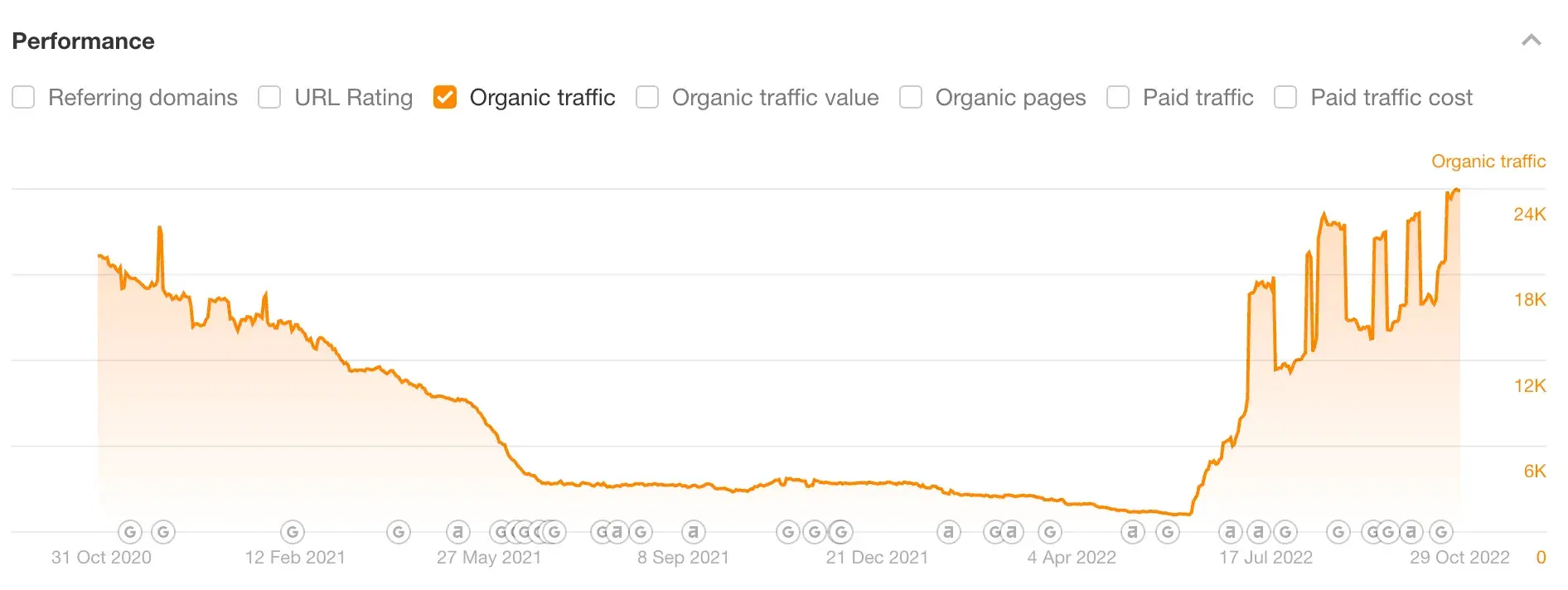
Why do startups need a content strategy?
After working with startups for over a decade, I’ve personally discovered that a solid content strategy isn’t just a nice-to-have — it’s what keeps a business afloat and fuels growth. I’ll walk you through why, backed by data and experience.
Building Credibility and Thought Leadership
Quality content helps startups stand out, even against industry giants. I’ve seen how a focused content strategy builds trust and positions a company as an expert. But without clear direction, teams often struggle — 42% of marketers say unclear goals are a major challenge. Having a well-defined strategy is what turns content into a real growth driver.
One of my favorite examples is First Round Capital, a venture capital firm that built a reputation as a thought leader through its First Round Review blog. Instead of pushing self-promotional content, they share deep, tactical insights from founders and operators, making their content a must-read for startups.
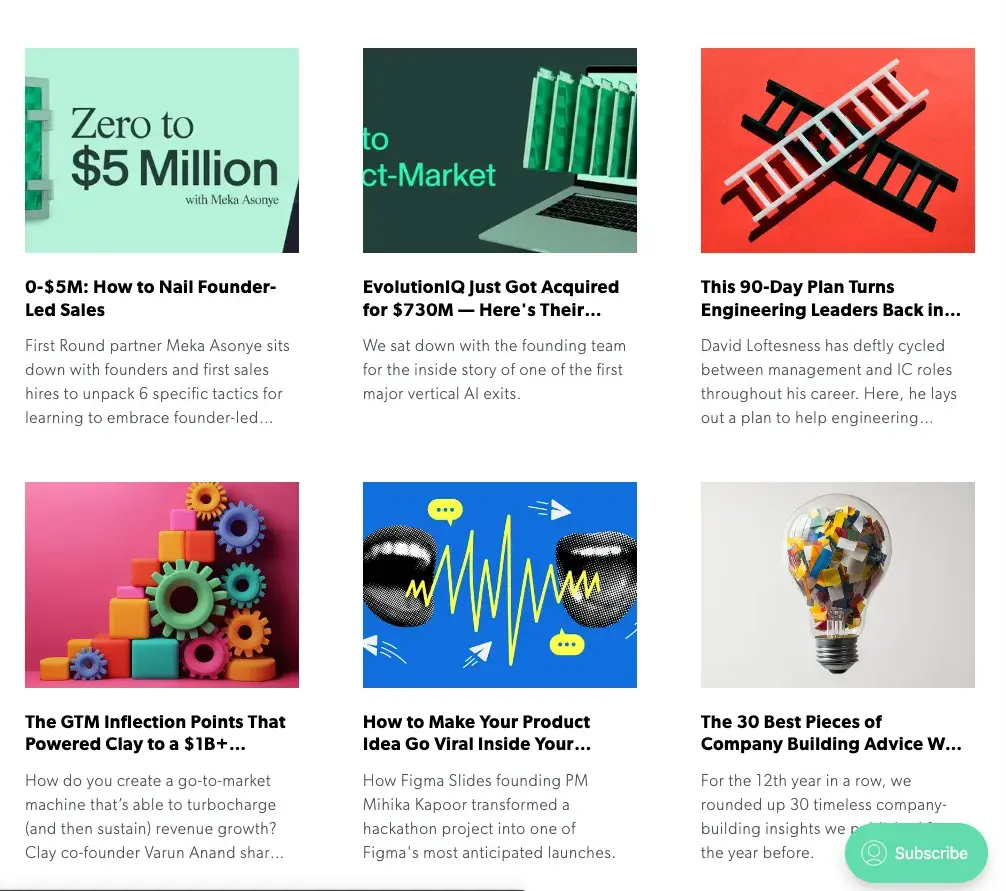
Driving Organic Growth (Without a Big Ad Budget)
One of the biggest challenges startups face is getting noticed without spending a fortune on ads. I’ve worked with teams that tried to outspend bigger competitors, but the results were short-lived. The real long-term wins came from content — especially when optimized for search.
HubSpot’s 2025 State of Marketing research shows that visual and interactive content, like short-form videos and live streaming, are among the most effective formats for driving engagement.
I’ve seen how even a single well-placed tutorial or social post can drive steady inbound traffic over time. Take Notion, for example — the company built a following through blog posts, video tutorials, and user-generated content that naturally showcased their product’s value. Instead of pushing ads, they create content people actively seek out, making it easier to grow an audience organically.
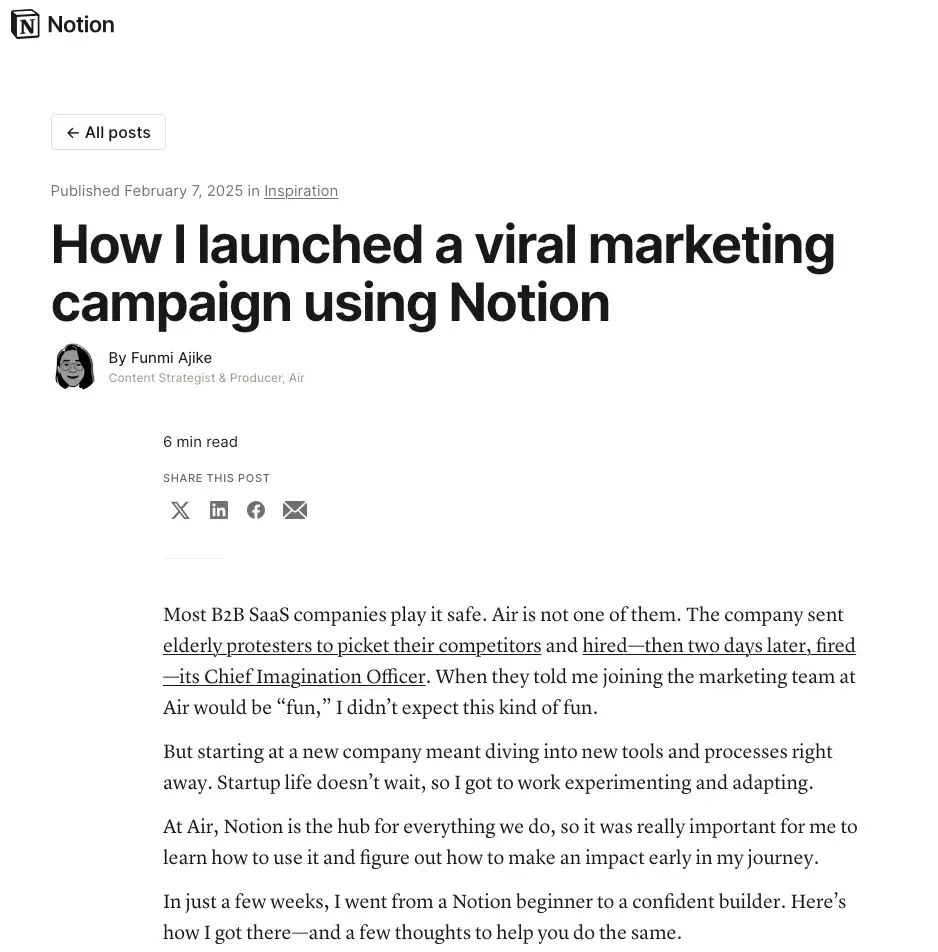
Customer Acquisition and Engagement
Attracting leads is just the start — what really matters is keeping them engaged. That’s where content marketing shines. It’s not just about bringing people in; it’s about giving them a reason to stick around. That’s probably why 96% of marketers say personalized content helps drive sales.
Startups, in particular, have an edge here. They can tailor content directly to their audience’s pain points without the layers of approvals that slow larger companies down. I’ve seen this firsthand — when a content strategy aligns closely with what potential customers actually need, the impact is immediate.
Zapier’s blog is a perfect example. It walks readers through real-world workflows, showing how Zapier’s product fits naturally into solving everyday problems. I remember coming across one of their guides when trying to streamline a project, and by the end of it, I wasn’t just informed — I was convinced Zapier was the right tool for the job.
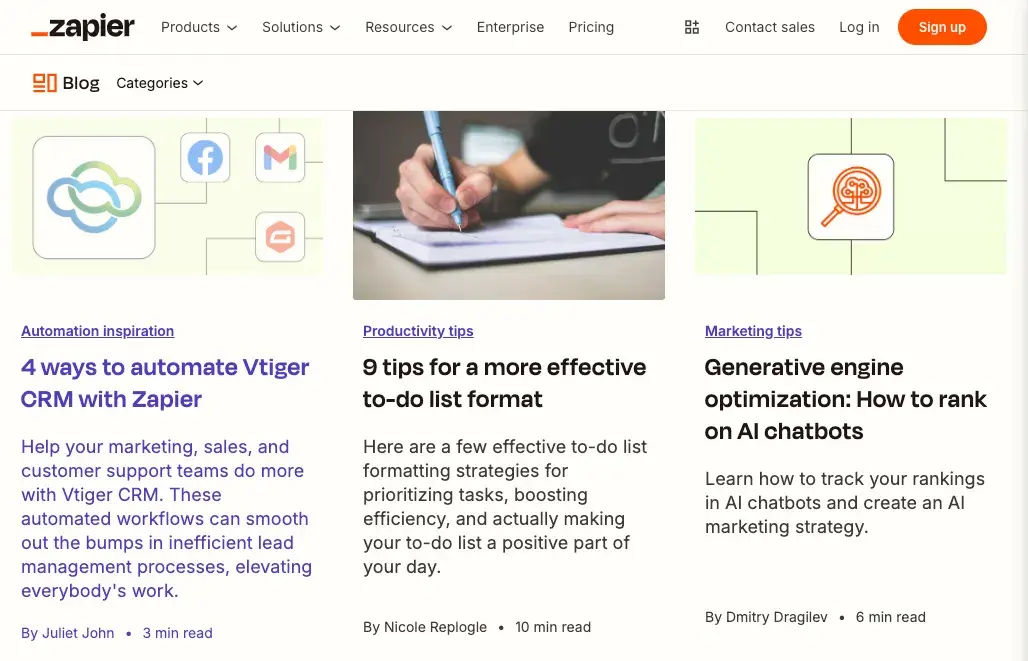
Cost-Effective Market Penetration
I’ve worked with startups where every dollar counts, and content marketing has always been one of the most budget-friendly ways to break into competitive markets. In fact, according to CMI, B2B marketers who consider their content strategies highly successful are more likely to:
- Generate demand and leads.
- Nurture subscribers, audiences, and leads.
- Grow loyalty with existing customers.
- Drive sales and revenue.
Canva’s Design School is a great example of using content to drive growth without a huge ad budget. By offering free design courses and tutorials, Canva attracts new users and shows them the value of its tools.
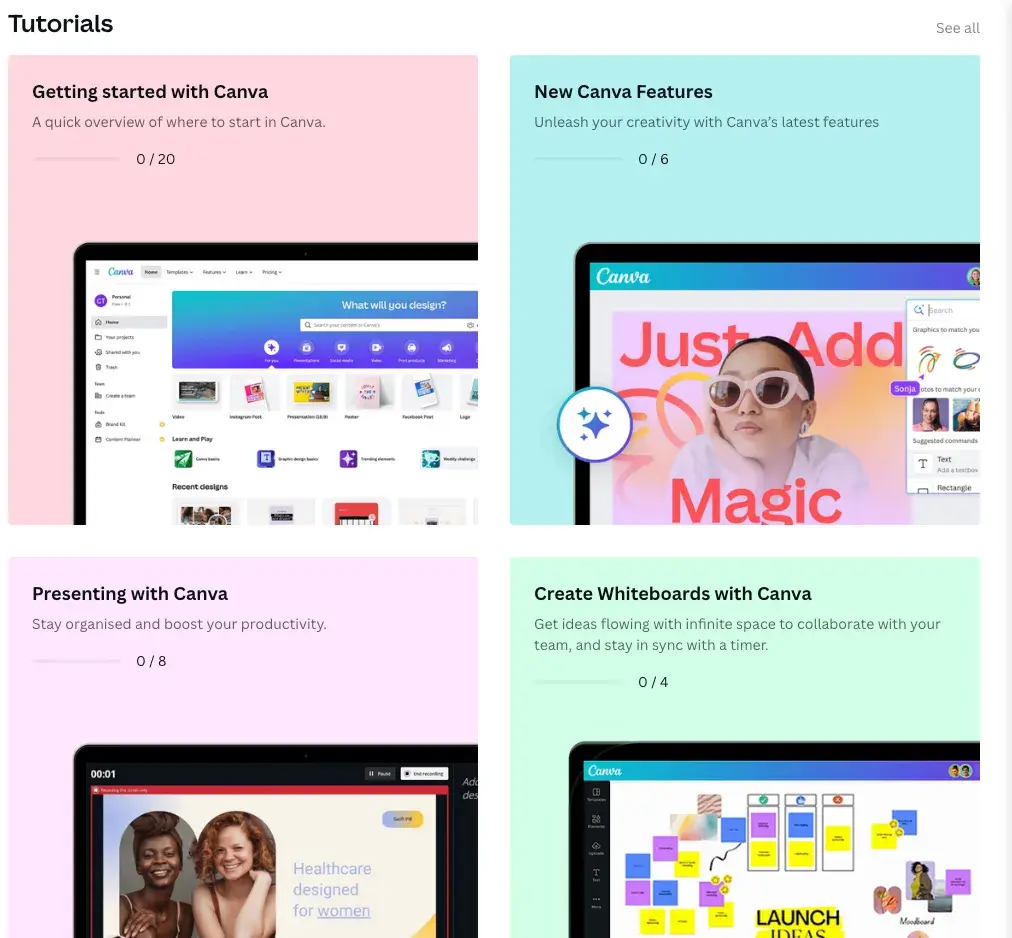
Building a Community (and Brand Loyalty)
The best startups don’t just sell a product — they create a space where customers feel like they belong. I’ve seen how startups that invest in community-driven content often gain something far more valuable than just engagement: genuine advocates. When people feel connected to a brand, they don’t just buy — they share, recommend, and rally around it.
The best startups don’t just sell a product — they create a space where customers feel like they belong. I’ve seen how this plays out. When startups focus on creating content that truly resonates, they don’t just attract buyers; they build lasting relationships. That’s often what separates a forgettable brand from one people rave about.
Glossier is a perfect example. Instead of relying on traditional marketing, it turned its customers into a community. By amplifying user-generated content and fostering conversations around beauty experiences, they built a brand where people don’t just use their products — they actively promote them.
It’s a reminder that great content isn’t just about what a brand says — it’s about how it invites people to be part of the story.
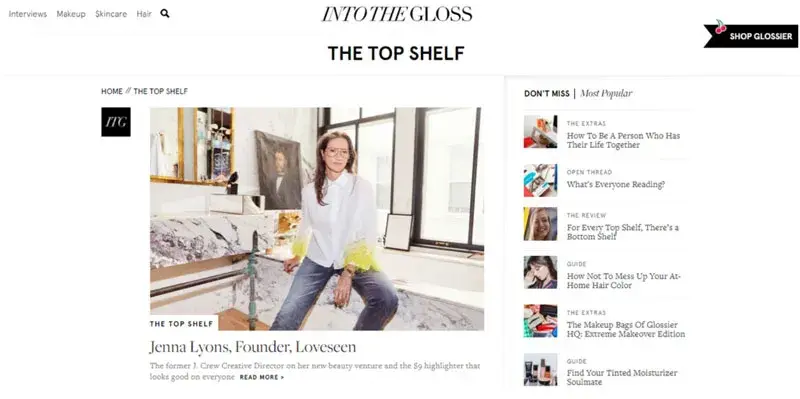
How to Create a Startup Content Marketing Strategy
Creating an effective content strategy requires both data-driven planning and hands-on execution. While 76% of organizations have dedicated content teams, most startups operate with limited resources.
I’ve learned through experience that a solid content strategy doesn’t have to be complex — it just needs to be intentional. Here’s how to build one that drives real results.
1. Define your core content mission.
Understanding your audience is the foundation of a great content strategy. In fact, 82% of top-performing content marketers credit their success to knowing their audience deeply. But that kind of connection doesn’t happen by accident — it starts with a clear content mission statement, a guiding principle for every piece you create.
I like how Andy Crestodina from Orbit Media simplifies this into a straightforward formula: “Our company [or blog or site] is where [Audience X] finds [Content Y] for [Benefit Z].”
Here’s how Orbit Media applies it:
“The Orbit blog is where digital marketers find practical advice on content marketing, AI, GA4, and web design. Our goal is to help you get better results from the web.”

Moz’s blog takes a similar approach with its mission statement:
“The industry’s top wizards, doctors, and other experts offer their best advice, research, how-tos, and insights — all in the name of helping you level up your SEO and online marketing skills.”
Notice how it clearly defines:
- Who it’s for: Digital marketers.
- What it delivers: Expert advice and research.
- The benefit: Helping readers improve their SEO and marketing skills.
From my experience working with startups, the best content missions are specific about who they serve, focus on the unique value they provide, and connect to measurable business outcomes. Having this mission visible and referenced regularly keeps content focused and prevents the common trap of creating content that doesn’t align with business goals.
2. Conduct strategic audience research.
Understanding your audience isn’t just about creating buyer personas — it’s about knowing what truly matters to them. What questions are they asking? Where do they turn for advice? What problems keep them up at night?
Yet, 29% of marketers say ineffective audience research is a major reason their content strategies fall flat. Here are some practical ways to gather real audience insights instead of relying on assumptions.
Quantitative Research (Data-Driven Insights)
- Google Analytics. Identify which content drives the most engagement.
- AnswerThePublic. Study search intent and common user questions.
- Sprout Social or Hootsuite. Track social listening trends and sentiment.
- SparkToro. Analyze where your audience hangs out online.
Qualitative Insights (Direct Feedback & Observations)
- Customer surveys. Aim for 100+ responses to spot patterns in content preferences.
- Customer interviews. Talk to 5-10 real customers (a small incentive helps with participation).
- Subreddits and Discord channels. See what your audience is discussing in real time.
- Sales call recordings. Look for recurring questions and pain points.

Key Metrics to Track
- Content engagement rates by topic.
- Time spent on different content types.
- Social sharing patterns.
- Email click-through rates by subject.
- Community discussion themes.
- Customer support ticket topics.
I’ve learned that spending extra time on research upfront saves countless hours later. When you deeply understand your audience, you’re not just guessing what they need — you’re delivering content they’ll actually care about. And often, this research uncovers content opportunities your competitors completely overlook.
3. Map your content strategy to the buyer’s journey.
One of the biggest mistakes I see startups make is creating content randomly without tying it to where buyers are in their decision-making process. Yes, it’s tempting to just publish and hope something sticks when you’re moving fast.
But, personalization only works when content meets buyers where they are. That, again, is probably why 96% of marketers say personalized content experiences increase sales.

The buyer’s journey typically follows three stages, and your content should guide prospects seamlessly through each one.
Awareness Stage – “I have a problem, but I don’t know much about it yet.”
At this stage, buyers are just starting to recognize a problem exists. They’re not looking for solutions yet — they’re looking for information. Your content here should focus on education and industry insights, not selling.
Best content types:
- Educational blog posts breaking down industry challenges.
- Thought leadership content.
- “What is” and “Why” content that helps define the problem (e.g., “What is SEO and Why Does It Matter?”).
Example: Ahrefs does this well by creating comprehensive guides on SEO fundamentals. Their content attracts beginners who are realizing they need SEO solutions — long before they’re ready to choose a tool.
Consideration Stage – “I know my problem. Now, I’m exploring possible solutions.”
Buyers in this stage are actively researching how to solve their problems and comparing different options. This is where you want to provide in-depth, solution-focused content.
Best content types:
- Detailed how-to guides.
- Solution comparisons (e.g., “HubSpot vs. Salesforce”).
- Expert perspectives on different approaches.
At this stage, the goal isn’t to push your product — it’s to help buyers understand their options and why certain solutions might be a better fit.
Decision Stage – “I’m ready to buy. Now I need to choose the right solution.”
Now, buyers are evaluating specific products or services. They’re looking for reassurance that they’re making the right choice, so your content should focus on proof and guidance.
Best content types:
- Product demos and implementation guides.
- Case studies, testimonials, and ROI calculators.
Pro Tip: Think Beyond the Sale
I’ve seen too many startups focus all their content efforts on attracting new customers while completely overlooking the people who’ve already bought in. That’s a missed opportunity. The customer journey doesn’t end at the sale — it’s just getting started.
Some of the most effective content I’ve worked on wasn’t aimed at leads but at existing customers. Onboarding guides, advanced tutorials, and user communities don’t just improve retention — they turn customers into advocates. When people feel supported and continue to get value long after they’ve signed up, they’re much more likely to stick around, renew, and even refer others.
So, while mapping content to the buyer’s journey is essential, don’t forget about the customer journey, too. A strong post-sale content strategy keeps your audience engaged, builds loyalty, and fuels long-term growth.
4. Choose the right content strategy framework.
A strong content strategy isn’t just about publishing — it’s about having a clear, documented plan that aligns with your goals. In fact, top-performing content marketers are twice as likely to have a documented content strategy with well-defined focus areas.
However, in a startup, too much structure can slow you down, while too little can lead to scattered, ineffective content. Finding the right balance is key.
Traditional content pillars have been a go-to approach for years, but newer frameworks are shifting the focus toward problem-solving and storytelling. Here are three content strategy frameworks startups can use, each with its own strengths depending on your goals and resources.
Traditional Content Pillars
The content pillars approach organizes content around three to five core topics that closely align with your expertise and market needs. It’s a structured, SEO-friendly way to establish topical authority while ensuring content efforts stay focused.
Example: A B2B software startup might build content pillars around:
- Remote team management.
- Workplace productivity.
- Digital communication tools.
Each pillar then branches into subtopics, creating a content hierarchy that helps guide creation and strengthens search visibility.
Why it works: It provides clarity and a strong foundation for scaling content.
Potential downside: It can feel rigid, limiting adaptability to emerging trends or audience feedback.
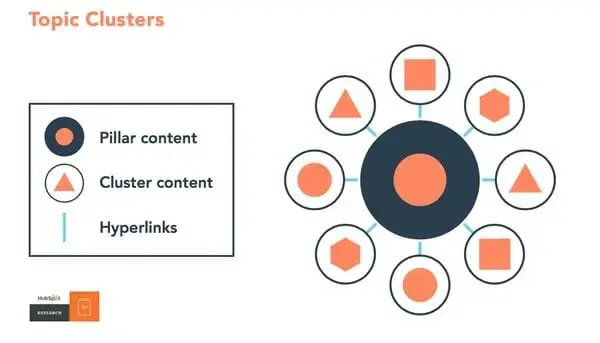
The MP3 Framework
While the pillar approach provides clear direction and helps with SEO organization, Erica Schneider, founder of Cut the Fluff and content coach for solopreneurs and founders, explains in her newsletter, “When you’re stuck in the ‘pillar’ mindset, you start writing what you think you should write, not what actually matters.”
That’s why Schneider created the MP3 Framework, which structures content around three key elements:
- Market the problem. Clearly articulate customer pain points (sometimes better than they can themselves).
- Market the process. Share real implementation experiences and behind-the-scenes insights.
- Market the proof. Demonstrate tangible results and transformations.
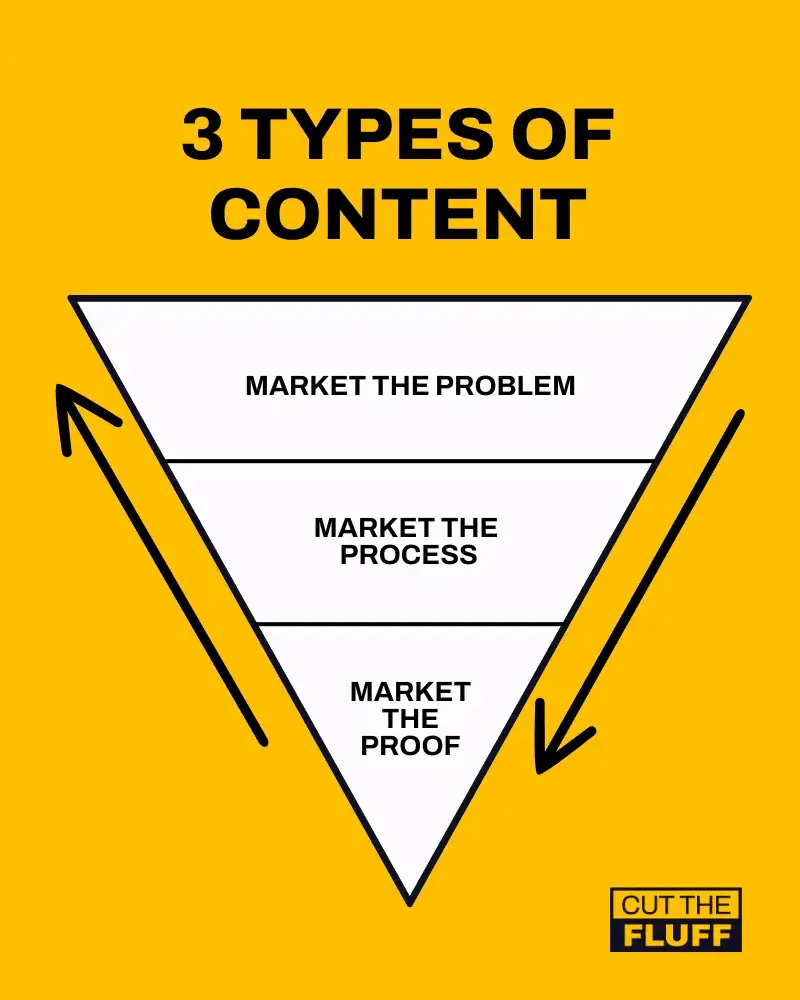
I love this approach because it focuses less on rigid topics and more on what resonates with an audience in real time. It’s especially useful for startups where storytelling and credibility play a huge role in brand-building.
Flexible Hybrid Approach
If you like the structure of content pillars but want more flexibility, this approach blends both. Ashley Faus, head of lifecycle marketing at Atlassian, suggests structuring content around three to five broad conceptual areas rather than rigid, topic-based pillars. This allows for flexibility within a framework, so content can flow naturally across multiple themes while staying strategically aligned.
Instead of strictly categorizing content into fixed silos, this approach maps content to overlapping themes, or “content depths,” where the most engaging and insightful ideas often emerge. For example, a startup in the productivity space might have conceptual areas like:
- Collaboration in remote teams.
- Personal productivity habits.
- The future of work.
Rather than limiting content to one category, this model allows for cross-topic exploration, so a piece on remote work could tie into productivity habits or industry trends without feeling forced into a single pillar.
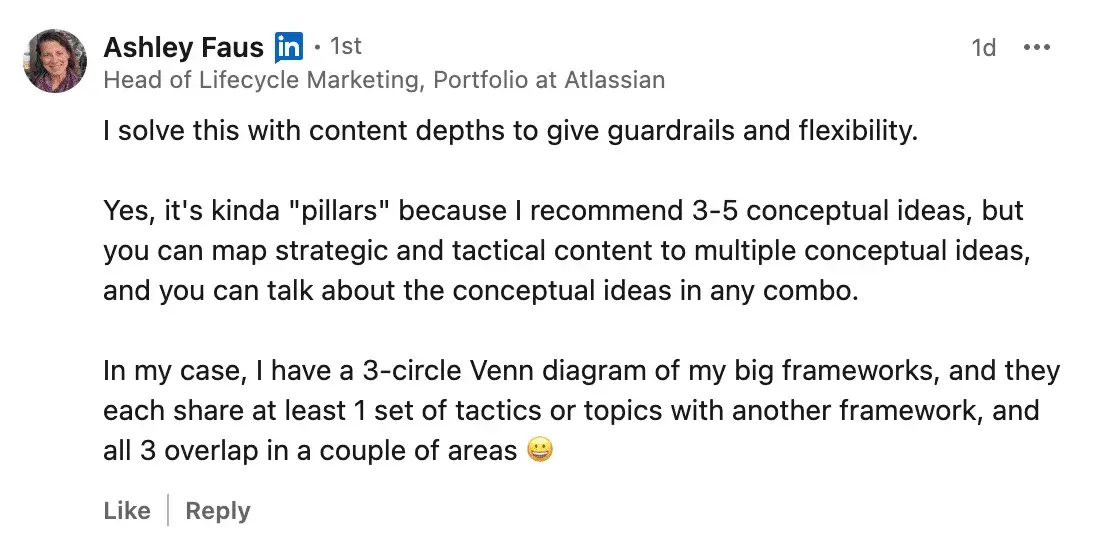
Which framework should you choose?
There’s no one-size-fits-all answer. The best approach depends on your startup’s goals, resources, and audience needs. Through my experience at several startups, I’ve found that success comes from maintaining enough structure to stay focused while staying flexible enough to evolve.
Content pillars are a solid foundation if your goal is SEO and authority-building. If you want to lean into storytelling and real-world impact, the MP3 Framework may be a better fit. And if you need a structured-yet-adaptive model, the hybrid approach offers the best of both worlds.
At the end of the day, your framework should serve your strategy — not the other way around.
5. Build a scalable content operations model.
I’ve learned that content operations don’t need to be complicated to be effective. What matters most is having clear, repeatable processes that match your team’s size and capabilities. In fact, 54% of successful content teams operate with just two to five people, proving that impact doesn’t require a massive team.
Startups evolve quickly, and content operations need to keep up. Here are three models that I’ve seen work well at different growth stages.
The Lean Creator Model
For early-stage startups, keeping things simple is key. I’ve seen small teams succeed by using just a shared Google Doc for planning, Trello for tracking, and Slack for communication. The goal isn’t to build complex systems upfront — it’s to create workflows that can scale later.
Instead of worrying about structure overload, focus on three core elements: planning, creation, and distribution.
The Growth-Stage Model
As your startup grows, so does your content operation. This is when organization and consistency become critical. I’ve seen teams at this stage thrive when they implement:
- A dedicated content calendar with clear ownership.
- Editorial guidelines to maintain quality and consistency.
- Regular content planning meetings to stay aligned.
- Basic performance tracking to measure what’s working.
This model adds structure without becoming overwhelming, making it easier to scale content efforts without chaos.
The Scale Model
At this stage, content production extends beyond the marketing team, requiring collaboration across the company. Many successful startups adopt a centralized content operations model, where:
- A core content team owns the strategy, execution, and editorial process.
- Subject matter experts (SMEs) from across the company contribute insights, ensuring content is informed by real expertise.
This setup helps teams scale efficiently without sacrificing quality. However, it’s worth noting that 33% of B2B marketers find accessing SMEs challenging, highlighting the need for effective collaboration strategies.
In my experience, fostering strong relationships with SMEs and establishing clear communication channels are crucial steps in overcoming these challenges and creating valuable content.
At this stage, robust systems become essential to keep content production running smoothly. I’ve found that tools like HubSpot’s CMS and Breeze (AI) for content automation, Airtable for editorial tracking, and ClickUp for managing workflows make a huge difference in staying organized as production scales. As teams grow, documenting processes becomes crucial for maintaining quality and consistency.
Pro Tip: Build for Growth, Not Complexity
I’ve seen startups struggle when they try to implement enterprise-level systems too early. The most effective content operations grow organically with the business, adapting to new needs rather than forcing complexity before it’s necessary. Start with the model that fits your current stage, but build in flexibility to evolve as you scale.
6. Choose and prioritize the right content channels.
Not every content channel is worth your time — especially in a startup where resources are limited. According to HubSpot’s State of Marketing 2025 research, short-form video (21%), images (19%), and live streaming (16%) deliver the highest ROI across all content formats. But instead of chasing trends, successful startup content strategies focus on channels that align with three key factors:
- Audience behavior. Where does your audience actually spend time?
- Team capabilities. What formats can you realistically create at a high level?
- Business goals. Which channels support long-term growth and conversions?
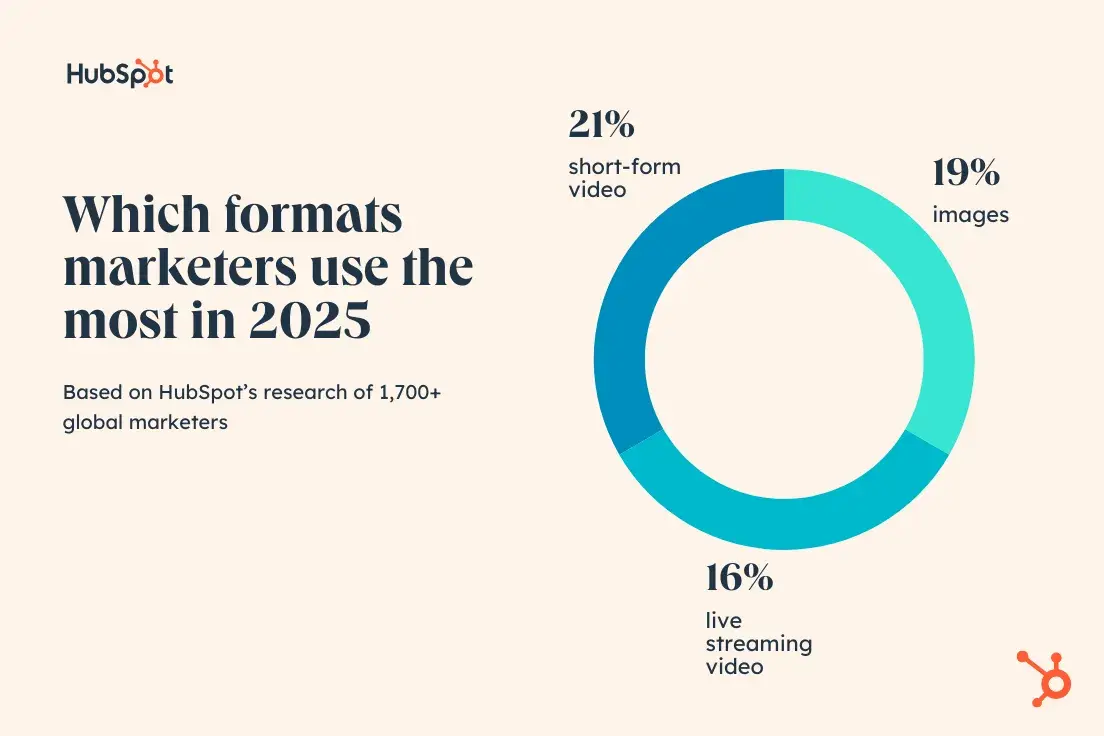
Owned Media Foundation: Your Website as the Hub
Your website and blog serve as your content hub, providing long-term SEO value and a platform you control. Every other channel should support and drive traffic back to this foundation.
For early-stage startups, I’ve found that investing in high-quality website content often delivers the most sustainable results. Organic search visibility compounds over time, unlike social media, where content lifespan is short. A strong, owned media foundation ensures that all other marketing efforts have a reliable, evergreen home base.
Strategic Channel Selection: Quality Over Quantity
Instead of trying to be everywhere, consider a focused approach. Choose one channel to master based on where your audience spends time and your team’s strengths. For B2B startups selling complex solutions, this might be LinkedIn and long-form content. For consumer products, Instagram or TikTok might make more sense.
Then, add a support channel or two that complements your primary channel. For example, an email newsletter can help nurture relationships with blog readers, while a targeted social media presence can amplify your reach.
Through my work with startups, I’ve learned that channel effectiveness often follows the 80/20 rule — 80% of your results will come from 20% of your efforts. Focus on mastering one channel before expanding to others.
7. Optimize your content creation workflow.
Only one in three marketers report having a scalable content creation model. The challenge isn’t just creating content — it’s producing high-quality content quickly without burning out your team.
Strategic Planning
I like to start each piece with a clear brief that outlines:
- Strategic purpose and target audience.
- Primary keyword and search intent.
- Key points and unique angle.
- Competitor analysis to differentiate.
- Required research/assets (images, stats, examples).
- Call-to-action and distribution plan.
I’ve found that front-loading planning actually speeds up content creation — it prevents the common startup pitfall of publishing content that lacks focus.
Smart Resource Optimization
Instead of treating each content piece as a one-and-done effort, I plan for repurposing before I even start writing.
For example, if I’m working on a detailed how-to guide, I don’t just think about the blog post — I also outline:
- Key takeaways that will make strong social media posts.
- Snippet-style insights that could be repurposed for an email newsletter.
- Core messaging that could translate into a sales enablement resource.
This approach unlocks the full potential of content while making it easier to scale content production without extra effort later on.
Quality Control Framework
To maintain consistency, I follow a three-step review process before publishing:
- Technical review. Fact-checking, accuracy, and completeness.
- Editorial review. Grammar, spelling, readability, and brand voice consistency.
- Final check. SEO optimization, visual elements, and distribution readiness.
I’ve found that spelling and grammar issues can undermine credibility, even in otherwise well-researched content. Readability also matters — content should be scannable and easy to digest, especially for busy decision-makers.
This structured approach ensures every piece meets high standards before it goes live.
8. Measure and refine content performance.
Tracking the right metrics ensures you’re not just creating content but creating the right content that delivers actual results. The best content teams don’t just measure success — they use data to continuously refine their approach.
Key Metrics to Track
- For awareness: Social shares, organic traffic growth.
- For engagement: Time on page, comment quality, bounce rate.
- For conversions: Leads and sales attributed to content.
I’ve found that mixing quantitative and qualitative insights gives a more accurate picture of what’s working. High traffic doesn’t mean much if engagement is low, and engagement isn’t enough if content isn’t driving conversions.
Quarterly Content Audits & Optimization
A quarterly content review helps keep your strategy aligned with business goals and audience needs. During these audits, I focus on:
- Updating high-performing content with fresh data to keep it relevant.
- Identifying content gaps in the buyer’s journey that need to be filled.
- Finding repurposing opportunities to maximize existing content.
- Revising underperforming content to improve engagement and conversions.
This process isn’t just about fixing what’s broken — it’s about doubling down on what works and evolving with audience behavior.
Refining the Content Funnel
Understanding how content moves prospects through the funnel is just as important as tracking performance. I analyze:
- Which content drives the most conversions?
- Where do prospects drop off?
- Are there missing content pieces that could fill gaps?
This insight helps fine-tune both content creation and distribution strategies over time. It also ensures resources are focused on content that actually moves the needle instead of just generating vanity metrics.
9. Distribute and promote your content.
Content success relies as much on distribution as creation. HubSpot’s 2025 research reveals that successful marketers spend as much time on content distribution as they do on creation. Through my startup experience, I’ve found that thinking about distribution before you create content helps ensure every piece reaches its full potential.
Create Once, Distribute Strategically
Think of your content as a valuable asset that deserves multiple spotlights. A single in-depth blog post can become a series of social posts, an email newsletter feature, and talking points for your sales team. This approach not only maximizes your content’s impact but also makes the most efficient use of your resources.
When it comes to immediate distribution, focus on three key channels:
- Your owned platforms (website, blog, email list).
- Social media (based on where your audience spends time).
- Community spaces where your target users gather.
Your ongoing promotion strategy should look beyond the initial push. I recommend setting up a system for:
- Regular content refreshes with fresh data and insights to keep high-performing pieces current.
- Strategic internal linking between related content to create topical authority.
- Relationship building with industry influencers and media.
Cross-channel amplification requires thinking beyond simple resharing. Consider how content can be transformed for different platforms. As I mentioned above, short-form video (21%), images (19%), and live streaming (16%) deliver the highest ROI according to HubSpot’s research.
But rather than chasing every format, focus on mastering channels where your specific audience is most engaged.
10. Continuously optimize.
Content strategy isn’t a set-it-and-forget-it exercise. CMI’s research found that while 58% of B2B marketers rate their strategies as only “moderately effective,” those who regularly optimize see better results. Through my work with startups, I’ve learned that small, consistent adjustments lead to major long-term gains.
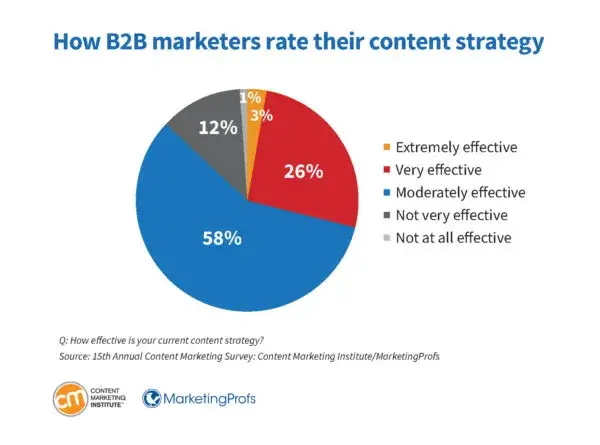
Each quarter, I recommend reviewing:
- Performance metrics. What’s driving traffic, engagement, and conversions?
- Resource allocation. Are efforts aligned with the highest-impact channels?
- Content pillar relevance. Are core topics still resonating?
- Emerging opportunities. What trends or audience needs should we address?
- Tech and tools efficiency. Are systems streamlining or slowing things down?
Understanding how content moves prospects through the funnel helps refine both creation and distribution strategies. The best content teams continuously evolve their processes, tools, and strategies based on real audience data and feedback.
Startup Content Strategy Tips
Developing a content strategy is one thing — executing it successfully is another. That’s why I always appreciate insights from experts who’ve been in the trenches. One of those experts is Kris Hughes, a content strategist with his own digital strategy consulting firm, who has a track record of turning content into real business results.
His approach to content creation is rooted in authenticity, strategy, and consistency. If you’re looking to refine your content strategy and drive meaningful engagement, his advice is worth noting.
Here are Hughes’ six tips for nailing your content strategy to generate solid, authentic leads.
1. If you don’t tell your brand’s story, someone else will.
As a founder with a million priorities, content like blogs and social media posts can seem like low-priority items.
But if you don’t tell your brand’s story, someone else will make assumptions and tell it for you.
Don’t sit on your hands when it comes to content. Your story and voice need to:
- Be authentic.
- Feel natural to you.
- Make sense to your target audience.
Pro tip: Look at your competitors — are they clearly telling their story? If not, they’re leaving content gaps you can fill to establish authority in your space.
2. Do a thorough brain dump.
Spend ~30 days on a “brain dump” exercise, using voice notes and free-form writing. Record every thought you have about your brand, then pass it on to someone close to your business but not a part of it.
Ask them what they see from the outside looking in. What words are used over and over again? What topics keep returning? This deep-dive step is vital for two reasons.
First, Hughes says, “People are their own worst marketers. There’s probably a ton about your own brand story you’re not telling. The deep dive and outside perspective bring this to the surface.”
Second, this exercise will spin off aligned talking points so that you can hit the ground running with a clear strategy and bank of great content — in your own words.
3. Extrapolate four key pillars for your content.
Sift through your brain dump and organize each idea, spicy quote, or topic into one of four pillars:
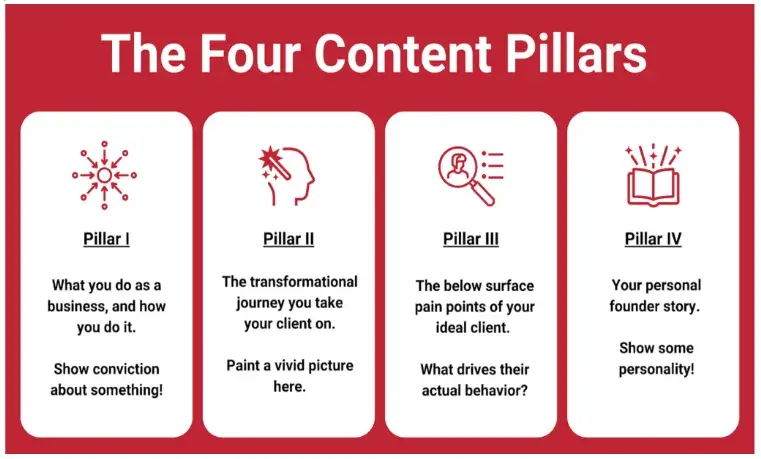
Each pillar gives rise to specific types of content, and alternating between them will ensure the topics you speak about remain varied and fresh, but also on brand.
For example, one week, you may talk about the results you’ve driven for a client (Pillar II), and the next share some of your founder story (Pillar IV).
And if you ever get writer’s block, you can return to your pillars as inspiration and a reminder of what you want to convey to your audience.
4. Focus on community-building before you put out content.
Create a community from the get-go by interacting with your ideal clients, competitors, and peers through value-driven comments and messages.
This step gets you comfortable with how you write, how you portray yourself, and how people receive you.
Keeping track of comments you make (e.g., in Notion) will also ensure you have a content ideas bank; most valuable comments can usually be bulked up into a post.
5. Now, you can get your content out there.
Use your pillars, saved comments, and brain dump to generate content that is authentic to your brand. Remember to:
- Have a clear KPI. Is your content to build generalized awareness or drive leads?
- Develop a voice guide, a resource guide, and a content calendar.
Hughes is an advocate of scheduling content to make sure you get it out there. While the cadence and approach of posting will depend on the platform, consistency is always key.
6. Remember: Content is a long game.
It takes time to build up a reputation to the point where your content drives leads. Keep at it.
“Many founders come in guns blazing with high energy and then fizzle out after a few months,” says Hughes. You’ll miss the magic if you do. Stay motivated by:
- Setting new benchmarks.
- Focusing on positive feedback.
- Reusing your top-performing posts every few months.
As a final tip, Hughes suggests talking to your customers when things are going well.
“We tend to reach out only when we need to put out fires,” he told us. “But getting client feedback during the good times means you’ll find room for incremental improvement — when you have the capacity to act on it.”
Positive customer transformation journeys are powerful additions to your brand story.
Building Content Strategies That Last
I’ve been reminded of a crucial truth through researching and writing this piece: There’s no one-size-fits-all approach to content strategy. While the fundamentals remain constant — understanding your audience, creating valuable content, and measuring results — what works for one startup may not work for another.
The data mirrors my own experiences in the field. With 58% of B2B marketers viewing their content strategies as only “moderately effective,” it reinforces something I’ve noticed time and again: Success isn’t about having the biggest budget or the fanciest tools. It’s about being thoughtful with your resources and truly understanding your audience’s needs.
If there’s one thing I hope you take away from this guide, it’s that building a successful content strategy isn’t about doing everything at once. Start with one channel, excel at it, and expand thoughtfully. Whether you’re a solo founder or leading a small marketing team, remember that every piece of content you create is an asset that can continue delivering value long into the future.
Editor’s note: This post was originally published in September 2024 and has been updated for comprehensiveness.
![]()
by Admin
How to work from home: Simple strategies for staying productive
Figuring out how to work from home feels easy, right up until the cat throws up on your computer. And your neighbor, who you can only assume is building a time machine, starts firing up all sorts of power tools. In those moments, remote work […]
MarketingFiguring out how to work from home feels easy, right up until the cat throws up on your computer. And your neighbor, who you can only assume is building a time machine, starts firing up all sorts of power tools. In those moments, remote work life feels more like a punishment than a miracle.
Remote work poses benefits and risks. When I began working remotely as a digital nomad in 2017, there was still professional pushback, skepticism, and a general dismissive attitude toward remote work. Since then, I’ve been remotely working abroad, and I’ve even published a book on the topic. The workforce was forced to catch up in 2020, and now remote work finally has the culture cachet it’s always deserved.
Remote work isn’t a trend; this lifestyle is a long-term choice that allows us to get exactly what we want out of our careers. You may need some help greasing the wheels, but I’m determined to help you feel the same about your remote work lifestyle.
Not everyone transitions into remote work smoothly, and that’s okay. Let’s explore the remote work trends, tips, and techniques that can help you get the most out of your remote work.
Table of Contents
Remote working encompasses people who work from home and also digital nomads who work from Airbnbs or hotels around the world. Some remote workers make this choice to increase freedom and flexibility, or meet financial goals. Others choose remote work to help meet their physical needs, mental health needs, or family demands.
Employers benefit when hiring remote workers because they can have an infinitely larger talent pool to pull from. Still, there’s pushback. Some companies insist that their employees must work in-office, even if it’s not necessary to do their job. The culture of remote work is still actively evolving, and it won’t ever stop.
What Remote Work Looks Like Today for Marketers [Data]
Working remotely can take many different forms, but what does it look like for the “normal” remote marketer?
From where remote workers work to how they’re getting dressed and how they interact with their team members, let’s see what the statistics say about remote workers today.
- Information, finance/insurance, and professional and business services have the largest remote and hybrid workforces. (WFH Research)
- More than 95% of U.S. workers report wanting some form of remote work options, either fully remote work or hybrid. (FlexJobs)
- The pandemic sped up remote work by an estimated 40 years. (WFH Research)
And what does the data say about marketers who work remotely? These statistics are from HubSpot’s 2024 Marketing Work Culture Survey:
- Of marketers surveyed, 31% work remotely.
- Of marketers surveyed, 37% are hybrid employees, sometimes working remotely and sometimes working in the office.
- Of marketers surveyed, 41% said that their company hosted virtual team-bonding activities in the past year, such as parties, celebrations, or games.
- When asked about getting dressed for work, 13% of surveyed marketers said they wear an appropriate top for Zoom calls and remain in sweatpants since they’re off-screen in video calls.
- Since the pandemic, 27% of surveyed marketers said that they feel more overworked, primarily due to heightened work responsibilities.
- When asked about what led to conditions of overworking, 9% of surveyed marketers said that hybrid or remote work contributed because it made some team tasks more difficult.
Types of Remote Work
Today, remote workers all over the world will open their laptops in radically different work environments.
Some will do so from a home office, a hotel room, or an airplane 30,000 feet above the middle of nowhere. The remote environment can take almost any form.
When we look closely at the different types of remote work, two primary categories arise: working from home and working from anywhere.
Work From Home
Remote work is most commonly done from home. Remote workers who tune into work from home may do so from their beds, kitchen tables, or tailored home offices. The process can be as minimalistic or customized as you can imagine.
This type of work melds your personal space together with your workspace, making a healthy work–life balance difficult to achieve. Overworking and underworking can become problems.
There are many benefits to working from home, but it also has unique challenges. People who work from home have to remain productive yet still make time for regular breaks and time away from the computer screen.
The average worker invests a lot of time and thought into developing their most productive work zone and refining their work style. I’ll discuss practical tips and best practices for working from home in a moment.
Work From Anywhere
Remote workers who work from anywhere have to manage their work–life balance the same as everyone else, but they do so while working from a revolving door of locations.
Work from anywhere workers may tune into work from their kitchen table, cafes, coworking spaces, local libraries, or Airbnbs across the world. I’m currently writing this article from a sunny apartment balcony in a small coastal town in Spain (though it’s not usually this idyllic).
Remote workers who combine work with travel are called digital nomads, and they can be found working all over the world today.

I became a digital nomad in 2017. At first, I was drawn into the lifestyle for the opportunity to travel. But something bigger motivates me to maintain a remote work life now: The increased freedom in every area of my life.
“The conversation is much richer, much deeper, and more nuanced than just traveling,” said Mitko Karshovski, founder of the remote work newsletter, Remote Insider. “Flexibility is the true underlying theme.”
Getting a Remote Job
There are three main doors to choose from when you’re looking to transition into remote work.
Pivot from in-office to remote.
If you like your current job, the ideal solution would be pivoting from in-office to remote. Consider discussing this with your manager at the next promotion cycle or performance review (assuming the conversation about your performance is positive).
You won’t be negotiating from a position of strength if tasks and emails have been slipping through the cracks. I’ll share my top tip for staying organized in a moment.
Be prepared to compromise in this discussion, potentially starting with a trial where you work from home for two days a week and then reevaluate at a predetermined time. When your boss sees how productive you are, they might feel more at ease letting you work from home more days of the week.
Join a remote-friendly company.
When looking for a work-from-home job, you can use channels like job sites, local job ads, and social media platforms. Job sites that list work-from-home ads include:
You can also go straight to the source: Job listings by companies that hire remote employees. Some remote-friendly firms include:
Explore freelancing and self-employment.
If your current job isn’t remote work-friendly, you can explore going remote by starting your own business as a freelancer or a consultant. Depending on the nature of your current job, you may be able to start your own freelance business while still being employed.
This is how I started working remotely: I began to write articles in the evenings and on the weekends to develop that income stream while I still had a nine-to-five in-office marketing role.
The benefit of starting your freelance business while still employed is that it reduces the financial strain experienced by any new business. It can also obliterate work–life balance and take away crucial time from family, hobbies, etc.
How to Work From Home
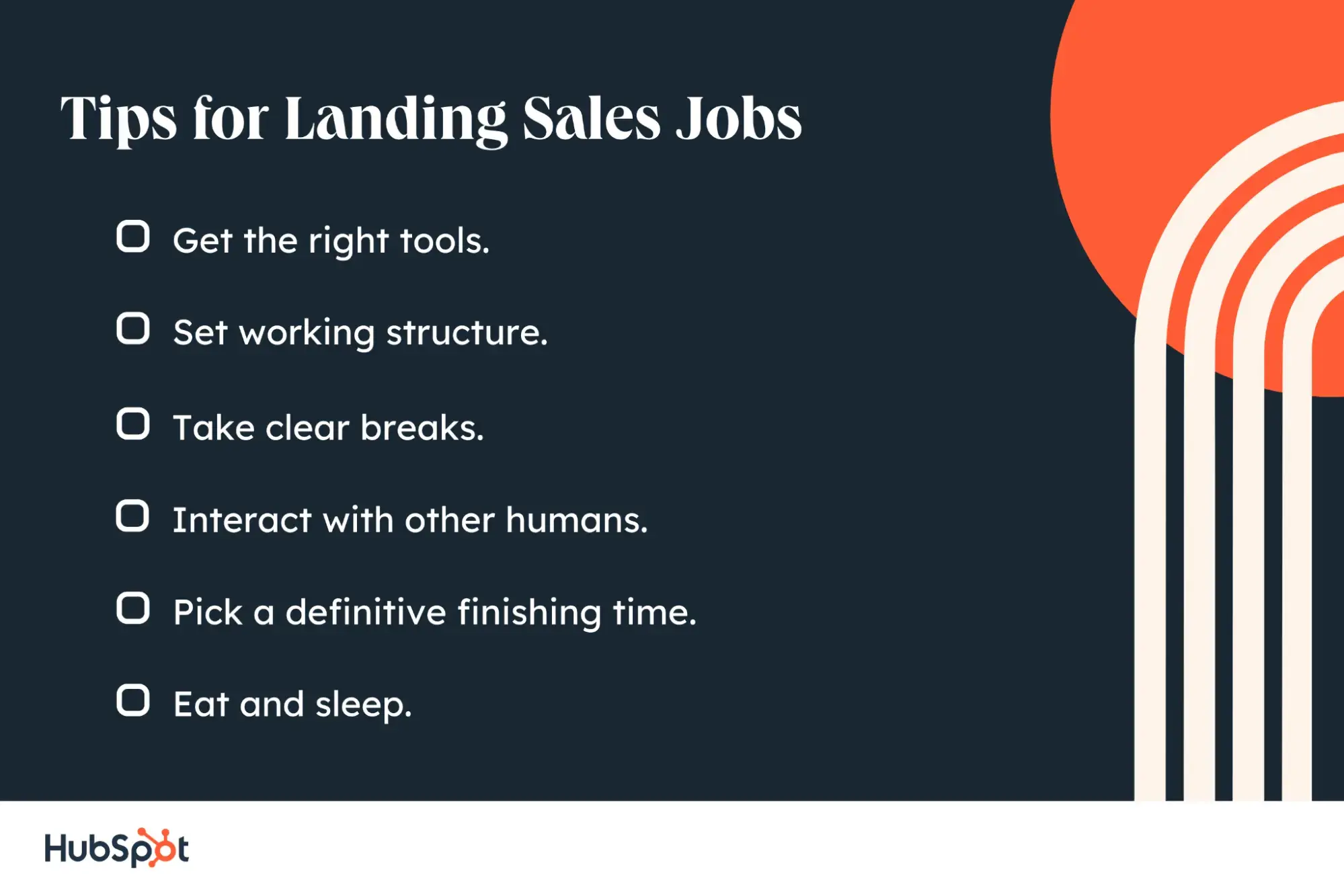
1. Get the right tools.
Something that no one tells you about working remotely long-term is that the cost of your mistakes is greater than when you’re in the office. Little missteps, like falling behind on tasks or not replying to emails, can become your defining features as a co-worker. I believe that the process of transitioning to remote work starts now with being exceptionally organized.
You need a tool that helps you:
- Sync meetings, contacts, emails, etc. (keep things from falling through the cracks).
- Stay on top of your communication across channels.
- Remind you of tasks that are due.
The ideal tool is something intuitive and designed for ease, like HubSpot CRM. I love how tasks are organized in a few simple tabs (no overkill). You can add a task with just a few clicks:
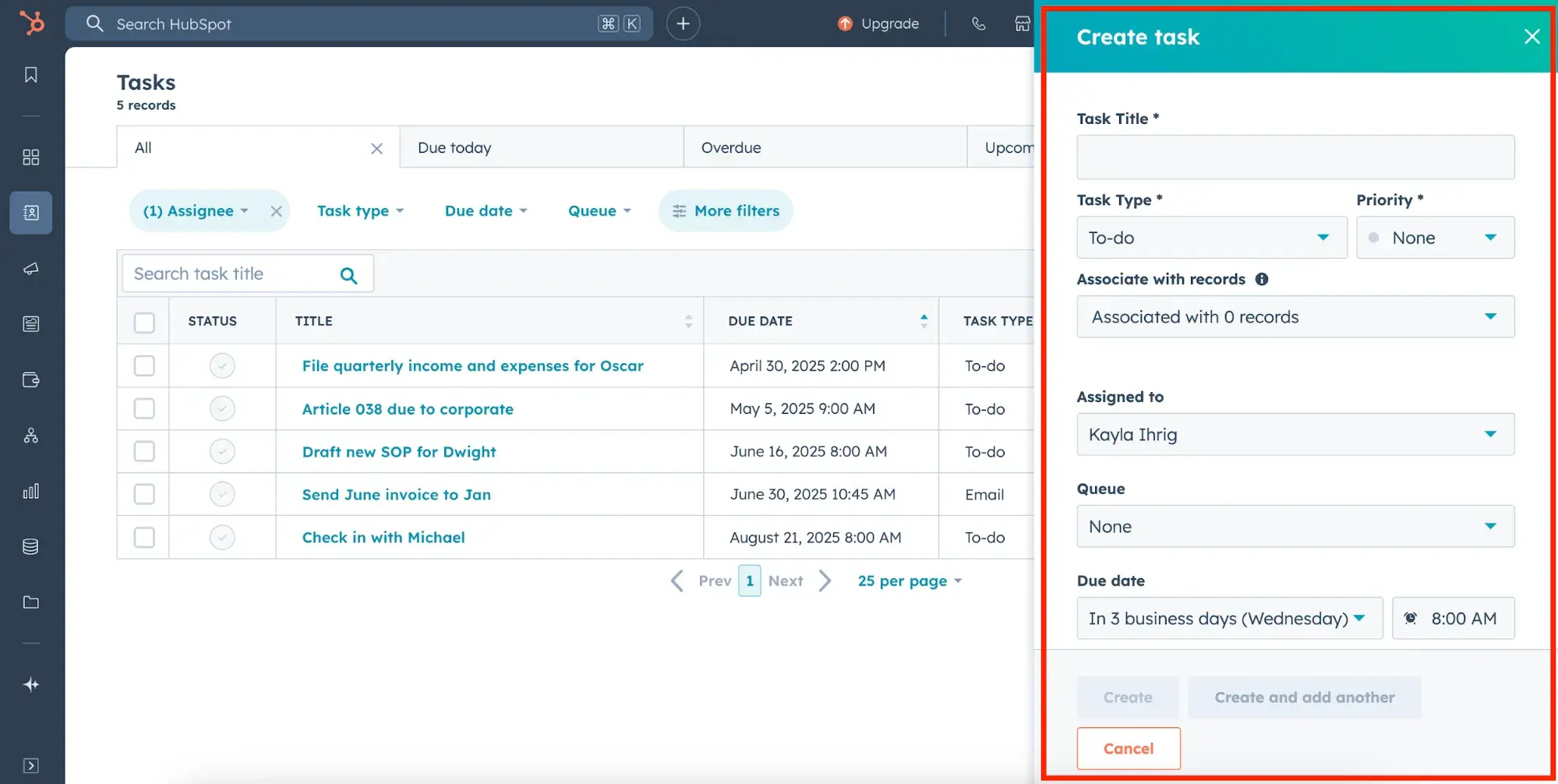
Then your tasks are all organized in one place, where you can switch between tabs to see different groupings. You can also create your own tab groupings to tailor this to your exact preferences:
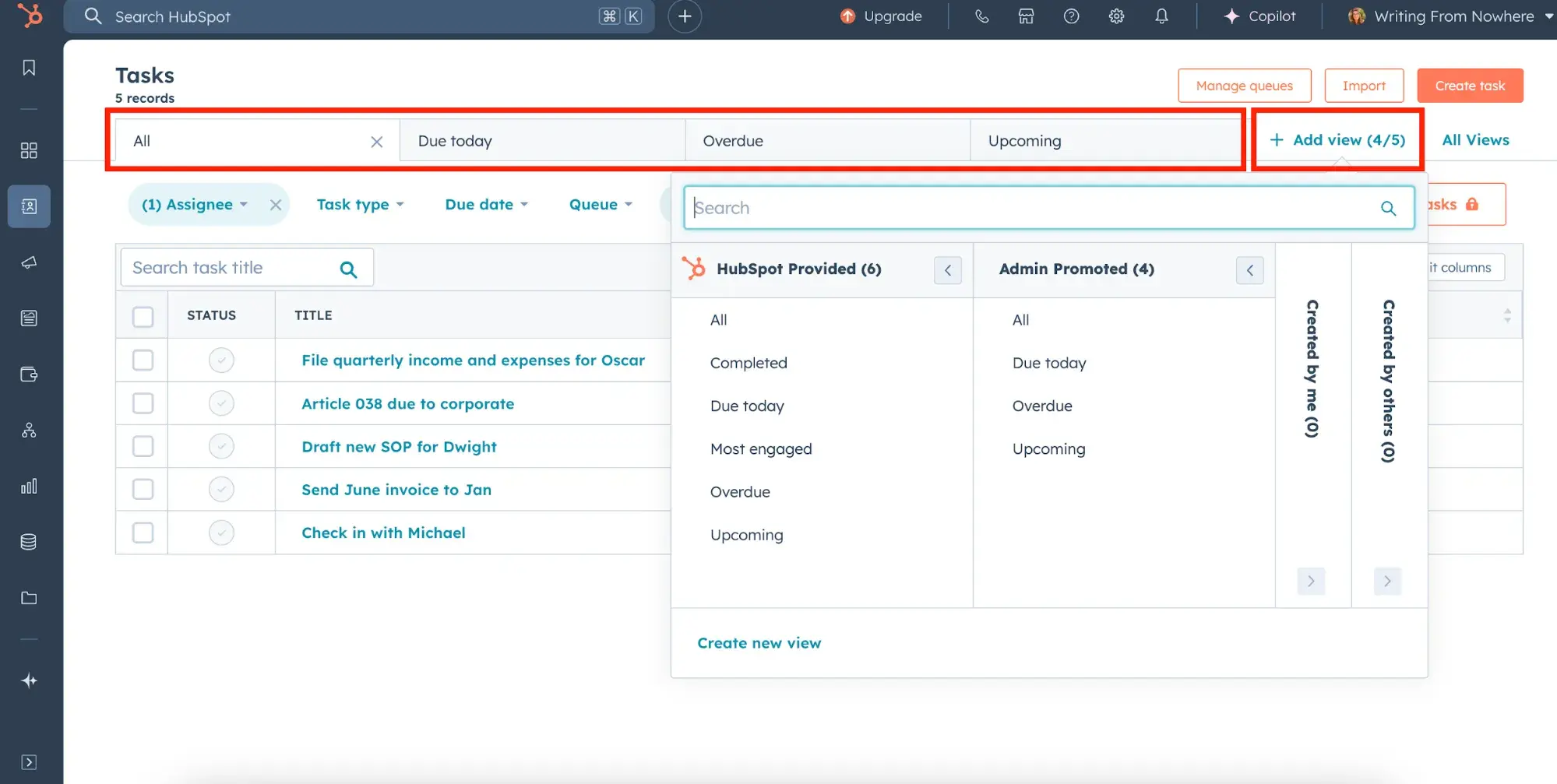
I love syncing my tasks with my calendar. Working from home has greatly decreased the number of meetings that I have per month, which has left my calendar pretty open. I don’t worry about overscheduling myself in meetings anymore, but I do worry about overlapping deadlines. I need to budget my week very carefully to not overload my schedule.
You can sync your calendar in just a few clicks:
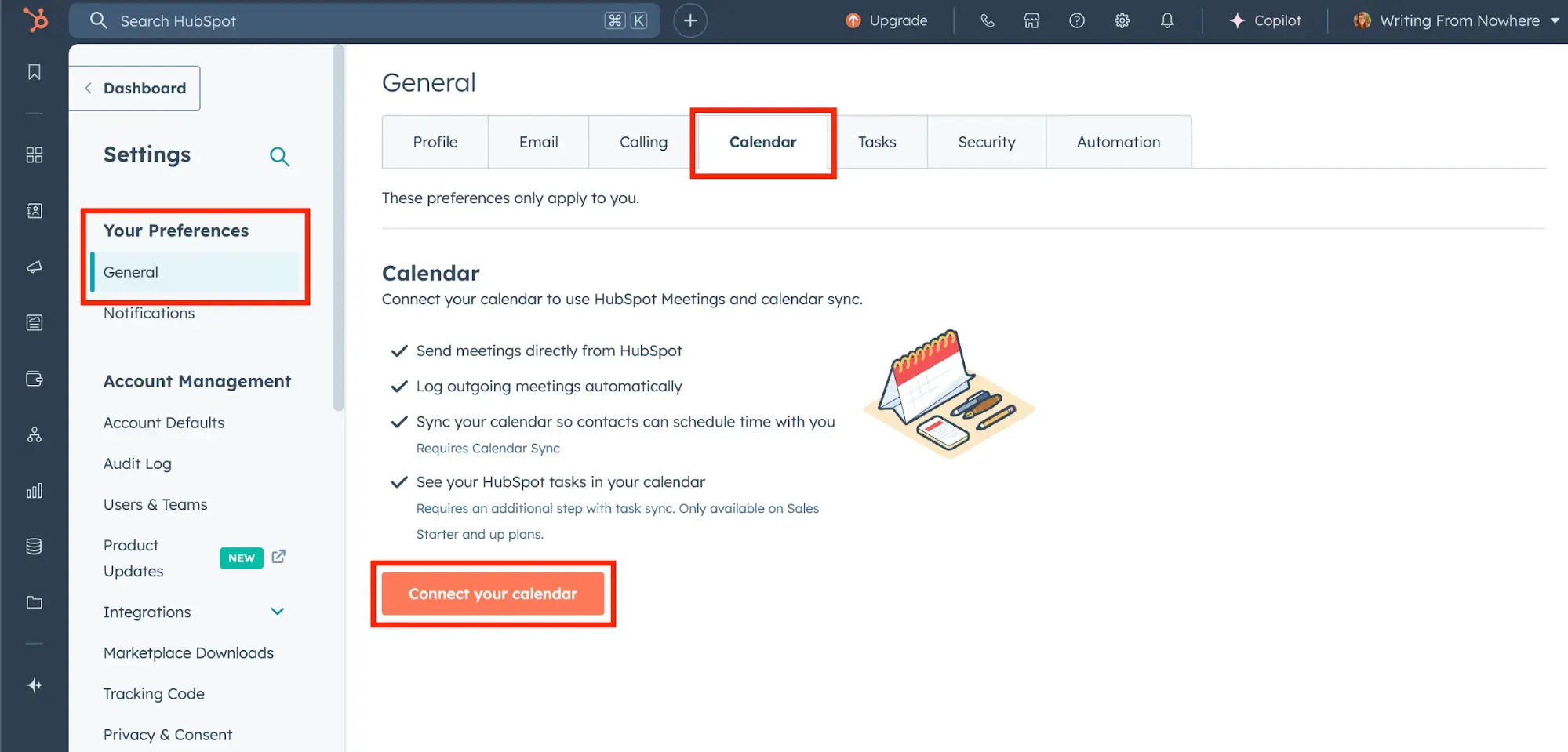
Finding tools that are simple enough to make your life easier is a formative first step in transitioning to working remotely. Next is opening a discussion with your employer.
2. Set working structure.
Structure is your friend when beginning to work remotely. Taking the time to intentionally set yourself up for success will help you avoid distractions, time-consuming mistakes, and overall procrastination. Here are some questions to ask yourself:
- How? Will you get dressed every day, complete a morning routine, etc.?
- Where? Will you work from home, a coworking space, etc.?
- When? Will you have set working hours?
- Who? Will you work alone?
My current routine is to wake up at 7 a.m., get dressed, and have coffee with my husband in the morning before opening my laptop. Unchecked, my natural tendency is to start my day off with screen time and no morning routine. Reinforcing this structure sets me up for a much more balanced and productive work day.
When I sit down to work in the morning, I always know which task I’m going to start with. I decide this based on two factors: task due dates and prioritization. At a quick glance inside Hubspot CRM, you can easily see which tasks you have due today and due soon (plus their priority level):
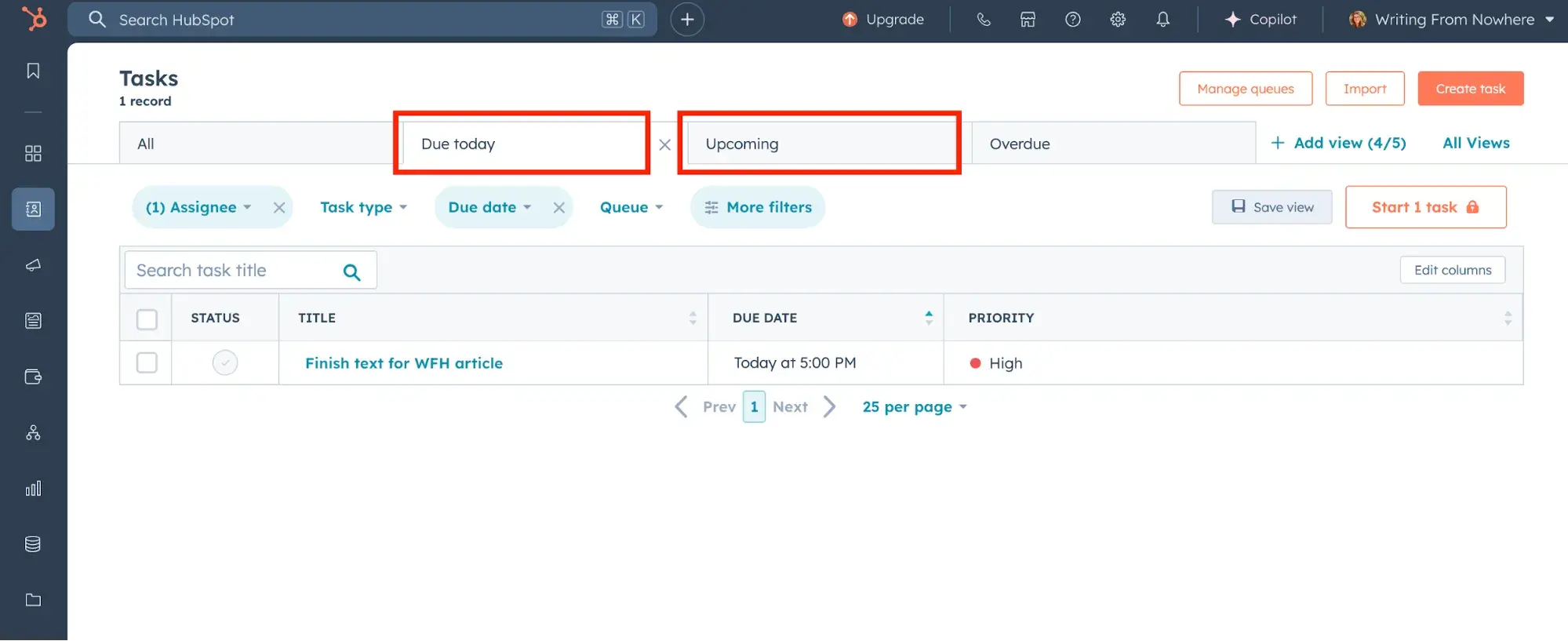
3. Take clear breaks.
It can be so easy to get lost in your work as a telecommuter. Breaks are crucial to both your mental health and your productivity.
Try to use your breaks to get away from your desk. Go for a walk, enjoy fresh air, or spend time with others who might also be in the house. Take breaks near natural light, if possible, for added mental stimulation.
4. Interact with other humans.
When you start working from home, you’ll likely miss the casual social interactions with colleagues you’re used to throughout the day. Little staples of office life, like small talk and social activities, made each day in the office unique. So what can you do? Communicate.
Use your breaks to interact with others. Have virtual social time with colleagues, and build human contact into your non-work-related tasks.
Managing virtual relationships becomes much easier using HubSpot CRM. All of the information on a single contact is stored with:
- An AI-generated summary of your contact with each individual.
- Varied tools to communicate, all within your dashboard.
- Automated follow-up communication and reminders.
There’s an incredible amount of value packaged into one digestible page. My favorite feature is the Breeze AI summary — it gives you a summary of your communication, AND you can prompt it with questions. It feels like getting the world’s best assistant.
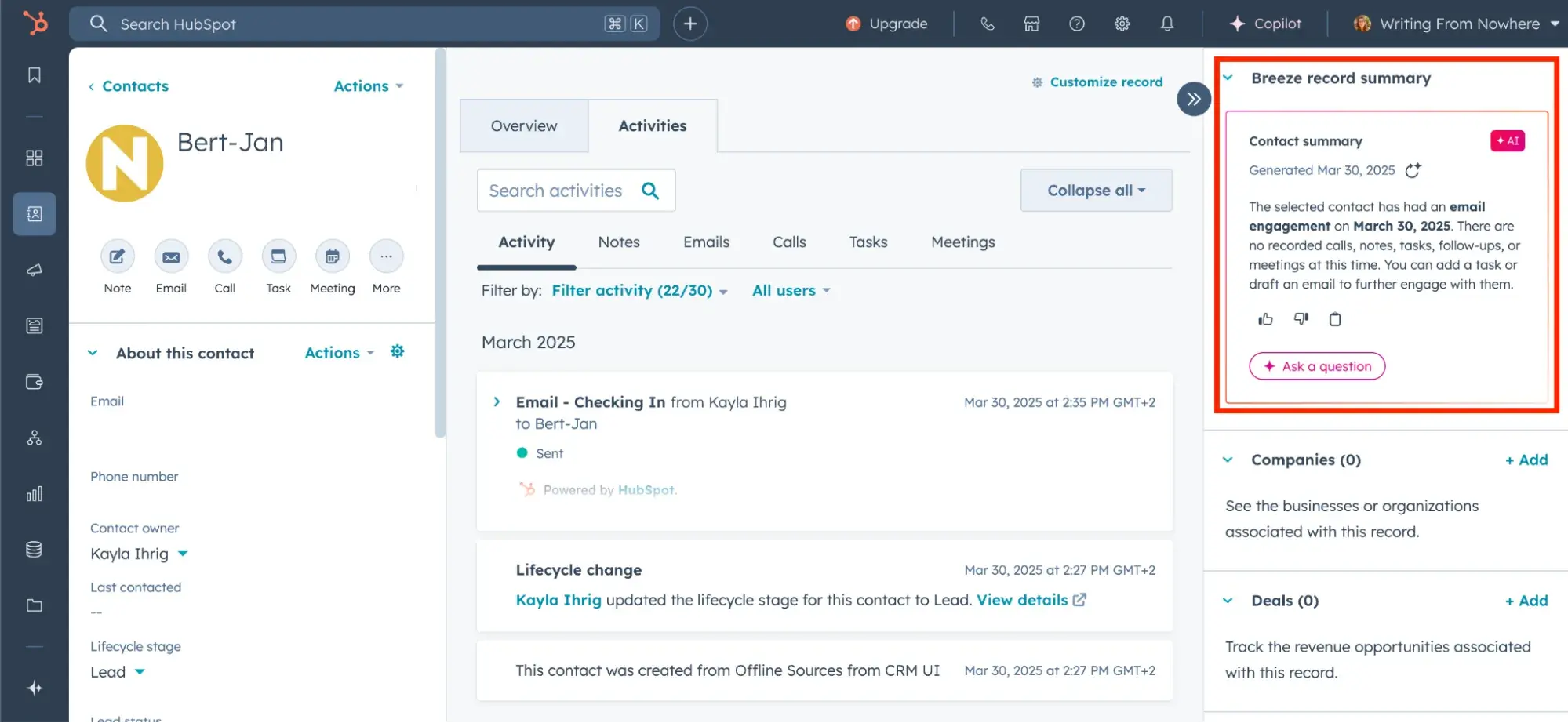
5. Pick a definitive finishing time.
You might be under the impression that working from home establishes better work-life balance, but be careful with that assumption. Working from home can also feel like being at a casino — you can get so caught up in your activity that you lose complete track of time.
In lieu of coworkers whose packing up and leaving the office reminds you to do the same, set an alarm at the end of the day to indicate your normal workday is coming to an end. You don’t have to stop at exactly that time, but knowing the work day is technically over can help you start the process of saving your work and calling it quits for the evening.
6. Eat and sleep.
When analyzing how working from home impacts your health, it’s easy to fixate on the sedentary nature. I get it; my step counter probably thought I died when I first went remote. But let’s not ignore the potential health benefits:
- Breaks can be spent doing exercise, walking, meditating, etc.
- Your workspace can be personalized to fit your needs.
- Without a commute, you have more hours for sleep.
- Access to your kitchen makes meals easier.
For many remote workers, it gets easier with practice to prioritize health and wellness at home.
Working From Home Tips
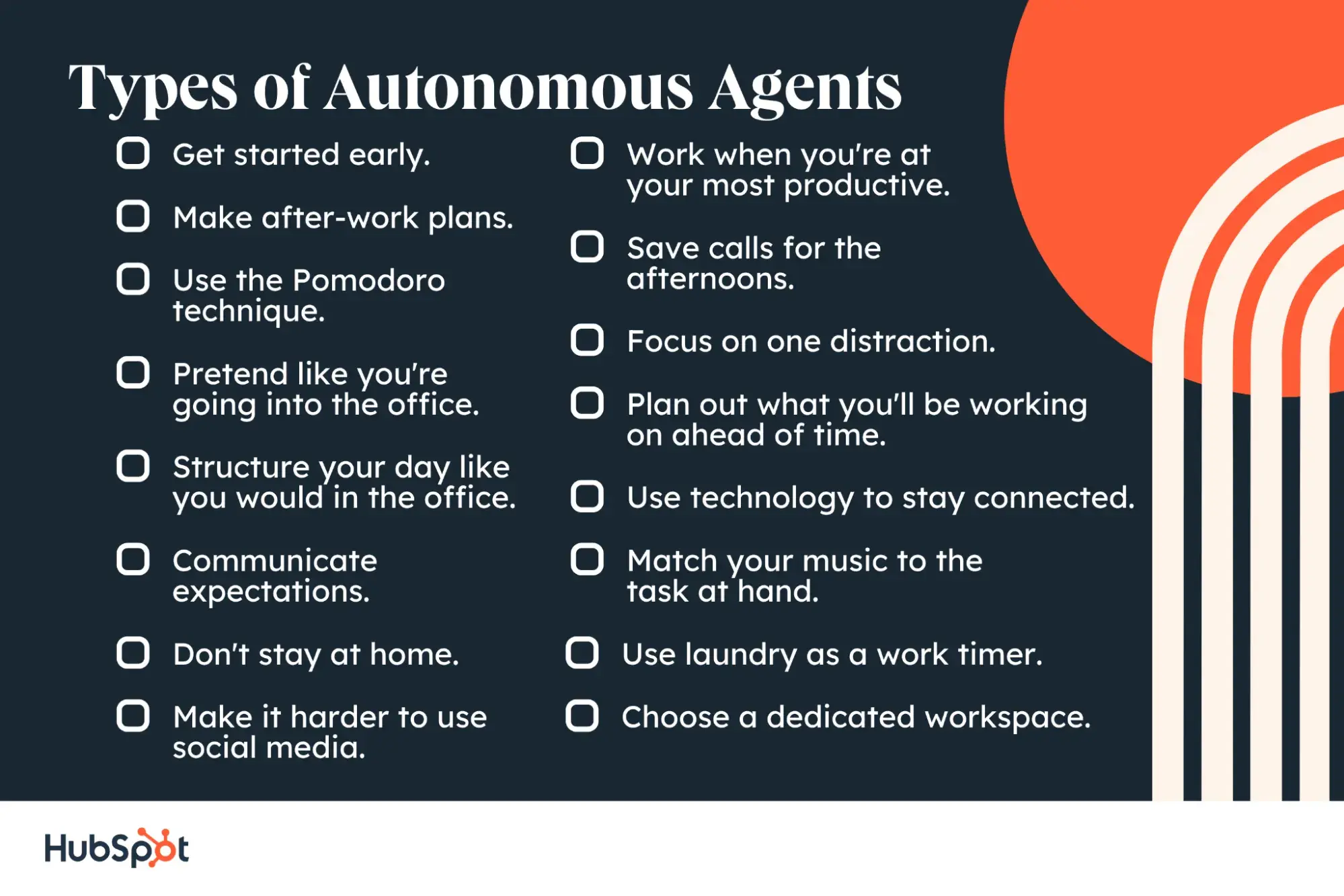
1. Get started early.
When working in an office, your morning commute can help you wake up and feel ready to work by the time you get to your desk. At home, however, the transition from your pillow to your computer can be much more jarring. I know some workers who thrive with a morning routine, and others who thrive by jumping straight into their to-do lists.
Lindsay Kolowich says, “When I work from home, I wake up, put on a pot of coffee, and start working immediately — much earlier than normal working hours. I only start making breakfast once I’ve hit a wall or need a break. I’m a morning person and find I can get a ton done in the early morning hours, so this works really well for me.”
2. Make after-work plans.
Do you have trouble closing your laptop and moving on to the next part of the day? Make it easy for yourself by making plans immediately after work.
“You can instantly boost your remote work productivity by scheduling something fun or important in the afternoon,” shared Mitch Glass, founder of Project Untethered and remote worker of seven years.
“Adding a firm deadline cranks up the pressure and forces you to knock out the most important tasks as fast as possible. If left unchecked, remote work has a way of creeping into the evening hours, so having this hard cutoff point helps protect work–life balance as well,” Glass says.
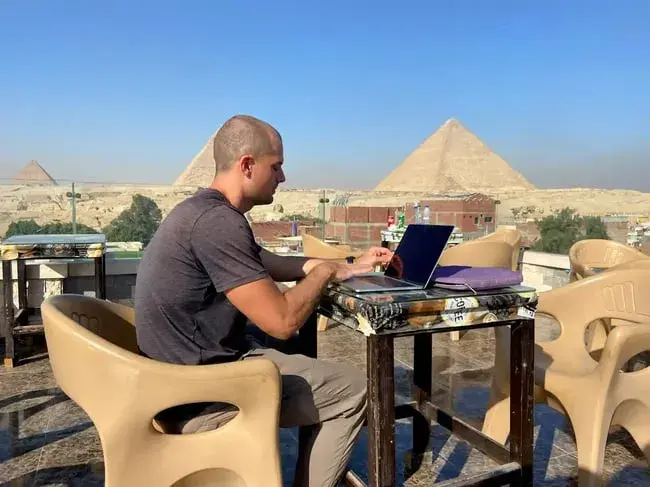
3. Use the Pomodoro technique.
One of the top tips for working remotely is to take breaks, but that poses a challenge for most remote workers. Let the Pomodoro method make it achievable.
“My top work-from-home tip is to use the Pomodoro method to stay productive and focused throughout the day,” shared Kat Smith, founder of A Way Abroad. Smith has been a remote worker for seven years, having spent four years as a freelancer and three years as a full-time remote employee.
In the traditional Pomodoro method, you set a 25-minute timer, pick a specific task you can finish in that time, get rid of any distractions, start the clock, and complete your task.
“This creates some urgency, so you don’t let a single task stretch longer than it should. When the timer beeps, take a 5-minute break. You can repeat this throughout the day,” Smith says.
This technique is so popular that you can easily add a Pomodoro Google Chrome Extension to your browser.
4. Pretend like you are going into the office.
The mental association you make between work and an office can make you more productive, and there’s no reason that feeling should be lost when working remotely. I know that you love working in your sweatpants (I do, too), but the mere act of changing clothes to something more serious will give you a signal to get work done throughout the day.
Take to heart the words of BetterUp senior brand designer Anna Faber-Hammond, who says, “Get fully ready for the day and pretend you’re actually going to work. Otherwise, you might find yourself back in bed.”
5. Structure your day like you would in the office.
When working from home, you’re your own personal manager and can choose your working hours.
However, without things like an in-person meeting schedule to break up your day, I know it’s easy to lose focus or burn out.
To stay on schedule, segment what you’ll do and when for the day. If you have an online calendar, create personal events and reminders that tell you when to shift gears and start on new tasks. Google Calendar makes this easy.
Structuring your day as you would in the office also saves you from work creep. With this structure in place, working from home will not cause your work to invade your personal life.
“Are mornings for writing while you’re in the office? Use the same remote work schedule at home. This structure will help keep you focused and productive,” says Ginny Mineo of Spring Health.
6. Communicate expectations with anyone who will be home with you.
If you’re already working from home or you manage to get a remote position through one of the ways listed above, you might have “company” at home. I suggest you make sure any roommates, family members, and dogs (well, maybe not dogs) respect your space during work hours.
Just because you’re working from home doesn’t mean you’re home. If you share space with another work-from-home adult, you may have to lay ground rules about meeting times, shared desks and chairs, and quiet times.
Sam Mallikarjunan, CEO of AI company OneScreen, tells how he manages to get work done even when people are around.
“If anyone else is going to be at home when you’re working, they just have to be clear that when you’re in your ‘office’ (in my case, my signal to the family is having headphones on), you’re working — even if it looks like and feels like you’re hanging out at home,” Mallikarjunan says.
He adds, “It’s easy to get distracted by the many things that have to be done around the house during the day.”
If working alongside other family members or housemates can’t be avoided, consider investing in home office equipment like noise-canceling headphones or room dividers to minimize distractions.
7. Don’t stay at home.
If your home office is just not getting it done for you, I have great news for you. You can take your work-from-home life a step further and get out of the house.
Coffee shops, libraries, public lounges, coworking spaces, and similar Wi-Fi-enabled spaces can help you simulate the energy of an office so you can stay productive even when you don’t sit in an official workplace.
Content marketer Corey Wainwright comments, “I get out of my home to work and go to an establishment with actual tables, chairs, and people. It helps simulate the work environment and removes the distractions I typically have at home, like the urge to finally clean my room, do laundry, or watch TV.”
8. Make it harder to use social media.
Social media is designed to make it easy for us to open and browse quickly. As remote workers, though, this convenience can be detrimental to our remote work productivity.
To counteract your social networks’ ease of use during work hours, remove them from your browser shortcuts and log out of every account on your phone or computer.
You might even consider working primarily in a private (or, if you’re using Chrome, an “Incognito”) browser window.
This ensures you stay signed out of all your accounts, and each web search doesn’t autocomplete the word you’re typing. I guarantee you won’t be tempted to take too many social breaks during the day.
Also, many have found it helpful to shut off social media notifications during the hours they work from home.
Al Biedrzycki, partner marketing at Ramp, says, “I remove all social networks from my toolbar bookmarks… you can get sucked in without knowing it, so eliminating the gateway to those networks keeps me on track.”
9. Work when you’re at your most productive.
Nobody sprints through their work from morning to evening — your motivation will naturally ebb and flow throughout the day.
However, when you’re working from home, it’s all the more important to know when those ebbs and flows will take place and plan your schedule around it.
To capitalize on your most productive periods, I recommend saving your more challenging tasks for when you know you’ll be in the right headspace for them. Use slower points of the day to knock out the easier logistical tasks on your plate.
Verily Magazine calls these tasks “small acts of success,” and they can help build your momentum for the heavier projects that are waiting for you later on.
Product designer Brittany Leaning says about her routine, “For me, the most productive times of the day are usually early in the morning or late at night. I recognize this and try to plan my day accordingly. Also, music that pumps me up doesn’t hurt.”
The responsibility is on you to know when you are most productive and build your work schedule around the periods of maximum productivity.
10. Save calls for the afternoon.
Sometimes, I’m so tired in the morning that I don’t even want to hear my voice — let alone talk to others with it.
You shouldn’t have to give yourself too much time to become productive in the morning, but you can give yourself some extra time before working directly with others.
If you’re struggling to develop a reasonable work schedule for yourself as a telecommuter, start with the solitary tasks in the morning.
Save your phone calls, meetings, Google Hangouts, video calls, and other collaborative work for when you’ve officially “woken up.”
VP of Partnership Marketing at HubSpot James Gilbert advises that you “take advantage of morning hours to crank through meaty projects without distractions, and save any calls or virtual meetings for the afternoon.”
11. Focus on one distraction.
There’s an expression out there that says, “If you want something done, ask a busy person.”
The bizarre but true rule of productivity is that the busier you are, the more you’ll do.
It’s like Newton’s law of inertia: If you’re in motion, you’ll stay in motion. If you’re at rest, you’ll stay at rest. And busy people are in fast enough motion that they have the momentum to complete anything that comes across their desks.
Unfortunately, it’s hard to find things to help you reach that level of busyness when you’re at home — your motivation can just swing so easily. HubSpot’s principal marketing manager, Pam Vaughan, suggests focusing on something that maintains your rhythm (in her case, it’s her daughter).
She says, “When I work from home, my 20-month-old daughter is home with me, too. It seems counterintuitive, but because I have to manage taking care of her and keeping her happy and entertained while still getting my work done, the pressure helps to keep me focused.”
Vaughan says when her daughter is napping or entertaining herself, she goes into super-productive work mode.
“The ‘distraction’ of my daughter (I mean that in the most loving way possible) means I can’t possibly succumb to some of the other common distractions of home,” she says.
12. Plan out what you’ll be working on ahead of time.
Spending time figuring out what you’ll do today can take away from actually doing those things. And, you’ll have planned your task list so recently that you can be tempted to change your schedule on the fly.
I think it’s important to let your agenda change if you need it to, but it’s equally important to commit to a schedule that outlines every assignment before you begin.
Try solidifying your schedule the day before, making it feel more official when you wake up the next day to get started on it.
“Plan out your week in advance to optimize for the environments you’ll be in,” says Niti Shah.
13. Use technology to stay connected.
Working from home might make you feel cut off from the larger operations happening in your company.
Instant messaging and videoconferencing tools like Slack and Zoom can make it easy to check in with other remote employees and remind you how your work contributes to the big picture.
I’ve found it’s also vital to invest in the right technology. For instance, a slow router can take the steam right off your enthusiasm to work, so it’s better to invest in a high-performance router.
CMO and former HubSpot employee, Meghan Keaney Anderson, remarks:
“At HubSpot, we use Slack to keep conversations going remotely, Trello to keep us organized around priorities, and Google Hangouts plus Webex to make remote meetings more productive. Getting the right stack of support tools to fit your work style makes a big difference.”
14. Match your music to the task at hand.
During the week, music is the soundtrack to your career (cheesy, but admit it, it’s true).
And, at work, the best playlists are diverse playlists. Personally, I like listening to music that matches the energy of the project I’m working on to boost my productivity.
Video game soundtracks are excellent at doing this. In the video game, the lyric-free music is designed to help you focus; it only makes sense that it would help you focus on your work.
Want some other genres to spice up your routine and make you feel focused? Take them from Mineo, a startup marketer, who offers her work music preferences below.
“When I’m powering through my inbox, I need some intense and catchy rap/R&B (like Nicki Minaj or Miley Cyrus) blasting through my headphones, but when I’m writing, Tom Petty does the trick. Finding what music motivates and focuses me for different tasks (and then sticking to those playlists for those tasks) has completely changed my WFH productivity,” Mineo says.
15. Use laundry as a work timer.
You might have heard that listening to just two or three songs in the shower can help you save water.
And it’s true; hearing a few of your favorite songs start and end, one after another, can remind you how long you’ve been in the bathroom and shorten your wash time.
Why do I bring this up? Because the same general principle can help you stay on task when working from home. But instead of three songs off your music playlist, run your laundry instead.
Doing your laundry is a built-in timer for your home. So, use the time to start and finish something from your to-do list before changing the load.
Committing to one assignment during the wash cycle and another during the dry process can train you to work smarter on tasks that you might technically have all day to tinker with. And when you know there’s a timer, it makes it hard for distractions to derail your work.
People ops manager Emma Brudner notes:
“I also usually do laundry when I work from home, and I set mini-deadlines for myself corresponding to when I have to go downstairs to switch loads. If I’m working on an article, I tell myself I’ll get to a certain point before the wash cycle ends. Then I set another goal for the dryer.”
16. Choose a dedicated workspace.
Rather than cooping yourself up in your room or on the couch in the living room — spaces associated with leisure time — I recommend dedicating a specific room or surface in your home to working remotely. I’ve discovered that a dedicated office space can be pivotal in having fewer distractions.
No matter the space or location, have an area of the home to work and stay committed to it throughout the day. And, after choosing your dedicated workspace, make the most of it by making it quiet.
Mallikarjunan says, “Have a place you go specifically to work. It could be a certain table, chair, local coffee shop — some place that’s consistently your ‘workspace.’ It helps you get into the right frame of mind.”
Staying Productive While Working From Home
Can I confess something? I still miss office life sometimes, despite having a remote job for the majority of my career. It’s natural to go through ebbs and flows with your work. The secret to success is seeing the process as fluid and always striving for continuous improvement in productivity and job satisfaction.
You need more than just a reliable internet connection to make this lifestyle work for you. You need systems, like HubSpot CRM, to keep things from falling through the cracks. Press play for an easy beginner tutorial for setting up HubSpot CRM. You’ll already be one step closer to having a thriving remote job.
Editor’s note: This post was originally published in September 2014 and has been updated for comprehensiveness.
![]()
by Admin
The Best AI Tools for CSS Code Generation, Based on Real Dev Tests
I used to spend 30 minutes tweaking one CSS section — adjusting margins, testing responsiveness, and fixing weird browser quirks. Half the time, I’d end up copy-pasting snippets from five different tabs just to make a layout look decent on both mobile and desktop.
WebsiteI used to spend 30 minutes tweaking one CSS section — adjusting margins, testing responsiveness, and fixing weird browser quirks. Half the time, I’d end up copy-pasting snippets from five different tabs just to make a layout look decent on both mobile and desktop.
![]()
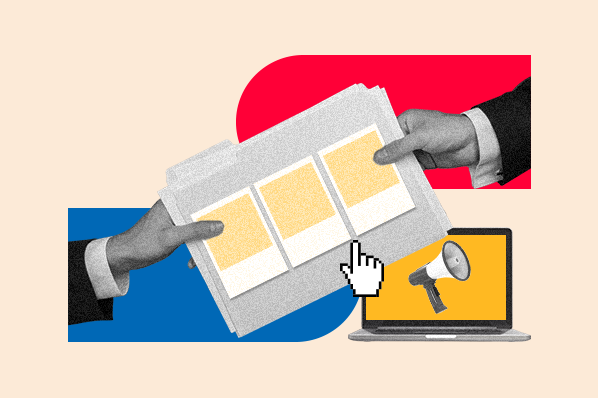
by Admin
Content aggregators can help you get more eyes on your marketing collateral — here's how
Those who know me know that I have a healthy obsession with travel. So, I often pore over travel blogs looking for the best way to plan a trip and the best activities to do in a given place. One tool that will always help […]
MarketingThose who know me know that I have a healthy obsession with travel. So, I often pore over travel blogs looking for the best way to plan a trip and the best activities to do in a given place. One tool that will always help me find what I need is content aggregation.
Since they’re not solely for travel sites, content aggregator sites can be a useful strategy. Marketers can reach new audiences, and consumers can find relevant resources.
In this post, you’ll learn what content aggregation is and discover high-quality sites.
Table of Contents
These sites can collect things like:
- News articles.
- Social media posts.
- Images.
- Videos.
- And more.
Essentially, content aggregator sites collect and repost content so viewers can see articles from various sources all in one place. Usually, these sites are set up to aggregate content through RSS feeds automatically.
So, now that we know more about content aggregation, see how you can get started.
How Content Aggregators Can Help Marketers
Content aggregation can help marketers distribute content on multiple platforms, making it easier for people to find you.
The major benefits that content aggregator sites have for marketers include:
- Expanded reach and visibility — likely in front of the right audience — since users rely on content aggregators to surface content that matches their interests (see example section below).
- Referral traffic from pieces on aggregator sites that pique the interest of users. If you manage to secure a feature, traffic should increase significantly.
- SEO benefits due to the link from a high-authority, relevant site.
- Content inspiration because aggregator sites allow you to see trending topics.
The more platforms you’re on, the more exposure you have to a variety of audiences. Given this, content aggregation is a tactic you could include in a brand awareness strategy.
Additionally, using content aggregators to distribute your business content can help you become involved in your community, especially if you encourage interaction. For example, people can leave comments, have discussions, and also have conversations with you.
Before you get started, it’s essential to understand how to pick a content aggregation site.
How to Pick the Right Aggregator Service
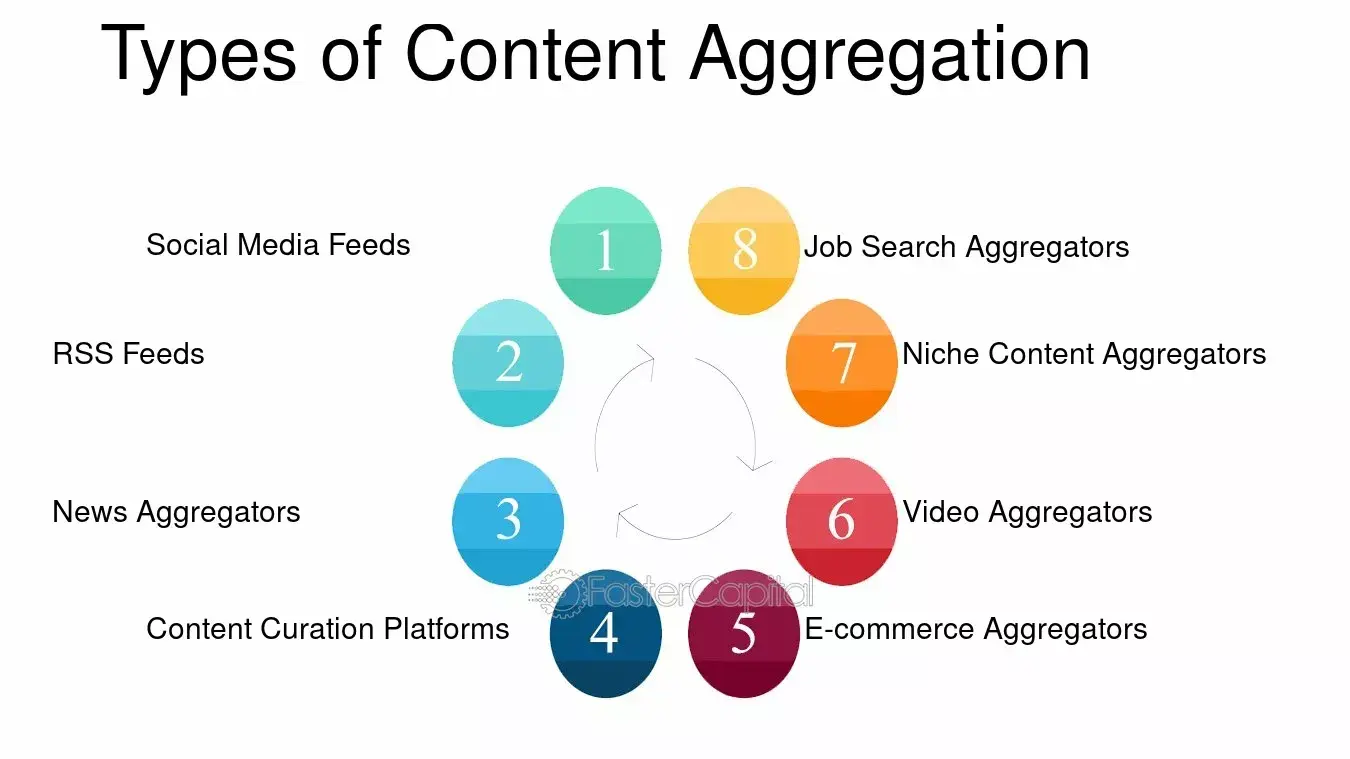
When it comes to picking the right aggregator service for your business, the most critical question is the type of content you’re hoping to share on it.
For example, there are specific sites for news stories, others for blogs, and others focused entirely on social media content — you want to pick the one that aligns most with your needs (our list below will help).
In addition, some aggregators cost money. If you have a strict budget, you’ll want to visit the pricing pages of services to see if there are any fees.
However, many services are free of cost and are curated by editors or algorithms, so your choice depends on your business needs.
Want to write content faster with AI? Try HubSpot’s free AI Content Writer.
Aggregation vs. Creation vs. Curation
There are a variety of ways you can provide valuable content to your audience. It’s important to understand which approach (or combination of approaches) best suits your business goals and your audience’s interests.
Content creation is the process of developing topic ideas and content for your target audience through written and visual products. This information is made available through blogs, videos, infographics, and other digital formats.
Top tip: If you need help creating content, you can use HubSpot’s content creation templates.
Content curation is a bit closer to content aggregation in that it is not original content. Instead, it is content that is curated and presented to the target audience.
The content is manually collected, organized, and annotated, so it often includes commentary and/or context.
Content Curation vs. Aggregation
As I previously explained, content aggregation is different from both content creation and curation in that it’s automatic and collects information based on keywords.
The content is gathered from different sources online and put together in one easy-to-find place.
This tool allows your audience to derive a lot of value from your distribution and aggregation with minimal and efficient effort on your end.
Each of these methods can offer a way to expand your marketing strategy and are worth your consideration. However, in this article I’m focusing on digital content aggregators.
Content Aggregation Tools
Now, let’s go over some different high-quality content aggregation tools that can be valuable to you.
Blog Aggregators
As implied in the name, blog aggregator sites focus on blog websites. They can contain general blog posts or more niche-focused aggregators, such as a travel blog aggregator that’s focused on travel blogging content.
1. Travel Blogger Community
Travel Blogger Community is a content aggregation site that I use when searching for travel blog content. You can request to have your content featured, and it is curated by editors.

Pro tip: Travel Blogger Community is a great example of a niche site that may also exist within your industry, so be sure to do some research if you’re going to implement a content aggregation strategy.
2. Flipboard
Flipboard is a popular blog aggregator that allows users to create a custom feed based on their interests.
What I like: Personalization allows you to create a profile, submit an RSS feed, and share your content. You can also create a personal storyboard with content related to your business and link to it on your website via social buttons.
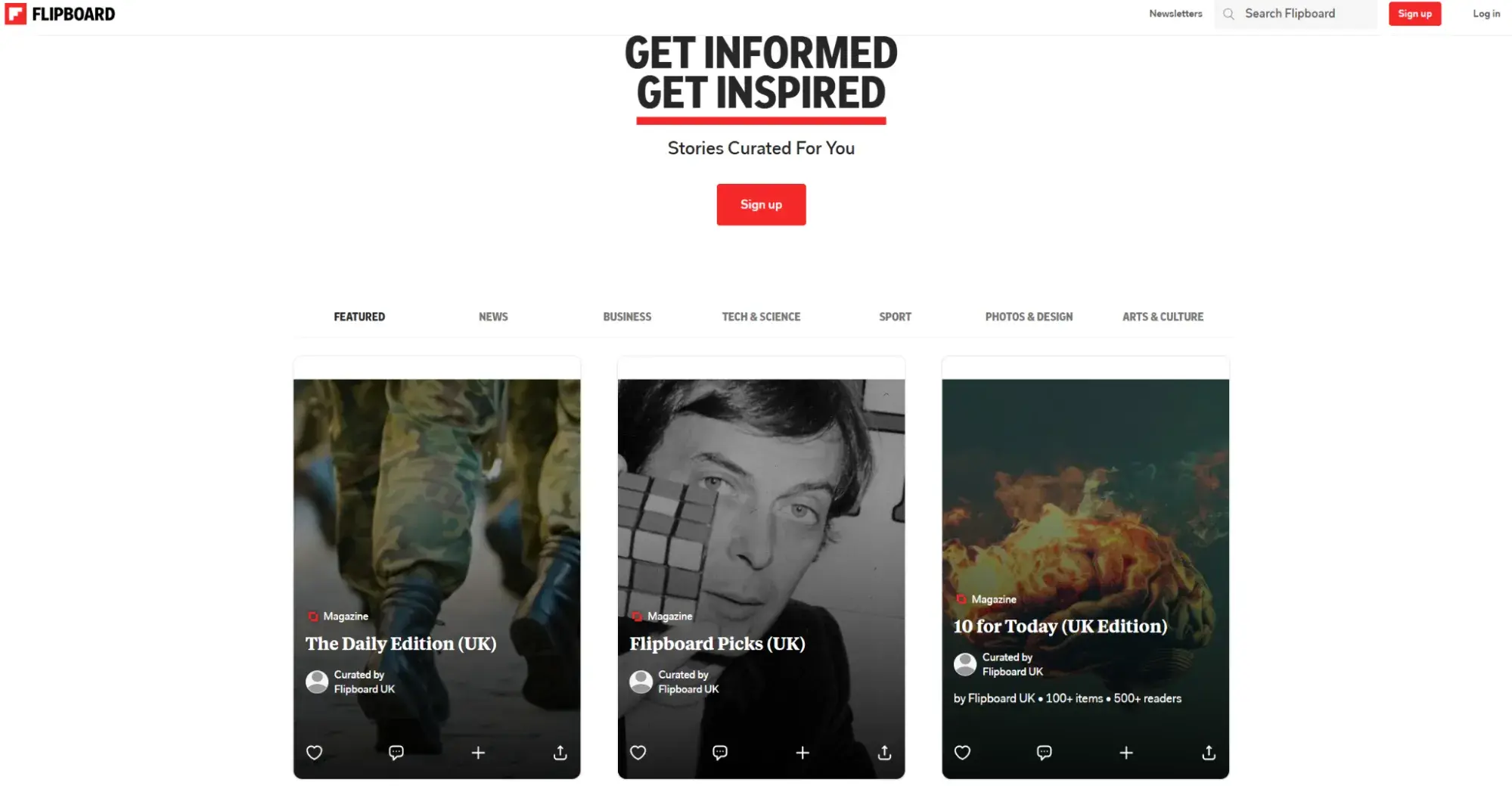
3. The Web List
The Web List is a single-page content aggregator with original content from a variety of sources. It highlights the most popular items of the day at the top, then organizes other articles by source.
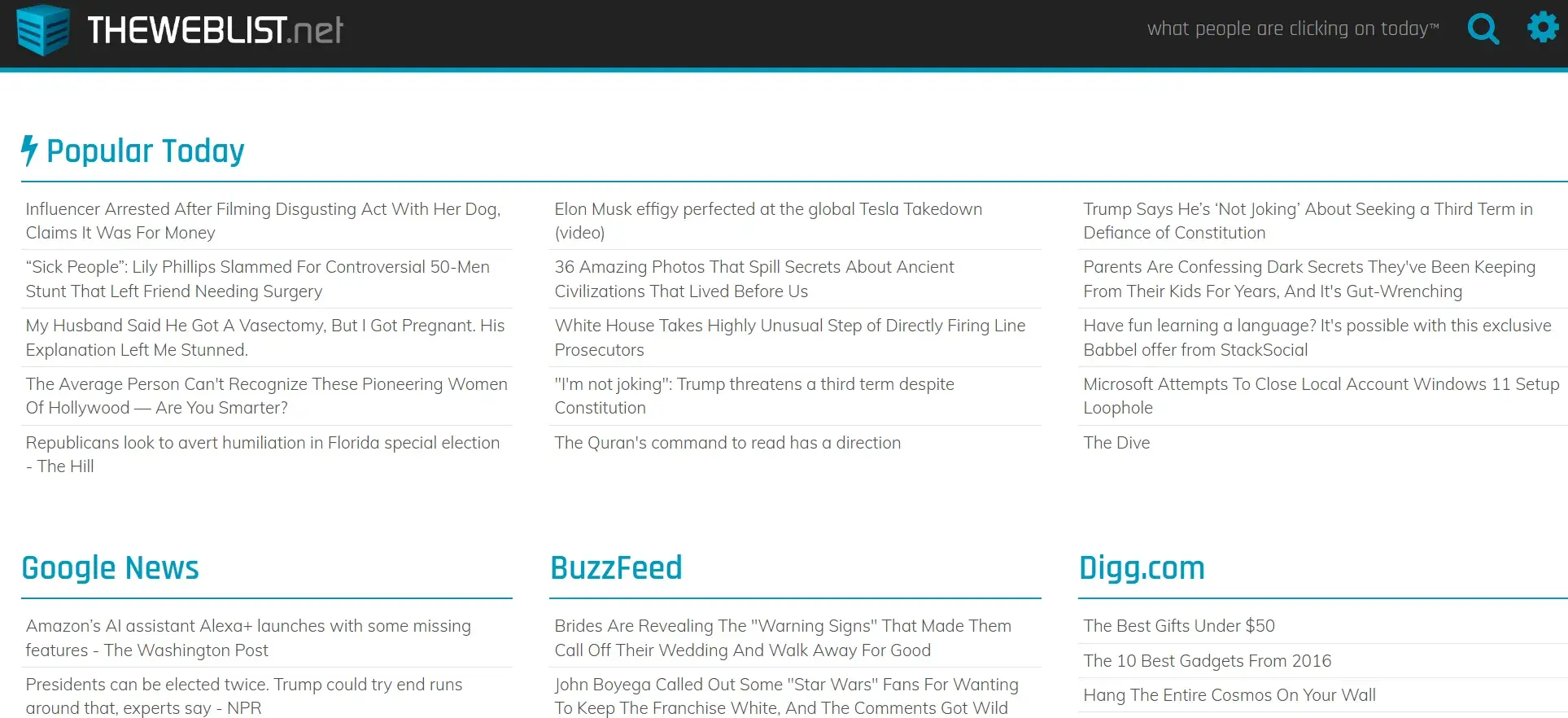
News Aggregators
News aggregator sites compile content from various high-quality news sources. These sites can be for general news, location-specific news, or industry happenings.
4. Google News
Google News displays the top news stories for the day, saving users a trip to their search engine.
You can’t submit your content to the site as it is curated based on search history and location, but if your site gains traction, you increase your chances of being featured.
Best for: Customization. Users can customize their feed by “following” specific topics, sources, or searches.
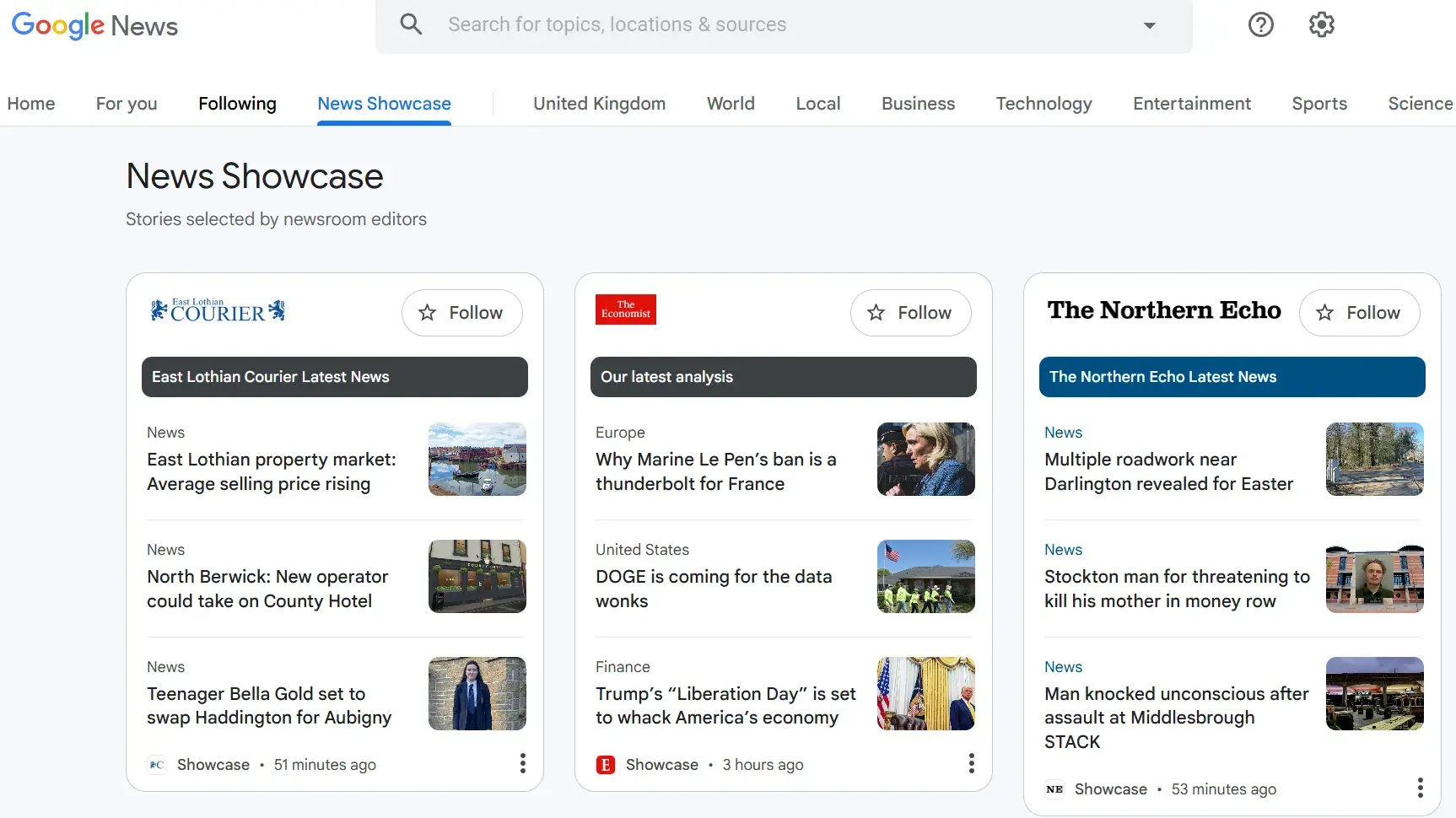
5. AllTop
AllTop aggregates content from various topics and sources, such as top news sites and social media forums.
Users can search for topics of interest and get the top stories or just browse through the homepage.
Pro tip: AllTop sometimes accepts site submissions, so be sure to check back periodically if you want to feature your content.
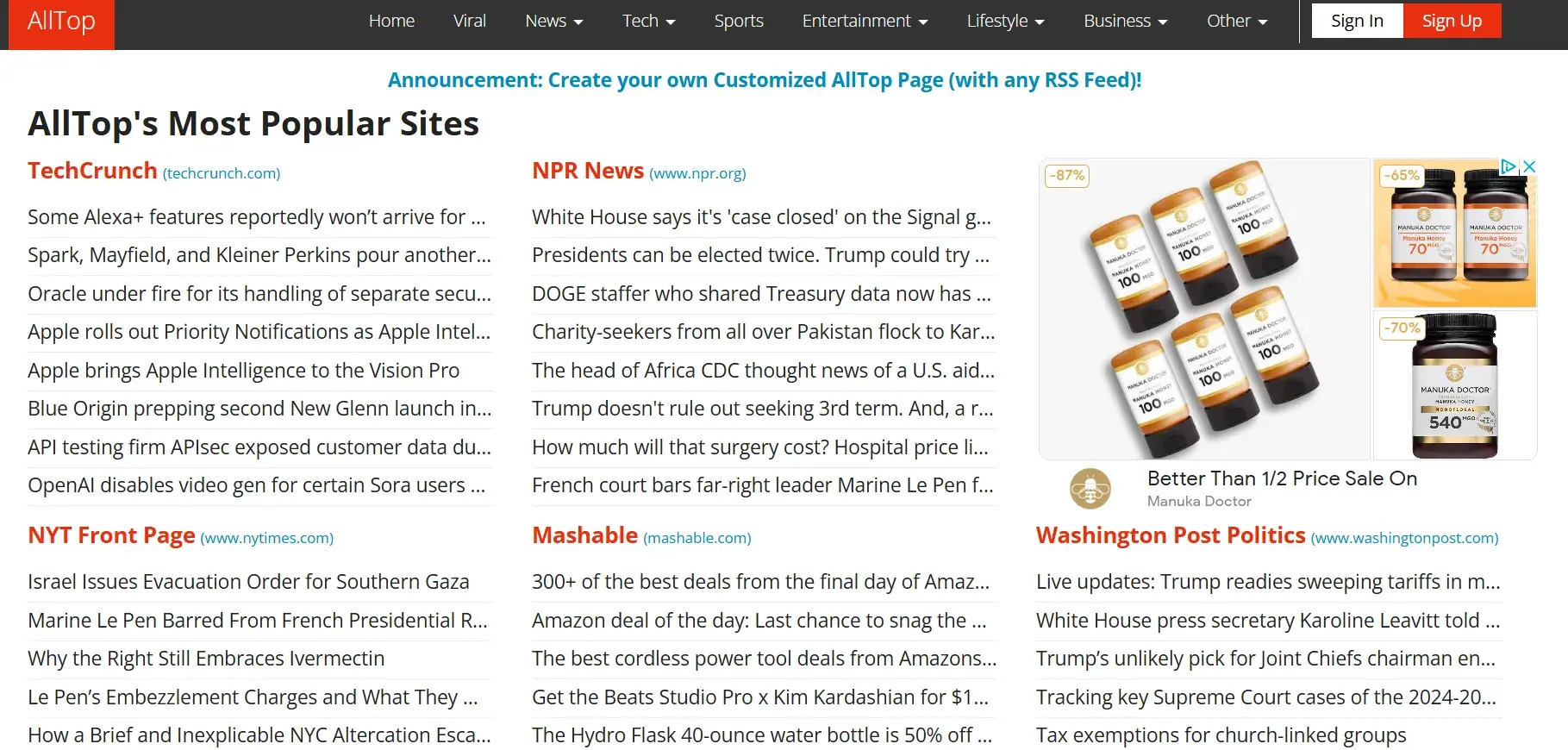
6. Pocket
Pocket is an aggregation site that features a wide variety of content that users can customize to meet their interests by clicking a “Follow” button. You can also bookmark content to read on the go on your mobile devices — hence Pocket.
Best for: Anyone! There is a wide range of categories, from tech to finance to travel.
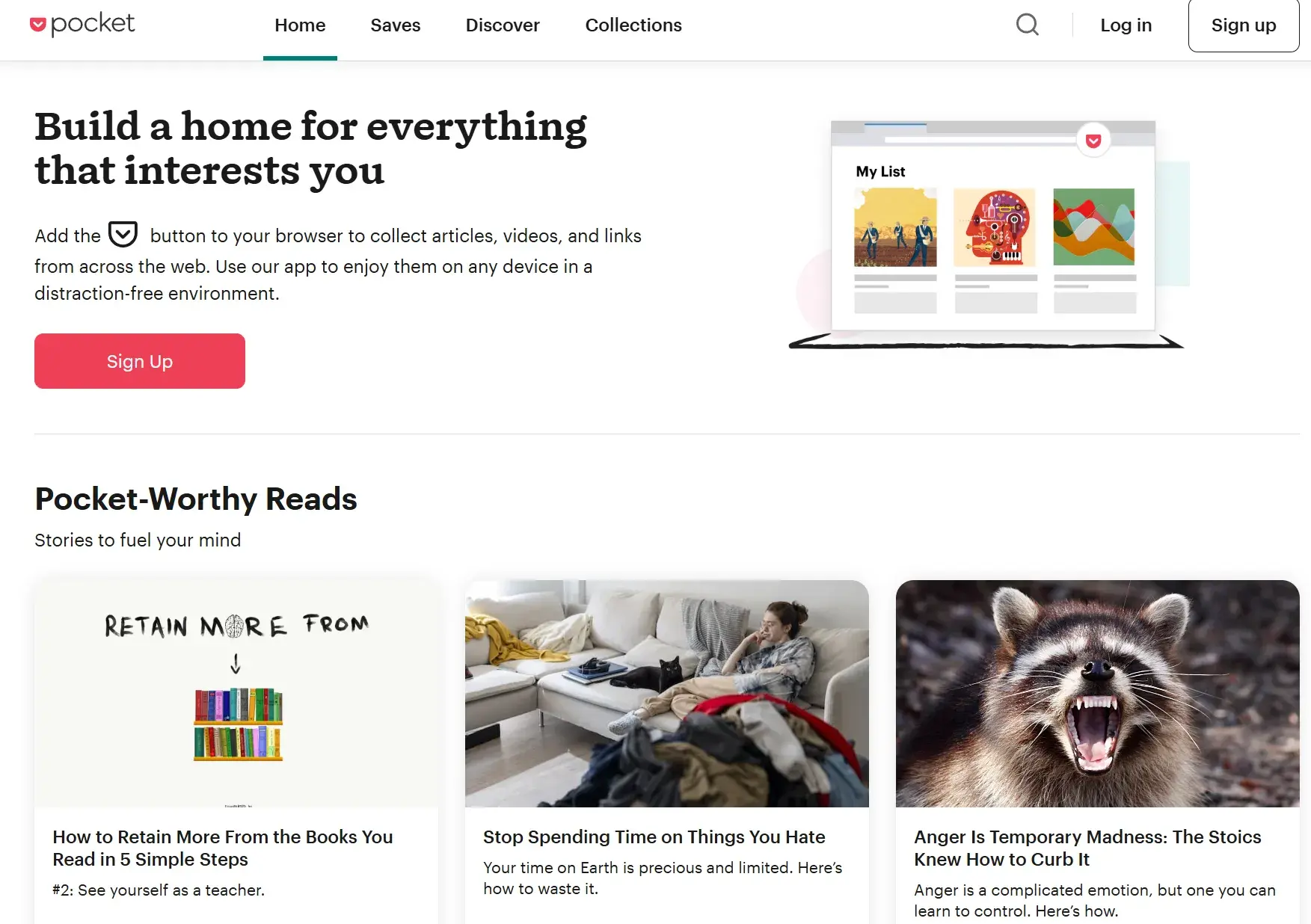
7. WP News Desk
WP News Desk is a unique aggregator site that focuses on content related to the WordPress community.
You can’t submit your own content to be featured, but if you run a high-quality WordPress blog that is informative for users, you may find your site featured on the aggregator.
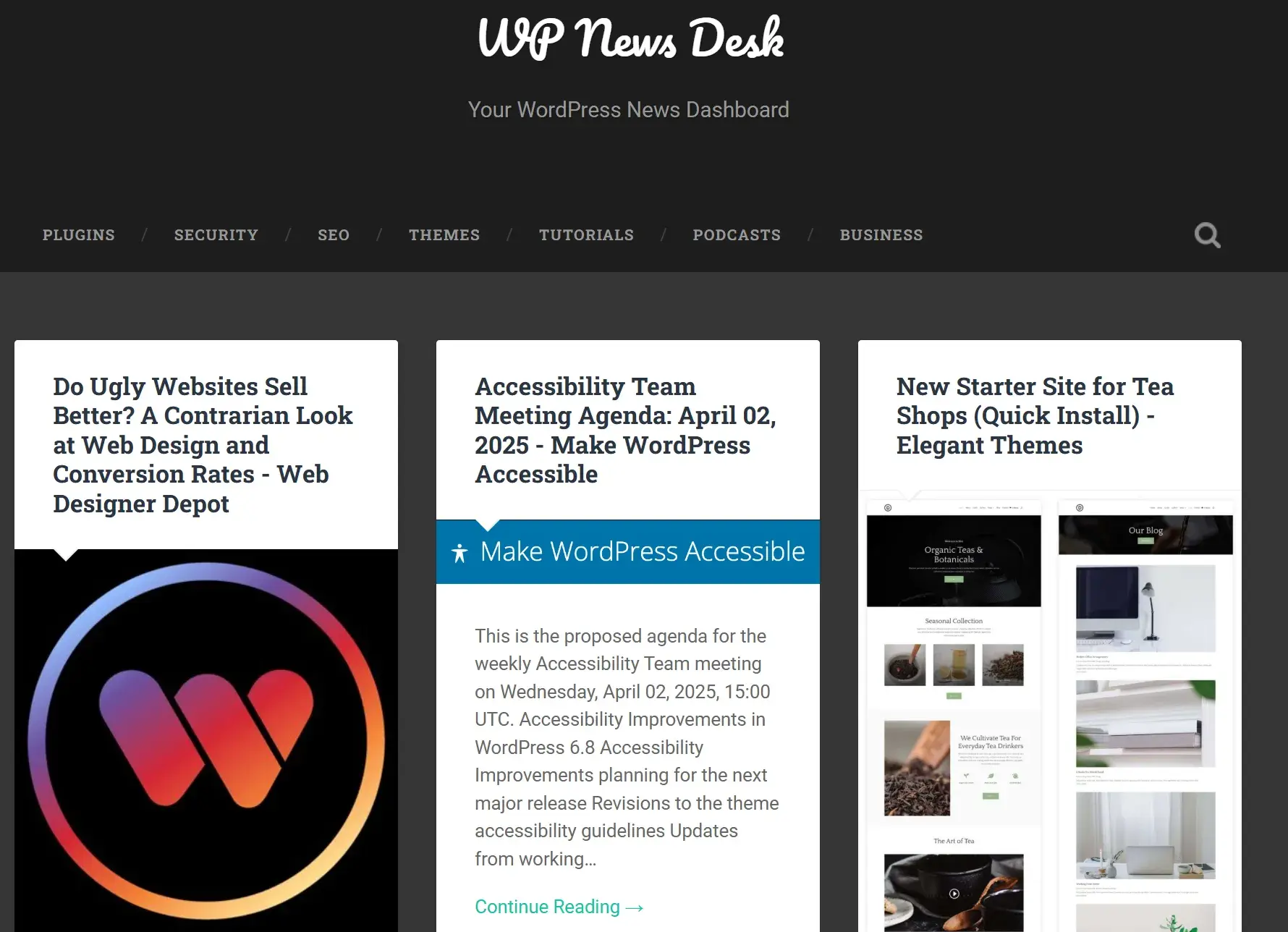
8. Feedly
Feedly is a content aggregation site that’s focused on helping users create their own feed, so they aren’t overwhelmed with information overload.
Pro tip: The site has both free and paid plans, so users can aggregate content from as many sources as they want and across any niche.
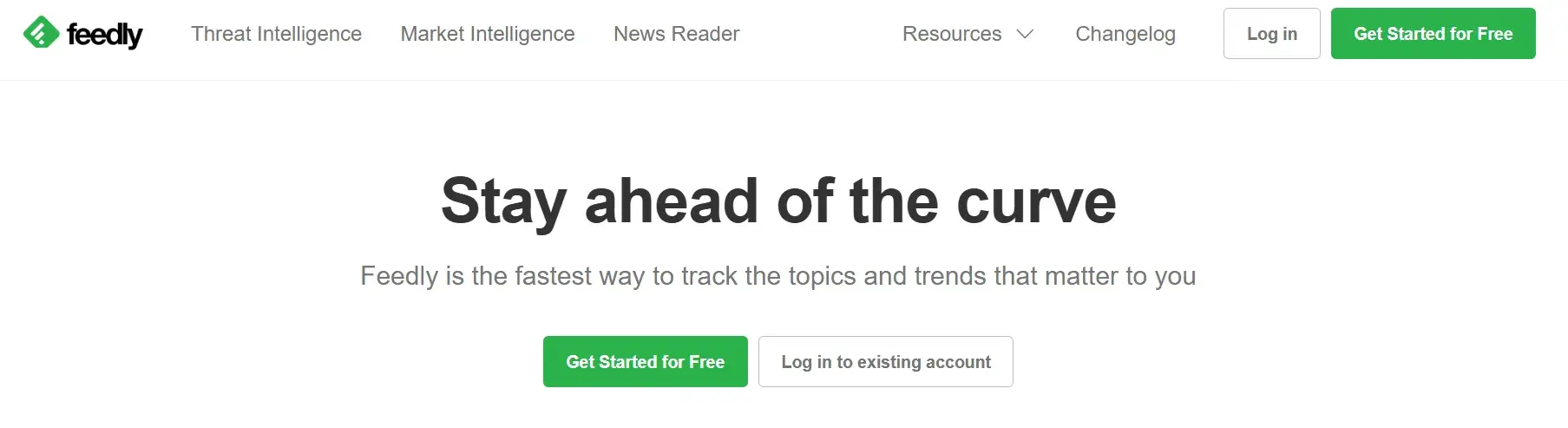
9. Techmeme
Techeme is a niche news aggregator site that provides readers with the top news stories about technology-related topics, curated by editors.
In addition to the homepage, which features the day’s top stories, you can also choose the River view to see live updates or the Leaderboard view to find articles by topic.
Pro tip: You can pay to have your content, event, or job listing posted on Techmeme, so if you’re in the tech business, this may be a great resource to tap into.
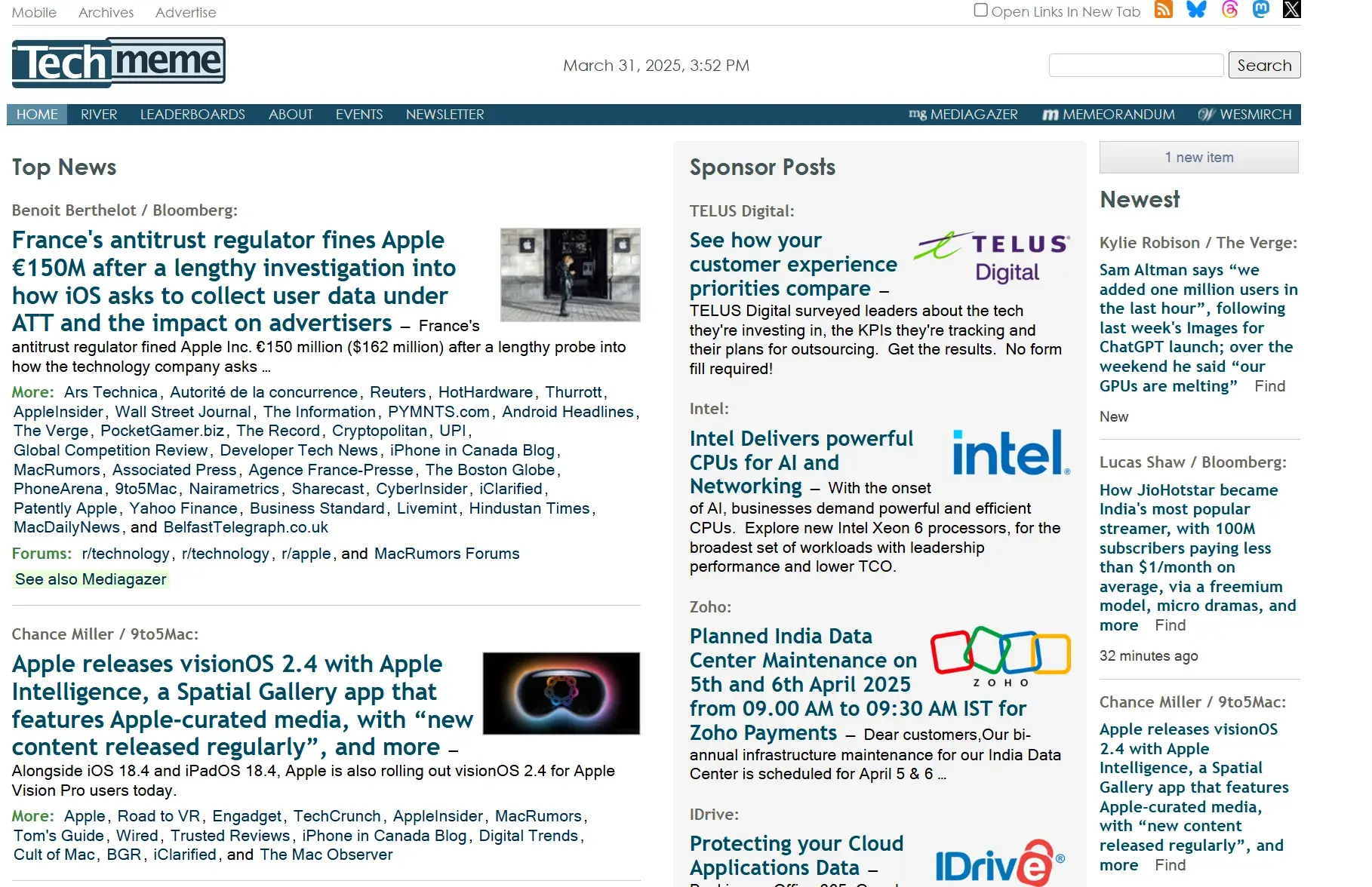
Information Aggregator Websites
Information aggregator websites contain exactly that — information. This can include blog posts, news stories, links to social media content, and any information that users can benefit from.
10. Upstract
Upstract is a popular information aggregator. It allows users to choose the platforms they want information from to create a custom feed.
What I like: The crazy variety — it pulls from Reddit, Huffington Post, The Verge, Google News, Wired, and even TikTok, setting them all side-by-side.
While you can’t submit your site to be included in this aggregator, it’s nevertheless a powerful platform to be aware of if you’re going to start using content aggregation.
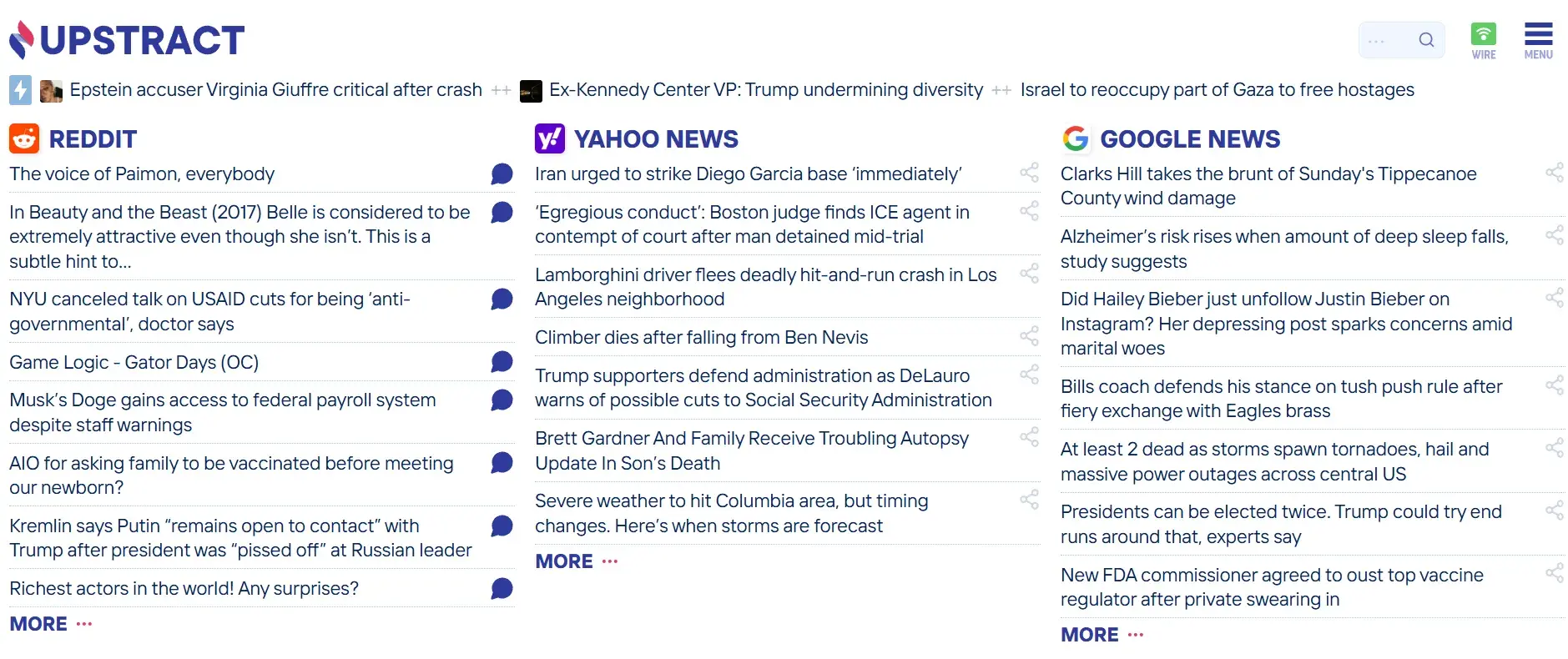
11. Panda
Panda offers both a website and a Chrome extension specifically curated for developers, designers, or just anyone who identifies as an entrepreneur.
It allows you to stay up to date with industry news from sources such as Hacker News, TechCrunch, and GitHub.
What I like: It is presented in an easy-to-use and aesthetically pleasing manner, making it the perfect content aggregator for anyone in the industry.
However, keep in mind that Panda doesn’t allow user submissions. Therefore, your feature may just come about if your content rises to the top of any of these notable news sites.
12. Reddit
Reddit is a household name, and if it isn’t in your home, then you must be living under a rock. However, it is also one of the most popular information aggregator sites.
It features trending topics from all different areas of interest while also providing a forum where people can comment and discuss the latest news.
Pro tip: As I’m sure you know, members of the site can submit content such as text posts, images, and links. Therefore, it’s a great tool for marketers to spread their word further.
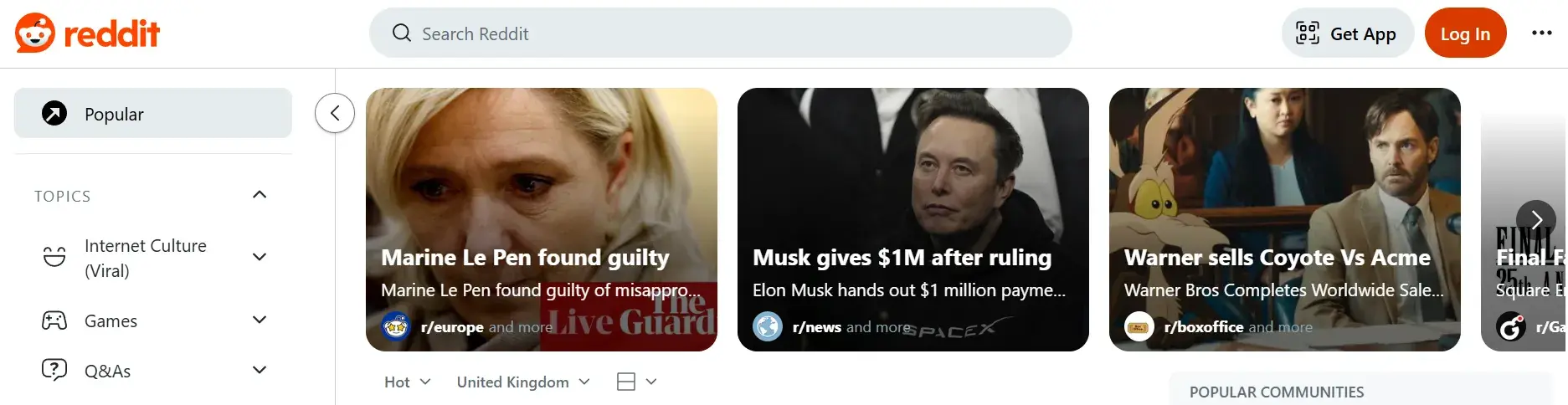
Social Media Aggregators
Social media aggregators compile high-quality content from sources such as Instagram, Facebook, YouTube, and TikTok. Most social media aggregators help markets find user-generated content to share with their audience to build brand trust.
13. TaggBox
TaggBox is a social media aggregator focused on helping marketers develop brand trust and engagement through user-generated content.
You create an account, select the tags that are relevant to your business, and you’re shown posts across different social media platforms that your audience has made about you.
Pro tip: You also have the option to create a social feed of user-generated content to display on your own website, helping site visitors see your content in action and generate trust from other consumers.
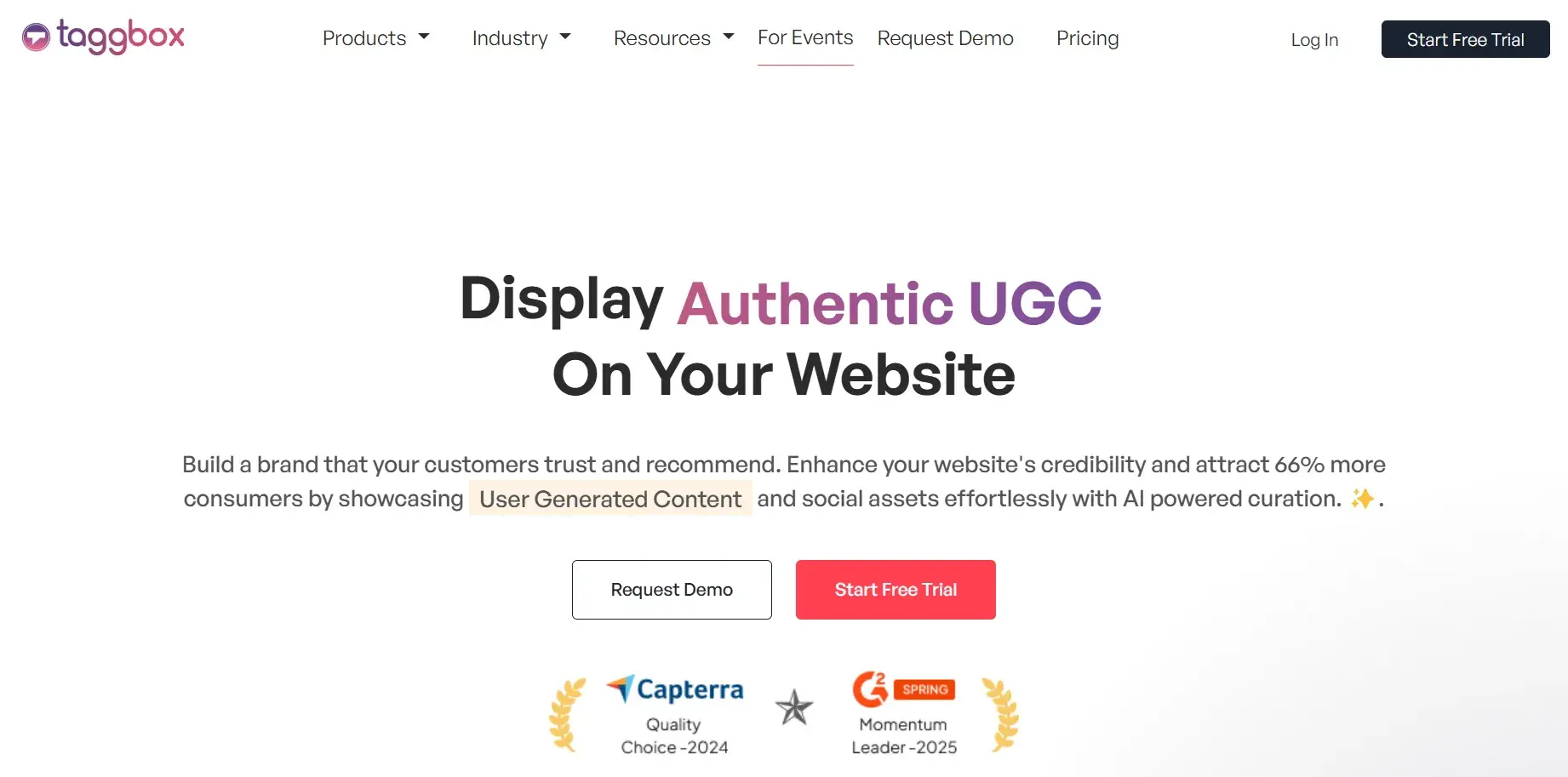
14. Tagembed
Tagembed collects and curates engaging social media content related to your business that you can then display on your website.
What I like: You can generate a social feed from multiple sites and share the custom content within your site for all users to see.

15. Curator
You can draw posts from the most popular social media sites to create and share your own feed on your business’ website.
You can choose whether the posts automatically appear on your site or whether you manually approve each one first. Curator offers free and paid plans.
Best for: Building brand trust by sharing customer posts with prospects and site visitors.
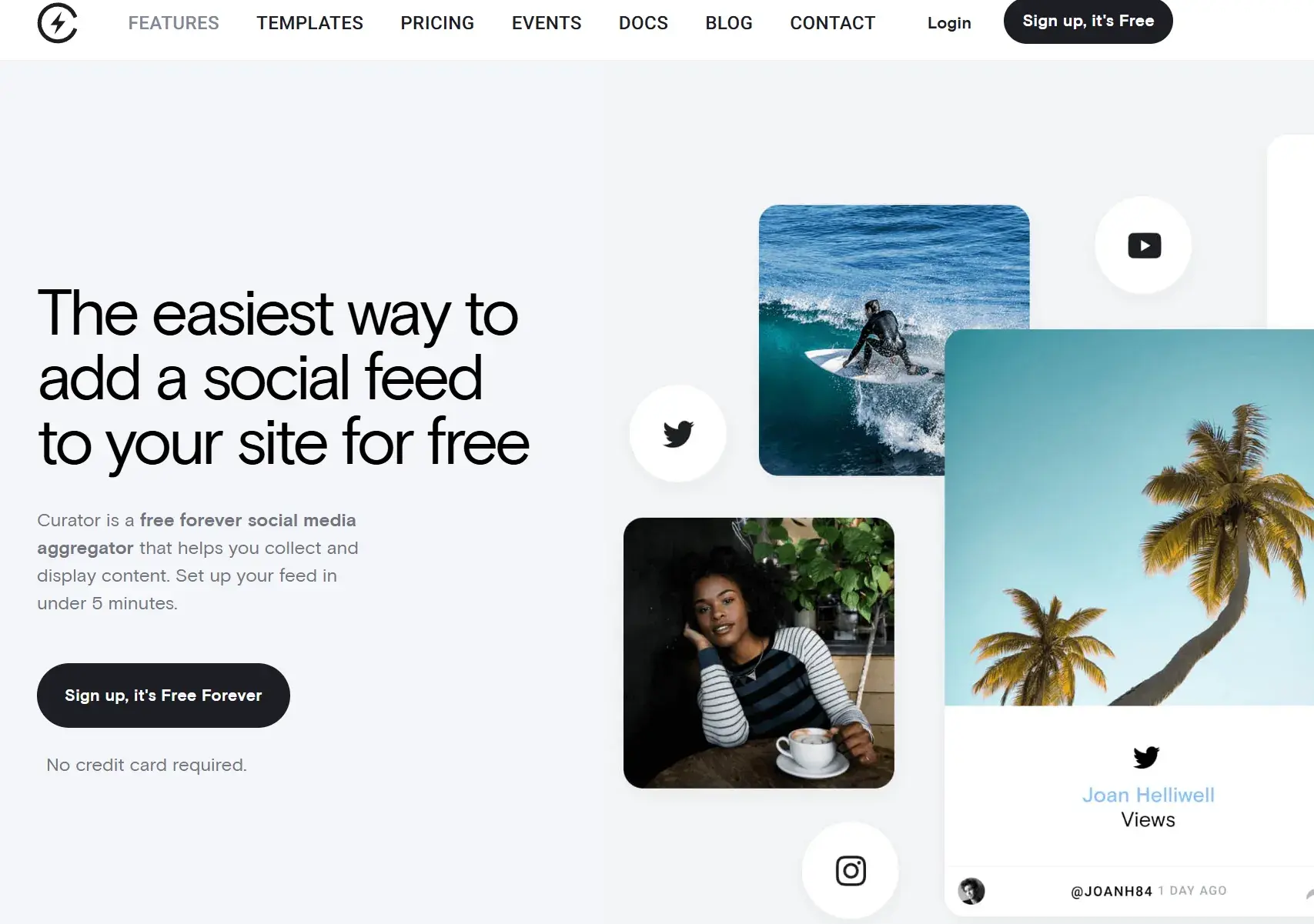
While it may not make up the core of your marketing plan, content aggregators are a unique and exciting tool for marketers to use to share their content and gain exposure while simultaneously becoming involved with your community.
Start Using Content Aggregators in Marketing
If you’re creating content in marketing, then you might consider making content aggregator submissions a part of your process.
As a marketer and a blog writer, I make sure I submit to content aggregators when I’ve created a piece of content that will work for an aggregator. I suggest creating a sheet using Google Docs. Then, pull all the relevant examples from above, plus a note for those you can manually submit to, then make submitting the content a part of the process, as natural as writing it!
Editor’s note: This post was originally published in March 2020 and has been updated for comprehensiveness.
![]()
by Admin
15 AI tools to streamline your social media strategy
It’s no secret that content is king. And with more and more channels to keep up with — each requiring unique formats for your creative content — AI tools aimed at social media are stepping in to do some of the heavy lifting. In this […]
MarketingIt’s no secret that content is king. And with more and more channels to keep up with — each requiring unique formats for your creative content — AI tools aimed at social media are stepping in to do some of the heavy lifting.
In this post, I’ll introduce you to 15 cutting-edge AI tools for social that can help you optimize your strategy, boost productivity, and drive positive ROI. While I admit I was intimidated by some of them at first (or the whole idea of implementing AI), once I saw what these tools could pull off — not as a stand-alone content creator, but as an adept and much-needed assistant — I quickly changed my mind.
Whether you’re trying out AI-powered content creation for the first time or just want to add some variety to your current content repurposing routines, I rounded up marketers who have already put these tools to the test and asked them what they recommend. They had many opinions to share, in addition to stories about how AI has transformed their social media strategies.
So, if you’re ready, let’s dive in and discover how innovative AI tools can transform your content strategy.
Table of Contents
Top Social Media Trends
According to HubSpot’s 2025 Social Media Trends Report, marketers’ reliance on AI continues to increase. At the same time, they’re hiring for content-related roles, due to changing and increasing content needs.
Visual Storytelling
One of the major additions for 2025 is the importance of visual storytelling across all mediums. Short-form video, images, and live-streaming were among the most common in 2024, but in 2025 this trend is accelerating. This makes sense given that all three formats were reported as some of the highest ROI last year.
As you can imagine, this shift is especially felt in social media strategy, with YouTube, Instagram, and TikTok seeing increased investment at higher rates than other channels.
Micro-Influencer Partnerships
Another key trend is partnering with small-scale influencers (audiences smaller than 100K) in the context of a shift to brand-led strategies. When asked the biggest benefit of working with this group, almost half of marketers (45.63%) responded that small influencers are more trusted by their followers, with 40.18% believing that small-scale creators give you access to a more niche and tight-knit community. Also, it tends to be less expensive.
Evolving Data Analysis
Lastly, while data remains important, the current adverse data landscape has meant that marketers are changing their relationship to it, in terms of what data is collected and how it’s analyzed. Measuring and tracking campaigns has become a primary way to demonstrate ROI by understanding how various strategies are performing relative to one another. This is in contrast to using data to understand a target audience, since consumers are increasingly cautious with their personal data.
So, what does all this mean for AI?
With increased content creation, AI usage among marketers is rising at a staggering rate just to keep up.
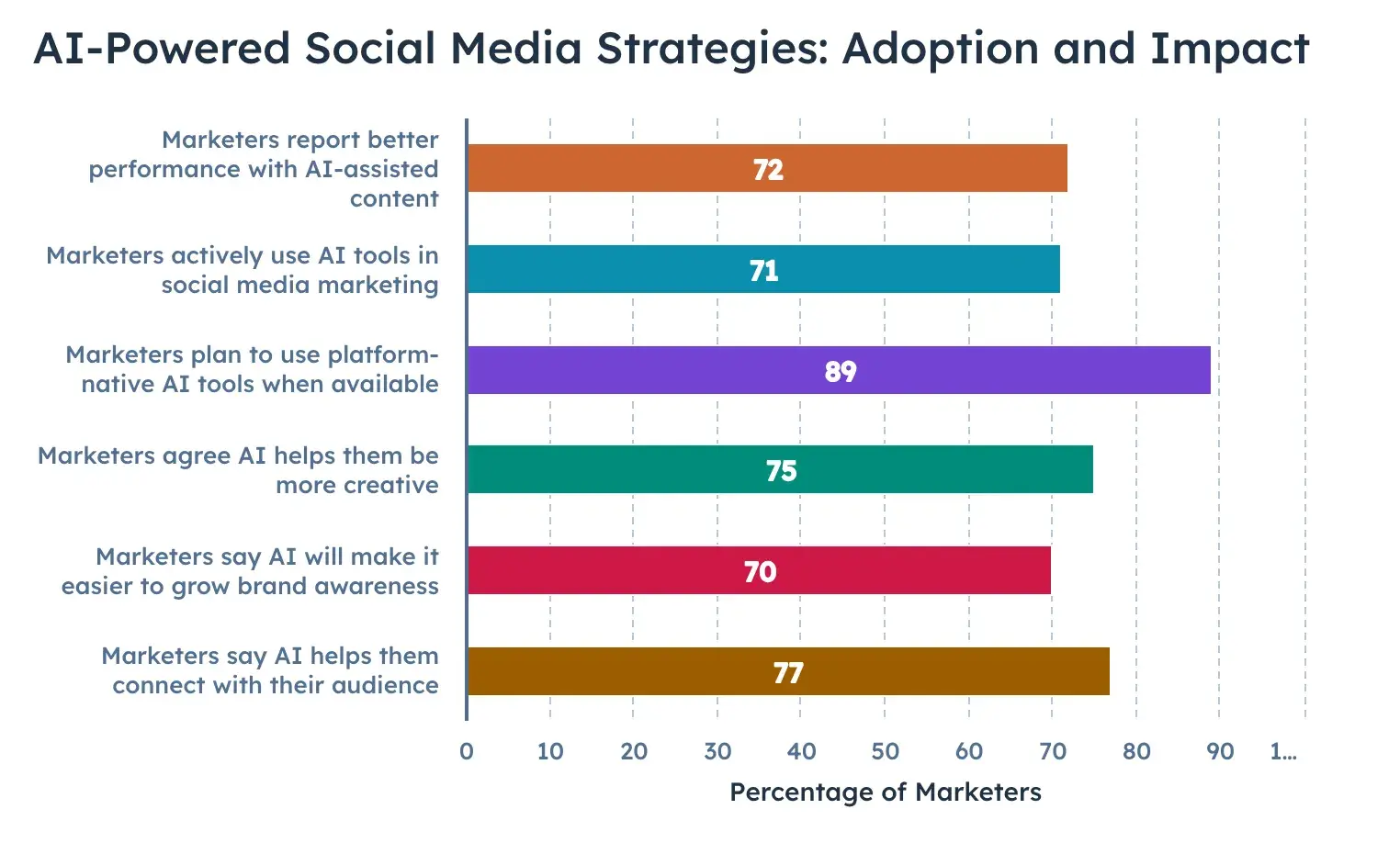
And yet, roughly half of all marketers are unsure of their ability to use AI effectively and measure the ROI of using AI to assist their marketing efforts.
If that describes you, the list of tools below aims to give you some inspiration and ideas when it comes to implementing AI in your social strategies so you can go forward with confidence.
3 Ways to Implement AI in Your Social Media Strategy
Social media marketers are creatives, analysts, and expert advertisers, which is a lot of roles to fill at once. Rather than replacing any of those roles, or the people who occupy them, AI can help augment your work in each space and free up time to do what you do best.
1. Use AI to create post content.
Marketers who embrace AI are seeing better results across content creation, engagement,
and audience growth. And as platform-native AI tools become more widely available, marketers are integrating AI into their processes to stay ahead of the competition.
While many of us know about ChatGPT and its capacity to write full-length blog posts, there’s an abundance of choices when it comes to AI tools that can help social media marketers create the content they share — many of which are targeted to social media specifically.
Currently, 43% of marketers are using generative AI to write copy, create images, and even ideate, according to HubSpot’s 2025 Social Trends Report. And it’s no longer reserved for text or static images. AI video tools that can automatically clip or create are making a big splash, as marketers shave hours off creation time.
2. Monitor and analyze your social media channels with AI.
Generating content is only half the battle. A huge portion of social media marketing is managing and monitoring social channels before or after content is released.
Here’s another place where AI can shoulder the burden. Handing off data-heavy tasks can help you make better marketing decisions, as AI tools collect information from millions of posts at scale and use that data to identify patterns, predict new ones, and create posts.
And with the above-mentioned trend of partnering with lesser-known influencers, there are even tools to help you monitor, track, and discover those that would be the best fit for your brand (see Emplifi below, for example).
3. Create, optimize, and manage paid social media advertising.
Social posts aren’t the only thing that AI can help you create. Ad copy, directed at different audiences, is also only a click away with some of the AI tools below. Plus, the ads can be optimized for clicks and conversions using predictive analytics, meaning they’re likely to perform better.
If you’re interested in trying this out for yourself, read on.
The 15 Best Social Media AI Tools
1. Lately
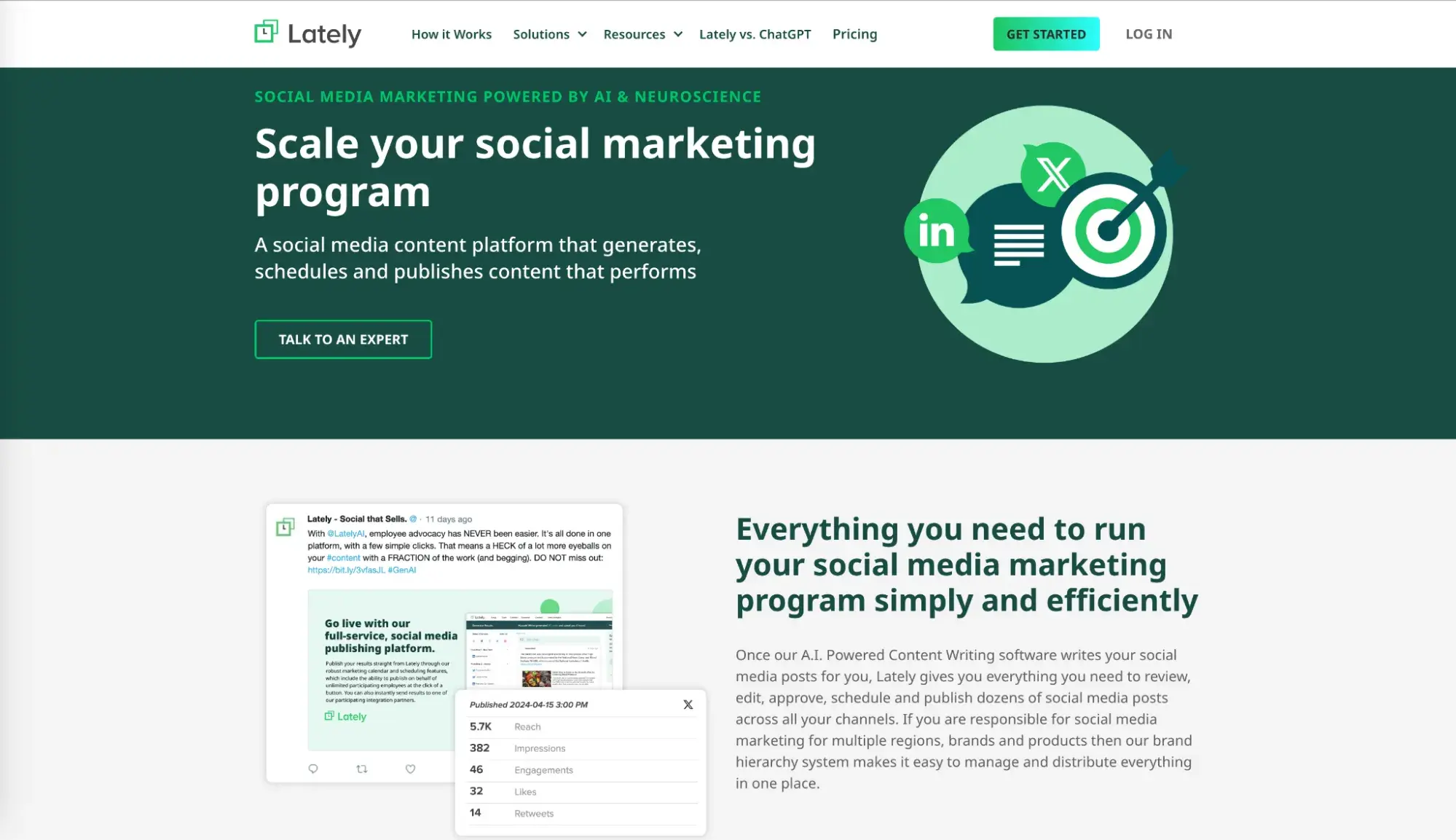
Lately makes generating social posts easy by repurposing long-form content. If you’ve got lengthy videos or wordy reports, this tool can grab ahold of bits and pieces and churn out a number of clips ready to go with captions.
Plus, it analyzes engagement with prior posts, so that the newly generated social posts are likely to perform well, and then recommends the best posting schedules across channels.
And if you manage more than one brand, it offers a hierarchy system that lets you distribute everything from one place.
Best for: Generating content.
What I like: Lately’s AI features let you quickly and easily generate social posts by repurposing long-form content, which is a big time saver.
Pricing: Lately offers two plans, Growth and Enterprise. Plans start at $199 per month billed annually for growing businesses.
Lately Case Study
Abhishek Shah, founder of Testlify, used Lately to successfully launch a new enterprise software feature as part of his company’s offering.
“We transformed a technical whitepaper into 50+ tailored social posts targeted for different platforms and audience segments. The campaign generated 340% more engagement than our previous launch, with LinkedIn posts specifically seeing a 27% higher click-through rate.”
He tells me that, using Lately over time, the most impressive feature is its ability to match the brand’s voice. “It gets better at mimicking our specific tone with each iteration.”
2. Sprout Social
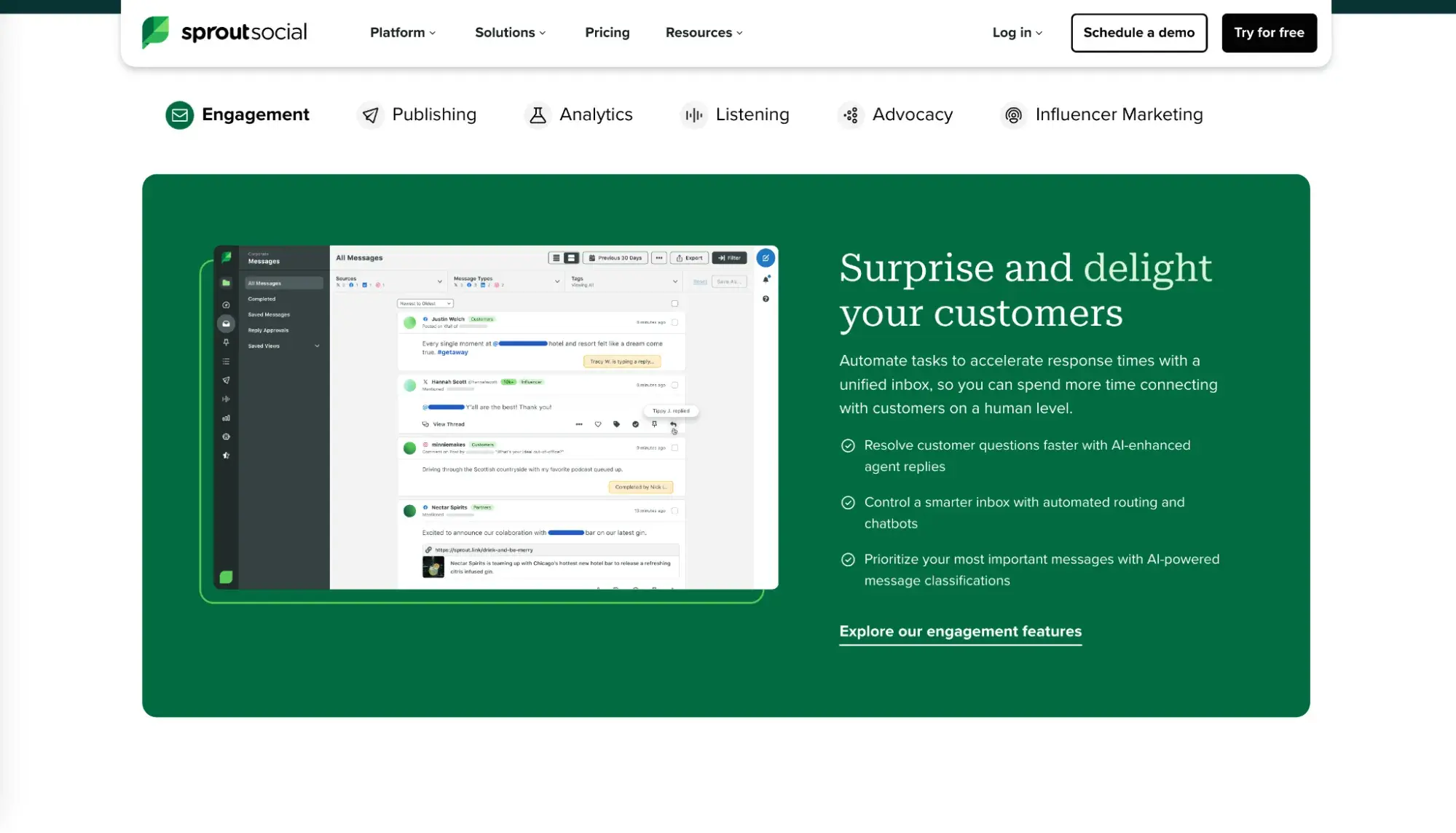
If you use your social platforms for community management, Sprout Social’s automated technology can help you reply to fans, customers, or followers.
The dashboard allows you to see and respond to posts through a unified inbox, which uses AI-enhanced agent replies and automated routing.
In both the dashboard and direct message view, Sprout analyzes the wording and sentiment of a message and suggests a response (which is up to you to approve or edit).
Best for: Managing customer messages.
What I like: Sprout Social’s Social Listening solution is a great feature that leverages the power of AI technology to uncover customer and competitor insights to enhance your strategy.
Pricing: Sprout Social offers four plans: Standard ($199), Professional ($299), Advanced ($399), and Enterprise (custom), which are priced per seat/month. Prices increase if billed monthly rather than annually.
Sprout Social Case Study
Goally, a company that offers skill-building tools on e-tablets for neurodiverse children, experienced success with Sprout Social’s Smart Inbox for message management.
By leveraging the personalized customer care and engagement features of Smart Inbox, Goally grew 254% in followers month over month and reached a 100% action rate on TikTok comments, ensuring a high level of responsiveness and satisfaction among their target audience.
3. HubSpot’s Content Hub
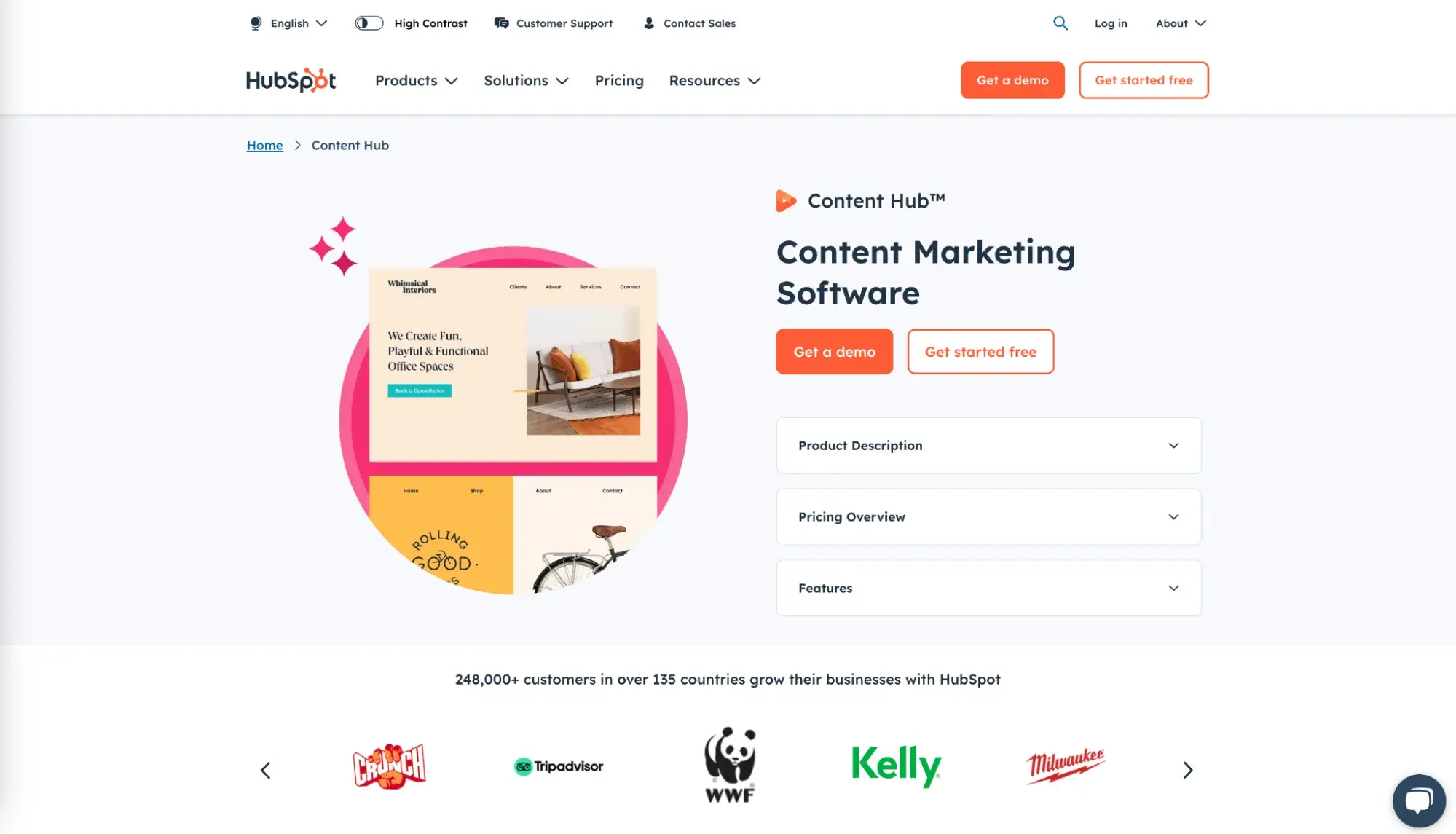
HubSpot’s Content Hub is an AI-powered marketing software built for marketers to create and manage content. Using generative AI to create personalized content, it tracks performance, gives SEO recommendations, and captures leads, all powered by Breeze.
One of the highlights is its content repurposing tool, Content Remix, which can take a single piece of content and transform it into multiple marketing assets across channels — all in a matter of seconds. Not only will it turn that long blog article into social posts, it will also optimize the content for each platform, thus saving time while increasing output and reach.
Best for: Remixing and repurposing content.
What I like: HubSpot’s Content Remix tool
Pricing: HubSpot’s Marketing Hub pricing starts with free tools and then varies depending on how many users you have and which features you want to access. To begin with Content Hub features, you’ll want the Starter Customer Platform, at a minimum, which starts at $15/month.
HubSpot Case Study
Adrian Iorga, founder and president of Stairhopper Movers, leans on Content Hub’s remix feature “because there’s more pressure than ever to maintain a presence on more platforms,” he tells me.
“We used it to create a few social post variations from a blog post and test them from different angles. We were able to see what our audience engaged with most, which meant better content and a 10% lift in overall referral traffic from social media to our website that month.”
“It’s one of the best AI products I’ve seen in the last five years,” he says, adding that “it’s incredibly good at analyzing and using brand tone and voice.”
4. Copy.ai
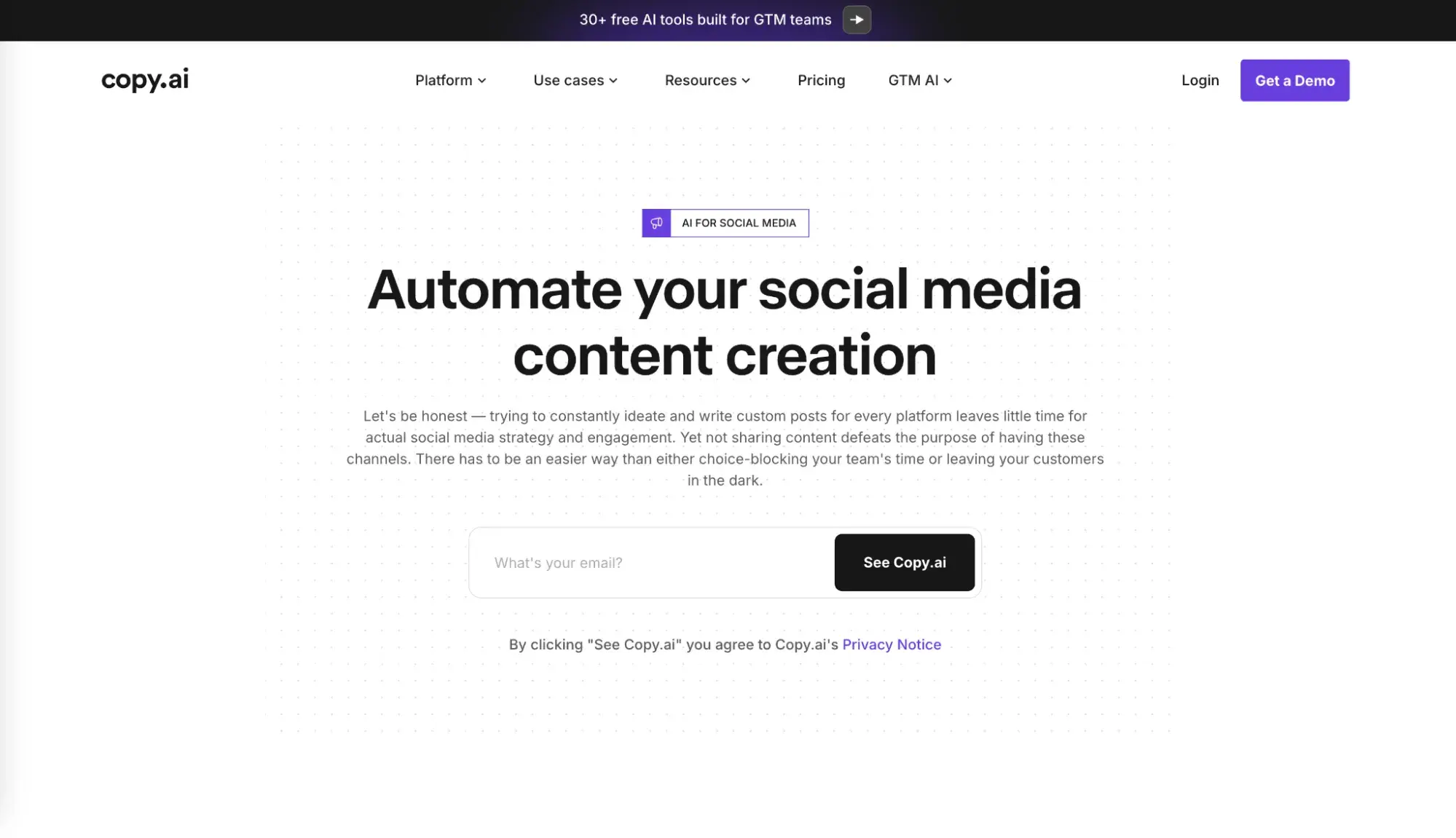
Writing the perfect copy with the right word count for each platform can take hours of your day. Copy.ai helps automate the process of ideating and writing custom posts by generating hundreds of social posts in just a few clicks.
With Copy.ai you can automate captions, descriptions, short-form video scripts, and also generate and repurpose content, and then integrate it with more than 2,000 tools that you might already be using.
Best for: Writing custom content.
What I like: Copy.ai lets you generate multiple versions of copy, creating personalized posts in seconds.
Pricing: Plans begin with a free version, increasing to Starter ($49), Advanced ($249), and Enterprise (custom) billed monthly. But you can save 20% by paying annually.
Copy.ai Case Study
Andrew Lokenauth, founder of the site Fluent in Finance, uses Copy.ai as his go-to tool for social posts, noting “it saved me about 15+ hours each week on content creation.”
As an example, he says, “Last month, my team generated over 200 social posts using Copy.ai, and our engagement rates jumped by 47%. The tool learns from your brand voice over time, which means less editing on my end. Plus, the analytics integration helps me track which AI-generated content performs best.”
5. Canva
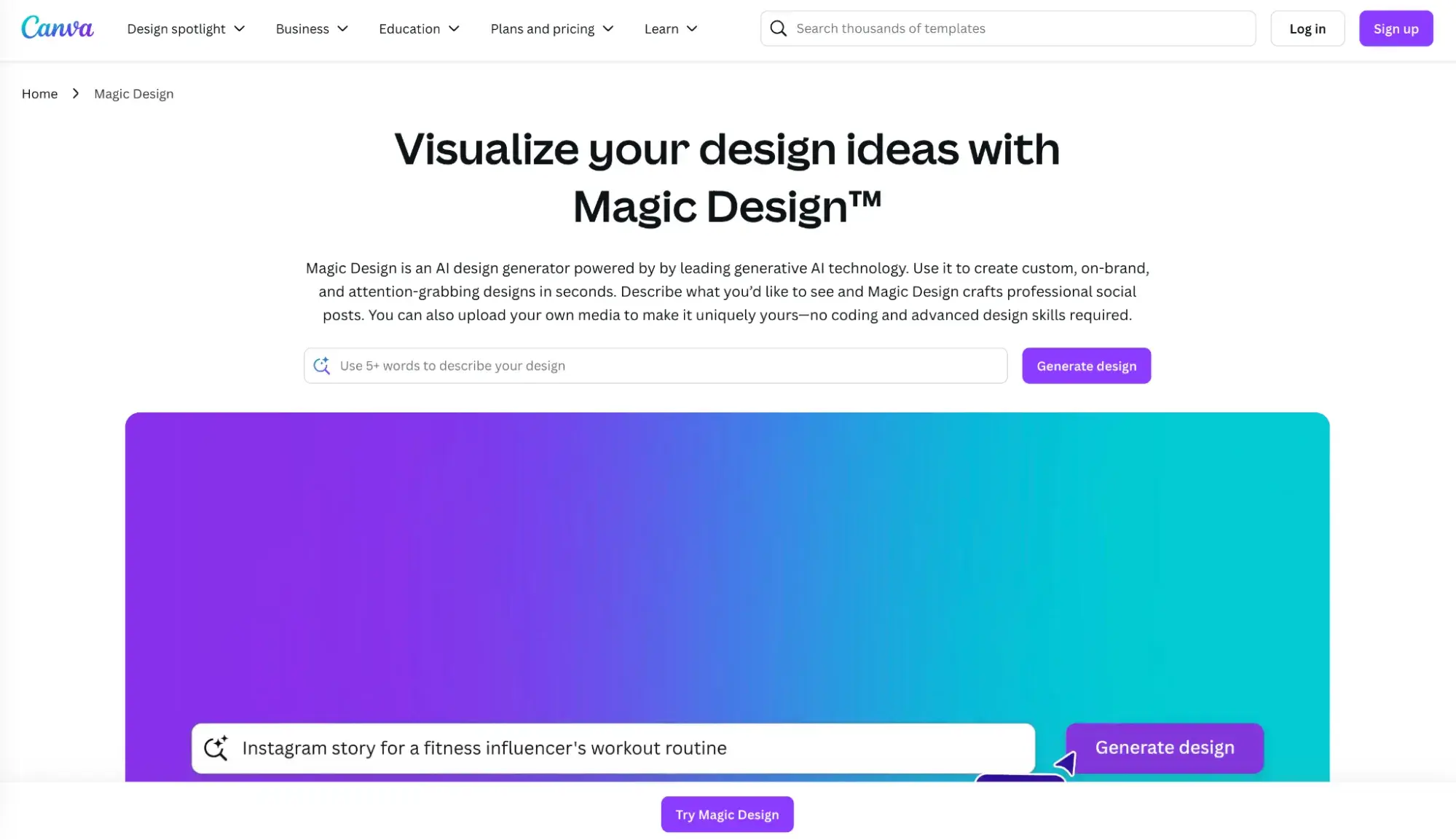
Canva is a well-rounded design platform that does a lot more than social posts, but its suite of “magic” features, which use AI to generate visuals and text, are great tools to complement the scalable selections on this list.
Magic Write generates and refines text, while Magic Design produces a collection of on-brand designs to choose from when you feed it a prompt (it can be as simple as “Instagram story for a fitness influencer’s workout routine”). You can also use the Magic Design feature to create videos and reels.
Magic Switch takes you from generation to transformation through resizing, translating, and reformatting your posts. This helps with workflows in multichannel campaigns.
For modifying visuals that already exist, Magic Grab lets you reposition and resize objects within an image, and Background Remover amazingly erases existing objects like they were never there.
Best for: Designing visually stunning posts.
What I like: Canva is easy to use with a wide variety of templates to start from. The AI features up the game on an already impressive design tool.
Pricing: While some of the AI features are available in the free plan, if you want to use Magic Design, you’ll need to upgrade to Canva Pro (for individuals) or Canva Teams. Plans start at $15/month or $120/year per person.
Canva Case Study
Co-CEO of Viva Executive Assistants, Fineas Tatar, explains that creating and editing content feels like the last thing on your list “when you’re building a startup and trying to manage time as efficiently as possible.” In order to repurpose images for social, he encourages his teams to use tools like Background Remover or Magic Write to draft posts quickly using existing content.
“Using these tools to get time-consuming work out of the way and free up more mental energy for strategic thinking can mean better outcomes for everyone,” he says.
6. Narrato
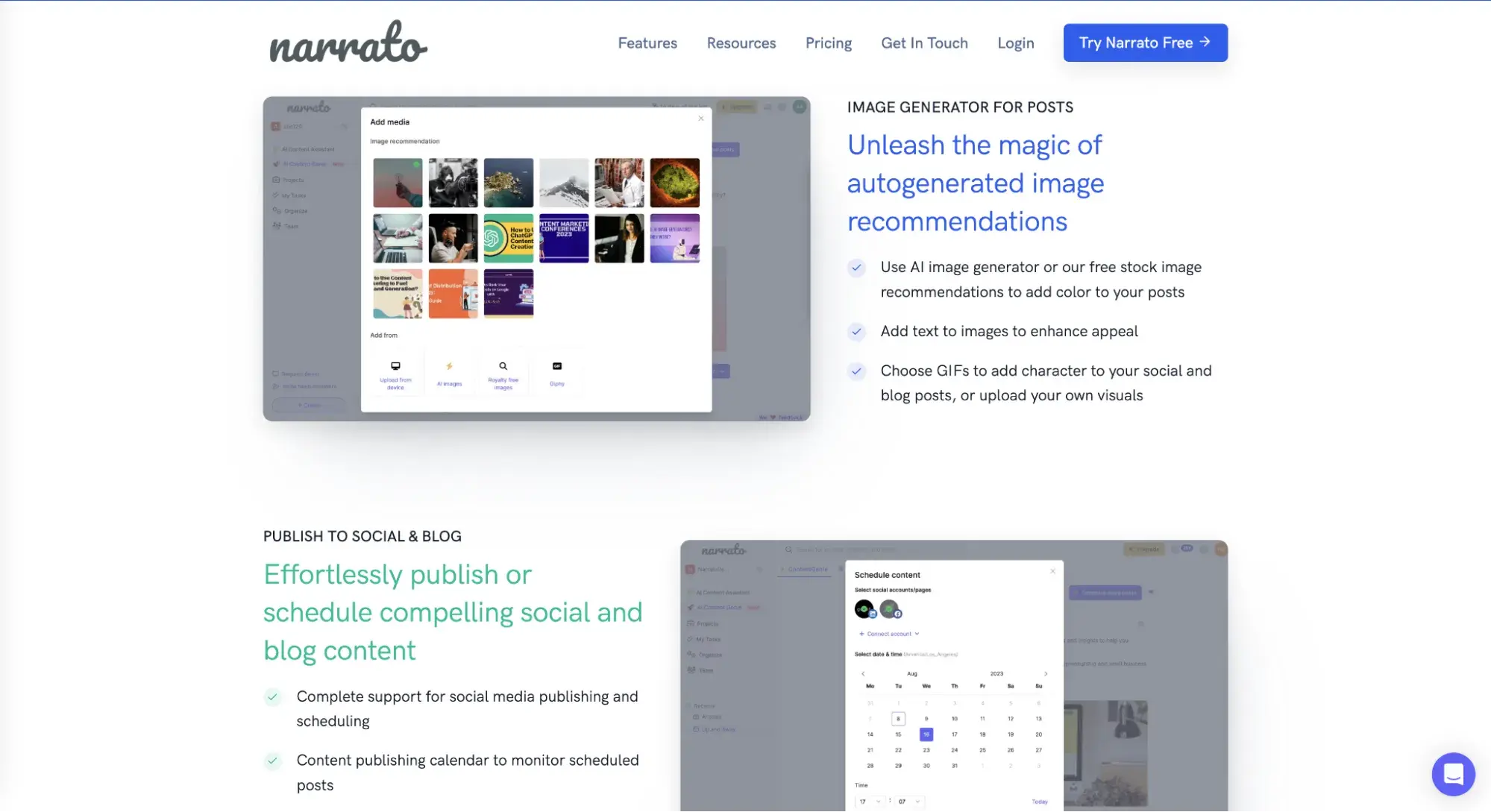
Narrato offers a host of AI tools for content creation and marketing, but the one I like best is AI Content Genie. After adding a website URL and a few content themes, the tool will continue to generate social media posts automatically each week, with no further inputs required.
In addition, Narrato offers AI Content Assistant to quickly create content using over one hundred tools and templates. You can also create your own templates using chat prompts, as well as use AI to generate images, edit, and tailor to your brand voice.
Best for: Automating content creation, scheduling, and publishing.
What I like: Narrato supports all stages of social media content production, from planning to publishing, making it a good all-in-one platform for social media marketing.
Pricing: Narrato has three plans, starting at $36 per month. The Pro and Business plans come with four user seats, while the Enterprise plan comes with 10.
Narrato Case Study
Safe Systems, a technology company serving community banks, faced challenges in content production due to a small marketing team and high outsourcing costs. By switching to Narrato’s AI and automation tools, they saved $90,000 annually and increased content efficiency.
Narrato’s platform is helping Safe Systems meet content demands with SEO tools and content repurposing features, allowing them to produce diverse content types, including social media posts, with ease.
According to the CMO of Safe Systems, Christine Ray, “Using Narrato has enabled us to increase our social media posts by 300%, driving more brand impressions and engagement.”
7. Jasper
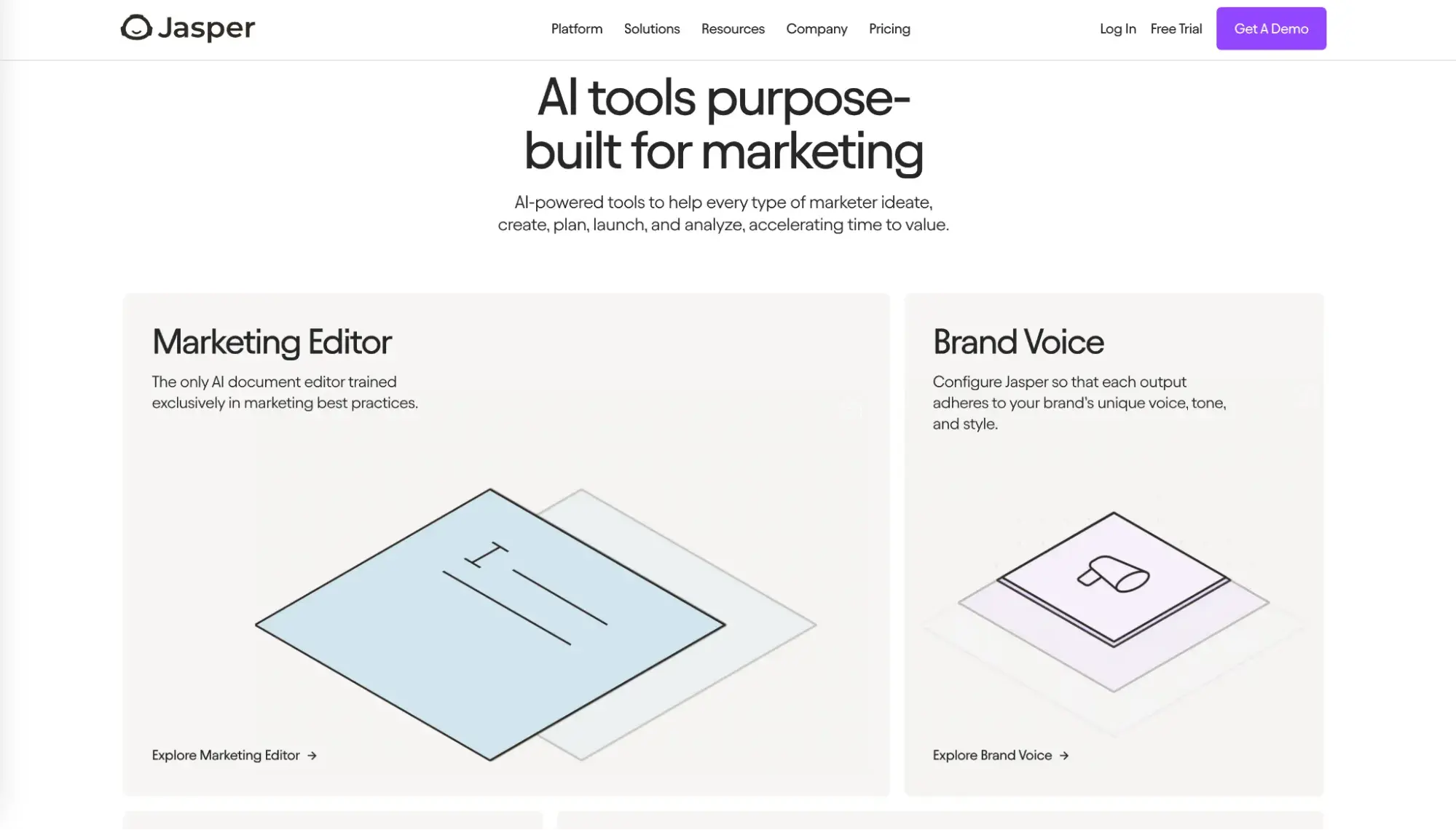
A generative AI platform for marketing, Jasper integrates AI into workflows and apps. For social, use Jasper to write captions, share insights, or generate ad copy. It also features a content rewriter and a background remover for images.
The company boasts an AI document editor that’s trained in marketing best practices, alongside a marketing-trained chat assistant that moves you through ideation to execution. You can also configure Jasper to adhere to your brand’s voice and internal style guide, cutting down on editing time.
Best for: Automating end-to-end marketing workflows.
What I like: Jasper can match brand voice consistently, but also help you stay on top of locality-based differences in your content to match each market.
Pricing: Jasper has Creator ($39), Pro ($59), and Business (custom) plans that are priced per month and per seat.
Jasper Case Study
QliqQliq, a digital marketing agency based in Toronto, uses Jasper for copywriting to generate “rich high-quality captivating content tailored to different audience segments,” says digital marketer and founder Anton Kovalchuk. The tool ensures they maintain the same tone and messaging on everything they put out.
For a campaign with a yoga brand that aimed to draw in client interaction and build leads, the team used social listening to learn about holistic health. When they heard about specific stress-relieving techniques, they “asked Jasper to create articulately and convincingly well-researched, content-rich articles addressing trending wellness topics.” They then coupled this with Canva for infographics and carousel posts.
“Three months later, the result was a 40% increase in engagement for our customer, 25% more leads, and a surge in visits to the website through social channels.”
8. Emplifi
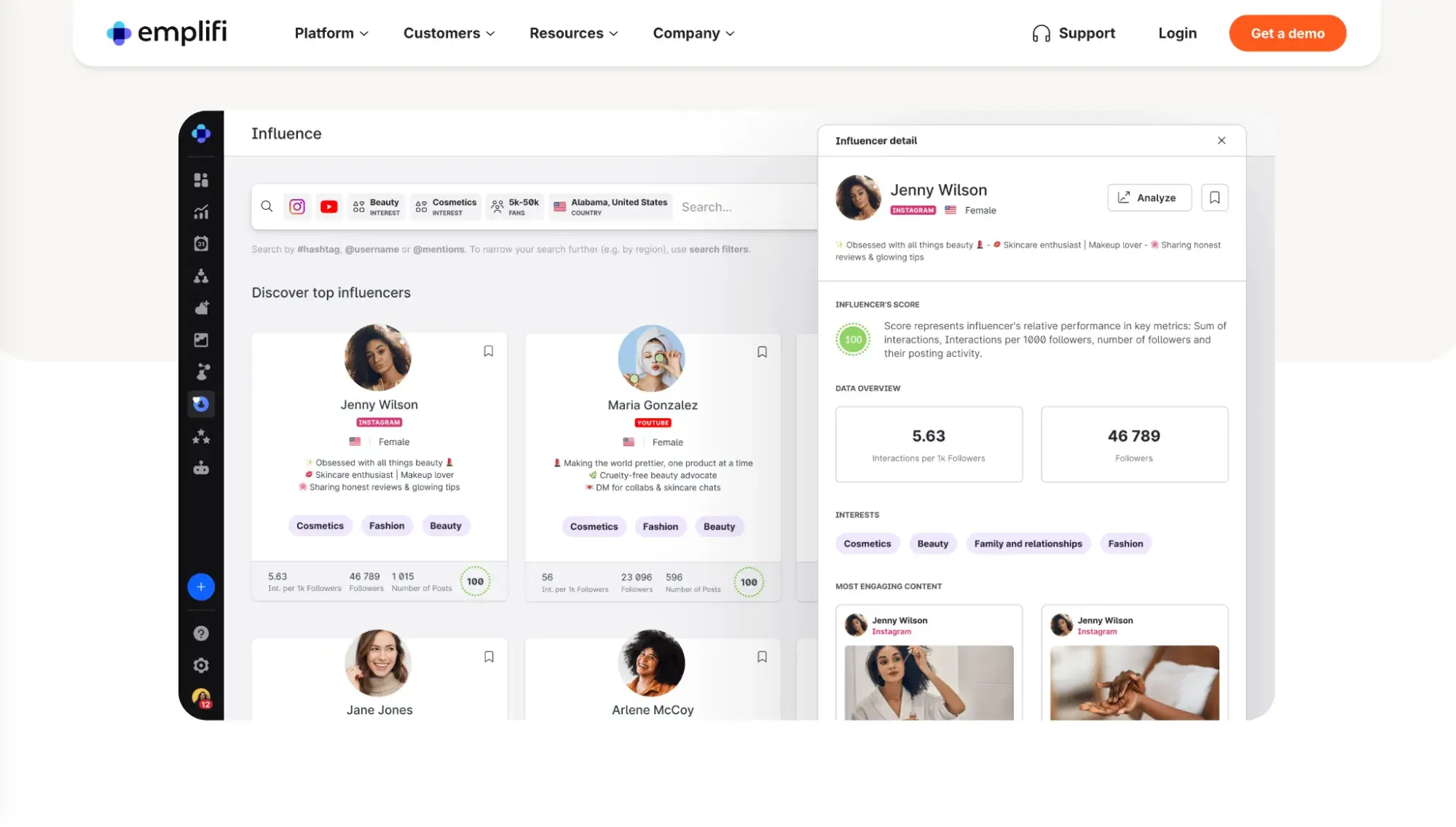
Emplifi is an AI-driven social media management platform that provides advanced audience insights through a unified analytics dashboard, content feed, and smart scheduling tools.
Emplifis’ AI-driven influencer management dashboard streamlines the processes of finding, vetting, and keeping up relationships with influencers in order to build awareness and track campaign performance. With over 30 million influencers in their database, partnering and building connections is simplified through AI filters that allow you to match based on interest, language, or hashtag.
Best for: Finding influencers to work with.
What I like: Emplifi Social Marketing Cloud allows you to generate custom reports to uncover actionable insights that drive business results.
Pricing: Emplifi Social Marketing Cloud costs $200 per month, billed annually, with a 10-profile limit. For all plans, contact the company for a demo and pricing estimate.
Emplifi Case Study
Organix, the UK’s premier baby and toddler finger food brand, collaborated with influencers for their WonderDen campaign. The goal was to establish authentic and trustworthy connections between the brand and its community.
To manage the campaign, Organix leveraged the powerful Emplifi Social Marketing Cloud. The software allowed the brand to track content performance across all social media touchpoints, including both influencer and brand-generated content.
As a result, Organix achieved a remarkable 34x engagement efficiency.
9. Brandwatch
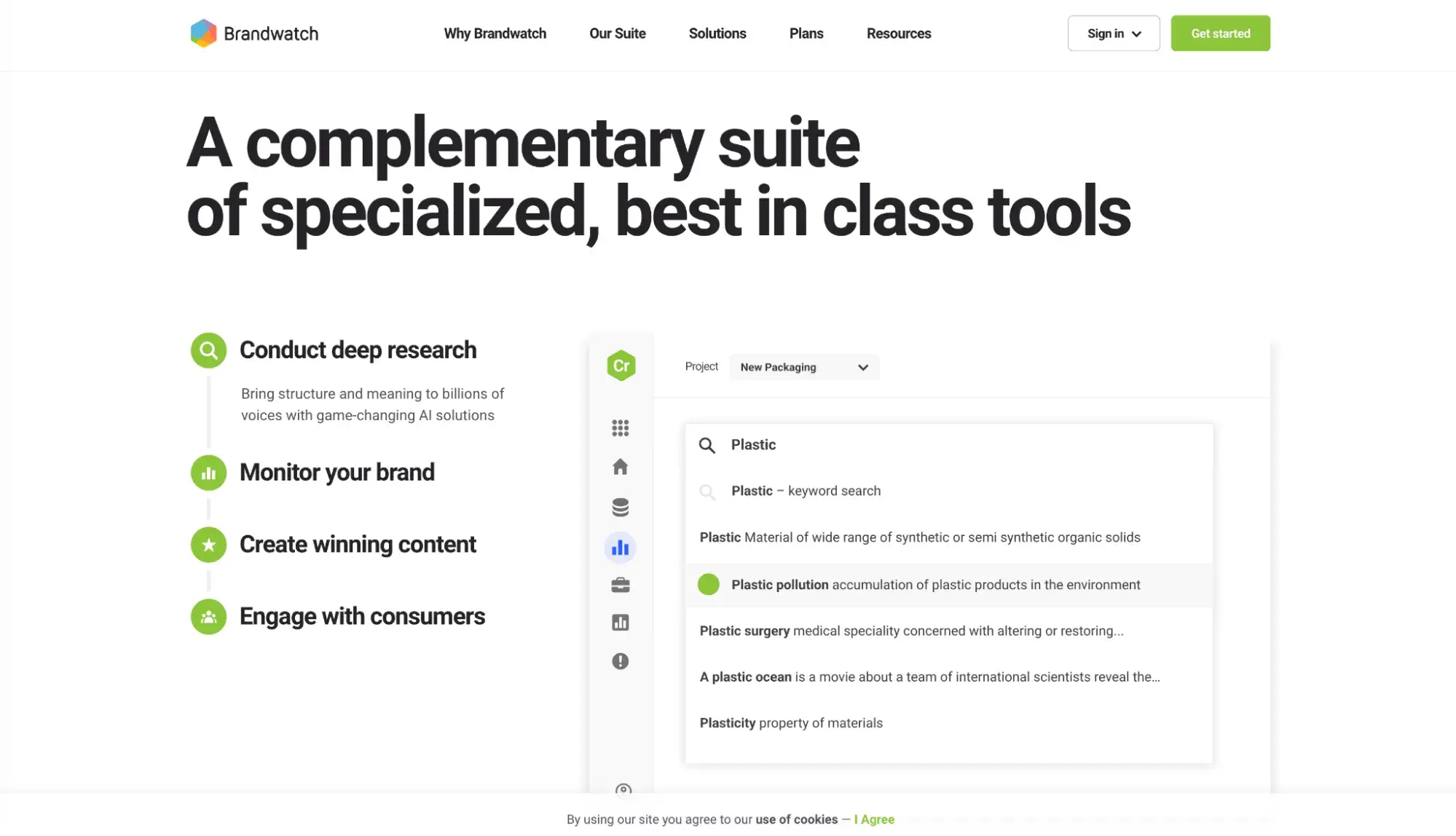
With historical and real-time consumer data, Brandwatch lets you filter millions of posts, comments, and conversations to see what’s relevant to your brand. You can then categorize conversations by complaints, opinions, or feedback, and use AI to spot patterns in the data and generate insights.
Image analysis allows for searches of objects, actions, and logos to dig even deeper into understanding consumers. Using machine learning, the data will then automatically be classified to suit your needs.
Best for: Sentiment analysis.
What I like: Data going all the way back to 2010 allows you to spot trends over time to see how opinions on your industry have changed and how it’s viewed minute to minute.
Pricing: Plans are available for Social Media Managers and Influencer Marketers and both require contacting the company for pricing to suit your needs.
Brandwatch Case Study
Oppizi, a New York startup offering data-driven offline marketing technology, has found success with Brandwatch as a sentiment analysis tool.
They tested it on a campaign in Australia to track how people were responding to a flyer distribution campaign with a digital promotion. “By tracking social mentions and gauging sentiment before and after launch, we could see the offline push translate into online conversation,” says marketing expert and CRO specialist Nicolas de Resbecq.
“There was a clear spike of activity after a week of distribution, and that was enough for us to be justified in continuing the campaign.”
10. Hootsuite
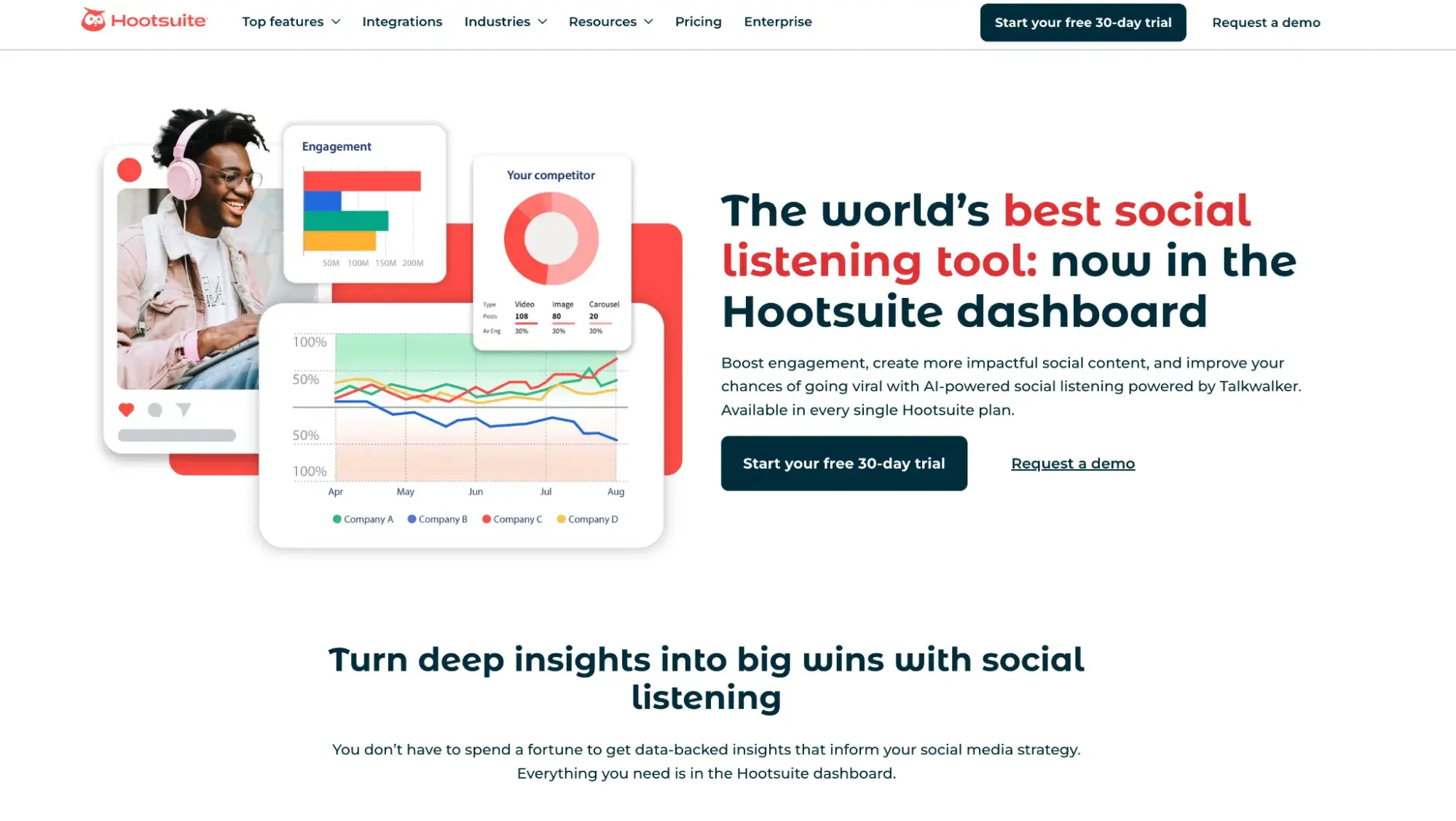
Built for social listening, Hootsuite uses AI for sentiment analysis, summarized insights, and real-time media monitoring. Plus, with AI image recognition, you can track your logo across video, memes, and GIFs.
AI-powered insights are delivered in real time, and you can automatically generate briefs based on the metrics you care about. As you track positive and negative feelings around your brand, you’ll also be able to hop into conversations as they happen (for example, to react to misinformation).
Best for: Social listening.
What I like: You can schedule, monitor, engage, and analyze all from a single dashboard, saving time and simplifying the process.
Pricing: Plans include Professional ($99), Team ($249), and Enterprise (request a demo), priced monthly and billed annually. The non-enterprise plans both offer a 30-day free trial.
Hootsuite Case Study
Luke Chapman, senior SEO strategist at Simpro Group, relies heavily on Hootsuite for social media marketing. “It provides real-time data on social trends and customer sentiment, which is crucial for tailoring content to what our audience is talking about at that moment. Being able to track and respond to these conversations is key to staying relevant and engaging with the community,” he tells me.
“A specific success we had using Hootsuite Insights was when we were able to identify a growing trend around sustainability that aligned with our brand’s mission. By using this tool to monitor social conversations, we quickly pivoted our content strategy to include eco-friendly messaging, leading to a 30% increase in engagement across our social channels in just a couple of weeks.”
11. Vizard
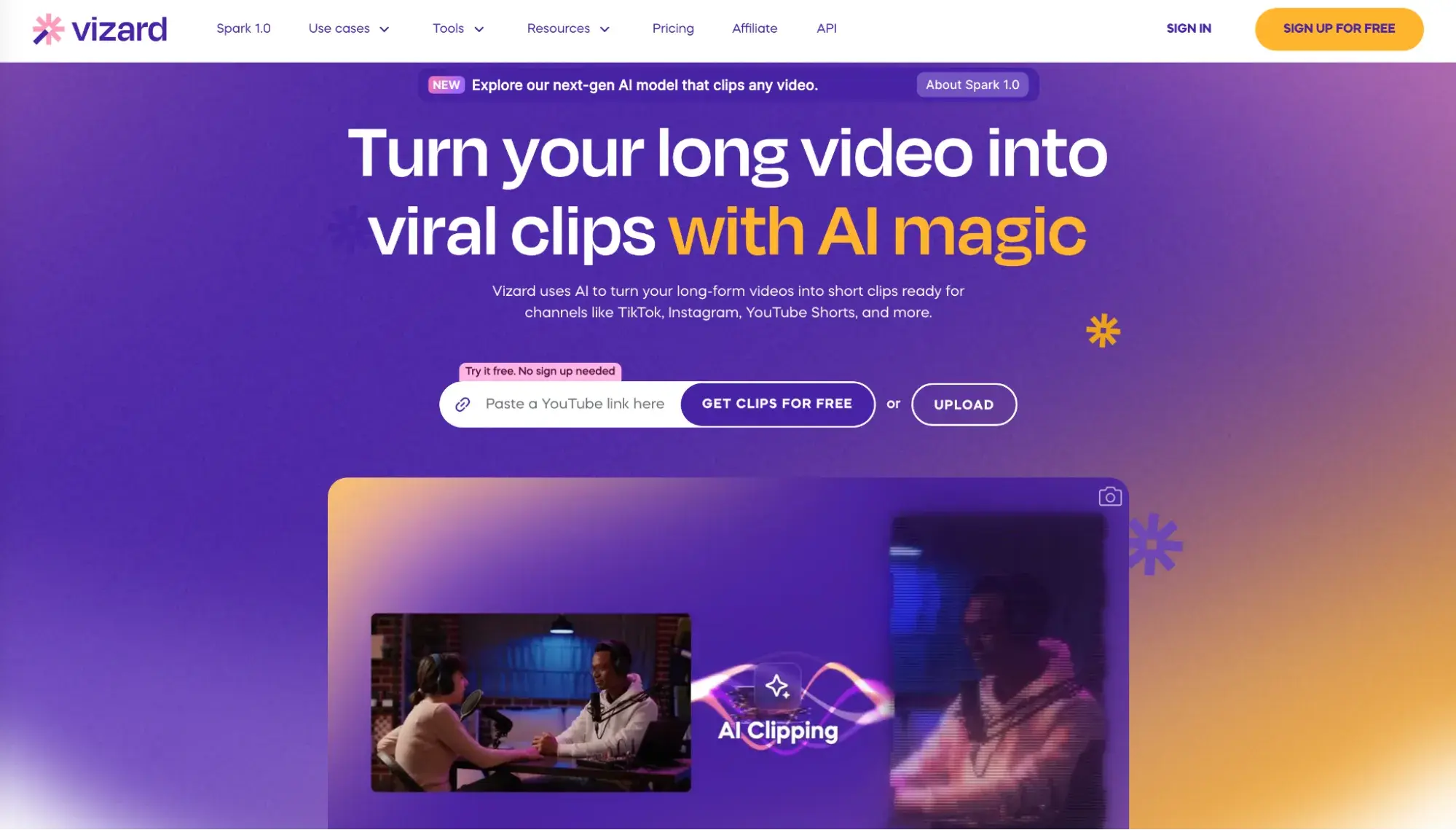
Vizard uses AI to turn long-form video into short clips, ready for social channels. In a single click, the tool can produce more than 30 clips from one video. The AI “magic” part of it is that it automatically locates engaging or emotionally charged parts and retains those for the clips.
In addition, it can resize, reformat, and reframe around faces or important objects in your videos. And then, to make sure the clips are ready to post, AI can add captions, emojis, or hashtags to match what performs best.
Best for: Turning long-form video into short clips.
What I like: Video editing can be taxing when it requires continual rewatching, and Vizard can save hours of time by automating the task.
Pricing: Vizard has a free version, which includes 60 upload minutes per month. Its Creator and Business plans start at $14.50 and $19.50 per month, respectively, with annual billing.
Vizard Case Study
“I have tried many AI tools, but the best one I have used is Vizard,” says Spencer Romenco, chief growth strategist at Growth Spurt, a video marketing agency. “It tracks things like facial cues, voice tone, even posture, and flags moments that hit hardest with an audience.”
“We used it with a DTC fitness brand that had a backlog of over 20 hours of user-submitted workout videos,” he tells me. “After training Vizard to detect specific moments such as first-time lifts, personal records, and raw emotional reactions, we were able to process the entire backlog in under two months. The result was over 120 short-form clips, fully formatted for TikTok, Reels, and Stories.”
“One content batch alone drove a 41% jump in Instagram Story conversions. It worked because the edits kept the energy of the original footage intact, without heavy post-production or forced polish.”
12. Jacquard
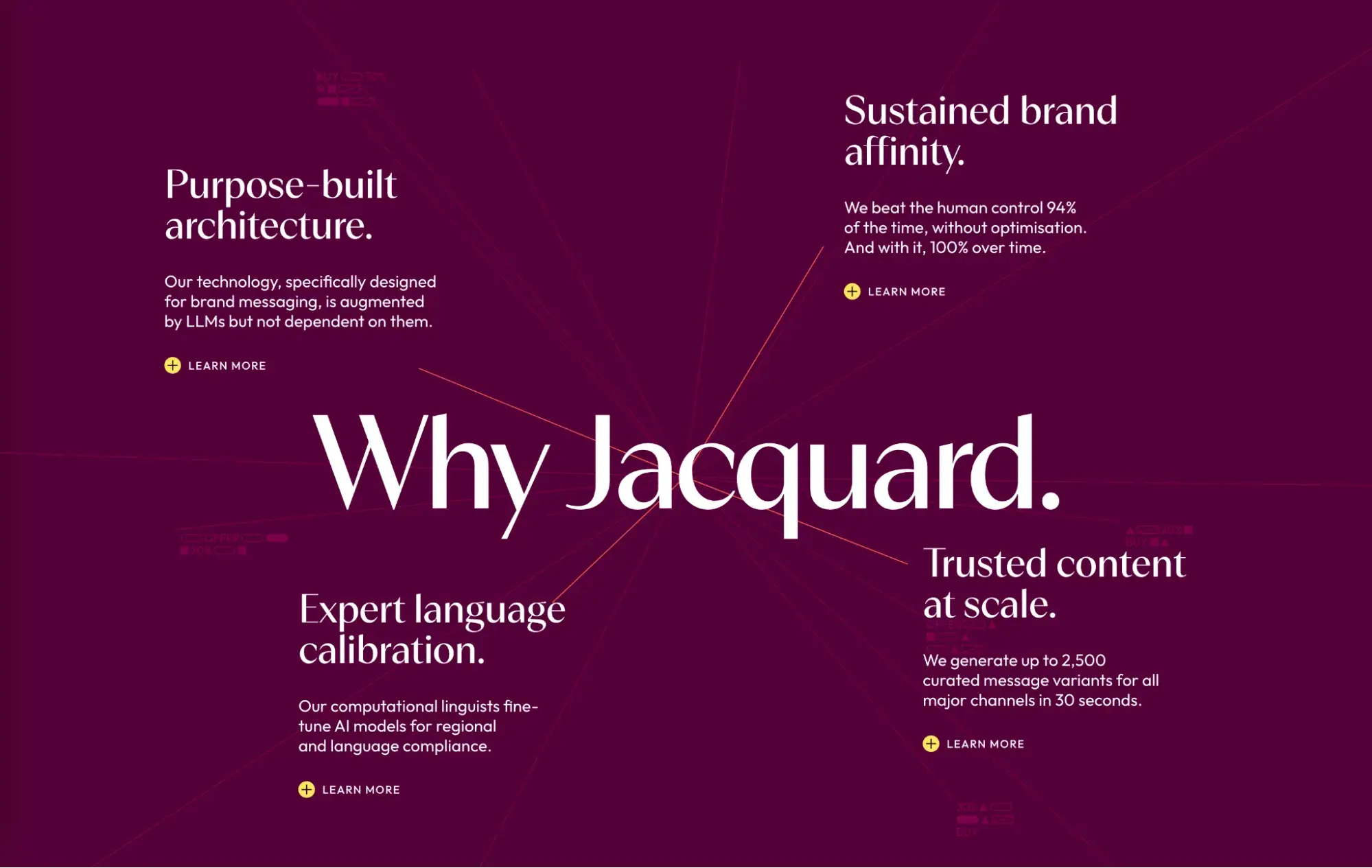
Jacquard (which was Phrasee until June 2024) is focused on brand messaging. In half a minute, it can generate up to 2,500 curated message variants for all major channels and predict top-performing variants.
Boasting content generation at scale, it curates and optimizes large volumes of on-brand content by testing and adapting in real time. It’s also a way to personalize communication at scale, with just as many messaging variants.
Best for: Analyzing language patterns to find exactly what works.
What I like: Jacquard analyzes the language structure of posts that were successful with your audience and then matches its variants to them in order to replicate that success.
Pricing: Prices are available upon request.
Jacquard Case Study
Tracie Crites, CMO of Heavy Equipment Appraisal, explains why she stands by Jacquard.
“We used it during a campaign aimed at equipment owners ahead of the insurance renewal season, which is a topic that usually gets low interaction. [Jacquard] produced multiple caption variations built around behavioral patterns from past campaigns. One version, ‘3 valuation mistakes that delay your insurance payout,’ lifted Facebook click-through rates by 6.3% and tripled LinkedIn comment activity.”
She concludes, “That jump didn’t happen because of a new visual or offer. It came from phrasing designed to trigger curiosity and action, using patterns that had already proven effective with our audience.”
13. Synthesia
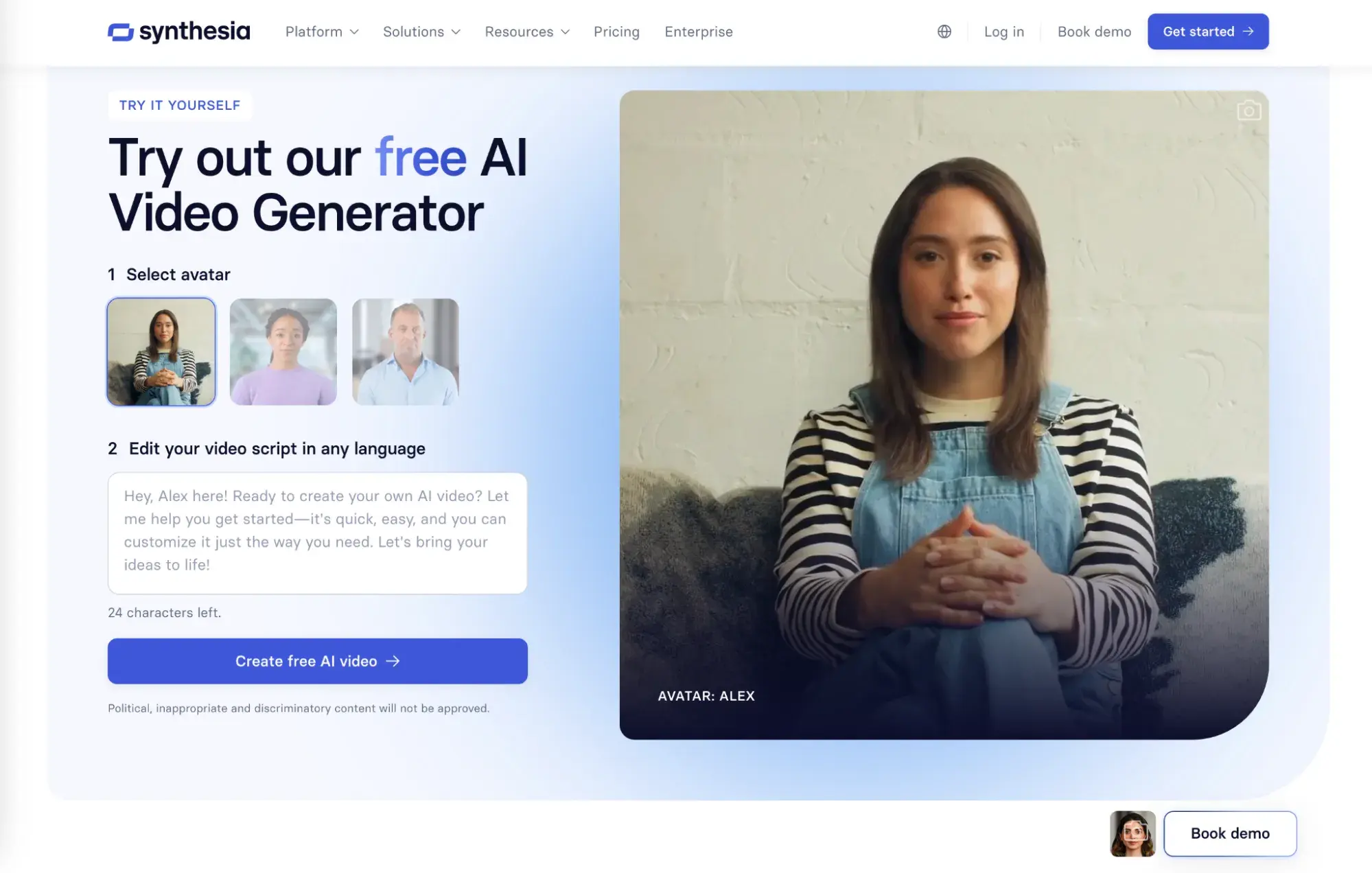
Synthesia is an AI video generator that uses avatars and voiceovers in 140 languages to create video content. You start by creating a script, then customize your video with an avatar, and finally share your video with a link.
While the avatars are pre-made, there are over 230 to choose from, along with video templates and the option to use AI to generate ideas for scripts.
Best for: Creating videos at scale.
What I like: If you’re creating many informational videos that need to go out fast and often, this tool can help.
Pricing: Synthesia has Starter ($18), Creator ($64), and Enterprise (custom) levels, which are billed yearly.
Synthesia Case Study
Sharecat Data Services started using Synthesia when they needed a way to explain a big SaaS upgrade without filming an entire production.
“I work closely with our social media and content team, and getting high-quality video done fast — without flying people in or booking studios — was a real challenge,” says Data Services Director Kristine Fossbakk.
“Synthesia let us create simple, clean videos with voiceovers and avatars, in multiple languages, and we did it all in about two weeks. We made 12 versions for different regions. That alone saved us nearly $18,000 compared to the usual route. More importantly, we reached over 40,000 people between LinkedIn and email, and the reactions were really positive.”
After sticking with the approach for internal training and investor updates, she adds that “It’s cut our content turnaround time by about 40%.”
14. Predis.ai
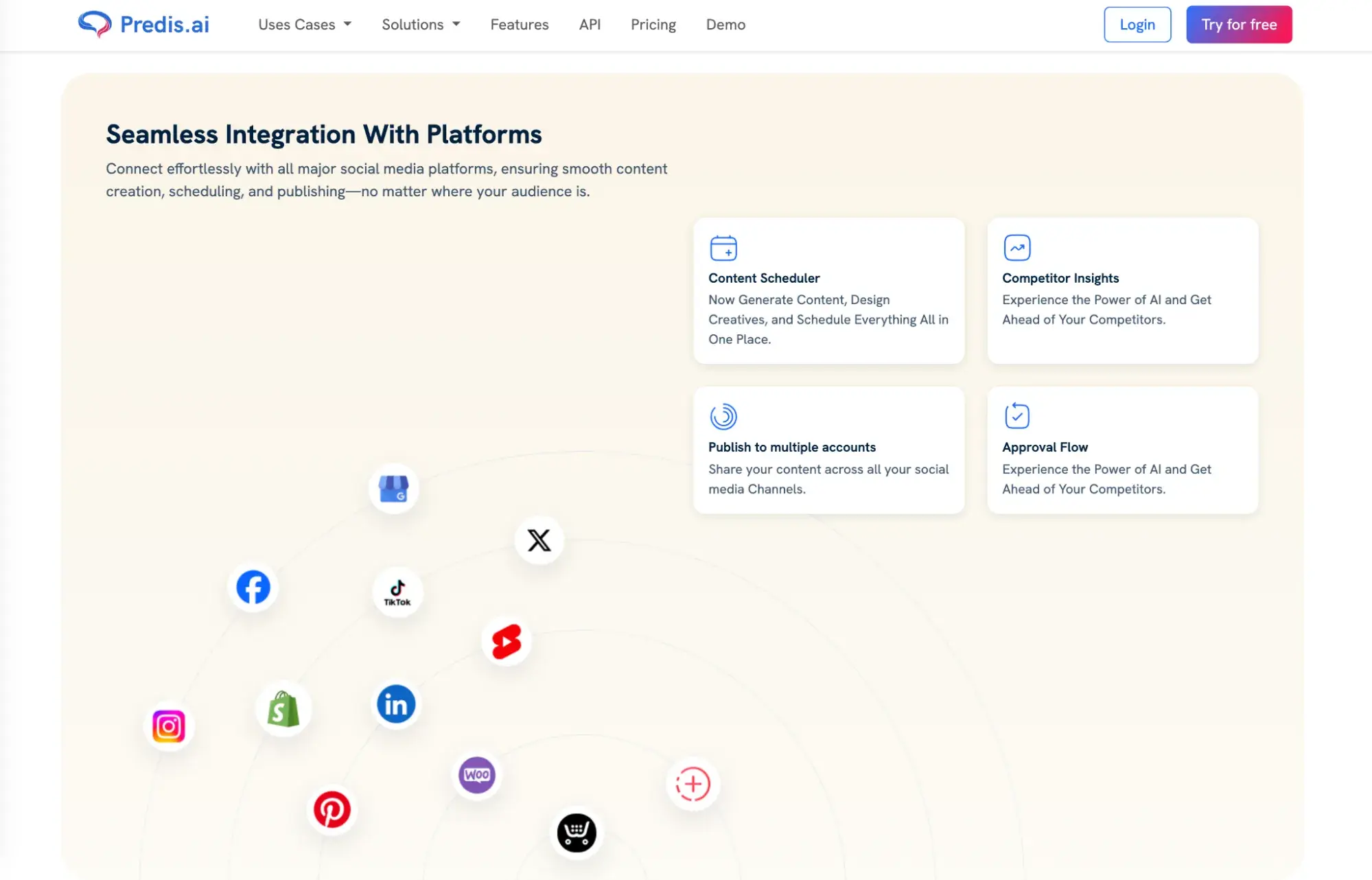
Predis.ai is focused on AI ad creatives and social posts to meet your brand guidelines. Type in a few words of what your ad is about and its AI tool will generate ad content with text, visuals, or video. You can also generate headlines, captions, and copy — and in more than 18 languages.
The same goes for other social posts, whether you’re making a meme or a product post from your ecommerce cataloge. To make sharing easy, Predis.ai connects to all major social platforms, so you can create, schedule, publish, and even continue to edit, all from one location.
Beyond that, this tool can help with competitor analysis by digging into the competition’s content patterns. AI features then analyze what’s working and what’s not, so you can get a leg up on what might work similarly for you.
Best for: Competitor analysis.
What I like: Predis.ai offers a simple site and list of features that offer both content creation and insights into the competition.
Pricing: There are four plans available: Free, Lite ($27), Premium ($36), and Enterprise ($212) billed monthly.
Predis.ai Case Study
Daniel Vasilevski, owner and director of Bright Force Electrical, who also handles the social accounts for the 24/7 residential and commercial electrical services provider, says that fewer people talk about Predis.ai, but it’s his most reliable tool for analyzing the competition and predicting industry trends.
“I used it before the summer season last year to plan a campaign promoting our emergency electrical services. The tool identified that short, problem/solution-style reels with captions like ‘No AC in a heatwave? Here’s what to check before calling us’ performed best. I followed its recommendations and saw a 37% increase in engagement within two weeks. More importantly, those posts drove a 20% uptick in emergency service calls during what’s normally a slower period.”
In addition, the tool’s competitor analysis gave him information about the gaps in how other electricians were positioning their services. “So, I adjusted our messaging to highlight 24/7 availability more prominently,” he says. “If you’re in a trade business, this is the kind of tool that helps you stop guessing and start posting what actually converts.”
15. OpusClip
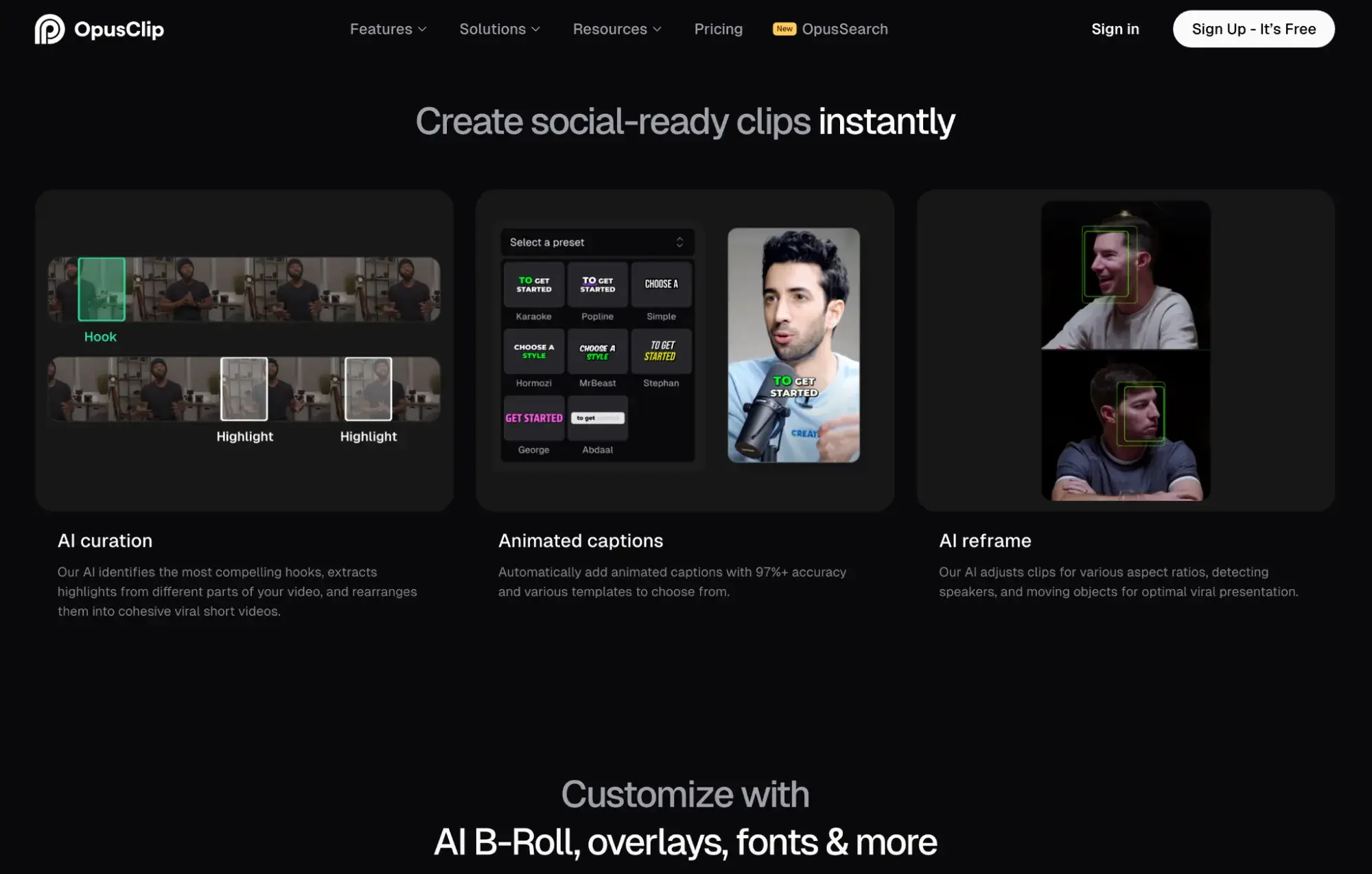
An AI video clipping tool, OpusClip turns long videos into shorts and then publishes them directly to all your channels. Using AI to identify the most compelling extracts, it then cuts and arranges those extracts into curated short-form content of its own.
While other tools on this list do the same, this one stands out from “the other ones I have used since it can analyze speech patterns, audience retention cues, and even background music to predict viral-worthy moments, which is something most basic clipping tools miss,” says Robbin Schuchmann, co-founder of EOR Overview.
AI also reframes videos to adjust for various aspect ratios, detecting speakers and moving objects. And if you want to add animated captions, the tool can do this automatically with various templates to choose from. Within its platform, you can also schedule, analyze, and collaborate to streamline your workflows.
Best for: Quickly clipping long-form videos into shorts.
What I like: It leverages big data to analyze video content in relation to the latest social media trends, enabling it to highlight moments in your video that are most likely to go viral.
Pricing: OpusClip has three plan levels (Starter, Pro, and Business) above its free forever level.
OpusClip Case Study
Schuchmann, who also manages the company’s social strategy and content direction around global employment topics, says OpusClip is the tool he considers best and uses most regularly.
“Last quarter, we repurposed a 45-minute webinar on global hiring compliance into short clips using OpusClip. The tool identified a 12-second segment where our speaker broke down a common payroll mistake in Germany.”
“That clip alone generated 3x more engagement than our usual posts and drove a 20% increase in sign-ups for our compliance guide. The best part was that it took minutes, not hours, to find and edit that moment.”
AI for Every Social Media Marketer
If AI still seems like an overwhelming subject, don’t worry. You’re not alone. But what I learned while talking to marketers who worked with these tools is that the point of AI is actually the opposite: to ease the overwhelm.
Instead of feeling like competition, AI tools for social end up feeling like assistants — ones that are super competent in taking over the routine, repetitive, or time-consuming tasks that were keeping us underwater in the first place.
Editor’s note: This post was originally published in November 2019 and has been updated for comprehensiveness.
![]()

by Admin
How to create an infographic in PowerPoint [free templates]
As a former digital journalist and now a content creator at HubSpot, I’ve designed everything from breaking news graphics to viral memes — but infographics are where real impact happens. Whether it’s a marketing funnel breakdown or a customer journey map, a great infographic makes […]
MarketingAs a former digital journalist and now a content creator at HubSpot, I’ve designed everything from breaking news graphics to viral memes — but infographics are where real impact happens.
Whether it’s a marketing funnel breakdown or a customer journey map, a great infographic makes complex ideas simple and shareable.
Honestly, I prefer Canva for quick design, but in this guide, I’ll walk you through how to create an infographic in PowerPoint. I’ve been using it since my college days and know all these little hacks to make it look nice, flow smoothly, and, of course — stick in people’s minds.
Even better, I’ll throw in some helpful tips and give you examples of different types you can work with using our 15 fabulous infographic templates for free within PowerPoint.
Table of Contents
Marketing Use Cases for PowerPoint Infographics
PowerPoint infographics are a powerful tool to present data-heavy information in an accessible, digestible format — no matter if you plan to disseminate the infographic digitally or in person.
You can also simply use PowerPoint as an infographic maker if it’s your preferred design software.
Here are some of the ways I like to use PowerPoint infographics:
1. Presenting a Case Study
I briefly had to write case studies at previous jobs, and let me tell you — they are the bane of my existence.
Writing a beautiful, readable case study is far from easy, so I suggest creating a PowerPoint infographic showcasing the key facts of your case study.
You can include crucial information such as the problem your customer experienced, the solution you served, and the outcome.
You can include aesthetically pleasing graphics and dynamic typography — something you may not be able to include in a traditional, one-page case study.
2. Presenting Research
Since I write for HubSpot’s Marketing Blog, I often present data, trends, and research in my content.
If you‘re in the same boat, you’ll be happy to know you can use all the data visualization options PowerPoint offers to present your data in a digestible way.
Since the infographic will be larger than a typical slide, you can be as descriptive as you want. However, if you’d like to reuse the same information, you only need to copy it into a new presentation.
Pro tip: HubSpot’s Content Hub is all-in-one, AI-powered content marketing software that helps marketers create and manage content. You can start for free here.
3. Presenting a Pitch
You can use PowerPoint infographics to present a pitch to stakeholders or potential buyers.
In this case, your infographics can include data points, testimonials, expected results, and even descriptions of the prospect’s problem to emphasize the importance of purchasing your solution.
Images and graphics can be more effective than just words, and since you’re in PowerPoint, you can create an infographic of any size, including the horizontal 16:9 dimensions.
Want to create sales presentations that actually sell?
HubSpot’s free sales training lesson shows you how to answer prospects’ questions, focus on their needs, and motivate them to buy.
4. Presenting a Multi-Step Process
Whether you’re onboarding a new team or informing stakeholders on a new process, a PowerPoint infographic is an effective medium to communicate your message.
PowerPoint comes packed with plenty of “process” graphics, such as text-filled arrows, cascading charts, and grids.
5. Presenting an Announcement
A complicated company announcement — with many moving parts or components — merits an infographic to make it easier for stakeholders to read and understand.
You can create one right in your PowerPoint presentation and include all pertinent information in one convenient slide.
Alternatively, you can use PowerPoint as a design tool and simply download your infographic for easy saving and sharing.
Did you know you can upload your PowerPoint presentations to HubSpot?
Just head to Library > Files, click Upload files, and select your PowerPoint from your computer – or simply drag and drop it in. Once uploaded, you can add it as a downloadable link in emails, landing pages, or blog posts.
Keep in mind that files are public by default, so if needed, you can adjust the visibility settings in HubSpot.
Okay, now you know the different uses for PowerPoint infographics — time for me to show you what you’re here for.
For better comprehension, I’m going to walk you through how to make a simple timeline infographic in PowerPoint.
1. In the Design tab, adjust the Slide Size to best fit your infographic.
To begin making an infographic from scratch, you have to readjust the size of the PowerPoint Slide to give you more space to work with.
Begin by opening a new PowerPoint. In the top navigation bar, click on Design and select Slide Size.
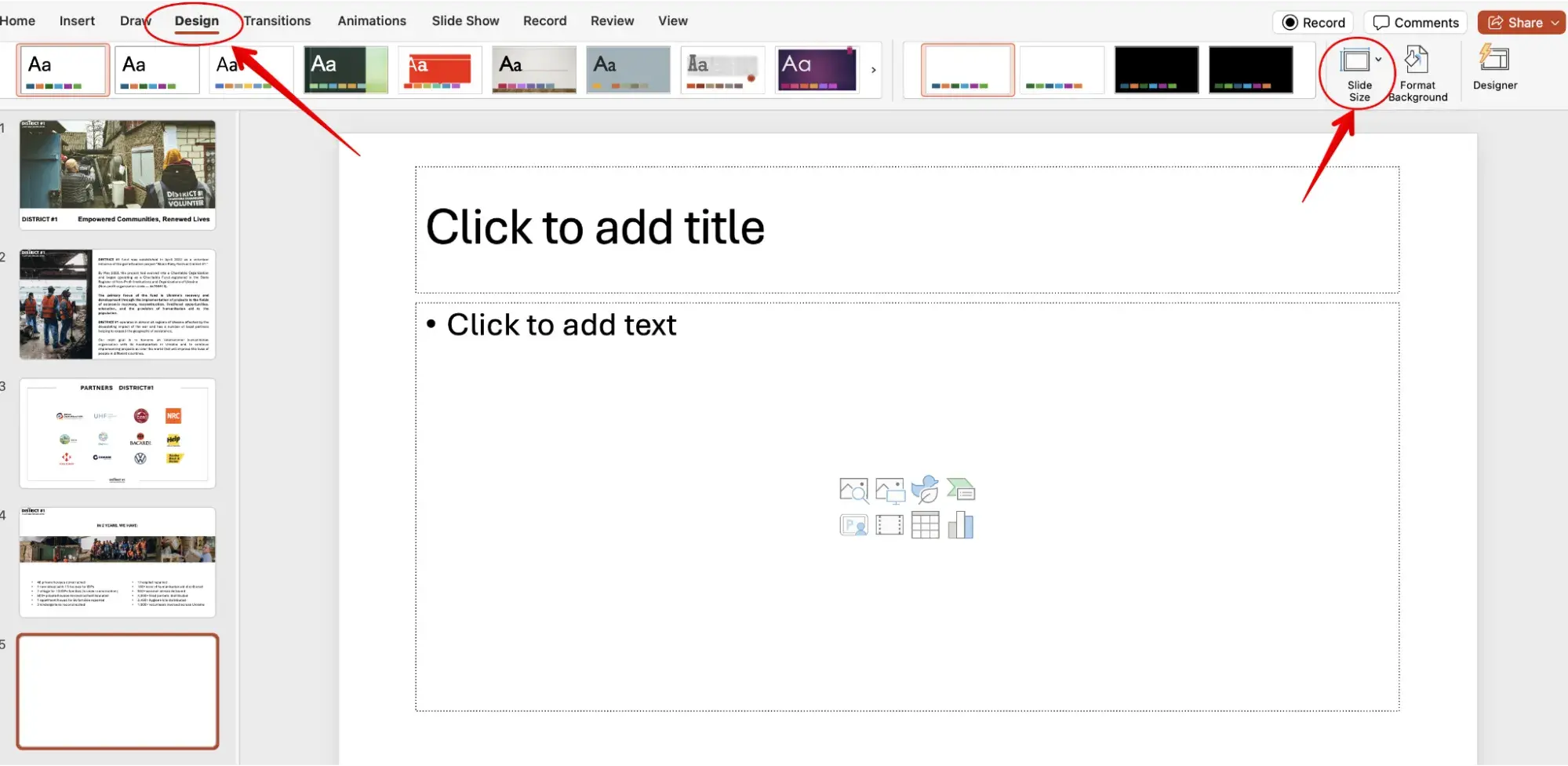
Then, in the drop-down menu, select either one of the predetermined sizes or click Page Setup.
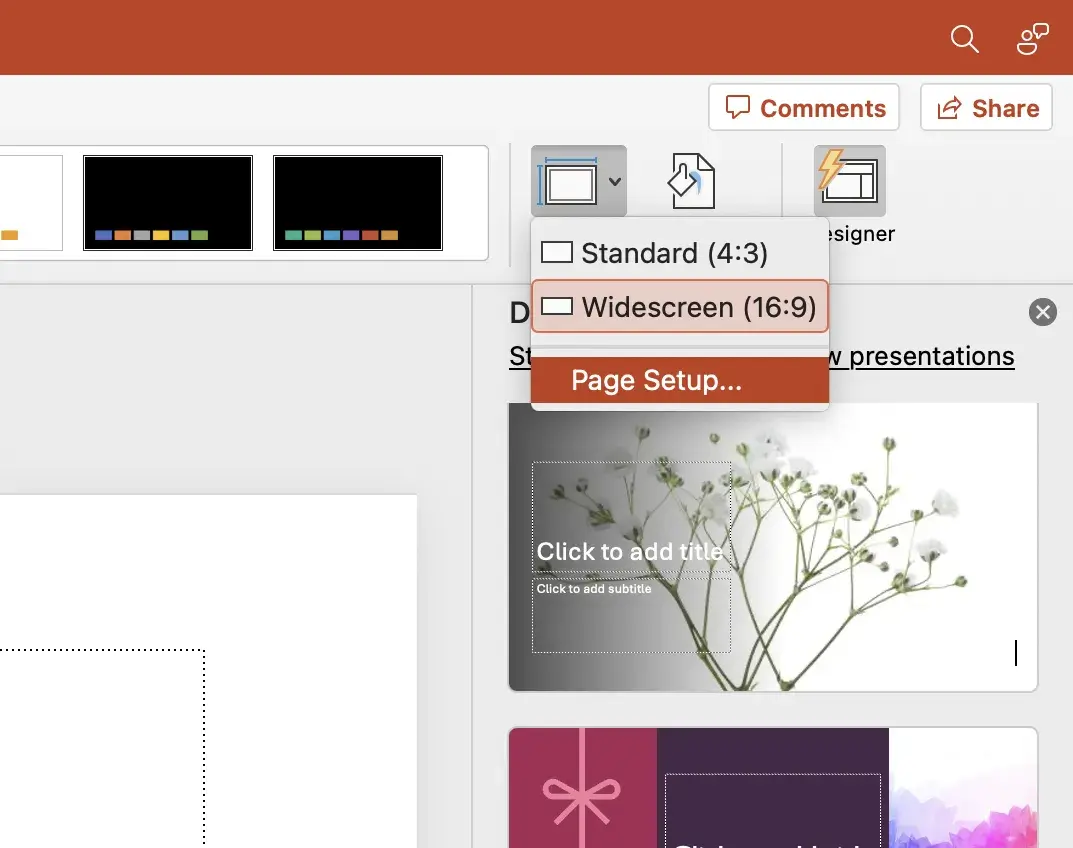
Input your preferred width and height dimensions and click OK.
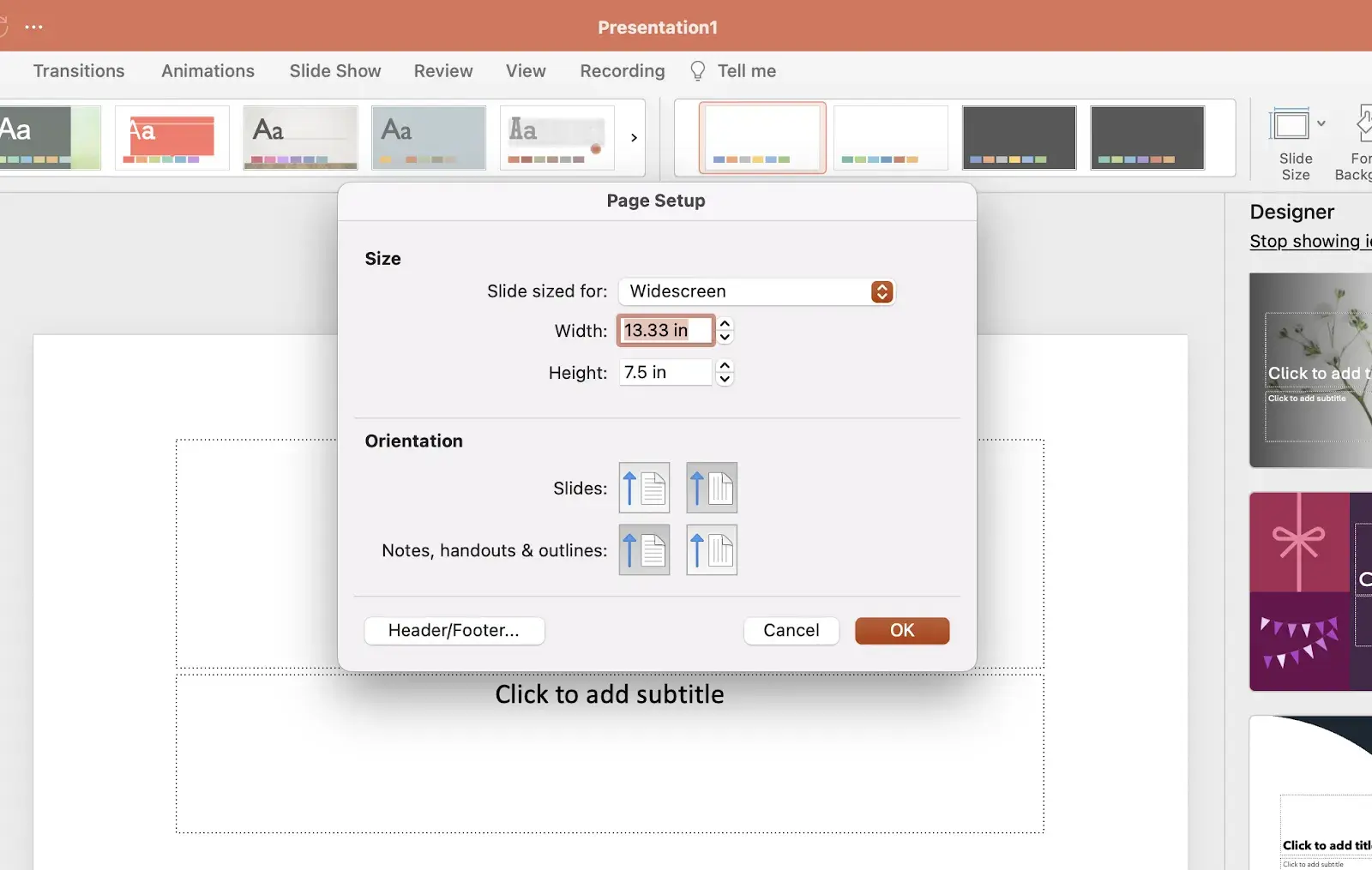
2. Select SmartArt from the PowerPoint navigation bar.
To make a timeline graphic in PowerPoint, suitable for any infographic, open PowerPoint and click Insert from the top navigation bar.
Then, select the SmartArt icon beneath the navigation bar, where you’ll find several categories of graphics to choose from.
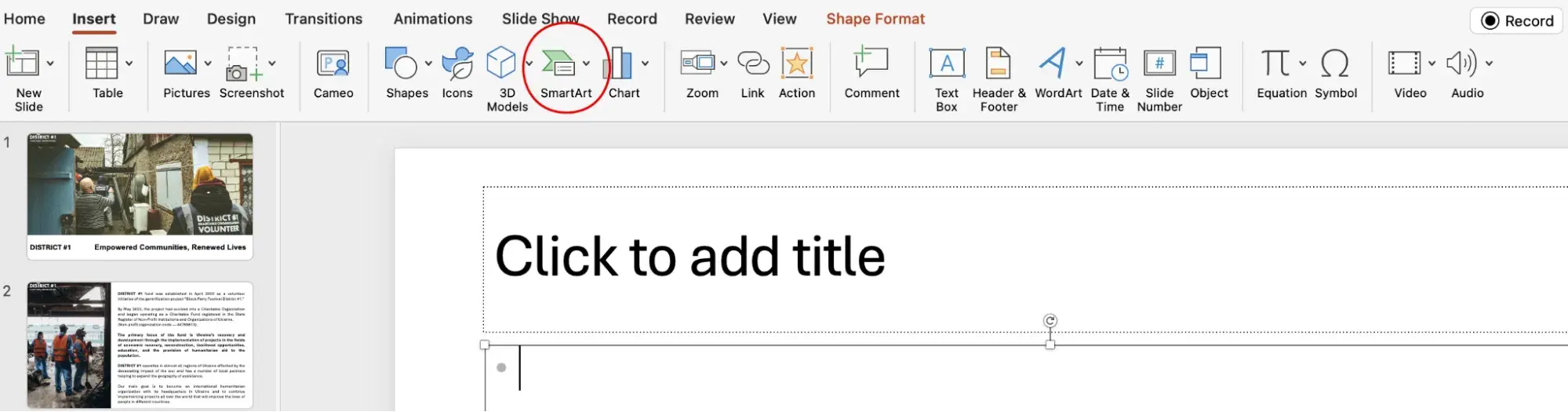
3. Find a graphic that fits your data.
Once you click on SmartArt, you’ll find the options from lists to pictures. I picked the Matrix one for my needs:
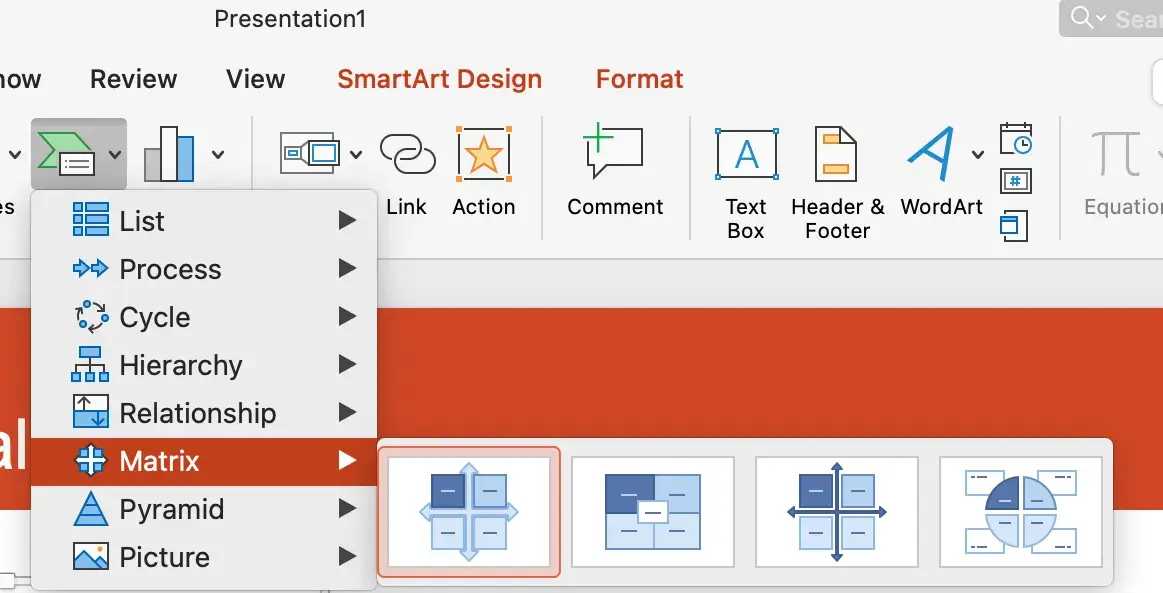
4. Add or remove data points, time stamps, or other key information.
Once you’ve inserted this graphic into your first PowerPoint slide, you can add or remove icons to match the types of data and inputs you’re presenting.
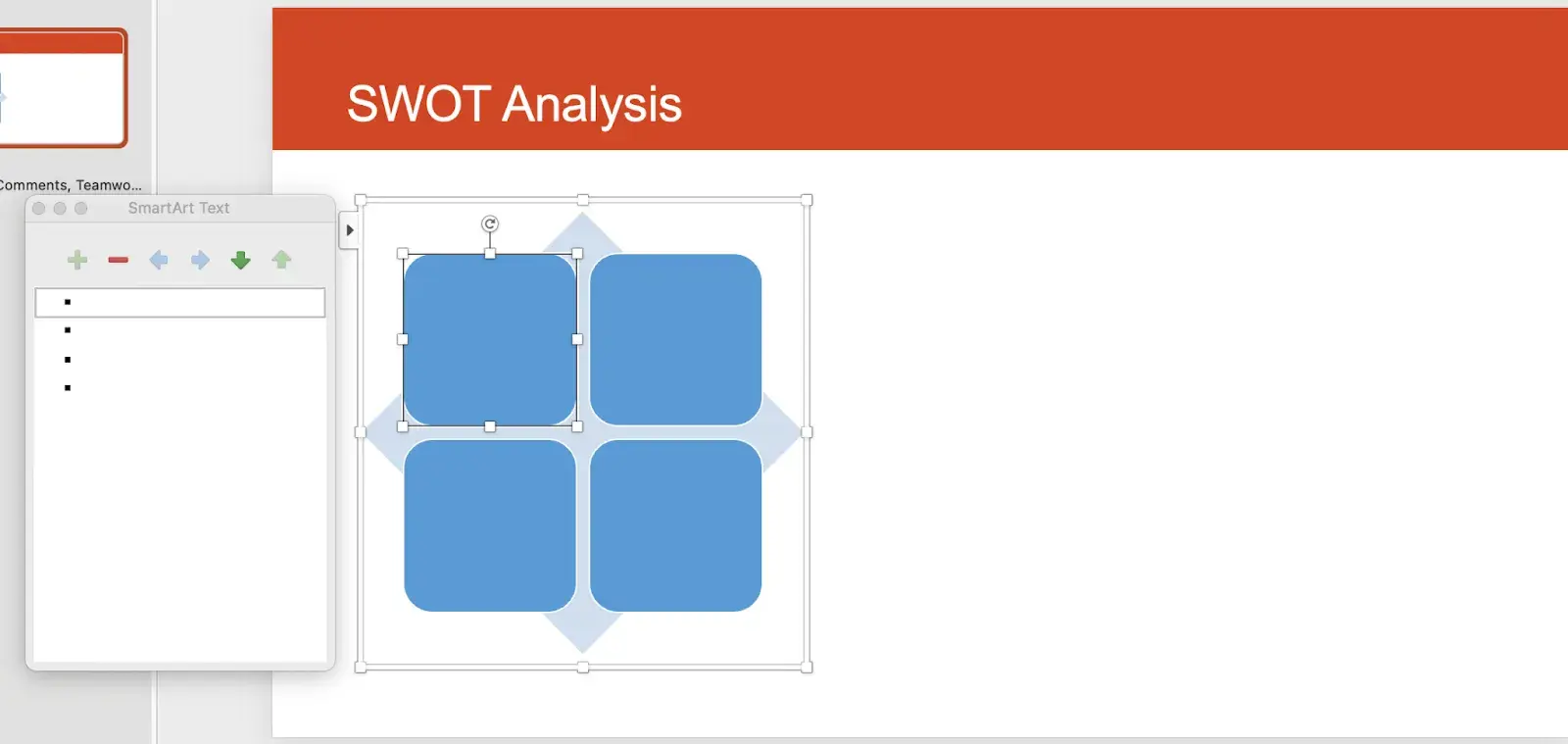
5. Insert your data into the graphic.
At this point, the size of your graphic should match the amount of data you have.
Begin to fill your graph with the information you plan to report and explore PowerPoint’s excellent drag-and-drop features to help arrange graphics as necessary.
6. Edit the text and imagery of your SmartArt graphic.
As with the other graphics available in PowerPoint’s SmartArt, you can edit the text and the images associated with your timeline to your liking.
I’ve added four words to represent each part of the SWOT analysis.
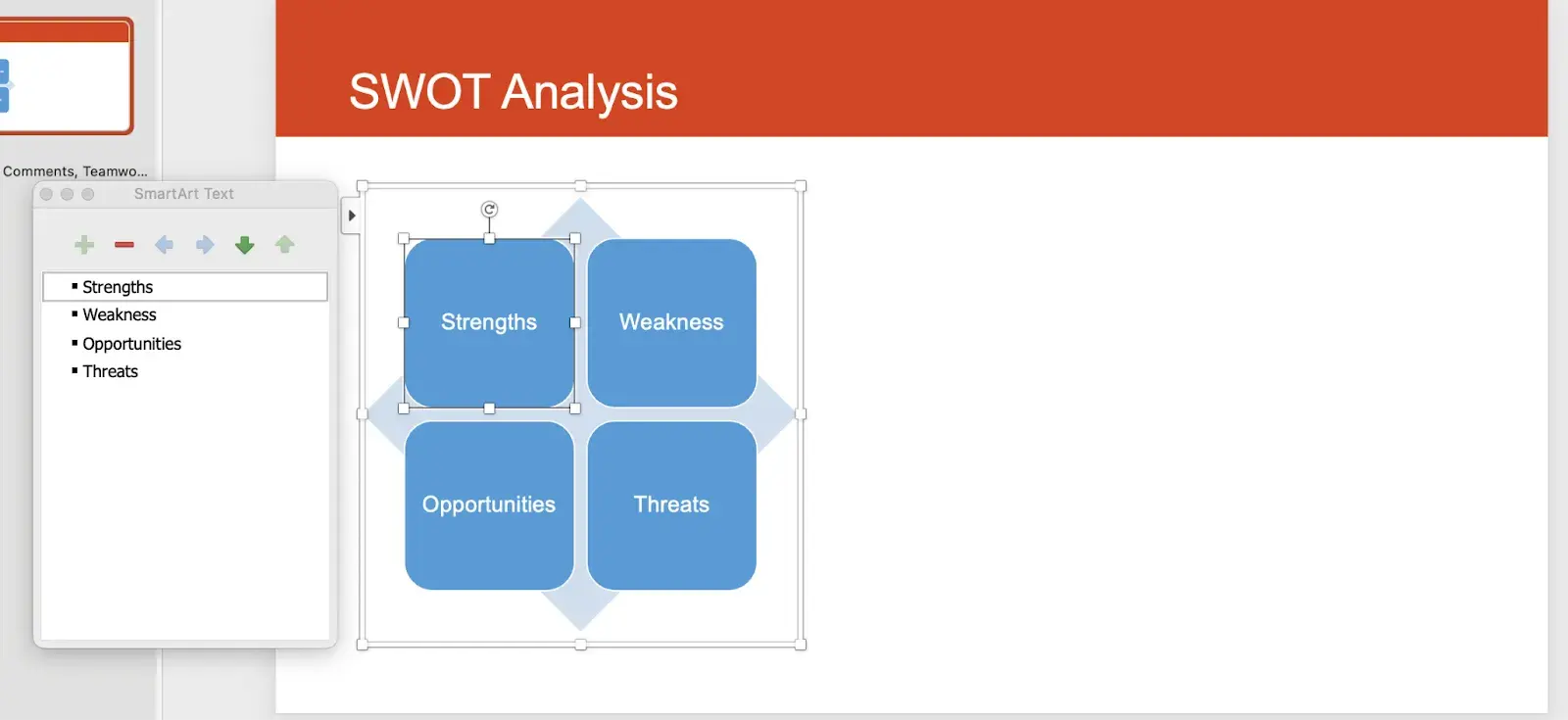
To insert images into my Matrix graphic, I right-clicked the square landscape icon and selected “Format Shape.”
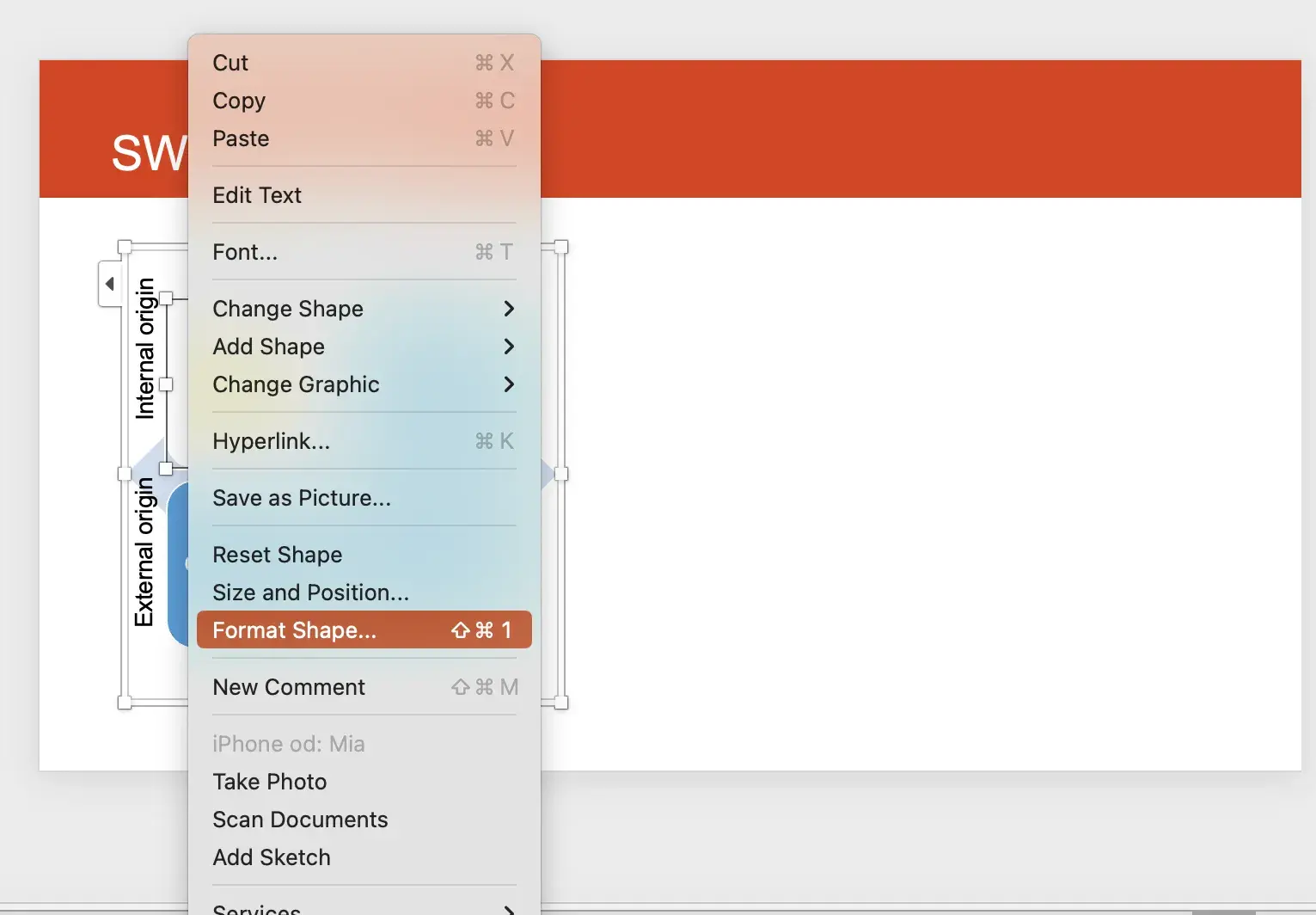
Then I chose “Format Picture” → “Picture or texture fill” and uploaded one image to each of the rounded squares.
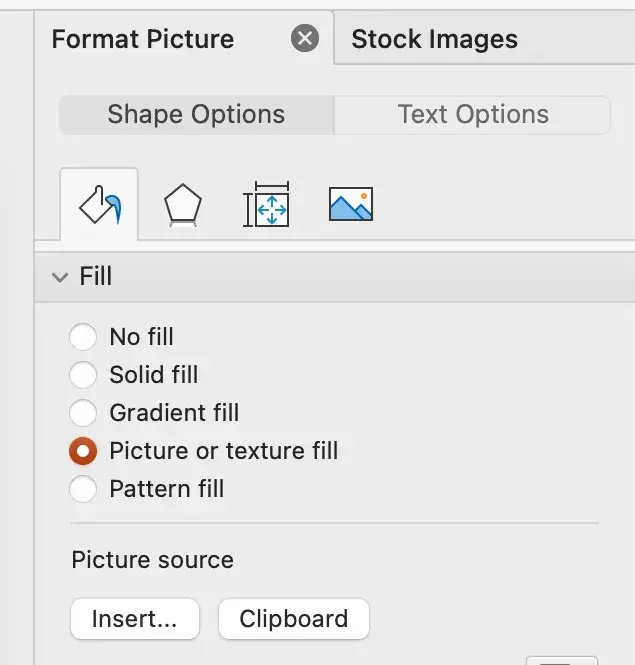
Here’s how it looked once I uploaded all of them and highlighted the text.
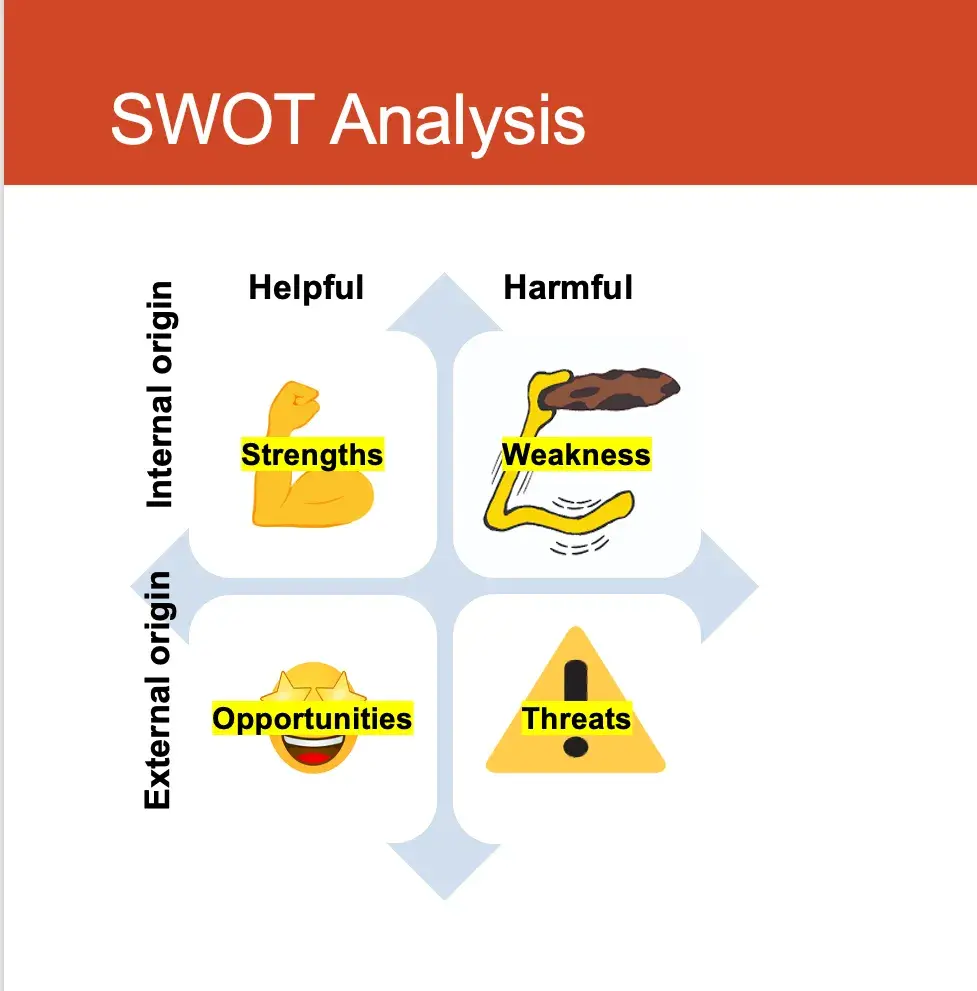
To show you what you can do further, I decided to create another slide. I made up a brand called Green Fairy for this purpose, pretending I wanted to highlight its strengths for SWOT analysis.
HubSpot’s SWOT Analysis Template helps you assess strengths, weaknesses, opportunities, and threats — plus, it includes a step-by-step guide, a real-world example, and a customizable worksheet to turn insights into action.
Get it now to save time on designing.
7. Adjust the color scheme to match your story.
I went to SmartArt again, but this time, I chose the Vertical Curved List.
Since the original had only three fields, and I needed two more, I added them by right-clicking → Add Shape → Add Shape After.
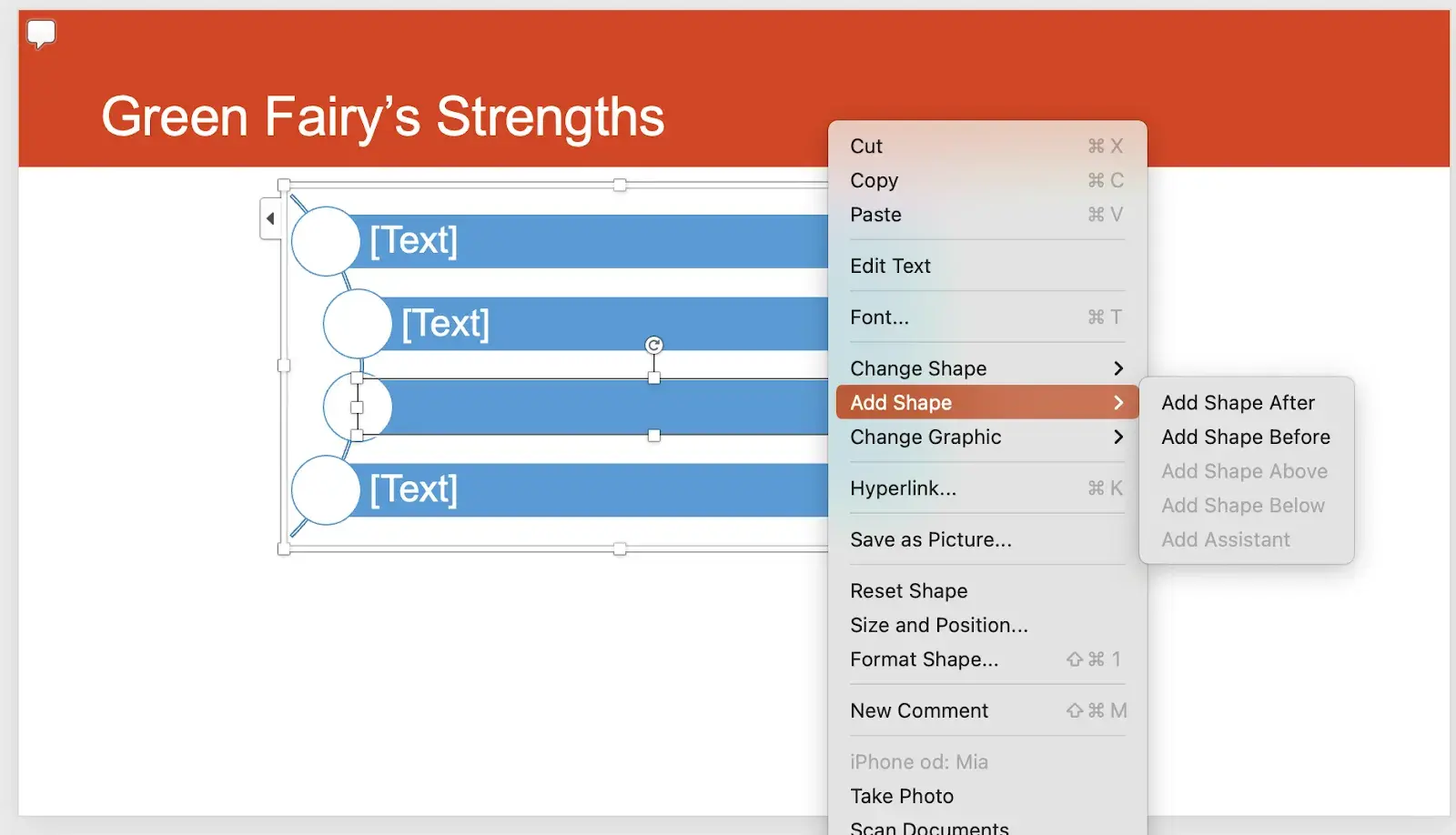
Then I added text to each box, so it initially looked like this:
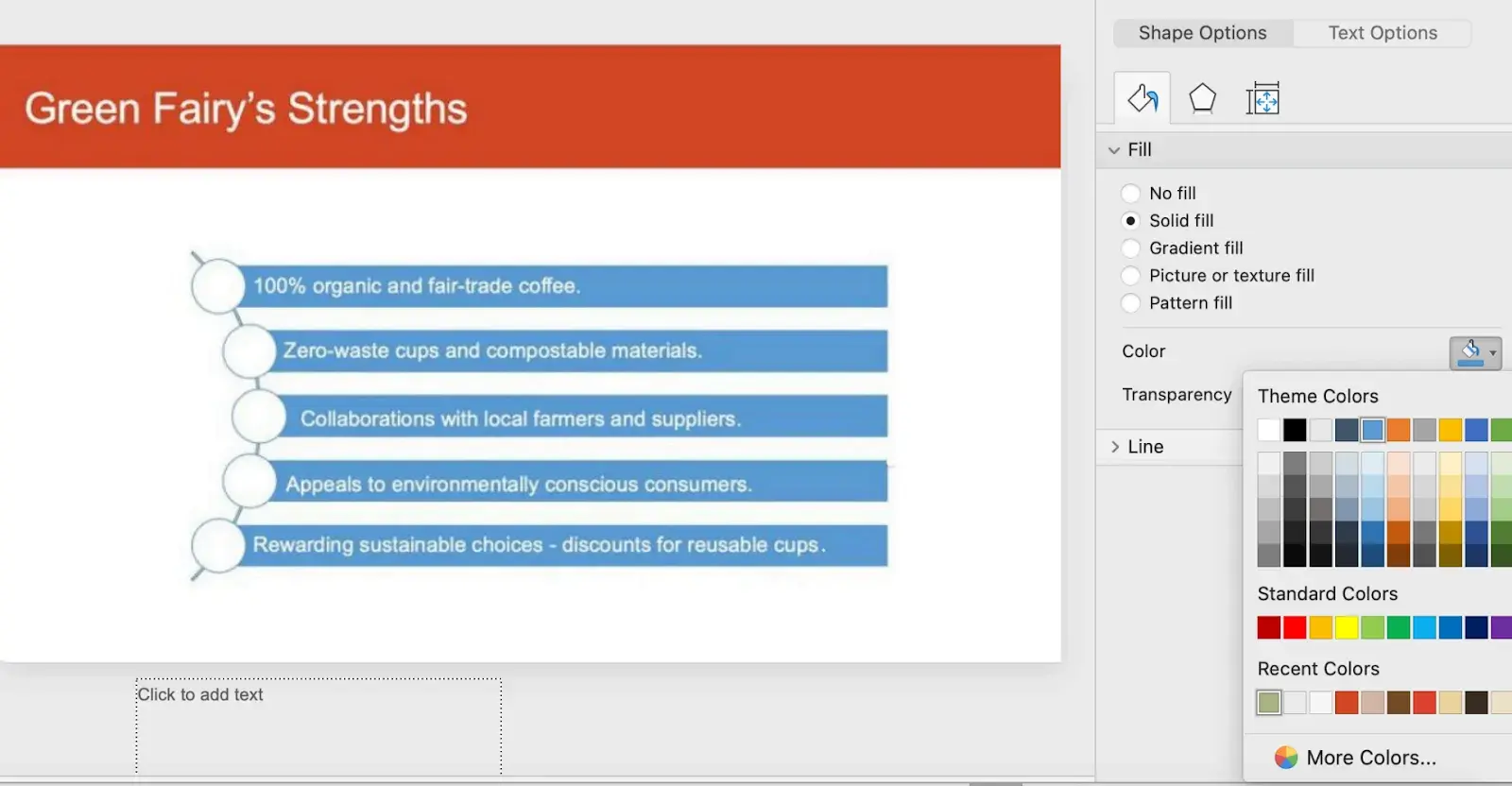
Honestly, I didn’t like it. Something felt off. So, I right-clicked, went to Format Shape → Fill, and switched it to green.
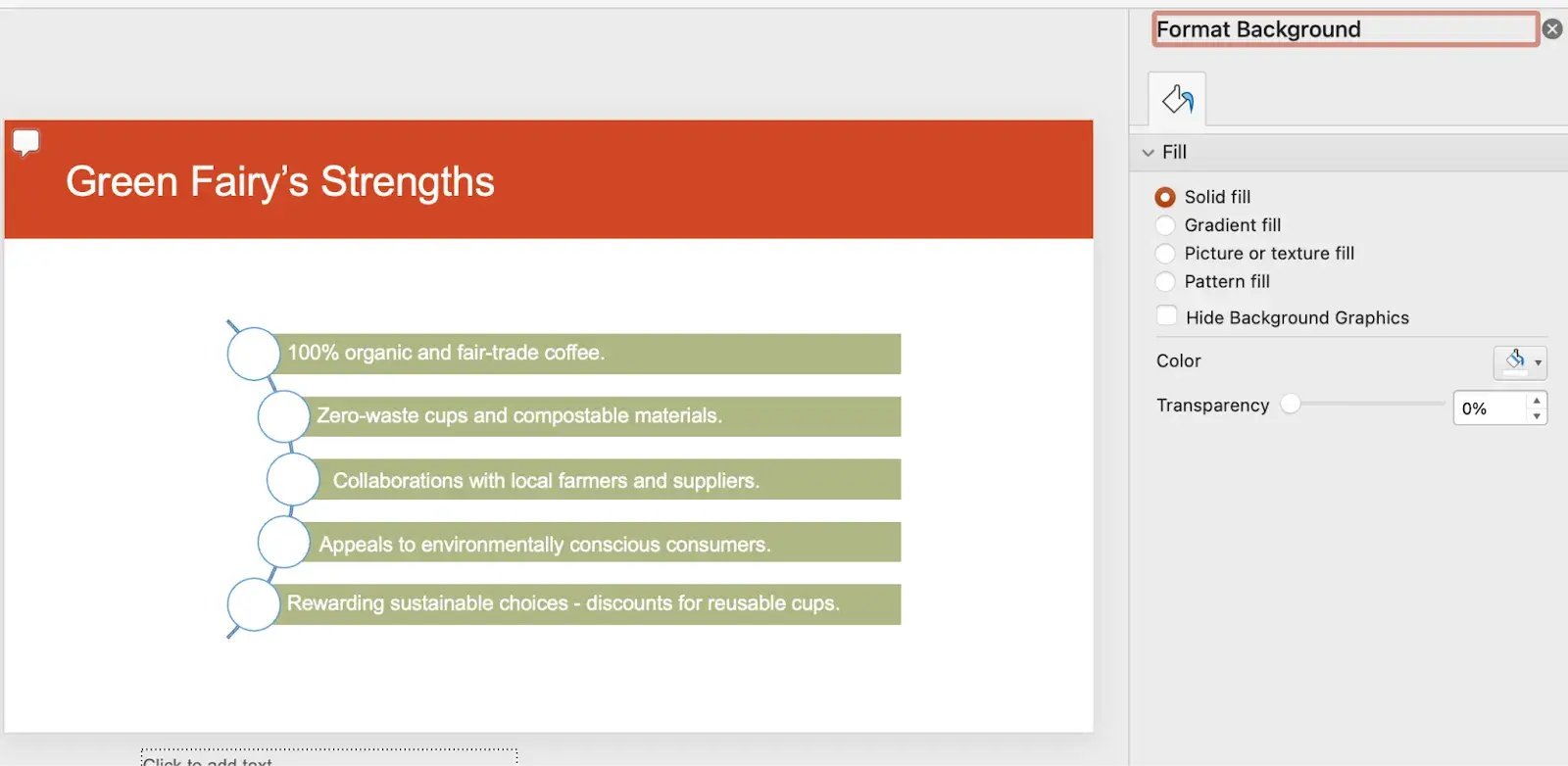
8. Use numbering to improve visual flow.
At this point, I wanted to add numbers to the circles, so I went to Insert → WordArt and picked a style I liked.
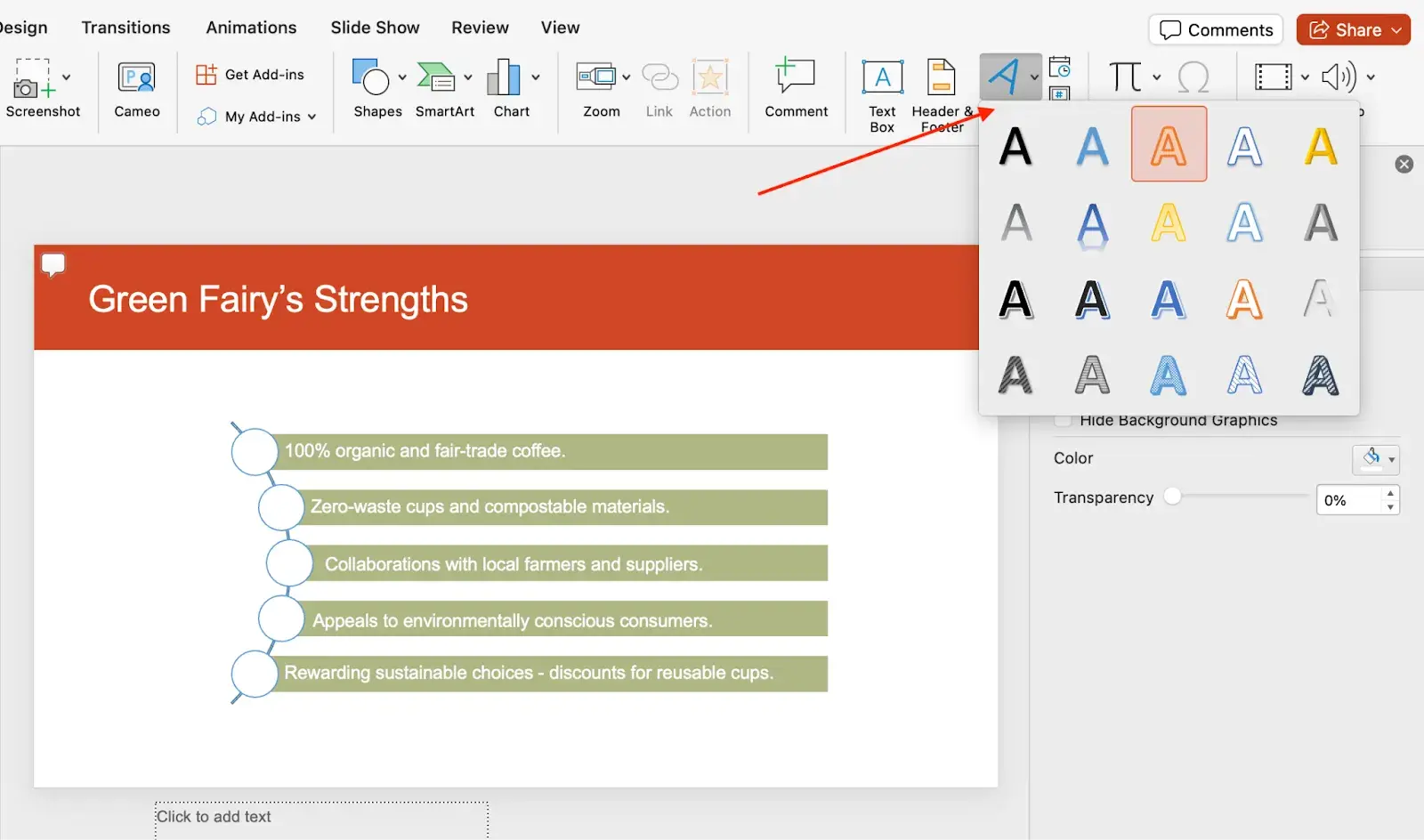
Now, it was looking better, but I didn’t like the blue color of the curved lines and circles, so I decided to change them to match the rest. I selected the object, right-clicked → Format Shape → Line, and picked a new color.
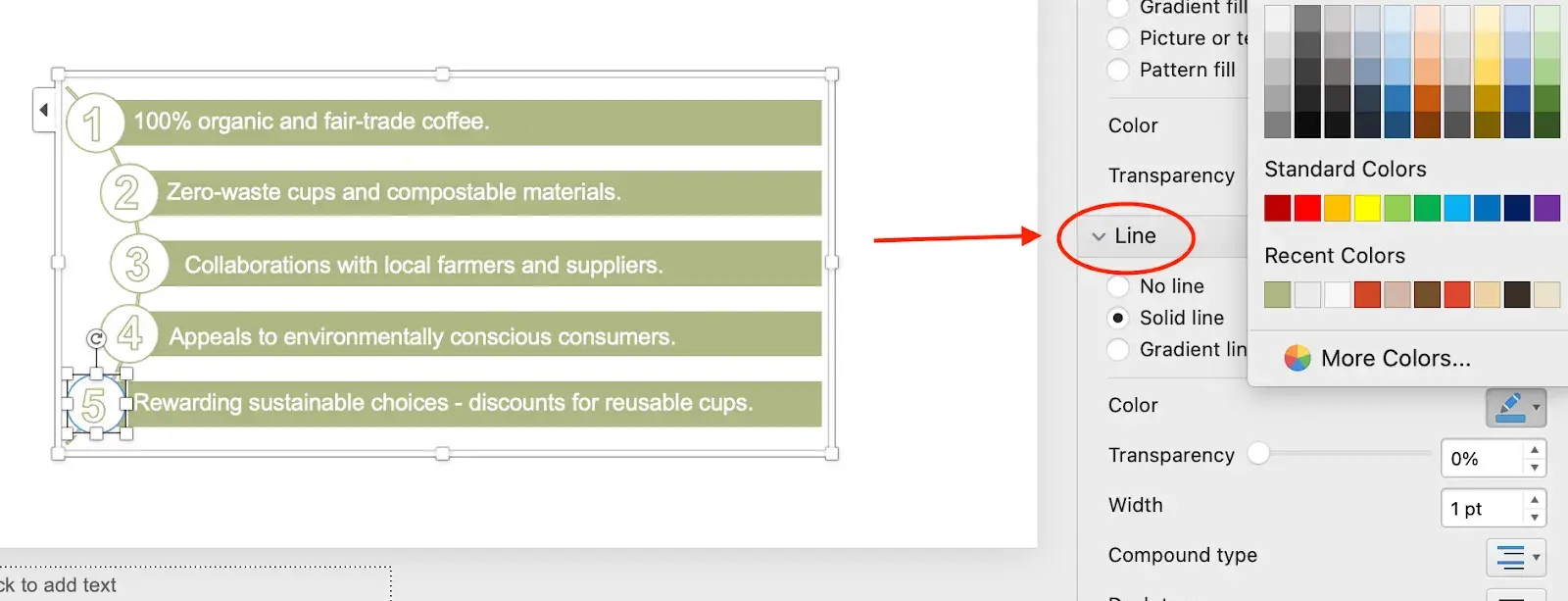
9. Add finishing touches and polish the layout.
It was almost perfect, but I still wanted to fine-tune it because the left side felt empty and disconnected. I tested how it would look with some text there.
I went with WordArt again, picked a font I liked, and added the word “Strengths” on the left to tie everything together.

Basically, you can design your infographic however you want – adding background colors, more visuals, or other elements to make it stand out. This was just a basic example, but there are many ways to refine it and make it look even better, more interactive, and more catchy.
If these “design” things are not your cup of tea, you can download our infographic templates that open directly in PowerPoint so you can start creating faster and easier.
PowerPoint Infographic Tips
1. Keep your infographics simple.
I’m a very wordy person in general. I tend to overexplain in regular conversation, and sometimes, I have to remind myself not to use so many unnecessary words to explain simple concepts in my writing.
So, naturally, my infographics were muddled with too much information, photos, and long sentences when I first started making them early into my career. Eventually, I learned the value of K.I.S.S. (Keep It Simple Sweetheart).
When designing your infographics, keep sentences short and only include the most crucial information. Imagery is helpful, but don’t go overboard. Ask yourself if this image or icon helps illustrate your point or if it is just distracting.
2. Use complementary colors.
Use a color scheme that incorporates more than 3-4 colors that complement each other. Even better, stick to your brand‘s colors so your infographic fits with your organization’s aesthetic.
Avoid too many colors or ones that clash. Otherwise, your infographic will look too busy and will distract away from the information you’re trying to convey.
3. Jazz it up with icons, borders, and fonts.
I know I said to keep it simple, and you should, but that doesn‘t mean you can’t have a little fun with icons, borders, and fonts.
You still want your image to stand out, so consider incorporating these elements (sparingly) to leave a lasting impression on your audience.
See how effective these lines are on the category slide in District #1’s presentation.
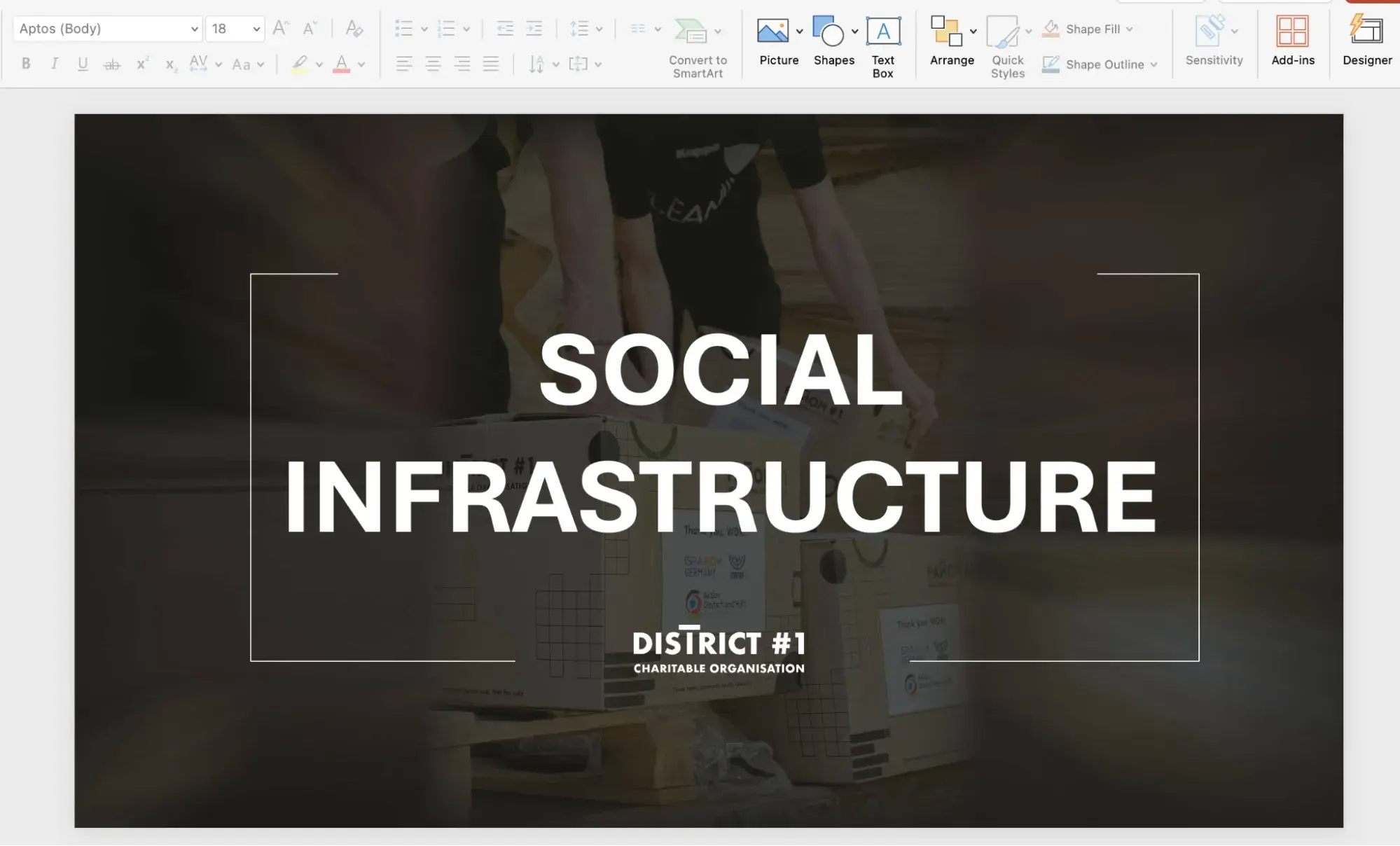
4. Emphasize numbers.
If you‘re presenting quantitative data, use your color scheme to emphasize crucial numbers. Use the boldest and/or brightest colors to draw viewers’ eyes to the numbers.
You may also want to use shapes like circles or squares to further highlight the information.
Are PowerPoint infographics useful for marketers?
Absolutely. A well-designed infographic in PowerPoint can make a huge difference in how marketing data is received.
From experience, visuals help a lot with these three things:
1. Presenting Results & Pitching
A clear, data-driven infographic makes budget requests simpler to understand – and more likely to get approved.
Actually, people are 30 times more likely to initiate payment when prompted by visuals.
Also, when pitching clients and sending proposals, a compelling visual story often wins over long blocks of text. DemandSage research shows that people remember 65% of info when paired with a relevant infographic.
2. Aligning Teams on Strategy
Infographics keep marketing plans from getting lost in translation across departments. Speaking from experience – laying out a strategy without visuals or a solid presentation is a waste of breath. People hear it, nod, and forget five minutes later.
And if we take into account that our brains process images up to 60,000 times faster than text, it’s easy to see why infographics are such a powerful tool for communication and better understanding.
Plus, when the team hits a roadblock or blanks on something, they can always re-open this presentation and quickly find what they need without back-and-forth.
3. Internal Training & Onboarding
A quick visual guide can be more effective than a lengthy document when training new team members.
Dr. John Medina says we forget 90% of what we hear after three days. But throw in a picture, and suddenly, we remember 65%.
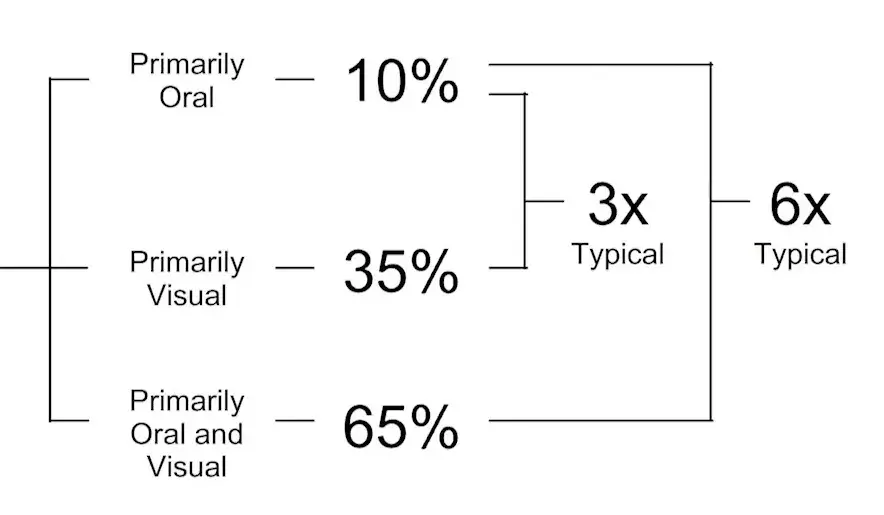
Want to generate even more leads with visuals and other marketing tools? Try out HubSpot Marketing Hub — a leading AI-powered marketing software and drive revenue with memorable campaigns.
PowerPoint Infographic Examples
1. Data-Centric Infographic Example
We’ve loaded this template with a variety of different charts and graphs, which you can easily update with your own data. (Just right-click on a graph, choose Edit Data, and you’ll be able to customize the values in an Excel spreadsheet.)
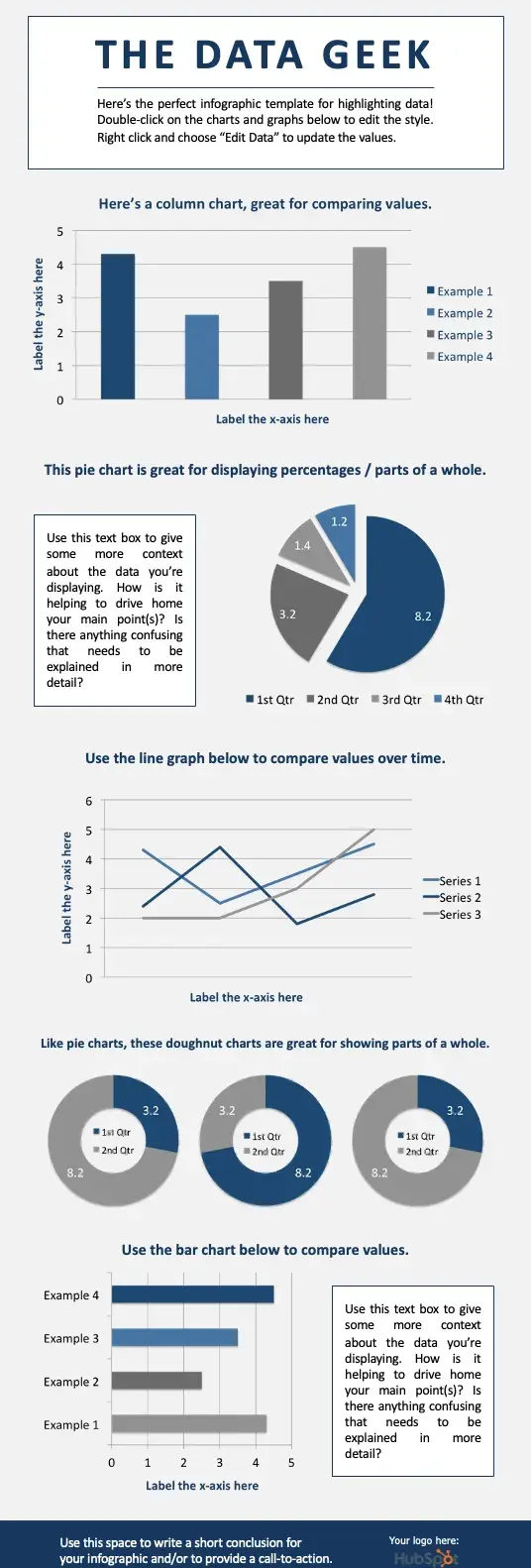
What to Add to a Data-Centric Infographic
- Column chart: Use for comparing different categories or for showing changes over time (from left to right).
- Pie chart: Use for making part-to-whole comparisons. (Note: They work best with small data sets.)
- Line graph: Use this visualization to show data that changes continuously over time. Ideal for displaying volatility, trends, acceleration, or deceleration.
- Doughnut chart: Use a pie chart. This stylistic variation allows you to put a number, graphic, or other visual in the center of the chart.
- Bar chart: Use a column chart. (The horizontal bars make it easier to display long category names.)
What I like: I love this infographic because while it highlights a lot of qualitative data, everything ties perfectly together thanks to its color scheme. It sticks to just three colors, keeping the infographic clean and uncluttered.
When to use: I strongly suggest using an infographic like the one above when you need to present a hefty amount of crucial data as part of a cohesive, visual narrative.
2. Timeline Infographic
Telling the history of a particular industry, product, brand, trend, or tactic can be a great topic for an infographic.
While there are a variety of different ways that you can visualize time — including in a circle, which is what we did with our Google algorithm updates infographic — the timeline is by far the most common and easiest design method to use.
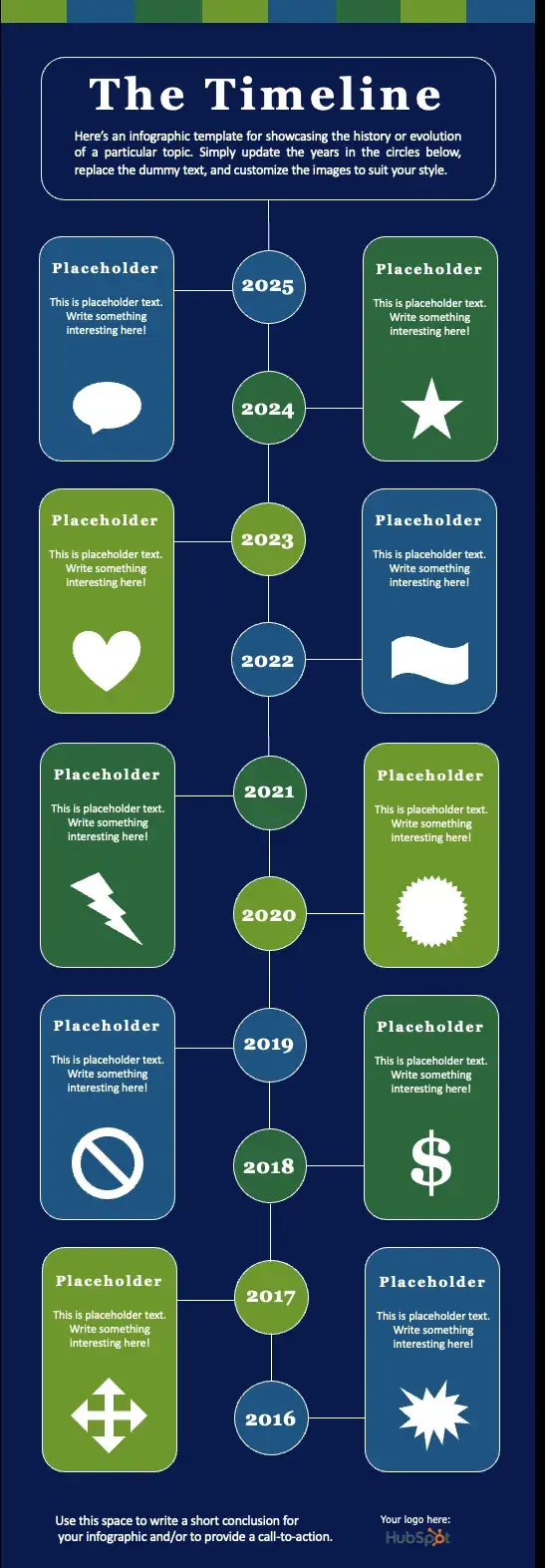
Timeline Infographic Best Practices
- Research. Research. Research: The best timeline infographics aren’t just beautifully designed — they also tell a great story based on extensive research. So, before you start the design phase of your infographic, put in the time to surface the best information possible.
- Narrow the scope: Timelines that cover hundreds or thousands of years can certainly be interesting, but they can also require weeks or months of research. To keep your sanity, stick with shorter time periods.
- Keep your copy concise: Infographics are supposed to be visual. If you find yourself writing 100+ words for each date on your timeline, a blog post may be the better content format.
Why I like it: Clearly marked spots for text and images make it easy to customize the infographic. Clean lines, a consistent color scheme, and a balanced layout give it a polished, professional look.
When to use: If you’re looking to explain the history of a topic or predictions for the future, a timeline infographic can be a great illustrative tool
3. Modern Design Infographic
Here, we focused more on making the design feel dynamic instead of sticking to strict straight lines.
We didn’t add any charts except for three circles in each section, but there’s plenty of space if you want to add your own. Just go to Insert > Chart and pick the style you like.
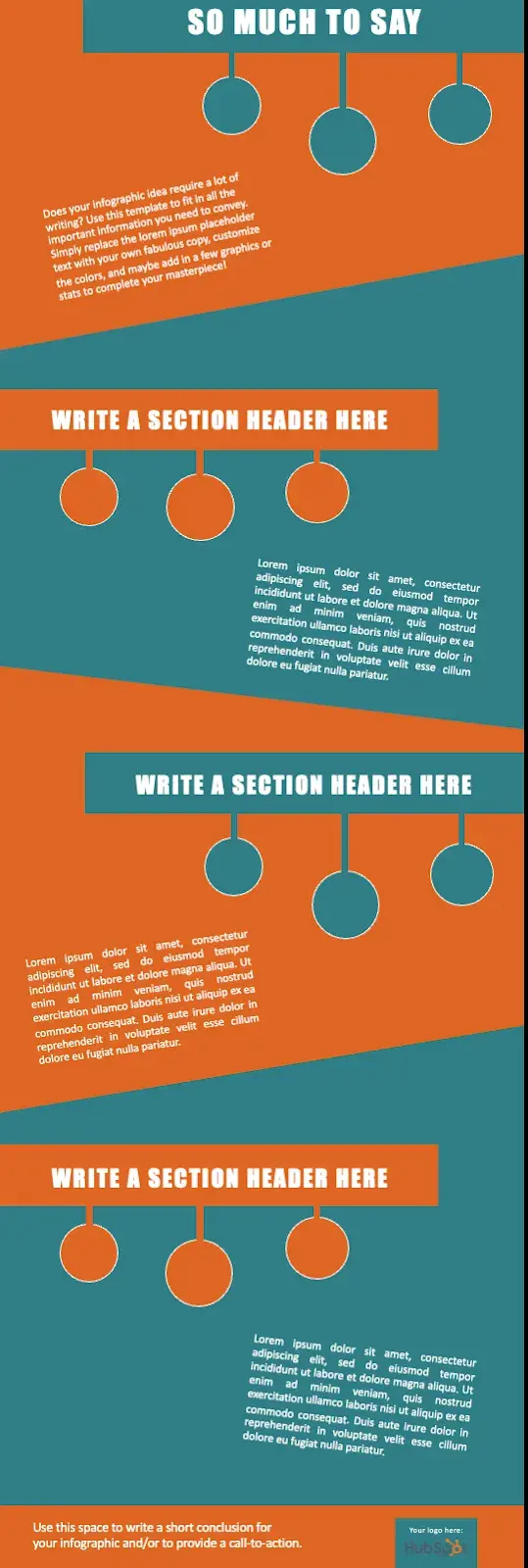
Modern Design Infographic Best Practices
- Experiment with new color palettes. There are tons of free color palettes online. Do a Google image search for “Color Palette.” When you find a palette you like, drag the image directly into your PowerPoint presentation.
- Next, select the Color Fill bucket, choose More Colors, and click on the eyedropper icon. With the eyedropper tool, you can select colors from your palette and use them for elements in your infographic.
- Take the time to manipulate shapes. PowerPoint has an extensive library of shapes — including banners, ribbons, and arrows — that you can use in your infographic design.
By clicking and dragging on the little yellow diamonds that appear on these shapes, you can customize them. For example, you can make the pointy ends of a ribbon longer or shorter. You can also make the body of an arrow thinner or thicker.
What I like: This modern design is sleek, easy to follow, and leads your eyes perfectly through the infographic to digest the information. Plus, there’s more room for creativity here.
When to use: If your infographic is an equal mix of quantitative data and text, this modern design can help you display both types of information seamlessly.
4. Flowchart Infographic
On the surface, a flowchart infographic may appear simple and fun. But I assure you, a lot of thought and planning needs to go into ensuring the different sections logically flow into each other.
In our flowchart PowerPoint template, we created a basic flowchart structure, with positive responses guiding viewers to a conclusion at the bottom left of the infographic.
There are also negative responses guiding viewers to a separate conclusion at the bottom right of the infographic.
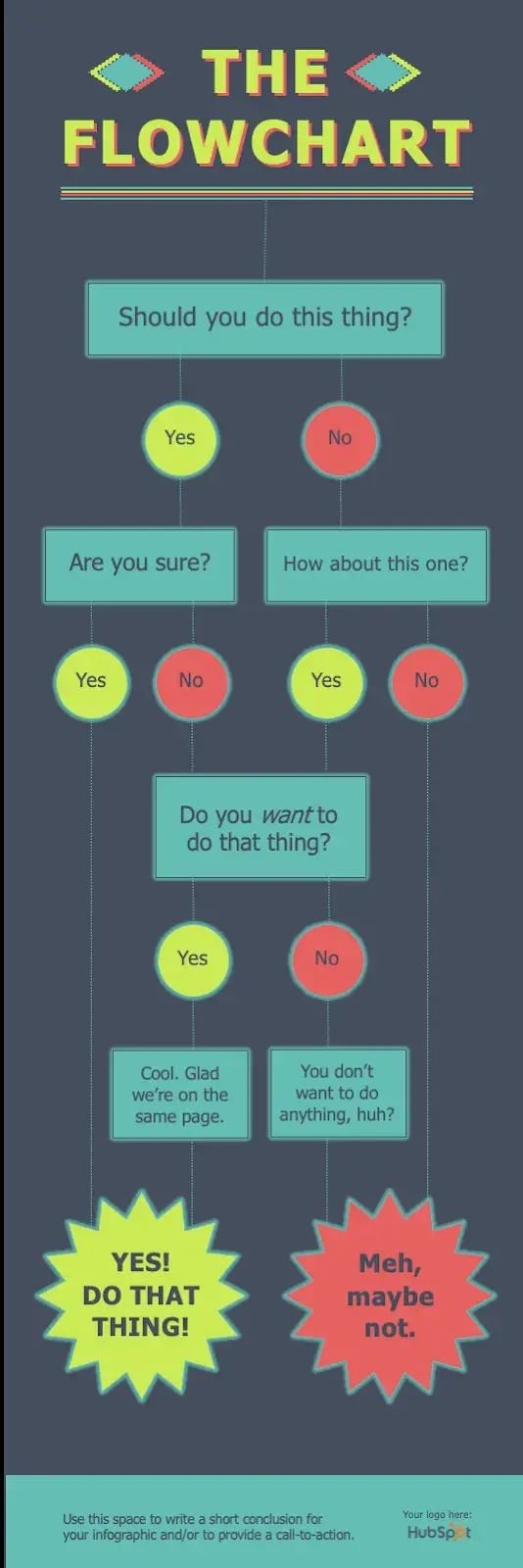
Flowchart Infographic Best Practices
- Draw out the branches beforehand. Before you dive into PowerPoint, get out a pen and paper and do a rough outline of your flowchart. Test for weaknesses in your logic by answering questions in every possible combination and seeing where you end up.
For best results, have a friend or coworker run through the flowchart, too.
- The smaller the scope, the easier the execution. The more questions or stages you add to your flowchart, the more difficult it will be to create (and the harder it will likely be for viewers to understand). So, try to narrow the focus of your flowchart.
What I like: Colors and shapes are strategically used to differentiate between positive and negative conclusions of the flow chart. Notice the green circles used for “Yes” and red circles used for “No”.
When to use: I suggest using flowcharts to map out different outcomes and conclusions to your audience to help them follow/understand processes and workflows.
5. Side-By-Side Comparison Infographic
We know sometimes you need an infographic to demonstrate a comparison. That’s why we created the side-by-side comparison infographic template to make it easy for you to compare and contrast two different things.
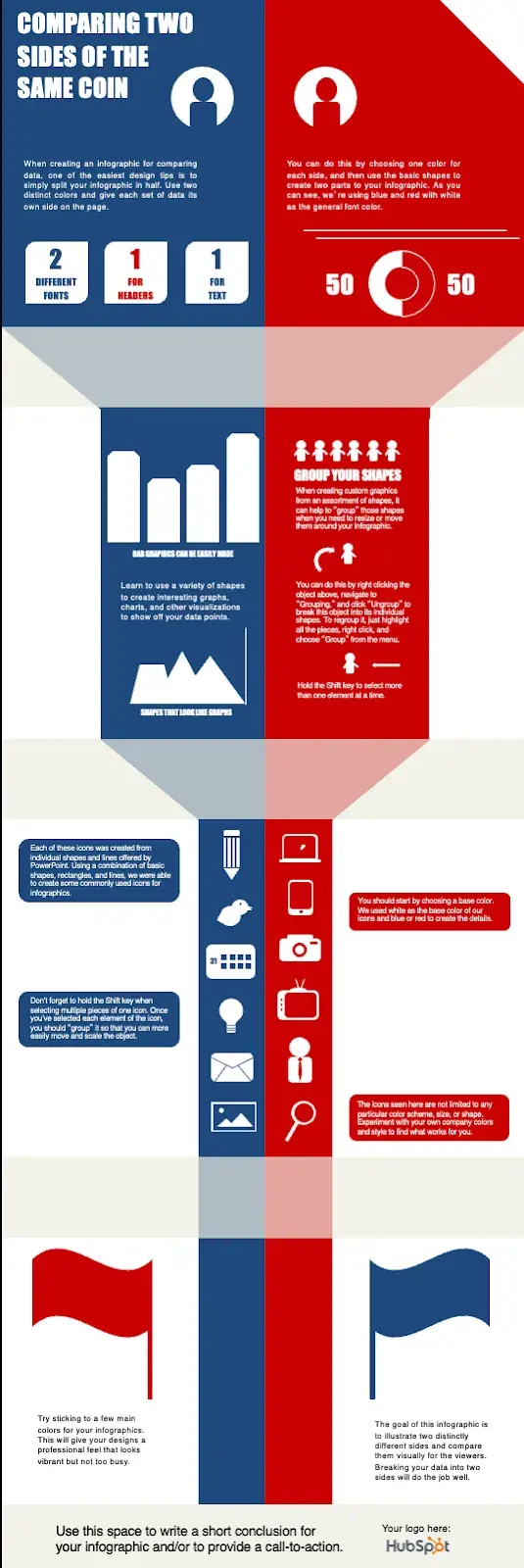
Side-By-Side Comparison Infographic Best Practices
- Use appropriate data. It’s best to use data that can easily be described in a chart. Use pie charts, graphs, or other data points to clearly and fairly compare and contrast.
- Use borders. Adding borders to your images will help make them feel like their part of a cohesive design. In PowerPoint, you can control the size, style, and color of borders under the Format Picture tab.
- Save your infographic as a PNG file. This is a best practice for all infographics but is particularly relevant when publishing an infographic that contains photographs. The PNG extension offers better quality than other options. To save your finished infographic as a PNG file, you simply need to choose File > Save As … and select PNG from the dropdown.
Ready to create your own side-by-side comparison infographic? Download 15 free infographic PowerPoint templates to get started.
What I like: Both sides of the infographic use complementary colors, which makes it even more appealing by inverting the color scheme in both sections.
When to use: This infographic template is great for comparing different categories, ideas, or results, and since you don‘t need to create or customize a lot of shapes, it’s a lot less work.
Make your slides speak louder than words.
PowerPoint is packed with so many features that help you present ideas in the best way possible. My advice? Always choose the right template. It’ll save you time and effort since you won’t have to build everything from scratch.
But if you prefer to start from zero, at least try to visualize your concept in your head or, even better, sketch it out on paper. This way, you won’t end up with cluttered slides that say a lot yet communicate nothing.
Remember: Nobody wants to sit through a presentation that looks like a bad Wikipedia page. PowerPoint infographics exist for a reason — to keep things smooth, snappy, and actually memorable.
So, if you’ve been pitching ideas or explaining strategies with just words and boring docs, it’s time for a change. Make it visual, make it engaging, and for the love of all things good — make it make sense.
Editor’s note: This article was originally published in March 2013 and has been updated for comprehensiveness.
![]()
by Admin
How to Choose the Right Forecasting Technique [+ Expert Insight and Data]
Forecasting can feel like a dark art — part science, part intuition, and a dash of hoping for the best. But as businesses face increasing pressure to predict everything from sales targets to inventory needs, relying on gut feelings just doesn’t cut it anymore. I’ve […]
SalesForecasting can feel like a dark art — part science, part intuition, and a dash of hoping for the best. But as businesses face increasing pressure to predict everything from sales targets to inventory needs, relying on gut feelings just doesn’t cut it anymore.
I’ve spent weeks talking to forecasting experts, sales leaders, and business owners about how they actually approach forecasting (not just how they’re supposed to). What I discovered is that while the methods may sound intimidating, the core principles are more approachable than you might think.
Whether you’re trying to avoid another inventory stockout or looking to make smarter revenue predictions, I’ll walk you through the most practical forecasting methods and help you choose the right approach for your business.
Table of Contents
- What Is a Forecasting Method?
- Best Forecasting Methods
- How to Choose the Right Forecasting Technique
What Is a Forecasting Method?
A sales forecasting method is a systematic approach to understanding future possibilities based on both historical data and human insight. In B2B, this often means combining hard numbers (like pipeline data) with qualitative inputs (like sales rep confidence levels).
All of this can help you know what to expect the next month, quarter, and even fiscal year to look like.
“Forecasting feels like having a backstage pass to the future of our market,” says Chris Bajda, Managing Partner at Groomsday. “By tapping into data from previous seasons and current trends, we’re able to predict what our customers will need and when.”
I’ll share an example to help make this concrete. Imagine I run a coffee shop. A simple forecasting technique might just look at last year’s sales and add 10% for growth. But a more sophisticated approach would consider:
- Seasonal patterns (iced drinks in summer, holiday drink specials).
- Day-of-week trends (busy weekday mornings vs. leisurely weekends).
- Local events (nearby office closures, construction projects).
- Market changes (new competitor opening nearby).
- Economic factors (inflation affecting coffee bean prices).
The impact of forecasting can be dramatic. An analysis by Dgtl Infra found that when they used integrated forecasts (combining sales data, usage metrics, and market trends), they closed 31% more revenue than those relying on pipeline data alone.
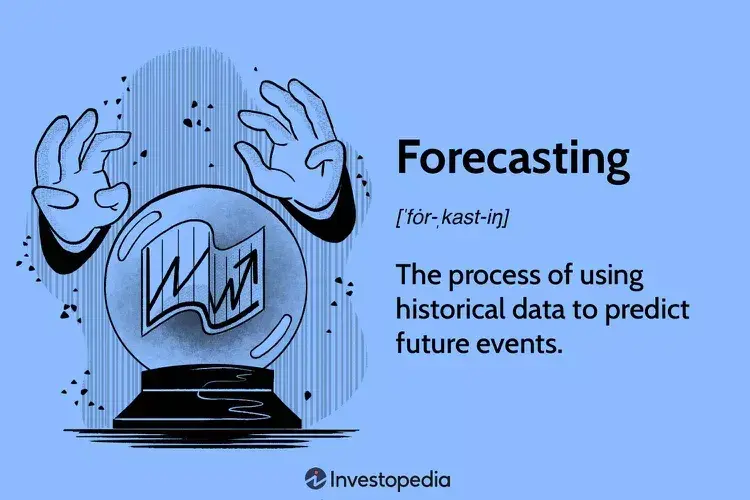
Pro tip: If you’re looking to brush up on your forecasting skills, I recommend checking out these free courses in HubSpot Academy: Forecasting and Analytics in Sales Hub and Hubspot Sales Forecasting.
Types of Forecasting Methods
Forecasting methods generally fall into two main categories: qualitative and quantitative approaches. I like to think of them as the “art” and “science” of forecasting — both valuable, but used in different situations.
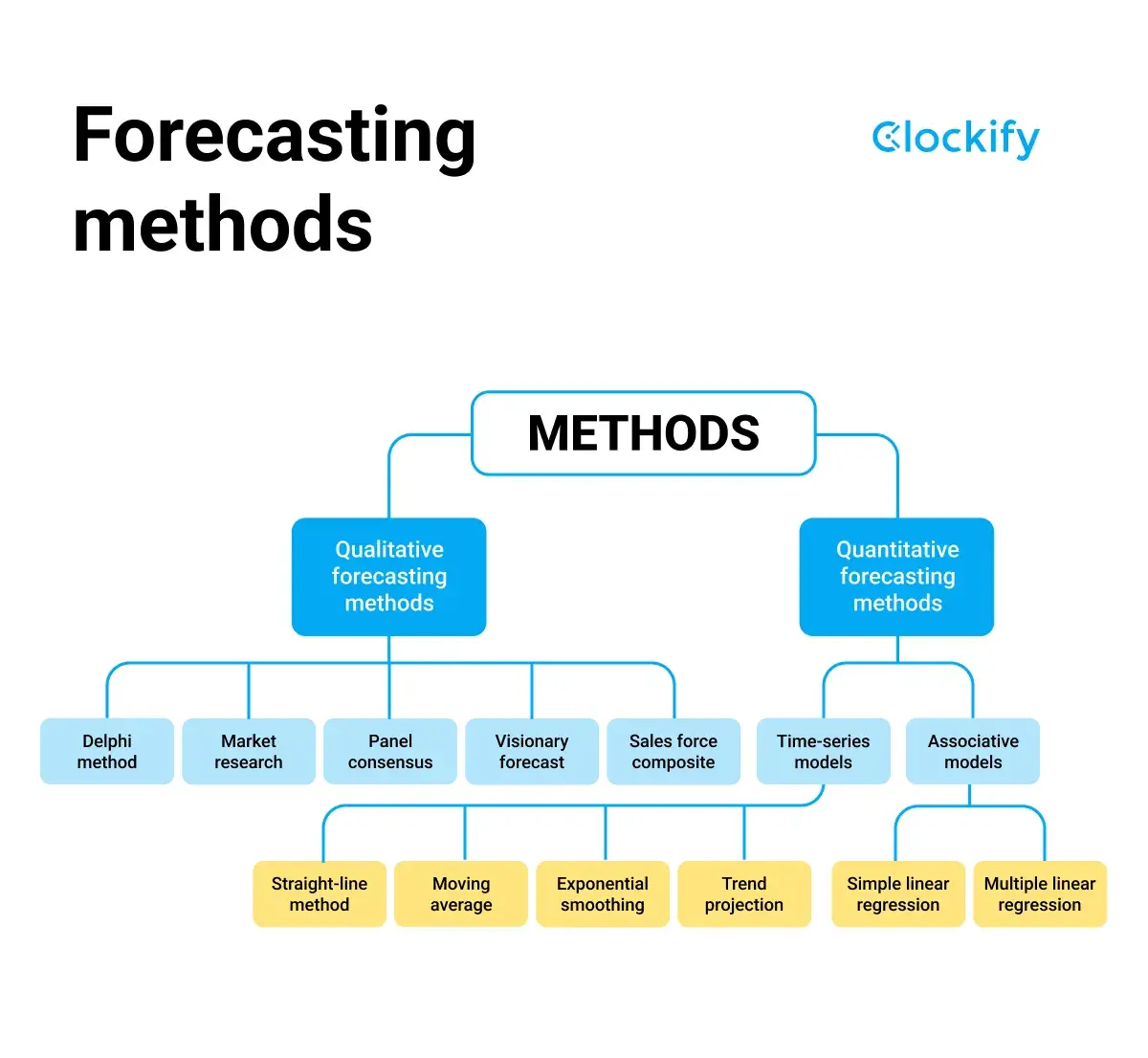
Qualitative Forecasting Methods
Qualitative forecasting methods shine when historical data is limited or when you’re venturing into new territory. They rely on expert opinions, market insights, and informed judgment rather than pure numbers.
For example, if you’re launching an innovative product with no direct competitors, you might use:
- Delphi Method (gathering expert opinions systematically).
- Market Research (customer surveys, focus groups).
- Expert Judgment (industry veteran insights).
Best for: New products, innovative industries, or sectors with limited historical data.
Quantitative Forecasting Methods
Quantitative forecasting is all about the numbers — using data-driven models to make predictions. Think of it as letting the data tell the story.
For example, a retail chain might analyze:
- Past sales data across all locations.
- Seasonal buying patterns.
- Economic indicators.
- Weather patterns.
- Customer behavior metrics.
Examples of quantitative forecasting include:
- Time Series Analysis.
- Moving Average.
- Exponential Smoothing.
- ARIMA.
- Regression Analysis.
- Machine Learning Models.
Best for: Stable, data-rich industries where historical patterns can reliably inform future predictions.
TL;DR? Many successful businesses actually combine both qualitative and quantitative methods, using data to inform decisions while still leaving room for human insight and market knowledge.
Best Forecasting Methods
In speaking with dozens of experts for this piece, one thing became clear to me: There’s no consensus on what method is “best.” The options vary widely depending on your end goals, your industry, the data you have available, and much more. It will also greatly depend on which forecasting software you choose.
That being said, here are some top forecasting methods that you may find helpful.
1. Time Series Analysis
Time series analysis is widely used for recognizing trends and seasonality in historical data; it’s a heavy hitter in the forecasting world. Many experts that I spoke with use time series as one of their methods.
Bajda from Groomsday explains, “Time series analysis is especially useful for businesses that experience seasonal peaks and valleys, like retail.” This method helps track cyclical patterns, allowing businesses to optimize inventory and marketing strategies for anticipated demand changes.
Below I explain specific types of time series analysis.
Moving Average
This is like taking your business’s temperature over time — it smooths out short-term fluctuations to show the real trend.
Here’s a simple example:
Q1 Sales: $100,000
Q2 Sales: $120,000
Q3 Sales: $110,000
Q4 Forecast = ($100,000 + $120,000 + $110,000) / 3 = $110,000
Exponential Smoothing
Exponential smoothing is like your business’s short-term memory. Just as you would remember what happened last week more clearly than last year, this method gives more weight to recent events.
Here‘s a real-world scenario: Let’s say I run a downtown lunch spot. My sales might look like this:
Monday: $2,000
Tuesday: $2,200
Wednesday: $1,800 (Unexpected rain)
Thursday: $2,300
Friday: $2,500
A simple average would say I make $2,160 per day. But exponential smoothing might predict closer to $2,400 for next Monday because it:
- Puts more emphasis on those strong Thursday/Friday numbers.
- Considers the rainy Wednesday an outlier.
- Spots the slight upward trend.
ARIMA Models
Auto Regressive Integrated Moving Average (ARIMA) is like having a master analyst who can spot complex patterns. While exponential smoothing is great for clear trends, ARIMA shines when things get messy.
Here‘s why it’s powerful. Let’s say I’m running an online fitness equipment store:
- January starts strong (New Year’s resolutions).
- Sales dip in February.
- March sees a mini-surge (spring fitness push).
- Summer is steady.
- September spikes again (back-to-routine season).
ARIMA can handle all these patterns plus:
- The lingering effects of past events (like how a viral TikTok video boosts sales for weeks).
- Multiple seasonal patterns (daily, weekly, and annual cycles).
- Irregular but predictable fluctuations.
2. Machine Learning Models
Machine learning has transformed forecasting by spotting complex patterns humans might miss. Dgtl Infra shared compelling results from combining AI with traditional methods.
Their data showed AI models identified enterprise user adoption growing 28% quarter-over-quarter, while sales team insights revealed financial services companies were integrating their API three times faster than other sectors — a critical pattern that pure data analysis missed.
They’re also the company I mentioned above that closed one-third more revenue when using an integrated forecast rather than just pipeline data alone.
Modern ML approaches include:
- Neural networks: Identifying hidden patterns in customer behavior.
- Random forests: Analyzing multiple variables like industry, company size, and usage patterns.
- Gradient boosting: Improving prediction accuracy over time by learning from past forecasts.
3. Scenario Planning
In B2B, where single deals can make or break a quarter, scenario planning is essential. This method helps you prepare for different possible futures rather than betting on a single forecast.
“If we’re promoting a video for a seasonal campaign, like Black Friday, we create multiple outcome scenarios based on varying budget allocations, engagement levels, and ad placement strategies. This way, we’re prepared to pivot as needed,” explains Spencer Romenco, Chief Growth Strategist at Growth Spurt.
Here’s an example:
Conservative Case
– Only deals with 90%+ probability.
– Minimal upsell revenue.
– Standard churn rate.
Base Case
– Deals at 70%+ probability.
– Historical upsell rates.
– Normal market conditions.
Upside Case
– Additional stretch opportunities.
– Accelerated deal velocity.
– New product adoption.
4. Sentiment Analysis
Understanding the deeper context of customer feedback can be as valuable as tracking pipeline metrics. Sentiment analysis moves beyond basic satisfaction scores to uncover meaningful patterns in customer behavior and market direction.
For example, Kratom Earth incorporates feedback from customer reviews, social media comments, and direct interactions in their forecasting process.
“We pay attention to the words customers use, the benefits or effects they mention, and even any concerns they share. If we notice a trend where people talk about increased stress or a desire for relaxation, this guides us to forecast a higher demand [for certain products],” says Loris Petro, Marketing Strategy Lead at Kratom Earth.
“This allows us to plan inventory and marketing efforts around actual customer emotions and needs, which we believe is extremely accurate.”
How to Choose the Right Forecasting Technique
To illustrate how you can go through the decision-making process, I’m going to use a fictional example. We’ll call her Hannah and she runs an online pet goods store. Her orders have grown from 100 to 1,000 a month and now she’s facing some headwinds.
“I’m struggling to predict demand. Last month, I ran out of our bestselling cat food. The month before, I had to discount excess dog toys. There has to be a better way than just guessing!”

1. Take stock of your available data.
First ask yourself, what data do you have access to? Most businesses are sitting on more useful information than they realize. (P.S. This is where AI can be incredibly helpful!)
This could include:
- Shopify sales history.
- Purchase order records.
- Customer reviews.
- Email marketing metrics.
- Social media engagement.
In Hannah’s assessment of the data, she might find that cat products make 45% of her revenue, dogs make up 40%, and other pets are 15%. In her business, she also sees seasonal trends that cause her products to spike — things like pet costumes around Halloween and new pet supplies around Christmas.
Pro tip: “If you have a strong history of data, methods like time series can reveal powerful patterns,” Badja suggests. For industries experiencing rapid shifts, machine learning models that continuously update based on new data are better suited to capturing real-time changes.
2. Connect trends from business patterns.
The next step is to go one step beyond the data — find ways to connect the dots.
In Hannah’s example, she might be asking herself:
- “Why do certain products sell out while others sit on shelves?”
- “How do holidays affect different product categories?”
- “What’s causing these random spikes in certain items?”
By looking closely at the patterns over the past few months, you’ll likely spot some key trends. For instance, Hannah could discover that 90% of customers reorder every six weeks, sales spike after email promotions, and the weather doesn’t impact sales.
All of these discoveries offer helpful insight into her customer’s buying patterns and how she can better predict future sales.
3. Select your method.
Now comes the fun part — choosing your forecasting approach. Let‘s look at different methods through Hannah’s lens.
For example, if Hannah calculated the simple average across the last few months, she wouldn’t end up with any results that she could use to predict the future.
Simple Moving Average
Last 3 months sales:
- January: 800 orders
- February: 900 orders
- March: 1,000 orders
- Basic forecast: (800 + 900 + 1,000) / 3 = 900 orders
However, a multi-factor method could better account for her business’s growth rate and seasonal patterns.
Product Forecast =
(Base Average)
× (Growth Factor)
× (Seasonal Factor)
× (Marketing Impact)
Example for Premium Cat Food:
Base Average: 302 units
Growth Factor: 1.15
Seasonal Factor: 1.0 (non-seasonal)
Marketing Factor: 1.2 (email campaign planned)
June Forecast = 302 × 1.15 × 1.0 × 1.2 = 416 units
Pro tip: Make sure you are factoring in both qualitative and quantitative data.
4. Leverage short-term and long-term projections.
Start by mapping out sales projections for your specific business. Take a piece of paper and draw three columns: this month, this quarter, and this year.
For instance, if you run a software company, your immediate concern might be customer churn rate, while your quarterly view focuses on new feature launches, and your annual picture considers market expansion. A retail business might track daily inventory in the short term, seasonal trends quarterly, and store expansion annually.
Pro tip: “Don’t forecast based on past success,” says Stephen Do, Founder of UpPromote. You must consider uncertainty. Marketing changes constantly — new competitors, customer behavior, and affiliate marketing trends can disrupt your models.”
5. Build your integration system.
As I mentioned earlier, you’re likely sitting on a ton of valuable data — let’s put it to use.
To maximize forecasting accuracy, you can pair a CRM like HubSpot with an AI-driven platform, recommends Jeremy Schiff, CEO of Salesbot.io.
“While typical forecasting methods often focus solely on funnel performance, Salesbot.io leverages data across platforms like HubSpot to gain a comprehensive view of the entire sales pipeline — from lead generation to MQL, SQL, opportunity, and closed-won,” Schiff says.
“By aggregating insights from HubSpot, we can pinpoint which channels are working best at each stage of the sales journey, enabling smarter investment decisions and optimized resource allocation. This approach allows us to forecast not only future deal closures but also channel-specific effectiveness, helping us maximize impact across the sales process.”
6. Adjust on a regular basis.
This is where most forecasting efforts succeed or fail. You need a regular rhythm of reviews, but they should fit naturally into your existing workflow.
Forecasts aren’t one-size-fits-all. As Michael Benoit from ContractorBond says, “We review our forecasts every quarter to ensure they’re still relevant.” Regularly updating forecasts with current data helps businesses stay agile and maintain alignment with real-time conditions.
Pro tip: “When forecasting, especially with a team, you have to strike a balance between being too conservative and too ambitious,” Lexie Smith, Founder and CEO at Growth Mode, recommends. “Setting goals too conservatively may mean hitting targets sooner, but if they’re too achievable, it risks undershooting potential and can leave you vulnerable to unexpected shortfalls. On the flip side, overly ambitious targets can be unrealistic, leading to slow adjustments and missed opportunities for recalibration if early performance indicates underperformance.”
Improve Your Financial Health With Forecasting
After spending weeks learning from experts and business leaders about forecasting, here‘s what I’ve learned: Don’t get caught up in making things more complicated than they need to be. Your forecasting should actually solve real problems in your business.
Running a retail store and constantly running out of stock? Start by tracking your inventory patterns. Sales team missing their targets? Focus on those pipeline metrics.
One thing that really stuck with me was that buyers rarely follow a perfect, linear path. Your forecasting needs to roll with the punches when your assumptions turn out wrong.
Sure, we‘ve got more powerful forecasting tools than ever before, from basic spreadsheets to fancy AI systems. But at its heart, good forecasting isn’t rocket science: get reliable data, find patterns that actually mean something, make smart predictions, and learn from what really happens.
My best advice? Start with whatever matters most to your business right now. You can always build from there.
![]()
by Admin
AI for Entrepreneurs: 5 Ways AI is Transforming Business
Like most people, my first real experience with AI was when ChatGPT was launched in 2022. At first, I was simply amazed by the wealth of knowledge it could provide. However, I soon realized that the true power of AI for entrepreneurs wasn’t in accessing […]
SalesLike most people, my first real experience with AI was when ChatGPT was launched in 2022. At first, I was simply amazed by the wealth of knowledge it could provide. However, I soon realized that the true power of AI for entrepreneurs wasn’t in accessing information but in how its capabilities could be applied across multiple use cases. The potential wasn’t just exciting — it felt limitless.
Over the last few years, I’ve watched AI live up to that potential, and its impact on business is undeniable. Nearly 70% of CEOs predict that AI will drive competition, reshape business models, and require new skills from the workforce.
In this post, I’ll dive into how AI is changing the game for entrepreneurs and why it’s no longer just a nice-to-have but a must-have tool for staying competitive.
Table of Contents
AI and Entrepreneurship
It’s hard to overstate how much AI has reshaped the entrepreneurship landscape.
When I think about the barriers that once made starting a business so challenging — limited resources, lack of specialized skills, or the sheer scale of effort needed — it’s clear that AI has changed the rules of the game.
For instance, generative AI and other technologies now have the potential to automate work activities that currently absorb 60 to 70 percent of employees’ time. What used to require large teams, deep pockets, or years of expertise can now often be achieved with the right AI tools and a willingness to learn.
I’ve seen this firsthand in my work. I’m always working on new ideas, so I’m constantly stepping into areas where I don’t have much expertise. AI has been my go-to in those moments. Whether it’s troubleshooting code for a small project, refining my thoughts while writing blog posts, or building strategies and challenging my thinking when exploring new business opportunities, AI has allowed me to bridge gaps I wouldn’t have been able to overcome otherwise.
What really excites me about AI, though, is its flexibility. It’s not one-size-fits-all. Depending on how you approach it, AI can be your silent partner in the background or take on a central role, driving innovation and strategy.

Whether you’re just starting with an idea, refining a product, scaling operations, or exploring new markets, AI can provide significant value at every stage.
McKinsey’s recent research shows that about 75% of the value generative AI delivers is concentrated in four key areas: customer operations, marketing and sales, software engineering, and R&D — some of the most critical aspects of building and running a successful business.
This likely explains why a 2023 study by Gartner found that generative artificial intelligence (GenAI) was the number one type of AI solution deployed in organizations.
Another Gartner survey also revealed that 79% of corporate strategists believe technologies such as AI, analytics, and automation will be critical to their success over the next two years.
This rapid adoption and increasing reliance on AI is a clear sign of AI’s growing importance in building and running modern businesses.
It also raises some important concerns.
As AI becomes more embedded in entrepreneurship, aren’t entrepreneurs at risk of over-relying on it? And exactly when does reliance turn into over-reliance?
Well, while I think it’s clear AI is an incredible enabler, it’s important to remember that it’s still a tool: it can’t replace the creativity, empathy, and strategic thinking that make entrepreneurs successful. This is why finding the sweet spot and understanding how to leverage AI for specific use cases is quickly becoming one of the most critical skills for the modern-day entrepreneur.
How Entrepreneurs Are Using AI
AI is actively reshaping how businesses operate.
In this section, I’ll dive into five practical ways entrepreneurs use AI in their businesses. I’ll also share real-world examples and AI tools that highlight how powerful AI can be when integrated into your business.
1. To Add Insight to Data Analysis and Interpretation
In today’s digital landscape, data is everywhere — CRMs, email platforms, analytics tools, etc. While gathering this data is important, I’ve found that the secret sauce is in analysis and interpretation.
This is where AI comes in.
AI-powered business intelligence tools bring a level of sophistication to data analysis that was once unimaginable. Unlike traditional business intelligence, these tools don’t just collect data—they can now understand, contextualize, and apply insights.
One of my favorite applications is through predictive analysis.
As renowned computer scientist Andrew Ng explains, “AI systems are good at spotting patterns when given access to the right data.” By processing current and historical data, AI can identify trends and forecast future outcomes.
For example, Domo.ai, a data analysis solution, offers a chat platform where users can ask questions, and their AI analyzes the data to provide contextual, personalized predictions — all in natural language. These predictions can range from projected product demand to forecasts of returning customers.
Features like these are crucial for accurate decision-making because missteps in these areas could lead to severe consequences like customer churn and wasted resources.
2. To Streamline (and Democratize) Software Development
Just a few years ago, if you didn’t know how to code or didn’t have the budget to hire a developer, your ideas often remained just that — ideas. The world of software development seemed closed off to anyone without technical skills or resources.
But now, AI has completely flipped the script. It’s broken down those barriers, enabling entrepreneurs — regardless of their technical background — to bring their ideas to life.
AI tools like ChatGPT and Github Copilot allow anyone to generate fully functional code from scratch by simply feeding in prompts.
This has been a game-changer for non-technical creators like myself. GitHub CEO Thomas Dohmke calls it, “the most profound breakthrough in technology since the genesis of software development itself.”
But even for technical founders and developers, AI is a valuable tool for streamlining development. For instance, tools like Workik automate code migration between different technologies, while BrowserStack uses AI to make automated testing more efficient.
Ultimately, whether you’re a non-technical entrepreneur or an experienced developer, AI opens up new possibilities for building software products.
3. To Transform Their Approach to Marketing
After nearly six years in marketing, I’ve witnessed the industry undergo countless shifts. But nothing has been as monumental — or potentially disruptive — as AI. It’s fundamentally changed how we approach marketing, from creation to delivery and even optimization.
One area where AI really shines is content creation. Tools like Claude and Copy.ai help generate blog posts, social media copy, product descriptions, and more at a speed and quality that once required entire teams.
Similarly, AI tools like MidJourney have transformed how we create media assets. As someone without a design background, being able to generate high-quality images and graphics with just a few prompts has completely changed the scope of what I can create and how I approach my work.
But AI’s impact doesn’t stop at creation — it’s reshaping marketing strategy, delivery, and optimization. Tools that pull insights from customer behavior, market trends, and historical data help craft more data-driven and targeted marketing plans. I also often find myself using generative AI to brainstorm and stress-test my ideas.
Finally, once campaigns are live, AI can work behind the scenes to optimize performance. Many marketing tools now have built-in AI features that analyze data in real time, adjusting elements like email subject lines, ad spend, and content distribution to ensure campaigns run as efficiently as possible.
Interestingly, Jessica Apotheker, Boston Consulting Group’s global CMO, believes the future of AI in marketing should increasingly focus on these data-driven applications rather than creative functions.
As she explains, “We need to reskill and reorganize to embed people who can build and use predictive AI tools at the core of decision-making in marketing. This means developing teams of marketing data scientists and engineers who create solutions to analyze performance.”
4. To Assist and Refine Sales Processes
According to former Outreach.io CEO Manny Medina, “In the future, there will be no sales representative or manager that doesn’t have an AI supporting their work.”
This rings especially true when you consider the sheer volume of data points that come into play when closing deals, especially at scale.
Salespeople have to juggle personalization, relevance, and timing, all of which can be the deciding factors between a “yes” and a “no.” And this makes sales one of the industries where AI can have the most significant impact.
How AI tools are changing the sales world
Take HubSpot’s AI, Breeze, for example.
Breeze’s “guided selling” feature helps reps close deals faster by automatically identifying and prioritizing the best leads. It even suggests “next steps” for leads at various pipeline stages, allowing salespeople to focus on the most promising opportunities and reduce time spent on less qualified leads.
Beyond Breeze, several other AI tools enhance and streamline the sales process in unique ways. Conversica uses language models to create personalized outreach messages and engage in conversations with leads. Asgard helps identify companies most likely to purchase your products, while Gong analyzes sales calls to develop personalized coaching plans for reps, helping them improve performance.
With so many AI-powered tools, your sales teams can leverage technology to enhance their processes and redefine what’s possible in sales performance.
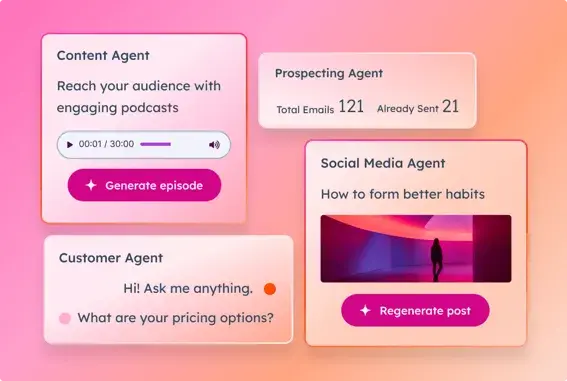
5. To Boost Efficiency and Satisfaction in Customer Support
According to a recent HubSpot study, 85% of service leaders believe AI will completely transform the customer’s experience with their company.
I agree with this sentiment because the last decade alone has introduced numerous AI-powered customer support channels, tools, and strategies. Today, there are countless use cases for AI in customer support.
Chatbots and virtual assistants, powered by natural language processing (NLP) technologies, allow companies to provide 24/7 on-demand customer support. AI tools can also pull relevant data from past interactions, purchase history, and customer preferences to create personalized experiences during these support interactions.
But AI can even go beyond direct customer interactions to help improve the efficiency of support teams.
For example, AI can support customer service reps by providing contextually relevant data during complex customer queries. It can also help build and maintain knowledge bases using real-time customer queries and corresponding solutions.
The possible applications are endless. Agata Rogińska, support team leader at Text, predicts that as AI in customer support progresses, “human agents and AI will complement each other in a way that AI will cover some repetitive tasks and boost efficiency. It will support human agents with additional data, which will help them to focus on more complex issues, building relationships and handling sensitive, emotional scenarios.”
A New Era for Entrepreneurship
There’s never been a better time to be an entrepreneur. AI removes so many obstacles and levels the playing field, allowing you, as an entrepreneur, to innovate and compete. Using AI, you can move faster, make smarter decisions, and focus on what really matters: building a great product.
![]()
by Admin
How AI Is Transforming Cash Flow Forecasting: A Guide for Business Owners
As a business owner I know there’s one thing that can make or break my business: cash flow. If you start a brick and mortar store with employees you may be aware of how crucial it is to know when cash is going in and […]
SalesAs a business owner I know there’s one thing that can make or break my business: cash flow. If you start a brick and mortar store with employees you may be aware of how crucial it is to know when cash is going in and out — but maybe less so if you run an online business or are a consultant.
At the end of the day I’m a writer — not a numbers person — so the more I can outsource the financial side of my business, the better off we all are. One particular use case I’ve found interesting is how businesses (like me!) can use AI to improve the accuracy and ease of cash flow forecasting.
Given that 80% of small businesses go under due to cash flow problems, getting this right is crucial. And better cash flow = getting to continue doing the work that I love.
To learn more about the tech’s potential, I spoke to several experts across various industries (from finance to ecommerce) to see how they are integrating AI into their forecasting methods and what tips you can learn from their experience.
Table of Contents
- Why Use AI for Cash Flow Forecasting?
- How AI Changes Cash Flow Forecasting: The Old Way vs. The New Way
- How AI Can Improve Cash Flow Forecasting
- Implementation Guide: Tips for Using AI in Cash Flow Forecasting
- Tools for AI Cash Flow Forecasting
Why Use AI for Cash Flow Forecasting?
You probably already know that AI can save you time and money running your business — but how exactly can it help you better forecast your cash flow?
To answer this, I should first explain what cash flow forecasting is and some common challenges you might face using traditional methods.
- Cash flow forecasting: The process of estimating future cash inflows and outflows to predict your business’s financial position over time. This includes things like revenue streams, payroll costs, and day-to-day operational spending.
- Why it matters: This helps businesses make informed decisions about investments, expenses, and growth opportunities while ensuring they maintain adequate cash reserves.
How AI Changes Cash Flow Forecasting: The Old Way vs. The New Way
Back in time before AI, cash flow forecasting meant gathering data from different systems, updating spreadsheets, and making educated guesses about when customers might pay. It’s manual, time-consuming, and often inaccurate.
Manual forecasting suffered from siloed data, outdated information, calculation errors, and missed seasonal patterns. Teams wasted hours on basic analysis that was outdated before it was complete.
Now, imagine having a system that automatically pulls data from all your sources, learns your customers‘ payment patterns, and alerts you to potential cash shortages before they happen. That’s what AI brings to the table.
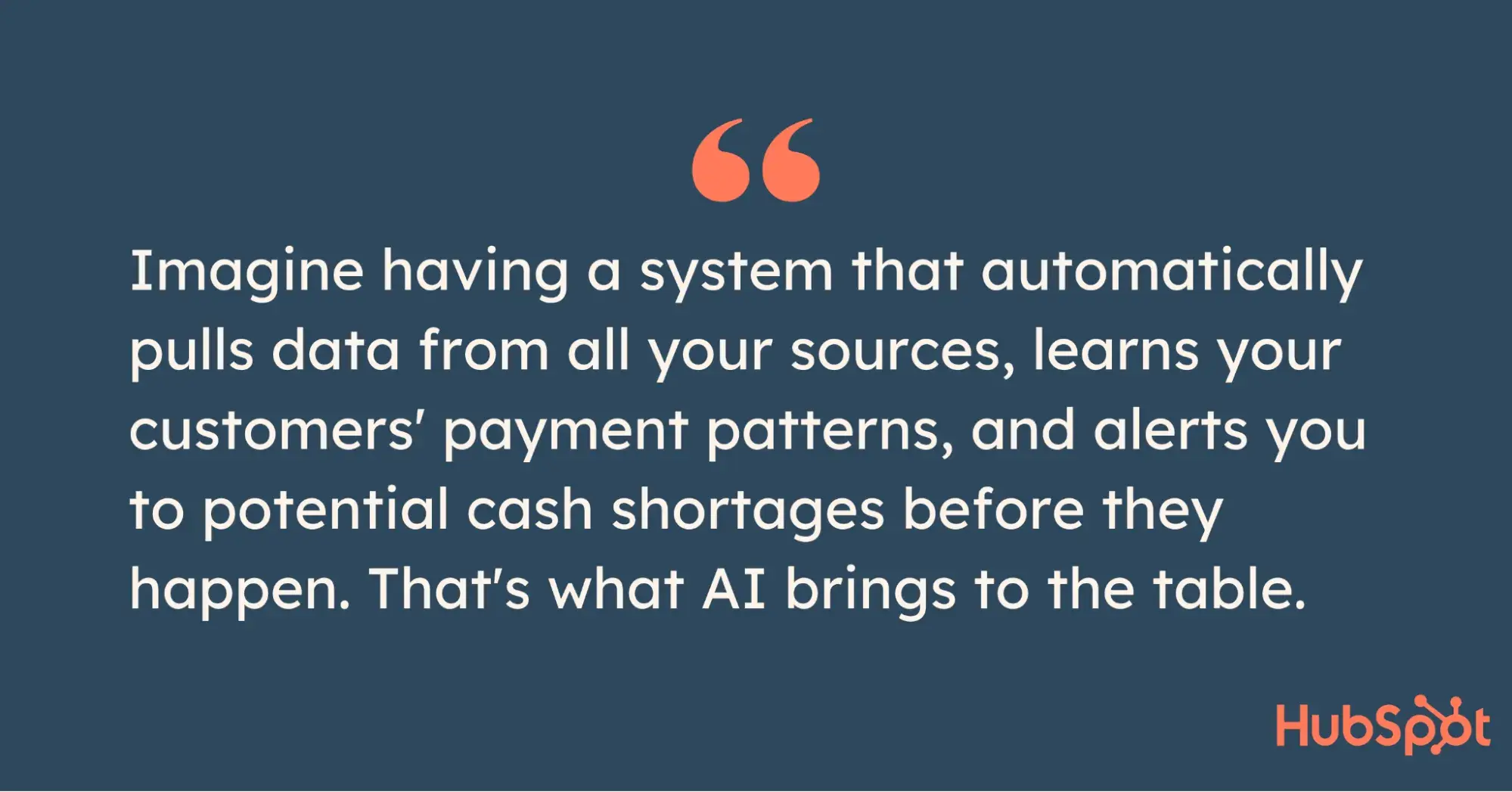
While traditional forecasting might tell you to expect $100,000 in payments next month based on historical averages, AI can tell you things like:
- Company A always pays early when they order more than $50,000.
- Company B typically pays late during summer months.
- Your retail sales are likely to spike between 10 AM and 2 PM two days after Social Security payments hit. (Yes, that’s a real data point a source shared with me!)
P.S. If you’re looking to brush up on your forecasting skills, I recommend checking out these free courses in HubSpot Academy: Forecasting and Analytics in Sales Hub and Hubspot Sales Forecasting.
How AI Can Improve Cash Flow Forecasting
AI improves the accuracy and speed of cash flow forecasting.
Traditional cash flow forecasting can be tedious and error-prone, but AI is solving this problem.
“AI reduces the time spent collecting and entering data, and it can create more accurate forecasts by taking into account unexpected events and current economic conditions, which can be difficult to capture through traditional forecasting,” explains Jim Pendergast, General Manager of altLINE.
AI excels at identifying complex patterns that humans might miss.
The power of AI lies in its ability to uncover hidden patterns in financial data that might escape human eyes. (And why spend your time poring over detailed spreadsheets if you don’t have to?)
Alex Schlesinger, Founder and CEO of Active Mutual, a final expense insurance business, shares a compelling example. His team noticed that many of their senior clients would receive their Social Security payments on the third Wednesday of each month. “In the past, we’d roughly estimate that ‘yeah business might pick up around then.’
“Our model picked up that not only do sales increase two days after Social Security payments, but specifically, they spike between 10 AM and 2 PM on those days,” Schlesinger explained.
“That kind of accuracy means we can plan everything better — from marketing budgets to commission payouts,” Schlesinger added. “Plus it’s way cheaper than it used to be.”
AI integrates multiple data sources for comprehensive forecasting.
Modern businesses generate vast amounts of data across various systems and departments. AI’s ability to synthesize these diverse data streams sets it apart in cash flow forecasting.
Craig J. Lewis, Founder and CEO of Gig Wage, emphasizes that “AI has introduced predictive algorithms that significantly enhance both the speed and accuracy of cash flow forecasting by processing large datasets in real-time.”
Here are some data sources that can be integrated by AI:
- Sales and revenue data.
- Accounts receivable aging.
- Supplier payment terms.
- Inventory levels.
- Market trends.
- Economic indicators.
- Weather patterns (for seasonal businesses).
- Social media sentiment.
- Competitor activities.
Roy Benesh, CTO of eSIMple, contrasts this with traditional methods: “When we use traditional forecasting, it depends on past data and people’s judgments collected over time, but AI pulls in different data from many sources like supply chain changes and market trends that provide optimized answers now.”
Benesh shared with me examples of what that looks like for two different industries. Take manufacturing as an example. With AI, you can pull in real-time data from supply chains, inventory, and revenue streams to get a clearer financial picture. Retail companies, who rely on maintaining an accurate level of inventory, can also rely on this real-time data to keep updated predictions.
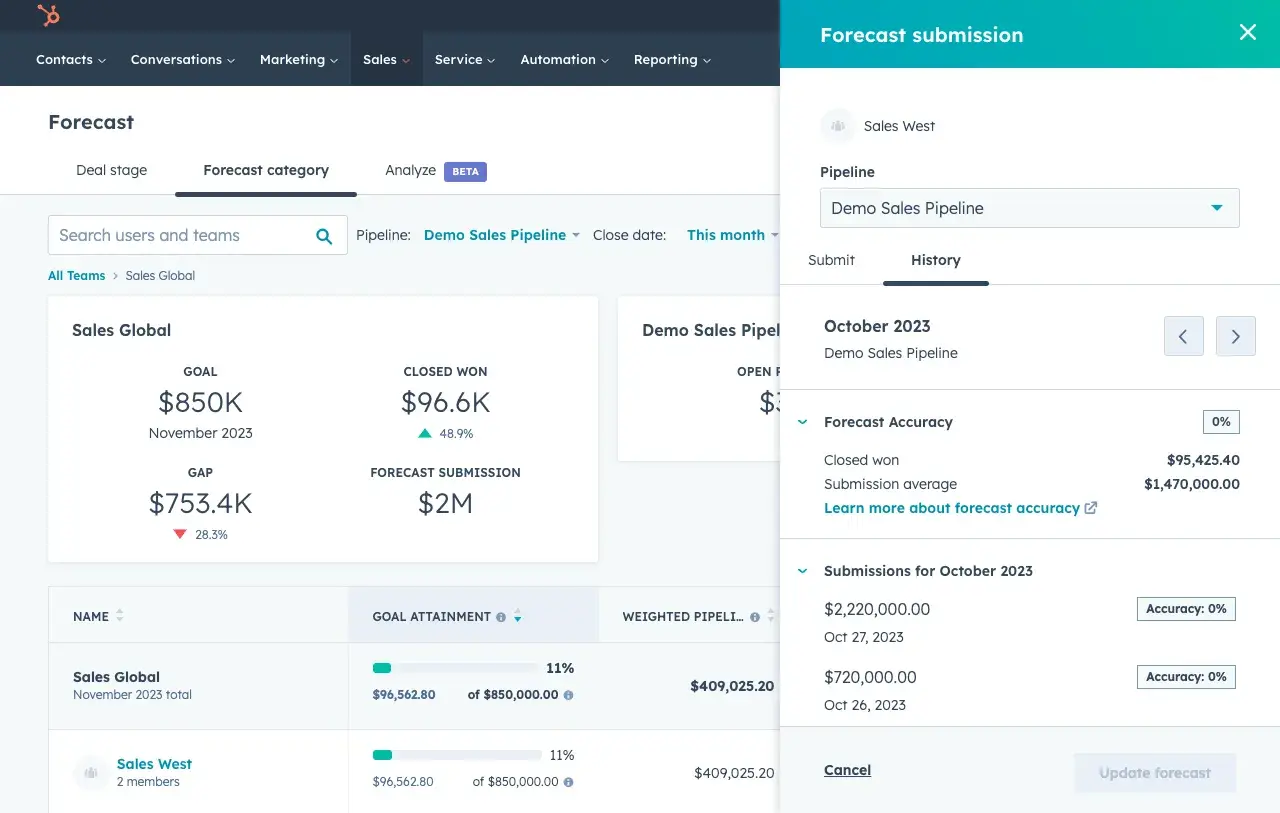
Check out HubSpot’s Forecasting Software.
Implementation Guide: Tips for Using AI in Cash Flow Forecasting
Testing out AI doesn’t have to be overwhelming. I‘ve talked with several business owners who’ve successfully made the transition, and they all share a common approach: start small, stay focused, and build gradually.
1. Start with small pilot projects before scaling.
Don’t try to revolutionize your entire financial system overnight. Pick one area — maybe customer payment predictions — and start there.
Lewis from Gig Wage recommends you “pinpoint the areas where you think optimization is needed and work with AI in those areas to see how you like the results.”
Begin with one specific project ➡️set clear success metrics.
Maybe you want to reduce the time spent on forecasting by 50% or improve accuracy by 25%. Having these concrete goals will help you measure progress and build confidence in the system.
2. Maintain human oversight and expertise alongside AI tools.
AI shouldn’t be something you solely depend on. As Benesh explained to me, “Human oversight and frequent checks against actual cash flow data are still key to staying accurate.”
“There’s a myth that this approach ‘just works’ on its own, but it needs regular attention, especially in unpredictable markets,” he added.
Lewis echoes this advice, “If the present looks like the past, then AI will do a strong job in minimizing forecasting errors. This is broadly useful because during these periods AI will outperform humans. If there is a significant deviation from the data on which the model is trained, the model will mismanage cash. I think it’s important to know what a computer is good at and what humans are good at so that you mitigate risk to the highest extent possible.”
3. Blend with traditional methods.
“Traditional methods, though slower, allow seasoned analysts to apply judgment and context that algorithms alone may miss — there is still somewhat of a tradeoff,” adds Lewis.
I like thinking of it like having both a GPS and a local guide. The GPS (AI) provides precise, data-driven directions, but the local guide (human expertise) knows about the road construction that started yesterday. You need both for the best results.
4. Start small — and focus on quality over quantity.
Lewis’s last bit of advice? “Be incremental. Pinpoint the areas where you think optimization is needed and work with AI in those areas to see how you like the results. This simplifies the transition and allows people to adapt to the new tools. AI is fundamentally a tool that helps with optimization. I think it would be much harder to implement from the get-go.”
Tools for AI Cash Flow Forecasting
1. HighRadius
What is it? HighRadius offers a cash flow forecasting software that’s powered by AI and has a 95% forecast accuracy rate. This tool is designed to optimize liquidity management by leveraging AI to provide deep insights into cash inflows and outflows.
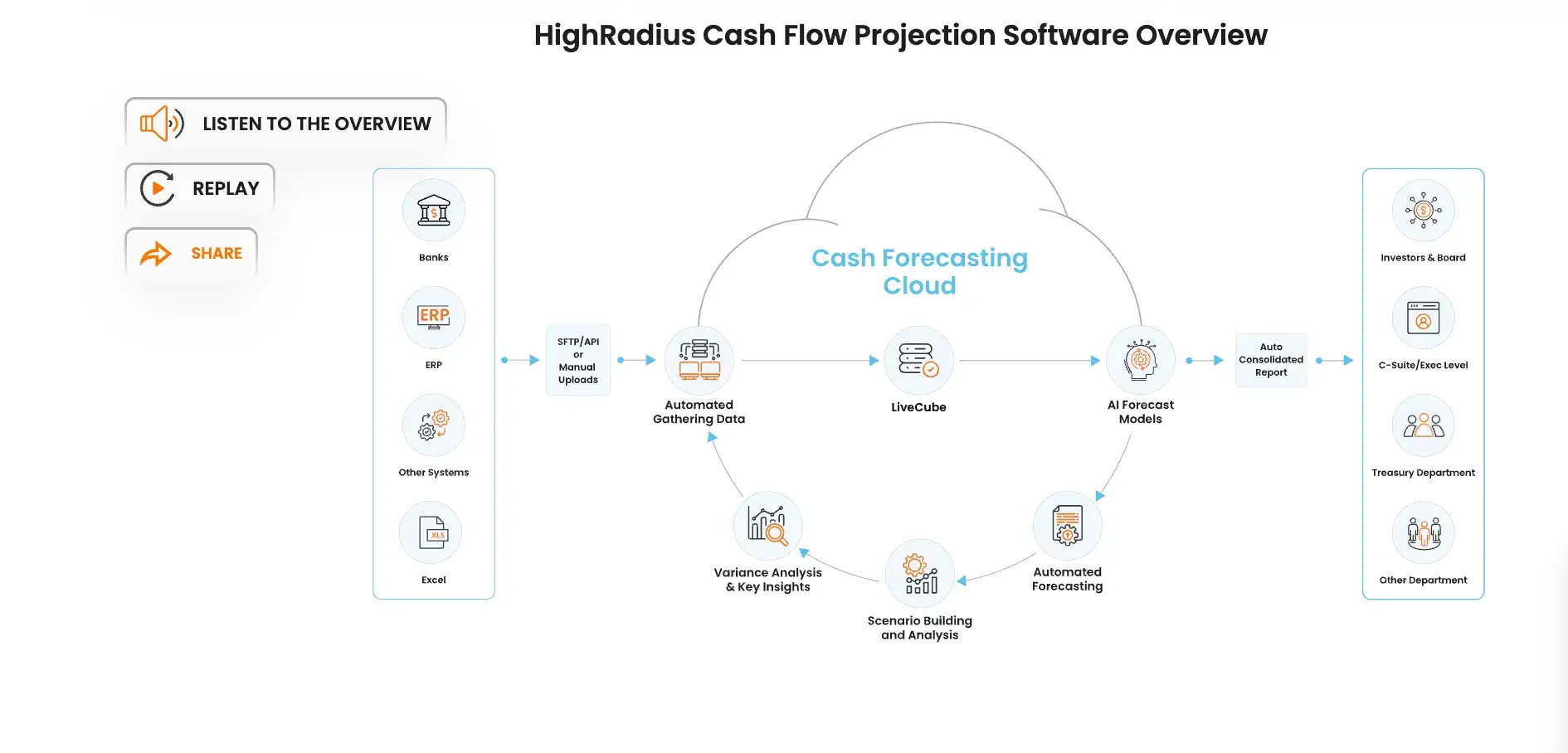
Key Features
- Automated data gathering that consolidates cash flow data from multiple sources, reducing the need for manual data entry.
- Predictive insights that use machine learning to analyze historical data and create highly accurate cash flow predictions.
- Scenario modeling that allows businesses to simulate different cash flow scenarios to prepare for possible market fluctuations.
Best for: Mid-sized to large enterprises with complex cash flow needs, looking for high accuracy in their cash flow predictions and real-time updates.
2. Oracle Cloud EPM
What is it? Oracle Cloud Enterprise Performance Management (EPM) Platform is a suite of cloud-based financial software tools that helps businesses manage their planning, budgeting, forecasting, and reporting processes. It integrates with other Oracle financial tools, making it a great option for managing your overall financial performance.
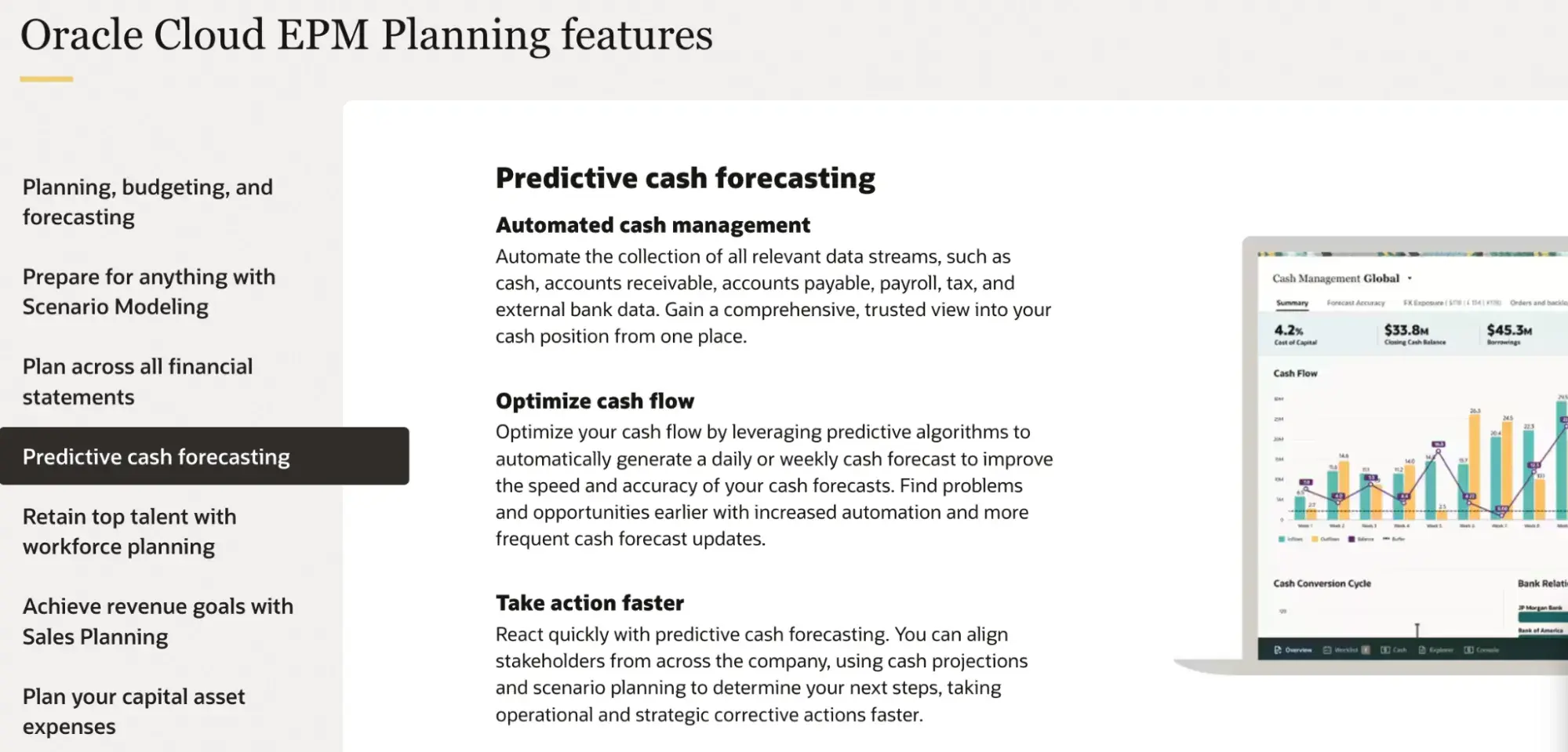
Key Features
- AI and machine learning integration that enhances forecasting by incorporating trends, seasonal patterns, and anomalies into cash flow predictions.
- Comprehensive financial planning that enables businesses to manage budgets, planning, and forecasts in one unified platform.
- Real-time data integration that pulls data from various departments for a unified view of cash flow and financial health.
Best for: Large enterprises that already use Oracle products.
3. Kyriba
What is it? Kyriba is a cloud-based cash management platform focused on improving cash visibility and liquidity management. Its AI cash flow forecasting feature helps businesses predict and control their cash flow needs.
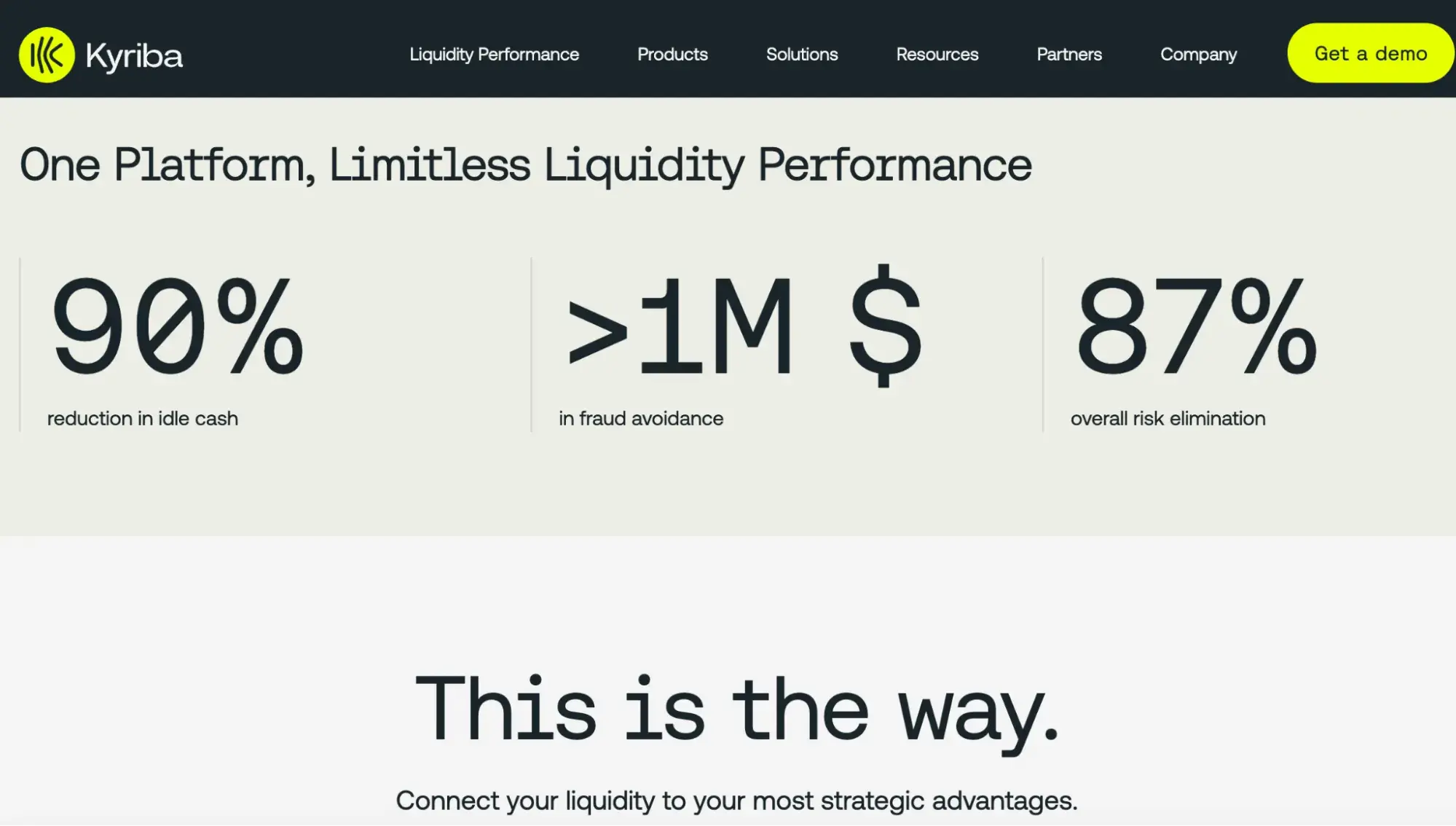
Key Features
- Real-time cash flow tracking that provides a detailed, real-time view of cash positions across multiple accounts and currencies.
- AI-driven scenario analysis that allows companies to simulate different financial scenarios to assess potential impacts on liquidity.
- Multi-currency support. I think this is ideal for global businesses with cash flow needs across different currencies.
Best for: Multinational corporations or businesses with high-volume cash flow activity across multiple currencies and accounts.
4. Planful
What is it? Planful is a financial planning and analysis platform that incorporates AI-based anomaly detection and predictive forecasting to aid cash flow forecasting. I found that the platform is quite easy to use and that it integrates well with other financial tools.
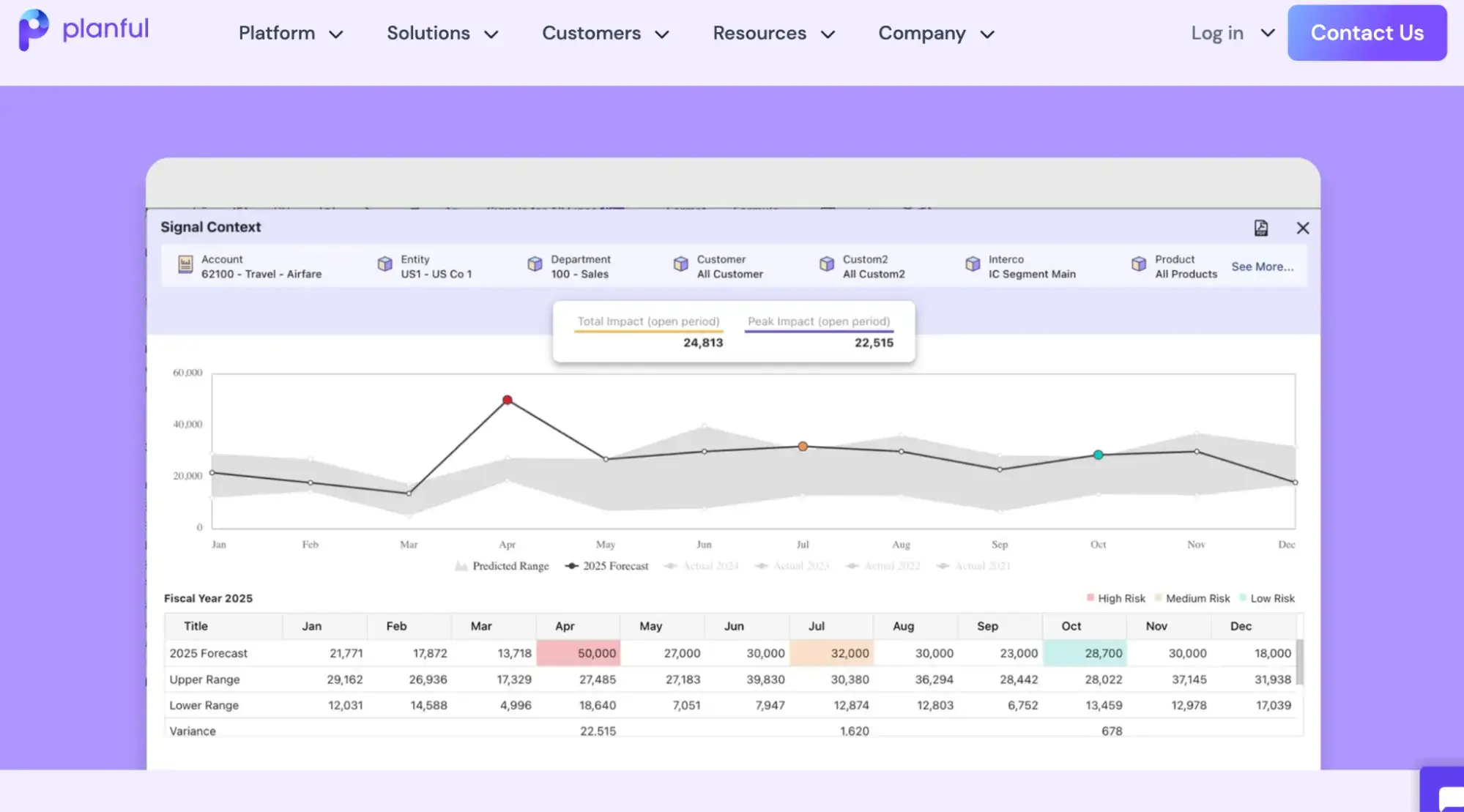
Key Features
- Anomaly detection that identifies unexpected changes in cash flow data, helping companies address discrepancies early.
- Predictive forecasting that uses AI to analyze past cash flow patterns and forecast future cash needs.
- Collaboration tools that facilitate cross-department collaboration for more accurate cash flow planning.
Best for: Planful is ideal for small to mid-sized businesses that require a flexible, user-friendly platform for financial planning, especially if you’re looking for collaboration features.
Use AI to Increase Your Cash and Focus on Your Business
I had a harder time finding AI cash flow tools that were designed for smaller businesses. But given the complexities of cash flow (and more $$) for enterprise businesses, it makes sense. I’m sure that financial companies will still continue to experiment with ways they can integrate AI into their offerings.
But I’ve walked away with some helpful ideas about how I can incorporate AI into my cash flow forecasting process — and I’d like to run an experiment looking at the past 12 months and see if ChatGPT can find any trends that might be helpful for me as I’m planning the upcoming year.
If you’re interested in testing some tools, remember the expert advice I shared: start small, maintain human oversight, and focus on one specific area where AI can help your cash flow forecasting.
After all, better cash flow predictions mean more time doing what you love and less time worrying about whether you can make payroll next month. (A win-win!)
![]()
by Admin
Decoding Buying Signals in Sales [+ Examples & What I Learned]
I’ll never forget one of my first big sales meetings. I walked out feeling defeated, convinced I’d blown it. The prospect had bombarded me with tough questions and objections, and the whole time I thought they were poking holes in my pitch because they weren’t […]
SalesI’ll never forget one of my first big sales meetings. I walked out feeling defeated, convinced I’d blown it. The prospect had bombarded me with tough questions and objections, and the whole time I thought they were poking holes in my pitch because they weren’t interested. Later on, a mentor would point out that those “grilling” questions were actually a buying signal in disguise. That prospect was deeply engaged, trying to gather justification to buy.
In this article, I’ll share what buying signals in sales really are, the different types of signals you should watch for, how to identify them in real time, and how to respond when you spot one. I’ll even throw in examples (including a few I learned the hard way) so you can recognize these cues in your own sales conversations.
By the end, you’ll be able to more effectively read your prospects and ensure you’re addressing the things that matter most to them — and hopefully, close more deals along the way.
Table of Contents
- How to Identify Buying Signals
- What are buying signals in sales?
- Types of Buying Signals
- How to Respond to Buying Signals
- Examples of Buying Signals
- How Buying Signals Made Me a Better Salesperson
What are buying signals in sales?
Buying signals are behaviors or statements that indicate a prospect is considering a purchase. Regardless of what sales methodology (or combination of methodologies) you adhere to, buying signals help salespeople understand where a buyer is in the decision process, what matters most in a purchase, and when the seller should take action.
According to data from Lantern, effective use of buying signals can create 10-20% more sales opportunities and reduce a company’s customer acquisition cost (CAC) by up to 30%. Why the stark improvements? Buying signals help you differentiate between casual interest and true intent, ensuring you spend time on the highest-quality deals with the best chance of closing.
Types of Buying Signals
Buying signals come in a few different flavors. Here are some common types, each of which signals prospect interest from a slightly different angle. Under each type, I’ll give a quick “pro tip” or explain what scenario it’s best for, so you know how to leverage that signal in your sales efforts.
Verbal Buying Signals
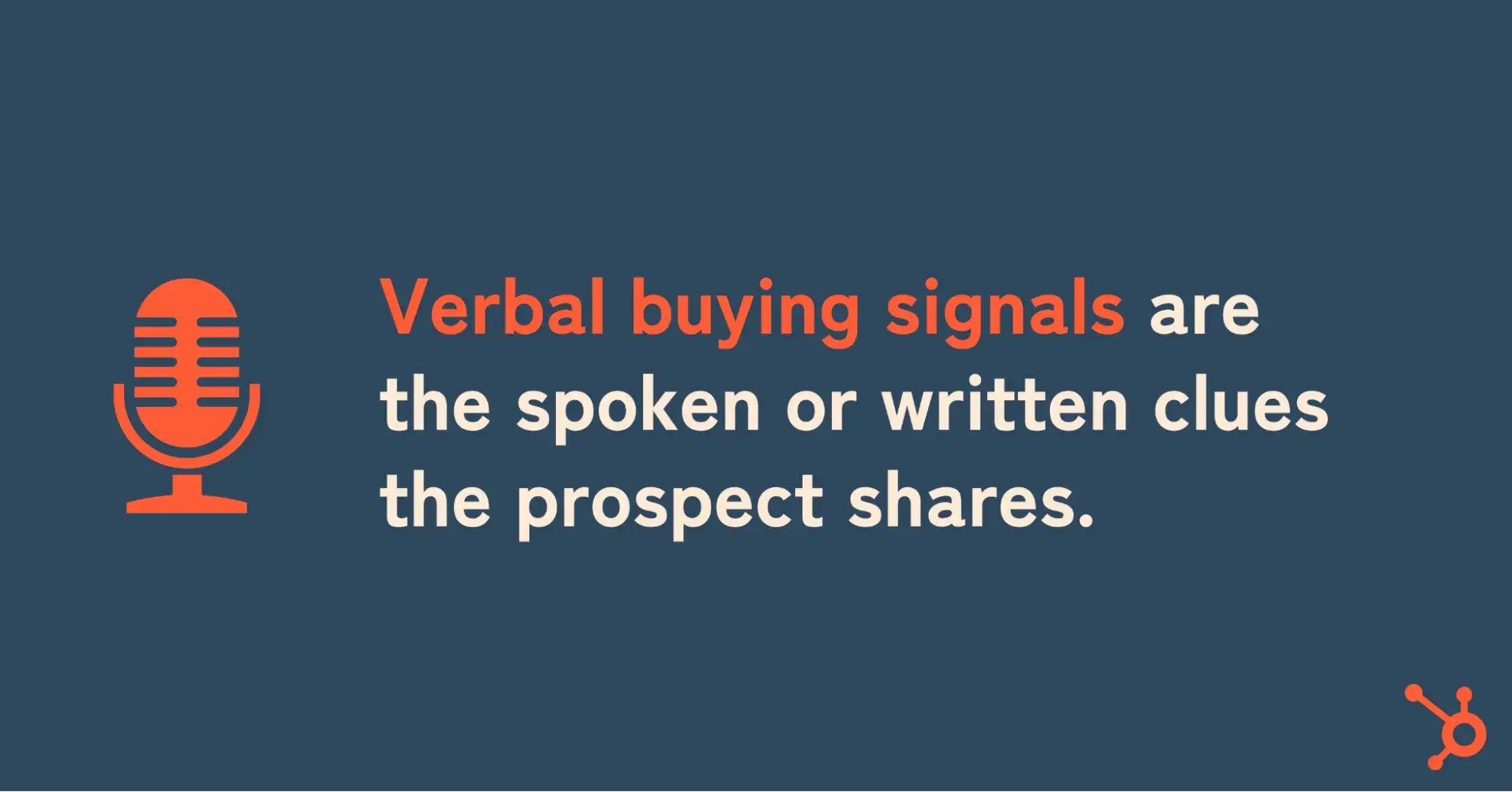
Verbal buying signals are the spoken or written clues the prospect shares. These are often the easiest to catch — after all, you can literally hear or read them — but they can sometimes be hidden in plain sight. In my early days, I would often be too busy thinking about the next point in my presentation and miss cues from the prospect. Don’t let that happen to you! Here are a few examples of verbal signals:
- Questions about the product or service. If your prospect starts asking detailed questions (“How does your solution handle X?” or “Can it integrate with our current system?”), they’re picturing themselves as a user. They’re essentially saying “Convince me this works for me.” That’s a buying signal. In general, the more thoughtful the questions, the more engaged they are.
- Discussions of budget or pricing. When a prospect brings up money or budget without being prompted, it’s a huge signal. It means they’re seriously considering how to make this purchase work. They might ask, “What would the pricing look like for a team of 20?” or “Is there a discount if we sign a two-year contract?” That indicates they’re envisioning the deal. On the contrary, a prospect who clearly avoids any mention of price will need to be brought around to the idea.
- Questions about next steps or implementation. This signal is like a golden ticket. If a prospect asks something like, “What would the next steps be if we decided to move forward?” or “How soon could we get started after signing?” they’re essentially probing the path to closing. Similarly, asking about implementation details (“How long does onboarding take?”) shows they’re picturing the post-sale scenario. That’s a strong buying signal because they’re mentally moving beyond if they buy to how they’ll operate after they buy.
- Expressing dissatisfaction with a current vendor. This one doesn’t slip past most salespeople. Prospects that complain about their current service provider are generally begging to be put out of their misery. Even if it seems small or unimpactful, focus on the pain point they’re bringing up and emphasize how your organization can help them avoid it.
Pro tip: Practice active listening. It sounds obvious, but it’s easy to slip up and find yourself planning for the next part of your pitch. Slow down and truly listen to what’s being said. I guarantee your prospect would rather you listen closely, even if it means you’ll need a short pause to collect your thoughts before responding to what they’ve said.
Non-Verbal Buying Signals
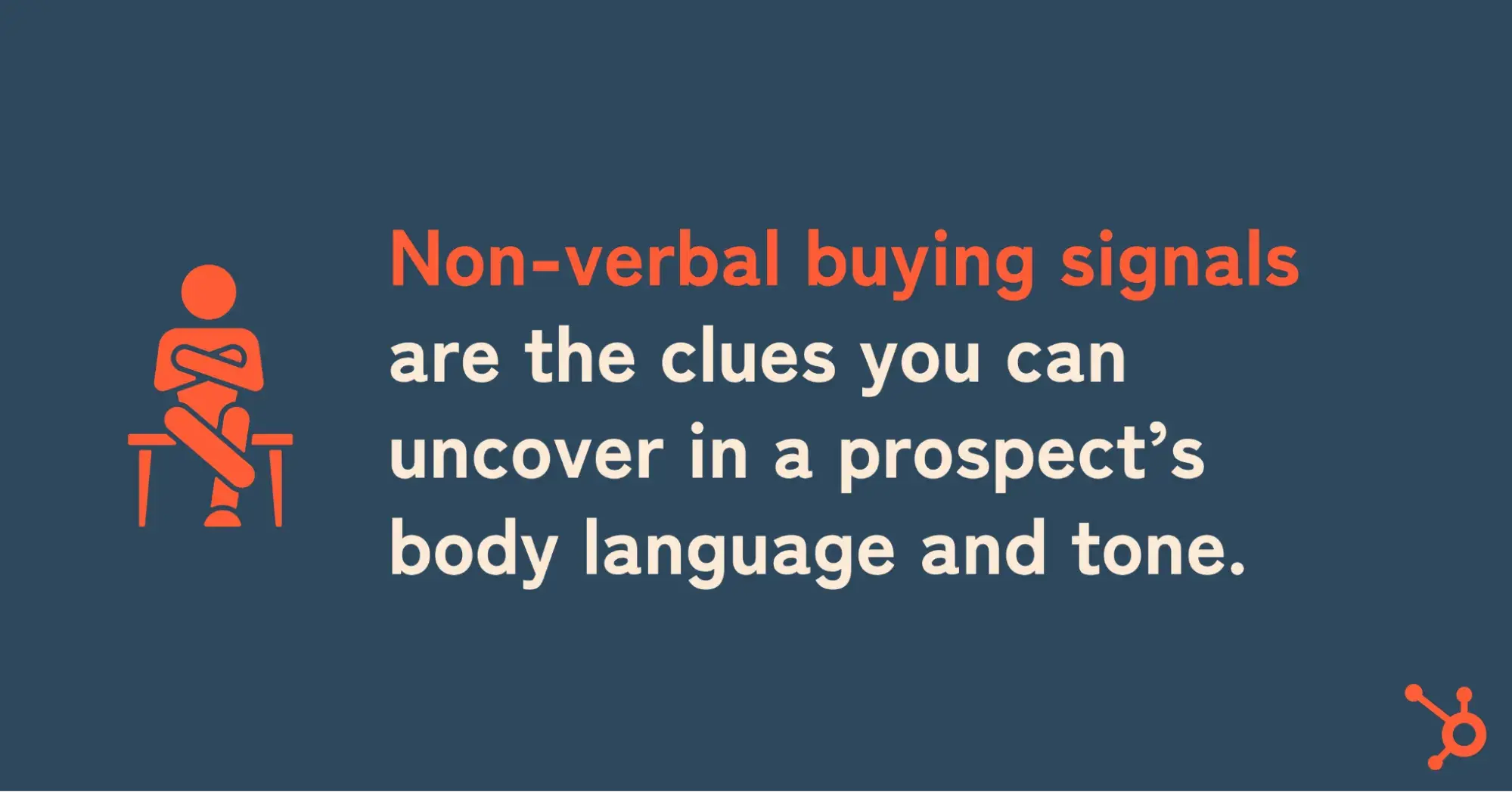
Have you ever sent an email that you thought couldn’t be any clearer only to have the recipient completely miss the point? People make mistakes, of course, but it’s also true that human beings communicate a lot without words — and sometimes more than we mean to. In sales, especially in face-to-face meetings or video calls, pay close attention to these signals.
- Body language. Think eye contact, nodding, leaning forward, smiling, or even the classic “slow-and-thoughtful-head-nod.” I once had a prospect in a demo who barely said a word (which freaked me out), but I noticed they kept leaning in to look closer at my screen share and nodding slightly whenever a feature seemed to resonate. That was a buying signal; they were engaged. Sure enough, they moved forward after the demo.
On the flip side, beware of closed-off body language. If the prospect is looking at their watch or phone or maybe responding to Slack messages during the demo, you might as well take a leap to re-engage them — because you’re either losing them fast or they’re already gone.
- Tone of voice and enthusiasm. If you’re on a call and can’t see the person, listen for tone. Excitement is hard to hide. Even a simple “uh-huh” or “mmm” in an affirming tone as you speak can indicate agreement and interest. Conversely, monotone “Okay… got it” responses might mean they’re not sold yet, and complete silence is usually a bad sign, too.
Pro tip: You’ll need to give prospects space to talk in order to pick up on tonal cues. Of course, you’re doing that anyway, right?
Digital Buying Signals

Buying signals aren’t just happening during conversations. They’re also happening online, often before a prospect ever talks to you or in the days or weeks between your live conversations. I like to call these digital buying signals, and they include a prospect’s interactions with your company’s website, content, emails, and more. Here are some common digital signals that someone is interested:
- Email engagement. Ever get a notification that a prospect opened your email or clicked a link you sent? If a prospect consistently opens your emails quickly or multiple times throughout the day, that’s a signal. I like to reach out and suggest a quick phone call — it’s less intrusive than a virtual meeting, and they can get a lot of their questions answered in just five minutes.
- Website activity. If you see that a lead has visited your pricing page, features page, or looked at case studies, take that as a solid buying signal. They’re doing their homework on you and essentially moving through stages of the funnel on their own. Reach out and see if you can help them with anything, and recommend content (if you have it) that they might be interested in.
- Free trial or demo sign-ups. If your company offers a free trial or a freemium version and a prospect signs up for it, that’s an obvious one — they’re interested enough to take your product for a test drive. Similarly, signing up for a live demo or webinar you’re hosting indicates active interest. They’re essentially raising their hand and requesting more information.
- Social media and community engagement. This signal is a bit softer, but still noteworthy in my book. If a prospect starts following your company on social media or they like or comment on your posts, there’s certainly some indication of curiosity and intent. These signals might not be as strong as an actual inquiry, but they paint an overall picture of an interested lead — particularly when combined with other signals.
Pro tip: Digital signals happen behind the scenes, but they’re important enough to be brought to your attention. I generally loathe browser notifications (we have enough notifications in our lives), but I have one exception — any time a prospect clicks a link in my email, I have HubSpot alert me. It’s a much stronger signal than a mere email open, and worth interrupting my concentration just a little to know about it.
Situational Buying Signals (Trigger Events)
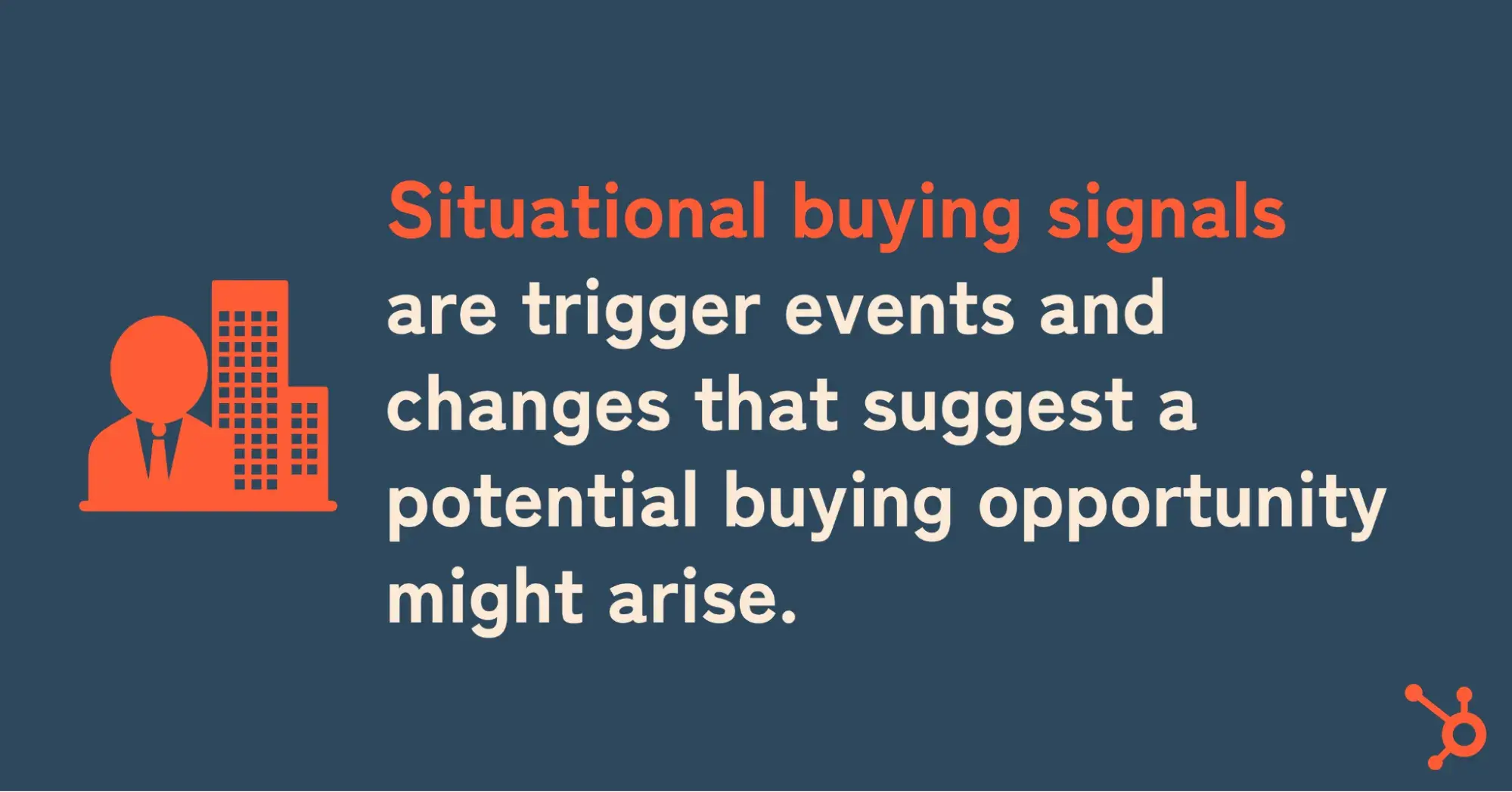
The last type of buying signal I’ll cover isn’t about the prospect’s behavior toward you, but rather external events or situational changes that signal a potential buying opportunity might arise. These are often called trigger events in sales. Savvy salespeople watch for these because they can open a window to reach out or advance a conversation that may have stalled out in the past. Here are a few examples:
- Company changes. If your prospect’s company announces a new round of funding, a merger, an expansion, or a new executive hire (like a new CTO or CMO), that’s a possible buying signal. New leadership often means new priorities and new budget allocations, and fresh funding means resources to invest in solutions.
- Public mentions of pain or goals. Sometimes companies will publicly hint at needs. For example, if a CEO says in an interview, “Customer experience is our top focus this year,” and you sell a customer success platform, that’s a signal. Or if a prospect posts on social media complaining about a problem that your product solves, it could be a great time to gently reach out with some insight.
- Industry or market changes. New regulations, market trends, or even competitor moves can trigger buying behavior. If a new law requires your prospect’s industry to report something and your solution helps with that reporting, their sudden compliance need is a buying signal. Or if one of their major competitors just implemented a solution similar to yours and is seeing success, your prospect might be feeling pressure to keep up even if they haven’t directly engaged with you yet.
Pro tip: Situational signals definitely require you to have a pulse on the prospect’s world beyond what you might be picking up in your direct interactions. Set up Google Alerts, follow their company on LinkedIn, use sales intelligence tools — whatever helps you catch wind of these trigger events. A little bit of research and news tracking goes a long way.
Now that we’ve covered the gamut of buying signal types, let’s talk about how to actually identify these signals in practice. It’s one thing to know the theory; it’s another to consistently spot the signals in the wild.
Identifying buying signals is a skill that you can develop with practice. Early in my career, I honestly didn’t know what I was looking for — it was like trying to tune a radio without knowing the station frequency. Over time, I picked up some habits that made catching signals easier.
Here’s how you can hone your senses to spot those crucial cues.
1. Be an active listener (and observer).
In my opinion, listening more than you talk is the most important part of any sales interaction. When the prospect is speaking, really hear them — not just the words, but the intent behind the words. Do they sound excited? Concerned? Confused? Those emotional tones might tell you something, but don’t assume your inference is correct. Paraphrase and confirm your interpretation: “It sounds like you’re really interested in that integration to increase your team’s efficiency, did I get that right?”
Also, observe the prospect’s demeanor. If you’re face-to-face, things like nodding or smiling while they say “That could be useful for us” amplify the signal. If you’re on a call, listen for subtle verbal cues like a change in tone or the pace of the conversation. Essentially, keep your antenna up for any change in the prospect’s engagement level.
2. Ask open-ended questions.
One of the best ways to draw out buying signals is to ask questions that encourage the prospect to talk. Questions like “What are your thoughts so far on what we’ve shown?” or “How does this compare to what you’re doing today?” invite them to reveal their feelings and intentions.
Their answers can be a treasure trove of signals. If they respond with enthusiasm and start explaining how they’d implement your solution, you’ve got a positive signal. If they hesitate or bring up a concern, that’s useful too — it might be an objection you need to address.
3. Leverage your CRM and sales tools.
I touched on this in the digital signals section, but use technology to help you. Set up notifications for key prospect activities like email opens, link clicks, and content downloads. If your sales process doesn’t already have it, I would strongly recommend incorporating a lead scoring system that assigns a value to these activities and more, helping you prioritize the most engaged prospects. Did a potential buyer just visit your pricing page? Reach out asap.
4. Educate yourself and your team on common signals.
Make buying signals a part of your sales training and team conversations. If you’re new, ask veteran reps what signals they look for that indicate a deal will close. It might be their language, when they start using phrases like “when we implement” — or it might be when they invite a technical lead to the next call. The more familiar you are with the most important signals, the more they’ll pop out at you in real life. I keep a list in my notebook of top buying signals as a reminder before I go into a meeting, because it mentally primes me to watch for them.
In short, identifying buying signals comes down to being attentive, curious, and prepared. When you make a habit of actively listening and observing, asking good questions, and using the tools at your disposal to bring signals to the forefront, you gain valuable insights that help you close deals, provided you respond to them correctly.
How to Respond to Buying Signals
So you’ve spotted a buying signal. Now what? The whole point of recognizing these cues is to respond in a way that moves the sale forward and supports the buyer’s journey.
Handled well, your response to a signal can propel a deal to a rapid close. Handled poorly, you could set things back or even squander a deal entirely.
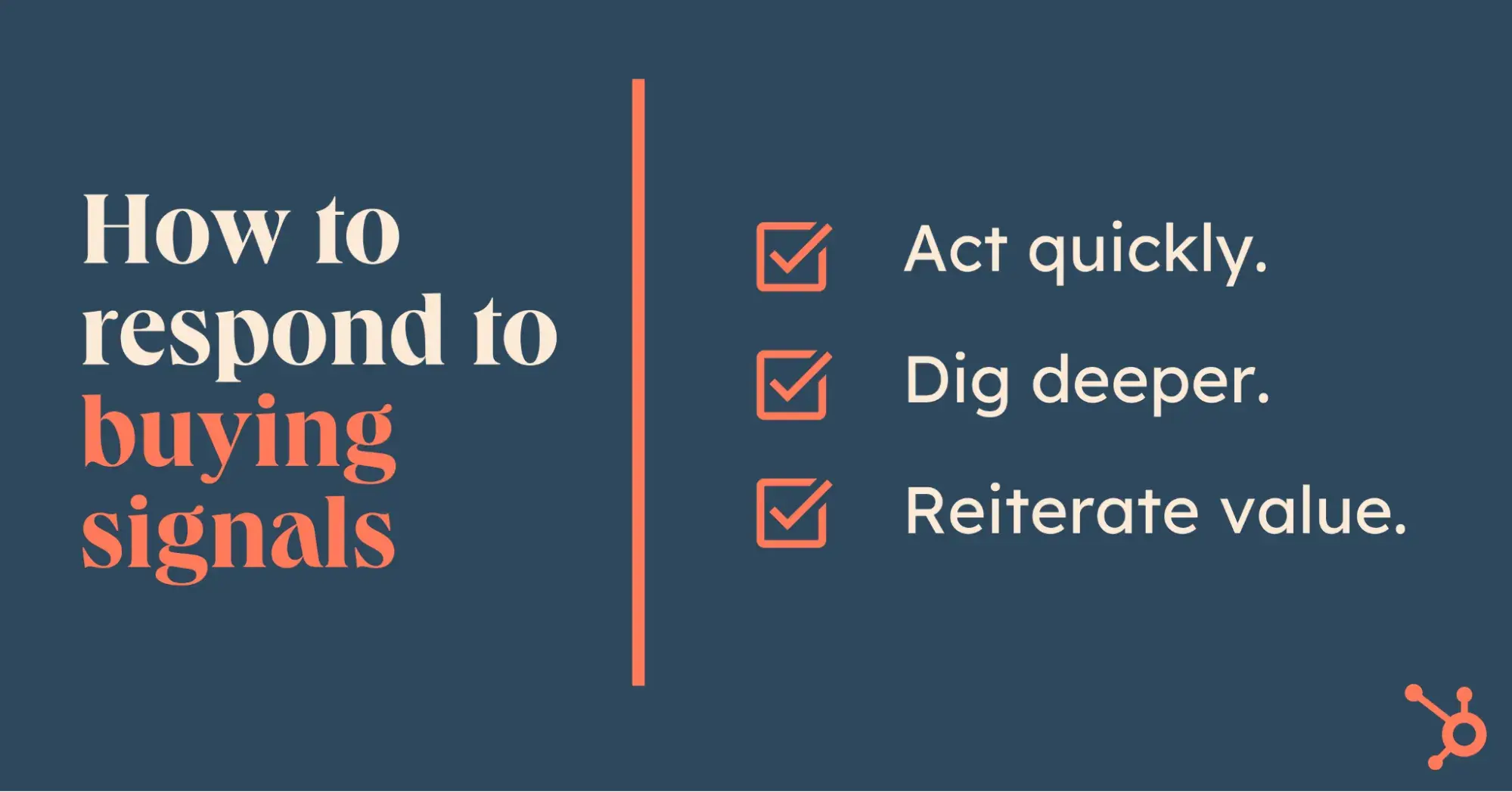
1. Act quickly.
Timing is everything, and you should jump on signals when you see them. For example, say a prospect has posted about an issue they’re having on social media. That means they’re likely in the awareness phase, and they’ll soon be gathering information on possible solutions. Wait too long and you’ll be compared against the entire market of possible solutions, or worse, they will have made a decision without even considering you as an option.
2. Dig deeper.
Some signals are opportunities to learn more about a prospect’s needs. For example, whenever I was asked if my company’s software integrated with another vendor, I’d take advantage of that glimpse into the prospect’s broader tech stack and use it to infer what high-level problems they were hoping to solve. Do they want better results? Increased efficiency? More agility? Use the clues you’re given and ask for more information.
3. Reiterate value.
Buying signals often reveal a prospect’s top priorities. For example, when asked how quickly they could complete onboarding and implementation, I’d safely assume they were looking to move fast. Knowing this, I would reiterate that yes, they could get onboarded quickly, and also explain that I would accelerate things where possible.
For example, marking their contract redlines with high priority for the legal team might shave an additional 3-5 days off the implementation timeline. Show prospects you know what they value, and that you’ll make it a top priority as well.
Examples of Buying Signals
So what are real buying signals I’ve come across out in the wild? This list is far from exhaustive, but here are several of what I would consider the “Greatest Hits.”
- Asking about pricing. A soft signal, but it shows they’re envisioning the purchase.
- Inquiries about contract details. If they’re digging into the contract, they’ve probably narrowed their search down to your solution and a few others.
- Bringing in other stakeholders. One of my favorite signals to see — no one wants to waste the time of someone else on their team, so you’re in a good spot when they include other decision-makers.
- Expressing pain your product solves. If they’re venting about their current situation, they’re inviting you to show them how your solution will change it.
- Requesting references. They’re looking for validation.
- High degree of responsiveness. Your solution is a priority for them.
- Direct comparisons to competitors. They consider you viable, but want to make the right choice. Highlight your strengths for their specific needs.
- Engaging with content. Another soft signal — they might still be gathering information, but if they’re leaning on your content for insights, your solution will probably be a consideration at least.
Remember, a single in isolation certainly doesn’t guarantee a sale — but I’ve had the best results closing deals when I see several of these buying signals throughout the sales process and respond to them.
How Buying Signals Made Me a Better Salesperson
Looking back on my sales journey, I see that learning to spot and respond to buying signals has been critical. You can never truly separate sales from numbers (more at-bats means more opportunities), but you also can’t ignore the fact that not all opportunities are created equal. A strong grasp of buying signals taught me to invest my time into the deals that offered the most value and the best chance of closing.
Using buying signals isn’t about some high-pressure tactic or sleazy manipulation. It’s about being in sync with the buyer and understanding what they need and value out of a solution. When they’re enthusiastic about something, you’re sharing that excitement and helping them move toward their end goal. When they’re hesitant, you’re slowing down to address an important need.
It’s a dance, not a shove, and it’s one I recommend that you learn to master.
![]()

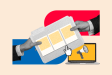


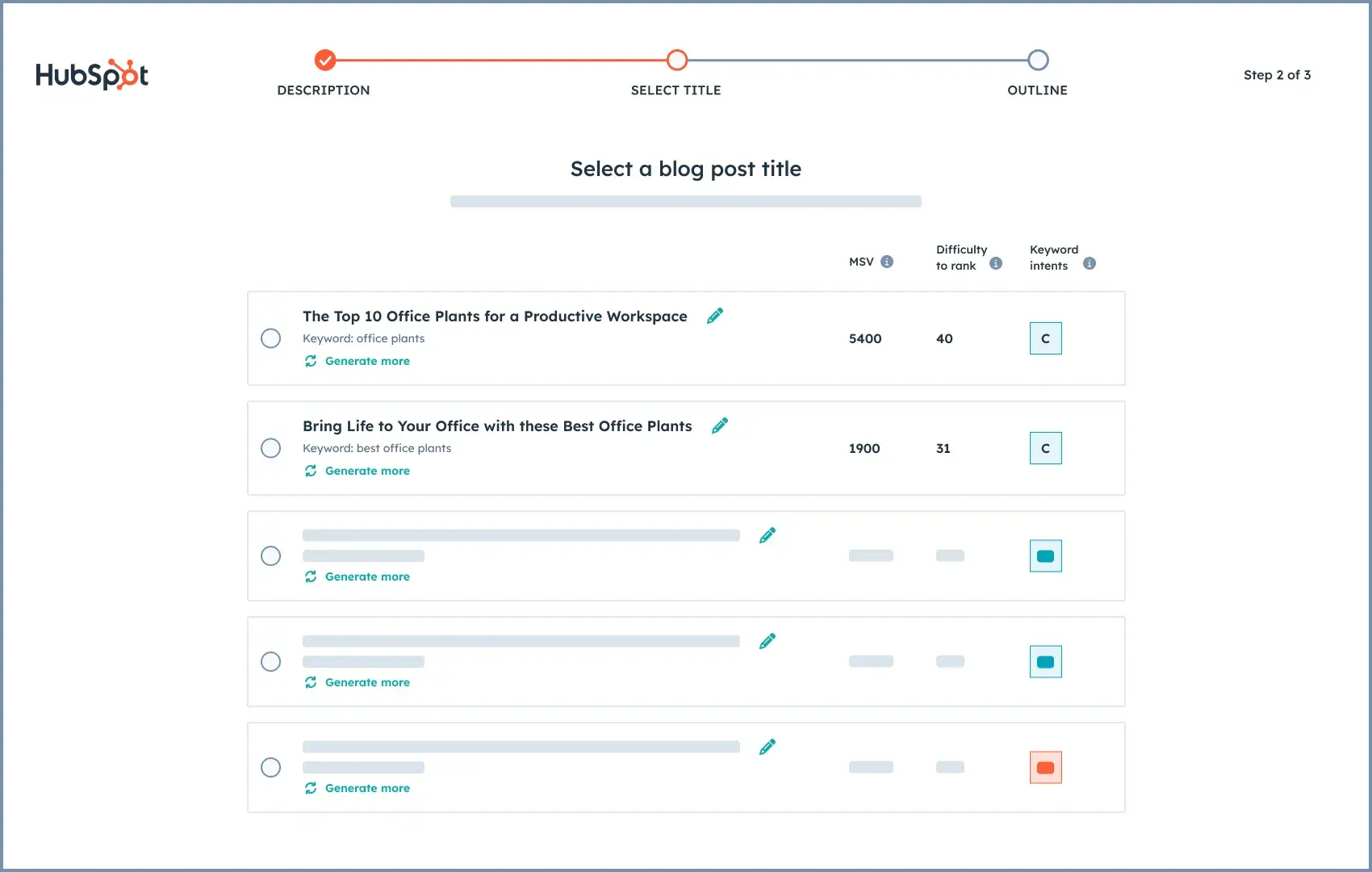
![Download Now: How To Build a Productivity System [Free Guide]](https://no-cache.hubspot.com/cta/default/53/fe02de00-28ec-4850-ba68-d3bac5ee585a.png)

![Download Now: 150+ Content Creation Templates [Free Kit]](https://web-stil.info/wp-content/uploads/2025/05/5478fa12-4cc3-4140-ba96-bc103eeb873e.png)
![Download Now: The Annual State of Artificial Intelligence in 2024 [Free Report]](https://no-cache.hubspot.com/cta/default/53/b72f2b25-8cc9-4642-9a1b-1e675d3d273b.png)


