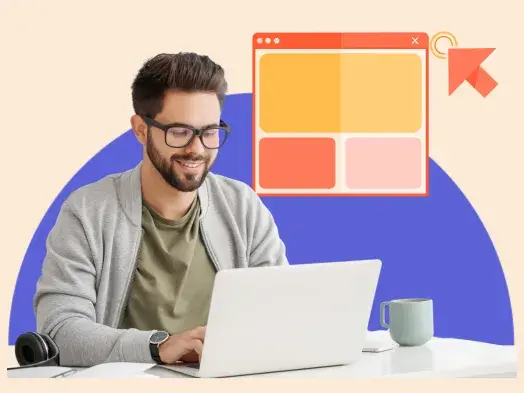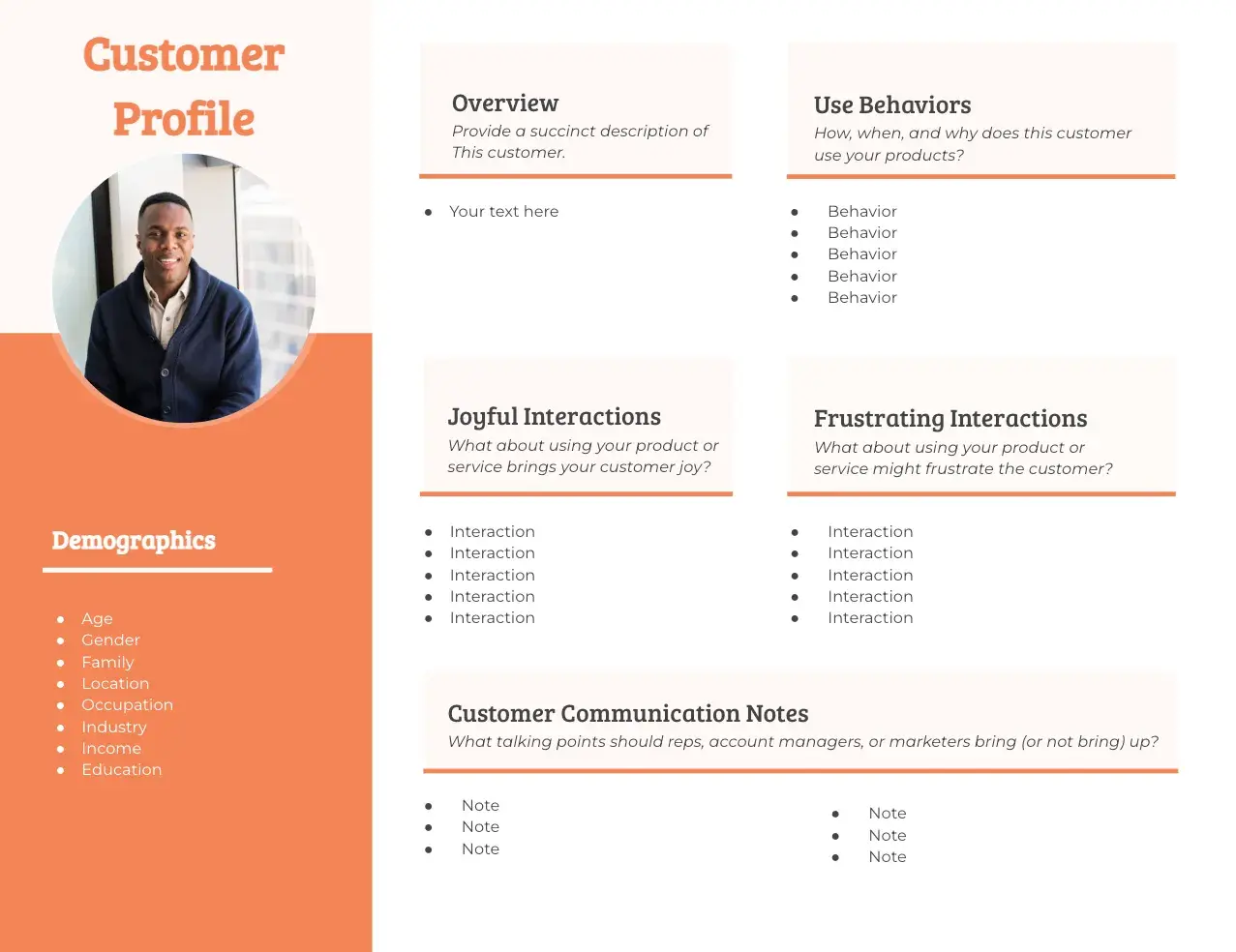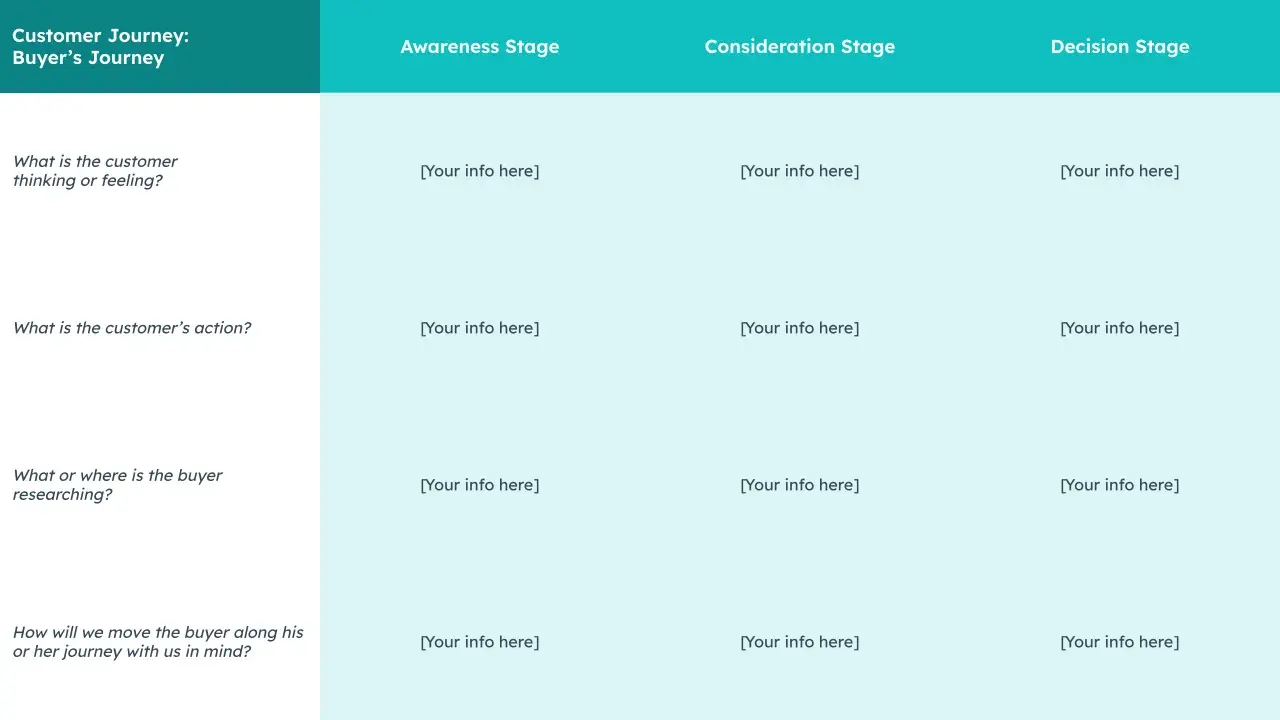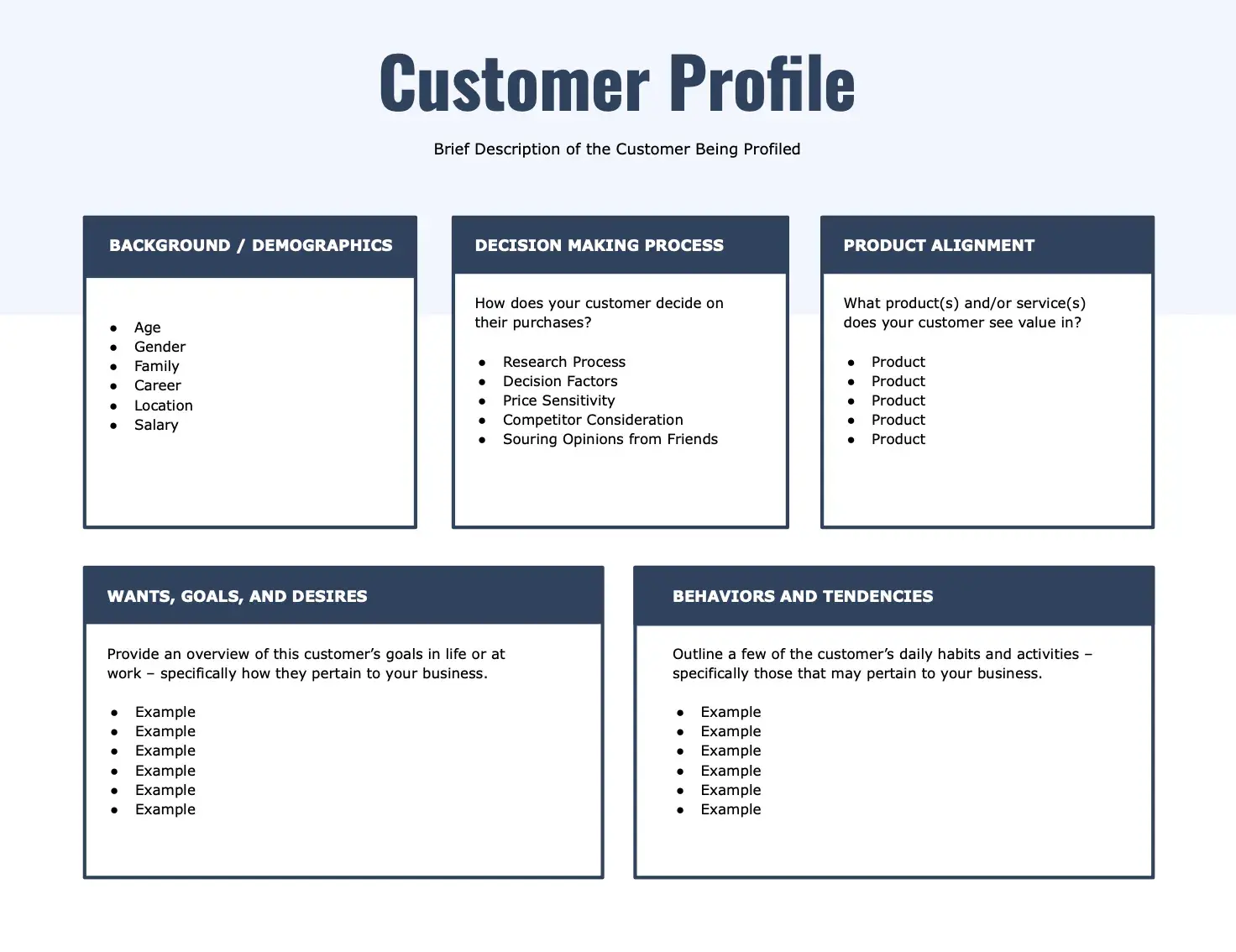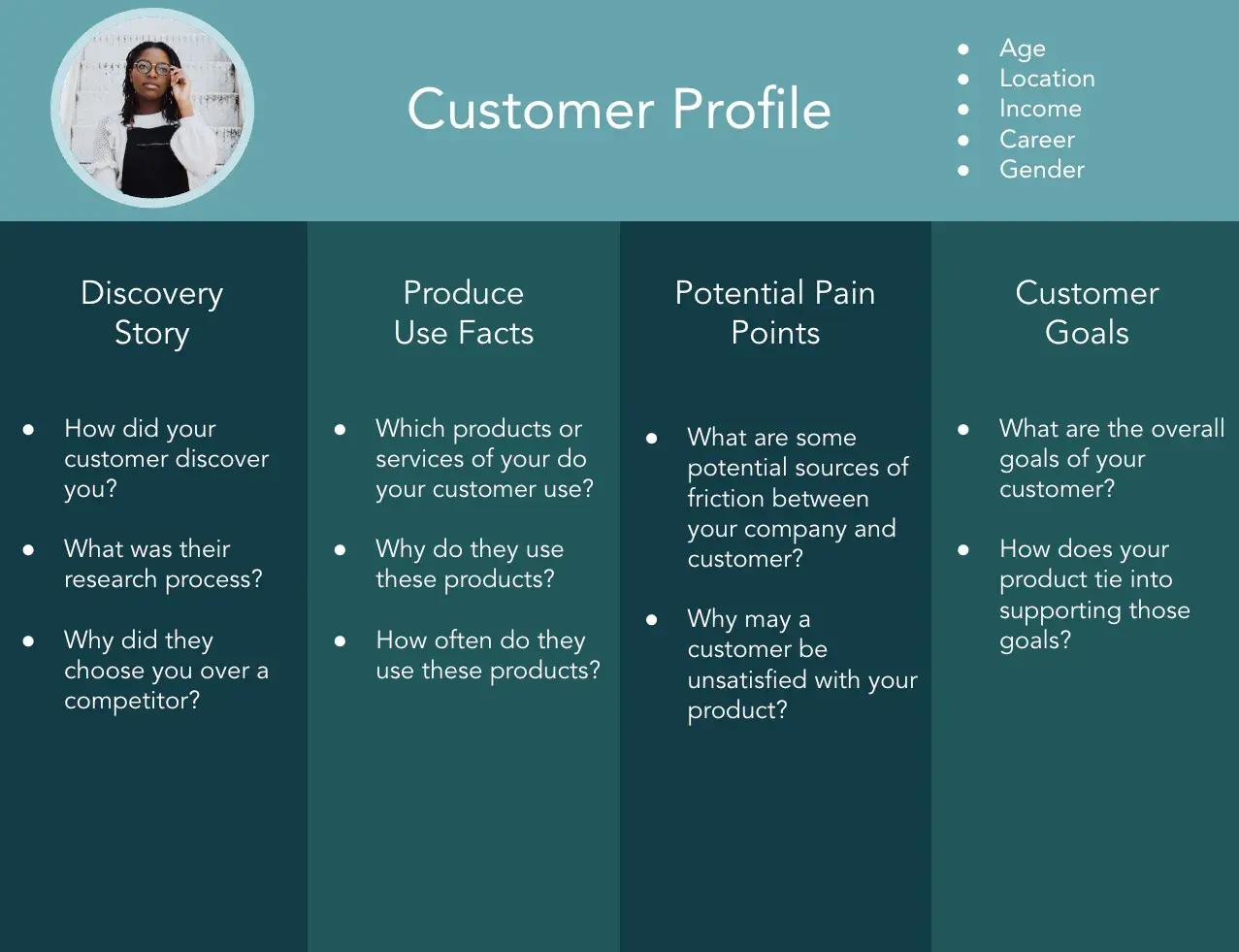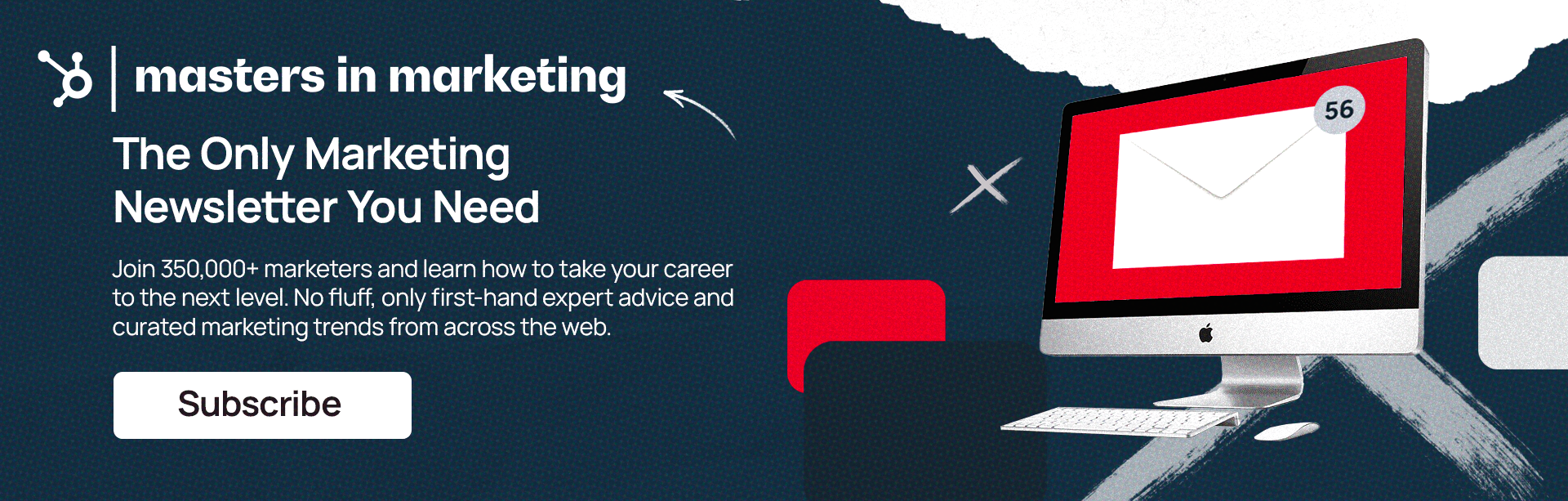How to create a landing page: My simple step-by-step approach
The other day, I was reading a blog post when something caught my eye: a section about how to create a landing page to promote offers like a free ebook. Naturally, I clicked the link. It took me to a clean, focused page that broke […]
Marketing
Why your startup needs a content strategy (& how to build one that scales)
A content strategy for startups begins with a simple truth: Every piece of content needs a purpose. I learned this lesson the hard way when managing my first startup blog. Armed with enthusiasm but no real plan, I spent three months writing what I thought […]
MarketingHow to work from home: Simple strategies for staying productive
Figuring out how to work from home feels easy, right up until the cat throws up on your computer. And your neighbor, who you can only assume is building a time machine, starts firing up all sorts of power tools. In those moments, remote work […]
Marketing



What is a Go-to-Market Strategy? GTM Plan Template + Examples
A winning product launch requires a thoughtful, actionable, and effective go-to-market (GTM) strategy framework. Without proper planning, it’s impossible to know if you’re chasing the wrong audience, too early or late to a market, or are targeting a saturated market with similar solutions. To navigate […]
SalesA winning product launch requires a thoughtful, actionable, and effective go-to-market (GTM) strategy framework. Without proper planning, it’s impossible to know if you’re chasing the wrong audience, too early or late to a market, or are targeting a saturated market with similar solutions.
To navigate this process easily, I’ll walk you through everything you need to know to build a brilliant go-to-market strategy. This guide can be used for startups, B2B businesses, and any new venture you plan on launching.
Table of Contents
- What is a go-to-market (GTM) strategy?
- Go-to-Market Strategy Benefits
- Go-to-Market Strategy Framework
- How to Build a Go-to-Market Strategy
- Go-to-Market Strategy Tips
- Go-To-Market Plan Template
- Go-to-Market Strategy Examples
- GTM Strategy FAQs
What is a go-to-market (GTM) strategy?
A go-to-market (GTM) strategy is a step-by-step plan for bringing a new product to market and driving demand. It helps identify a target audience, outline marketing and sales strategies, and align key stakeholders. While each product and market will differ, a well-crafted GTM strategy should identify a market problem and position the product as a solution.
I want to note that go-to-market strategies aren’t exclusive to physical products. You can create a GTM plan for a new service, a branch of your company, or an entirely new business.
GTM Strategy vs. Marketing Strategy
A go-to-market strategy focuses on how a company introduces a new product to the market. The process includes defining the ideal customer, pricing, sales model, distribution channels, and positioning. Such a strategy aligns sales, marketing, product, and customer success to drive revenue.
Conversely, a marketing strategy is a company’s overall approach to promoting its brand to its target audience. Marketing strategies include brand objectives, target audience personas, marketing channels, key performance indicators, and more. Here’s a table showing the difference between both.
|
GTM strategy |
Marketing strategy |
|
|
Purpose |
Launching a product successfully |
Creating demand and brand awareness |
|
Scope |
Covers sales, marketing, pricing, distribution, and customer success |
Focuses on attracting, engaging, and converting customers |
|
Timing |
Developed before product launch or expansion |
Ongoing refinement to sustain and grow the brand |
|
Ownership |
Cross-functional (sales, marketing, product, customer success) |
Marketing team |
|
Key metrics |
CAC, LTV, sales velocity, conversion rates, etc |
Website traffic, MQLs, engagement, brand recall, etc |
|
Outcome |
Successful market penetration and revenue growth |
Increased visibility and lead generation |
Go-to-Market Strategy Purpose
The purpose of any GTM strategy is to plan how your company will bring your offer to the market with minimal risk. Your plan should align all stakeholders on overall processes (whether directly involved or not), help you reach the right people (your target audience), and effectively convey value to drive conversions.
Your go-to-market strategy is a handy roadmap that measures the feasibility of your solution’s success and predicts its performance based on market research, prior examples, and competitive data.
Ultimately, you want to create a plan that helps you competitively position your offer, set the product or service apart from the competition, and generate leads and customer retention.
Who needs a go-to-market strategy?
Any business introducing something new to the market and wants to effectively reach its audience and drive (sustainable) business growth needs (or would benefit from) a go-to-market strategy. That includes:
- Established businesses launching new products or breaking into new markets with new customer segments.
- A small business looking to expand beyond its market or introduce new products.
- Businesses undergoing strategic changes, like mergers, acquisitions, or new business model changes.
- Companies facing increased competition that want to draw out key differentiators that help attract customers.
Go-to-Market Strategy Benefits
As you develop a new product or service, it’s vital to start drawing a go-to-market strategy that’s customized to fit your budget and your buyer persona. I know firsthand from my career as a serial entrepreneur. I helped found and build the data analytics company Datameer, bringing its offering successfully to market. Now, I’m working through the process again in the AI space at Automation Hero.
Although it takes a great amount of effort, time, money, and resources, a well-planned go-to-market strategy can significantly benefit your project.
You can create alignment.
Alignment is essential when preparing to launch a new product or service. This prevents disorganization and errors that can cause your project to flop. Whether you’re a product designer or a social media coordinator, everyone needs to be on the same page because you’re all contributing to and executing elements of the strategy.
Go-to-market strategies help maintain alignment throughout the product lifecycle with roadmaps and planning documents. The goal here is to inform everyone who handles what. In my experience, well-thought-through Standard Operating Procedures (SOPs) are key.
SOPs are documents describing everything about a specific task, like a new product launch — from how it should be carried out step-by-step to each team’s responsibilities and the overall scope of your project. To start building SOPs, you can begin with HubSpot’s dedicated SOP template.
You can establish product-market fit.
I find that creating a go-to-market plan can prevent many of the mistakes and oversights that can tank new product launches. Poor product-market fit can dampen a launch — even if the product is well-designed and innovative.
When you’ve identified your target audience segments and their specific needs, a GTM strategy helps you tailor elements like messaging and pricing to resonate with your intended audience.
Take Apple, for example. In the 1980s, decades before Steve Jobs launched the game-changing iPhone, he led one of Apple’s biggest flops: the Apple Lisa computer. Although Lisa had some of the best graphic technology of its time, only 10,000 units were sold. Critics attribute the failure to Lisa’s misleading ads and high price, despite its low processing power.
While Apple and Steve Jobs recovered, smaller companies could have a lot more to lose when bringing a product to market with a poor plan.
You can work out all the gaps.
While a go-to-market strategy isn’t guaranteed to prevent failure, it can help you manage expectations and work out any kinks before you invest in bringing a product to market.
The process of creating a go-to-market strategy allows you to discover gaps in the market, which can help you hone your product’s niche and better alleviate your buyer persona’s pain points.
You can understand your competitive advantage.
Competitor research is vital for creating a go-to-market strategy. Done right, this gives you an advantage over competitors that can generate revenue from your GTM strategy. You can differentiate your product from competitors and create a unique value proposition that generates interest in your product.
You’ll save money.
With a GTM strategy, you’re less likely to waste your budget on unnecessary processes that don’t help you meet your goals. You’ll be more strategic and focused with your spending in ways that will help you meet your goals, and you’ll make decisions aligned with your budget.
You can accelerate growth.
A high-quality GTM strategy saves you from any wasted time. Sure, you won’t have immediate success, but careful planning tells you exactly which markets to enter and why. Understanding how to position yourself allows your team to create effective value propositions for your marketing materials and helps you get in front of interested customers at a much faster rate.
To aid you in this process, we have free go-to-market strategy templates that can help you build a strategy that positions your product in front of your target audience.
Go-to-Market Strategy Framework
Before I share my go-to-market strategy framework, I’ll discuss four key points of a GTM plan.
These points are integrated into the step-by-step guide I share below, so you don’t need to answer these questions now. Still, they’re useful to keep in mind — especially if you’re creating a new product.
Here are the critical parts of a go-to-market strategy:
- Product-market fit: What problem(s) does your product solve?
- Target audience: Who is experiencing the problem that your product solves? How much are they willing to pay for a solution? What are the pain points and frustrations that you can ease?
- Competition and demand: Who already offers what you’re launching? Is there a demand for the product, or is the market oversaturated?
- Distribution: How will you sell the product or service? A website, an app, or a third-party distributor?
Alternatively, you could try go-to-market platforms like Dealfront to help establish and initiate your strategy framework. Dealfront allows you to pull from four layers of data, enabling you to target your ideal customer, track visitor behavior, reach out to leads, and promote your company with the help of B2B display advertising.
To help you build your GTM strategy, I’ll show you a step-by-step guide of tactics I’ve implemented to build multiple companies throughout the years.
I’ve also outlined how you can iterate and optimize as your company evolves. Plus, you’ll find helpful examples of how we’ve broken these steps down at Automation Hero, formerly SalesHero. I’ll share slides and visuals from before our rebrand to show exactly what we were thinking when we went to market in our early days.
How to Build a Go-to-Market Strategy
1. Use go-to-market strategy templates.
Launching a new product or service can get overwhelming very quickly, especially when there are many moving parts and stakeholders. That’s why the first thing you should do when taking a new product to market is to find go-to-market strategy templates that keep you and your team aligned and on schedule.
HubSpot offers a free go-to-market kit with multiple templates that help you organize each aspect of your strategy and keep key stakeholders informed on who is responsible for which task. I’d recommend taking a look if you’re looking for an easy way to get started.

Each template has its own unique purpose, but they are best utilized in tandem:
- Product Launch Planning Template: Create tasks that need to be completed for the product launch, provide progress updates, and plan social media and PR messaging.
- Product Update Email Templates: Internally communicate product updates and changes to your team.
- Product Roadmap Template: Create a schedule of all the tasks that will be addressed and who will be handling them.
- Product Lifecycle Mapping Template: Keep track of your product’s lifecycle stages.
- Product Classification Template: Classify your product and align all teams on product vision, marketing plan, and sales strategy.
- SWOT Analysis Template: Determine your product’s strengths, opportunities, and weaknesses, as well as conduct market research on the competition.
- Sales Plan Template: Outline and communicate sales strategy to stakeholders.
Download the kit today and plan your go-to-market strategy.
2. Identify the buying center and personas.
When preparing your product for the market, you must always consider your customers.
According to Gartner, the typical buying group for a complex B2B solution involves six to ten decision-makers. These people make up what is called the “buying center.”
Each of those buyers typically fills one of these roles (though it’s important to note some job titles might occupy more than one role):
- Initiator: Starts the buying process or shows initial interest.
- User: Uses your product regularly.
- Influencer: Convinces others that they need the product.
- Decision maker: Gives final approval for the purchase.
- Buyer: Owns the budget.
- Approver: Final approver who pushes the initiative on a larger scale (typically someone in the C-suite).
- Gatekeeper: Blocker in getting a product implemented or approved.
These roles vary based on the product, industry, and vertical you’re selling to. I recommend getting your team together to brainstorm the job titles that could be impacted by your solution.
Be sure to research each role to know what they do, their goals, and their pain points. Learning who these people are, what motivates them, and what their problems are is critical, as they’ll be the ones to put your product on the map.
Using my company as an example, the buying center breaks down like this:
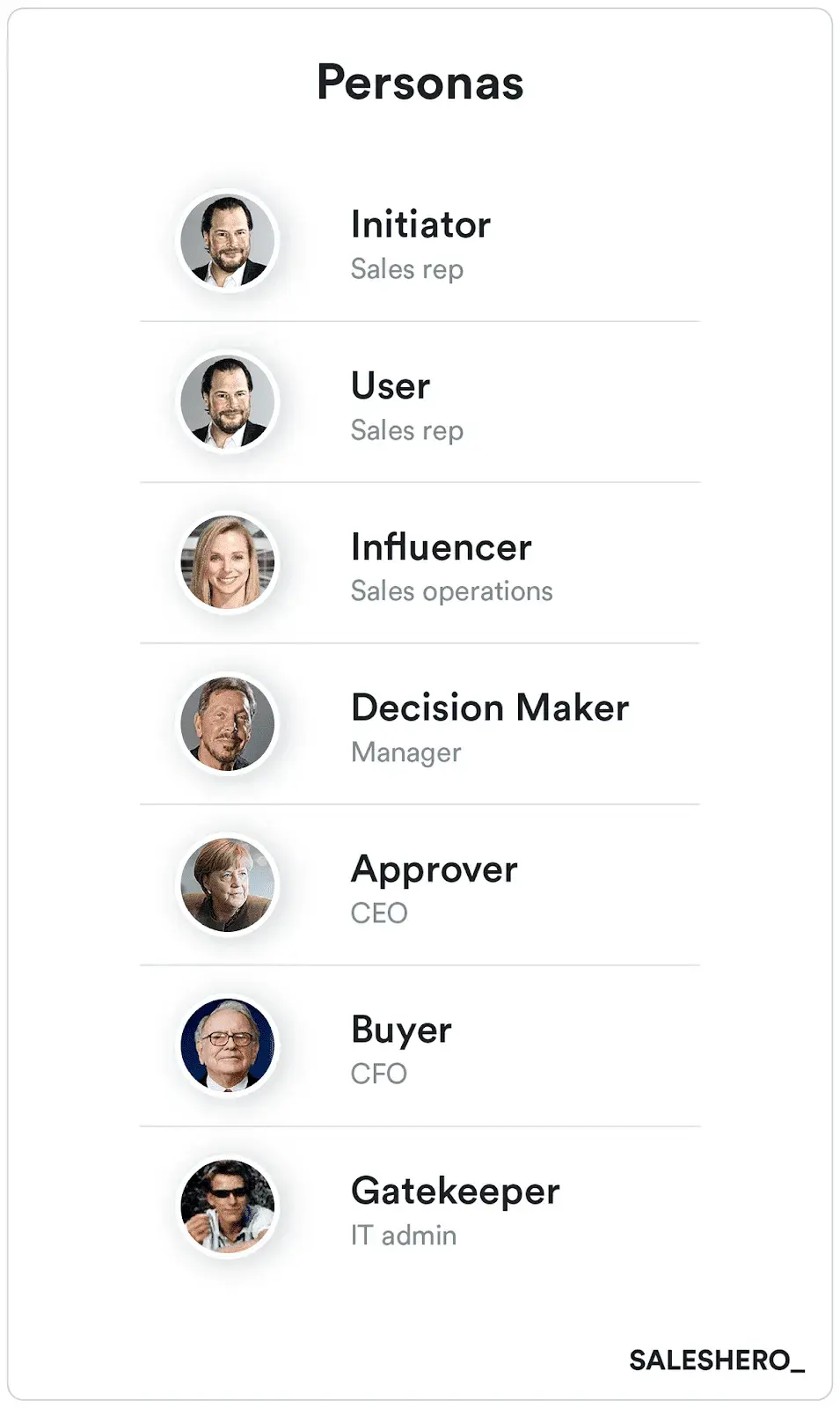
3. Craft a value matrix to help identify messaging.
After mapping your buying center personas, it’s time to map out your value matrix. A value matrix examines each buying center persona, their business problems, and how your product is valuable in solving those problems. The value matrix will also include a relevant marketing message tying the problem and solution together.
Create a chart with each persona in one column. Below each persona, list the pain points they face daily. If your product can solve or ease any of these problems, include them in a row.
Lastly, the message needs to capture the pain point and value in a meaningful way. The best way to achieve this is to agitate the pain point. People will take a painkiller to cure a headache but are much less likely to take a daily vitamin to prevent the pain in the first place. The value your product brings should solve the pain, not act as a vitamin.
Here’s a fill-in-the-blank chart you can use to create a value matrix:
|
Persona Name |
Pain Points |
Product Value |
Message |
|
Example Eddy |
A process he uses costs too much time and money |
The service costs less time and money. |
This service does ____, which saves companies time and money. |
Here’s an example of a complete value matrix:
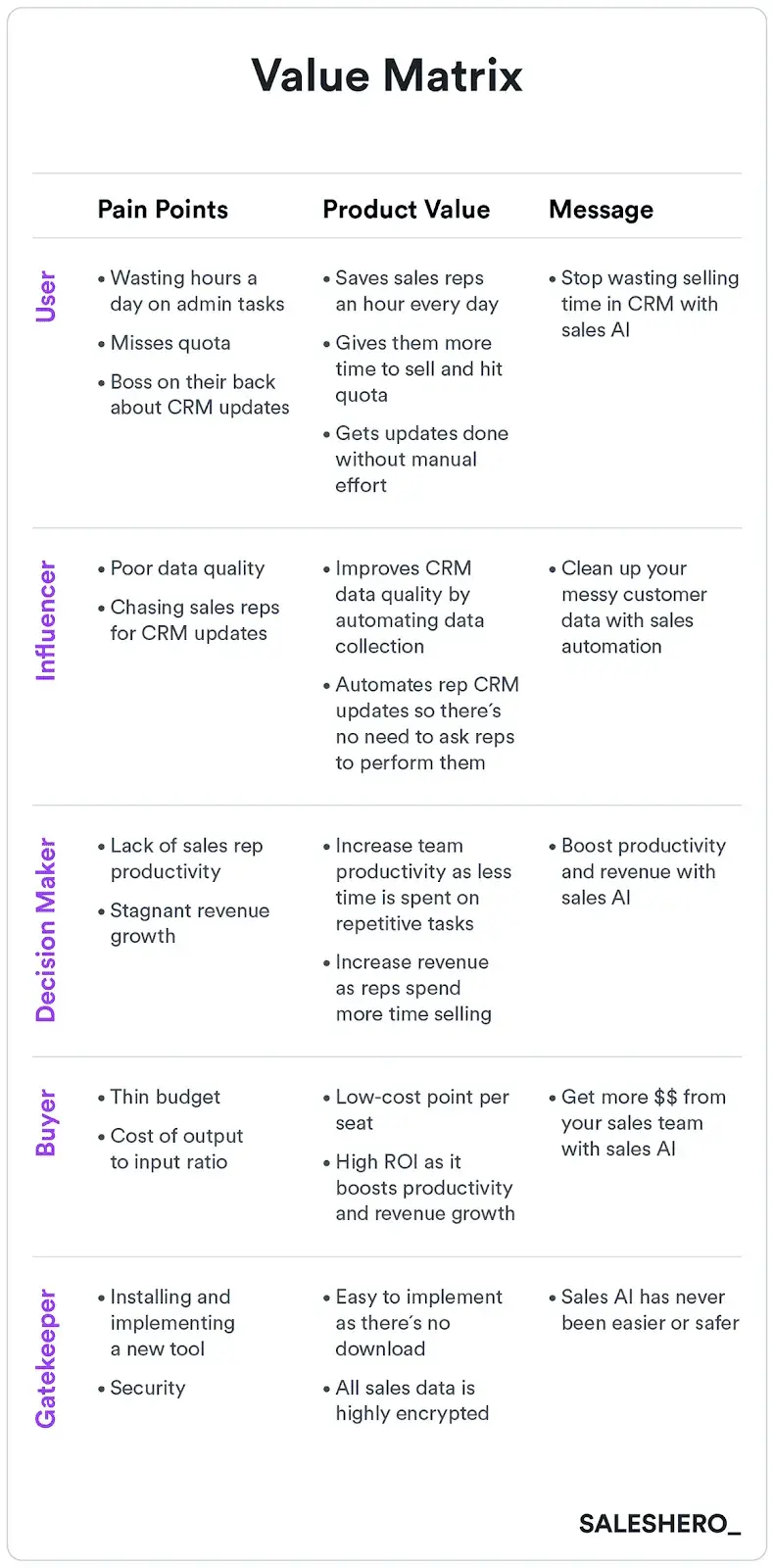
4. Test your messaging.
Once your value matrix is in place, it’s time to test your messaging. Start advertising on marketing platforms using the messages you’ve just created for various audiences. You’ll have three variables to test: the channel you advertise on, your target audience, and the message you share.
When deciding where to test, I would first consider where your audience already spends their time and go there. Some possible paid digital ad channels might be LinkedIn, Google Ads, Facebook, and Twitter.
Once I run my tests, I continue advertising on the channels that show high conversions.
5. Optimize your ads based on the results of your tests before implementing them on a wide scale.
Some ad platforms have highly targeted audience settings for advertisers. For example, LinkedIn offers options for job title, job function, company size, and geographic location. Test different options to see who is more likely to click or convert.
For example, I noticed high clicks in certain industries, so we began targeting and using our ad budget to focus on that handful of industries on LinkedIn. The key here is spending money where you’ll get the biggest return on investment.
And, since you’ll be testing your message to see which versions resonate most with your audience, engagement and conversion rates of your ads will indicate which value proposition and pain points work best.
Here, I recommend using a dedicated marketing analytics tool to gain insights into how the target audience behaves across different channels. For instance, you can gather data on how users landing on your website from PPC ads interact with your pages and compare PPC performance to other traffic sources.
Once you’ve collected this data, you can base your larger campaigns on these insights.
6. Understand your buyer’s journey.
With your personas and value matrix built, dive deeper to understand the journey a potential customer will take, both from the buyer’s perspective and your company’s perspective. From your customer’s perspective, the buying process is linear. More or less, it will go like this:
- The buyer realizes they have a business problem and researches the topic.
- The buyer shortlists potential solutions.
- That list is narrowed down by talking to sales teams from the solution provider and by testing product use cases until a decision is made.
The buyer’s journey — from a business perspective — used to be a funnel. In the traditional sales funnel, there is a lot of general interest at the top. It gradually narrows down as opportunities fall out of the pipeline.
This journey is divided into three sections:
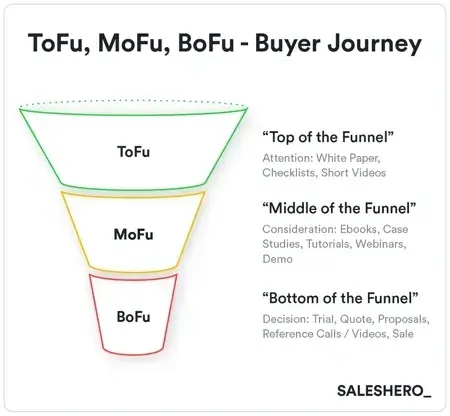
But, the sales funnel is no longer the best way to look at your buyer’s journey. Instead, I propose using the flywheel methodology, which takes a more holistic approach that puts your customer at the center and turns your leads from prospects to customers to active promoters.
In the flywheel model, customers go through three stages: attract, engage, and delight.
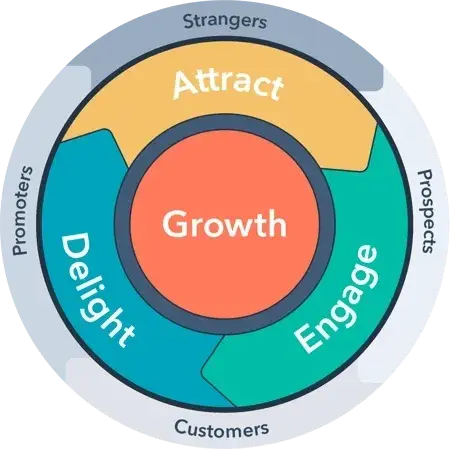
First up is the attract phase. Content at this stage grabs a potential customer’s attention. This can be a blog article, whitepaper, or video. A lead gets here by clicking on an ad, social media post, or a search engine result. However, these behaviors do not indicate that this lead is ready to make a purchase.
After that comes the engage phase. Here, a prospect has demonstrated they have a problem your product can solve. They show this through digital behavior like downloading an ebook or joining a webinar, allowing you to engage them with educational content.
While each company divides the lead generation and qualification process differently, marketing typically handles the attract and engage phases. Your marketing team will need to generate interest and awareness and educate the relevant audience on a product’s value through messaging and content (more on that later).
Halfway through the engagement phase, the prospect should ask for a quote or a trial period. They’re nearing a decision on whether or not to purchase.
Once the prospect reaches this point, the sales team takes over. I find that the process typically looks like the following:
- Contact: Communication between the lead and sales rep begins.
- Qualification: The sales rep learns more about the company, their customers’ pain points, and asks questions to see if they meet the basic requirements to purchase the product (BANT is a popular sales qualification method but several other sales methodologies are used to qualify).
- Business case: The prospect tests the product through a free trial or point of contact to see if it can solve their needs.
- Evaluation: The decision-makers in the organization weigh the cost of the product to the results they achieved during the business case.
- Negotiation: Both sales reps and decision-makers discuss pricing details and feature needs.
- Close: A deal is agreed upon, and your prospect turns into a customer.
- Renewal (Optional): Your customer renews their contract or subscription.
Right after your sales representative closes the sale, the lead leaves the engage phase and enters the delight phase. When customers reach this stage, they should be delighted by a painless onboarding process and friendly customer service options.
After that, your customer should ideally turn into a promoter. They bring you more customers, keeping the flywheel going and enabling you to grow better.
7. Choose one (or more) of the four most common sales strategies.
You’ve done all the required foundational work; now it’s time to pick a model that will push your product into the market. No one method will work for every product or market, so it’s important to consider the complexity, scalability, and cost of yours.
There are generally four go-to-market sales strategies — each one catering to a different product and business model.

The Self-Service model
The self-service model is when customers purchase independently. We typically see this model with B2C purchases, in which customers can find and buy a product via a website like Amazon.
This works best for simple products with a low-cost point and high sales volume. It can be difficult to build, but when successful, it sees a short sales cycle, zero cost to hire salespeople, and is highly profitable.
While you won’t need a sales team, you will need a marketing team to drive traffic and conversions to your site. The core marketing team would likely include growth marketing, performance marketing, and content marketing experts, though there will likely be other team members as well.
The Inside Sales Business Model
The inside sales business model is when a prospect needs to be nurtured by a sales rep to convert into a deal. This type of model works best with a product of medium complexity and price.
The sales cycle ranges between a few weeks and a few months. Here, you’ll invest in a sales team — but inside sales reps are less expensive than field reps.
With a high volume of sales, this model can be profitable and is fairly easy to build and scale as you hire more team members. The sales team in this model is typically composed of a sales manager who supervises a handful of reps.
The Field Sales Business Model
The field sales business model is when you have a full sales organization that closes large enterprise deals. These are typically complex products with high price points, which also means there’s typically a low volume of deals with a long sales cycle.
The sales team in this model is often very costly as the field reps are experienced, high-salary employees. This model is easy to build but harder to scale because hiring and training a full sales organization takes time and money.
Members include a sales manager, field reps, sales engineers, a sales development representative (SDR) team, and sales operations.
The Channel Model
Lastly, in the channel model, an outside agency or partner sells your product for you. This is hard to build, as the people can be difficult to recruit and educate on the benefits of your product. They are also often less motivated to sell than your own sales team would be.
However, this is a cheaper model because you don’t always need to pay a sales team of your own. I find that it works best with a product that matches the partner’s interest. For example, if you sell phone cases, you might want to find partners selling related products, like Best Buy or Apple.
You can mix and match these strategies based on industry or customer size (i.e., number of licenses or seats). For startups, it’s healthy to scale over time rather than invest in an expensive sales team too early.
8. Build brand awareness and demand generation with inbound and/or outbound methods.
Now, you need to fill your pipeline by snagging the attention of your target audience. This occurs through demand generation, which can happen with both inbound and outbound strategies.
With inbound, prospects discover your brand through marketing efforts and reach out to you or show signs of interest organically. Some examples of organic inbound traffic channels could be social media, content, or paid ads leading to a landing page.

Outbound demand generation is when a salesperson contacts a lead through cold outreach tactics. They might do this by reaching out to a contact list, sending warm emails, phoning leads, or gathering leads at industry conferences.
Once interest has been generated through these methods, sales conversations begin, and the leads are led to more educational content and then into the sales funnel.
9. Create content to get inbound leads.
Inbound leads are generally easier to convert and cheaper to acquire than outbound leads. This is because inbound leads are already partially educated on the business problem you solve, aware of your product, and usually more interested in buying your product.
Content marketing is the key to generating that inbound interest, as content will drive traffic to your site.
Your content marketing team will drive this inbound traffic by finding and targeting keywords that your potential customers would search for and then creating and posting related content on your website.
At the core of content marketing is search engine optimization (SEO), which is the way a search engine ranks the content on the internet once a query is entered into the search bar. This will be an enormous source of your organic web traffic.
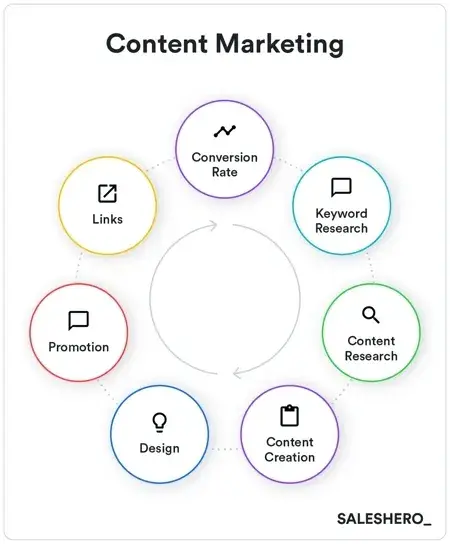
What goes into content marketing? It’s a cycle of keyword research, creation, and measurement.
- Keyword research: Identify keywords related to your product, analyze the volume (how often that keyword is searched), the difficulty of ranking for that keyword (i.e., how competitive that keyword is), and see who is already ranking for those keywords.
- Content research: Brainstorm content topics that include that keyword. See what articles already exist around these topics and begin to plan your content calendar.
- Content creation: Put those ideas into motion and have a writer create articles on those topics.
- Design: Add relevant images, infographics, videos, and other multimedia to your content so it’s more visual and engaging.
- Promote: Spread your content and drive traffic to your website by sharing the links via social media or emails to your customer database.
- Build links: Reach out to other publishers and ask them to link to your content to gain even more traffic with link-building tactics. This gives you site authority, which helps improve your SEO rankings.
- Conversion rate: Track and measure the engagement and conversion rates of your content. Keep doing what works and drop what doesn’t. From there, begin the content creation cycle again.
Your content team should develop content that aligns with the various stages of the buyer’s journey (top-of-funnel, middle-of-funnel, bottom-of-funnel).
Top-of-funnel content is lighter educational content, middle-of-funnel content is deeper, more applied learning, and bottom-of-funnel content is for those who are ready to buy and implement. To use SalesHero as an example, the content at each level of the funnel would look like this:
- Top-of-funnel content: “What is sales AI?”
- Middle-of-funnel content: “How sales AI can increase productivity.”
- Bottom-of-funnel content: “Using sales AI to extract dark data.”
To make this process easier (and more organized), I recommend creating a messaging strategy or content marketing plan based on your customer’s journey and the knowledge they do (and don’t) have at each stage.
Below, I’ll share an example of how you can organize your content, and you can easily fill in my chart when creating your own.
Top-of-Funnel Content
Funnel Stage: Awareness
Flywheel Goal: Attract Prospects
What type of content will you create to catch the eye of potential customers in similar industries? Make a table like the one below.
|
Type of Content |
Topic |
Promo Strategy |
Lead Generation |
|
Blog post |
What is sales AI? |
Content will be shared on Facebook, Twitter, LinkedIn, and in weekly newsletter. |
A CTA in the post will ask readers to sign up for our next webinar. |
Middle-of-Funnel Content
Funnel Stage: Consideration
Flywheel Goals: Attract and Engage Leads
In this phase, your audience might know of your service or be researching products related to yours. What types of content do you create to move your service to the front of their minds?
|
Type of Content |
Topic |
Promo Strategy |
Lead Generation |
|
Webinar |
How Sales AI Can Increase Productivity |
Social and email promotions will link to the signup page. |
A thank you email will include a link to request a demo. |
Bottom-of-Funnel Content
Funnel Stage: Decision
Flywheel Goals: Engage and Nurture Leads/Gain and Delight Customers
Your audience is interested in your service. How will you use content to sell them?
|
Type of Content |
Topic |
Promo Strategy |
Lead Generation |
|
Demo or tutorial |
Use Our Sales AI Tool to Extract Dark Data |
Demo signup links will be shared in webinar follow-up emails, newsletters, and on the website. |
Those entering demos will make contact with a direct sales/support person. |
Go-to-Market Strategy Tips
1. Find ways to optimize your pipeline and increase conversion rates.
Growth requires more than simply picking a sales strategy and building a demand-generation process. You must optimize.
Sales is a numbers game, and you can only be successful if you measure progress. The key performance indicators (KPIs) for managing a sales team are volume, conversion rate, and time. You’ll also want to track how many opportunities come into the flywheel: your pipeline volume.
Then, track how many leads turned into customers. Comparing the volume of the pipeline opportunities to the number of won deals will get you your overall conversion rate.
I’ve found that it’s even more important to optimize the conversion rate between stages. As opportunities move through the funnel, they’ll go through various qualification processes (i.e., basic qualifications, current solutions in use, technical evaluation, and closing), and you’ll want to track the stage opportunities fall out and why.
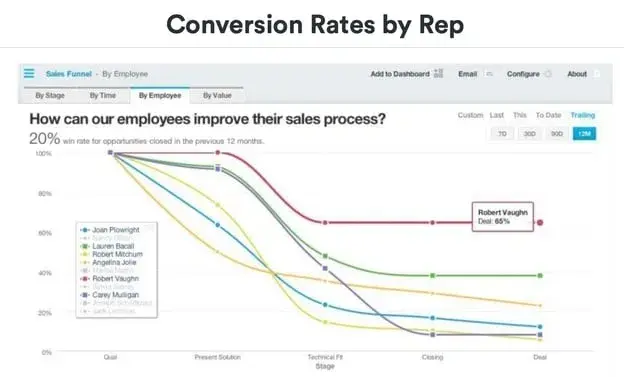
I recommend measuring this for your overall flywheel and per sales rep. This information tells you where each rep needs to improve and potentially receive more training. Work to personalize your sales coaching efforts to shorten the sales cycle of each rep. Compare time and conversion rate to see who’s better and faster in particular stages.
Track how many opportunities each rep converts and at what stage in the process they drop out. The sooner an unqualified opportunity falls out of the flywheel, the better, because less time, energy, and resources are spent on that particular lead.
2. Analyze and shorten the sales cycle.
Your sales cycle is the amount of time it takes for an opportunity to enter the sales funnel and change to a closed/won deal. The goal is to shorten the conversion between every stage to have an optimized sales process. This can be done by identifying common objections (and iterating ways to remove them before they happen), doing ongoing lead nurturing, and brainstorming ways to find the best-fit customers.
3. Reduce customer acquisition costs.
As a business owner, you’ll also need to optimize your customer acquisition cost. This will be very expensive at first, but as time goes on, you’ll need to reduce this cost by optimizing your processes, or you’ll be losing more money than you make.
Customer acquisition is how much it costs to gain a new customer or deal per $1. The lower the customer acquisition cost, the lower the impact your marketing efforts have on expenses, and the higher the profit you get per customer.
4. Strategize ways to tap into your existing customer base.
A common adage in the industry is that it costs seven times more to acquire a new customer than it does to do business with an existing customer. If you’re providing a great buying experience, existing customers already know, like, and trust you — all of which are reasons to stick around.
The best opportunity for companies to earn more and gain revenue is through renewals, cross-selling, and upselling. The average cost for a company to renew a product is $0.13, while upsells cost a company $0.28.
Many people think of sales as a black box. But with analytics and new sales AI technologies cropping up, business leaders can optimize their processes to accelerate business.
5. Adjust and iterate as you go.
Building a successful company is not reserved for those entrepreneurs who’ve been blessed with special skills.
Chances are, you’ve already built your product, and building a company is a very similar process. You must be strategic and continue to improve throughout the process.
Take time and continue to iterate, and you too can build a company. Return to areas of your plan that aren’t working and tweak them. Make note of the things that are working, and brainstorm ways to expand upon them.
6. Retain and delight your customers.
In this phase, you will focus on maintaining your customer relationships and spreading good word-of-mouth. This is where a flywheel strategy can be much more helpful than the funnel, which ends at sales. For a detailed rundown of the delight phase and beyond, check out this ultimate guide.
Although different products might require different launch strategies, the customizable template and steps below should help you create a solid starter plan.
Go-To-Market Plan Template
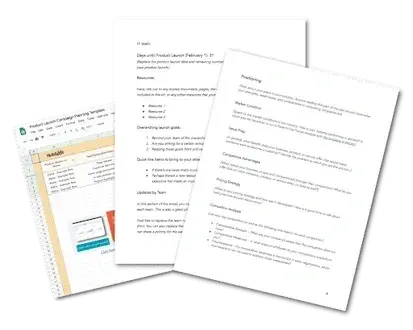
Creating a go-to-market strategy from scratch can be daunting — especially if it’s your first time launching a brand-new product or service. That’s why HubSpot created a complete go-to-market kit to help you get started. You’ll find templates that help keep your team on schedule and promote alignment between all product marketing stakeholders.
The kit includes:
- Product Launch Planning Template
- Product Update Email Templates
- Product Roadmap Template
- Product Lifecycle Mapping Template
- Product Classification Template
- SWOT Analysis Template
- Sales Plan Template
Still stumped? Below, I’ve included a few more examples of go-to-market strategies that can help you inspire your own.
Go-to-Market Strategy Examples
1. Via
Via is a ridesharing platform that was founded in 2012 when Uber was still relatively unknown.
While Uber has bypassed Via in popularity and product usage, Via has effectively carved a niche in the transportation technology space.
Why I Think Via’s Go-to-Market Strategy Works:
The company’s GTM strategy emphasized ride-sharing — that is, riders share rides with other riders traveling in the same direction. The driver takes a predetermined route and drops riders off at convenient locations rather than picking up riders at private locations.
Via set out to solve a common pain point for commuters: overcrowded or unavailable public transit with inflexible routes.
Another pain point of the target audience was that Uber and Lyft rides were overpriced and couldn’t be used for daily commutes. Via looked at this problem and created a true ridesharing service that could fill the space Uber and Lyft didn’t fill.
Now, the company partners with private transit operators, schools, and public transit agencies to expand existing operations or provide more riding options for passengers. The result of Via’s go-to-market strategy is that it no longer sees Uber as a direct competitor and had $200M in revenue in 2022.
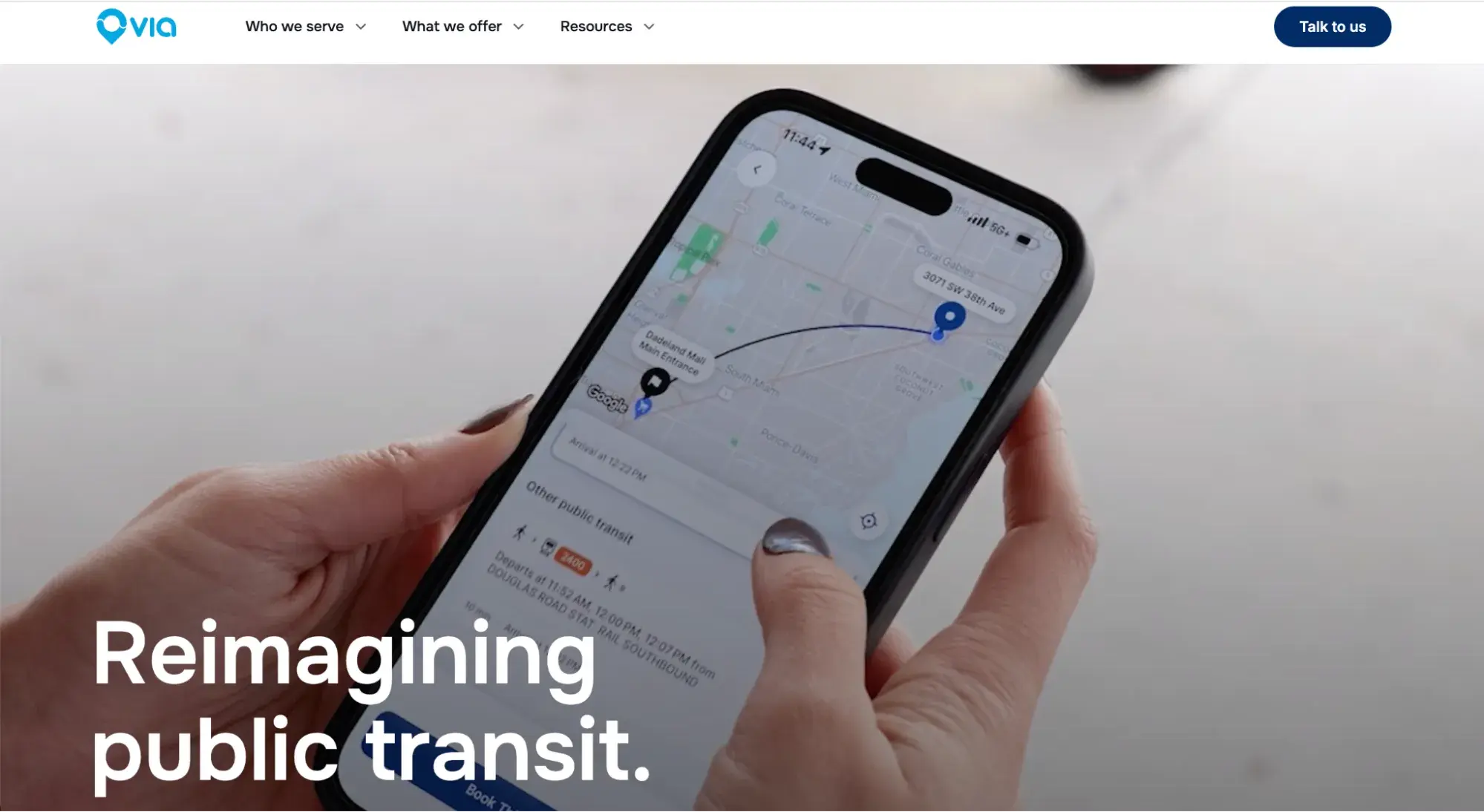
2. Microsoft Surface
Microsoft Windows has long been the preeminent OS, and for good reason: most computer manufacturers offer Windows laptops and desktops.
So why would Microsoft launch its line of computers and tablets if its software is ubiquitous?
Why I Think Microsoft Surface’s Go-to-Market Strategy Works:
In its go-to-market strategy for its Surface products, Microsoft set out to solve a common problem for tablet users. Tablets were primarily mobile devices; while they were convenient to carry, they didn’t offer the full functionality of a laptop. And for many people, owning both a tablet and a laptop was not financially feasible.
When it released the third generation of the Surface tablet, Microsoft made its position clear. The device was a fully functioning computer in tablet form. You could have a light device without sacrificing function. Compared to the Apple iPad, its principal competitor, the Surface tablet offered more functionality at the same price.
Now, the Microsoft Surface line has expanded to include laptops and desktops. Microsoft realized that laptop buyers may not purchase a Windows laptop because there are so many manufacturers to choose from. Specifications and hardware components vary from machine to machine.
With its Surface laptops, Microsoft makes the choice easier for target demographics such as college students and everyday users. These devices compete with Apple’s macOS offerings and are designed to seamlessly integrate with all the features of Windows OS.
3. Owala
At first glance, the Owala brand of water bottles doesn’t seem much different from its competitors.
But in its go-to-market strategy, the brand used its motto, “Do more of what you love,” to hint at its products’ ease of use. You can “do more of what you love” since you won’t even waste time opening the bottle. The lid itself is where you sip.
Why I Think Owala’s Go-to-Market Strategy Works:
With its product launch, Owala addressed common problems for water-drinkers: openings that are too wide, spills, and two-handed drinking.
Owala specifically targets those who are active. In its first series of Instagram posts, the brand posted a mosaic of a man on a motorcycle, and in most of its social posts, it includes people in workout clothes.
The company arguably entered an overcrowded space. Brands such as HydroFlask and Contigo dominate the industry. By addressing a specific target buyer and solving their problems, however, Owala successfully launched into that competitive market. The brand distributes its offerings through its website, BestBuy, and Amazon for optimum reach.
4. Bread Beauty Supply
Bread Beauty Supply, a Black- and woman-owned hair care line, set out to solve a common problem for its curly-haired audience: overcomplicated routines that waste time, energy, and products.
Why I Think Bread Beauty Supply’s Go-to-Market Strategy Works:
The brand launched in 2020 and partnered with Sephora as its principal distribution channel. In its go-to-market strategy, the brand identified a segment of buyers who would rather keep their routine simple and leave their curls in their natural state.
Compare this strategy with that of competitor brands such as Pattern Beauty and Ouidad, both of which offer a multitude of hair care products that can dizzy, confuse, and overwhelm buyers. When creating its go-to-market plan, Bread Beauty Supply recognized that some people with curly hair would rather spend less, not more, time on their hair.
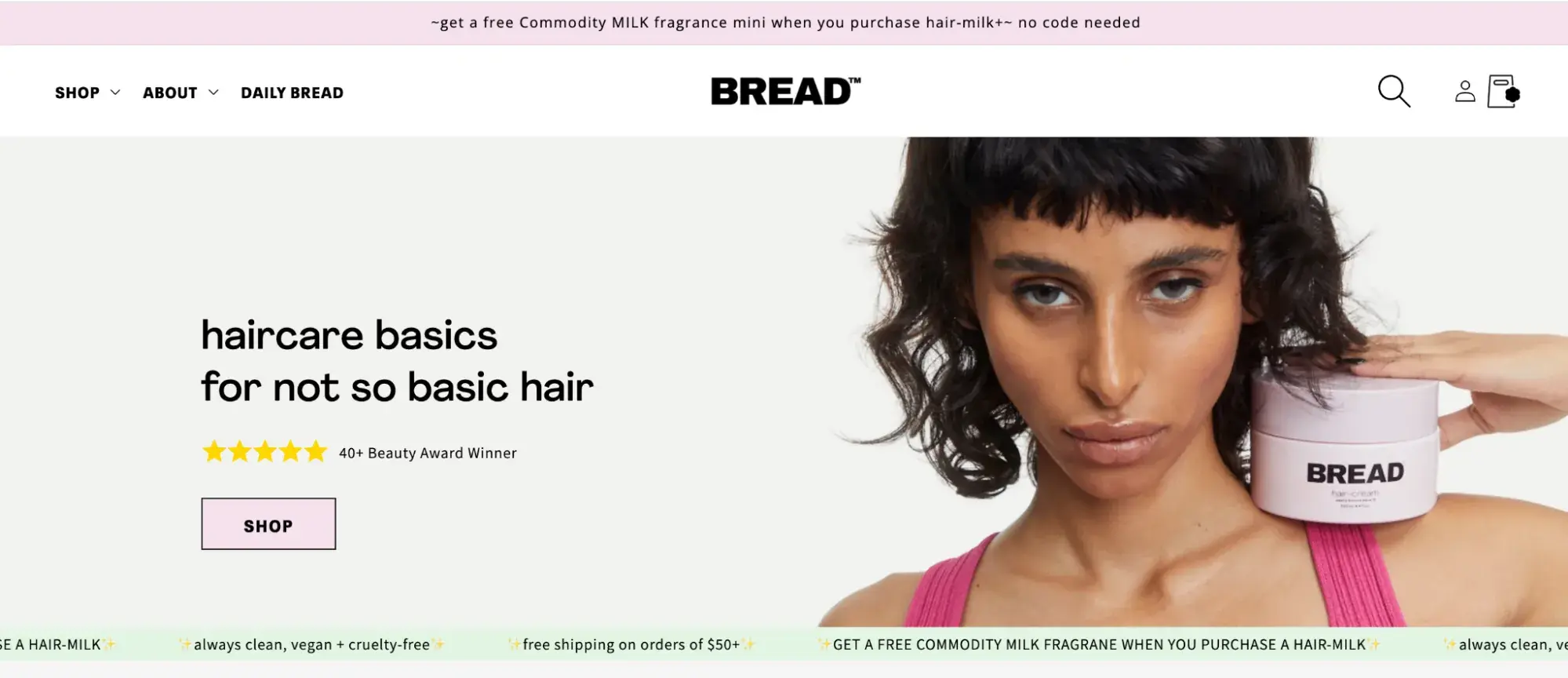
While the curly hair care industry verges on overcrowded, Bread Beauty Supply successfully launched by taking a unique stance in the industry.
5. The Sip
The Sip, a Black- and woman-owned champagne subscription service, makes drinking luxury wine more affordable.
Champagne clubs have always been around, offering monthly deliveries of delectable wines at a premium cost.
To the target audience, however, this model poses a few problems. The wine of choice for that month could fail to meet expectations, and that could result in a wasted bottle. And that is at full cost, too. One of The Sip’s competitors, Club Bubbly, charges $100 per month to deliver two bottles of champagne.
Why I Think The Sip’s Go-to-Market Strategy Works:
In its go-to-market strategy, The Sip emphasized its mini-bottle program: subscribers can try three mini-bottles of champagne at a fraction of the cost. If you happen to like one, you can buy the full bottle.
By solving common problems faced by subscribers of wine boxes, The Sip not only attracted the subscribers of its competition, but opened up this type of subscription to buyers who could not previously afford it.
6. Vuclip
Vuclip, a mobile video-on-demand service, tapped into emerging markets with limited access to high-quality video streaming services. Consumers in these areas — including India, Thailand, and Egypt — dealt with slow video buffering speeds due to a lack of advanced mobile networks.
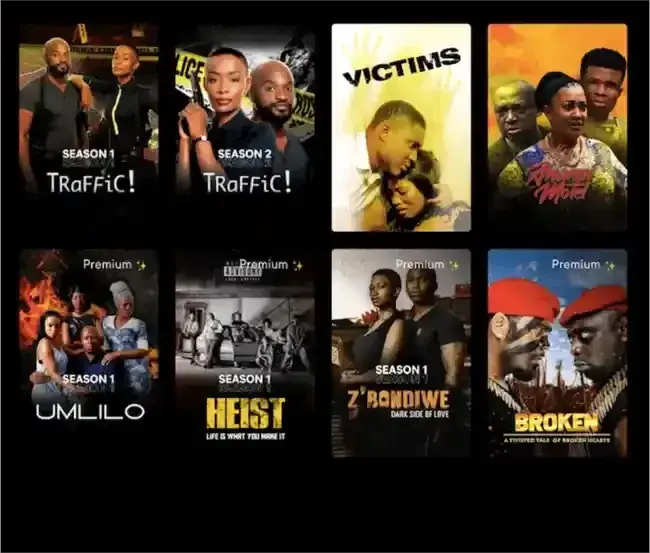
Why I Think Vuclip’s Go-to-Market Strategy Works:
The company‘s go-to-market strategy rested on appealing to those “must-have” markets, where it could come in with a competitive advantage by presenting an accessible platform that addressed those regional consumers’ issues with buffering.
The result? Vuclip built a subscriber base of more than 41 million consumers across over 3,000 cities, with plans to establish a presence in even more underserved markets around the world.
7. Upscope
Upscope, an interactive screen-sharing platform, came on the scene as a resource to suit a more technically inclined crowd than its competitors — namely onboarding, support, and IT specialists.
Why I Think Upscope’s Go-to-Market Strategy Works:
The primary pain point the company looked to address was the trouble consumers ran into when trying to share their screens — particularly when it came to walking prospects, customers, or employees through technical subject matter.
The company addressed that issue by creating a solution that lends itself to instant and interactive screen sharing — sparing users the trouble of fumbling through the screen share process and letting all parties engage with the content they’re seeing.
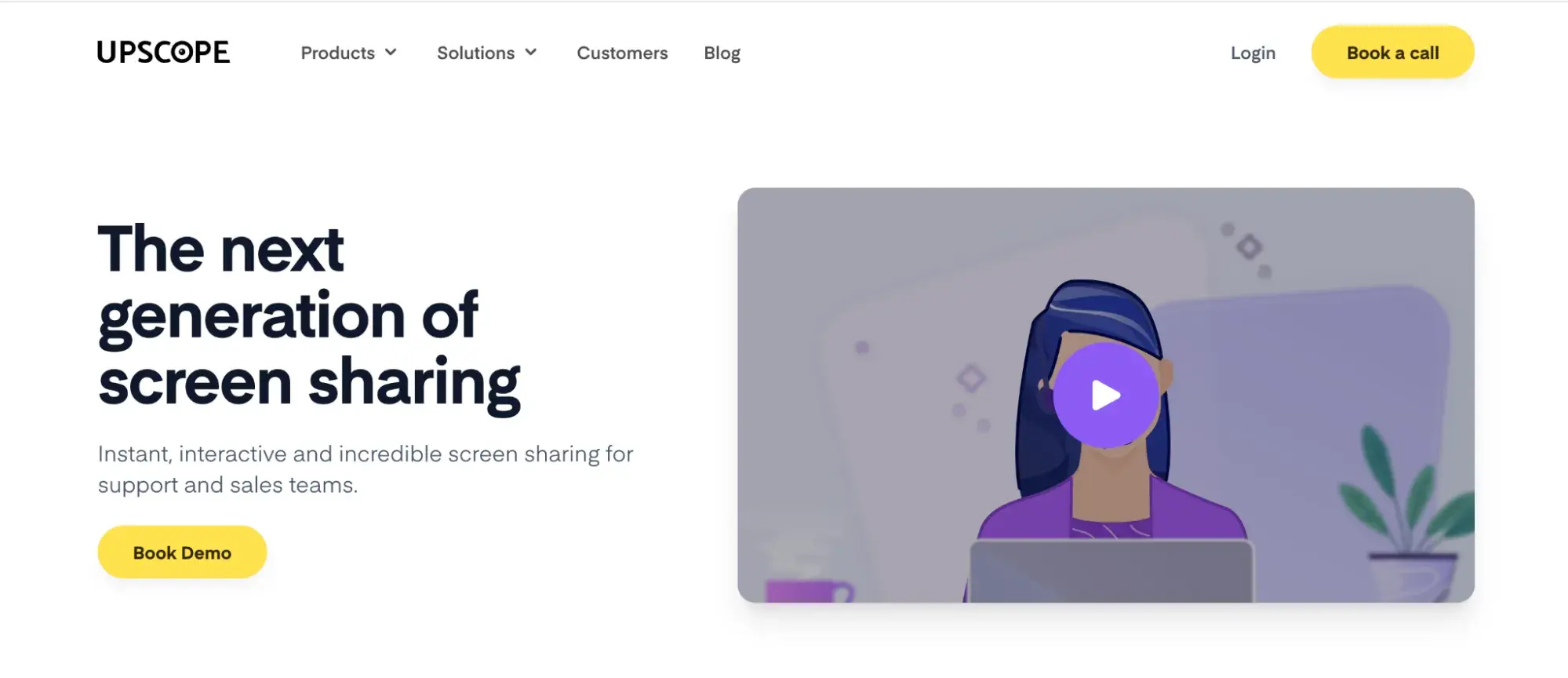
Upscope supported its go-to-market efforts with a solid content marketing strategy — maintaining an active web presence and blog. It also incorporated integrations with other tools into its solution, giving itself more visibility and clout.
8. Baggu
Baggu is a reusable bag brand. While it seems rather simple on the surface, its go-to-market strategy has made a buzz in the world of sustainability.
Why I Think Baggu’s Go-to-Market Strategy Works:
This brand was created to eliminate unnecessary waste by responsibly managing deadstock products and fabric. This appeals to eco-conscious consumers who are trying to minimize their use of plastic bags.
Accompanying its relatable mission, Baggu has held many collaborations that take its products from functional to stylish statement pieces.
Baggu also partnered with Joonbug, a Jamaican artist known for impressive skate designs, and made colorful patterns that showcase his cultural roots and style.

The products are visually interesting, eye-catching, and were marketed through Instagram — a social media platform designed for visual ads and promotion, and a perfect vehicle for a mutually beneficial collaboration for Joonbug, who is also a prominent influencer in the art sphere.
9. Thinx
Thinx is a feminine hygiene company that makes underwear for people with periods. This re-imagined approach to menstrual products has been gaining more traction in the industry, and its go-to-market strategy has definitely aided in its success.
Why I Think Thinx’s Go-to-Market Strategy Works:
A common pain point for people with periods is spending a lot of money on one-time hygienic products, and it’s not good for the environment, either. So, offering washable underwear with a two-year guarantee is a much better investment than the alternative.
Thinx is also known for partnering with organizations using cause marketing, like with Black Mamas Matter Alliance. BMMA focuses on the issue of maternal health (specifically for black women who are three times more likely to die from childbirth than other races) that Thinx’s audience would also care about or be aware of.
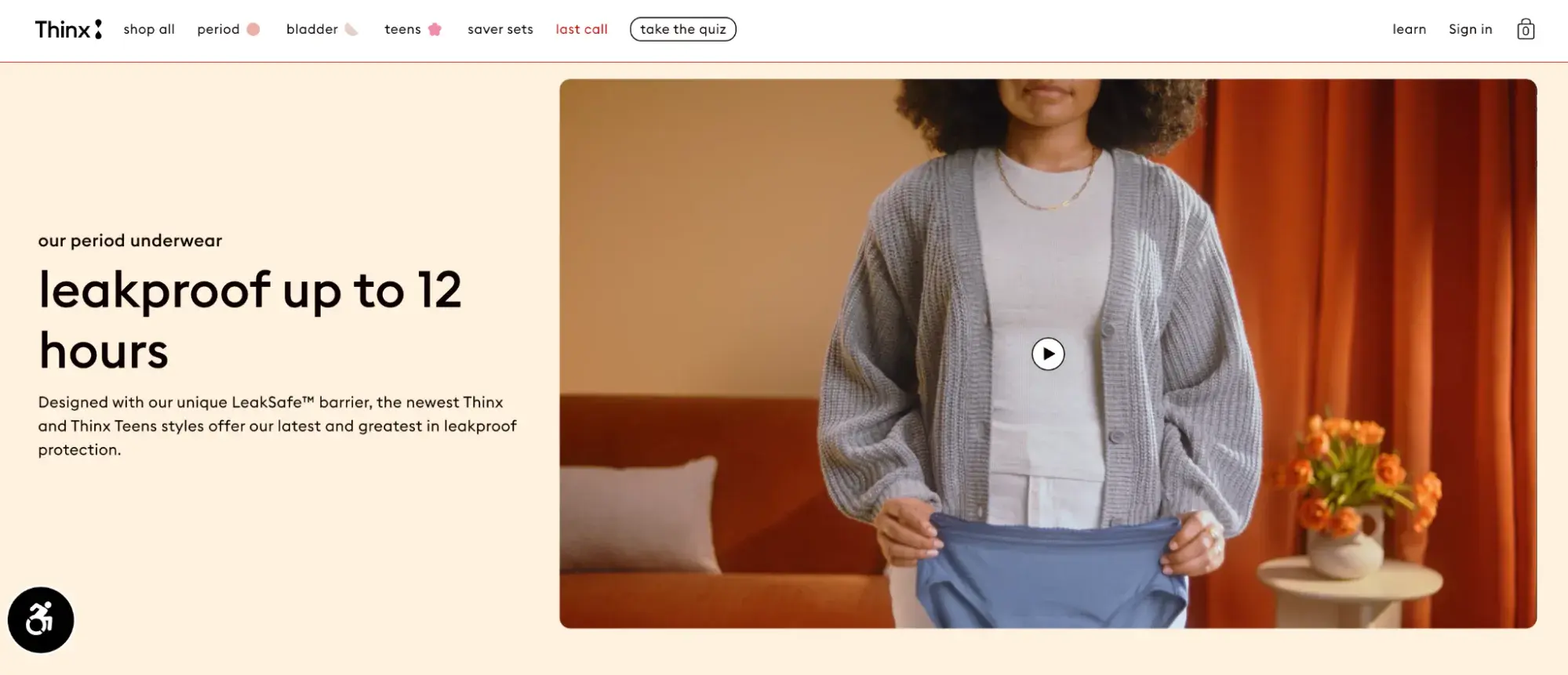
This strategy appeals to consumers who can feel good knowing they’re buying something that gives back a portion of profit to something beyond themselves, especially if it raises awareness of inequalities in maternal health.
10. Metaverse
One of the most outlandish ideas of recent go-to-market strategies is none other than the launch of the Metaverse. It’s an immersive, digital economy made by Facebook and a look into the future of the platform.
Why I Think the Metaverse’s Go-to-Market Strategy Works:
This brand understands that people are leading digital lives more than ever, which includes more online shopping — but without the experience of shopping in person. So, while it is more convenient to add items to your cart through clicks, customers give up the feel of shopping in-store.
Metaverse solves this by incorporating the brick-and-mortar experience in a VR-centric, digital world.
In addition to solving the online shopping dilemma, the PR campaign and influencer marketing was such a huge rollout on one of the most major social media platforms, it caused quite a buzz through the internet and news outlets.
GTM Strategy FAQs
1. What’s the #1 mistake to avoid when creating a go-to-market strategy?
From my experience, not having a targeted ideal customer profile (ICP) is central to GTM failure.
A broad or vague ICP leads to wasted resources and low conversion rates because you’d have targeted prospects unlikely to buy. As such, the #1 element of all successful GTM strategies is a well-defined ICP. Knowing this drives efficient messaging, marketing, and sales efforts. Without it, even great products fail.
2. Can I be certain I’ve targeted the right market and ICP?
You may have the right market, but your ICP is always evolving. Customer behavior, competitive dynamics, and market shifts require continuous refinement.
Use CRM data to analyze similarities among high-value customers—job titles, industries, and buying behaviors. Experiment with segmentation and feedback from such customers.
3. How do I shorten my sales cycle?
The length of your sales cycle depends on factors like season and price. For example, during a recession, there’s economic uncertainty, and entities may hold off on several purchases. In my experience, companies that survive such periods invest in building their brand.
The second is pricing. A $500 product moves faster than a $50K solution. Establishing trust is extremely vital when taking expensive vs cheaper products to market. So if your GTM motion involves selling high-ticket products, streamline decision-making by targeting decision-makers early, addressing objections proactively, using social proof, and personalizing all outreaches. For lower-cost products, optimize automation, trial offers, and urgency-based incentives.
4. Should I hire a marketing or sales team without finding a product-market fit?
No. Hiring a marketing or sales team before achieving product-market fit (PMF) leads to wasted resources and frustration. Without PMF, there’s no clear demand, making it hard to sell effectively.
Instead, focus on validating your ICP, testing messaging, and getting early adopters. Use founder-led sales, direct customer feedback, and agile iterations to refine the offer. Once you get repeatable sales and decent retention, scale your marketing and sales for predictable growth.
Create a Strong GTM Strategy for Your New Venture
Building a go-to-market strategy is critical before bringing your new product to the market. With the steps I shared in this guide, you’ll be well on your way to launching a product or service that solves for your future customers and becomes profitable in the marketplace.
Editor’s note: This post was originally published in November 2019 and has been updated for comprehensiveness.
![]()
10 SaaS Onboarding Best Practices to Ensure Your Customers' Success
During my time as a client services manager at Yahoo and then Verizon Media, I witnessed firsthand how important good SaaS onboarding best practices are. I’ll never forget onboarding a major agency onto our ad server platform –– they were migrating from a competitor’s solution […]
ServiceDuring my time as a client services manager at Yahoo and then Verizon Media, I witnessed firsthand how important good SaaS onboarding best practices are.
I’ll never forget onboarding a major agency onto our ad server platform –– they were migrating from a competitor’s solution and had millions in annual digital ad spend at stake. Our initial approach of jumping straight into advanced campaign trafficking features almost derailed the entire partnership.
That experience transformed how I approach client onboarding. Instead of overwhelming new clients with technical capabilities, I learned to focus first on building trust and understanding their core workflow needs.
Through leading client platform training sessions and demos, I developed 10 key practices that consistently helped clients transition smoothly and start seeing value quickly. Here’s what I learned from working with both enterprise clients and internal teams at one of the largest ad tech platforms.
In this article:
During the onboarding process, you want to capture your customers’ attention because a successful onboarding can reduce customer churn, improve customer retention, and increase customer loyalty.
But before we get started with the onboarding checklist, we want to first understand the importance of a good SaaS onboarding experience.
Why Good SaaS Onboarding Experience Is Important
Wyzowl found that 86% of clients are more likely to remain loyal to a company that invests in onboarding content. This number alone emphasizes the value of a well-structured onboarding process.
I think good onboarding is critical to establishing trust and delivering value to new clients. It’s an opportunity to demonstrate that you care about their success, and that your product can actually assist them in achieving their goals.
When executed properly, onboarding can:
- Drive product adoption. By walking your customers through your product’s essential features and benefits, you may persuade them to utilize it on a regular basis and incorporate it into their workflows. This helps you achieve what we call product stickiness.
- Reduce support costs. A thorough onboarding process can answer frequent questions and keep users from stumbling into problems, resulting in fewer support tickets and calls.
- Increase customer lifetime value (CLTV). Satisfied clients who effectively use your product are more inclined to upgrade, renew their subscription, and promote your business through referrals.
Now, let’s take a look at some examples of how leading companies turn new users into power users through strong SaaS onboarding processes.
10 Modern SaaS Onboarding Examples
A great SaaS onboarding experience isn’t just about introducing users to features. At its core, the goal is to bring them to an “aha” moment as quickly and smoothly as possible. The best onboarding processes are intuitive, engaging, and personalized, ensuring users feel immediate value.
Here are ten standout examples that, in my opinion, set the gold standard or are redefining the function.
1. Command-First Onboarding: Linear.app
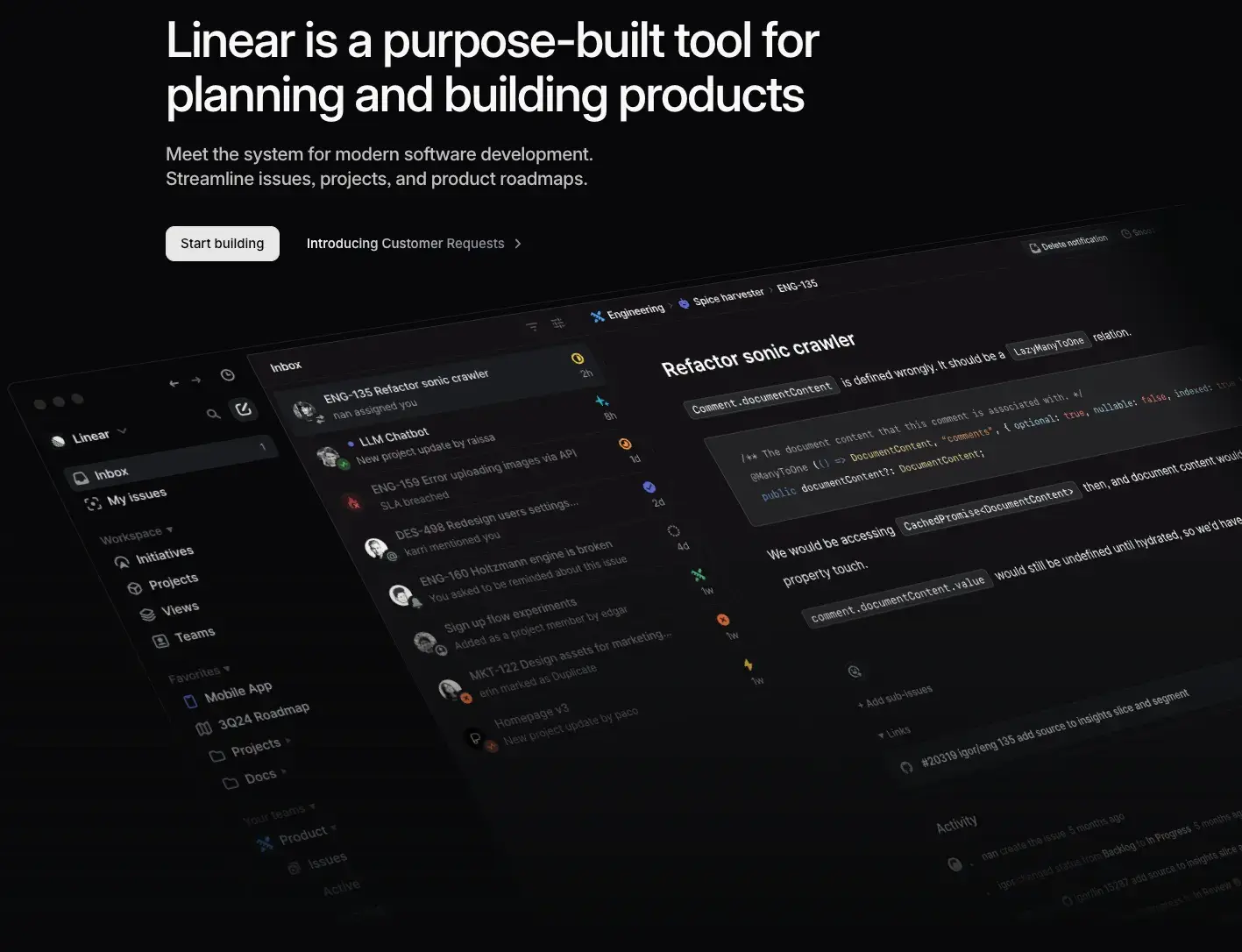
Linear simplifies SaaS onboarding by prioritizing speed and efficiency. Instead of bombarding users with tutorials, it quickly teaches keyboard shortcuts and introduces the command palette. Users may create their first assignment in seconds, reducing friction and giving them a sense of authority.
I appreciate this approach because it respects the user’s time. Instead of going through explanations, users learn by doing, which increases confidence and recall. Speed is essential in project management solutions, and Linear delivers by making users feel productive right away.
2. AI-Guided Setup: Notion AI
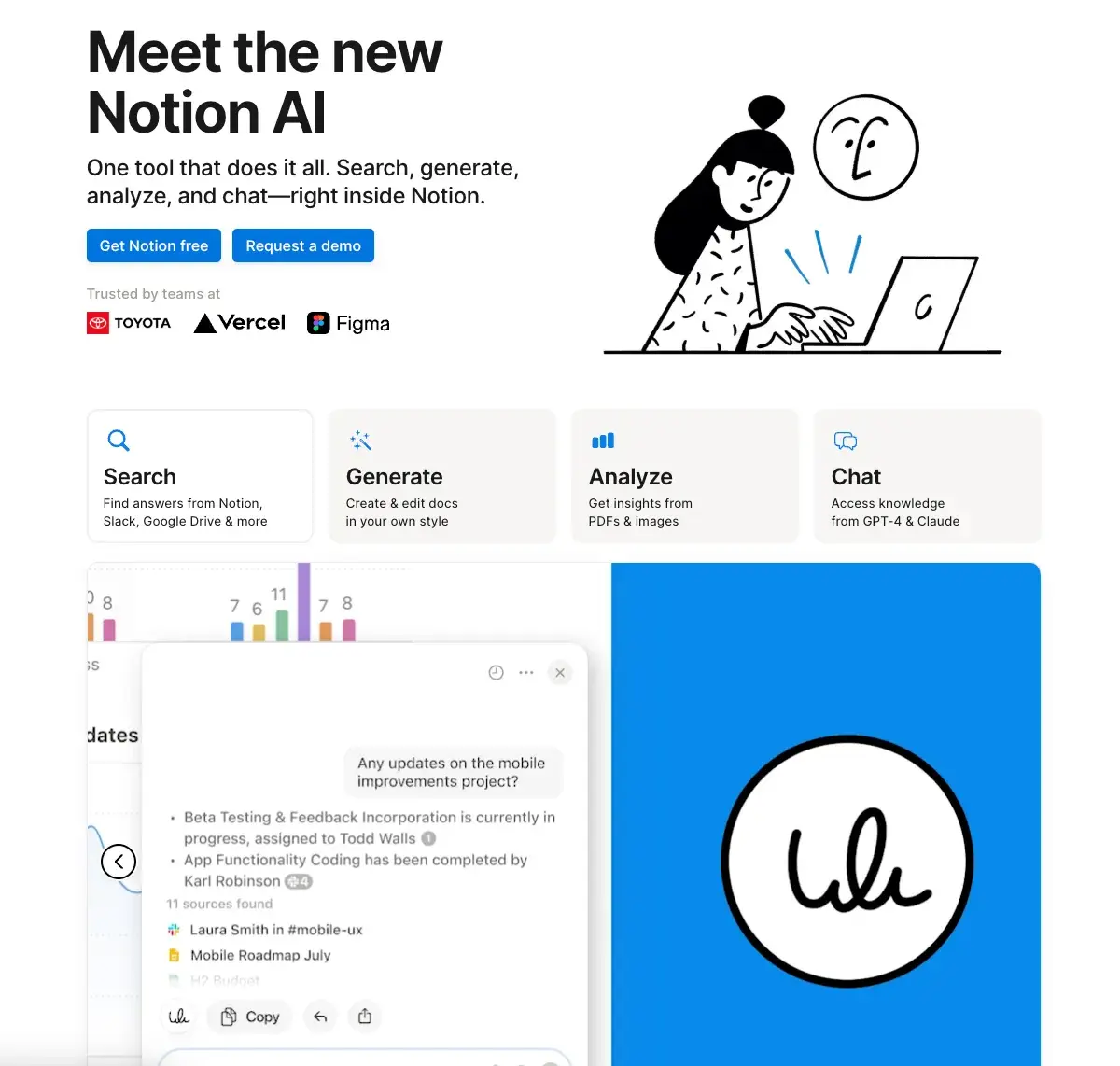
Notion AI personalizes onboarding through intelligent recommendations. Instead of giving users a clean slate, it recommends templates based on their role and organization size. It also introduces functions in stages, beginning with simple note-taking and progressing to advanced database functionality.
This onboarding method is effective because it lowers choice fatigue. The system guides users, so they don’t have to find out where to start. This strategy, in my opinion, is extremely beneficial since it turns a potentially daunting product into an intuitive, role-specific experience.
3. Split-Screen Learning: Arc Browser
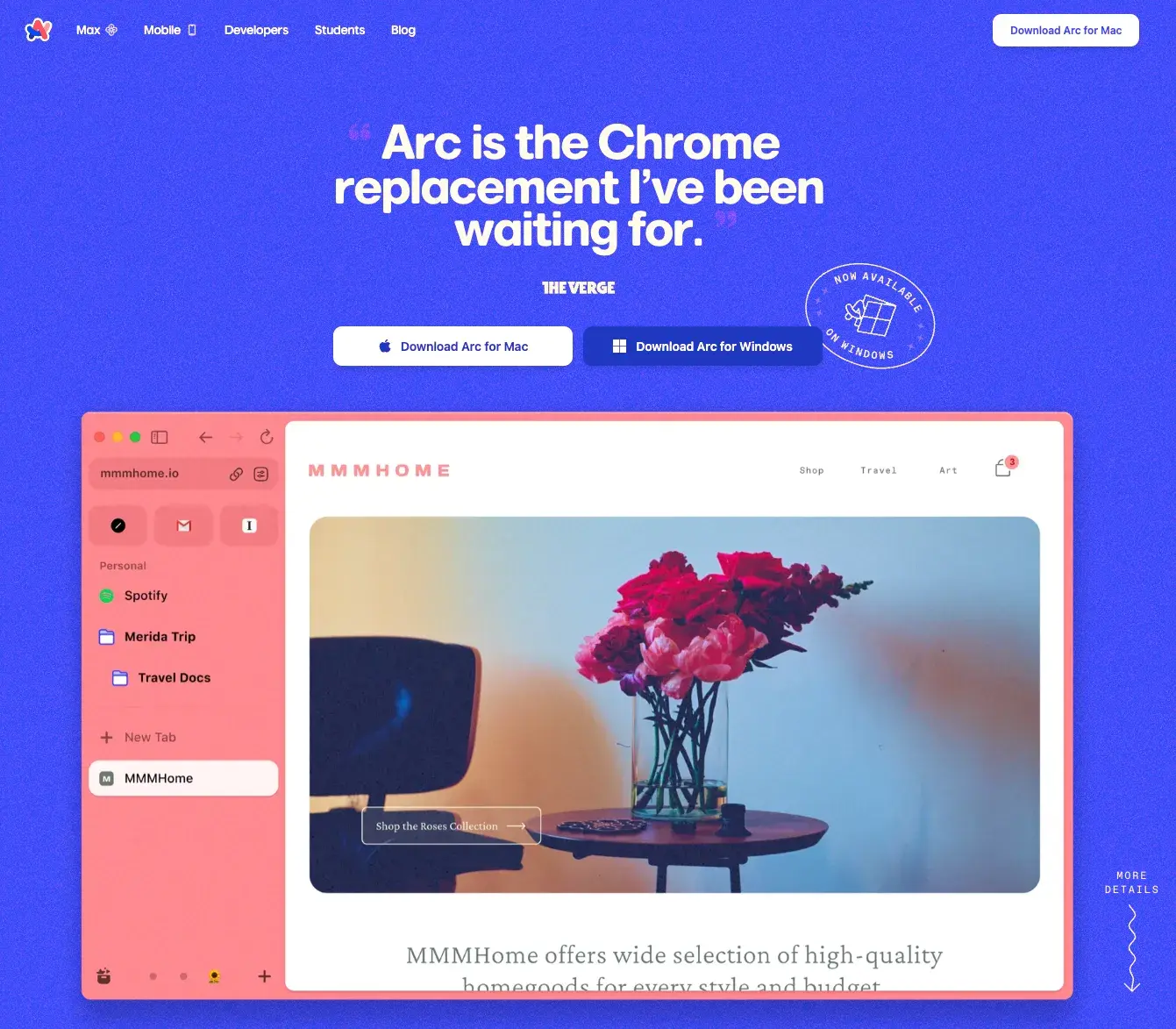
Switching browsers can be difficult, but Arc makes it simple with its split-screen onboarding experience. Users can see their old browser alongside Arc, making the switch simple and intuitive. The browser automatically imports bookmarks and settings with visual evidence, ensuring users don’t start blank.
I think this strategy is amazing since it eliminates the fear of change. People are hesitant to switch tools because they are concerned about losing familiarity. Arc addresses this fear by keeping everything visible and structured during the onboarding experience.
4. Learn-by-Doing Command Training: Raycast
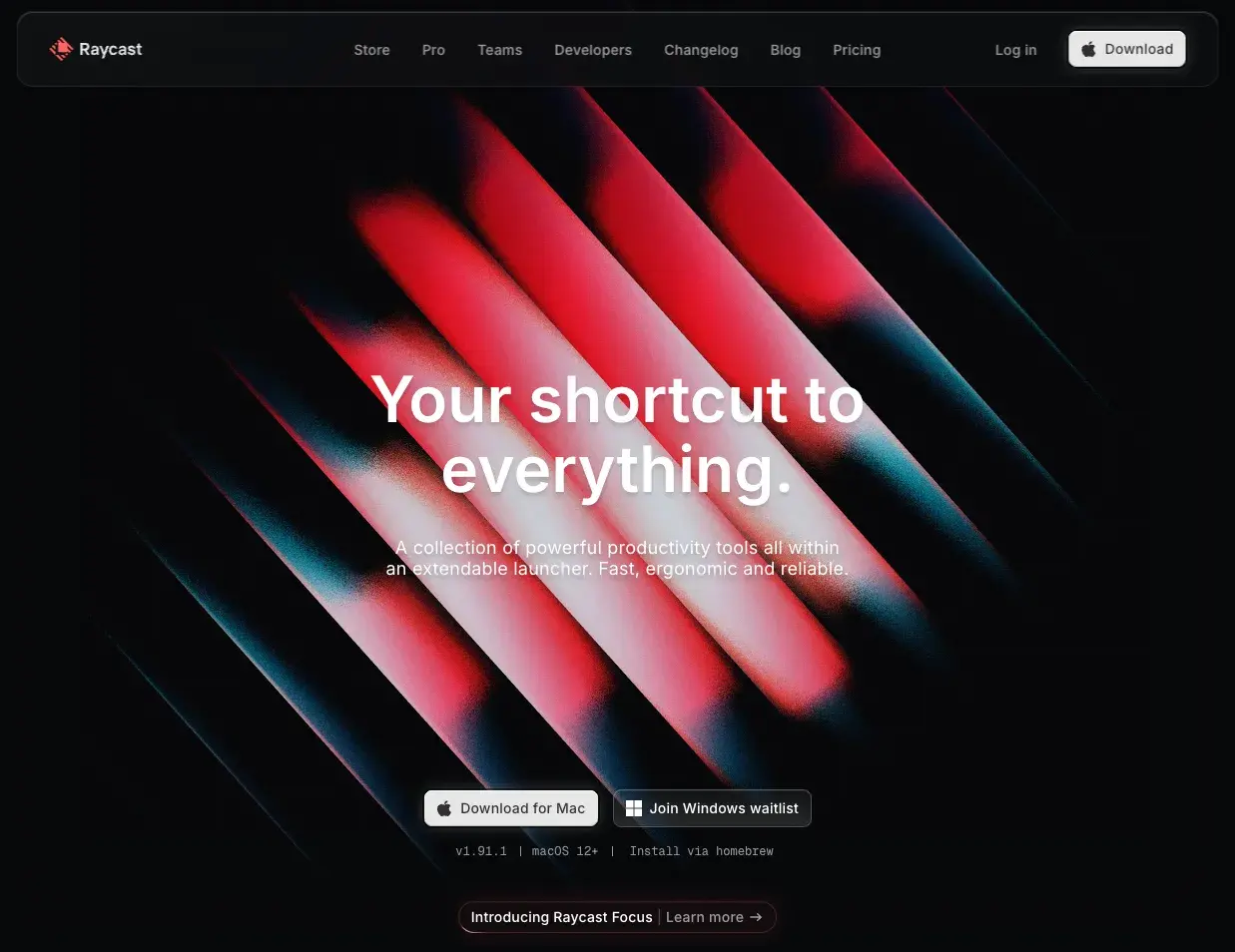
Raycast turns onboarding into hands-on command training. Rather than a passive walkthrough, the onboarding process proposes extensions based on the apps customers use, ensuring relevance for their specific needs.
This is an ideal strategy for a tool geared toward developers. I like how it transforms onboarding into a workflow rather than a tutorial, giving developers immediate benefits without interruptions. It makes learning feel like an integral part of the product experience.
5. Personalized Onboarding Surveys: HubSpot
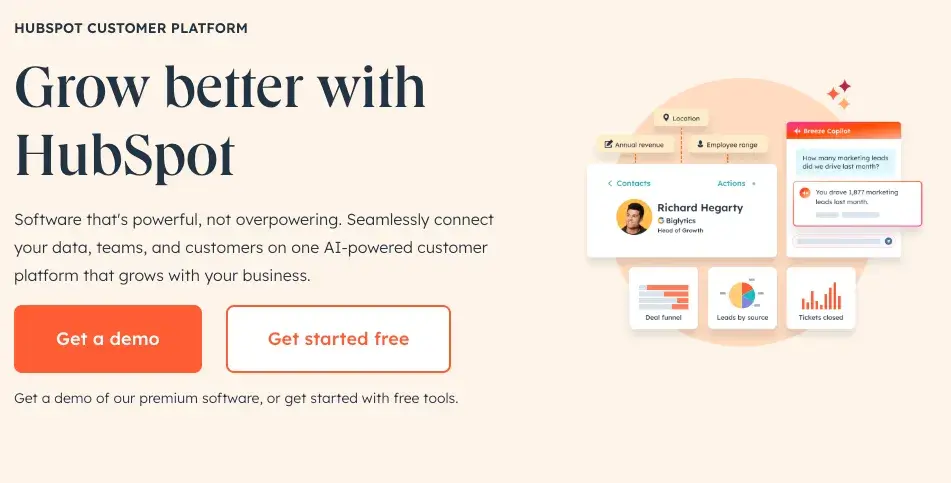
HubSpot verifies relevance by launching a brief onboarding survey. Users answer a few questions about their company, industry, and ambitions, and the system customizes the dashboard and feature recommendations accordingly.
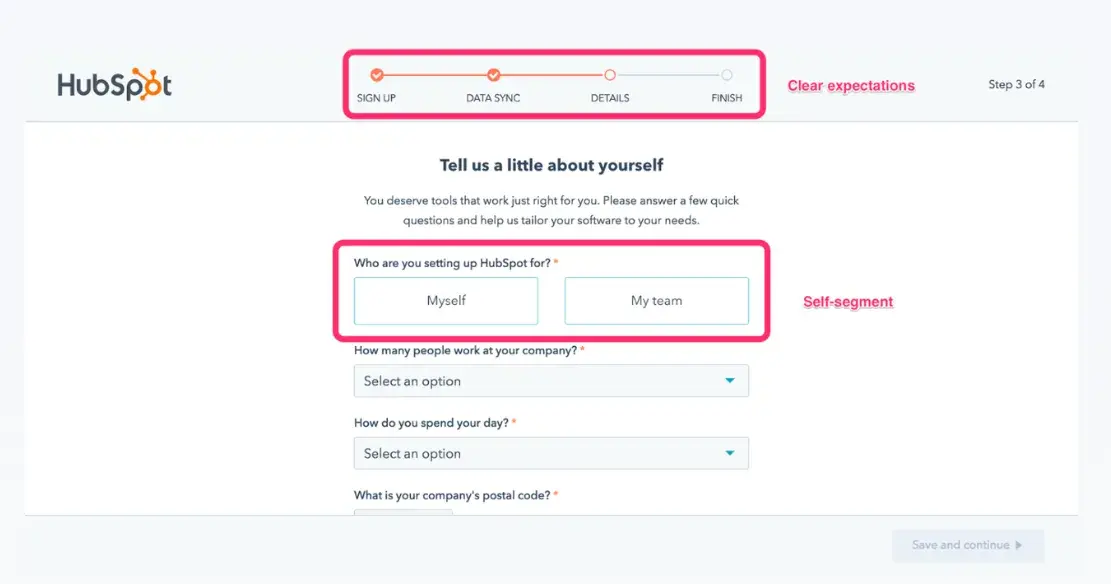
This strategy is effective because it minimizes information overload. I like how it shows consumers only the most important elements rather than a generic introduction. When onboarding feels personalized, users are more like to stay interested and explore further.
6. Actionable Guides for Team Adoption: Asana
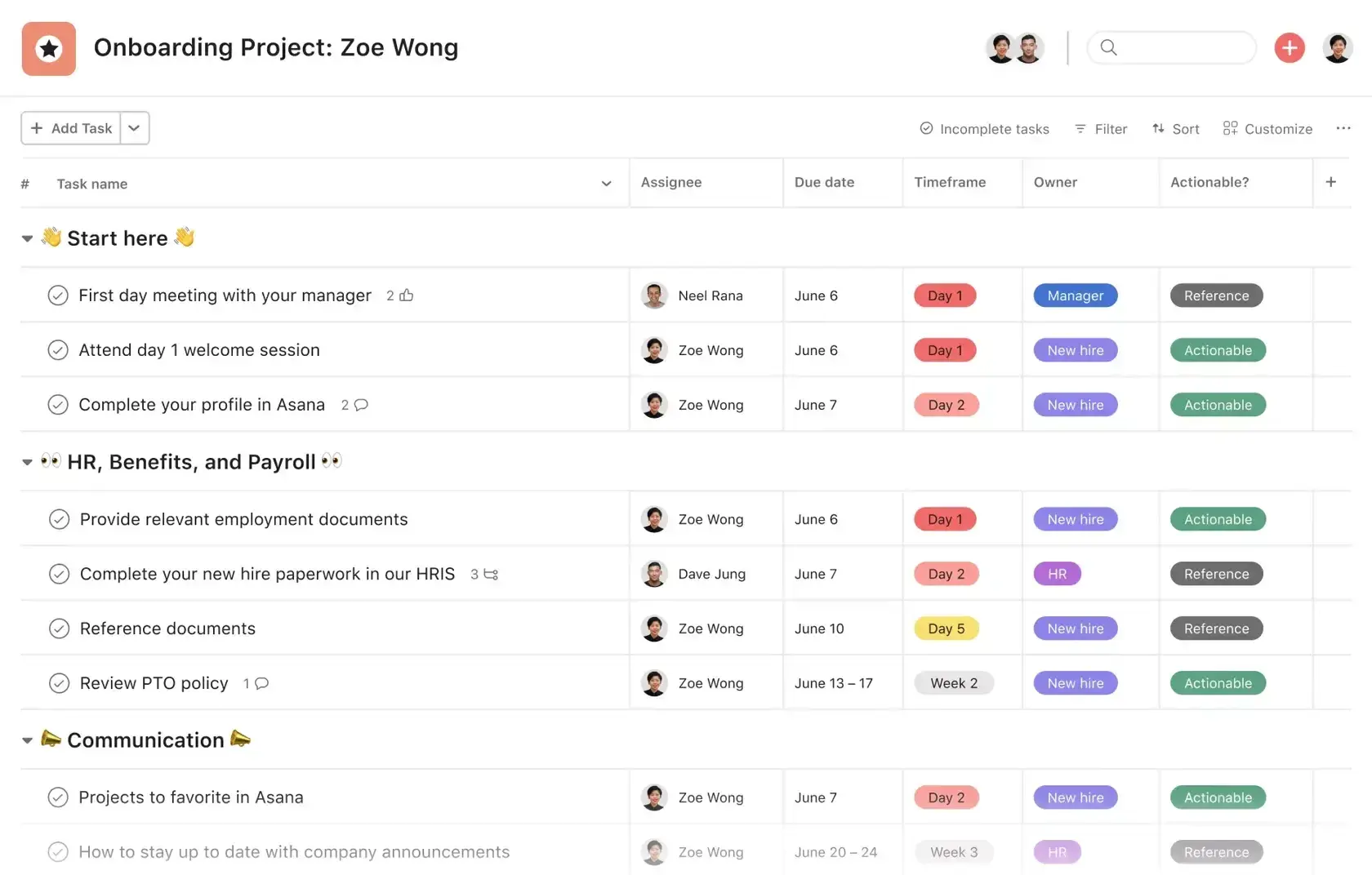
Asana’s onboarding is designed for teams, not just individuals. The platform includes step-by-step instructions for setting up projects, assigning tasks, and using collaboration capabilities. Each step is actionable, ensuring that consumers do more than simply read.
I believe this method is quite effective because it focuses on team adoption rather than individual onboarding. A technology like Asana is most useful when used by a complete team, and this systematic approach ensures that happens.
7. Self-Serve Interactive Tutorials: Box
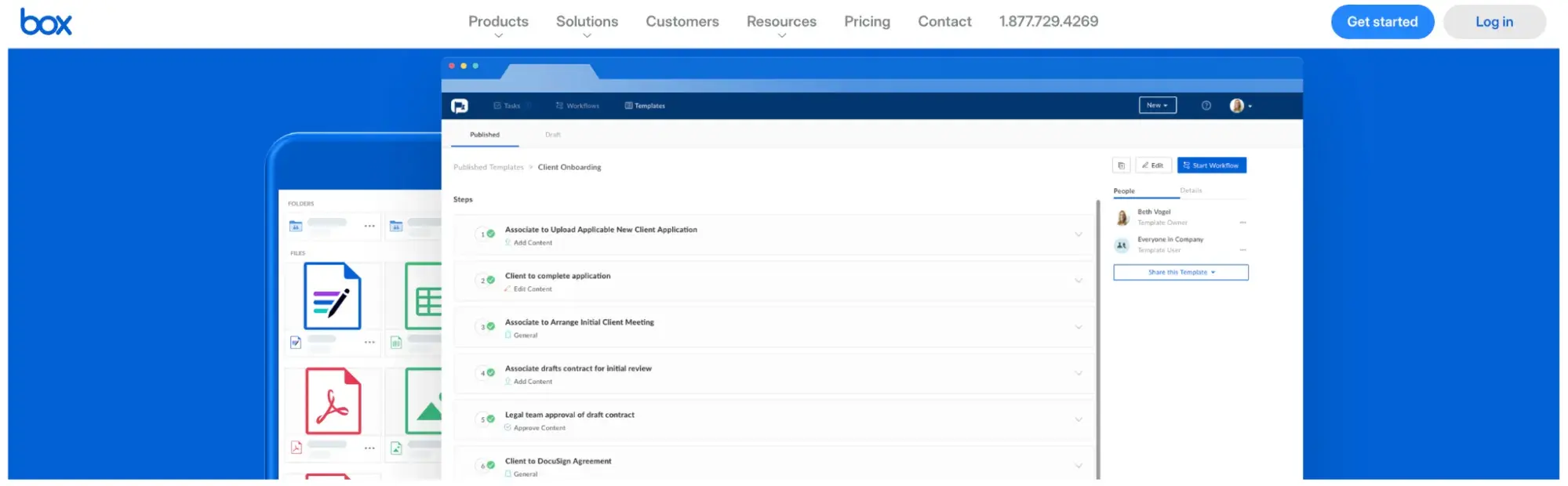
Box’s self-paced onboarding flow enables users to explore the site at their own leisure. Rather than linear lessons, users are directed through important features like file sharing and security settings via embedded tooltips and prompts.
I like this technique since it suits many learning styles. Some users want to dig in and explore, whereas others require more structured supervision. Box caters to both, ensuring that onboarding is intuitive rather than forced.
8. Simplified Sign-Up Process: Productboard
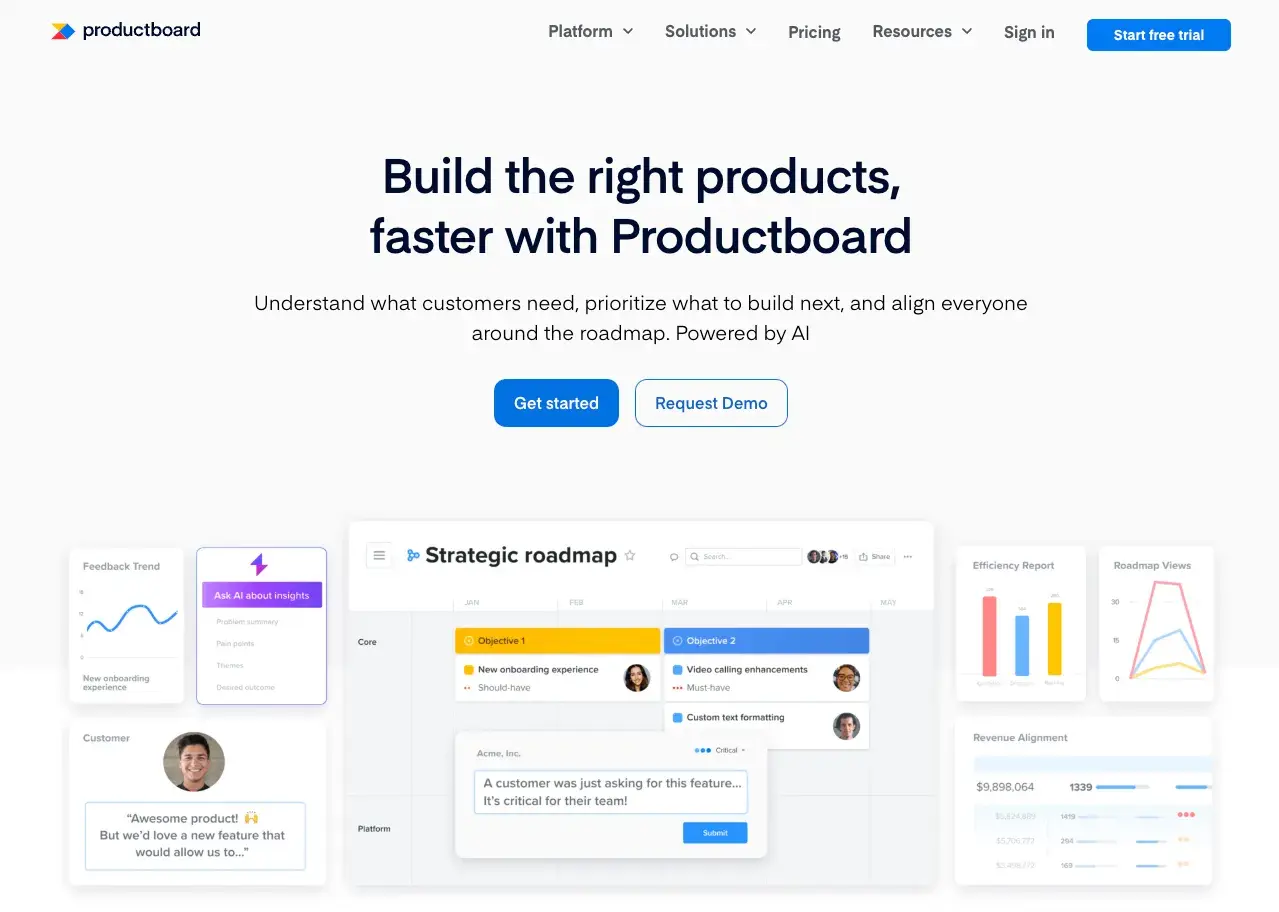
Productboard decreases onboarding friction by making signup simple. Instead of asking users to fill out lengthy forms, it captures only the most important information upfront, allowing them to use the platform right away. Once inside, a guided tour emphasizes essential features important to product managers.
This method is effective because it removes needless barriers to entry. If an onboarding process is tedious, users are likely to abandon it.
9. Progress Tracking with Gamification: FullStory

FullStory employs gamification to make onboarding more engaging. As users finish setup tasks, they receive visual feedback, badges, and awards. This approach makes onboarding a fun “challenge,” motivating users to explore and engage.
This is especially effective, in my opinion, because it appeals to human psychology. Progress monitoring gives consumers a sense of success, increasing the likelihood that they will finish onboarding and continue to use the site. It’s an effective strategy to lower drop-off rates.
10. Instant First-Task Completion: Loom
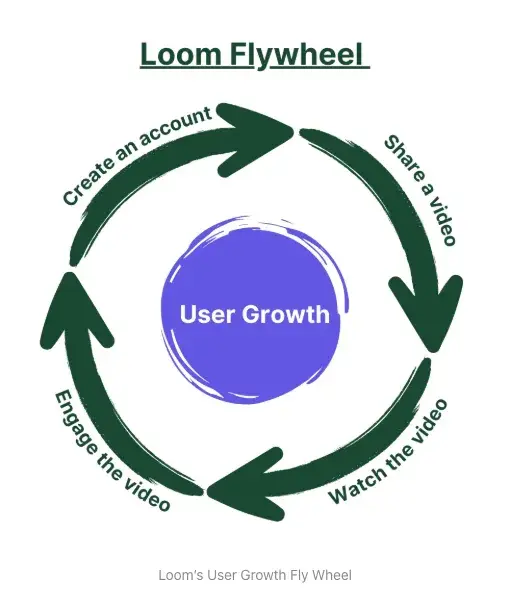
Loom’s onboarding focuses on immediate action. Instead of introducing the product, it just prompts users to create a short video. When users hit record, they immediately recognize the tool’s worth.
This one of my favorite onboarding strategies because it eliminates any friction. Users do not need to read or watch a lesson; they can use the product right away. It’s the most effective way to demonstrate value in seconds.
Why do I think these onboarding strategies work?
- Immediate value. Linear, Loom, and Raycast enable customers to perform a meaningful activity within minutes, emphasizing why the product matters.
- Reduce cognitive load. Notion AI and Arc help people ease into the experience by avoiding information overload.
- Personalized experience. HubSpot and Productboard tailor onboarding based on customer replies, making it feel relevant.
- Encourages active participation. To keep users engaged, Asana and Box provide actionable guides and interactive tutorials.
- Leveraged motivation and habit formation. FullStory’s gamification keeps users invested in the onboarding process.
The best SaaS onboarding experiences don’t just teach — they create immediate value. By focusing on hands-on learning, personalization, and seamless transitions, these companies ensure that users not only understand their product quickly but also feel compelled to keep using it.
SaaS Onboarding Checklist: Proven Framework for Success
The difference between a user who leaves and one who sticks around is a well-organized onboarding process. In fact, 82% of enterprise organizations consider their user onboarding strategy to be a crucial factor in driving value for their business.
Based on market insights, my practical experience, and some general best practices, I have created a tried-and-true SaaS onboarding checklist. Create a smooth, high-retention onboarding process by following these steps.
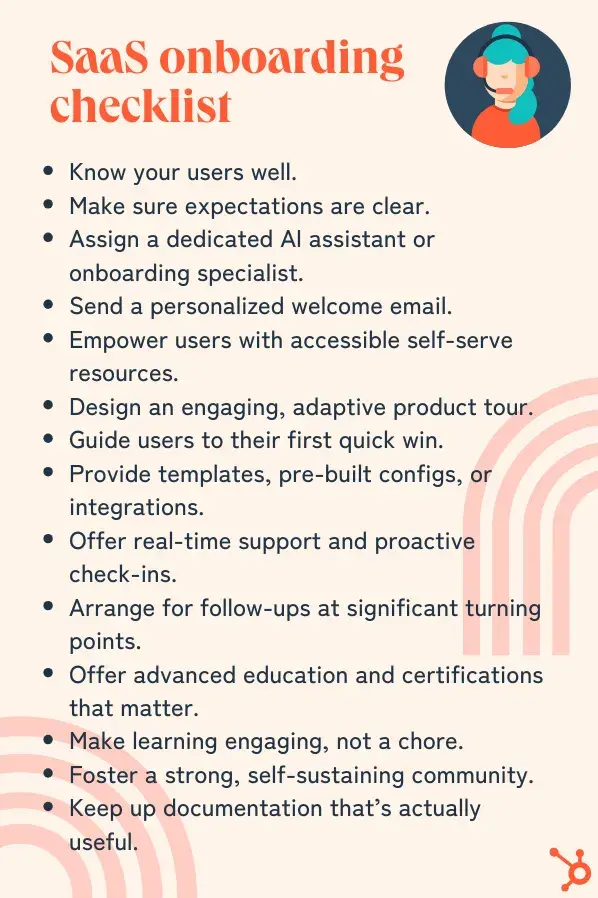
1. Pre-Onboarding: Establishing the Foundation for Achievement
Know your users well.
I always begin by learning about the needs, objectives, and problems of my clients. Donna Weber, author and leading expert in customer onboarding, says that “successful customer onboarding starts before the deal closes and extends beyond the customer’s first move within your product.”
To customize the experience, employ behavioral data, user interviews, and surveys.
Make sure expectations are clear.
I make sure users are always aware of what to expect before the onboarding process starts. For example, a landing page or welcome email should include the following:
- Timeline (e.g., “Your onboarding will take 14 days”).
- Key Milestones (e.g., “By Day 3, you’ll complete X”).
- Success Criteria (e.g., “You’ll be fully set up and trained by Week 2”).
Assign a dedicated AI assistant or onboarding specialist.
I designate a human specialist for high-value accounts and employ AI-driven guidance for self-serve users. This blended approach can significantly impact customer retention, which is crucial given that U.S. companies lose an estimated $168 billion annually due to customer attrition.
By providing personalized onboarding for key accounts and efficient self-service options, businesses can address the retention challenges faced across industries, where the average retention rate is around 75%.
2. Welcome & Setup: Creating Memorable First Impressions
Send a personalized welcome email.
Go beyond the generic “Welcome to [Product Name]” email. As someone deeply invested in good user onboarding, I’ve learned that first impressions are everything.
Here’s how I approach it:
- I always address the user by name and acknowledge their specific role within their organization. This shows I understand their needs.
- Based on my understanding of different industries and use cases, I provide a tailored getting started guide.
- I then create a concise 60-second video walkthrough of the initial steps, focusing on what they need to accomplish right now.
- I’ve found offering a calendar link to schedule a personalized onboarding call dramatically improves engagement early on.
Empower users with accessible self-serve resources.
Next, I ensure we have a comprehensive knowledge base, interactive tutorials, and contextual in-app guidance –– all up to date, of course. In my experience, providing these resources upfront significantly reduces friction and empowers users.
- Optimize for discovery. Ensure that your self-serve resources are easily discoverable. Use intuitive navigation, search functionality, and even proactive guidance like tooltips or contextual help icons to lead users to the information they need without them feeling lost.
- Feedback loop. Implement a system where users can give feedback on the usefulness of the resources. This not only helps keep the content relevant and updated but also shows users that their input is valued, encouraging further engagement.
Design an engaging, adaptive product tour.
I like to avoid boring, linear walkthroughs. Instead, I focus on creating interactive, behavior-driven tours. Here are some ways I frame that:
- “Explore This Key Feature” (Based on their stated goals).
- “Create Your First Custom Dashboard” (Leading them to quick wins).
- “Connect Your Data Sources” (If applicable to their role).
- “Set Up Team Collaboration” (Highlighting the collaborative potential).
Pro tip: I leverage tools like Appcues, Pendo, or WalkMe because I’ve found they’re very helpful for creating dynamic tours that adapt to user interactions and provide personalized guidance.
3. First Value: Delivering the ‘Aha!’ Moment Quickly
Guide users to their first quick win.
The faster users experience value, the more likely they are to stick around. I will often ask myself, “What’s the #1 thing a user must do to see value?” Then, I design onboarding to get them there immediately.
As Steve Jobs famously said, “You’ve got to start with the customer experience and work back toward the technology –– not the other way around.”
Provide templates, pre-built configs, or integrations.
Instead of making users start from scratch, I like to offer:
- Pre-set dashboards tailored to common use cases.
- Industry-specific templates that address unique needs.
- One-click integrations with popular tools in their tech stack.
- Guided walkthroughs for customizing pre-built assets.
Offer real-time support and proactive check-ins.
Enhancing your onboarding process with real-time support and proactive check-ins is important for user engagement and retention. Here’s how you can implement these strategies effectively.
- Integrate live chat and chatbots. Implementing live chat or AI-driven chatbots provides users with immediate assistance, reducing frustration and improving satisfaction.
- Schedule proactive check-ins. Regular check-ins, especially during the initial stages, help address user concerns promptly and ensure a smooth onboarding process. These touchpoints can be automated messages or scheduled calls depending on user needs and preferences.
- Set up triggered messages based on user behavior. Use behavioral triggers to send personalized messages that guide users through key features or address potential obstacles. For example, if a user hasn’t completed a crucial setup step, an automated reminder can prompt them to do so, keeping them on track.
- Offer proactive video tutorials for visual learners. Offering video tutorials caters to visual learners and can simplify complex processes. These resources allow users to learn at their own pace and revisit information as needed, enhancing their understanding and engagement with your product.
4. Ongoing Engagement: Preventing Drop-Off & Driving Adoption
Arrange for follow-ups at significant turning points.
I send check-in emails using a data-driven strategy. This ensures users remain engaged and supported throughout their onboarding journey. Consider the following timeline.
- Day 3: Send a check-in email with the subject line, “How’s it going? Need help?” This early touchpoint addresses initial hurdles and reinforces support availability.
- Day 7: Send an email titled, “Tips to Optimize [Feature X],” offering insights into specific features to enhance user experience.
- Day 14: Reach out with, “Let’s Measure Your Progress,” encouraging users to assess their achievements and providing guidance for further advancement.
According to a study by ProductLed, 40% to 60% of users who sign up for service will never return after the first experience. Proactive follow-ups at strategic intervals can mitigate this drop-off by keeping users engaged and informed.
Offer advanced education and certifications that matter.
Creating a thorough instructional ecosystem is essential for maintaining user interest and platform proficiency. Structured learning paths keep users engaged and motivated.
For instance, a solid certification program helps users level up and prove their expertise:
- Tiered certifications to encourage progression
- Real-world scenarios to test how they apply platform features
- Digital badges for LinkedIn and internal recognition
- Exclusive perks like beta access and early feature previews
Make learning engaging, not a chore.
Regularly host live webinars with industry leaders, power users, and product gurus. These workshops enable users to address particular difficulties and obtain deeper insights by combining real-world demos with Q&A chances.
Users of all skill levels will find value in the topics, which range from basic ideas to complex application cases.
Foster a strong, self-sustaining community.
A thriving user community isn’t just a “nice-to-have” –– it’s a game-changer for long-term adoption. I make sure users have a go-to space to:
- Swap tips and best practices with peers.
- Access user-created content like workflows, templates, and integration guides.
- Join monthly challenges that push them to explore new features.
- Give direct feedback to the product team and influence future updates.
Keep up documentation that’s actually useful.
Nobody wants to dig through outdated or overly technical docs. I maintain a clean, accessible knowledge base packed with:
- Step-by-step guides with short video tutorials.
- Case studies showing successful implementations.
- Developer-friendly technical docs.
- Ongoing product updates and feature deep dives.
By making education and community a core part of the experience, I ensure users not only get the most out of a platform, but also feel invested in its long-term success.
Below is more detail — and lots of lived-in tips — for great customer onboarding. Keep in mind that onboarding tools are also essential here.
1. Connecting Sales and Onboarding
Early in my career, I experienced the problems that arise when sales and training work separately. The disconnect led to unhappy customers, churn, and a lot of internal finger-pointing. I soon understood that getting these teams on the same page is not just a good idea –– it’s necessary for a great customer experience.
Making a shared training guide that both sales and customer success teams can use has helped me a lot with this. We also hold regular talks to stay aligned. The key is to have a clear process for handing off information, making sure that sales shares all important customer data.
Sales prepares everything, and training makes it work. When I’ve seen this done correctly, the effects are always amazing.
My Tips
- Make a checklist for deal stages in your CRM. Make sure sales reps fill out a script in your CRM (like Salesforce or HubSpot) before they mark a deal as “Closed Win.” This helps make sure important training information, like customer goals and use cases, is recorded in a uniform way.
- Joint Sales/CS demo reviews. Record sales demos and have the customer success team review them to find any gaps in expectations that can be addressed early during training.
2. Including Customer Success in the Sales Training Process
I truly think that sales training is not complete without a focus on customer success. New sales hires should meet with the training teams. They should attend talks with the onboarding team to ensure a good onboarding experience.
Think about it –– how often have you heard a salesperson make big promises, but then the team in charge of getting customers started has difficulty delivering?
I’ve seen this situation happen too often. I suggest adding a “Customer Success 101” section to the sales training and having regular learning events between teams. When you help your sales team focus on what happens after a sale, you build a better way to keep customers happy.
My Tips
- Product certification for selling. Create a simple product certification program for sales reps. This helps them understand the main features of a product or service and clearly explain benefits to potential customers.
- Onboarding simulation in sales training. Set up a role-playing activity where sales reps pass a pretend customer to the training team. This will help them understand how the customer support team handles new customers.
3. Engaging in Customer Research
Being prepared makes a big difference. Researching a customers’ business, industry, and team before a call makes the conversation easier and more effective. Without preparation, it’s easy to miss important details or ignore issues that are more important to them.
You can use tools like LinkedIn and Crunchbase to quickly find useful information to help you understand their needs and guide the conversation. Putting in a little extra effort helps build trust and create a better experience for others.
My Tips
- Ideal customer profile deep dive. Ensure your onboarding team has a solid knowledge of your ICP. Look up companies that fit this description before the first call so that the discussion stays on track.
- Monitor customer tech stack. Use tools like BuildWith to identify other products your customer is using. This helps you understand their existing ecosystem and potential integrations.
4. Emphasizing Early Contact With Prospects
I really believe that onboarding teams should talk to possible customers early on. I understand that sales teams might be worried about distractions from finishing deals, but I believe that building relationships with customers early on is very important.
In my experience, it helps build trust and clarify expectations. It also gives the onboarding team a better idea of the customer’s concerns and hesitations before they even sign up.
I suggest meeting with the sales representatives first to agree on strategies and plans for training. Working together this way makes things easier and customers are happy.
My Tips
- Provide a “technical discovery call.” Provide a free technical call with an expert to help new customers before they complete their purchase. This deals with technology issues and shows how onboarding is beneficial.
- Create a pre-sale onboarding checklist. Develop a simple checklist for sales reps to review with prospects. This outlines the basic setup needed (like API access and user rights) for a successful start.
5. Making New Customers Feel Welcome
A common mistake companies make is putting off the welcome process for new customers. I understand that things can get hectic, but I’ve learned that connecting well at the start is very important for establishing the mood of the whole relationship.
I suggest adding “new customer welcome time” to your team’s plans. If they feel overlooked, they are less likely to be enthusiastic about working with your team. Focus on new customers and respond to them within 24 hours to keep them engaged!
My Tips
- Automated welcome series. Create an automatic email series in your marketing tool that starts when a deal is closed. Add a personal video from the onboarding team and links to important tools.
- New customer Slack channel. Set up a special Slack channel for new users to ask questions and get fast help during their first week.
6. Being Available When Customers Need You
Following up on what we just reviewed, I encourage everyone to always be ready to assist new buyers. From what I’ve noticed, customers are usually excited when they buy something and it’s important to take advantage of that energy.
From what I’ve seen, reaching out to the customer within the first day helps maintain their excitement. Otherwise, people might lose motivation and begin to doubt their buy.
My Tips
- Live chat help on onboarding pages. Add a live chat feature to your training pages so that new users can get help right away.
- Office hours for new customers. Set up weekly “office hours” for new customers to come and ask questions to the training team in a group.
7. Delivering Value Immediately
When I discuss onboarding in the freemium world, I talk about the “Aha” moment and getting your users there quickly.
Now, it should be no different with higher-touch onboarding. I’ve seen customer success teams spend their first onboarding sessions simply welcoming the customer, discussing goals, and scheduling following steps, without getting anything done.
Those topics are important, but you can complete something as simple as turning on one tool and ticking off one basic task, and the feeling of making progress can put the customer at ease.
My Tips
- Feature first focus. Identify the single most impactful feature for your new customers and design the initial onboarding flow to focus exclusively on that feature.
- Template/preset library. Provide a library of pre-built templates or presets that new users can quickly customize to achieve initial value.
8. Ensuring Your Onboarding Content is Resource-Rich
Businesses frequently spend a lot money on content marketing for their products and services, but they rarely provide comparable materials for onboarding. This is a squandered opportunity because, ultimately, 90% of consumers believe that businesses should enhance their onboarding procedure.
I always advise creating webpages, downloads, and tools that describe your onboarding and customer success offerings. The most useful materials are visual ones. High-quality information has a significant impact on empowering your customers and creating positive expectations.
My Tips
- Interactive checklist for onboarding. Just like we discussed earlier, create an interactive onboarding checklist that walks new users through the necessary setup procedures and monitors their progress.
- Use case-specific instructional videos. Create brief, targeted video lessons that show how to use your product or service to address particular issues for various use cases or industries.
9. Streamlining and Simplifying Processes
I really appreciate the efficiency that comes from automating repetitive tasks during the onboarding process. From my experience, manually scheduling calls and sending welcome emails can consume a lot of time. I prefer to set up an automatic welcome email for the customer, which includes the next steps, their points of contact, and details on how to schedule time with them.
It would be beneficial to utilize the marketing team’s automation tools for developing customer onboarding campaigns. This approach also guarantees a uniform and high-quality experience for your customers.
My Tips
- Automated monitoring of usage. Establish automated monitoring of essential usage metrics within your platform to pinpoint customers who might be facing challenges or not maximizing their product experience.
- Personalized in-app messages. Initiate tailored in-app messages according to user actions (e.g., “It seems you haven’t explored Feature X yet. Take a moment to watch this brief video that will guide you through the process.”).
10. Reinforcing Goals (Keeping the “Why” in Mind)
I’ve found that customers often struggle to understand why they’re doing certain things in a particular order when they start using a new tool. In my opinion, it’s important to provide context and explain the “why” behind every task.
Aim to understand your customers’ short-, medium-, and long-term goals and priorities. What does success look like to them? Understanding these goals helps build trust and reduce anxiety at the beginning of your customer’s lifecycle.
My Tips
- Goal setting kickoff call template. Create a structured template for your initial kickoff call that focuses on identifying the customer’s key goals and defining measurable success criteria.
- Progress report automation. Automate the generation and delivery of progress reports that show customers how their usage of your product or service is contributing to their defined goals. The more they can see it, the better.
Make Your Onboarding Experience Memorable
Having spent my career in customer experience, it’s clear that onboarding remains at the core of long-term customer success. It’s not just about showing features, but it’s also about building trust by quickly delivering value to the user. Seeing companies like Linear, Loom, and Notion AI demonstrate that reinforces how critical the experience really is.
While researching and writing this article, I was reminded that the best onboarding focuses on getting users to feel competent in the platform. By putting yourself in the user’s shoes, you can help create a seamless experience that makes every step in using the product that much easier.
By implementing this onboarding checklist and the best practices it entails, you can help your customers become more engaged in your product, transform new users into expert champions, and ultimately drive long-term success for your business.
Editor’s note: This post was originally published in January 2018 and has been updated for comprehensiveness.
![]()

LinkedIn for Social Selling: How to Research, Prospect, & Sell on Platform [+ New Data]
If you haven’t heard the news, I’m here to deliver it: social selling on LinkedIn, my dear reader, is all the rage. Try picturing this: you connect with a prospect on a Thursday, have a discovery chat locked in by Tuesday, demo by Friday, and […]
SalesIf you haven’t heard the news, I’m here to deliver it: social selling on LinkedIn, my dear reader, is all the rage.
Try picturing this: you connect with a prospect on a Thursday, have a discovery chat locked in by Tuesday, demo by Friday, and then boom — you’ve got a deal closed before the weekend. We both know that this is a salesperson’s dream.
But you see, that magic doesn’t just happen. You won’t get those results without a stellar LinkedIn social selling strategy. And maybe you’ve already got a LinkedIn social strategy that’s working well; maybe you don’t.
Either way, to help you boost your effectiveness, I spoke to a few sales experts and asked them for their best tips for social selling on LinkedIn. Read on to learn their advice, strategies, and tactics to help you take your LinkedIn game to the next level.
Table of Contents:
- Why Social Selling is So Effective on LinkedIn
- LinkedIn Social Selling Mistakes to Avoid
- LinkedIn Social Selling vs. Traditional Selling
- LinkedIn Social Selling Best Practices
- LinkedIn Profile Tips for Salespeople
- Social Selling on LinkedIn: Examples
- How to Build Your Personal Brand on LinkedIn
- My Last Words on LinkedIn [+ FAQ]
Why Social Selling is So Effective on LinkedIn
To help you better understand why salesfolks are turning to modern social selling and LinkedIn as their go-to strategy, I’ve gathered some stats from HubSpot’s 2025 State of Social Trends Report and 2024 Sales Trends Report about the broader landscape of selling — for companies and the customers they serve — on social:
- 70% of brands plan to sell products directly through social in 2025. (HubSpot State of Social Trends Report)
- Only 40% of B2C marketers and 30% of B2B marketers are currently selling their products on social platforms. (HubSpot State of Social Trends Report)
- 69% of marketers agree that more shopping will happen directly on social than on brand websites or third-party marketplaces in 2025. (HubSpot State of Social Trends Report)
- 45% of B2B companies use LinkedIn. (HubSpot State of Social Trends Report)
- Sales pros say that social media is among the top five (ranking at #4) most effective sales channels. (HubSpot Sales Trends Report)
- Social media content is the most effective type of sales enablement content; salesfolks who use it in their role are 58% more likely to perform over goal this year. (HubSpot Sales Trends Report)
While there isn’t much recently released research about the impact of social selling on LinkedIn specifically, I have a few guesses as to why social selling on LinkedIn has become so effective in recent years. Here’s my philosophy:
1. User-generated content (UGC) has become more popular, which means social selling has become more popular.
As HubSpot’s 2025 State of Social Trends Report revealed, 24% of marketers say one of the most significant benefits of building social media communities is incentivizing user-generated content.
At first glance, you may think this statistic isn’t super telling, but allow me to explain further. If anything, this statistic does indicate a clear shift in how customers — your customers — respond to content in the new age of social media. They trust peer-created stories over highly polished branded messages.
UGC allows salesfolks and companies to showcase real experiences with their products and/or services. When a salesperson shares how a client solved a challenge using their solution — or even better, when the client shares it — that content feels trustworthy, relatable, and worth their investment (whether it be their time, money, WOM, etc.).
2. When it comes to social selling on LinkedIn, it’s not about hard selling.
Social selling on LinkedIn is about two things: connection and context. It’s about how the salesperson — or even other customers — has been able to extract value from a product or service and, moreover, how that value aligns with the needs of their extended communities.
Rather than showing up in someone’s inbox with an aggressive pitch, successful social sellers lead with:
- Insight
- Experience
- Problem-solving content
- Honesty (especially about the results they’ve seen)
They tell stories. They break down lessons learned. They highlight use cases. This approach makes potential buyers more receptive because it comes across as helpful, not transactional.
3. Social selling on LinkedIn allows potential prospects to understand how a product or service works in the real world.
No one wants to feel like they’re being swindled. With social selling, prospects get a sneak peek at how your solution is used, what outcomes it drives, and how others in similar roles benefit from it.
It shifts the perspective from “here’s what we offer” to “here’s what it looks like in action” and “here’s how I made it work for me as someone in X role.” When done well, this transparency builds curiosity, making prospects more likely to reach out or respond (when the time is right).
4. Social selling (in a more broad sense) allows for authentic, more organic customer relationship building.
Because salesfolks interact with customers over shared interests and/or pain points through social selling tactics, they’re more likely to build trust and rapport behind the sale. Thus, these relationships are rooted in conversation, not conversion.
The result? Warmer leads, better customer retention, even referrals; here’s why this happens:
- People are far more likely to do business with someone who gets them without asking for anything in return (or forcing a pitch).
- Down-to-earth conversations create memorable interactions, which increases the chances of being top-of-mind when a need arises.
- Trust built over time often leads to introductions and referrals because happy prospects are more inclined to advocate for someone they’ve built a real connection with.
Although social selling on LinkedIn does indeed work, you should know what not to do before you do it. Next, I’ll discuss what you want to avoid in your approach and outreach strategy.
Pro Tip: Before you develop your social selling strategy, it’s crucial to determine how and what you’ll use to manage your social media presence. HubSpot’s Social Media Management Software, available through Marketing Hub, can help you do that (but without all the cross-platform confusion and headaches). I recommend trying it, especially if monitoring mentions and engagement are top priorities for your social selling plans.
LinkedIn Social Selling Mistakes to Avoid
There’s a learning curve for everything, my dear reader. It’s easy to fumble the bag when you’re new to LinkedIn, social selling, or both. However, the learning curve is never the problem. You’re not the problem either. A lack of awareness, however, usually is.
To help you sidestep errors that could set your LinkedIn social selling efforts back by months, here’s what I suggest avoiding if you plan to prioritize LinkedIn for prospecting, fostering client/customer relationships, and, most importantly, selling products and/or services:
1. Avoid leading with a sales pitch. LinkedIn isn’t Shark Tank.
Want to know the quickest way to get ghosted on LinkedIn? Hit someone with a sales pitch right after they accept your connection request.
Here’s why this will never work: it feels ambush-y. People want to connect with humans, not humans cosplaying as billboards. Social selling is about trust, so you need to offer legitimate value before you talk business.
2. Avoid abandoning your account.
You don’t have to live on LinkedIn, but disappearing for weeks at a time won’t help your visibility or build your credibility. You’re building relationships; just like in real life, people notice when you ghost.
So, keep your profile refreshed, relevant, and ready for engagement. Also, I recommend:
- Posting at least once or twice a week.
- Thoughtfully interacting with your network (this can be done in whatever way works for you, whether it be reposting, commenting, liking their content, etc).
- Regularly checking and accepting connection requests (don’t let them stack up … I’m speaking from experience).
3. Avoid posting content that isn’t relevant to what you’re offering.
While personality and authenticity are important, your content should align with your brand, expertise, and services. Posting random memes or sharing news with zero tie-ins to your value proposition confuses your audience and, over time, dilutes your message.
If you find yourself blanking on how to strike a balance between what you want to post and what you should post, I suggest asking yourself the following questions (then use your responses to build out content pillars that can guide your approach):
- Does this support how I want to be perceived?
- Will this help my audience solve problems, learn something, or see me as a go-to resource?
- Is this relevant to the services or solutions I offer directly or indirectly?
- Does this prompt my audience to think, engage, or take action in some way?
Remember: every post is an opportunity to reinforce what you’re known for.
4. Avoid ignoring engagement opportunities (‘cause that’s where all the magic happens).
Engagement is LinkedIn’s currency. If you want to see results quickly, you’ve got to commit to consistently showing up and interacting with intention.
Likes and comments aren’t just social fluff — they’re conversation starters. If someone comments on or likes your post, if they view your profile, that’s a signal to interact, not ignore.
That said, here’s what I recommend doing if you’re eager to build momentum on LinkedIn but unsure about where to start:
- Reply to comments on your posts (I highly suggest blocking out time on your calendar just to scroll through comments and reply to ones that pique your interest, even if they weren’t directly linked to your post).
- Respond to DMs promptly (even a short, friendly reply goes a long way in keeping connections warm).
- Tag folks (on opportunities that reminded you of them, on posts of tools or hacks they could utilize in their role, etc.).
Pro Tip: Using HubSpot’s AI Social Media Post Generator, also available through Marketing Hub, is an excellent time-saver for managing engagement opportunities without having to manually every notification you receive. With features like schedule and post, you can stay consistent (in every way, BTW) without being online 24/7.
LinkedIn Social Selling vs. Traditional Selling
I’m going to assume that you already know this. Still, I’ll say it anyway: social selling on LinkedIn and the well-known hustles (IYKYK) of traditional selling are two completely different ballgames.
Times have changed, so social and traditional selling have inevitably gone through many lifecycles. However, at the core of each methodology lies simple differences. I’ve put together a graphic and compiled a list of key contrasts to help you see the distinctions between the two. Take a look:
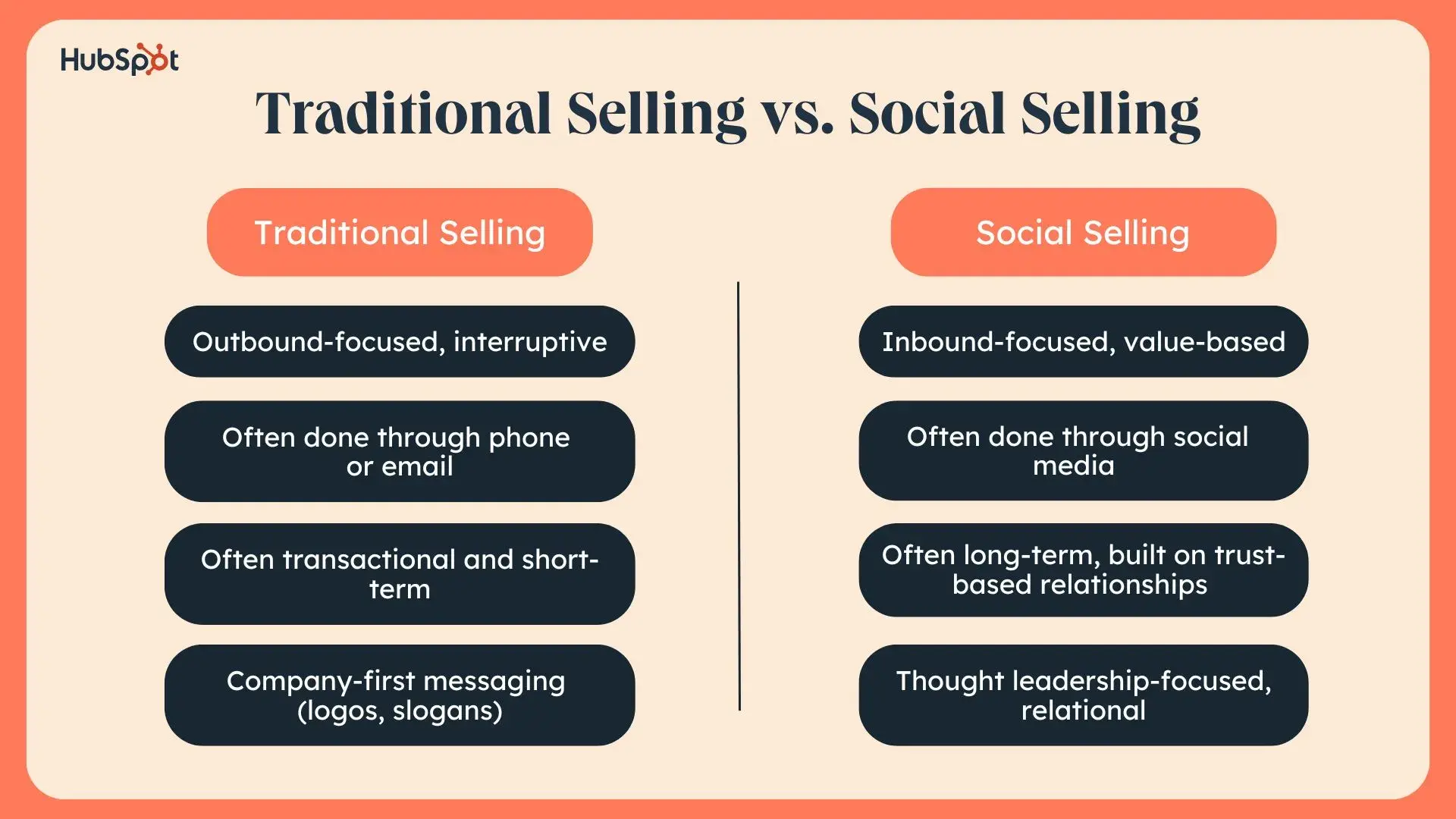
Traditional Selling
As briefly outlined in my graphic above, traditional selling is often transactional and focused on short-term wins. It’s the cold call, the elevator pitch, the impersonal email blast, the networking small talk … I hope you’re picking up what I’m putting down. In short, traditional selling relies on high-effort, high-volume tactics to build business, such as:
- A sales-first mindset
- Quota-driven tactics
- In-person meetings or networking events (as primary touchpoints)
- One-size-fits-all pitches
Essentially, traditional selling involves any sales technique that converts leads quickly. And while this may have been efficient for a long time, it hasn’t always prioritized being personable.
Therefore, it’s no longer the only (or the best) way to build a customer base, especially if your goal is to earn repeat business and loyal clients.
Social Selling
Conversely, social selling (quite literally) flips the script — and not the cold-calling one. Social selling is relationship-based and thrives on authentic engagement. Instead of forcing a pitch, you’re gaining trust by:
- Nurturing long-term opportunities (instead of pushing for quick wins)
- Engaging with prospects through personalized outreach
- Creating and sharing relevant content to demonstrate authority and insight
- Targeting quality over quantity by identifying the right-fit audience
While traditional selling might get your foot in the door, social selling helps you stay in the room — and build something meaningful once you’re there.
LinkedIn Social Selling Best Practices
So far, I’ve covered why social selling on LinkedIn is effective, the mistakes you should avoid while building your presence, and how social selling differs from what you know (and love … or hate) about traditional selling. This means there’s only one thing left for me to discuss: how to put your best foot forward when actually using LinkedIn to, well, sell.
Throughout this blog post section, I’ll guide you through how to do two foundational sales things on LinkedIn: prospecting and researching. I’ll also cover tons of underused LinkedIn features you probably didn’t know about.
Let’s get into it.
How to Prospect on LinkedIn
Here’s something I never thought I’d admit: LinkedIn is a lead generation goldmine, and there are tons of strategies for finding prospects. I’ll discuss each, ranked from most common to least, and how you can utilize them to get the most out of your time on the platform:
1. Search
I’ll start us off easy. Thanks to LinkedIn’s vast user base, ability to see mutual connections, and a wide variety of filters, I’d argue that its search capabilities are the most potent and well-known way to identify potential customers.
If you have the free version of LinkedIn, you can look for prospects with the following qualifiers:
- Connections: You can choose to find first-, second-, or third-degree connections. Here’s the difference between the three types.
- Mutual Connections: This option lets you find a prospect connected to one of your current connections. This is a great way to find potential common areas that you can use to start a conversation.
- Locations: You can find the prospects nearest to you or in your target geographical area.
- Current Company: Use this filter to find prospects at target businesses.
- Past Company: Use this filter to find prospects who share common ground with you. For instance, if they worked at one of your former employers, you can use this information to open up the conversation.
- School: Another handy feature for finding common ground. You can use this filter to find alumni from your college who might be good prospects.
- Industry: This filter lets you find prospects in target verticals.
- Profile Language: If your company plans to expand internationally, you can use this filter to find prospects outside your country. Just be sure you can speak their language.
- Open To: You likely won’t use this filter. It lets you look for users who are open to pro bono consulting and joining nonprofit boards.
- Service Categories: This filter lets you find prospects offering consulting services in various industries. It may be a good filter if you target freelancers in your prospecting strategy.
- Keywords: This filter allows you to search by first name, last name, title, company, and school.
2. LinkedIn Sales Navigator (Paid)
I highly recommend investing in LinkedIn Sales Navigator if you already do a fair amount of prospecting on the platform. Not only can LinkedIn Sales Navigator users run very specific searches, but they can also save leads and accounts to the HubSpot CRM with a single click.
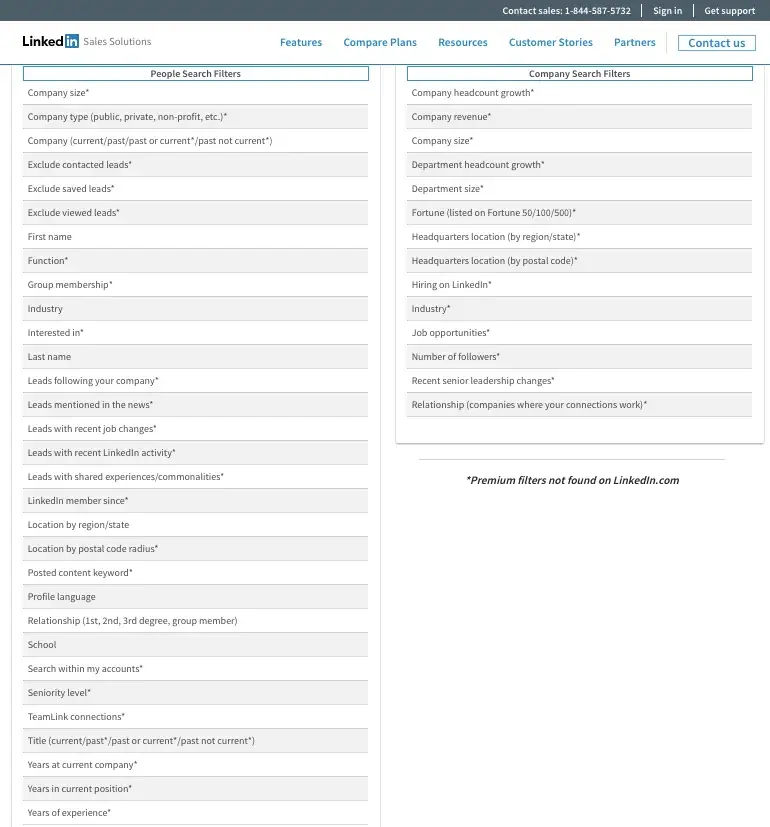
Now, there are various tiers you can sign up for. They’re as follows:
- Sales Navigator Core: You get 50 monthly InMail messages and advanced filters. Best for individuals.
- Sales Navigator Advanced: This is best for teams. It offers 50 monthly InMail messages, advanced filters, and administrative tools.
- Sales Navigator Enterprise: This is the best option for enterprise teams. It offers 50 monthly InMail messages, advanced filters, and CRM integrations.
Check out all features and pricing here. When using Sales Navigator, you’ll find two handy features for prospecting: Advanced Search Filters and Saved Search.
Advanced Search Filters
LinkedIn Sales Navigator users can use 40+ advanced search filters that help you find the exact and most qualified prospects. Once you see them, you can prioritize those with the most connections to build rapport, and it surfaces the right signals to help you engage at the right time.
Saved Search
Suppose your ideal customer is a product marketer at a medium-sized consumer goods company in the Pacific Northwest. Rather than periodically running a search for that type of prospect, set up a saved search.
Then, depending on your timing preference (daily, weekly, or monthly), LinkedIn will send you email alerts with new search results. Essentially, you’re getting a steady stream of pre-qualified prospects in your inbox.
3. “People Also Viewed” Sidebar
Once you’ve found a prospect, navigate to their profile and find the “People Also Viewed” box in the right-hand column of their profile. As they say, “The friend of my prospect is another prospect.”
4. Your Customers’ Connections
Looking for referrals? After you’ve closed a deal, look for status updates and posts from the customer stakeholders, especially your champion.
When other LinkedIn users comment or like your content, investigate them to see if they’re qualified prospects. Then, ask your current customer for an introduction or contact them directly (don’t forget to mention your mutual connection).
5. Notifications
LinkedIn sends notifications when a connection changes their profile. (Prospects must individually opt-in to allow their connections to receive notifications of profile updates, so I recommend using this tactic in tandem with another one.)
Every job change is a potential opportunity. Perhaps a customer is transitioning to a different company — they’ll probably be eager to implement a tool they already know. Or maybe your champion just made a lateral move. Could their new department benefit from your product like their old one did?
To see when people in your network have been promoted, changed jobs, or moved to a new company, periodically scroll through your Notifications section.
6. Lead Gen Forms
LinkedIn Lead Gen Forms come recommended by LinkedIn’s VP of Marketing, Jim Habig.
He spoke to my colleague and called the native tool one of its most potent lead-generation tools. He told her, “LinkedIn Lead Gen Forms streamline lead generation by auto-populating users’ LinkedIn profile information when they click on your ad.”
He continued, “This simplifies the process for users, allowing them to submit their information easily and boosting lead generation efficiency. Furthermore, the collected data can be synchronized with your CRM system.”
I recommend using this tool in partnership with your marketing efforts. If you’re putting out an ad on LinkedIn, use Lead Gen Form to capture information from anyone who interacts with your ad. Once you have their information, you have what you need for future nurturing opportunities.
7. LinkedIn Articles
To reach hundreds and potentially thousands of prospects, publish a LinkedIn Article (formerly LinkedIn Pulse) with advice or insights on a common pain point your customers face.
You can tag coworkers, business acquaintances, and/or customers in the comments to encourage some debate and make the post more visible. Then, wait for prospects to begin commenting.
Plus, since you’re discussing an issue that directly concerns them, there’s a good chance most of the participants will need your product, and you can begin forging relationships.
8. Social Selling Index Score
Find out how well you’re doing by checking your official Social Selling Index (SSI) score on LinkedIn (be sure to be logged in before clicking the link). This tells you how well you’ve established your professional brand, found the right people, engaged with insights, and built relationships.
Here’s a screenshot of my social selling index just to give you an idea of what it looks like. (Please don’t use my score as a reference … aim much higher than 23!)
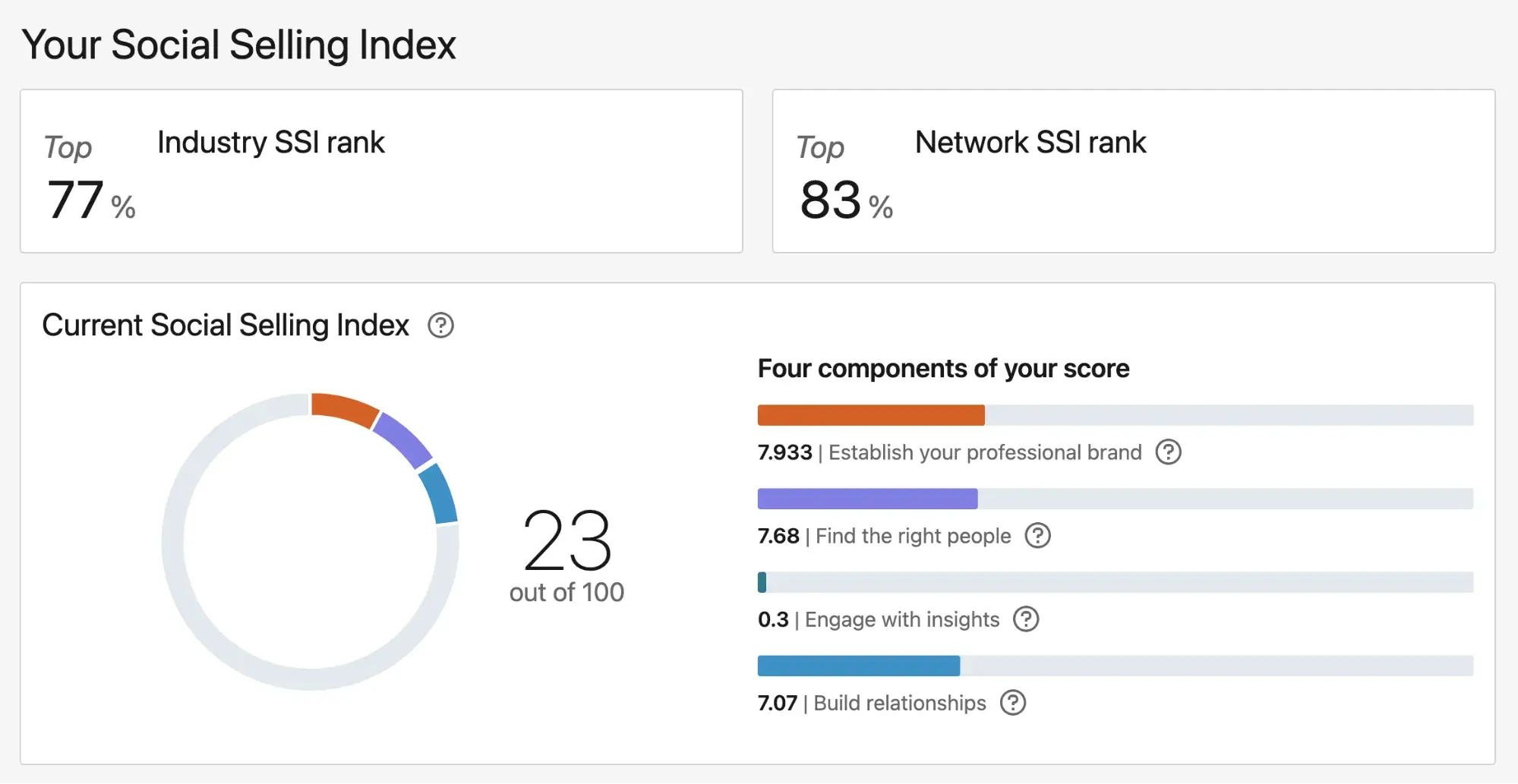
How to Research on LinkedIn
Your prospect’s LinkedIn profile tells you basic but essential facts, such as their title and company, primary responsibilities, job tenure, location, and industry.
However, it also uncovers much more, like insight into their personalities, interests, and preferred communication styles. After skimming their LinkedIn summary and recommendations, try to gauge their character. How do others describe them? How do they describe themselves?
Take a look at former HubSpot executive Dan Tyre’s recommendations:
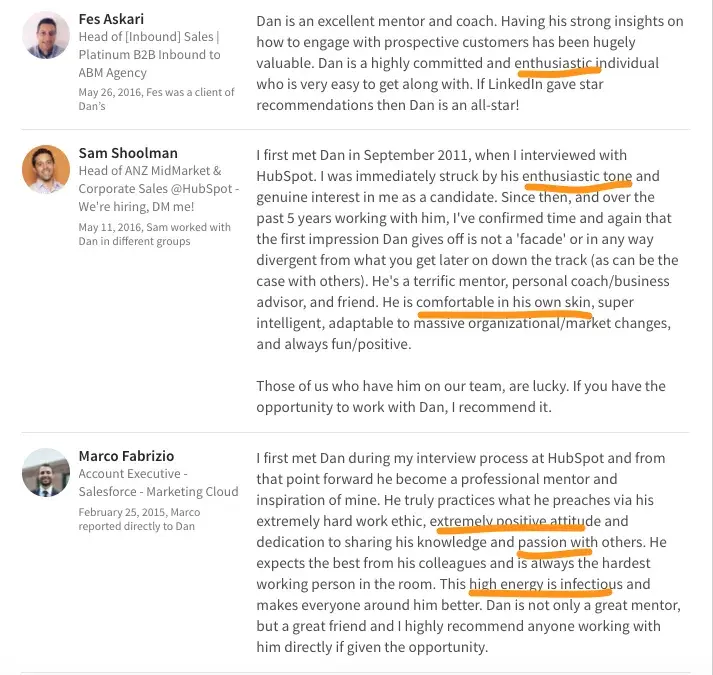
Terms like “enthusiastic,” “high energy,” and “passionate” are frequently mentioned. A rep selling to Tyre should strive to match his ebullience and optimism.
You should also review your prospect’s profile’s highlights, featured, activity, and interests sections. Here’s a brief overview of what you’ll likely see when peeking through a prospect’s profile:
1. Highlights
“Highlights” shows you any existing mutual connections and employment overlap. This is valuable fodder for building rapport; in your outreach email or InMail, you can mention something like, “I see you also did a stint at Dunder Mifflin” or “I’m a friend of Pam Halpert’s.”
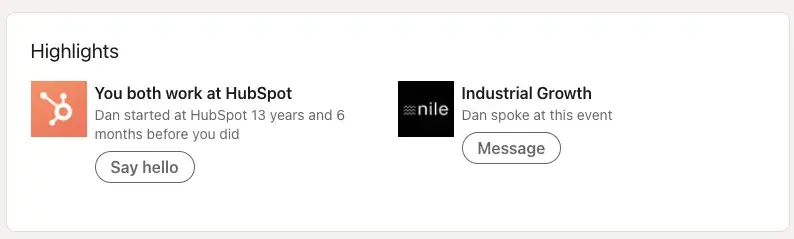
2. Featured
LinkedIn’s “Featured” section shows your prospect’s content chronologically. You can see which posts they’ve liked, commented on, and/or published themselves.
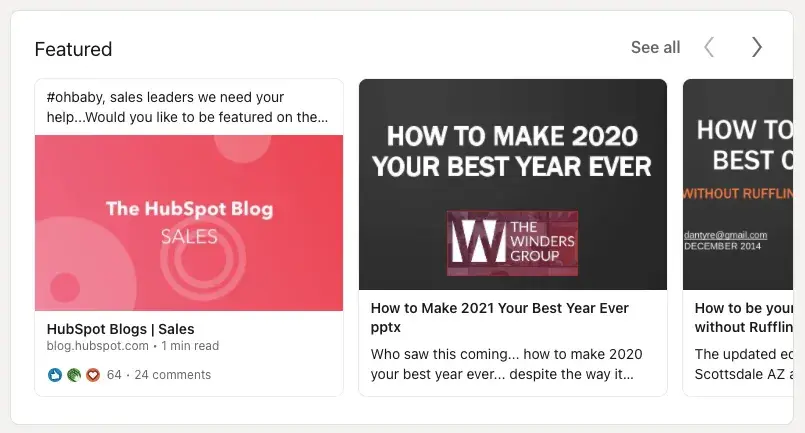
3. Activity
Next is the “Activity” section. This section gives you a feel for their personal and professional interests. Did they comment on a thought leadership piece about nutrition in the workplace?
That could be a great jumping-off point for your first conversation. Did they like an excerpt from a book about leadership? Ask them for reading recommendations in your email.
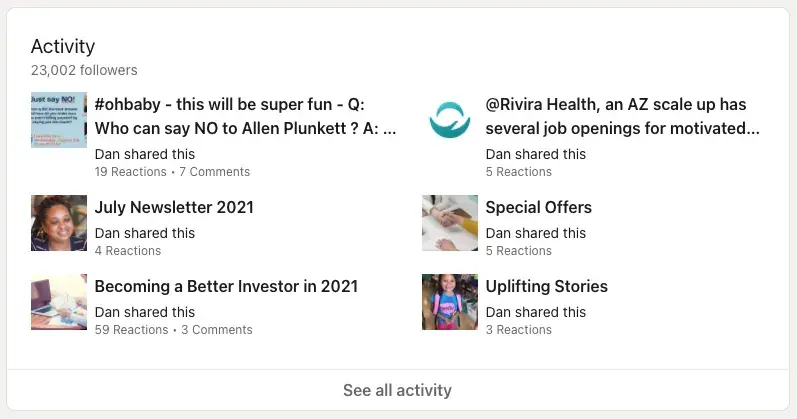
4. Interests
Finally, check out the Interests section. The companies, groups, influencers, and schools they follow or belong to will appear here. Get a quick overview of their role models, professional communities, and more.
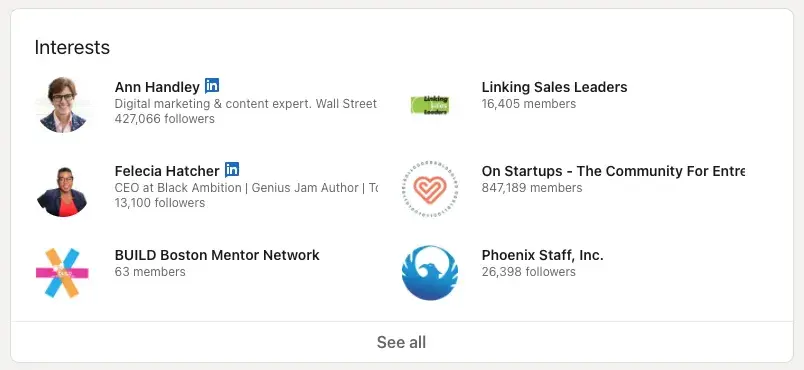
LinkedIn Profile Tips for Salespeople
Because you work in sales, you already know you’re targeting a different audience than most professionals. You want to appeal to prospects, not hiring managers and recruiters. To do so, you’ll need a professional profile.
That means your LinkedIn profile shouldn’t show how great you are at selling. Do you think customers care that you went to President’s Club or broke the team record for upsell revenue? Not in the slightest.
These details only remind them you’re a sales rep — which could encourage them to feel suspicious about your motives. So what do they care about? One thing: How have you helped customers similar to them.
Here are some suggestions I think you should heavily consider if you want to take your LinkedIn profile from sales-focused to customer-focused:
1. LinkedIn Headline
There’s a simple formula for creating a memorable, eye-catching LinkedIn headline:
“[Title]: helping [prospects] do X.”
For instance, you might use “BDR: Helping SMBs adopt inbound marketing” or Senior Sales Manager: Helping fitness studios go digital.”
LinkedIn Summary
Your LinkedIn summary should be one paragraph — two at the max. Prospects usually skim your profile, so anything longer won’t be read.
Describe your role, unique value proposition, and passion for the job. And don’t be afraid to give your summary a little personality. You want readers to feel like they know you already.
Here’s a sample summary:
“As a senior account executive for Briton Foods, I get to work with corporations to reinvent their food and beverage programs and make them healthier, tastier, and cost-effective. I studied nutrition in college and am passionate about healthy food. But I’ll be real: I eat almost as much chocolate as quinoa. Connect with me to learn how your company can start offering nutritious and delicious food to your employees.”
If you’re feeling stuck, check out these LinkedIn summary examples for salespeople.
2. LinkedIn Role Descriptions
Under your current position, you might write:
- Work with businesses in X, Y, and Z industries to reduce manufacturing defects by 3% on average
- Help customers reduce costs by $500,000
- Achieve 100% passing rate for safety standards for customers
These accomplishments tell a potential buyer, “I can positively impact your business.” Once they believe that, they’ll almost always accept your connection request, respond to your InMail, or agree to a call.
3. LinkedIn Profile Picture
According to LinkedIn’s very own data, simply having a picture — any picture — makes your profile 14 times more likely to be viewed.
This makes sense to me — if you have a generic icon, you look like a spammer.
But not all photos are created equal. Yours should represent you in the best light possible, meaning it looks like you, focuses on your face, has good lighting, and doesn’t have a distracting background.
I recommend hiring a professional photographer to take a headshot if you can afford it. It can cost a few hundred dollars upfront, but it’s a rewarding investment for a professional profile. Alternatively, call in a favor with someone good with a camera.
Once you’ve chosen a final contender, I recommend asking those around you (manager, peers, trusted friends, etc) to look at your profile picture and give you their first impression.
Do you seem friendly and open, or unapproachable and unprofessional? Getting feedback from multiple sources will reveal whether your image will help or hurt you.
If you’re feeling adventurous, you can create an AI-generated headshot. My teammate Caroline Forsey recently tested Media.io, and you can read about it here.
Final Tips for Your LinkedIn Profile
The more fleshed-out your profile is, the more credible and legitimate you’ll seem. You can add your X (formerly Twitter), Facebook, and Instagram profiles (if you use them professionally) for added social proof and linking. Your email and phone number should be visible as well, along with your company website.
Now that your profile is up to par and you know how to look up and connect with leads on LinkedIn, I’ll go over how to use the platform to land the sale.
Barrett J. King, Sr. Director of Revenue at New Breed, says, “First, let’s recognize that social selling is everywhere now — whether it’s individuals building personal brands or companies empowering their people to become go-to-market ambassadors on social. Because it’s so common (especially on LinkedIn), you’ll see exceptional social selling techniques right up alongside the noise.”

As I mentioned above, salespeople say social media is one of the most effective channels for selling. They also say it offers the highest quality leads, and high-performing salespeople are 12% more likely to use it when selling. So, how are they achieving that success?
LinkedIn Social Selling Best Practices
I asked sales experts to share some of their best tips for social selling on LinkedIn, and you can leverage their advice to join the ranks of high-powered sellers. Here’s what they had to say below:
1. Share valuable content.
First and foremost, you should share valuable, engaging content relevant to your ideal customer. Valuable content is the most relevant to your target audience and their pain points because otherwise, you risk speaking into the void.
Tyler Meckes, Growth Strategist at Impulse Creative, told me, “With social selling, being too generic will leave your true value diluted and will not be as effective in converting to meetings or business. Instead of broadcasting broad messages, today’s sophisticated, research-oriented buyers will see more value if the content you share strategically aligns with solving their specific pain points.”
I recommend sharing original content you (or your company) create, relevant insights from thought leaders in your target customer’s industry, or a combination of both.
Your overall goal is to share information that speaks to the main challenge or problem your prospects want to overcome because they feel more inclined to engage when they come across this content. It also helps build trust and rapport as you prime contacts for a potential sale.
2. Join LinkedIn groups that serve your target audience.
By joining LinkedIn groups, you can expand your potential reach and LinkedIn network, making it possible for those in the group to connect with you and view your profile even if you don’t have any mutual connections.
Don’t limit yourself by only joining groups relevant to your industry. Seek out groups your ideal customers belong to and be an active, engaged member of the groups you join. If you actively engage in the groups you use, potential customers can come across your content and recognize you as a source of valuable information.
Another bonus? Groups help you learn more about your audience. You can read through posts and comment threads to know what prospects are interested in and talking about, jump in and add helpful information, or even use what you’ve learned as a starting point to send a private message and initiate the conversation.
3. Personalize connection requests.
When sending connection requests to prospects or individuals you don’t know personally, including a personalized message is critical. By sending a personalized request, you provide the necessary context, telling this individual why they should add you to their network. This can help you stand out in a sea of generic requests.
To add a personalized note, click the “Add a Note” button when prompted before sending your connection request.
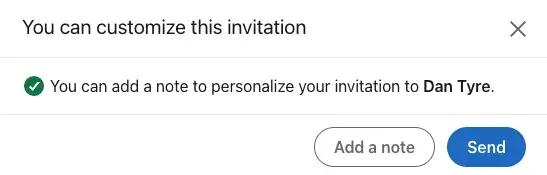
The note doesn’t have to be incredibly detailed, but it should provide context for your connection. Here’s an example:
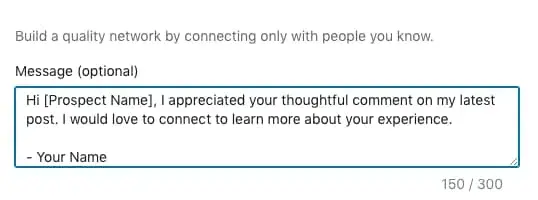
If you’re feeling stuck, here are some points you could choose to include:
- A personalized greeting using their name
- Mutual connections (if applicable)
- Mutual groups (if applicable)
- A piece of content they engaged with
- Experience on their profile that stuck out to you
4. Facilitate meaningful conversations.
Once you connect with a prospect on LinkedIn, keep the conversation going. The personalized message you send when making your connection request can be a good conversation starter. Still, it’s probably not ideal to go in for sale immediately, and Meckes agrees. He says, “Another major issue I see [with social selling] is the all-too-familiar ‘connect-and-pitch.’”
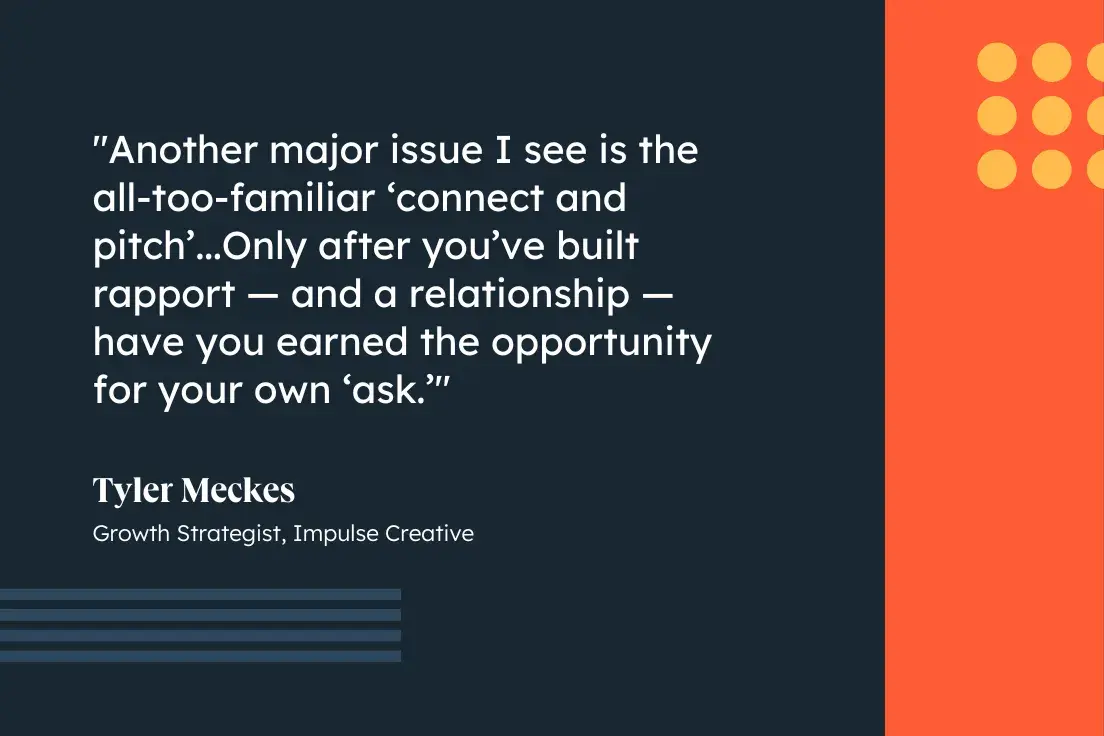
Instead of asking for a meeting immediately in your initial request, you’ll want to stay in touch, remain on their radar, and nurture your relationship before giving an ask.
Meckes’ shared his favorite cold-prospecting process with me:
- Connect without any asks.
- Follow the prospect’s account to keep track of what they post.
- Engage with their posts, share content they may be interested in to provide value, and, when appropriate, keep the conversation going by commenting on their posts.
- Use a timely and relevant trigger from something they’ve said to introduce how you’ve helped others similar to them.
- Use an interest-based call-to-action to determine if it’s a significant enough pain worth solving.
He says, “Only after you’ve built rapport – and a relationship – have you earned the opportunity for your own ‘ask.’”
5. Take conversations offline.
After building rapport, don’t be afraid to take the conversation offline. When you feel the prospect is ready to begin having more serious sales conversations, offer to set up a phone call or meeting time to learn more about their concerns and offer solutions on behalf of your company.
Social Selling on LinkedIn: Examples
How do you begin social selling straight from your profile? Take a look at examples from top companies and salespeople on LinkedIn below:
1. The Hypothetical Question
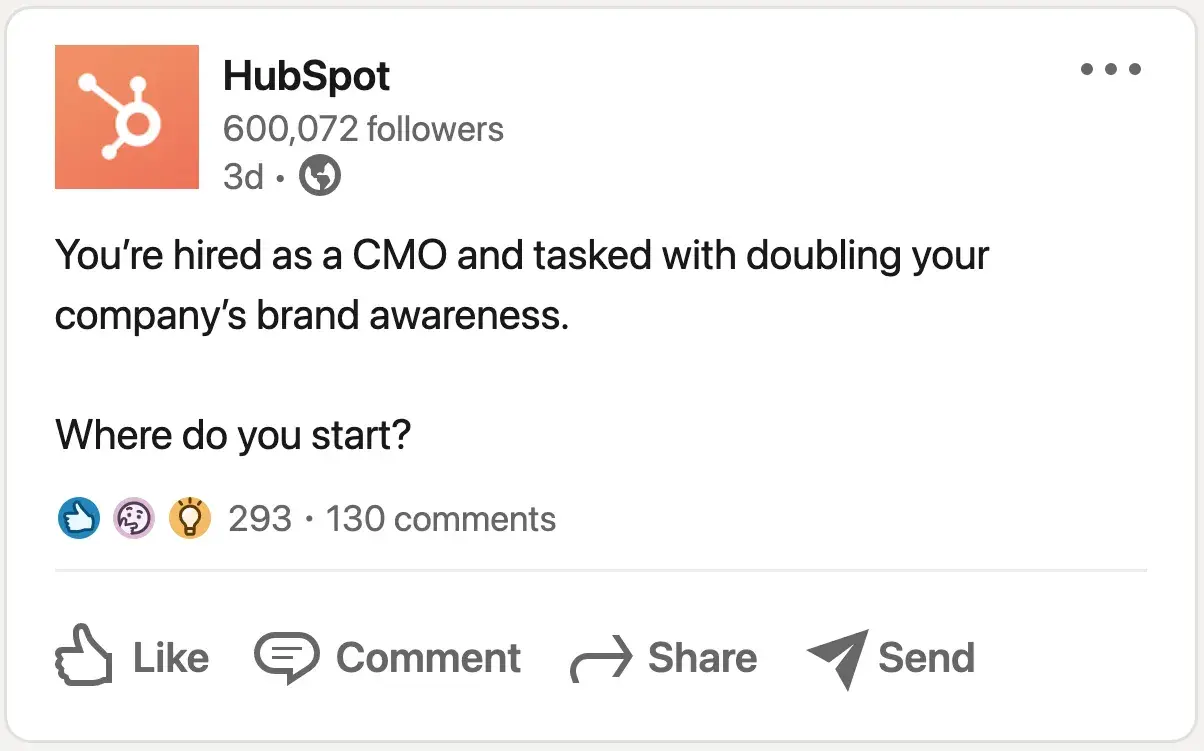
What better way to generate engagement on one of your posts than by asking a question?
Why not ask a question directly addressing your target buyer?
In this example from our LinkedIn page, we ask, “You’re hired as a CMO and tasked with doubling your company’s brand awareness. Where do you start?”
I find this post to be effective because:
- CMOs are one of our target personas.
- We get to understand their challenges with this question.
- It prompts thought — it’s not a question that can be answered by a simple yes or no.
In the same way, I recommend asking questions that target the type of people you’d like to sell to. Once you receive comments, respond, continue the conversation, and connect.
2. The Listicle
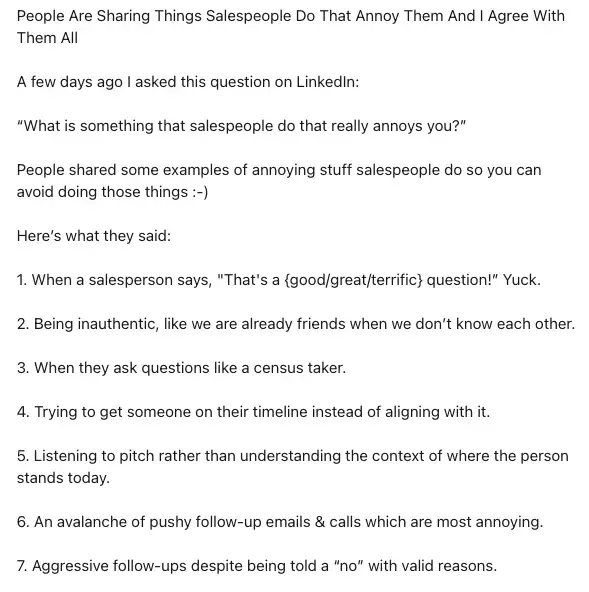
Yes, listicles still work. The best part? They’re relatively easy to write and can touch upon topics your prospect will likely relate to.
In this example, a sales leader shares which sales tactics annoy him. You don’t have to write such a pointed listicle. Instead, you can touch upon common pain points that your prospects face. In that way, they can chime in and air their frustrations — and you can begin to position your product as the solution.
Listicles that are short and to the point align with King’s tip on simplicity: “Longer posts aren’t better posts,” he says. “If you can get it across in 15 words, do it.”
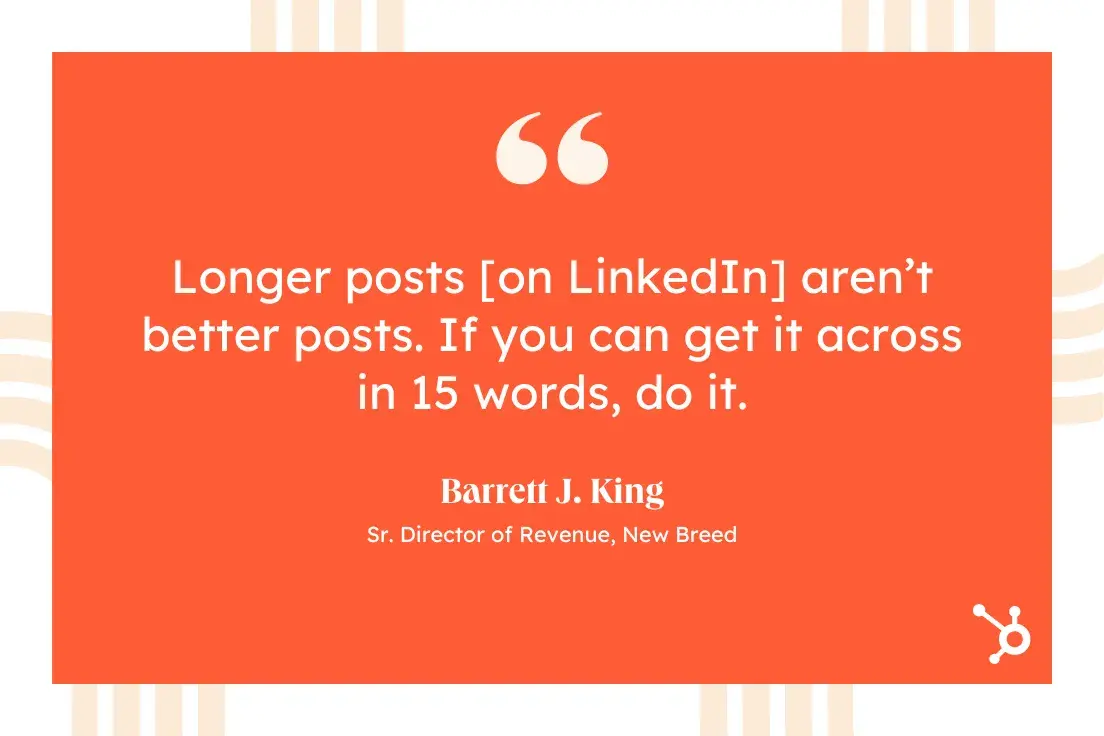
3. The Thought Leadership Post
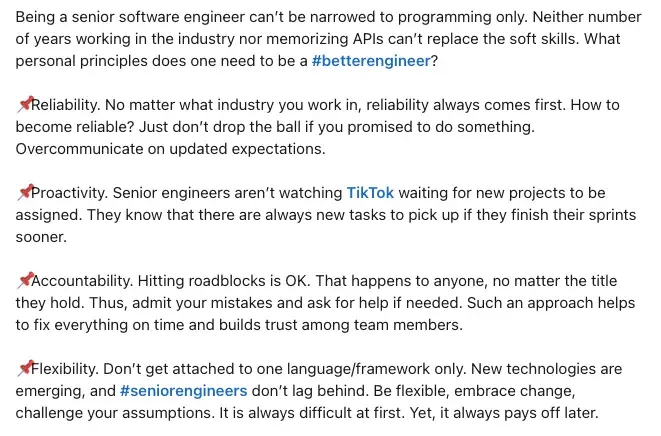
In this example, a representative from a software outsourcing company discusses what to look for when hiring a software engineer. He effectively addresses his target prospect’s core desire: outsourcing software labor so that they can grow their business.
Part of being a thought leader on LinkedIn means bringing your prospects a fresh, new perspective about what they want and need, and King says you can do so by being creative. He says, “Don’t copy other sellers and thought leaders. Be bold. Consider your experience and perspective, and meet audiences where they are.”
Meckes gives a similar tip based on the mistakes he’s observed in other social sellers: “One of the biggest mistakes I see in social selling is also one of the biggest pitfalls of traditional selling — that is being too generic, casting too wide of a net, and ultimately not having any type of strategic approach to social outreach.”
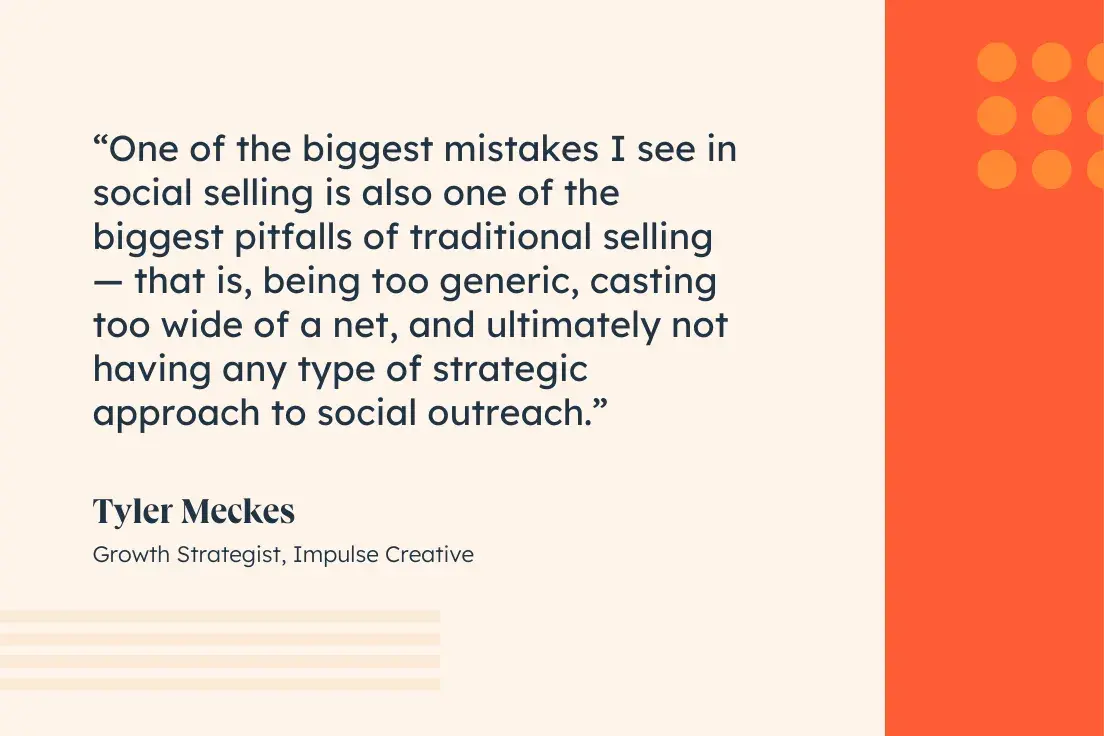
4. The Resource Pitch
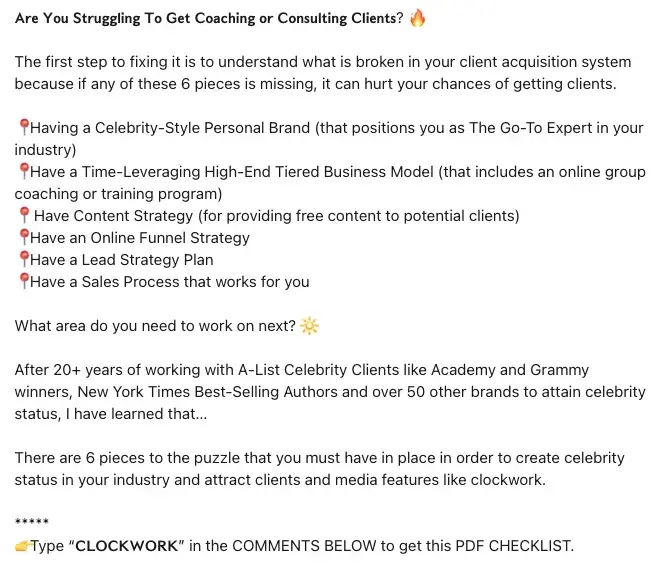
Yes, you can pitch directly on your posts — but you have to be strategic about it.
In this example, the poster asks about a common pain point. She then outlines some steps her prospects could take to resolve the pain points and ends the post by inviting the users to comment “CLOCKWORK” to get a resource.
To me, offering a resource is the key. By giving your prospects something for free, you can automatically begin a conversation once you send the resource to their inbox.
5. The Inspirational Story
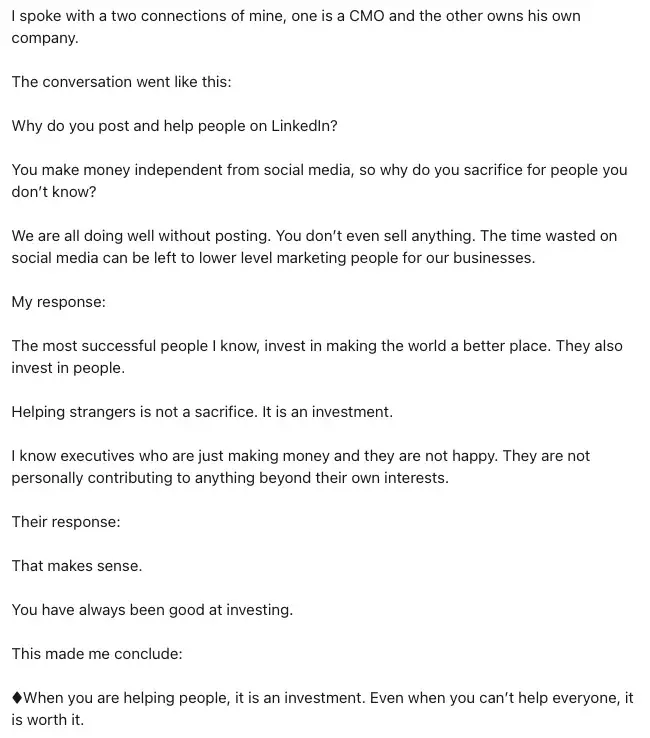
Share a quick narrative with a lesson learned, and you’ll be sure to engage prospects who feel the same way.
In this example, a TV professional shares a conversation about why she posts on LinkedIn. She ends the story with a positive takeaway and invites users to follow her hashtag.
While it seems like inspirational stories are all over LinkedIn lately, there’s nothing wrong with them — in fact, positivity can do a lot to brighten up your prospects’ day. It’s especially effective if the takeaway connects to your prospects’ pain points.
Pro Tip: If you’re struggling with what to post, I strongly recommend tapping into the beautiful, tremendous powers of AI. When utilized for social media, HubSpot’s Breeze AI can suggest personalized posts tailored to your audience (and the best times and days for posting) and help you draft copy that feels true to your voice and style.
Even if you don’t want to use AI for all of your social media efforts, I think you should at least use it to spark ideas, streamline your workflow, and beat any dreaded content blocks.
How to Build Your Personal Brand on LinkedIn
A personal brand is the reputation you’re known by. It can usually be summarized in three to eight words. For example, Jeff Bezos’s personal brand might be “Driven, passionate, hyper-intelligent, and business-minded.” Tina Fey’s could be “Funny, strong, self-deprecating, quirky, and brave.”
Your personal brand isn’t necessarily positive. If you’re overly pushy with prospects, “aggressive” will become part of your brand. If you’re manipulative or dishonest, “untrustworthy” will define you.
Luckily, LinkedIn is a fantastic platform for intentionally shaping and promoting an appealing personal brand.
First, identify the adjectives you want prospects and customers to know you for. These should be realistic but aspirational. To give you an idea, you might pick “event marketing expert” even if you’re still building your event marketing knowledge.
Then, figure out what content you can create to showcase those traits.
Here are the main areas of your profile that reflect your personal brand:
- Your summary
- The recommendations you’ve received
- Your posts
I recommend creating “themes” that run throughout your profile. For example, my summary might mention my passion and expertise in event marketing. Then, I’d ask a coworker to recommend me and mention how valuable my events marketing strategy advice is to customers. I’d also write a few posts about events marketing (i.e., how to get started, best practices, etc.).
Then, when a prospect looks at my profile, they’ll quickly see I’m well-versed and a credible resource in events marketing.
My Last Words on LinkedIn [+ FAQ]
If you made it this far — first of all, you’re a real one. Second, you now know that social selling on LinkedIn isn’t just a buzzword; it’s a strategy that works when done right.
If you use LinkedIn correctly, it can be one of the most valuable tools in your arsenal — not just for finding leads but also for building genuine, trust-based relationships that turn into lasting business.
So, flesh out your strategy, optimize your profile, and start connecting with buyers who actually want to hear from you.
Oh, and if you’ve got any lingering questions, I’ve got you. Check out the FAQs below:
- What is LinkedIn Sales Insights?
- How to Avoid LinkedIn’s Commercial Use Limit
- How to Optimize Your LinkedIn Profile For Sales [Visual Template]
And hey — if you’re going to shoot your shot, ensure it’s from the right angle.
Editor’s note: This post was originally published in September 2017 and has been updated for comprehensiveness.
![]()
Using AI to Get Your Business Branding Right — My Favorite Tips and Tools
I grew up a Nintendo kid (and yes, that includes the original NES console and Duck Hunt Zapper). For those who remember the Nintendo GameCube, you know a memorable brand experience. How could anyone forget this nine-second clip of branding brilliance? Whenever I think of […]
MarketingI grew up a Nintendo kid (and yes, that includes the original NES console and Duck Hunt Zapper). For those who remember the Nintendo GameCube, you know a memorable brand experience. How could anyone forget this nine-second clip of branding brilliance?
Whenever I think of “branding,” I go back to my memory of the GameCube boot-up screen and the feelings of joy and anticipation it evokes. That makes a brand work — the experience behind the logo. But getting your brand experience right is incredibly hard for any marketing team. Logos, visual identities, copy, websites, social media — “brand” requires tons of attention and work.
So, I’m always on the lookout for ways to build a brand stronger, faster, and better than before. And AI tools for branding have come a long way these past few years to enable more sophisticated brand identity creation and growth.
Let’s look at AI for branding as it stands today and how your team can start building a memorable brand that clicks with consumers.
Table of Contents
- AI for Branding
- Why use AI tools for branding?
- Types of Branding Tools with AI
- Best AI Tools for Branding
AI for Branding
Brand building isn’t just making logos. You need strategy, consistency, and scalability to reach your audiences and grow your impact. Welcome to AI’s biggest role within marketing teams in 2025.
Marketers have toyed with AI for several years. That tracks with what McKinsey has found: Most AI adoption has happened at the individual contributor level (i.e., the social media manager whipping up posts).
But, AI is showing the potential for greater strategic business value. As 2025 unfolds, I believe we’ll see a shift in tool adoption, from ICs experimenting with ChatGPT to deeper integration into everyday workflows.
The Marketing Artificial Intelligence Institute recently found that 36% of marketers have infused AI into their daily workflows. Its research also showed a profound shift from marketers just “experimenting” with AI to actually implementing it in their everyday work.
Marketers deploying AI are seeing better results across their bodies of work. SurveyMonkey’s latest AI survey found that, of the marketers using AI:
- 93% use it to generate content faster.
- 81% use it to uncover insights more quickly.
- 90% use it for faster decision-making.
Our research shows that four out of ten marketers are using AI to write copy and outlines for long-form content. They’re also using AI to learn how to do things — not just research for articles but tutorials on writing better content or using tools more effectively.
In 2025, I think we’ll see AI become the marketing team’s branding copilot.
Teams are using AI for content support and customer experience personalization already. AI in content marketing is helping to define and scale brand identities while keeping everything on-brand and consistent. AI’s role will expand, provided marketing teams better structure their internal data architectures and continue investing in AI education and training.
But that copilot piece matters. You shouldn’t concede all branding decisions to an AI partner. Instead, the best-performing marketers will learn to operate alongside their AI branding tools, leaning on its strengths while keeping human creativity and ingenuity at the heart of their brand.
Pro tip: How else are marketers using AI across their organizations? Download our AI Trends for Marketers report for more.
Why use AI tools for branding?
While AI tools for branding can bring many benefits, AI is like any other tool. You need to know how, when, where, and why to use it. You wouldn’t use a hammer to drive a screw into a wall; likewise, AI used without planning and intention can stymie or even damage your brand.
Efficiency and Authenticity
Most talk around AI adoption focuses on efficiency gains — get more, faster, with your team. Rosier predictions from McKinsey show the potential for saving 60-70% of an employee’s time with AI tools. While efficiency is certainly part of the benefit, I don’t think efficiency alone is sufficient, especially with branding needs.
Garin Hobbs, Martech Expert at InboxArmy, agrees. “AI pushes branding toward efficiency, but efficiency without intent weakens identity. I can’t even count how many companies plug AI into content creation and label it innovation, yet the output lacks depth.”
Hobbs continues by sharing how an AI tool’s thoughtful application helped his company. “In my experience, AI works best analyzing customer sentiment at scale, then feeding those insights back into brand messaging,” he said.
“Here‘s my favorite tactic: instead of letting AI write entire emails, I used it to identify specific phrases customers responded to in previous campaigns. Weaving those into fresh copy led to a 19% higher conversion rate. We were shocked — it actually worked! AI shouldn’t replace creative instincts — it should reveal patterns that inform smarter human decisions.”
A branding AI tool doesn’t replace creativity (or creative talent). It supports their efforts while buying back their time and effort.
Hyper-Personalization of Content
Personalizing your marketing content is a bare minimum. Everyone knows “Hi, Alex!” in your email is a first name field.
Now, we’re looking at hyper-personalization, which involves understanding a buyer’s individual behaviors and preferences and changing content to match. These highly customized experiences can reduce customer acquisition costs by as much as 50% and increase marketing ROI by 10-30%.
But, there’s no easy way any marketing team could hyper-personalize at a meaningful scale. Enter an AI branding tool.
However, before you turn your AI loose, give it the structure for personalization at scale while keeping things authentic. Tristan Harris, Sr. VP of Marketing at Next Net Media, shares more.
“For businesses navigating this balance, conduct a brand touchpoint audit identifying moments of genuine differentiation versus functional interactions — this reveals where AI implementation preserves rather than dilutes authenticity,” he said. “The most effective approach I’ve seen connects authentic human expertise with AI-driven personalization at scale rather than choosing between them.”
Harris also points to the importance of voice in this process: “Create clear AI usage guidelines for customer-facing content that specify which brand elements must remain human-crafted, preventing the subtle voice erosion that has damaged many well-intentioned automation efforts.”
Brand Consistency at Scale
Harvard Business Review reports a well-defined brand strategy, with consistency across every touchpoint, can drive 10-20% increases in annual revenue. A branding AI tool is basically purpose-built to protect consistency wherever your brand appears.
But, as Nirmal Gyanwali, Founder & CMO and WP Creative, notes, the buck does not stop at the AI tool.
“We‘ve had to be intentional about how we integrate AI. It’s incredibly useful for tasks like generating content outlines, analyzing customer sentiment, helping us spot patterns we might have missed,” he said. “But when it comes to storytelling and brand voice, that’s all human.”
Balancing the human aspect of a brand while staying consistent is a high-wire act that involves putting faith in your team to represent you well.
“I‘ve learned that you can’t just set an AI tool loose and expect it to build authentic connections,” Gyanwali said. “AI needs a human filter. We‘ve built brand guidelines into our AI tools, but we also trust our team to step in and say, ‘That doesn’t sound like us.’ It’s about working with AI, not letting it take over.”
Types of Branding Tools with AI
“Branding” can be a busy word — a lot goes into building and growing your company’s brand. And AI tools often only solve particular branding problems. Let’s talk about the most common branding tools you’ll come across and how AI integrates to help you get the job done.
Logo and Visual Identity Creation
A brand’s look is typically the first thing a potential customer sees. And, when you get it right, the memory can stick forever. You can probably picture the Nike Swoosh or McDonald’s Arches right now, can’t you?
If you want to design that kind of memory, you might want help from an AI-powered logo maker. These tools use functions similar to text generation to create logos based on your preferences, similar industry brands, and desired color schemes.
Now, the Swoosh is famous because it’s the same everywhere. AI logo makers also typically offer full brand kits with fonts, color palettes, and social media assets. You can maintain a cohesive visual identity as you build your brand.
Website and Landing Page Builders
Your website is still an important part of making your first impression on a customer. And what an impression it has to be: Studies show you have 50 milliseconds to make that first impression. That’s as fast as a gearshift on a Lamborghini. How can you possibly appeal to users that quickly?
AI-driven website builders can help you make that powerful first impression.
These tools can generate copy and visuals, but their real benefit is in design suggestions. You can use AI’s data repository to pick the best-performing designs, improve layouts, and optimize your user experience to nab their attention and keep them scrolling. Some tools are even adding integrated chatbots and dynamic personalization for even better engagement.
Pro tip: Use HubSpot’s CMS platform to build and manage your website using AI. Start by generating a free AI website.
Copywriting and Brand Messaging
My writer’s heart needed time to get comfortable having AI perched on my shoulder, the stochastic parrot it may be. However, time and practice have shown me how these AI-powered writing assistants can, well, assist.
Copywriting tools can generate headlines, product descriptions, email campaigns, SMS text, and social media posts — anywhere you need words. In particular, I’ve found value in AI as a brand messaging amplifier. It’s great at repurposing long-form content into more digestible chunks, which can help you reach more people without writing the same sentence dozens of times.
Branding Research and Competitive Analysis
Marketers need to crunch data to find better ideas and drive stronger results. But, I’d venture to guess many marketers did not choose their field to conduct deep statistical analyses. And, with so much data popping into existence (over 400 million terabytes of data globally every day), it’s impossible for marketers to keep pace.
Branding research AI tools help you analyze competitors, track brand sentiment, and identify consumer trends to keep your brand strategy sharp. These tools review that mess of data using machine learning and natural language processing, scanning online conversations, social media mentions, and industry reports to get the good stuff.
The models then crunch that information into insights, generated in real time and with useful context. You can get ahead of market shifts and adjust your brand positioning and messaging accordingly.
Social Media and Content Creation
I’ve heard, “Can you turn this into a Facebook post?” more times than I can count. While forcing brevity can elicit creativity, writing endless posts can drain any marketing team. And, as social media platforms shift their audiences and best practices, you could use help keeping pace.
AI-powered social media tools can generate posts, captions, pictures, audio, and video using your brand style. It can review your content’s past performance, competitors’ content, industry trends, and audience behavior to create the strongest posts and find the right time and channel to deliver your message. Sentiment analysis can even review the emotions behind a post and recommend sentiment-driven messaging to calm an angry customer or cheer on a happy one.
Brand Consistency and Guidelines
Yes, I prefer the Oxford comma. No, most companies I’ve worked with don’t let me keep it. Those small decisions add up to create your brand’s feel, and it should be consistent wherever your customer sees you.
Brand consistency and style guidelines keep content on track, but it’s a lot to handle yourself. AI tools can centralize your brand’s elements and flag inconsistencies in your content before it hits the internet (e.g., the wrong heading font in a blog post). Your AI tool can enforce guidelines, automate content approvals, and keep your team aligned with internal brand messaging.
Marketing and Ad Creative
Which message will perform the best? And how do you make it perform even better? These questions could inspire dread in any performance-focused marketer. But, with the right AI tools, answering them could actually be refreshing.
AI can generate ad creatives, but it can also predict your campaign’s performance and suggest ways to optimize your messaging. A/B testing can happen in real time and at scale, with AI analyzing thousands of ad variations to get things just right.
Pro tip: HubSpot Marketing Hub has several AI-enhanced features to run and manage ad campaigns. Check out our free AI tool for advertising to start.
Best AI Tools for Branding
Now that you’ve seen the benefits, let me recommend a few AI branding tools to bring those benefits to life.
HubSpot Breeze AI
The best AI tools for branding operate within your current framework. It should be simple to activate, use, and adopt AI. So, if you’re using products in the HubSpot ecosystem, it only makes sense to use an AI tool integrated with your HubSpot suite.
HubSpot Breeze AI has lots of options for managing and growing your brand with AI. The writer in me looks first at content development. That’s more than just producing words; it’s understanding the context of your work in relation to your company and the larger marketplace.
The Breeze Content Agent brings that context and helps you deliver more targeted content with speed and scale. And, it sits atop your HubSpot ecosystem, so you can test, learn, and iterate quickly.
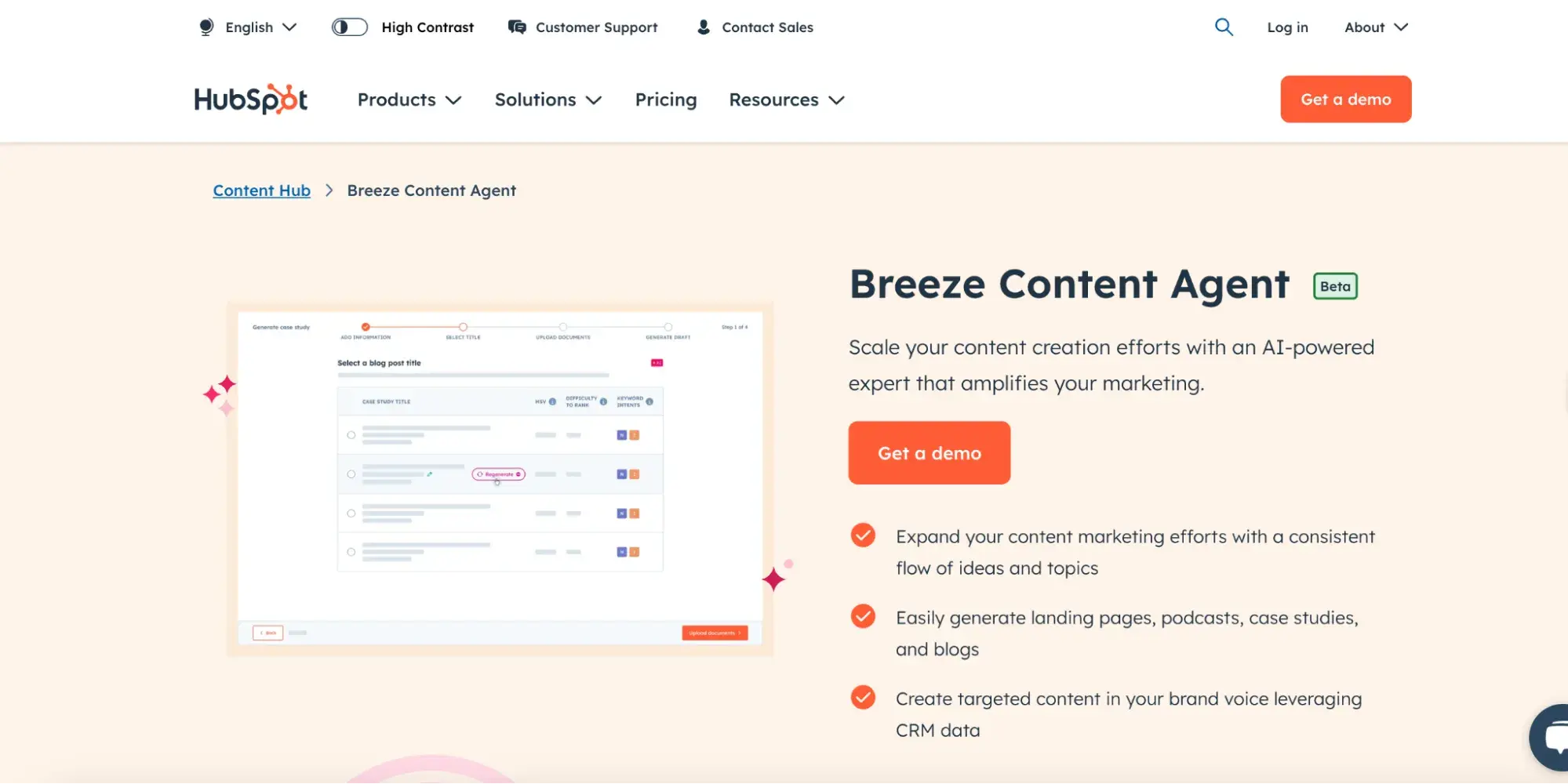
Gamma
Marketers just can’t escape a good slide deck. But, I’m not a fan of tinkering endlessly to get that photo in the perfect spot. Between ideation, copy, and design, presentations can burn a lot of valuable work time.
I’ve used Gamma for over a year now to help me solve that challenge. You can bring your notes to the platform, and Gamma will generate gorgeous presentations. The platform lets me toy with the specifics, such as the voice and tone of any generated copy or what image types get used (e.g., Common Creative licensed or AI-generated).
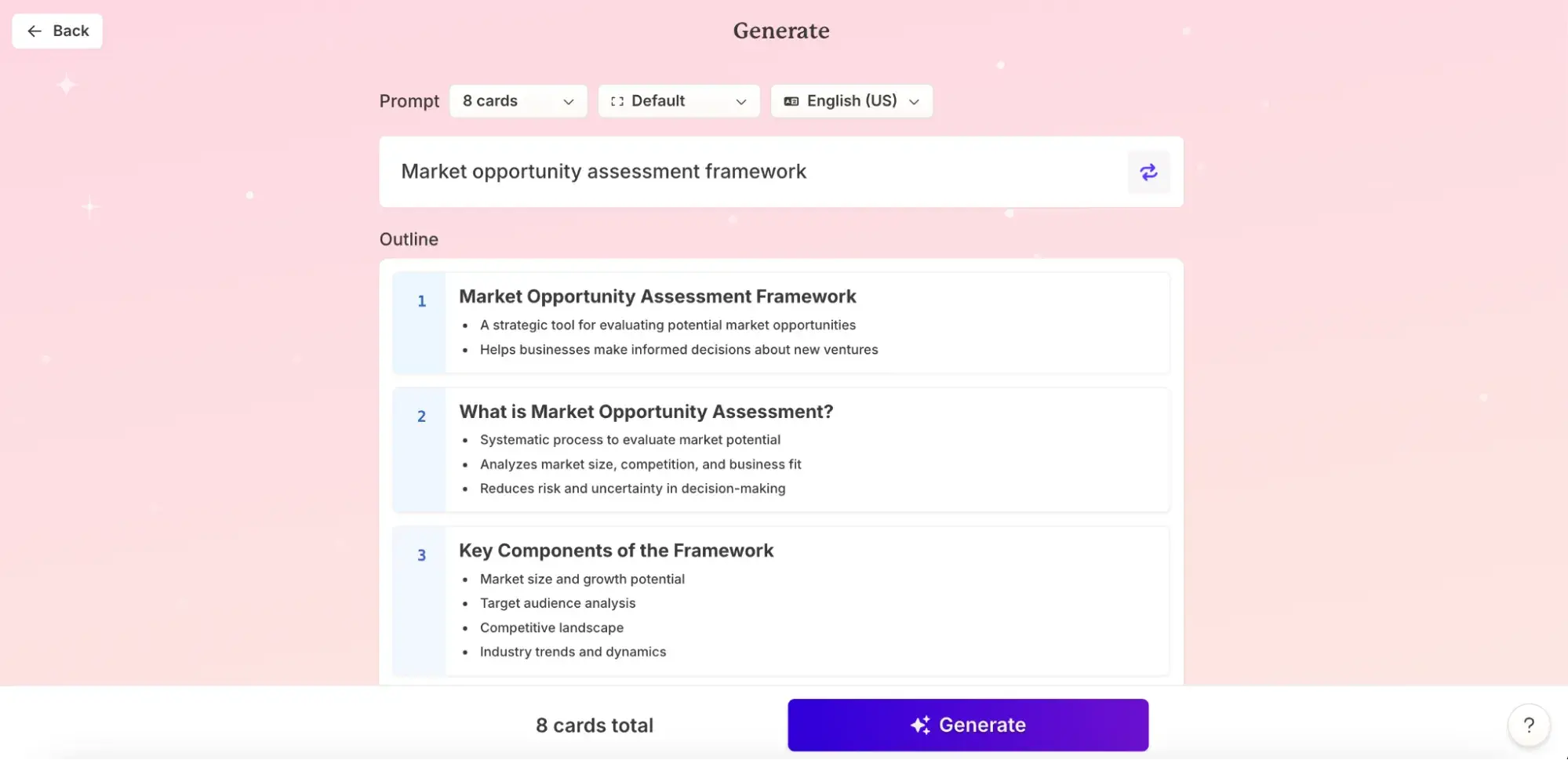
Once you have a presentation in hand, you can add, remove, and change content at your convenience. You can also generate documents or landing pages and publish them online directly. I’ve used the landing page feature before to spin up a new content consulting offer, and Gamma did a great job.
I wish Gamma had a brand kit option like Canva does, where I could save and reuse common branding assets. But, it’s a strong and well-stocked marketing presentation-building tool at $10-20 per seat per month.

Notion AI
I use Notion as a document repository and information management tool, but the company’s built-in (paid) Notion AI feature has vastly improved over the past year. As projects grow in scope and scale, I end up with documents throughout my Notion database. Notion AI rounds up that information and transforms it into useful insights and actions.
If you want the most from Notion AI, plan your internal knowledge architecture intentionally. I’ve found the AI writer unremarkable. But when I need that solid quote I wrote eight months ago, Notion AI delivers. It’s great for managing brand consistency across your team and finding the best insights and ideas from your data.
Get Notion AI added to your current Notion build for $10 per seat per month.
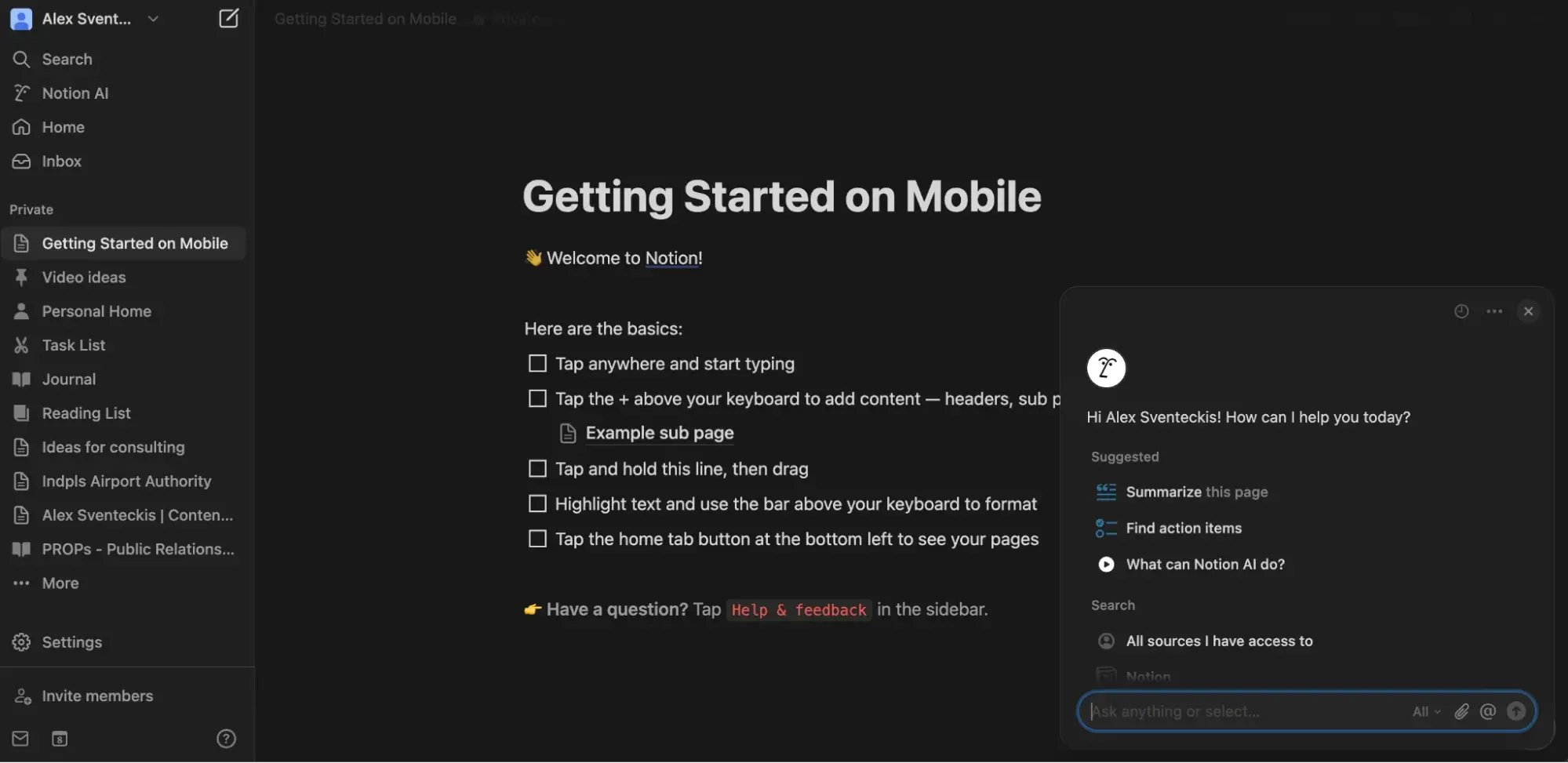
Canva Magic Studio
I’ve always liked Canva’s image creation and manipulation tools to get the right look set for my brand assets, social media graphics, and blog and website images. So, when the company debuted the Canva Magic Studio, I eagerly hopped on board.
Magic Studio offers generative AI and AI-powered editing tools to prepare your pictures and video. You can create and manipulate images using text-based commands and create professional-looking results. It’s a powerful design tool that’s helped me shift creatively from words to visuals.
You can use Canva for free, but you won’t have access to the best AI features until you upgrade to the Pro Plan at $15 per seat per month.
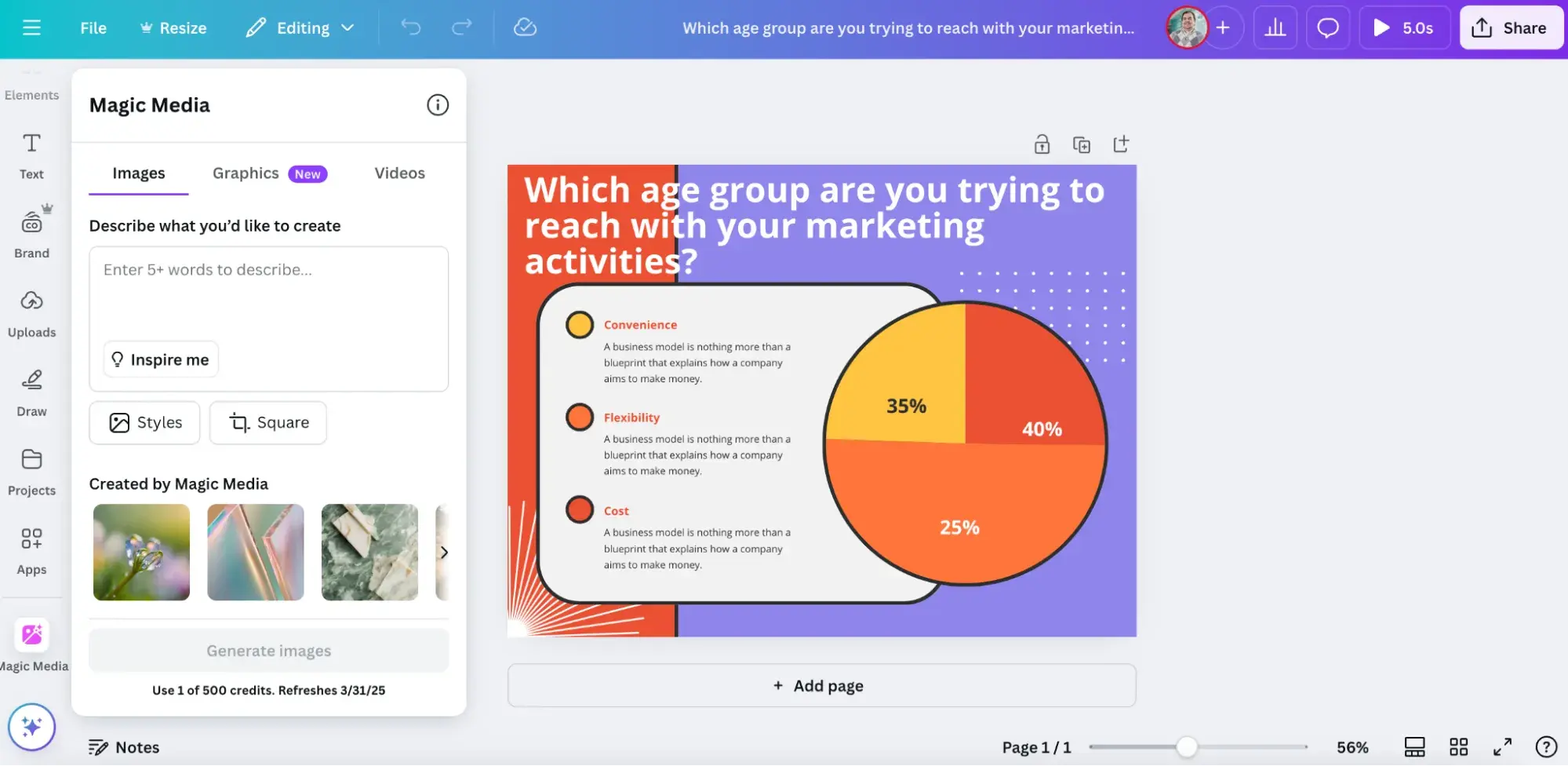
Designs AI
If you’re looking for an all-in-one AI branding tool, Designs AI is a strong candidate. The free tools alone are interesting and helpful. For instance, AI Chat lets me access several LLMs to accomplish tasks.
The free plan is very limited, so I wouldn’t integrate Designs AI without paying for it. But, the paid plan lets you work with images, logos, text, audio — whatever your branding needs require.
Designs AI offers a few plan choices, but the Pro Plan (at $69 per month) is likely the best choice for AI power users.
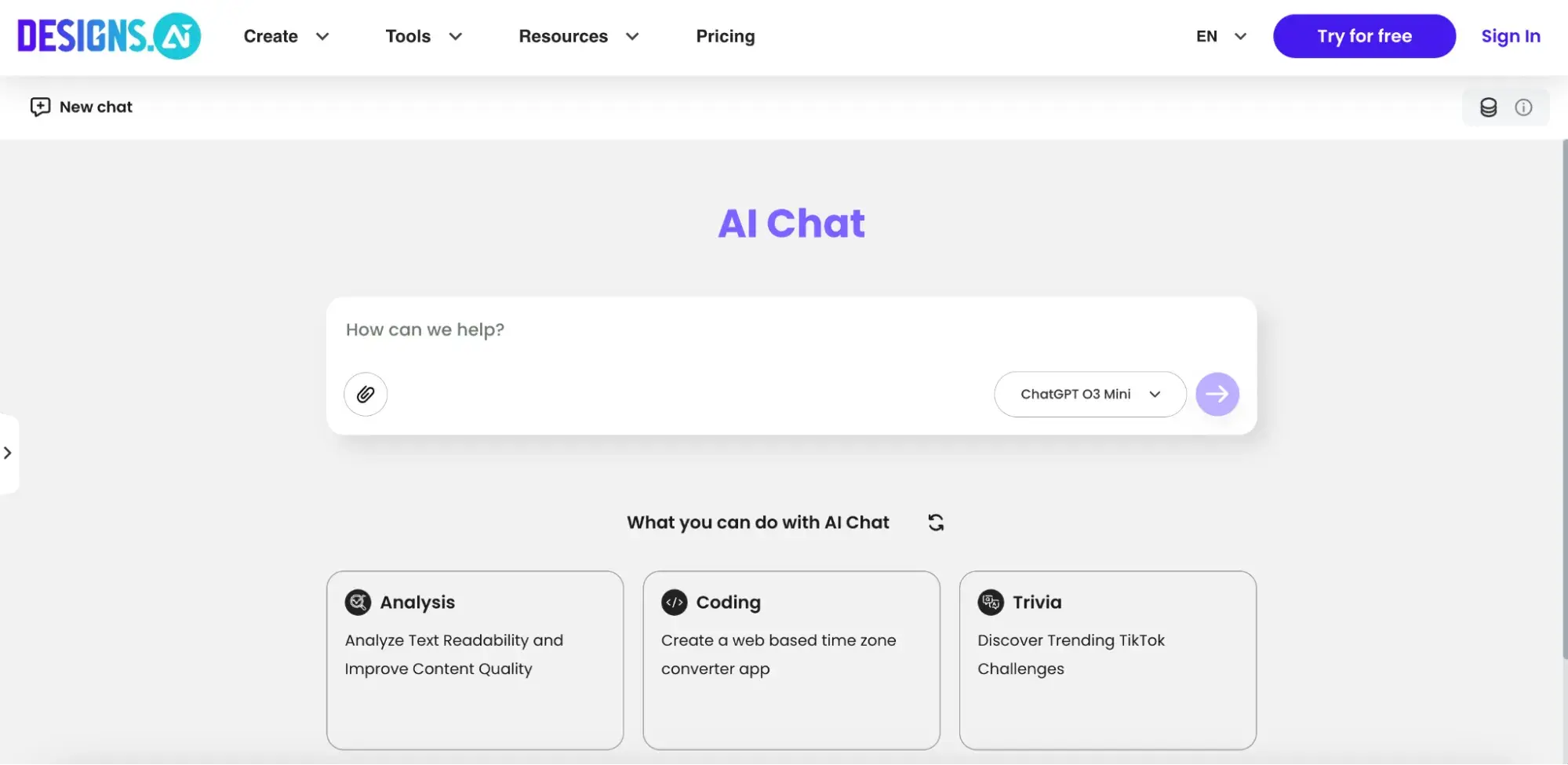
Copy.ai
Copy.ai is doing something interesting in the AI branding space. The company bills its service as the Go-to-Market (GTM) AI Platform. It includes multi-platform brand-specific content but extends across the entire buying experience.
Copy.ai is also leaning into workflow management and AI agenting, which I think are promising future additions to an AI-powered marketing team.
I’ve tried Copy.ai’s free writing generators — and it’s good work for a generic model. Once you integrate the platform into your system, you can get more specific content better attuned to your brand.
You can try a free plan, but the $49 Starter Plan really gets you up and running. If you’re ready to lean into workflow support, go for the $249 Advanced Plan.
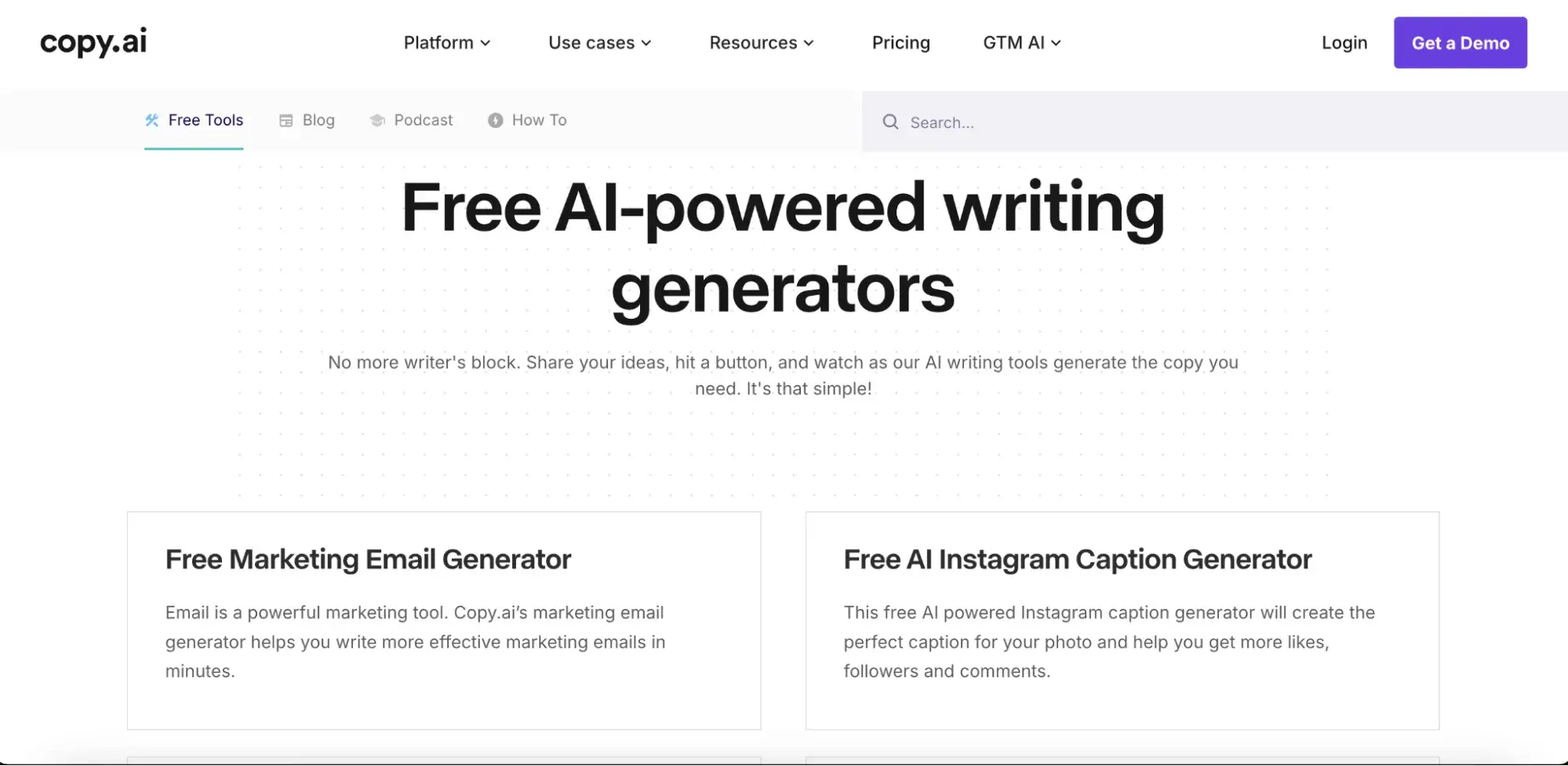
Durable
I’d first heard about Durable when I was building my consultancy’s website. I ended up using another tool, but I enjoyed Durable’s feature set — which has grown since last I looked.
Durable can help you build your websites, blogs, invoicing, and brand identity on one platform. I’m typically careful when a platform promises many options, but Durable impressed me with its reach and success so far.
At $15 per seat per month, you get everything you need to build and launch your web products. If you need extra help with invoicing, social media posts, or Google PPC campaigns, upgrade to the $25 Business Plan.
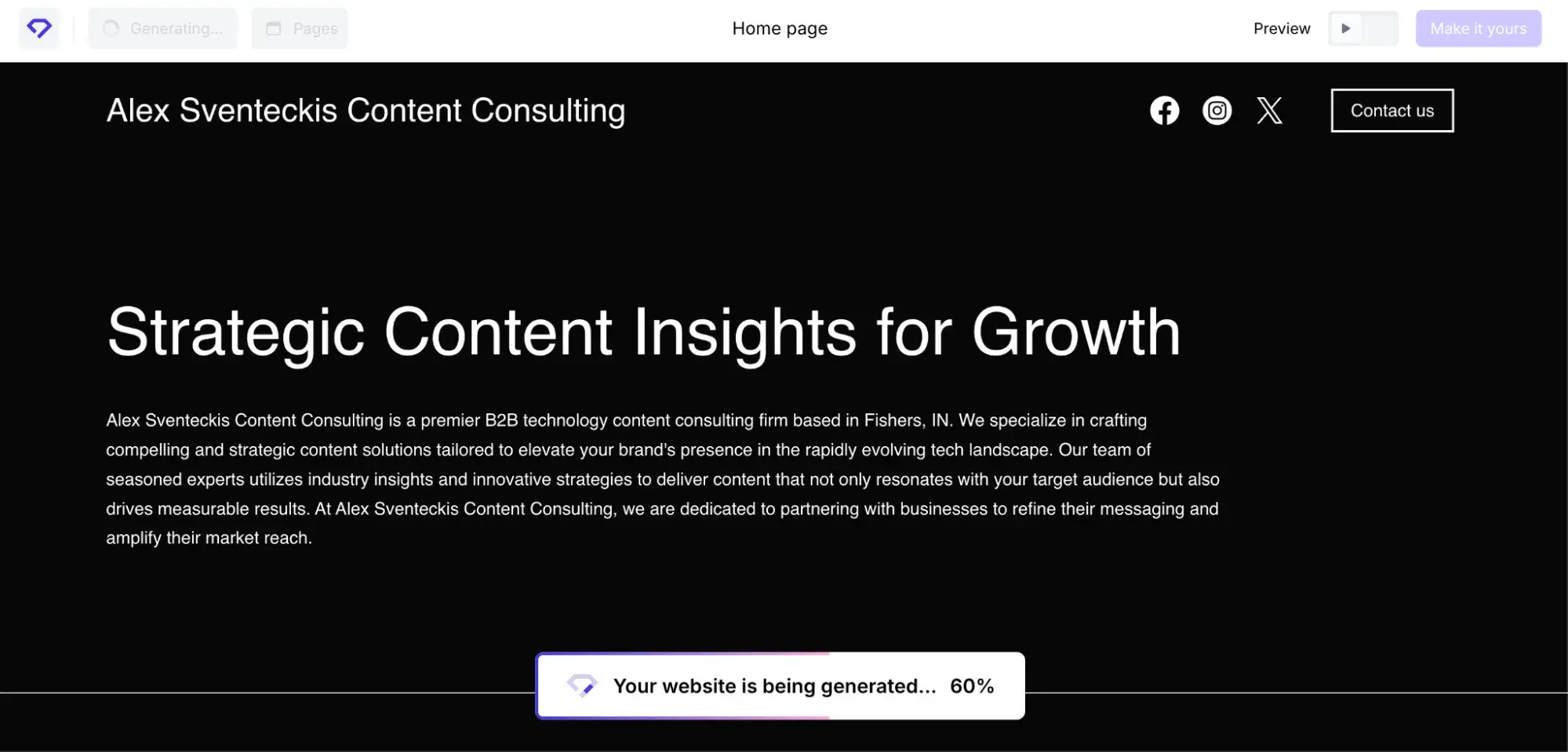
AutoDraw
I am a whiteboard fanatic. Drawing helps me communicate branding ideas with others when I can’t find the words. But, my artistic abilities stop at stick figures. That’s why I’m so drawn to AutoDraw.
AutoDraw uses AI to analyze your input (like a stick figure person), and it will select drawings most closely resembling your artwork. It’s a sketchbook that automatically adjusts my drawings so I can communicate ideas for visual design faster without continually erasing my creations. For logo brainstorming or visual identity creation, it’s a surprisingly useful tool.
AutoDraw is an AI experiment and is free to use.
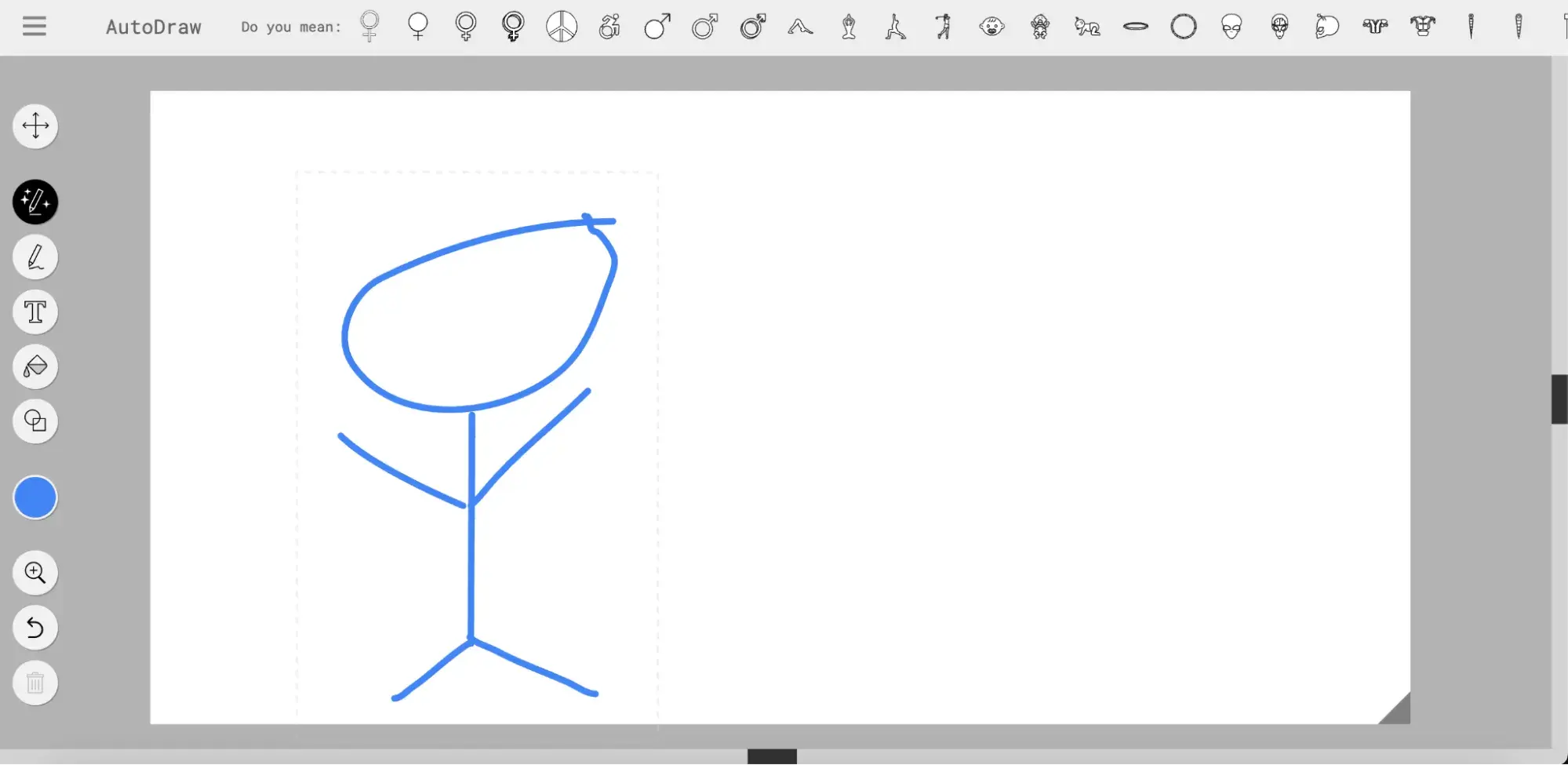
Adobe Firefly
From a generative AI standpoint, Adobe Firefly does much of what other design tools can do but with more advanced options available. For instance, Firefly offers a 3D generative workspace, helping you quickly design “dimensional” brand graphics, packaging, and illustrations. That’s a slick feature for retail or ecommerce brands.
Firefly creations also come with licenses for commercial use. With an enterprise-level focus, Adobe tools usually reflect those kinds of business considerations. And, as part of the Adobe Suite, Firefly integrates across all Adobe products.
You can use Firefly for free, but I wouldn’t bother unless you’re willing to pay. Individual licenses start at $9.99 per month (though be sure to read your Adobe contract’s terms and conditions carefully for cancellation fees and penalties).

10Web
I host my company’s website on 10Web — and that hosting piece is important. I can build, launch, and manage my site from one place, with no other hosting needs required. It’s a complete feature set that makes sense for my small business needs.
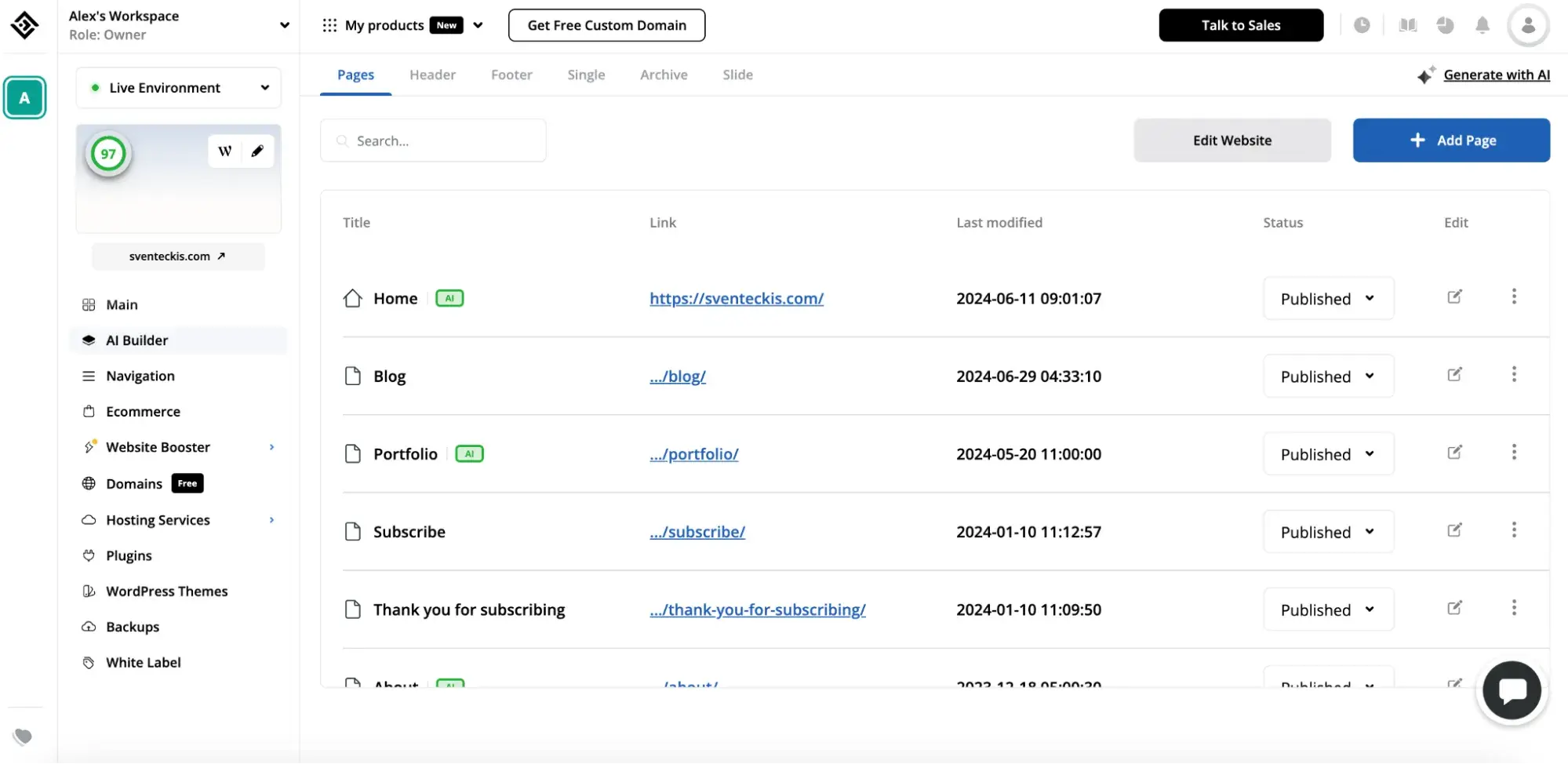
I like 10Web’s AI page creation tool; however, I’ve found it takes more hands-on tinkering than I sometimes want. However, once you build your site and give content to the tool, you’ll generate more brand-accurate results.
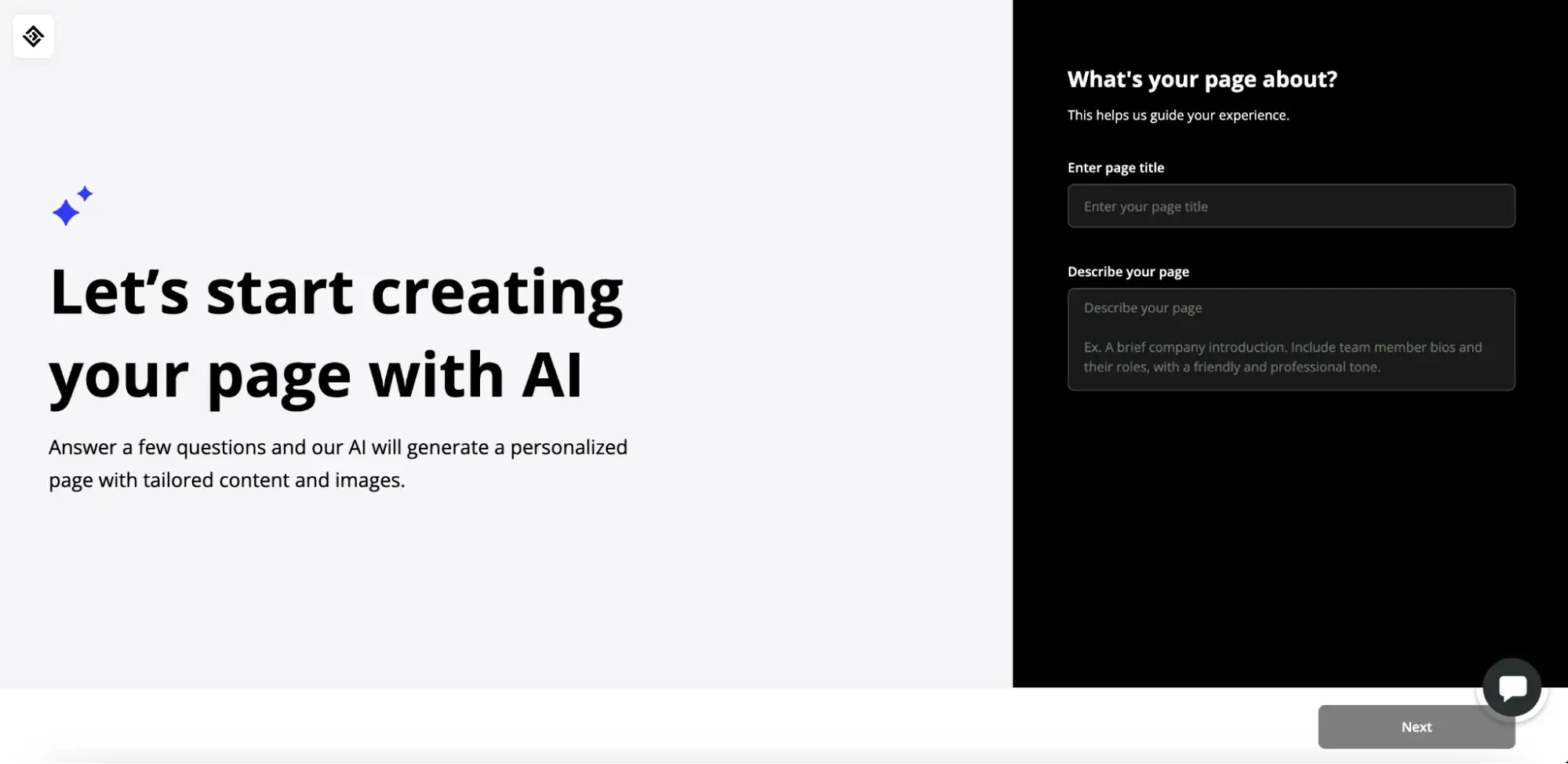
Your costs will vary depending on website hosting needs, but spend in the $25-36 per month range to get smaller websites up and running.
Brandmark
I’m a big fan of upfront pricing models — let me make and buy a logo and tell me how much it costs. Couple it with AI’s help, and you have a strong logo creation tool. Brandmark brings AI to logos, color palettes, and typography to help create a logo that screams you with a clear and affordable pricing structure.
You enter your company name and slogan and provide a few descriptive words and color choices. From there, Brandmark does its thing — I like the polished and professional look of each logo option.
You can edit your logo using an AI chat (like talking to a designer). And when you’re ready, Brandmark can give you marketing mockups so you can see how your logo fits across your visual identity.
Logos start at $25, but you can buy your logo’s commercial license and full brand kits for additional fees.
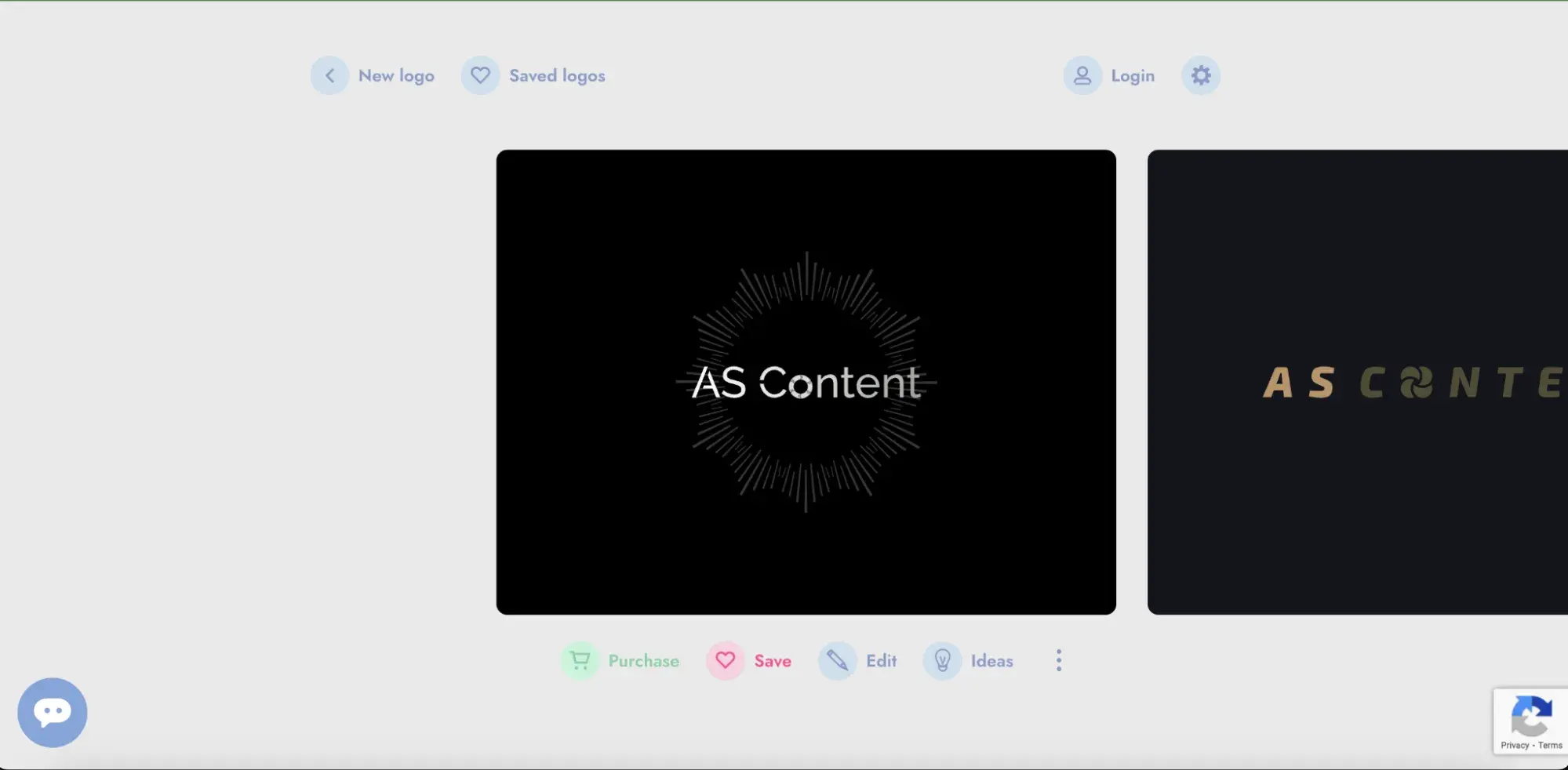
Backstroke
I’ve found better AI branding tools either need unique information from your company or run their operations using hyper-specific models. Backstroke deploys a specialized AI model trained on B2C ecommerce email marketing content, which leads to stronger email campaigns.
I’ve gotten to see it in action through email and SMS campaigns, and it brings excellent AI horsepower to an ecommerce program. While it’s certainly not the most comprehensive tool available, I think it flourishes in its deep focus.
You’ll need to demo the product live and kick off the sales cycle for pricing. But, Backstroke has a free subject line generator and trend identification tool you can try.
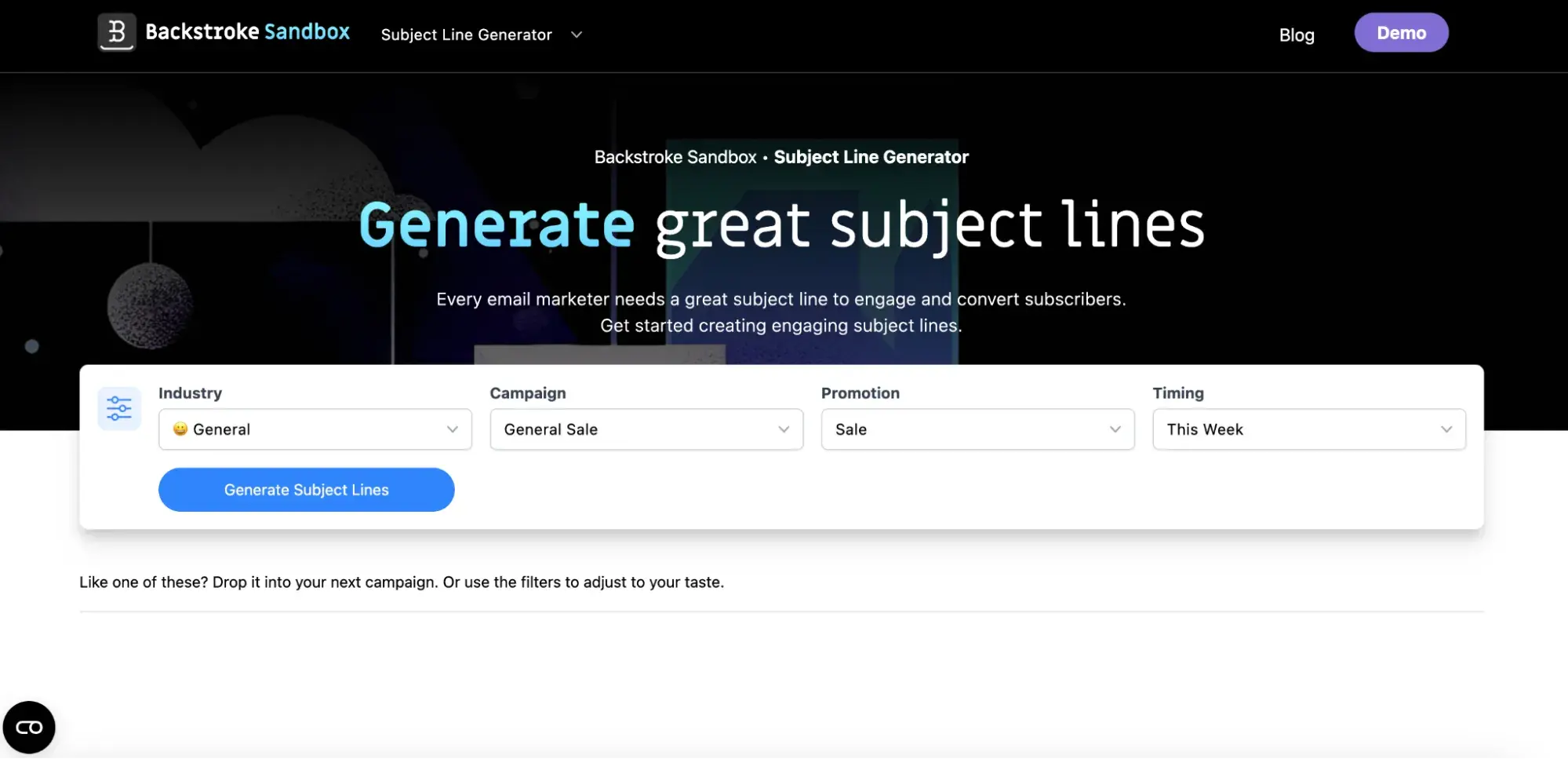
Looka
I like the AI image generation tool Looka provides for logo design. You can design some very nice logos, and you get results that are unique to the market.
Looka also offers a brand kit option: apply your logo to over 300 templates, from letterhead to social media profiles. It’s an easy way to keep your brand’s visual identity consistent across platforms and media.
Looka’s pricing gets a little complicated, which is probably my biggest gripe with the platform. You can buy each logo for $20, but you don’t get full ownership unless you buy the premium logo package for $65. And your brand kit is an annual subscription that runs $96 per year.
It’s not a massive expense, but I don’t like feeling limited in how I own and use my brand assets. That said, if a human brand designer is simply too far out of your price range, Looka is a fine alternative.
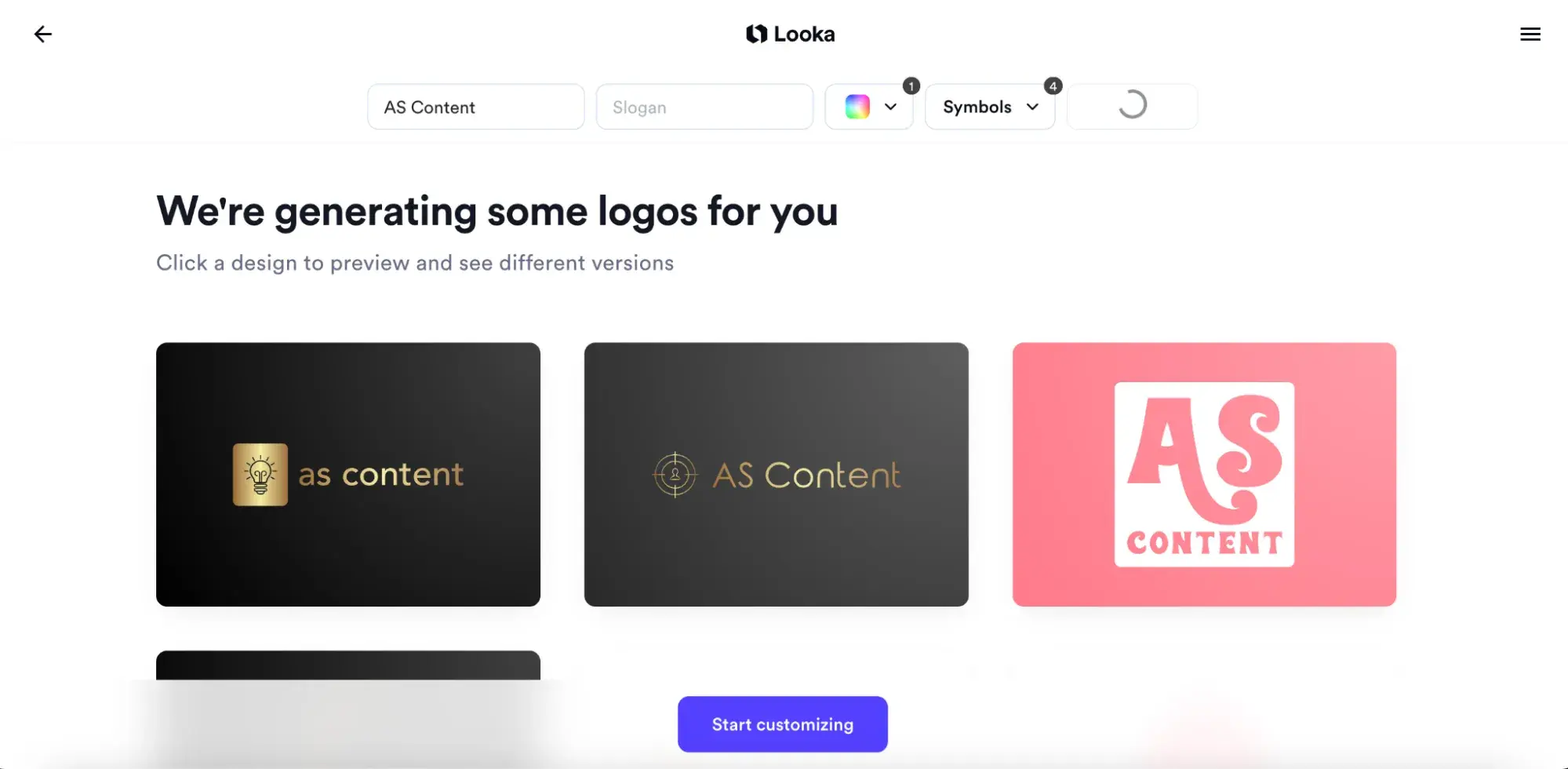
Shopify Logo Maker
As with most people, I like when “free” actually means free. Some AI brand asset development tools will give you previews that require a subscription to edit. Not so with Shopify’s Logo Maker.
The Logo Maker does just that — making logos you can download and use anywhere. They’re optimized for Shopify shops, but you can use the image on other sites or social media. You can also generate business names, slogans, and domain names for free (essential components for a Shopify presence.)
The app is free to use. Now, you’re not getting the fanciest logos for free, but if you need to spin up a few brand assets or explore AI’s usefulness, start here.
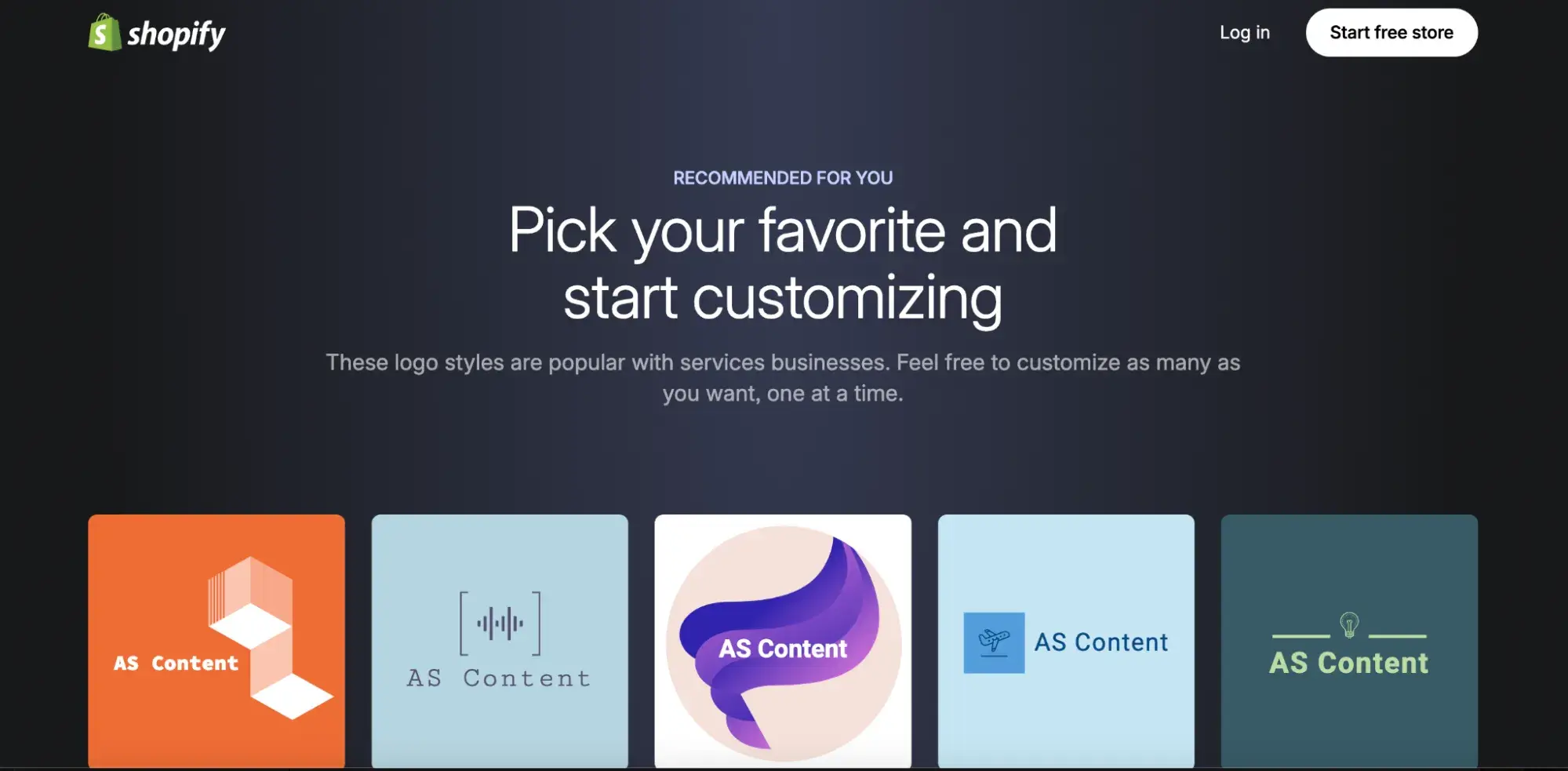
ChatGPT Custom GPTs
I still think people are sleeping on custom GPTs with ChatGPT, which can help you better manage your brand and create highly specific branded content. Within a custom GPT, you can write detailed instructions for your model’s context window and include PDFs of branded copy. For example, I include PDFs of my consulting company’s blog posts to help the GPT better represent my voice and tone across content types.
A custom GPT is great for content generation and repurposing. You get a lot of power at your fingertips for $20 per month.
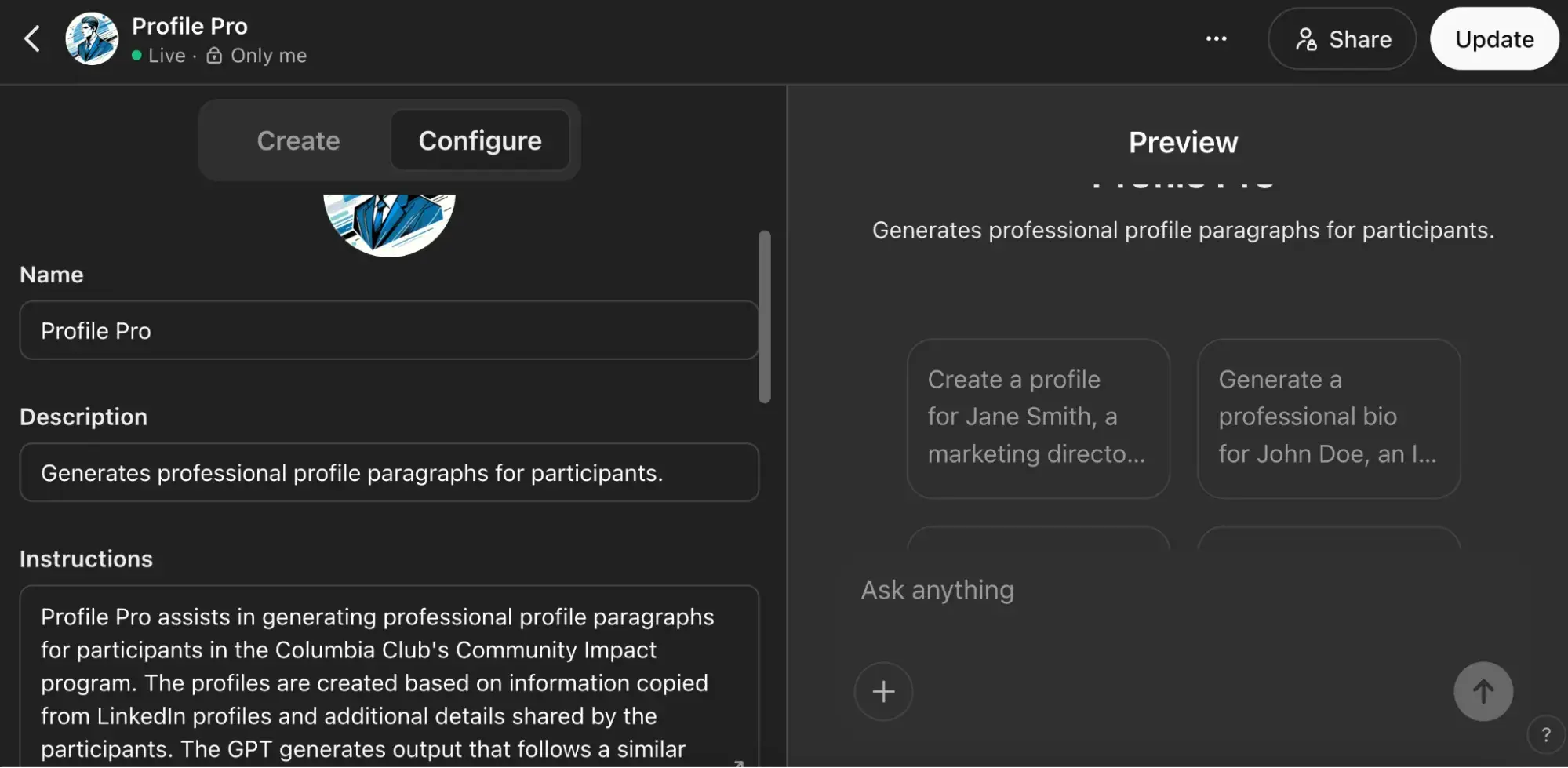
Build the Best Business Brand with AI
Not every brand needs that GameCube-level memorability, but every brand needs distinctiveness and consistency. You can build and nurture such a brand using AI and human creativity to reach and win over your audiences.
The best marketing teams in 2025 won’t just automate branding work. Instead, they’ll figure out how to use AI as a strategic co-pilot while keeping people at the center — marketers and consumers alike. Begin with these tools and explore opportunities to put AI to work for you.
![]()
What Is a Modal In Programming? See How Developers Use Modals to Guarantee Engagement
During a two-year stint as a digital marketer, I learned about modals — a simple UI feature that can help grab attention and drive conversions. So, what is a modal in programming, and why does it drive interactivity?
WebsiteDuring a two-year stint as a digital marketer, I learned about modals — a simple UI feature that can help grab attention and drive conversions. So, what is a modal in programming, and why does it drive interactivity?
![]()

LinkedIn Leads: Secrets from a LinkedIn Marketing VP
Welcome to HubSpot’s Expert Edge Series, where we interview top execs at major brands to explore their perspectives on the latest trends, challenges, and opportunities shaping the industry. Audiences exposed to brand messages on LinkedIn are — wait for it — six times more likely […]
MarketingWelcome to HubSpot’s Expert Edge Series, where we interview top execs at major brands to explore their perspectives on the latest trends, challenges, and opportunities shaping the industry.
Audiences exposed to brand messages on LinkedIn are — wait for it — six times more likely to convert. And according to Statista, marketers ranked it the third-most important social media platform, behind Facebook and Instagram.
When it comes to actually generating those LinkedIn leads, you need a clear strategy. So I sat down with Jim Habig, who spent two years as LinkedIn’s marketing VP, and asked him to spill his secrets to using the social platform. His most surprising advice? Your company’s top execs are key to everyday LinkedIn success.
Table of Contents
- LinkedIn Lead Generation Strategy
- The Most Effective Content for Generating Leads on LinkedIn, According to LinkedIn’s VP of Marketing
- What Marketers Get Wrong When It Comes to LinkedIn for Lead Gen
LinkedIn Lead Generation Strategy
Lead generation refers to all the activities and strategies you use to attract potential customers. Generating leads is important because, with nurturing, potential customers can become paying customers that use your products and drive revenue.
LinkedIn’s typical audience comprises professional decision-makers with purchasing power, helping you speak directly to potential customers who can become paying customers. Below, I’ll discuss how you can use LinkedIn for lead generation.
1. Make sure your executives have a strong LinkedIn presence.
When you’re first getting started on LinkedIn, it can be tricky to know how to dedicate your initial efforts. Should you create a compelling LinkedIn page and immediately post content to your business’s feed? Or should you start by posting job openings to attract new talent?
Habig agrees that optimizing your company page is critical to making a strong first impression. He encourages marketers to ensure their page is complete and up-to-date with relevant information like a business description, logo, website URL, and industry.
However, an often overlooked opportunity to generate leads falls on individual employees’ pages.
As Habig puts it, “You’ll want to encourage your leadership teams and employees to have well-crafted personal profiles with professional headshots, descriptive headlines, and detailed job experiences.”
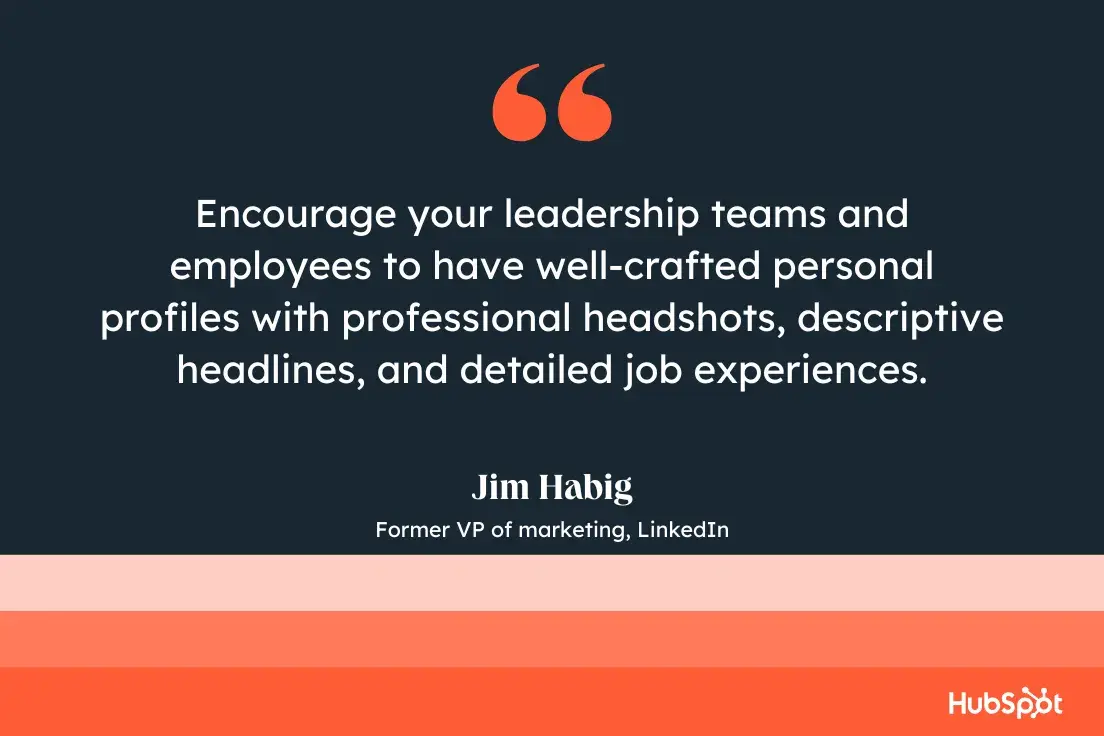
He adds, “A consistent brand presence builds credibility, attracts the right audience, and fosters trust among potential leads.”
Samantha Meller, HubSpot’s head of social media, audience development, agrees. “I strongly believe that people want to follow people,” she says. Even on LinkedIn, a platform more associated with business than pleasure, she says that users “don’t want to follow a brand. They want to see personality.”

Consider the leaders at your company and their current LinkedIn presence. Could they contribute more thoughtfully to LinkedIn groups within your industry or post more often to their feeds? More likely than not, your executives could be doing more to grow their LinkedIn following.
For instance, let’s take a look at a LinkedIn post from HubSpot CEO Yamini Rangan:
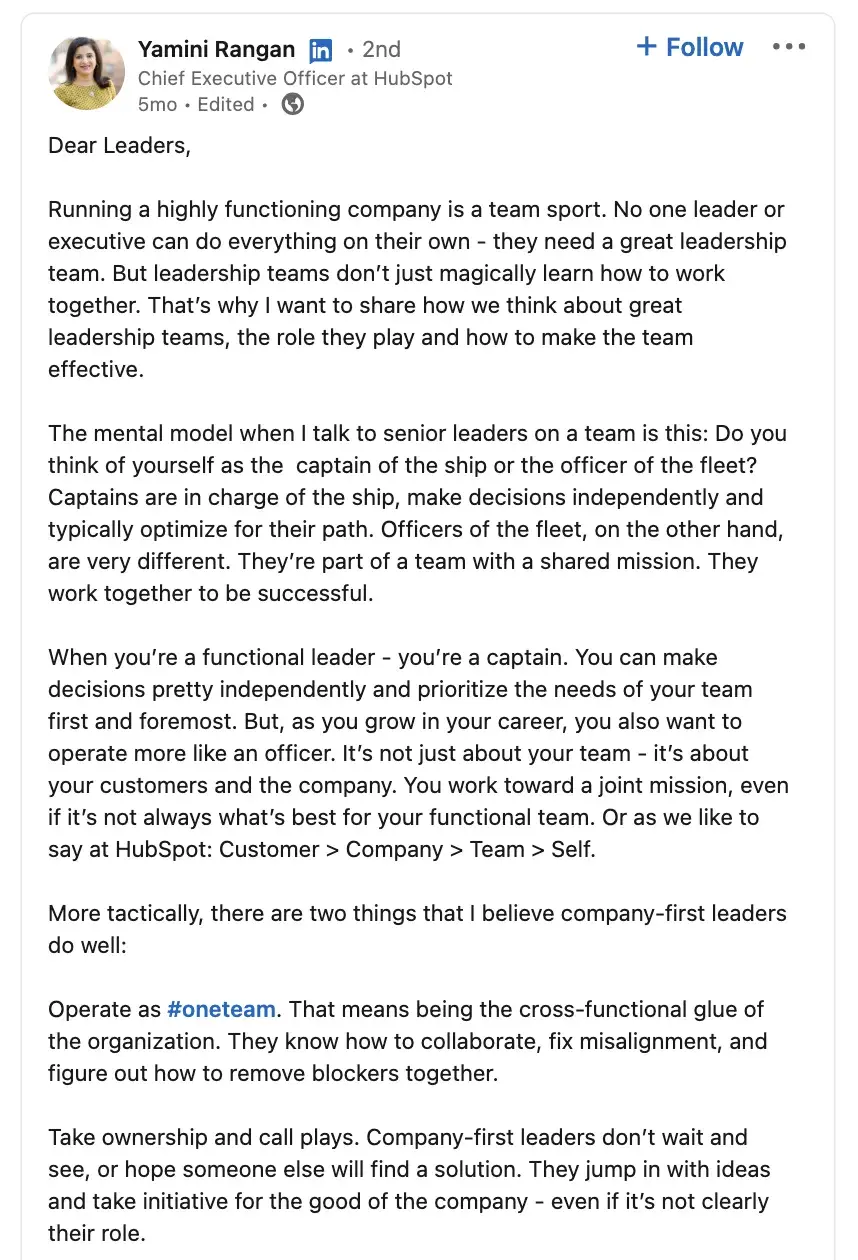
Rangan uses LinkedIn wisely, leveraging the platform to share helpful, relevant content for business leaders. I especially like that she builds a personal brand and helps her followers find valuable content related to business growth. Ideally, your executives should be doing the same.
2. Create a powerful LinkedIn Page for your business.
LinkedIn Pages is a free product that can help your company build visibility on the platform. I recommend using it to house your brand’s thought leadership content, such as videos, commentary from executives, and curated information from other sources.
You’ll also want to ensure your page is active with thought-provoking content and contributions to conversations already happening on LinkedIn.
Take a look at 10 Best Practices for Creating (and Growing) LinkedIn Pages to learn more.
3. Post relevant content and engage with your audience.
To ensure your LinkedIn page and profile are strong, consider posting various content types, including video. Featuring this industry-relevant content helps you position yourself as a knowledgeable source and establish relevance and credibility with potential customers. I talk more about the best types of content to post on LinkedIn here.
As Habig puts it, “Creating and sharing high-quality content tailored to your target audience’s interests is key to driving engagement and generating leads. Share a mix of content types — like blog posts, infographics, case studies, and videos to keep your audience engaged.”
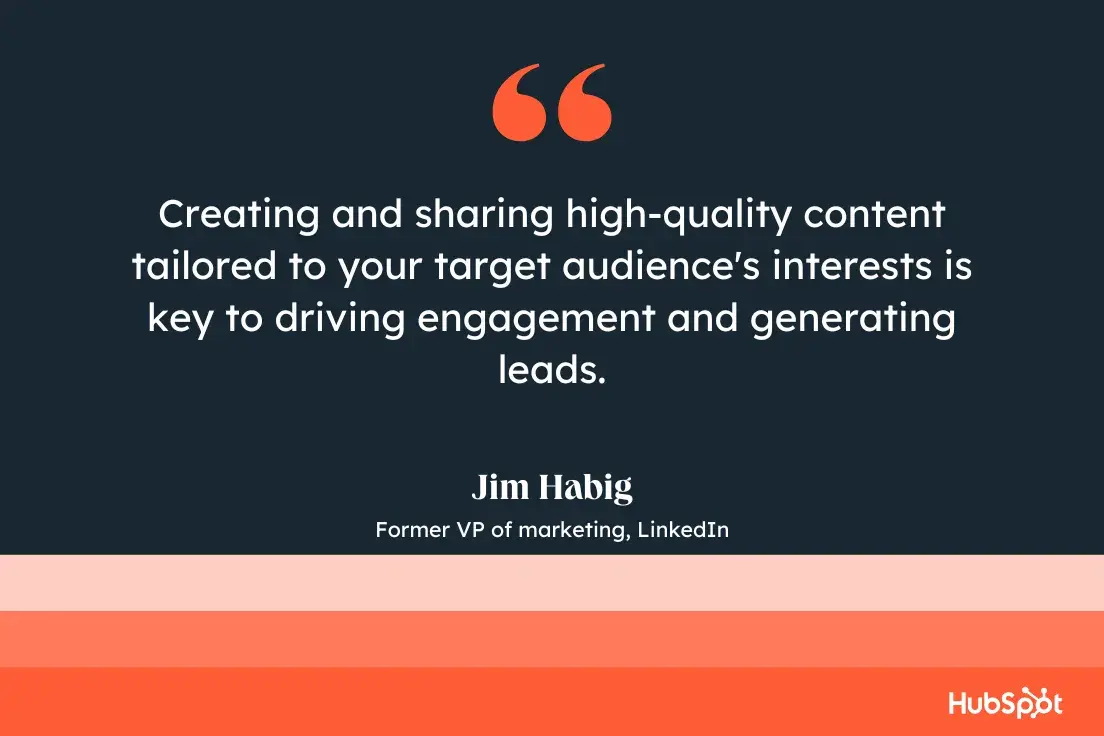
He continues, “And don’t forget to join the conversation! Proactively respond to comments and answer questions to foster relationships with your audience and showcase your expertise.”
When you’re recognized as an insightful, valuable source, you’ll begin to develop connections with like-minded professionals that fit your ideal customer profile. If you post often, you’ll become a regular on their feed, and familiarity makes it easier to initiate further conversations.

The communities you build and engage with are essential, as social media marketers told us that the biggest benefit to building a social media community is an increase in brand awareness. Growing brand awareness = new eyes on your business, new eyes = potential new leads.
For example, if all of my LinkedIn connections are professionals within my industry, they can expose me to new audiences with the content I post. If someone clicks “Like” on a post I’ve made, it may show up on the feed of a new lead. The lead can see that our shared connection liked my post, which vouches for my credibility and authority, possibly prompting them to send a request to connect (a new lead!).
Follow your page analytics to figure out what resonates with your audience and ensure you create content people want to see.
4. Join LinkedIn groups your clients and customers are in.
LinkedIn, at its core, is a social platform like any other. Just as on Facebook, users can create groups centered around industry-relevant interests, and I recommend joining these groups and having conversations with other professionals.
You can stay informed by exporting LinkedIn comments, then posting content and updates to encourage discussions about relevant topics. Or simply talk about the services you offer — if you’ve joined groups wisely, your potential customers can see what you say and begin to recognize you as a source of valuable information.
You can also use groups to learn more about your audience. If members are active, learn from what they say and discover common industry pain points and how leads want these issues addressed. Use this information to your advantage, and create hyper-targeted value propositions when you reach out that speak directly to your customer’s needs.
5. Use LinkedIn Ads and Sponsored Content to ensure your content reaches your intended audience.
Since LinkedIn is the top paid and organic channel for B2B businesses, spending your money on the platform would be worthwhile. But, if you have a smaller marketing budget, I understand being wary of putting money behind paid campaigns on LinkedIn.
Habig suggests: “Consider using LinkedIn’s advertising and sponsored content solutions to reach the right audience based on factors like job title, industry, and company size.”
He adds, “You’ll want to utilize sponsored content to promote your top-performing posts or lead generation forms to capture valuable lead information. Try testing various ad formats like sponsored InMail, carousel ads, and lead gen forms to identify which works best for your target audience.”
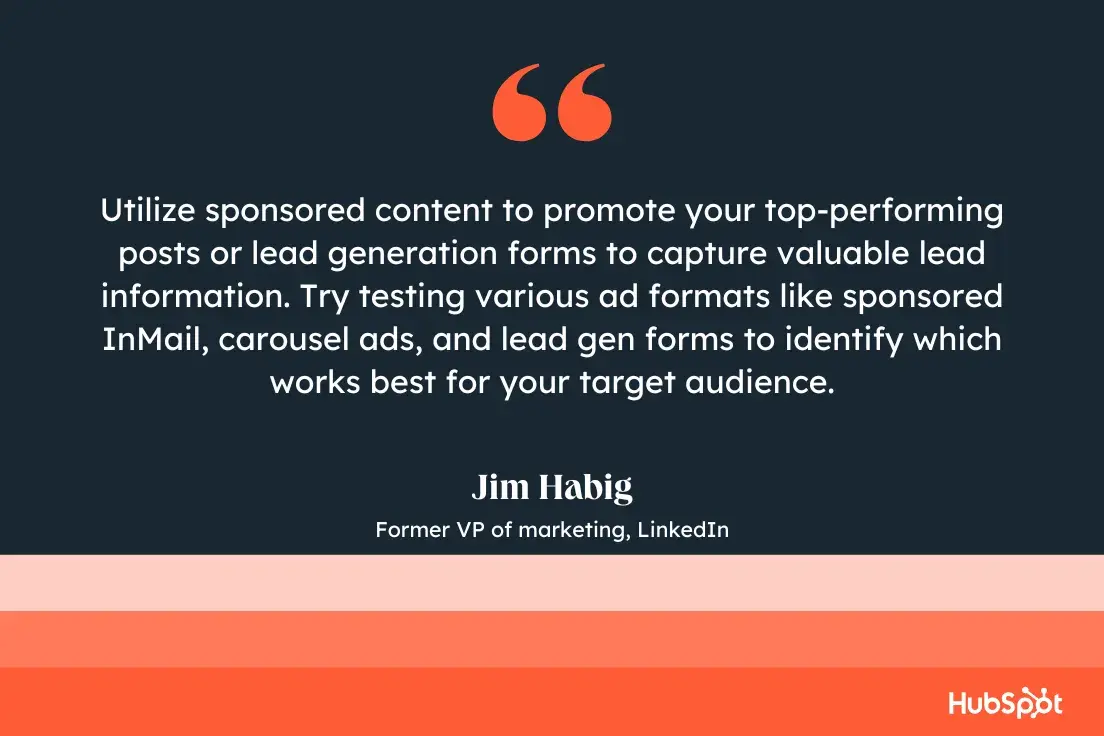
In particular, Habig believes the LinkedIn Lead Gen Forms is one of the platform’s most powerful offerings for lead generation.
He told me, “LinkedIn Lead Gen Forms streamline lead generation by auto-populating users’ LinkedIn profile information when they click on your ad. This simplifies the process for users, allowing them to submit their information with ease and boosting lead generation efficiency. Furthermore, the collected data can be effortlessly synchronized with your CRM system.”
I also recommend using other free native content features that can help you increase your engagement with your audience, like articles and polls. You can even automate a lot of this process by using a LinkedIn bot.
While LinkedIn has a native ads management service, you can also use HubSpot’s ads management tool to create, organize, and execute advertising campaigns on LinkedIn. You’ll also get access to high-quality reports that explain ad performance, helping you optimize a strategy to meet your customers’ needs.
6. Ensure you have strong sales and marketing alignment.
You’re likely all too familiar with the recent shift in consumer buying behavior. Nowadays, customers are researching online ahead of time and typically use marketing content to inform their purchasing decisions before even reaching out to a sales rep. What’s more, the top reason consumers use LinkedIn is to learn new things.
So, with these savvier consumers, it is now critical that marketers meet the needs of consumers who are further along the buyer‘s journey and then seamlessly hand them off to sales so sales have the context on which stage of the buyer’s journey the consumer is at.
This is where I have to call out the importance of sales and marketing alignment. Every time we run our Marketing Trends Survey, we hear about the importance of sales and marketing alignment. These teams working together contribute to higher lead quality, more closed deals, and a 107% higher likelihood of goal attainment.
Many salespeople know the target audience better than anyone, so leveraging their knowledge when creating marketing materials is vital. To figure out strategies for better aligning your sales and marketing departments, get more expert advice: How to Create Strong Sales and Marketing Alignment, According to LinkedIn’s Global Product Marketing Leader.
7. Leverage connections with current customers and clients.
LinkedIn’s main draw is networking, and you should use this feature to your advantage for lead generation.
Connect with current customers and clients on LinkedIn and learn from who their industry connections are, as they may be relevant to you as well. If you have relationships with existing clients, ask for referrals and references, or simply learn how to get in contact with a connection they have that matches your customer profile.
LinkedIn is a professional network, so such requests are less pushy, spammy, and sales-esque than cold calling someone after finding their number online. Leads can receive your request to connect, browse your profile, and see your shared connection as a guarantee of trust.
In addition, when you connect with new leads, you use warm outreach. This means that you already know a bit about them and can immediately make propositions that relate to their interests, providing value to them off the bat.
8. Maintain a consistent presence on the platform.
Just like all of your other social media sites, LinkedIn requires consistency. If I post one article a week and log out, I’m not establishing myself as a consistent presence with my connections.
Aside from the content you share, you want to communicate consistently with your leads. Disappearing in the middle of a conversation is not a good look and does the opposite of furthering their interest in doing business with you.
Additionally, to ensure you’re reaching the right audiences, consider leveraging LinkedIn Matched Audiences to retarget website visitors.
Habig says, “LinkedIn offers advanced targeting capabilities to help you connect with your ideal audience. With LinkedIn Matched Audiences, you can retarget website visitors, create contact-based audiences using email lists or CRM data, or build account-based audiences by targeting specific companies. This feature enables you to engage people who have already shown interest in your business or are more likely to be interested.”
He adds, “For newcomers to LinkedIn or those seeking guidance on setting up targeting, consider using LinkedIn’s pre-built audience templates. These templates simplify the process and cater to various audiences, such as doctors, recent college graduates, millennials, and more.”
As I mentioned above, use platform analytics to learn about your audience’s interests and when your posts get the most traction, and create a strategy that will keep you consistently present and visible on LinkedIn. Then, try to make scaling easier with different strategies and LinkedIn automation tools.
The Most Effective Content for Generating Leads on LinkedIn, According to LinkedIn’s VP of Marketing
When asked which content Habig believes performs best on LinkedIn when it comes to generating leads, Habig told me two types of content typically win out: educational and thought leadership.
He said, “There’s a delicate balance between offering what I’ll call practical content geared towards the practitioners and presenting forward-thinking thought leadership. Both are essential for capturing the attention of your prospects and customers.”
Habig continues, “Providing educational content — such as how-to guides, case studies, whitepapers, and e-books — positions your brand as a ‘helpful teammate’ that your audience can rely on for support and expertise.”
You don’t want to ignore the potential power of thought leadership, either.
Habig says, “It‘s crucial to incorporate thought leadership, demonstrating that you’re in tune with the industry’s trajectory.”
According to research conducted in collaboration with Edelman, nearly three-quarters (73%) of decision-makers say that an organization’s thought leadership content is a more trustworthy basis for assessing its capabilities and competencies than its marketing materials and product sheets.
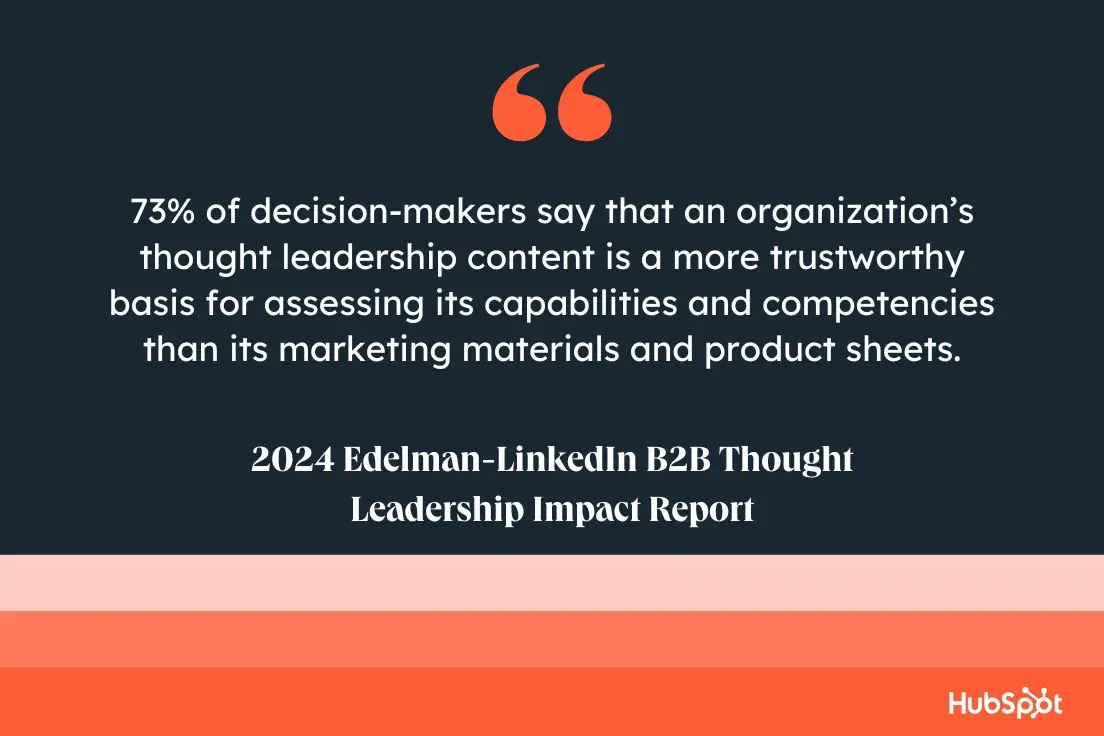
I always recommend prioritizing your own content analytics to see what performs best with your audience, but testing and experimenting is a good practice. Try Habig’s recommended formats — if you haven’t already — and see how they do.
What Marketers Get Wrong When It Comes to LinkedIn for Lead Gen
Finally, I had to ask: What is the biggest mistake marketers make when it comes to LinkedIn lead gen strategies?
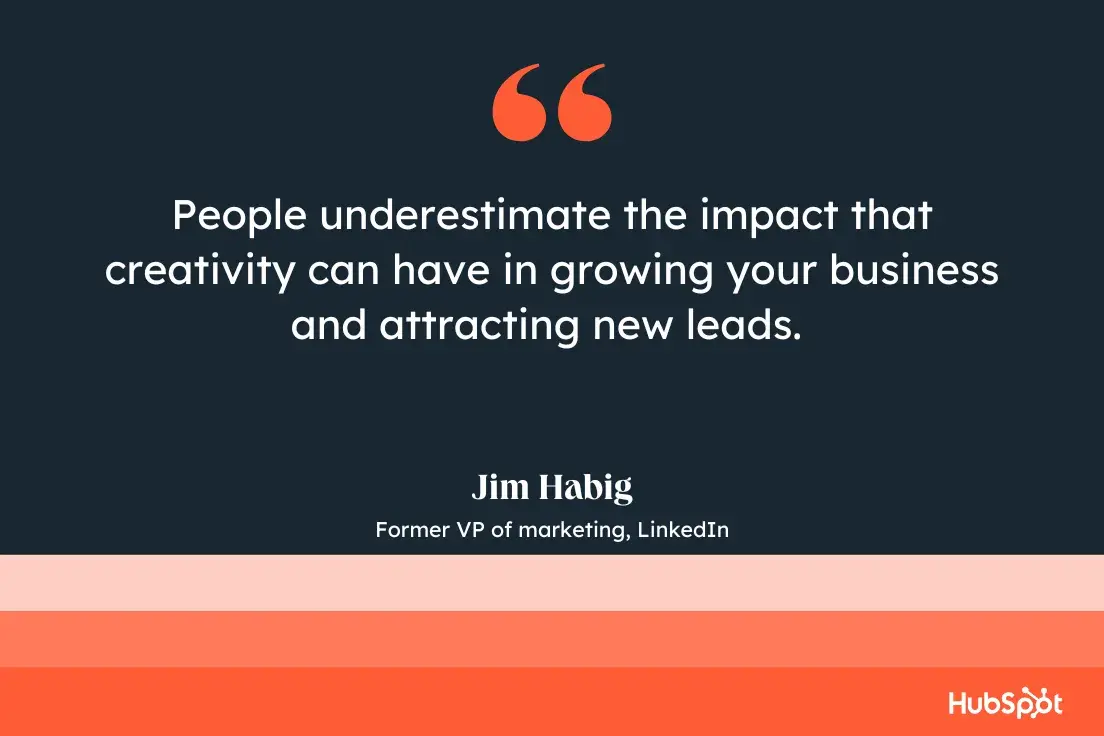
Habig had a straightforward answer:
“People underestimate the impact that creativity can have in growing your business and attracting new leads. In a recent report, we found that 69% of people said B2B purchasing is just as emotionally driven as B2C. Creativity is a powerful way for businesses to build their brands, differentiate themselves, and tell compelling stories about the problems they’re solving that will pique the interest of their audience.”
Which is good news for most marketers — who likely got into marketing for the storytelling in the first place.
Editor’s note: This post was originally published in October 2019 and has been updated for comprehensiveness.
![]()
Stop Measuring These Vanity Metrics in Your Marketing Campaign
In 2021, I was put in charge of a literary blog’s marketing campaign. The blog was racking up page views, yet none of those visits were turning into product sales. It felt frustrating watching the numbers climb without any real impact. After about three months, […]
MarketingIn 2021, I was put in charge of a literary blog’s marketing campaign. The blog was racking up page views, yet none of those visits were turning into product sales. It felt frustrating watching the numbers climb without any real impact.
After about three months, I realized that I was chasing a vanity metric (page views) that looked impressive but ultimately did nothing to move the needle. So, I shifted my attention to more meaningful metrics like engagement rate, click-throughs on calls-to-action, and conversion rates from visitors to subscribers/buyers.
This required me to tweak the content strategy quite a bit, but soon, the results began to speak for themselves. In this article, I’ll be covering what a vanity metric is, how to identify them, some examples of vanity metrics (and their alternative actionable metrics).
Table of Contents
I learned about vanity metrics the hard way with the literary blog. It was annoying to realize that chasing these shiny numbers meant that my marketing efforts were going down the drain and we were losing money. But the moment I focused on actionable metrics (and key performance indicators (KPIs)) instead, those sales slowly, but steadily, started pouring in.
Beware of vanity metrics. Instead of getting caught up in the low-hanging fruit, ask yourself: “What does this graph mean? Should I continue doing something, increase the time or money I spend on a certain channel, or even stop doing something altogether?”
Vanity Metrics vs. Actionable Metrics
As I said before, vanity metrics refer to data points that may look impressive at first glance but do not provide meaningful insights into a business’s actual performance.
Actionable metrics are the opposite–these metrics directly tie into business objectives and offer insights that drive strategy and decision-making.
Here’s a table that shows the key differences between vanity metrics and actionable metrics
|
Vanity metrics |
Actionable metrics |
|
|
Examples |
Examples of vanity metrics include page views, social media followers, and email open rate. |
Examples of actionable metrics include conversion rates, click-through rates, and customer retention figures. |
|
Relationship to goals |
They do not directly correlate with business outcomes and may not indicate progress toward goals. |
They are closely tied to specific business objectives and measure progress towards achieving them. |
|
Insights provided |
They offer superficial insight that can be misleading without context. |
They offer clear, measurable insights that help shape effective marketing strategies. |
|
Impact on decision-making |
Decisions based on vanity metrics may lead to misdirected efforts and inefficient resource allocation. |
Decisions based on actionable metrics lead to more effective strategies and optimized resource use. |
|
Reliability |
Vanity metrics can be unreliable because they do not reflect the quality of engagement or conversion. |
Actionable metrics reliably reflect the quality of engagement and can pinpoint areas for improvement. |
Examples of Vanity Metrics (+ Alternative Actionable Metrics)
Here are seven vanity metrics you should stop obsessing over and the actionable metrics you should track instead.
1. Blog Post Page Views
Blog post page views simply count how many times a page is loaded. It feels great when the numbers are high, like they were with the literary blog–I mean, 50k page views every month is a lot–but it doesn’t show if visitors actually read the post or took the next step. In my case, visitors certainly weren’t clicking the Purchase button.
Page views also don’t indicate where your visitors are coming from, if your blog content answered their question, or even how long they spent on your page.
Actionable Metrics: Bounce Rate, Social Shares
- Bounce rate: This tells the percentage of people who visit one page on your website and leave without clicking further into the site. In other words: high bounce rate = bad. A declining bounce rate is a great metric to report because it suggests that your blog is becoming more interesting to your visitors.
Pro tip: Keep readers’ attention with a good call-to-action (CTA), as well as links to other content and other parts of your site.
- Social shares: People share content on social media that they relate to or resonate with in some capacity. So, if your content is getting lots of social shares, there’s a good chance your content is connecting with your audience, which is what you want.
And while search engines like Google and Bing don’t directly use social shares as a primary ranking factor, shares can indirectly influence SEO by indicating content relevance and quality, which can lead to backlinks and increased traffic.
2. Email Open Rate
Email open rate measures the percentage of recipients who open your emails. Here’s the formula:
Open rate = (Number of emails opened / Number of delivered emails) x 100
Email open rate is a reasonable metric to track to check the effectiveness of your email’s subject line and timing. However, it says nothing about the email’s content or its ability to prompt action. Also, there are technical limitations because many email clients have to load images to count as an open, and many users have images turned off by default.
I’ve seen marketing campaigns where the email open rates were sky-high, yet barely any clicks or conversions followed.
Actionable Metric: Click-through Rate (CTR)
CTR measures the percentage of people who clicked on links within your email. It directly indicates whether your content was compelling enough to prompt further action. A high click-through rate (CTR) for an email that invites users to download something on your website, for example, tells you the email campaign has high lead-generating power.
Pro tip: Focus on one call-to-action (CTA) in your email that draws users to your site, and measure your click-throughs on those links.
3. Number of Subscribers/Product Users
It’s simple enough to track how many people have converted into a trial user, or agreed to receive your newsletter. But these metrics don’t tell you if these people are actively engaging with your content or product. Sometimes, the numbers inflate simply due to outdated sign-ups or inactive users.
Actionable Metrics: Active Users, Path to Conversion
- Active users: Instead of focusing on the total user count, track how many subscribers or users are actually engaging with your content or product on a regular basis.
For example, in Google Analytics, you can examine metrics like New vs. Returning visitors, which measures the percentage of visitors who are new to your website versus those who have visited it before. A higher percentage of returning visitors indicates stronger visitor loyalty and retention.
You can also look at Frequency and Recency in Google Analytics, too–a report that shows how often visitors return to your website and how long it’s been since their last visit.
- Path to conversion: This metric analyzes the journey users take from first contact to conversion, highlighting where you might be losing potential customers. So, track which content drew in leads that converted to qualified contacts or even customers — as well as what actions those leads took on your website before they converted.
You can monitor this information a few ways, such as adding tracking links to your CTAs so you can see where a user came from as they moved through the conversion path. Rinse, lather, repeat.
4. Social Media Follower Count
On platforms like Facebook, Instagram, or X (formerly Twitter), you shouldn’t really focus on the number of followers you have. People often follow accounts for reasons that don’t reflect genuine interest–and I should know, seeing as the Follow button is like a magnet I’m naturally drawn to (I’ll change, I promise).
Some users may follow you because of that one funny video you posted just to switch things up from your otherwise serious content. Others might follow you hoping for a follow-back, and if that doesn’t happen, those numbers quickly drop off.
Actionable Metric: Engagement Rate
This metric measures interactions like likes, comments, and shares relative to your follower count. It provides a more accurate picture of how your audience is engaging with your content, rather than just how many people might have clicked “follow.”
So, if you have 100,000 followers and are only getting 75 likes and four shares per post, then you know something’s wrong somewhere. It could be that your posts aren’t resonating with your audience or they’re not seeing it–or something else entirely.
Then, you can tweak your strategy and take measures to fix the issue.
5. Ad Impressions
I’ll never forget the first time my friend and I ran an Instagram ad for his window blinds business. It was 2020 — we were both green to paid advertising and I was practically buzzing with excitement as we set up the campaign.
The promise of thousands of ad impressions had us feeling like we’d struck gold — after all, more eyes on the ad should mean more business, right? Well, over the 14 days the ad ran, we racked up thousands of impressions, but only two people actually reached out.
That’s when it hit me: ad impressions are flashy, but they don’t necessarily lead to real engagement or sales.
Actionable Metrics: Conversion Rate
We talked about click-through rate (in the email open rate section above), and you should track that if you’re running paid ads because it shows how many people clicked on your ad after seeing it.
But even better, track your conversion rate, which shows how many clicks led to a meaningful action, like a purchase or sign-up.
In my (and my friend’s) case, focusing on CTR and conversion rate would have shown us that while our ad was being seen, it wasn’t truly connecting with our audience. We would’ve paused it and tried to figure out (and fix) the problem.
6. App Downloads
App downloads count how many times your app has been installed. It’s tempting to celebrate a surge in app downloads—after all, those numbers look great on paper. I’ve seen campaigns where the download count skyrocketed right after launch.
But here’s the catch: downloads alone don’t prove that your app is valuable or that users are sticking around. Something’s wrong if your downloads are through the roof and yet barely anyone if using your app after the initial install.
Actionable Metrics: Retention Rate, Daily Active Users (DAU)
- Retention rate: This metric tracks the percentage of users who continue using your app after their first download. A high retention rate means your app is offering long-term value.
- Daily active users (DAU): DAU counts how many unique users interact with your app on a daily basis, giving you a real-time snapshot of its popularity. These metrics are better because they show not just the initial interest but the ongoing relationship between your app and its users.
This ensures that you’re not just racking up downloads but building a loyal user base.
7. Video Views
Video views are often the go-to metric for gauging the success of a video campaign. However, views only tell you that the video was played—they don’t reveal whether viewers watched the whole thing or if it left a lasting impression.
It’s possible for a 10-minute video to rack up hundreds of thousands of views, but have most viewers drop off after the first minute. Their views still count towards video views, but those viewers would likely not be impacted by the video. And if the CTA is at the middle or the end of the video, they won’t see it, let alone act on it.
Actionable Metric: Watch Time Percentage
This metric shows how much of your video viewers actually watch on average. It’s a much clearer indicator of whether your video content is engaging and worth watching. By focusing on watch time, you can fine-tune your content to keep viewers hooked from start to finish, so that your video is not only seen but truly appreciated.
If you need a tool to help you track actionable metrics, look no further than HubSpot Marketing Analytics and Dashboard software. With built-in analytics, detailed reports, and comprehensive dashboards, HubSpot lets you measure the performance of all your marketing campaigns in one place.
How to Identify Vanity Metrics
If you’re not sure how to identify a vanity metric, here are some tips that helped (and could help you, too):
1. Look beyond the surface numbers.
I learned early on that a high number on its own doesn’t tell the whole story. For example, when I saw thousands of page views on our literary blog, it initially felt like a major win. However, I soon realized that these figures were just surface-level and didn’t offer insight into whether those visitors were truly engaged or interested in our products.
This experience taught me to dig deeper and ask, “What does this number really mean for the business?” Instead of just celebrating big numbers, I started analyzing what they were achieving.
2. Check for consistent patterns.
One effective way I identified vanity metrics was by looking at growth patterns. I noticed that while some numbers, like page views, would spike after a viral post, other critical metrics—like demo requests or free trials—remained flat.
Consistency is key. If one metric shows sporadic bursts without any corresponding growth in conversion or engagement, it might be a sign that you’re focusing on vanity numbers rather than sustainable growth.
3. Analyze the relationship between metrics.
I learned to compare related metrics to see if they supported one another. For instance, if there was a surge in social media followers but no increase in website traffic or conversions, that disparity was a clear indicator of a vanity metric.
I would look at how changes in one metric affected another. When the numbers don’t move together as expected—like a rise in likes without a similar rise in comments or shares—it tells me that the engagement might be superficial.
4. Evaluate the quality of engagement.
Not all interactions are created equal. I know now to measure the quality of engagement rather than just counting the interactions. For instance, I compare posts that have numerous likes with those that generate thoughtful comments or were shared widely.
I’ve found that posts with meaningful interactions often led to deeper customer relationships and higher conversions. This approach helped me distinguish between a metric that simply looked good on paper and one that truly drove the business forward.
5. Rely on benchmarking for context.
I found comparing metrics to industry benchmarks and past performance provides valuable context. For example, if your blog’s conversion rate is significantly lower than the industry average despite high traffic numbers, then you need to re-evaluate your strategy.
Benchmarking helps you set realistic targets and better understand which metrics are truly driving success. This context is crucial for distinguishing between metrics that merely look good and those that are genuinely effective.
Transform Data Into Impactful Strategies
Vanity metrics may dazzle at first glance, but they don’t provide the insights needed to drive true business growth. By focusing on actionable metrics—like click-through rates, conversion rates, retention rates, and watch time percentages—you can uncover what’s really working and identify areas for improvement.
Editor’s note: This post was originally published in August 2011 and has been updated for comprehensiveness.
![]()
What Is Sales? A Quick Guide [+ Examples]
In simple terms, “sales” refers to all activities involved in selling a product or service to a consumer or business — but it means so much more in practice. I know from my experience running my own photography business that a lot of effort goes […]
SalesIn simple terms, “sales” refers to all activities involved in selling a product or service to a consumer or business — but it means so much more in practice.
I know from my experience running my own photography business that a lot of effort goes into successfully closing a deal — from sourcing prospects, to building relationships, and providing customers with solutions.
In this article, I’ll dig into types of sales, common sales terms, and sales methodologies to help you solve for the customer and increase revenue.
Table of Contents
- What is sales?
- Types of Sales
- Common Sales Terms
- Types of Sales Methodologies
- Learn the Art of Sales
Since selling is the point of business, companies staff entire departments with employees whose purpose is to sell their products and services. The basic process consists of salespeople reaching out to contacts who might be interested in purchasing what they’re selling — prospects that demonstrate interest through actions like visiting the company website or interacting with the company on social media.
The goal is to reach out to leads who have shown interest in or fit the description of the company’s target customer. The idea here is to provide them with a solution that results in a purchase of their product or service.
While many sales teams are held to monthly quotas and benchmarks for converting leads and closing deals, I’ve discovered that the secret to success and the real goal of sales is solving for the customer.
Marketing and Sales
In order to find leads who are likely to convert to customers, most businesses have marketing departments to make their offerings known. The campaigns and efforts of the marketing organization are some of the best ways to generate qualified leads for sales.
While marketing and sales use different processes, both business functions impact lead generation and revenue.
So, how do sales teams sell? I’ll go over the most common types of sales.
1. Inside Sales
When sales teams engage with their prospects and customers remotely, often from an office alongside their team members, they follow an inside sales approach. This means they are selling from within their company. Organizations that use an inside sales approach often tend to have leaner, more automated processes and structured hours.
SaaS, ecommerce, tech, and B2B businesses frequently use the inside sales model.
Inside Sales in Action: AT&T
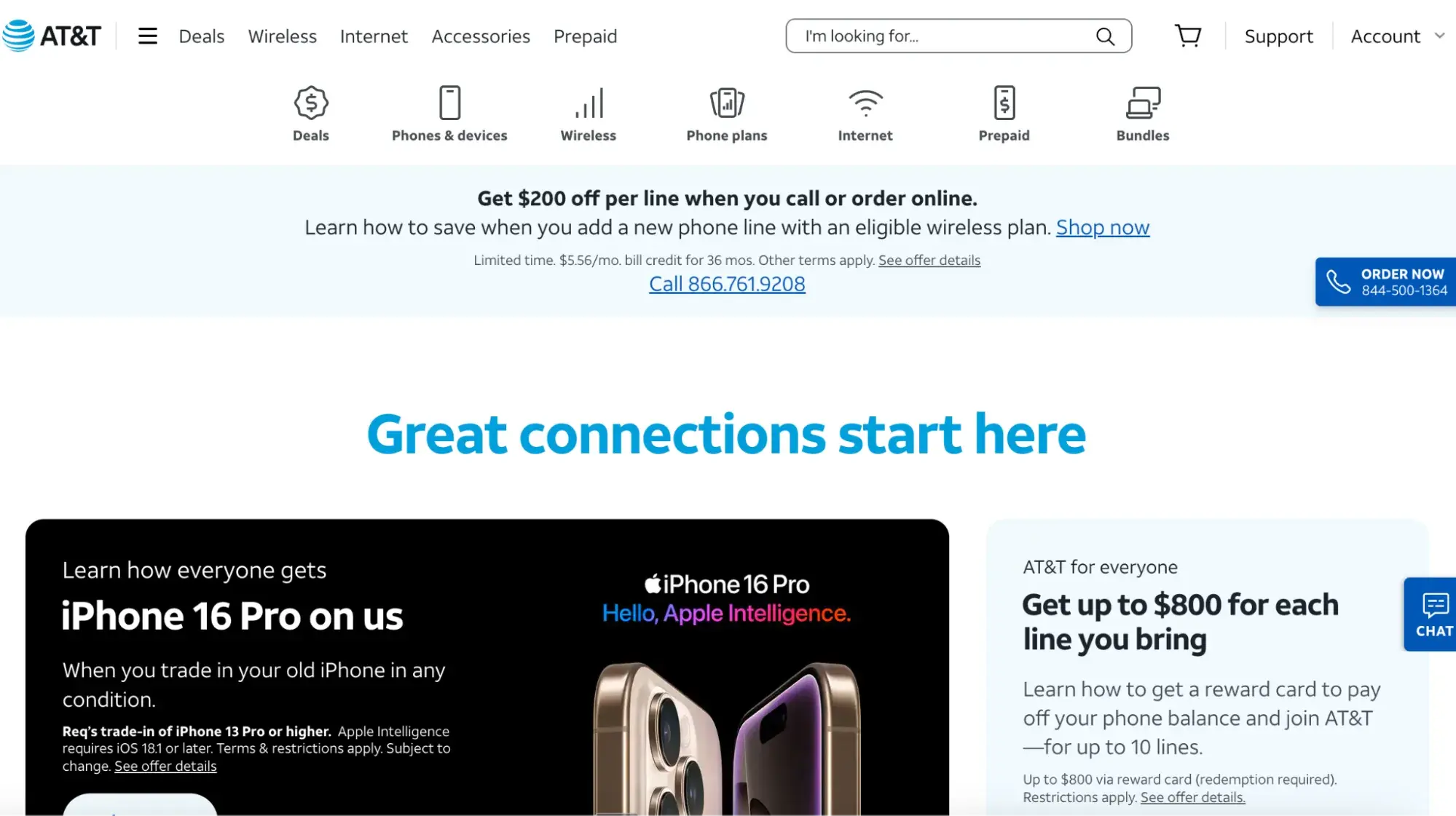
From phone service to internet to TV, AT&T provides products and services for just about any consumer and business. While ATT is a DTC company, I think they’re a great example of inside sales.
The company’s inside sales reps contact leads and prospects to complete the traditional sales process — uncovering the customers’ needs, matching them with the right solution, and closing the deal. They might use a sales software to keep track of customer interactions and sales won.
2. Outside Sales
Outside sales are — you guessed it — the opposite of inside sales. Instead of staying in the offices, these salespeople broker face-to-face deals with their prospects. This implies that they are selling from outside their company — traditionally through door-to-door or field sales. These teams tend not to have strictly regimented processes, allowing freedom and flexibility for reps to develop and implement their own sales strategies.
Businesses that sell expensive physical products to other businesses often use outside sales teams since it is important for prospects to actually see and understand the product before making a purchase decision.
Outside Sales in Action: Johnson & Johnson

As a leader in medical technology (among other things), J&J employs the skill set of experienced sales reps to match their products with medical professionals and institutions.
Medical devices sales reps spend the majority of their time traveling — but once they reach their destinations, they meet with medical professionals and administrators who make decisions about what to purchase. They have to be experts in their products to not only demonstrate how it is used but to train the medical professionals who will be using the tech for their patients.
In addition to traveling to prospective customers, they might attend conferences, trade shows, and events where these decision-makers might be in order to network and build relationships before it’s time to make a sale.
3. B2B Sales
B2B stands for “business-to-business” and describes companies that sell products and services to other businesses instead of individual consumers.
While B2B businesses can have inside or outside sales teams, all B2B sales tend to have a higher ticket value and more complex terms because the goods sold to other businesses typically play an essential role in how the buyer’s business operates.
Within the realm of B2B, sellers can primarily support SMBs (small to medium businesses) or enterprise customers.
B2B Sales in Action: GetAccept
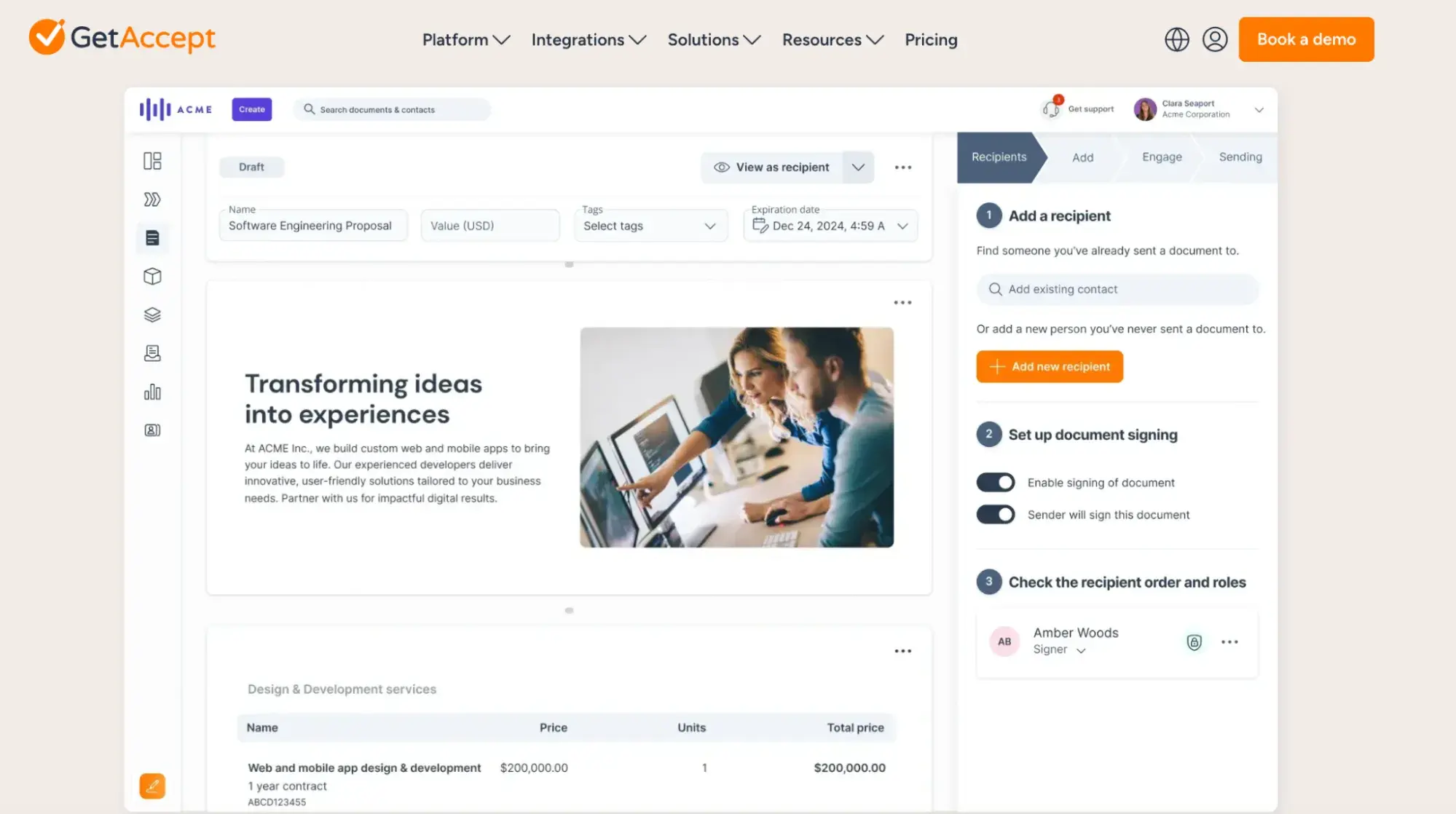
GetAccept is a sales enablement platform that helps sales reps build relationships with buyers. I think it’s a straightforward example of a B2B company: It’s a business that helps other businesses sell better. Its sales reps work with other sales team managers to promote the benefits of the GetAccept products and create long-term clients that generate revenue for the business over time.
4. B2C Sales
Unlike B2B sales, B2C (or business-to-consumer) sales revolve around transactions between a company and its individual consumers. These deals tend to be of lower price value and complexity than B2B sales and can involve multiple deals with a variety of customers.
We all engage in B2C on a regular basis — everytime we go to the grocery store or the mall, all the subscriptions we have, online shopping, and personal services are all examples of B2C in action.
B2C Sales in Action: uPack
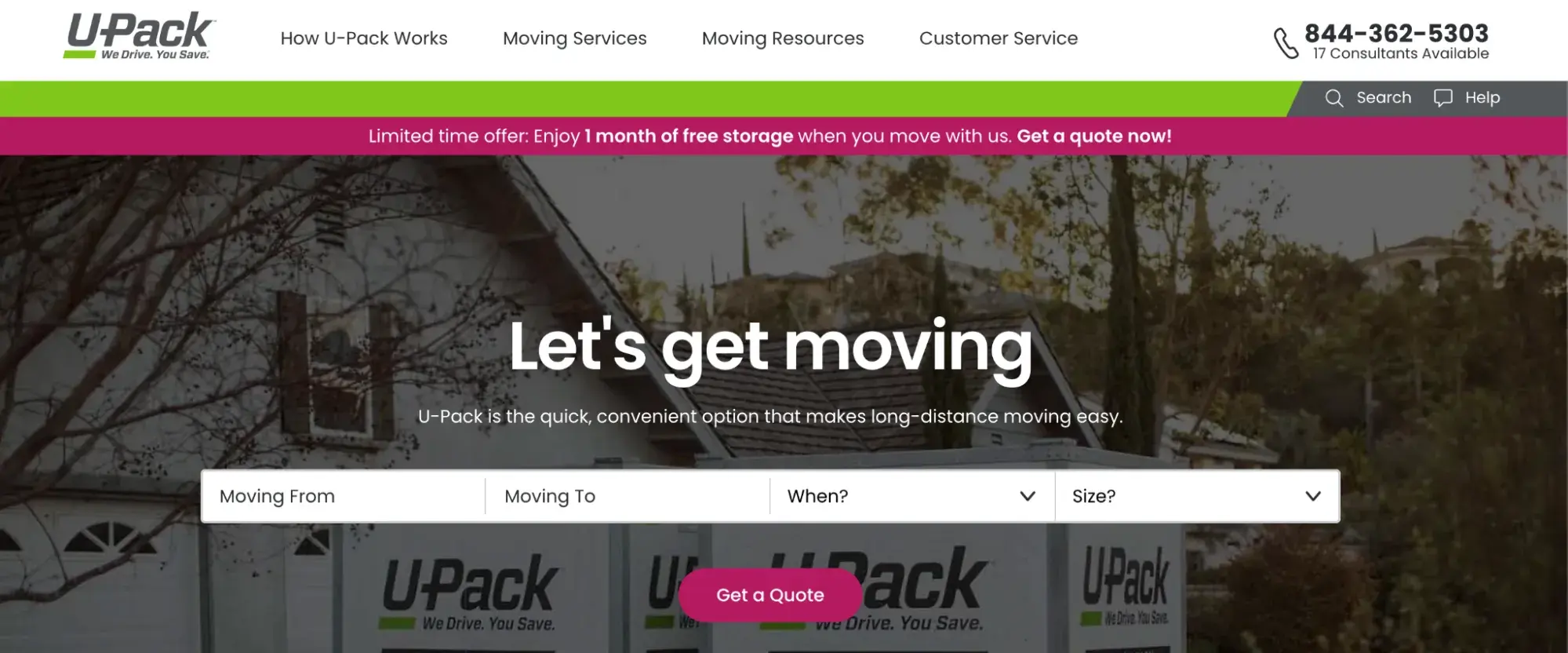
Moving companies, for example, rely on B2C sales to connect directly with the consumer who uses their services. uPack uses digital ads to source leads, which their B2C sales team turns into customers.
I appreciate their simple but effective sales process. The company gets customers interested in their services by offering them a free quote on their move. Then, the B2C sales reps get to work enticing the prospective customer to choose their moving service over the competition because of lower prices and faster moves.
5. Business Development Sales
Business development is an essential part of the sales process for many B2B companies, especially if they have a complex sales cycle. The business development reps (BDRs) are responsible for top of the funnel activities like researching prospects, creating educational material about their offering, and reaching out to cold leads. If the prospects they contact are interested, they’ll typically pass them along to the sales team to negotiate and close the deal.
Though business development doesn’t account for an entire sales transaction, it’s an important aspect of the sales function for many companies.

Business Development Sales in Action: Slack
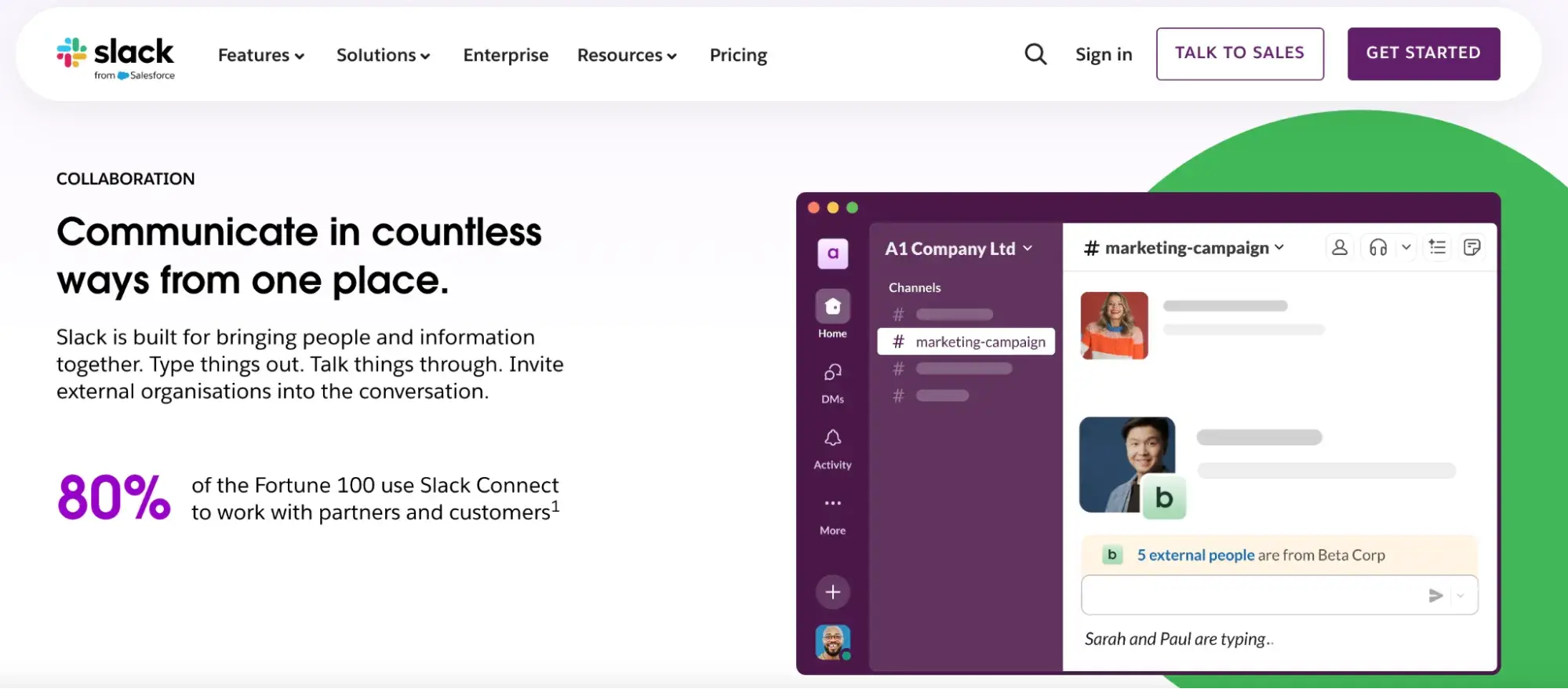
BDRs at Slack are responsible for the pipeline within enterprise accounts. They drive outreach to several stakeholders at the companies where they work. People in these roles are expected to be product experts and build demand for the Slack product.
6. Agency Sales
This type of sales involves generating and converting new leads to sign onto service packages from an agency. The average agency sales cycle is between one and three months, with high-value or complex cycles taking six months or more. Most agencies bring on one to three new clients each month.
In the agency sales space, clients are typically sign based on either of these models:
- Project. For agencies that sign clients by project, they primarily focus on bringing in new business, selling service packages to new clients as their current projects wrap up.
- Retainer. With a retainer model, agencies can engage with clients on an ongoing basis, which allows for predictable recurring income and less dependence on bringing in a steady stream of new customers.
Agency Sales in Action: UMG
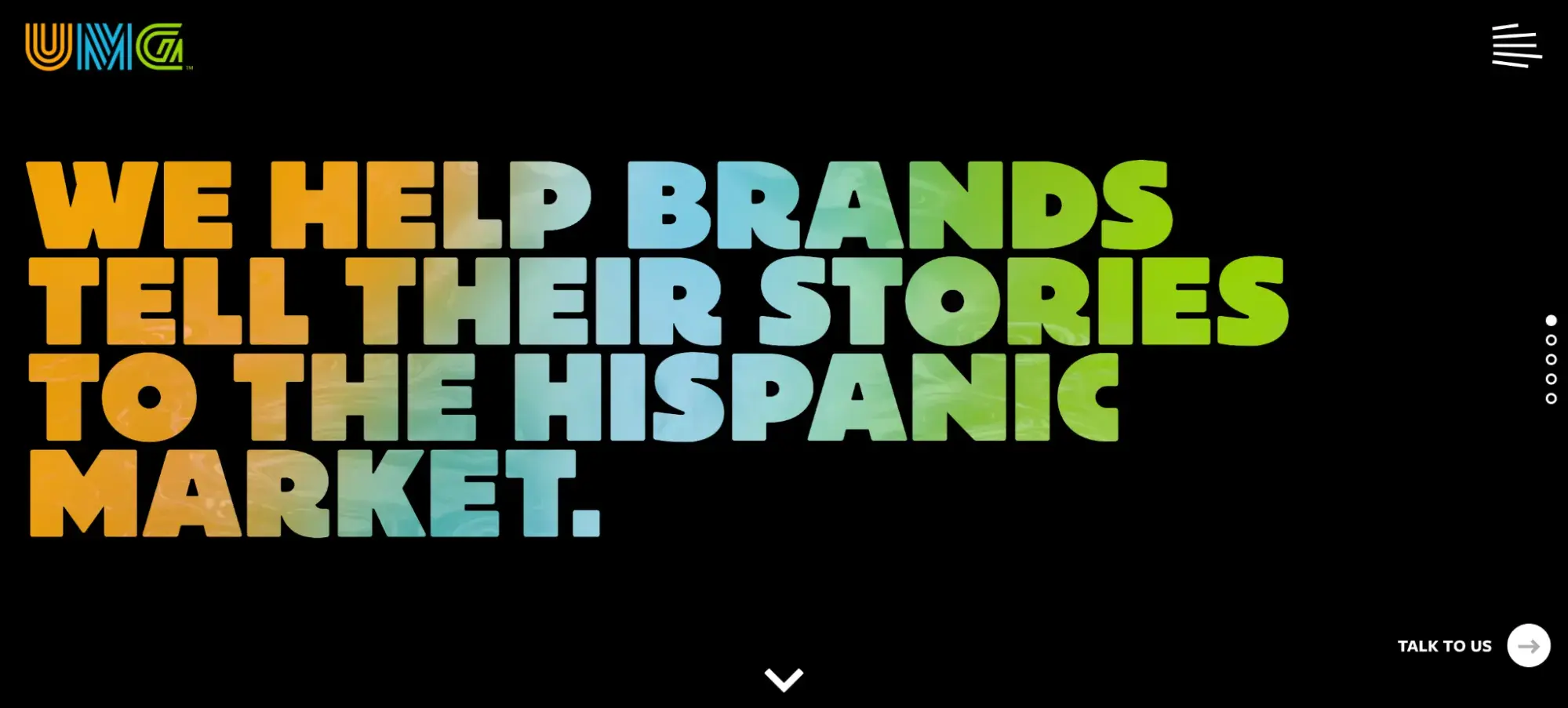
The UMG team of brothers started their creative agency using agency sales — selling one-off projects like business plans and ongoing website services to businesses in South Carolina. Now, the business has grown to multi-million dollar heights with several loyal clients on retainer. As you can see, it’s possible to employ both project and retainer models simultaneously.
7. Consultative Sales
Consultative selling is a style of selling that focuses on building trust with the customer to understand their needs before recommending a specific product or service.
With consultative selling, sales reps focus on building a relationship with the buyer and leading the sale with how the offering will benefit the individual customer, instead of solely focusing on the features of the product to make the sale. In my opinion, consultative selling can (and should) be part of all sales models so the customer feels understood.
Consultative Sales in Action: Legacy Home Loans

I think consultative sales is especially effective for complex and high value sales, like shopping around for a mortgage lender. A lot of variables can influence a home buyer’s decision to choose one lender over the other, especially in the current market. The truth is, those variables are cold, hard numbers.
Consultative sales works for mortgage lenders because they can bring a human aspect to the home loan process. Legacy Home Loans does exactly this, even measuring success “one smile at a time.”
8. Ecommerce Sales
Does your company sell products exclusively online? Is your customer able to research your product, determine whether they want to buy it, and make their purchase online, all without needing to engage with someone from your company? If so, you’re following an ecommerce or online sales model.
While this type of selling is more hands-off than other types, it can work well for lean companies who can’t staff a full sales department, or for companies who offer products that can be effectively sold through targeted digital marketing.
This model has grown exponentially over the past five years in the B2C space, hitting $1.192 trillion in 2024 and accounting for 22.7% of all retail sales. It is the preferred way of shopping for Millennials and Gen Z.
Ecommerce Sales in Action: Kissed By A Bee

Worldwide ecommerce sales grew by more than 27% in 2020, and Kissed By A Bee received a share of that growth. This company provides herbal remedies and beauty products completely online. While it does provide live customer service, most of its marketing and sales efforts take place completely online.
9. Direct Sales
With a direct selling model, individuals are able to sell directly to consumers outside of a traditional retail environment. With this method, sellers conduct the sale one-on-one with their customers, often earning a commission.
This form of selling is commonly used by network marketing representatives and real estate professionals.
Direct Sales in Action: Mary Kay
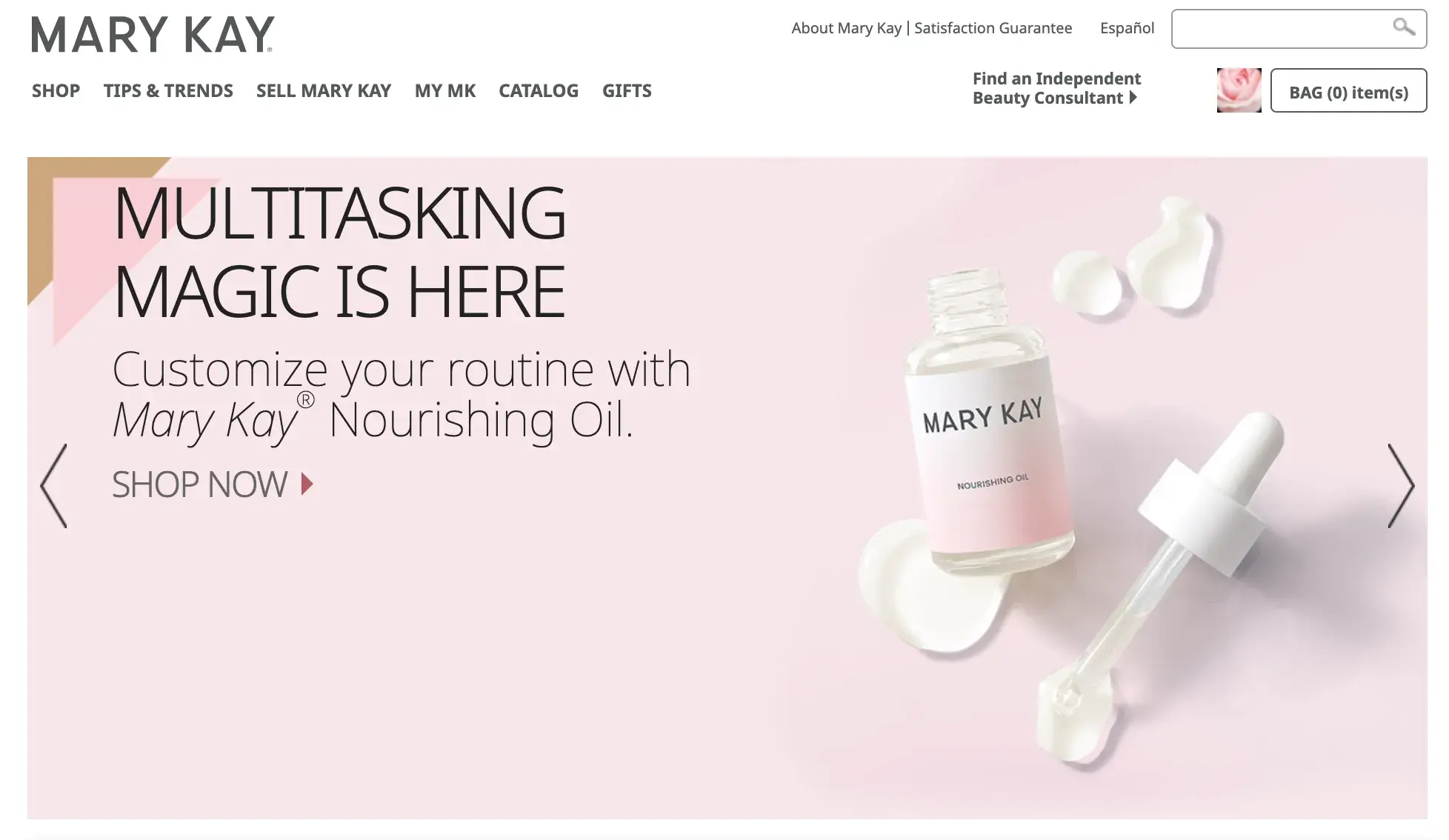
I had a brief stunt in direct sales, selling beauty and skincare products from Mary Kay. Customers can’t buy Mary Kay products from any store; they can only buy them from Independent Beauty Consultants.
As a consultant, I helped my clients find the right products for their skin type, complexion, and the look they wanted. I then purchased the products wholesale from Mary Kay and sold them at retail.
10. Account Based Sales
Businesses that have large enterprise accounts with several points of contact look to account based sales to serve these customers. These types of sales tend to be highly customized for each customer. Unlike business development sales, account based sales teams don’t hand off their opportunities to a sales development rep to close.
Instead, the opportunity stays within the account based team to serve that customer from lead to opportunity and all the way through to customer success. I think the benefit of account based sales is that the sales team gets to build a relationship with the enterprise over a longer period of time which results in a higher lifetime value (LTV).
Account Based Sales in Action: PepsiCo
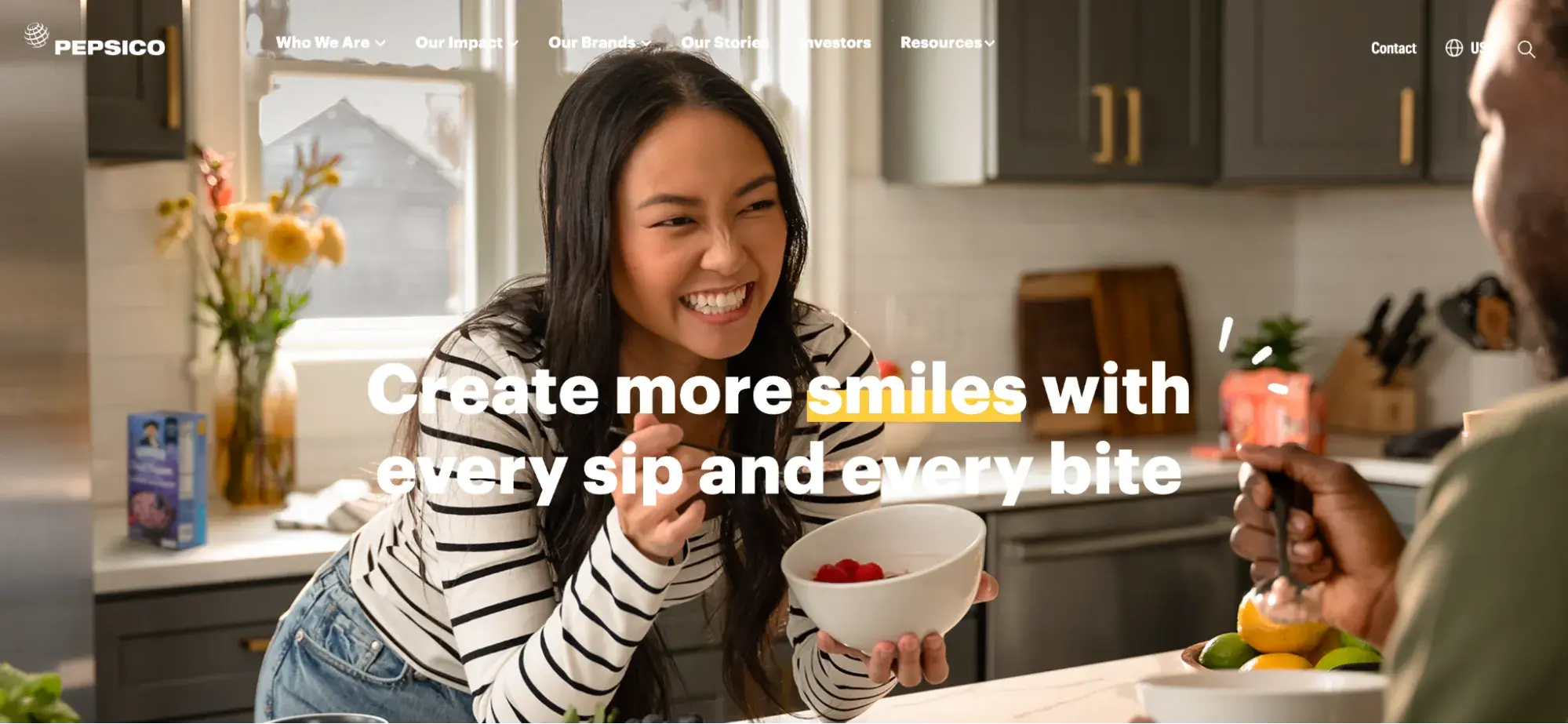
I can’t imagine how difficult it would be to buy my soda directly from the bottling warehouse. Like many other food and beverage companies, PepsiCo does business with retailers of all sizes, locations, and types to get its products to consumers.
To manage all of this, the company takes an account based approach to sales and account management. Key Account Managers (KAM) are responsible for managing these relationships before, during, and after the sale.
They’re responsible for achieving profitable sales targets for large retail stores like Walmart and Target. KAMs ensure that the demand from the account matches what the sales team has forecasted for the account so that consumers never find a store that’s out of Mountain Dew.
Common Sales Terms
Here are some of the common terms that are associated with sales and selling.
1. Salesperson
A salesperson is an individual who performs all the activities associated with selling a product or a service. Synonyms for salesperson include sales associate, seller, sales agent, and sales rep or representative.
2. Lead
A lead is any person who has shown some interest in your company, product, or service. These are people or companies at the very top of your sales funnel who are not yet ready to discuss a sale.
3. Prospect
A prospect is a lead who has good chances of converting into a customer. Not only have they shown consistent interest in your offering, but they also fit your ideal customer profile (ICP). The salesperson uses prospecting techniques like making warm calls, email outreach, and social selling to connect with prospects. If the prospect is interested in the product or service, the sales rep can apply different sales closing strategies to turn the prospect into a customer.
4. Sales Qualified Lead
A sales qualified lead (SQL) is a prospect who’s ready to have detailed conversations with sales about solutions, pricing, and deals. They are someone who has purchasing power.
5. Deal
A deal represents the product or service you’d like to sell and the price associated with it. Deals have multiple stages, which can vary depending on the business, its processes, products, and industry, and deal performance can be tracked using a CRM. Salespeople can put together deal plans to make the selling process easier for the prospect and the sales rep.
6. Sales Funnel
A sales funnel describes the path your prospects take to become customers — in other words, the customer journey with your company. The funnel shape is a good depiction because you tend to have lots of leads at the top who drop off as they determine they’re not interested in your solution or that it won’t solve their pain points. Those who continue down the funnel end up as your customers.

7. Sales Pipeline
The sales pipeline describes all the steps in your sales process. It gives salespeople a visual representation of where prospects are in the sales cycle, often described as the “deal stage.” These are the prospects your sales team is actually in contact with.
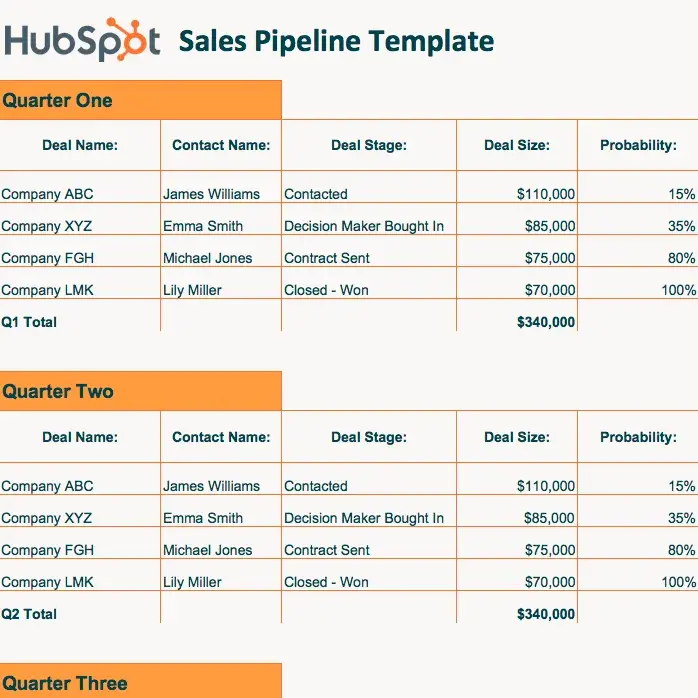
According to the Gartner 2025 Chief Sales Officer poll, one of the top priorities of sales organizations in the U.S. is simplifying complex seller roles to speed along the deals in their sales pipelines.
8. Sales Plan
The sales plan outlines the goals, objectives, and strategies for a sales organization. It includes details about target customers, market conditions, revenue targets, pricing, team structure, and more. It also lays out the tactics the sales teams will use to achieve their goals.
Types of Sales Methodologies
In my opinion, a sales process is key to running a successful sales organization. Here are some of the top sales methodologies businesses use.
Solution Selling
These days, 59% of consumers have done their research before getting in contact with sales. They know their problem and have researched possible solutions.
Solution selling acknowledges this reality, so the salesperson leads the conversation with the benefits that a custom solution will give the prospect. In my opinion, the point is not so much to sell the what of your product but how it can meet and exceed the prospect’s needs.
Inbound Selling
With this sales method, salespeople act as a consultants. They meet the prospects where they are and solve for prospects’ pain points. The idea is not to sell for the sake of selling but to sell to the right people who are already looking for the solution you offer. I find this method pairs perfectly with consultative sales.
SPIN Selling
SPIN selling is used to describe the four types of questions salespeople should ask their clients:
- Situation
- Problem
- Implication
- Need-Payoff
The questions identify the prospect’s pain points and help the salesperson build rapport with the buyer. After a strong relationship is in place, then selling can proceed.
NEAT Selling
This is a framework that’s used to qualify leads. NEAT stands for:
- Needs
- Economic Impact
- Access to Authority
- Compelling Event
I think it’s crucial that leads are qualified before you try selling them something they don’t need. Because if they actually don’t need (or can’t afford) what you offer, you don’t want to sell to them either.
Conceptual Selling
Conceptual selling is a method where salespeople uncover the prospect’s concept of their product and seek to understand the prospect’s decision process. The idea is you sell the concept of your solution, not the solution itself. I think this especially applies to luxury items.
SNAP Selling
SNAP selling is an acronym for:
- Keep it Simple
- be iNvaluable
- always Align
- raise Priorities
By following this strategy, salespeople are honest with their prospects, provide helpful information, and show how their solution aligns with the goals and priorities of prospects.
The Challenger Sale
The Challenger Sale follows a teach-tailor-take control process. Salespeople:
- Teach the prospect.
- Tailor their communications.
- Take control of the sale.
I think it’s a balanced approach to understanding your prospect while moving the sale along.
The Sandler System
This system prioritizes building mutual trust between the sales rep and prospect. The salesperson acts as an advisor and asks questions to identify the prospect’s challenges to see if their offering is a good fit. I appreciate that it changes the dynamic from seller-trying-to-persuade-buyer to both honestly seeing if they are a good fit for each other.
Customer Centric Selling
With this method, the salesperson focuses on communicating with the key decision-makers in the sale and finding solutions to address their pain points or challenges. Using this method, sales reps focus on building relationships with prospects, understanding customer needs, goals, and priorities, and tailoring a solution that will provide long-term value.
MEDDIC
Like NEAT, MEDDIC is a method for qualifying leads. It stands for:
- Metrics
- Economic buyer
- Decision criteria
- Decision process
- Identify pain
- Champion
The salesperson asks questions about these topics to help determine if the prospect is a good fit and, if so, to move them forward in the sales process.
Learn the Art of Sales
The primary goals of sales are to create custom solutions for their prospects and generate revenue for the business. But there are many ways to go about reaching these goals.
Whether you’re looking for growth opportunities within sales or you’re joining the field for the first time, I hope this quick guide to sales has provided you with a basic understanding of the types of sales you can do and how they work within the entire business.
Editor’s note: This post was originally published in April 2020 and has been updated for comprehensiveness.
![]()
Customer Profiling in 10 Easy Steps [+ Templates]
Delivering exceptional customer experiences requires knowing your customers well. Customer profiling helps you achieve this. Throughout my career, whether creating marketing strategies or improving ecommerce conversion rates, I’ve learned one key fact: understanding your audience is essential. To connect with your customers, you need to […]
ServiceDelivering exceptional customer experiences requires knowing your customers well. Customer profiling helps you achieve this. Throughout my career, whether creating marketing strategies or improving ecommerce conversion rates, I’ve learned one key fact: understanding your audience is essential.
To connect with your customers, you need to identify their demographics, understand their motivations, and recognize their pain points. You must see the world from their perspective. Customer profiling provides the tools and insights to do this effectively.
In this article, I’ll explore customer profiling, explain why it’s more important than ever in today’s market, provide a practical 10-step process for creating a customer profile, and look at some customer profiling examples. I’ve also included some free templates (which I’ll go over in detail below) to make it easier.
Table of Contents
- What is a customer profile?
- What is customer profiling?
- How to Create a Customer Profile in 10 Steps
- Why is customer profiling important?
- Customer Profiling Benefits
- Types of Customer Profile Data
- Customer Profiling Strategies
- B2B vs. B2C Customer Profiles
- Customer Profile Templates
- Customer Profiling Examples
From my years in customer experience, I’ve learned that trying to appeal to everyone means you connect with no one. Early in my career at a digital marketing agency, I saw campaigns fail because we targeted too broadly. A customer profile is a strategic tool for your business. It helps you focus on your ideal customer and understand their needs clearly.
For example, a customer profile might include:
- Background. Mid-level manager in a growing tech firm with 50-200 employees, facing increasing pressure to improve team productivity.
- Pain Points. Struggles with manual workflows that consume valuable team time and create bottlenecks in project delivery.
- Preferences. Gravitates toward tools that save time, offer intuitive interfaces, and integrate seamlessly with existing systems.
Why is customer profiling important?
In today’s fast-paced, competitive world, customer profiling is necessary. Whether you’re starting a new business, adjusting your marketing plan, or supporting your sales team, knowing your customers is the basis for success. Without it, you risk wasting effort by trying to solve every problem for every person.
In my career, I’ve noticed that customers likely to buy from me in the future often share traits with past customers. This is a pattern, not a random occurrence. Profiling helps you identify these high-value customers and focus your efforts on them.
According to Forbes, 81% of customers prefer companies that offer a personalized experience, and 70% say a personalized experience where an employee knows who they are and their history is important.

The market is crowded, and customers have many choices. Their attention is limited. If you don’t understand your audience, you may create a product or service that doesn’t meet anyone’s needs.
Customer profiles help your product team build useful features, your marketers create effective messages, and your salespeople pursue leads that are more likely to buy.
Customer Profiling Benefits
Customer profiling provides clear advantages for your business. Here are some of the main benefits I’ve personally noticed.

Helps Teams Work More Effectively
A customer profile ensures everyone in your organization understands the customer. Here’s how it supports each team.
- Marketing: Understanding the client is vital to creating engaging advertisements or emails for potential prospects and current clients. Marketers use customer profiles to customize messaging so they can effectively speak to customer needs.
- Sales: Focuses on specific pain points to build trust and close deals faster. Instead of generic pitches, they can speak directly to issues that matter most.
- Support: The customer profile has all the necessary information your customer service team will need to help customers in need. It can act as a record of questions and complaints, and previously tried solutions. This will help save time and keep everyone involved from getting frustrated.
When teams share the same information, they work better together.
Finds Better Customers
Not every lead is a good fit. Customer profiling shows you who benefits from your product, helping you find more like them.
During my time at SmartRecruiters, we shifted focus from pursuing any available lead to targeting prospects who matched our ideal customer profile. Within months, we saw our conversion rates improve.
Reduces Customer Acquisition Costs (CAC)
Customer acquisition cost is the money you spend on marketing and sales campaigns to attract a single customer. Implementing customer profiling allows you to focus your efforts on people who are more likely to become customers, which brings customer acquisition costs down in the long run.
For example, 71% Gen Z use mobile most often when shopping online. If you’re building a product or service targeting that group of consumers, this is good to know for your customer profiling efforts.
I’ve personally discovered this to be true when running social media ads for my business. A well-defined customer profile means I can target the right people online and lower my ad spend.
Social media is also a major discovery engine, with 1 in 4 consumers reporting they’ve discovered a new product on social media in the past three months.
Improves Customer Service
When your support team has access to detailed profiles, they can anticipate problems and respond to individual needs.
As Rami El-Abidin, a former HubSpot Support Team member and current blog writer says, “We always kept detailed notes on each customer, including the issues they had in the past and their needs/goals. Armed with this information, I was much better equipped to meet customers where they were and guide them to success.”
This level of service builds loyalty and trust.
Drives Loyalty Through Personalization
Offering proactive and personalized experiences is a big part of building trust and fostering customer loyalty. According to a Zendesk benchmark report, 62% of consumers agree that personalized recommendations are better than general ones, and 6 in 10 consumers notice and appreciate receiving personalized recommendations.
When customers feel understood, they’re more likely to stay loyal.
Lowers Customer Churn
Customer churn refers to losing customers. We can all agree we want to keep that number as low as possible! A Databox study found that over 67% of surveyed SaaS companies stated that they’ve dealt with a high churn rate.
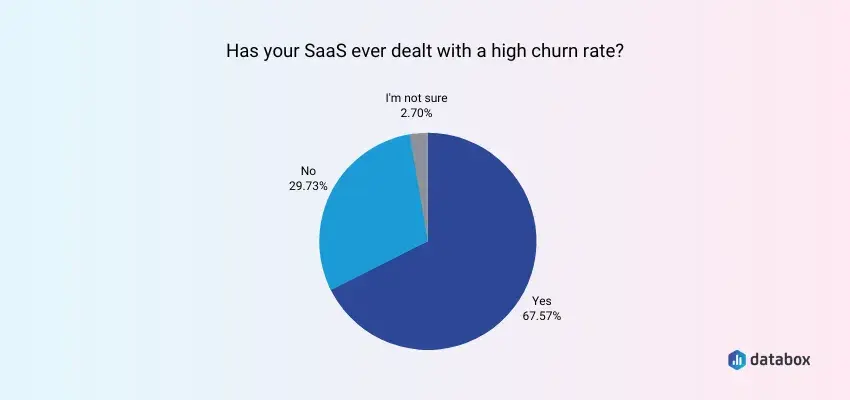
By creating strong customer profiles from the start, you can attract and serve customers who actually want to use your product or service — reducing customer churn in both the short and long term.
Types of Customer Profile Data
It’s clear that customer profiling is valuable and effective, but how do you start? It’s easy to feel overwhelmed with data, but don’t worry –– I’ve got you covered. A strong customer profile relies on four main types of data.
Demographic
Demographic data are the concrete characteristics of a customer and can be used to understand consumer behavior.
We did a ton of research on our core demographic at Trendy Butler, a subscription-based clothing brand, where we used AI to tailor personalized items for customers. Back then, customers could interact with an AI agent that would capture their details and establish data points for the recommendation engine to work.
Demographics include the following traits (and more):
- Age
- Gender
- Sex
- Ethnicity
- Job title
- Income level
- Education
- Family status
If you’re in the B2B space, consider attributes such as company size, industry, and other organizational characteristics.
Rami El-Abidin shared a good example of what this looks like in practice: “My music backline rental business is technically B2B, and my customer demographics are segmented by events such as weddings/bar mitzvahs/graduations, music festivals, and touring artists who can’t travel or fly with all their gear. Each type of customer has different needs, and understanding customer segments helps me anticipate and meet them.”
Psychographic
Demographics alone aren’t enough to understand how, when, and why people make purchasing decisions, and that’s where psychographics come in.
These factors relate to the attitudes and psychological makeup of a customer and may include:
- Lifestyle
- Goals
- Pains
- Habits
- Values
- Interests
Psychographics help you understand the buying journey and even the customer journey after they’ve already purchased from you.
Pro tip: Tools like HubSpot’s free email tracking software make it easy to measure these improvements by showing you exactly how and when prospects engage with your segmented campaigns.
Behavioral
While psychographics relate to psychological attributes, behavioral segments look at how that’s manifested in action.
You may consider segmenting by:
- Engagement
- Readiness to buy
- Purchasing history
- Product usage
- Satisfaction
- Loyalty or account age
- Attention required
Segments based on behavioral traits are among the most valuable in customer support. They can help service teams find insights about customer interaction and how these trends manifest into recurring revenue and satisfaction rates.
And once those things are measured, they can be improved. In other words, keeping a close eye on both sales and customer service data is necessary to get concrete details about your consumer base’s behavior.
Pro tip: An all-in-one platform that blends sales tools with customer service and marketing features makes this process a lot easier — you get easy access to analytics data across multiple departments, along with the tools necessary to act on that data.
Geographic
Geographical factors are relevant when location affects how customers interact with a brand or receive their products.
Here are popular ways to segment based on geography:
- City
- Area
- Region
- Country
Gaining insights based on geography can help your organization think through logistics, support implementation, and marketing.
The relevance of geographic data depends on the type of business you run. In my current position running a customer loyalty program at Skybound with physical rewards and prizes, geographic data is very relevant because I can only serve these prizes to customers domestically, as opposed to globally (due to certain restrictions and legal regulations).
However, if you run a software business or sell products online, geographic data has a different level of relevance. Regardless, knowing where your customers are is helpful in understanding more about them and their needs.
Once you have this data, you can focus on how to create a customer profile based on specific types or customer segments.
Customer Profiling Strategies
Remember when I said earlier that truly understanding your customers is non-negotiable? You need a crystal-clear, data-backed customer profile to guide your marketing, sales, and product development efforts. With the right strategies and a bit of elbow grease, you can unlock a treasure trove of insights about your audience.
Here are some proven strategies to help you create a customer profile that’s both accurate and actionable.
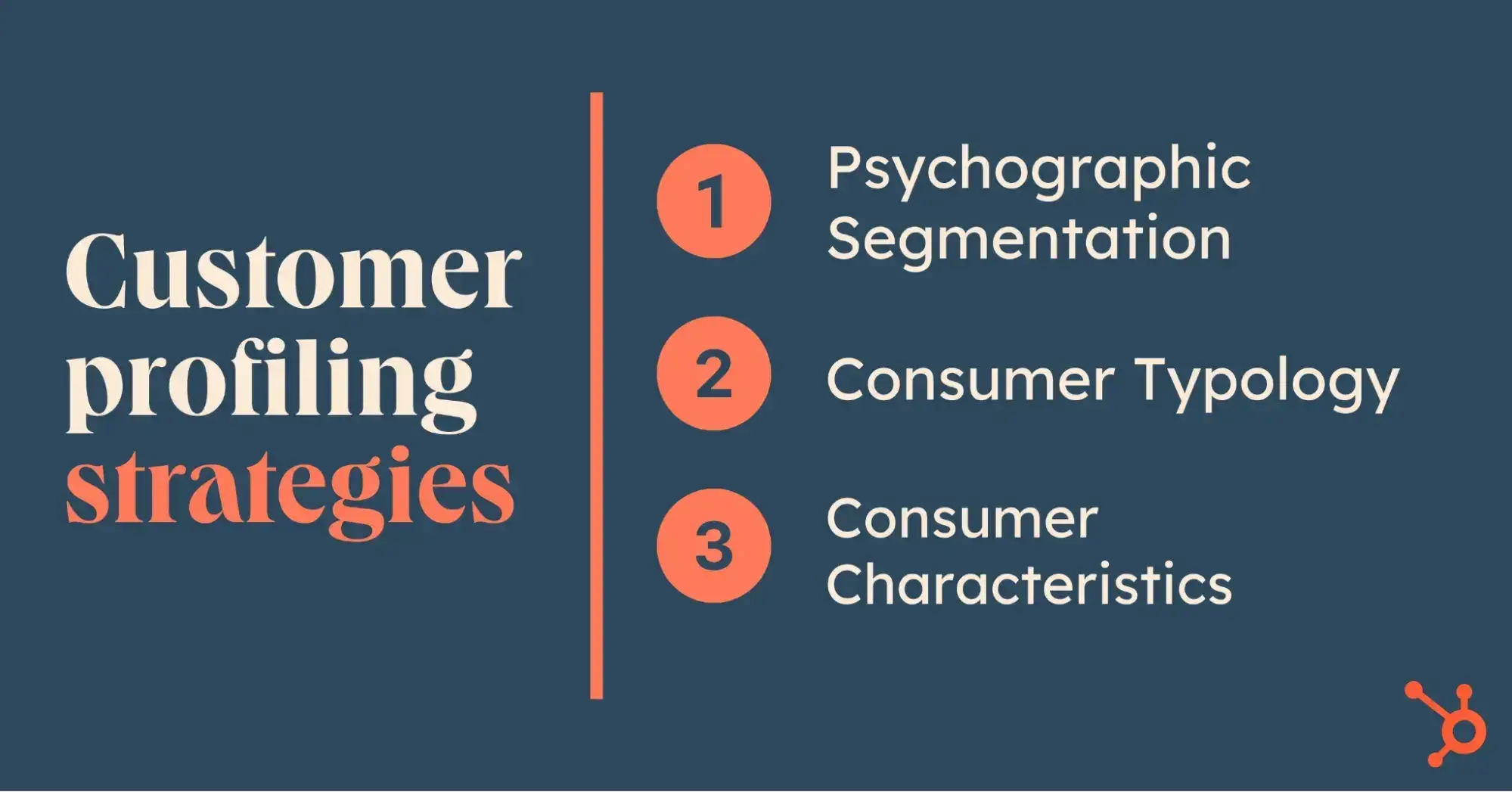
1. Psychographic Segmentation
This is where we go beyond the basics. Sure, demographics are important, but they only tell part of the story. Psychographics delve into the “why” behind your customers’ actions. Look at their values, interests, and motivations beyond surface-level traits.
During my time at Yahoo working on programmatic ad campaigns, I found that digging into customer psychographics led to more effective messaging and higher engagement. When you know what drives your audience, your product resonates on a deeper level.
Pro tip: Don’t just focus on who you’re targeting; understand why they engage.
2. Consumer Typology
In this approach, we split up consumers into different segments based on their motivations, mindsets, and how to engage them. It’s true what they say –– not all customers are cut from the same cloth.
Here are the four main types of consumers.
- Loyal customers: Long-term supporters who advocate for your brand.
- Discount seekers: Price-sensitive shoppers who are always looking for deals.
- Impulsive buyers: Quick decision-makers who act on emotion.
- Need-based purchasers: People who need to solve specific problems.
Pro tip: Identify your most valuable segments and tailor your engagement strategies accordingly. For example, pamper your loyal customers with exclusive perks and personalized recommendations while enticing discount seekers with targeted promotions and limited-time offers.
3. Consumer Characteristics
This method investigates what factors influence purchasing decisions. Modern consumers are defined by many common qualities. Here are three that stand out to me.
- Convenience seekers who want quick, efficient solutions.
- Personalization enthusiasts who value customized experiences.
- Community-driven consumers who value belonging and peer reviews.
Pro tip: Use behavioral analytics and A/B testing to validate and refine your consumer characteristics. They evolve with market trends and user expectations.
Based on my experience developing profiles for various businesses, here’s a clear, practical guide for how to create a customer profile of your own.
Step 1: Start with customer profile templates.
Downloading and using pre-made templates can shorten the customer profiling process. We’ll discuss what you’ll find in these templates later in the post. But if you can’t wait, download them now and follow along as we cover the rest of the steps.
Step 2: Choose your profiling tools.
Once you start creating customer profiles, you’ll need several types of software.
Remember, you must collect data from your current customer base to create effective and accurate profiles.
- CRM: Stores customer data.
- Customer Feedback Software: Collects customer opinions through surveys and forms.
- Analytics: Monitors engagement and performance metrics across channels.
Additionally, tools like AI chatbots can enhance this process by engaging customers directly, gathering real-time feedback, and even automating data collection for your profiles. Curious about which ones to use? Check out this guide to the best AI chatbot picks and streamline your profiling efforts.
Pro tip: I recommend starting with tools you already have before investing in new ones. Often, your existing tech stack contains untapped potential for customer insights.
Step 3: Dig into demographics.
Start with external demographics to understand who your ideal customers are. Then, dig deeper into their needs and how your product or service solves them.
Here are key external attributes to consider:
- Age. What age range does your audience fall into?
- Gender. Does your product or service appear to a specific gender?
- Location. Where do they live –– urban, rural, or specific regions?
- Income level. What’s their income range? This can affect buying behavior.
- Education level. Are they high school grads, college-educated, or beyond?
- Occupation. What industries or job roles do they work in?
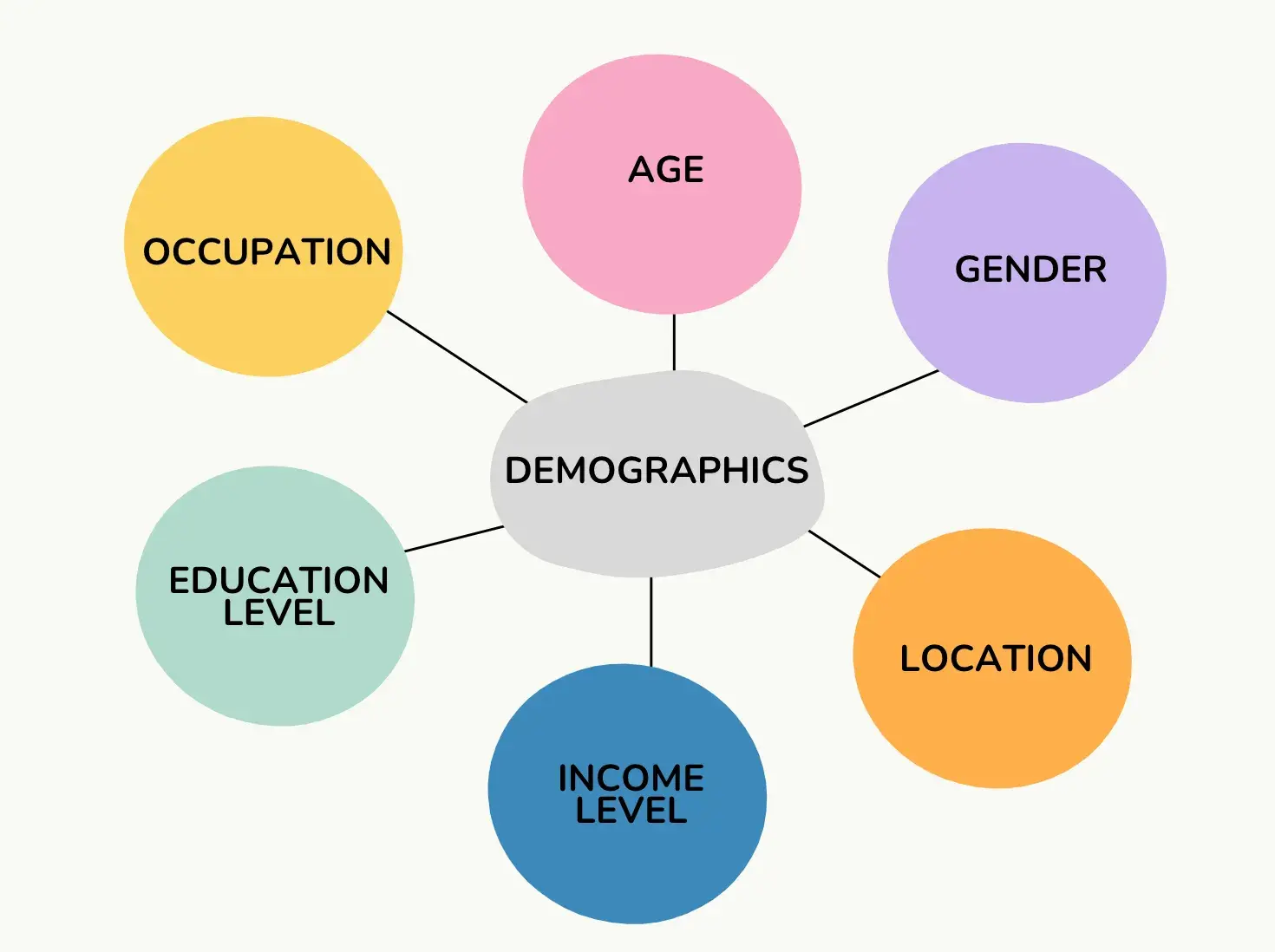
Demographics help you create a clear, focused picture of who you’re serving – setting you up for more personalized, effective marketing.
Step 4: Collect customer feedback.
Customer feedback is one of the best ways to better understand your customers. There are a few ways you can effectively gather this feedback.
- Surveys. Quick and easy. SurveyMonkey’s data shows that 85% of happy customers share feedback.
- Interviews. Personal talks reveal deeper details.
- Focus groups. Group discussions can uncover shared perspectives.
- Social listening. Monitor social media for unsolicited feedback.
- Online reviews. Analyze what customers say publicly about your brand.
The most valuable insights come from asking simple questions like, “What made you choose our product?” or “What almost stopped you from buying?”
Step 5: Map the customer journey.
As you begin examining your customer profile data, you should contextualize it using your customer journey map.
When creating HubSpot’s customer journey map, we asked users how they felt about specific points in the customer experience. Then, we charted these stories on the map to see how customer perceptions changed.
This gave us a good idea of what our customers liked and didn’t like about our products. By understanding their needs, challenges, and goals, you’ll develop a stronger sense of what your customers want from your business.
Pro tip: Use HubSpot’s free customer journey map template to get started.
Step 6: Focus on the problem you solve.
It’s easy to get lost with such a wealth of data. If you find yourself overwhelmed, return the focus to the problem your business is trying to solve.
- What is the specific challenge your business addresses?
- Who experiences this problem most acutely?
- How were current customers handling the issue before finding your solution?
I remember going through this exercise at a subscription-based business I previously worked with. They discovered that while they marketed their product as a “comprehensive solution,” customers actually valued one specific feature that saved them hours of manual work each week. This insight transformed how we positioned the business.
Step 7: Examine contextual details.
Once you’ve defined the external factors that describe your customer profile, it’s time to dig deeper into contextual details. For example, if I’m running a SaaS company, I’d want to ask about:
- Team size and structure.
- Day-to-day challenges.
- Technology and tools currently used.
- Short-term and long-term goals.
Understanding these contextual elements helps you position your offering within the customer’s existing ecosystem.
Step 8: Understand your industry position.
One important detail you should consider is where your brand falls compared to others in the industry. This gives you a good idea of the type of customer you want to attract and retain. It helps to learn the following.
- How do customers view your brand compared to competitors?
- What unique value do you provide that others don’t?
- Which competitors do they consider before choosing you?
This competitive context helps you emphasize true differentiators rather than features everyone offers.
Step 9: Build personas.
Effective personas go beyond demographics to tell a story about the customer’s life, challenges, and goals. I’ve found that giving personas names and backstories helps teams remember that they’re serving real people, not just data points. Learn to create detailed descriptions of ideal customers with HubSpot’s guide and free template.
Here are some key things to uncover about the people in your customer profile:
- Title(s)
- Age range
- Education level
- Income level
- How will they use your product/service?
- What marketing channels can you use to reach them?
- What are the key responsibilities of their role?
- What role do they play in decision-making?
Pro tip: If you need a tool to help you build, visualize, and share your personas, try HubSpot’s Make My Persona tool.
Step 10: Analyze and iterate.
Customer profiles aren’t static documents. Review and update them regularly based on new data, market changes, and evolving customer needs.
The definition of your customer profile will act as a guide when informing what products or features to build, what channels to use in a marketing campaign, and much more.
Pro tip: I recommend quarterly reviews of your profiles, with a more comprehensive update annually. This ensures your understanding stays current without becoming overwhelming.
B2B vs. B2C Customer Profiles
Both B2B and B2C companies benefit from customer profiles, but their approaches differ greatly.
B2C: B2C marketers often manage datasets of millions of individual consumers, requiring them to focus on broad demographic trends like age, location, and lifestyle. This is due to the vast and diverse customer base they serve.
B2B: In contrast, B2B businesses must consider both firmographic and individual data. Studies show that 82% of these marketers agree that buyers expect personalized experiences, making firmographic data –– like company size, industry, and tech stack –– very important for tailoring outreach.
This multi-layered approach ensures that B2B teams create comprehensive customer profiles for users and decision-makers within their targeted organizations.
Customer Profile Templates
As I mentioned before, HubSpot offers free customer profile templates that you can use to build your own customer profiles. I’ll go into more detail below on what you’ll find in the download (in case you aren’t convinced already).
Download your free templates now.
Inside this customer profile kit, you’ll find:
- A short customer profile template. This one-page template helps you lay out all the basic information about your customer. It gives you space to list your customer’s demographics, pain points, retention tactics, and preferred products and services.
- A long customer profile template. This two-page template gives you more space to define your customer profile. It’s ideal for B2B account profiles. You can list external attributes, like customer’s industry and internal attributes.
- A colorful customer profile template. This template is ideal for B2C industries where customers interact face-to-face with your staff members. You have space to list user behaviors, frustrating interactions, and customer communication notes.
- A corporate customer profile template. This template allows you to list a professional overview of your ideal customer, and challenges, benefits, and restraints. We recommend this template for more corporate environments due to its color palette.
- A simple customer profile template. This template lets you list your ideal customer’s background, decision-making process, product preferences, wants, goals, and behaviors in easy-to-scan boxes.
- A modern customer profile template. In this template, you have space to list your target customer‘s company goals, team challenges, and retention tips. We recommend this template for B2B companies because you’ll be profiling an entire organization.
- A buyer’s journey customer profile template. This template is unique because it gives you space to outline your ideal customer’s discovery story — that is, how they found you and what their research process was like. You can also list their goals and pain points.
- A segmented customer profile template. If you’d like to create different segments as you profile your customers, this is the template for you. It lets you list critical information such as goals, benefits, and product constraints in a chart.
Do you need help with how to create a customer profile? Below, we list alternative customer profile examples with methods that you can use to list your ideal consumer’s attributes.
Customer Profiling Examples
If you need help figuring out where to start, look at these top customer profile examples for a granular and overarching overview of your customers.
1. Scorecard
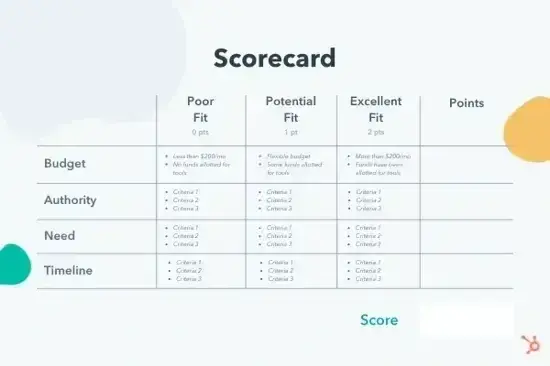
Customer profiles can vary with your company’s needs and preferences. Some companies format customer profiles as a scoring system to determine whether a prospect fits the business.
The above example uses the BANT framework. The BANT framework helps salespeople assess prospects and gives them a score for each criterion ranging from zero to two.
If the total score meets a preset benchmark, that’s a green light for sales to reach out.
2. Segmentation
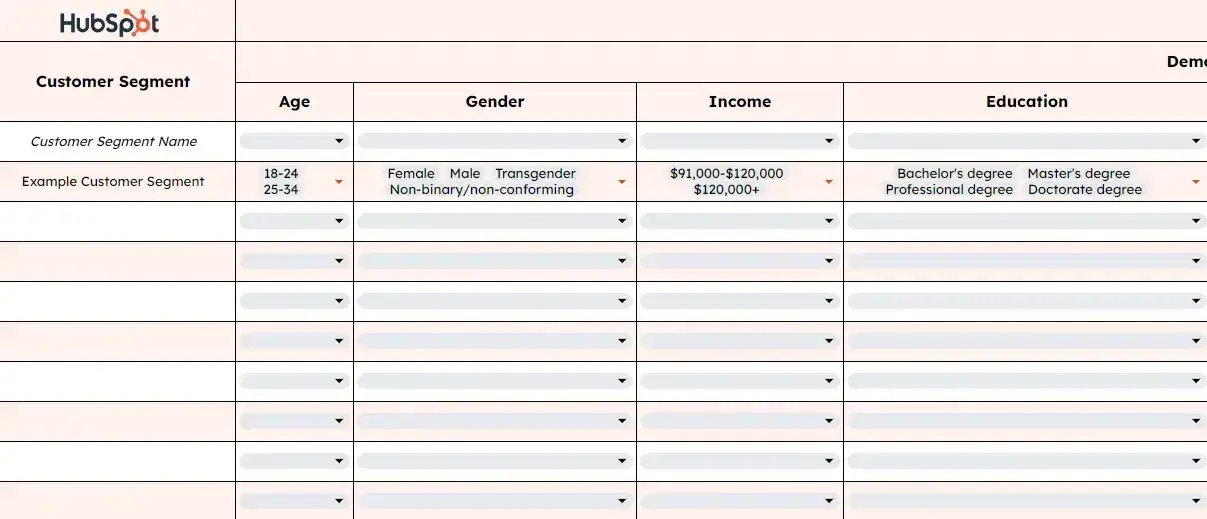
A segmented customer profile recognizes not every prospect is the same. What one customer needs from your business may differ from the next, and your customer profile definition is mutable. Each customer type is broken down by demographics, core values, and preferred communication channels in a segmented customer profile.
It includes a summary describing how the marketing team should advertise to these individuals.
With this information readily available, your marketing team can work alongside customer service to create effective campaigns that resonate with each segment of your customer base.
Free resource: Download our customer segmentation templates to help you create detailed customer profiles based on characteristics, including demographics, psychographics, geographics, and more
3. Basic Information
A basic information customer profile is just that — basic. This customer profile, available in our free customer profile templates, cuts right to the point.
It lists the fundamental information you need about each customer type, including background data, demographics, and pain points. I’ve found that the basic customer profile format is the easiest to get up and running, and you can always expand to a more involved customer profile type as you grow.
4. Buyer Persona
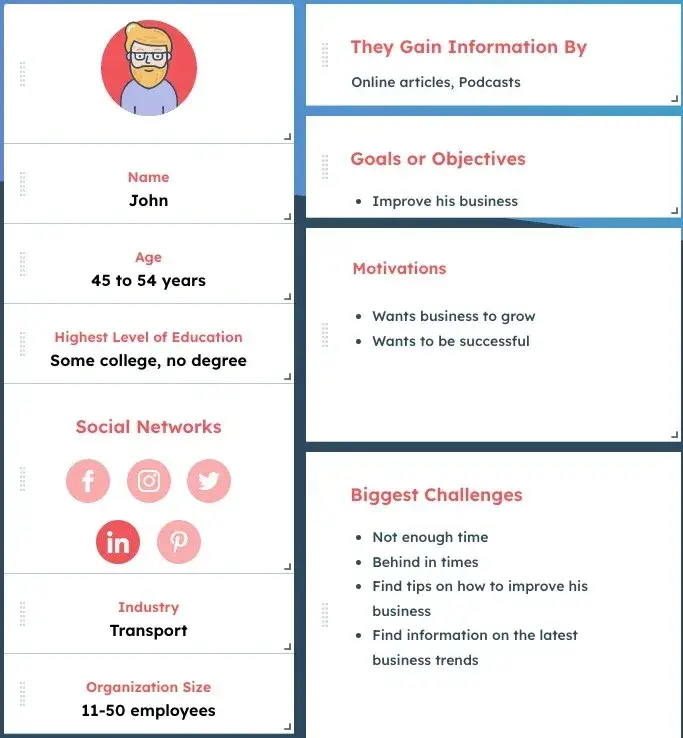
To construct a buyer persona customer profile, you must survey your current clients to understand their overall buying personality.
It’s important to note that the buyer persona usually comes after you know your customer profile.
Nonetheless, many buyer persona builders can get you thinking critically about your ideal customer by asking valuable, qualitative questions.
Buyer personas can greatly enhance marketing efforts. In fact, according to Marketing Insider Group, 24% of companies generated more leads using buyer personas and 56% of companies generated higher quality leads when using them.
Pro tip: Use HubSpot’s Make My Persona tool as a starting point for mapping and profiling your customers.
5. Demographics, Psychographics, and Behaviors
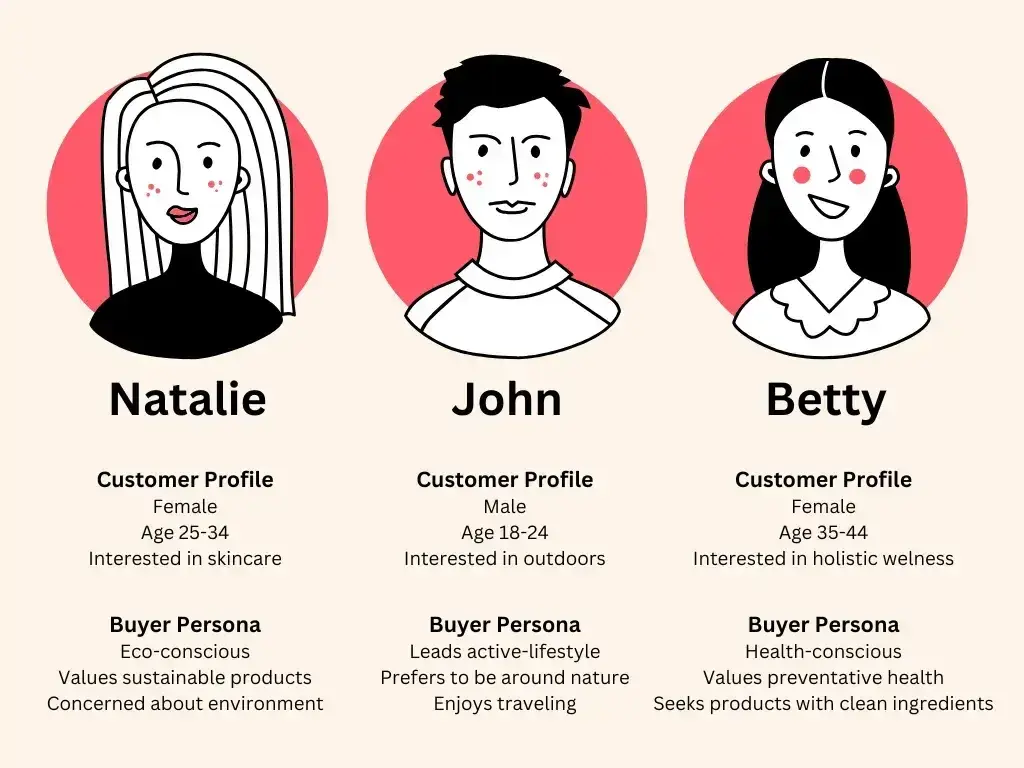
A customer profile can be as detailed as you need it to be. Many marketers find that the more they know about their audience, the better their chance of engaging with a prospect and making a sale.
Gathering demographics, psychographics, and behaviors in one document gives you an overview of your most profitable customers. Write your answers in bullet points or paragraph format to better understand your customers’ purchasing behaviors.
Pro tip: Don’t let your profiles stagnate. Integrate them into your CRM to trigger personalized campaigns and track behavior changes. By prioritizing behavioral data and using predictive analytics, you can anticipate needs and refine profiles into actionable user stories.
Unlock Better Service With Customer Profiling
I’ve always believed in putting the customer first, and my experience in service has reinforced a fundamental truth: you have to know your customer.
That’s where customer profiling comes in. It’s something I’m passionate about because it allows you to:
- Zero in on your ideal customer.
- Keep churn at a minimum.
- Create customer experiences that WOW.
In my view, the more you know about your customers, the more detailed your customer profile, and the more value you can extract from it. This translates to more effective marketing campaigns, increased sales conversions, and a superior customer experience.
Editor’s note: This article was originally published in January 2018 and has since been updated for comprehensiveness.
![]()
Brand Building Brilliance from Best Buddies
Before this week’s master found her path to the nonprofit sector, she worked with big brands like Pepsi, Frito-Lay, and FedEx. And even founded her own small business clothing line. Now, she leads communications and partner engagement for state development initiatives for Best Buddies International, […]
MarketingBefore this week’s master found her path to the nonprofit sector, she worked with big brands like Pepsi, Frito-Lay, and FedEx. And even founded her own small business clothing line.
Now, she leads communications and partner engagement for state development initiatives for Best Buddies International, a nonprofit dedicated to ending the social, physical, and economic isolation of people with intellectual and developmental disabilities.
And her rare marriage of small business, agency, enterprise, and nonprofit experience has led to some of the best advice on brand presence that I’ve encountered yet.
Lise Lozelle
Sr. Director of State Communications & Engagement, Best Buddies International
- Fun fact: Fly fishing is her reset button. When everything slows down, the best ideas show up. She even launched her own fly fishing clothing line, Maven Fly.
- Claim to fame: Lise’s personal startup brand launched a fashion-inspired made-in-the-USA women’s fishing shirt for $125. People said it would never sell at that price. A year later, the big brands raised prices and elevated their style, proving that small brands can create a ripple effect.
Lesson 1: You don’t marry someone on the first date.
What’s the first tactic that comes to mind when you imagine nonprofit marketing?
My first thought was, “Oh no, they’re going to ask me for money.” That’s not only wrong but, ironically, not very charitable.
Lise Lozelle shuts that myth down in no uncertain terms. And pay attention, you for-profit marketers; this advice is for you, too.
“You don’t marry someone on the first date,” Lozelle laughs. “If you want someone to give money to you, you need to make them feel good about it first.”
In practice, that means the majority of Best Buddies’ marketing efforts focus on brand building, not solicitation.
“Let’s build a relationship with people and give them bite-size pieces of how they can learn about your organization.”
Even here at Masters in Marketing, we make sure that you get a certain number of educational emails before you ever see a marketing blast.
So slow it down. Wine and dine ’em first. Make your prospects fall in love with your brand before you pop the question: “Will you make me the happiest marketer in the world and click this CTA?”
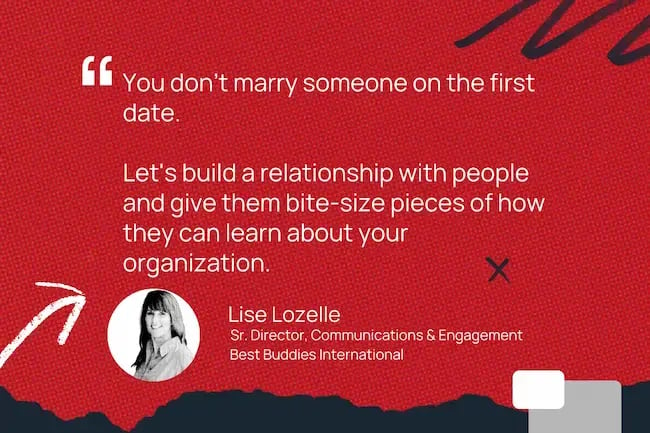
Lesson 2: Stand for something. (But do it authentically.)
“What brands can learn from nonprofits is that you have to stand for something. Especially with this next generation,” Lozelle says. “Your consumers want to know what your company does to make the world better.”
And the data proves her point. HubSpot research shows that 82% of consumers want to buy from brands that share their values — and that number climbs still higher for Gen Z.
“Brands that don’t understand that are going to feel some pain from this next generation.”
As a marketer, you may not control your company’s values, but you do shape how those values are presented to your audience.
This doesn’t have to be big. Maybe you share how you use only compostable packaging. Maybe your social account proudly shows employees on volunteer days. Maybe your ads feature a diverse cast of models.
But you do have to walk the walk. The internet is rife with brands being punished for performative activism. (Take a second to google “charity washing,” “greenwashing,” or “rainbow washing.”)
“Make sure your brand ethos aligns with your brand personality,” Lozelle cautions. “When those are at odds, the market will tell you.”

Lesson 3: Let people tell their story.
“There is so much clutter — just in general, but certainly in the nonprofit space — in terms of asks and messaging.”
The people you’re trying to reach are swimming in calls to action. How does any brand cut through, for-profit or non?
“For us, it’s about letting the participants tell their stories,” Lozelle says. “Connecting people directly to the work that we do, as opposed to me as a marketer telling that story.”
When you’re floating in that sea of slick, beautifully crafted brand stories… sometimes it’s the raw truth that stands out.
Lozelle gives the example of BBI’s global ambassador, Flava Fran — the self-described “autistic rapping Jew.”
“People love her. And, as an organization, we’ve been able to give her a stage and a platform,” Lozelle explains. “That seems to break through in a different way than someone who works for the organization or even a celebrity endorsement.”
Now, I recognize we’re not all lucky enough to have a rap phenom on our side. But chances are you can think of at least one happy customer who will sing your praises.
Lingering Questions
This Week’s Question
What’s the most underrated marketing channel right now, and why do you think it deserves more attention? — Kevin Indig, Growth Advisor for Hims, Reddit, Dropbox, and Snap Inc
This Week’s Answer
Lozelle says: “For me, the current most underrated marketing channel is Direct Mail. A well-designed print piece can break through the clutter and make an impact.
People save postcards from favorite nonprofits that capture a mission moment, connecting them to the cause. They earmark pages in a well-designed catalog of products they covet and are incentivized to purchase with direct mail pieces that feel curated and personal.
Pro Tip: Mail isn’t dead — ask Gen Z. According to a USPS survey, 72% of digital natives get excited about good old-fashioned mail. Give them something to hold on to.”
Next Week’s Question
Lozelle asks: As a marketing thought leader, how do you see AI influencing strategic thinking and the creative process in brand building?
![]()













![→ Download Now: 8 Free Customer Onboarding Templates [Free Kit]](https://no-cache.hubspot.com/cta/default/53/b6abbd56-b7d5-42bf-8a85-b7ae63ca70d2.png)

![Download Now: The Annual State of Artificial Intelligence in 2024 [Free Report]](https://no-cache.hubspot.com/cta/default/53/b72f2b25-8cc9-4642-9a1b-1e675d3d273b.png)