
7 best CRMs for restaurant businesses in 2025
Managing a restaurant is tough work. Between juggling tables, staff, and endless orders, keeping track of customer relationships can feel impossible. That’s where restaurant CRM software becomes your secret weapon. According to the Pareto Principle, 80% of restaurant sales come from just 20% of repeat […]
Marketing
239% growth from… print mail?! Why you shouldn't sleep on direct mail.
If I told you about a local business that’s seen 239% growth since the pandemic, what channel would you guess they were leading with? Paid ads? TikTok? Blood magic? If I said “print mail,” you’d probably think blood magic was more likely. But last year, […]
Marketing
How to go from marketer to CMO — 5 tactics that actually catapulted my career progression
I went from marketing manager to CMO in four years. It was fast. It was exciting. And, honestly, it was a little painful. I lost sleep. I lost hair. I made a lot of mistakes and learned most of what I know now the hard […]
Marketing



Six simple behavioral science tips to improve any marketing message (and the brands that get it right)
Do you ever look at an ad and wonder, “What on earth does that mean?” That’s how I felt after viewing this Stripe ad. Source Now, I love Stripe. Their product is tremendous in the world of payment processing, but this ad makes no sense. […]
MarketingDo you ever look at an ad and wonder, “What on earth does that mean?” That’s how I felt after viewing this Stripe ad.

Now, I love Stripe. Their product is tremendous in the world of payment processing, but this ad makes no sense. Not only is it confusing, but it’s missing all the elements that I think make for a good ad. The ad needs a refresh, and behavioral science can help.
Since starting the Nudge podcast, I’ve regularly interviewed researchers and other experts in order to glean insights from psychology and apply them to marketing. And over the past decade, I’ve come to believe that almost every message could be improved by behavioral science.
In this post, I’ve collected six successful messages with behavioral science principles behind them to prove my point. Once you see the science — and understand exactly why these ads work — using the same strategies to improve your own marketing messages becomes much simpler.
Six Successful Messages Using Behavioral Science Principles
1. Anchoring — De Beers
In the 1930s, only 10% of Americans bought diamond engagement rings. Most bought cheaper gems, spending a smaller proportion of their disposable incomes. To change buyer behavior, De Beers came up with a new anchor. They asked, “How can you make two months’ salary last forever?”
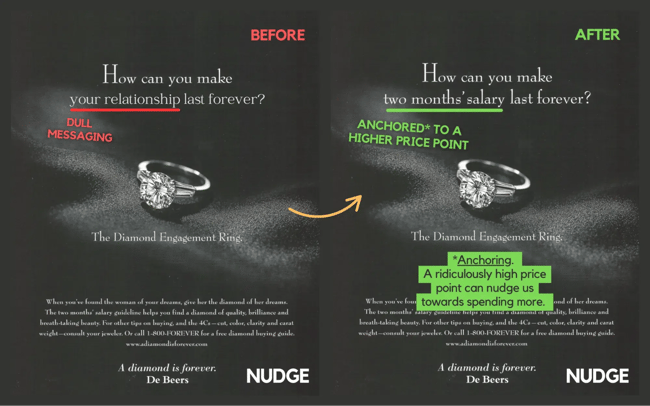
Two months’ salary was not the standard amount to spend on an engagement ring before this. But, the new anchor shifted perceptions of the norm. De Beers created a reference point (in this case, a higher price tag), which in turn influenced estimations of value. Buyers will spend more when it’s assumed that two months’ salary is what a ring should cost.
Today, 90% of engagement rings are diamond. And, Americans spend billions annually to purchase them.
2. Pratfall Effect — Avis
Rental car company Avis always lagged second for market share, behind Hertz. Most companies would hide this weakness, but Avis embraced it.
Behind this strategy is something known as the Pratfall Effect. Based on Aronson, Willerman, and Floyd’s research, the 1966 study found that we like smart people more if they have flaws. It boils down to the idea that if people seem too perfect, they’re not as easily liked. But if they make a mistake, they become a little more human like the rest of us, and thus more attractive.
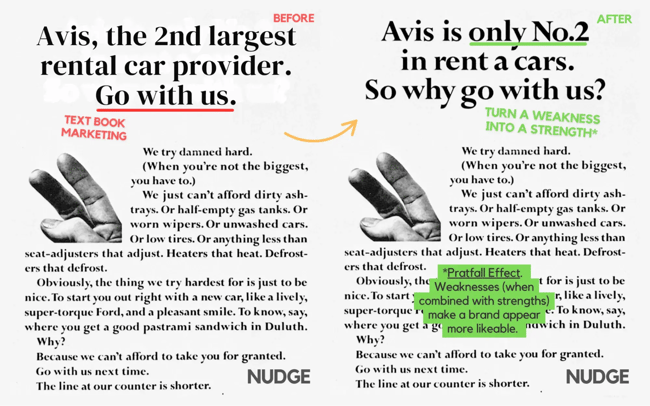
So, Avis took this to heart and decided to flaunt their second-place ranking, showing that they were still among the best but just shy of perfection. This way, their weakness became a strength by making them appear more likable.
3. Generation Effect — Gut Foundation
There’s a straightforward way to get someone to notice your ad: Remove a letter.
In a 2020 study by Burnett, Treharne, and Shotton (cited in Shotton’s 2023 book), the researchers showed participants brand names with missing letters. For example:
- H_BC, Goo_e, Li_erpool FC, N_dge.
It turns out that participants remember those brands 14% more than when the full brand name is written (e.g., HSBC), with a recall rate of 92% versus 81%. This is due to the Generation Effect, meaning that if you have to generate an answer yourself, it becomes more memorable and effective.
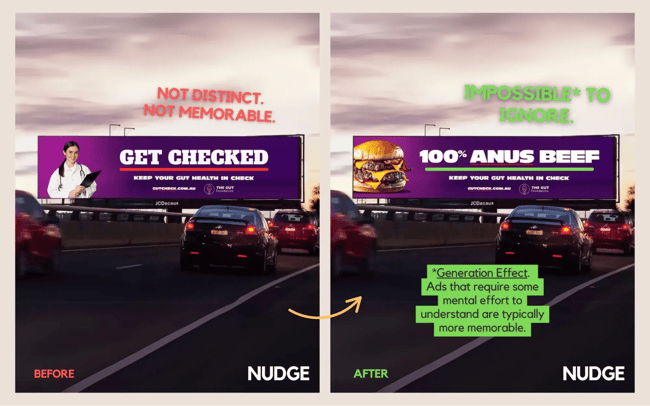
The Gut Foundation, a non-profit specializing in digestive health, applied this technique to their ads. They didn’t tell drivers to get a checkup. Instead, they advertised 100% “anus beef”.
With the extra bit of effort required to understand it, the ad was both impossible to ignore and easy to remember.
4. Keats Heuristic — Tesco
Rhymes are potent messaging tools. To demonstrate the power of this, in one study, researchers McGlone and Tofighbakhsh showed participants two sets of proverbs. Some rhymed ( e.g., woes unite foes). Some didn’t rhyme, but meant the same thing (e.g., woes unite enemies).
The study revealed that rhyming proverbs were deemed 17% more trustworthy and memorable than their non-rhyming counterparts.
The researchers coined this the Keats Heuristic (after the poet) to highlight the underlying idea that how pleasing we find something affects our perception of how true we believe it to be. Rhymes are pleasing and easy to process, making their content seem trustworthy and true.

The supermarket chain Tesco used this same principle to boost sales of its reduced-price veg. By creating an ad that rhymed (“Reduced in price. Just as nice.”), Tesco increased trust in the idea that low-priced produce was still of good quality and worth the purchase.
5. Endowment Effect — NHS
If you feel you own something, you’ll value it more. This is known as the Endowment Effect, and it’s been studied in many situations throughout behavioral economics and psychology.
However, Katy Milkman, along with a large team of researchers, applied this idea to persuasive messaging in her fantastic 2021 study, which looked at how to encourage patients to get vaccinated for the flu at an upcoming doctor’s appointment.
Testing 19 different text-based messages, she found that stating, “Your vaccine is reserved for you,” made readers 4.6% more likely to get vaccinated, as the reservation language boosts feelings of ownership.
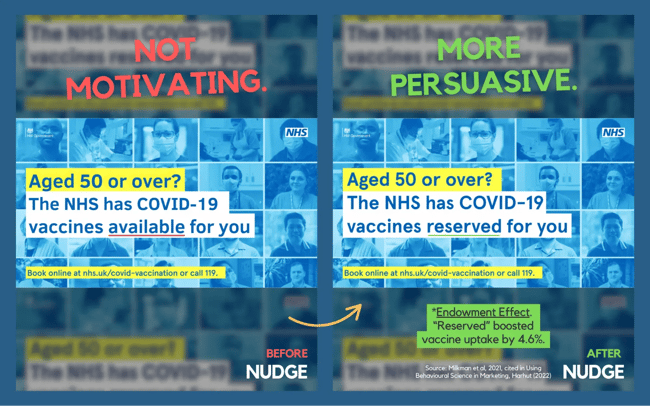
The UK’s National Health Service (NHS) applied this principle to boost uptake of the COVID-19 vaccination by changing its messaging language. Rather than having vaccines “available” to given populations, they were now “reserved” for them, suggesting the vaccine was already theirs and just waiting to be claimed.
6. Specific Numbers — Forest
In a 2006 study by Schindler and Yalch, consumers saw ads for a fictitious deodorant. Some were told it lasts “exactly 47% longer than rivals,” while others were told it lasts “more than 50% longer than rivals.”
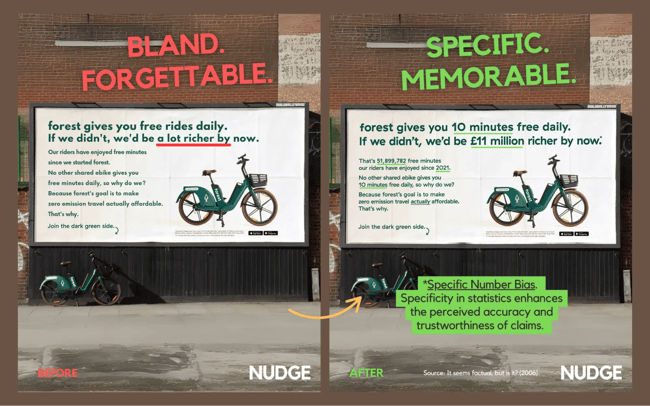
Which message do you think worked? It’s probably not what you’d expect.
The precise claim of 47% was deemed 10% more accurate by 199 participants. Why? Well, it’s the specific number. Specificity enhances the perceived accuracy and trustworthiness of claims, while less precise numbers are assumed to be estimates or less factual.
Forest applies this brilliantly in its 2024 billboard ad for bike shares. Not only does it give the number of free minutes that users of its service have enjoyed, instead of a vague statement like “lots.” But it also uses an exact number (51,899,782), which is more persuasive than 50,000,000 on the dot.
Reframing Marketing Messages for Success
And finally, let’s go back to that Stripe ad. How could it be improved? Well, with just a subtle bit of reframing based on the behavioral science principles I’ve applied.

Getting specific about the speed makes the ad memorable, enhances trust, and influences perceptions about the amount of time it should take to analyze your data. Plus, it’s a whole lot less confusing to read.
The beauty of behavioral science in marketing is that strategic tweaks can dramatically improve results. In a world where consumers are bombarded with thousands of messages daily, the brands that understand the psychology behind persuasion are the ones that break through the noise and drive results.
![]()
How to use freebies to optimize your lead generation
I’ll never forget the first freebie marketing piece I created and put on the internet: a free guide to help you grow your Instagram following. I wrote all the copy in a Word doc and tossed it out to my audience. Within a few hours, […]
MarketingI’ll never forget the first freebie marketing piece I created and put on the internet: a free guide to help you grow your Instagram following.
I wrote all the copy in a Word doc and tossed it out to my audience. Within a few hours, I had a few hundred new subscribers on my email list. Seeing people jump onto my list in exchange for the value I was offering was an exhilarating feeling. After that, I was hooked.
Over the years I’ve made dozens of freebies to help me grow my email list and in the process, I’ve learned what makes a freebie generate leads successfully.
Table of Contents
What is freebie marketing?
Freebie marketing is a strategy where businesses offer a product or service at no cost in exchange for a customer action. Freebies can be digital or physical and the most common customer actions include signing up for an email or text list, engaging on social media, or downloading an app. Freebie marketing has the power to increase a brand’s perceived value, customer loyalty, and leads.
Does a freebie marketing strategy work?
In most purchasing decisions, customers perform a mental cost-benefit analysis to determine whether a purchase is worth the cost and risk.
With freebies, however, an interesting phenomenon takes place. Psychologists have found that labeling an item as “free” skews the traditional cost-benefit analysis. It boosts a product’s perceived value, sometimes even above a higher-quality paid item. This phenomenon, known as the “zero price effect,” activates an emotional response in our brains. To me, it feels like a dopamine hit. A freebie can:
- Increase value perceptions.
- Foster customer loyalty.
- Lower inhibitions and guilt.
- Increase quantities and order amounts because of the perception you are getting more for less.
Now, will freebie marketing work at converting your new leads into paid sales? That depends on how well you’ve aligned your freebie with your audience — and what you do after the offer.
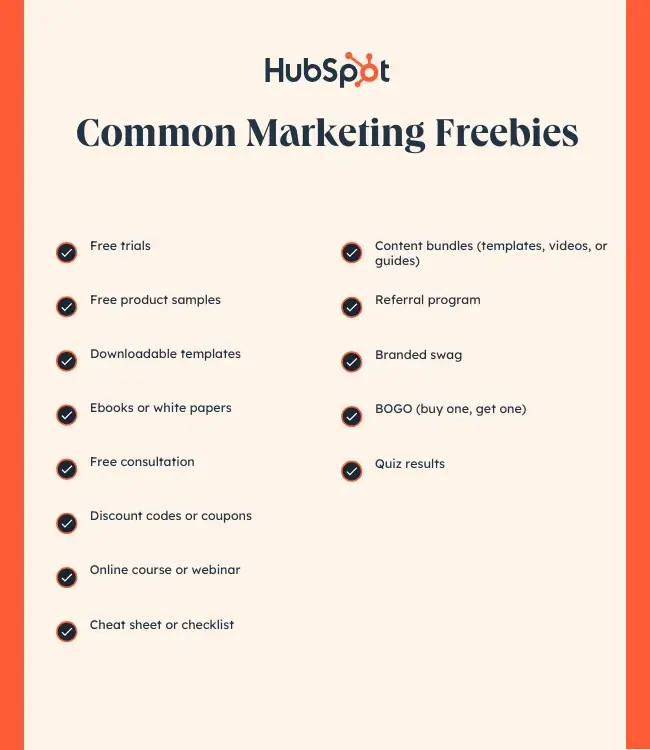
How to Choose the Right Freebies to Give Away
There are hundreds of types of freebies. The wrong one could seem off-brand or attract the wrong audience. The right one, however, can boost your visibility and give long-time lurkers the nudge they need to take action.
First, take a look at the wide range of freebies businesses use to attract customers — some of these are better for B2B, while others for B2C.
Freebie Marketing Ideas
- Free product samples
- Free trial periods
- Downloadable templates like project management trackers, social media calendars, or budgeting tools
- Ebook or white paper
- Quiz results
- Free consultation
- Discount codes or coupons
- Online course or webinar
- Cheat sheet or checklist
- Content bundles such as templates, guides, or videos
- Referral program, such as offering gift cards or discounts for referring new customers
- Branded swag
- BOGO (buy one, get one)
- Free shipping
With all these choices, here’s how to know which will work best for your business.
1. Know your audience.
First, I always ask, what’s the number-one thing my audience is struggling with right now?
Freebies should feel like a shortcut to solving that. For instance, a lot of small ecommerce businesses struggle with choosing the right tech stack and overcoming platform limitations. So, I might want to consider creating an “Ecommerce Tech Stack Cheat Sheet” with a list of free and affordable tools and the best third-party apps for each of the major ecommerce platforms.
2. Leverage what you already know.
Second, the best freebie ideas are the ones you don’t have to reach for.
Think about checklists, swipe files, or tools you’ve already created for clients or internal use. What are the topics you could get on a soapbox and talk about for 30 minutes without warning? One of my best-performing lead magnets came from a slide deck I almost deleted.
If you’re a service-based business, you don’t want to give your entire proprietary framework away, but you can offer a pared-down preview of what you do for clients. Consultants and service businesses often don’t share enough of their process with prospects, but this gives just enough of a sneak peek for potential customers to feel comfortable hiring you.
3. Pick the right format.
Next, consider the format for your freebie. If you’re offering a consumer product for a giveaway or BOGO offer, choose something low-cost and high-inventory that will work across sizes and genders.
On the B2B side, consider what format your audience is most likely to respond to. Should it be long-form or short? Interactive or static? Text or multimedia? Here are a few formats that have worked well for me:
- PDF checklist: Quick wins in a tidy format
- Email mini-course: A multi-day drip that builds anticipation
- Interactive quiz: High engagement, especially on social
- Notion or Google Sheets templates: Practical and instantly useful
4. Test and iterate.
To test if you’ve found the right freebie, start small. Launch a free offer or A/B test multiple offers, track your conversion rates, and tweak the offer or format based on how people respond.
Freebie Marketing Examples
Here are six examples of how brands have used freebie marketing to reach their goals.
1. HubSpot Marketing Plan Templates
At HubSpot, we love a good freebie. And we’ve learned that you love it too. Most marketing, sales, and service pros didn’t major in the field we end up working in — our work changes fast and we figure everything out as we go. For that reason, free knowledge templates are worth their weight in gold.
We’ve built a library of 116 (and counting!) free business templates powered by HubSpot tools to help knowledge workers win at work every day. One popular one is our free marketing plan template, a Google Doc that marketers can simply copy and complete.
The template comes with fill-in-the-blank example copy to make planning quick and easy, with tips for completing each section. Other templates include a social media content calendar, a sales plan template, and a coding template.
2. Grow with Google AI Training
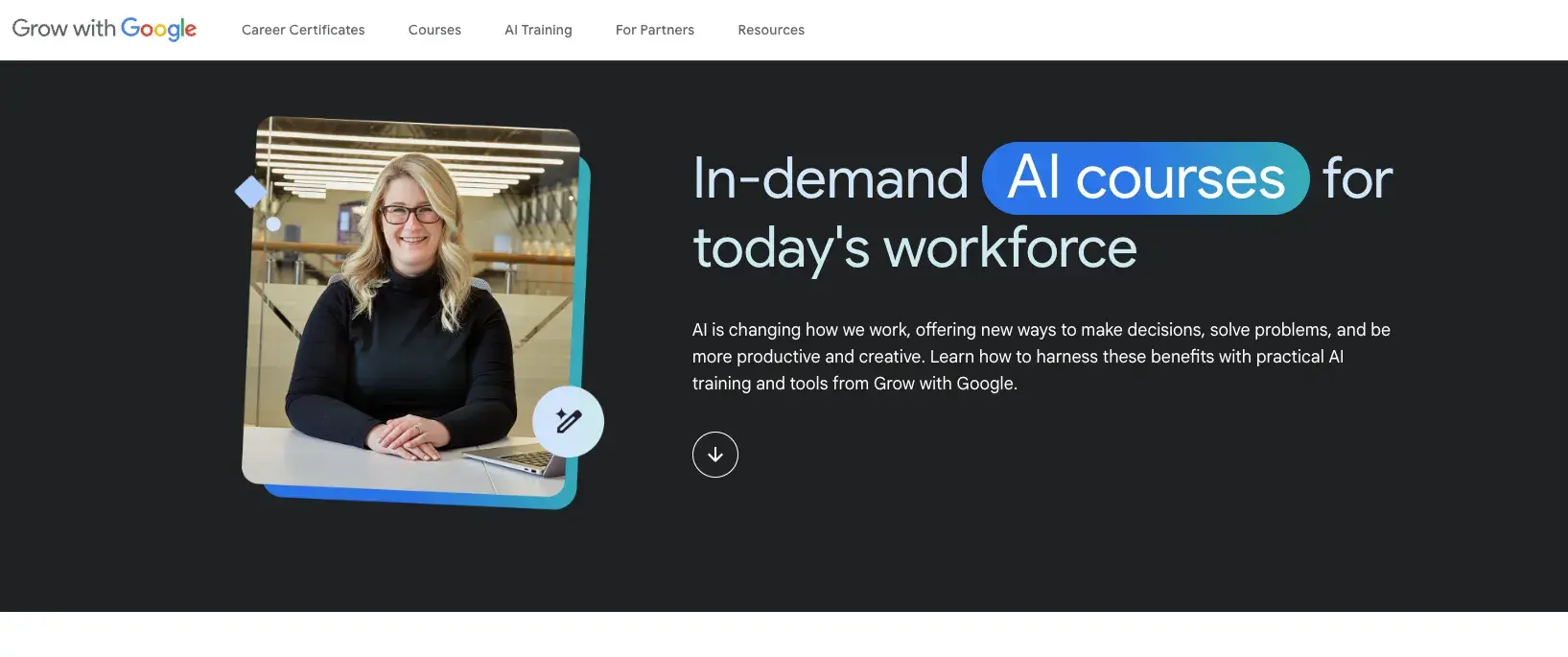
Most resource-strapped small business owners know that AI can save them time, but they don’t have the skills to get started.
Enter Google: In partnership with America’s Small Business Development Center (SBDC), they started offering free AI training to small business owners. They offer a one-hour workshop, two 10-hour courses, and an AI course for educators.
This is a smart move for Google since small business owners make up a large proportion of their Workspace and Ads customer base. The more skilled they are, the less customer support they’ll need and the more they’ll use Google’s products.
And, of course, it’s beneficial to help business owners learn and grow.
3. Dairy Queen’s Free Cone Day
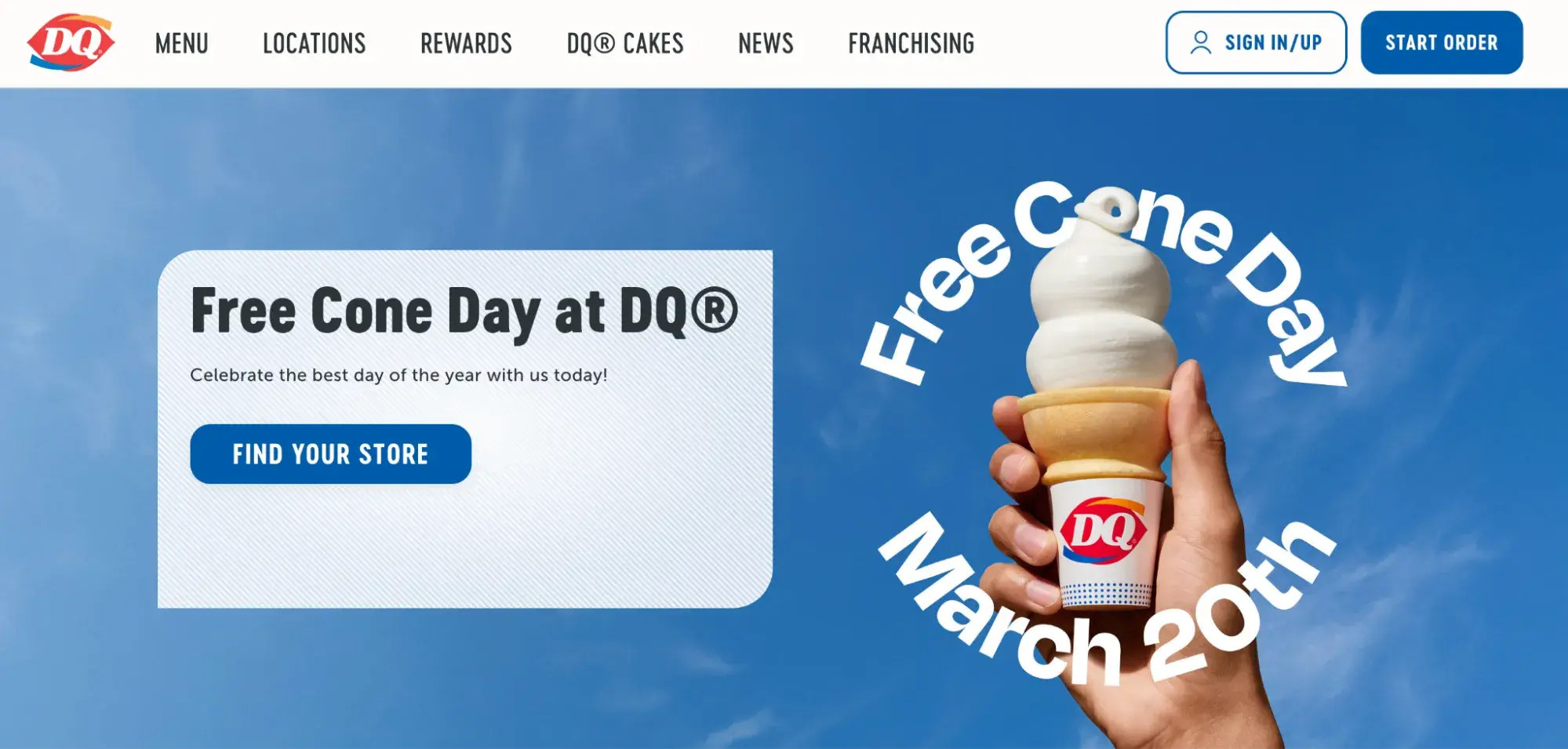
When I picked my daughter and her friend up from school the other day, they begged me to drive them over to Dairy Queen for free cone day. So, eyeing the opportunity to be the hero, I drove them to the nearest DQ. While we only saved about $6, everyone was happy and the win felt much bigger.
One year in a tongue-in-cheek “study,” DQ found that a free cone made 92% of people happy, increased in-store traffic by 10%, and drove in-store sales by 12%.
Wendy’s has another twist on this promotion — instead of offering Frosties just one day a year, they sell a $3, limited-release keyring allowing customers to claim a free cone all year.
4. Pixory Product Giveaway
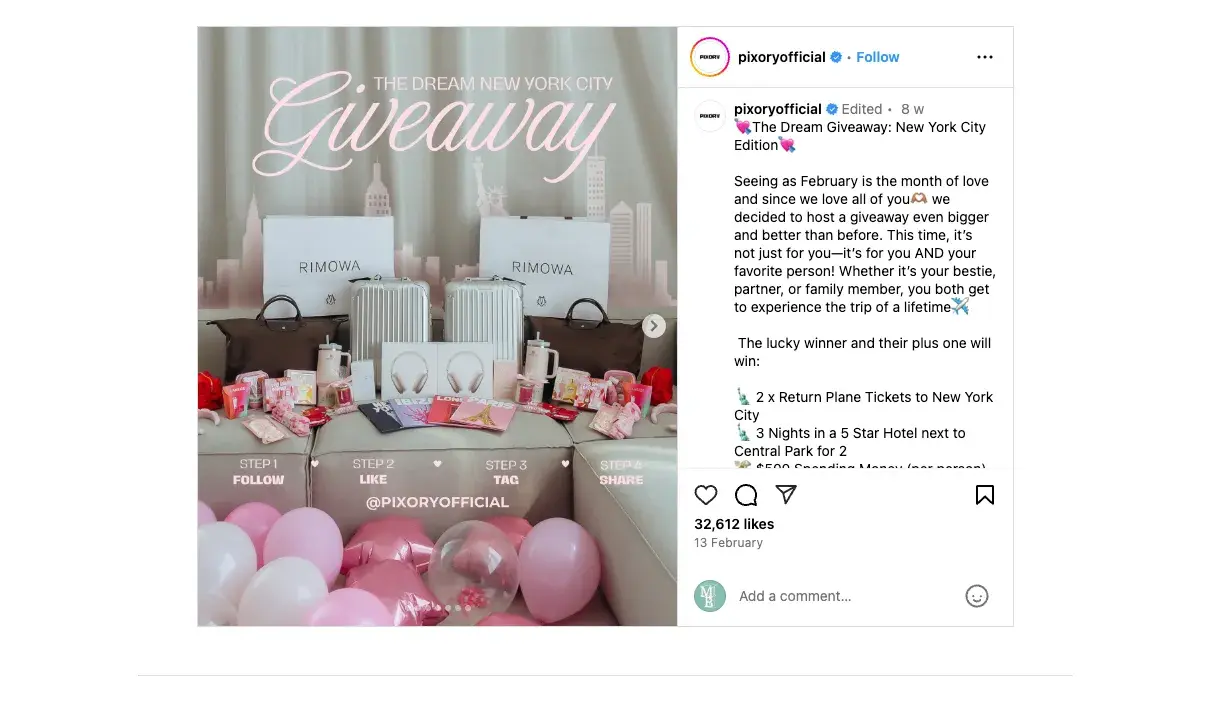
Travel brand Pixory knows how to do a giveaway right. This classic social media giveaway offered the chance to win 11 different products including plane tickets to NYC, a 5-star hotel stay, Sax gift cards, new luggage, and other luxury items for the winner and a friend.
To enter, participants simply needed to follow their account, then like, tag, and share the post. The Instagram giveaway boosted engagement and visibility for the brand, earning 32,612 likes.
5. Panera’s Unlimited Sip Club Free Trial
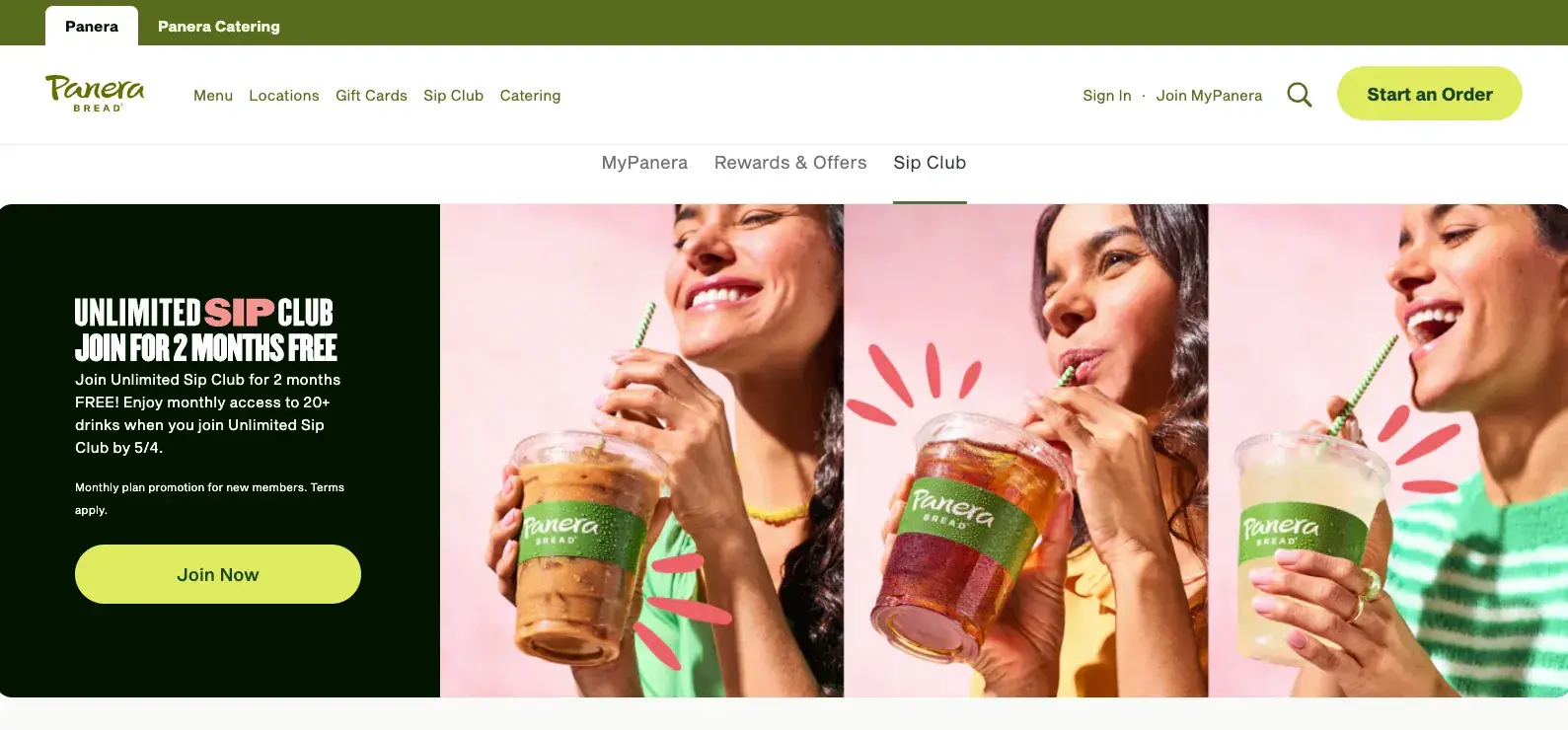
The only thing better than a freebie? Repeated freebies. Several years ago, I was delighted when my MyPanera rewards account offered me a free coffee every day for a month. You can bet that I was there before work most days that month and bought quite a few pastries too.
Today, that offer still exists in the form of Panera’s Unlimited Sip Club membership. While the membership costs a monthly fee, you can get started with a generous two months free before paying anything. That means that for two months after signing up, you can claim a free hot or cold beverage every two hours with unlimited refills.
Panera, like many other brands, has learned that a freebie can bring people in the door for larger purchases and build habits that will be hard to break once the trial period ends.
6. Jenna Kutcher’s List to Launch Course
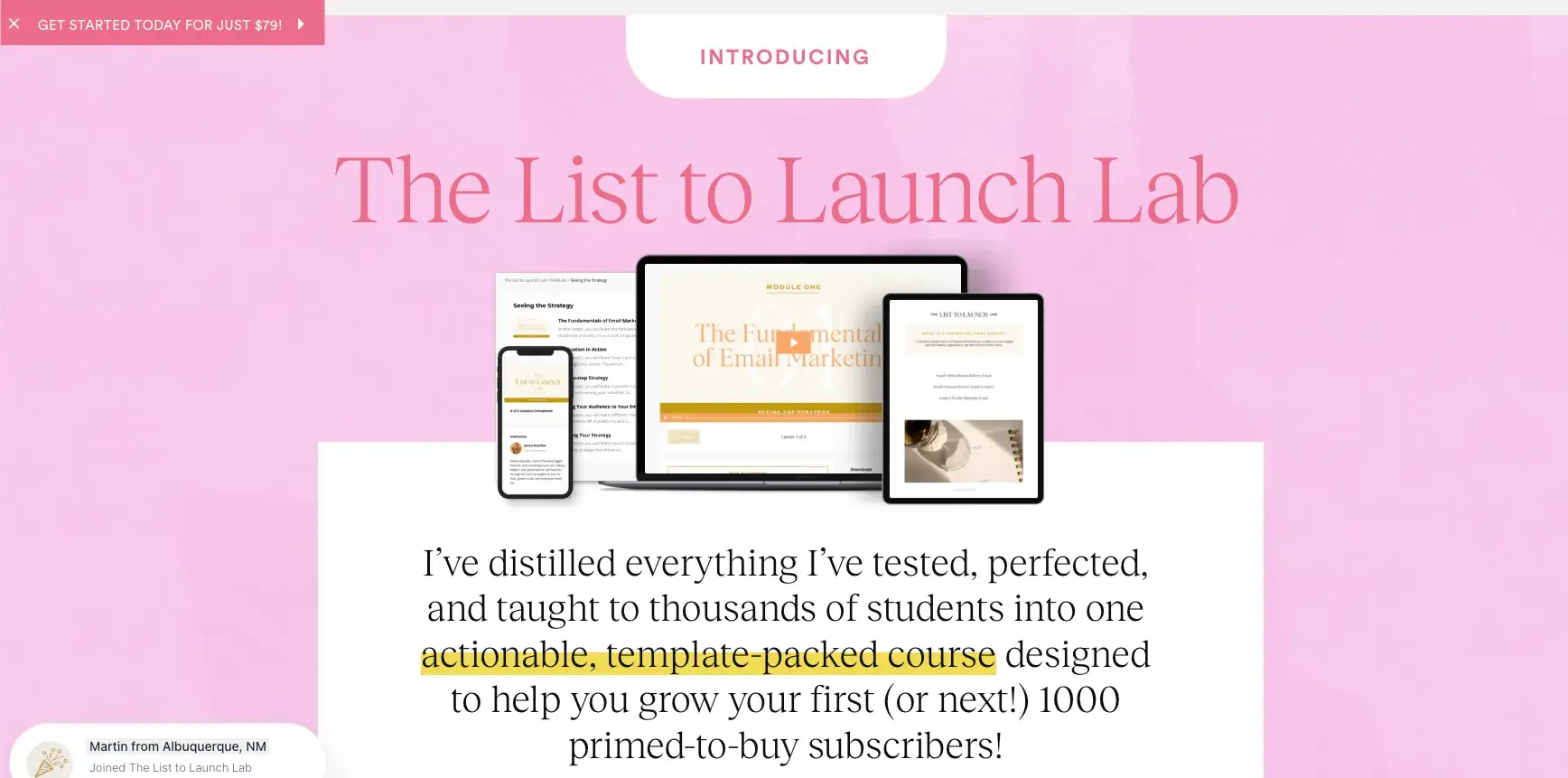
Want to build your email list? When I want to tackle something new, there’s nothing more valuable than insider knowledge from someone who’s been there, done that. In the case of email marketing, that’s HubSpot Creator Jenna Kutcher.
Kutcher’s List to Launch Lab is a step-by-step blueprint for growing an email list, packed with core strategies, email copy templates, and plug-and-play guides for creating lead magnets.
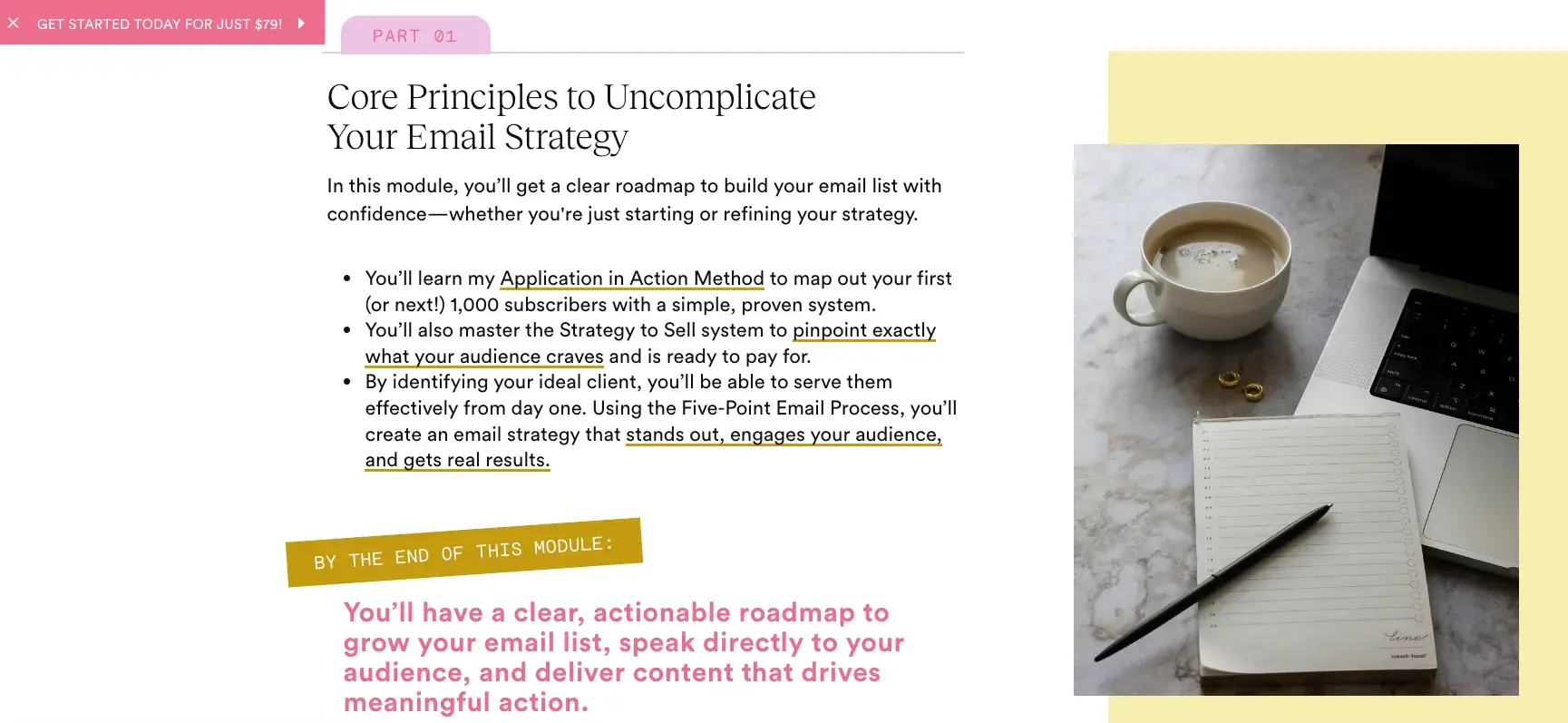
Her genius offer taps into free educational content as a lead magnet, creating value upfront to build trust and increase the likelihood of future purchases.
By offering valuable content like step-by-step guidance for email marketing for free, it attracts and nurtures a specific target audience who are trying to do the same thing and can later convert into paying customers.
Freebie Marketing Strategy: How to Run a Successful Freebie Campaign
There’s much more that goes into a successful freebie marketing campaign than the freebie itself. If I were starting from scratch again, here’s the strategy I’d follow:
1. Define your goal.
First, determine what goal you’re trying to accomplish. Is it email signups? App downloads? New social followers, or demo requests? Make sure your freebie maps directly to that outcome.
2. Create a high-value freebie and offer.
Remember that perceived value matters. Make it feel premium — even if it only took you an hour to make. Try to offer a case study, data, or some juicy insider knowledge that isn’t already available on the internet.
Then, write an offer that speaks to your audience’s pain points (Remember: solve their problems and make their lives simple!) and reflects your unique voice. A focus for my brand is that all my offers truly feel like they’re coming from me, because they are!
3. Build a dedicated landing page.
Next, create a mobile-friendly, SEO-optimized landing page with a clear CTA.
Here’s the very specific, very actionable CTA that Kutching uses for her course. You’ll find “Enroll Now” and “Get started for just $79” on the landing page as well, but this one is the most compelling.
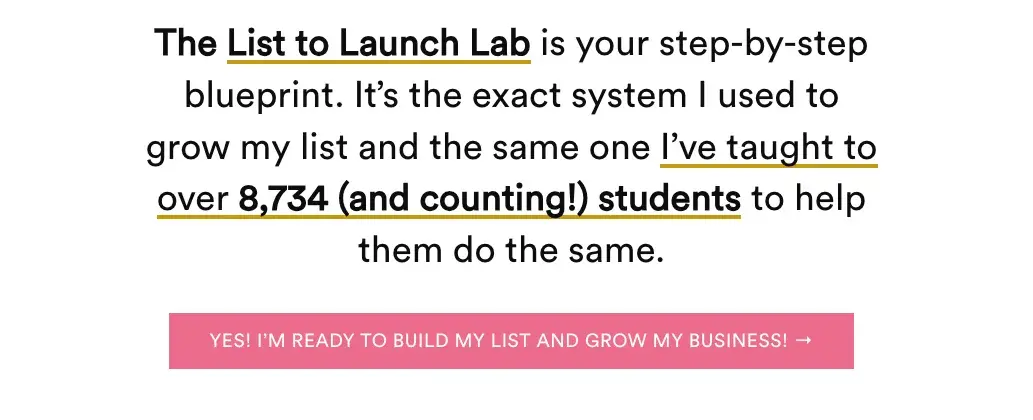
Pro tip: Use HubSpot’s free landing page builder to create a mobile-friendly, SEO-optimized page for your freebie campaign with a clear CTA. You can even generate a first draft with Content Agent.
4. Promote and distribute it with automation.
Here’s the most important key to success with freebie marketing: you need to set up a workflow for what happens after someone claims your freebie.
For example, connect your freebie to a follow-up email sequence welcoming the prospect and sending them relevant content or another offer to bring them in-store or connect with you for a consultation. You can add them to retargeting ad campaigns to remind them to use the freebie or upgrade to paid products or services.
This doesn’t need to take manual work. Instead, use a CRM with automation to create multiple touchpoints with the prospect. Reach them with website pop-ups or follow-up emails to nudge them to the next step in the journey.
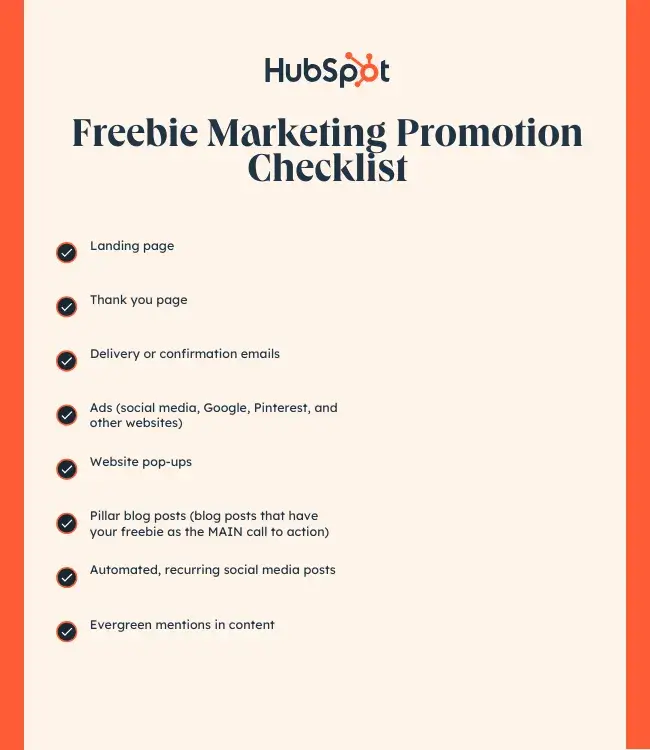
Pro tip: This is where HubSpot Marketing Hub really shines — you can set up customer journeys and segment based on what they downloaded and what they click on next.
5. Refresh and relaunch.
A common mistake people make is creating a free offer, then setting it and forgetting it.
For me, reworking and refreshing my top-performing freebies is a consistent practice. I need to schedule regular check-ins to see which pieces are performing well and how I can keep them fresh and effective. If you created a timely resource, you might need to either scrap it or rework it to make it timeless.
Here are some questions you can ask yourself when evaluating an existing freebie:
- Does the freebie still align with my brand and messaging style?
- Does the freebie’s content still deliver high-quality and valuable guidance?
- Does the freebie have any time-sensitive language or outdated pop-culture references?
- Are there new insights or examples I can add?
Once you make updates (even minor ones), it’s time to relaunch it. You don’t have to hide the update and let the same ol’ system roll on as usual. A concentrated burst or promotion could kickstart a new wave of leads. You likely have tons of people in your audience who’ve never downloaded this particular freebie (or who aren’t even paying customers yet!).
A good reminder here is that we’re always talking way less about our offers than we think we are. I recommend relaunching your freebie with excitement and intentionality. Give your refreshed freebie a mini-spotlight wherever it feels right for your business.
Start attracting leads and customers with freebies.
Several years and countless downloads later, I still get excited every time someone opts in for one of my freebies. Why? Because I know it means the content resonated — and that I’m helping solve a real problem for someone.
I’ve seen firsthand how a well-crafted freebie can spark meaningful engagement, grow a high-quality email list, and open the door to long-term customer relationships. But I’ve also learned that not every freebie works. The most successful ones are rooted in deep audience understanding, valuable expertise, and alignment with your business goals.
If you’re just getting started with freebie marketing, my advice is simple: Start small, test relentlessly, and don’t be afraid to put your ideas out there. You don’t need a perfect PDF or fancy funnel. You just need to solve a problem your audience cares about. If you lead with value, your audience will follow.
Editor’s note: This post was originally published in August 2024 and has been updated for comprehensiveness.
![]()
How to get AI to write copy in your brand voice — from picking the right platform to training your GPT
When generative AI first came out, I was skeptical. While it came up with some good ideas, I saw it more as a novelty than a real copywriting tool. Honestly, I didn’t believe “great” and “on-brand AI copywriting” would ever belong in the same sentence. […]
MarketingWhen generative AI first came out, I was skeptical. While it came up with some good ideas, I saw it more as a novelty than a real copywriting tool. Honestly, I didn’t believe “great” and “on-brand AI copywriting” would ever belong in the same sentence.
To be clear, I still see my own brain and approach as a competitive advantage. That hasn’t changed, but two things have shifted:
- First, AI algorithms have become more advanced and intuitive, making it easier to get better output.
- Second, I’ve learned how to train AI tools in my voice and perspective consistently enough that they can now produce strong first drafts that actually sound like me.
And, I’ve found the biggest shift by thinking of myself as a copy chief and AI as a junior writer. It has fantastic ideas but needs strong guardrails, constant feedback, and clear direction. And, I’m going to show you how.
Table of Contents
Picking the Right AI Platform
For starters, I don’t believe that there is a single “best” AI platform for copywriting. It really comes down to personal preference.
ChatGPT was the clear winner among the people I spoke with for this article, with Claude and DeepSeek close behind.
If you’re already using HubSpot, Breeze AI and AI Content Assistant now includes brand voice capabilities too. The tool can help your team stay consistent across emails, blogs, and landing pages directly inside your marketing workflows.
Personally, I prefer ChatGPT. It’s where I’ve spent the most time, I’m comfortable with the platform, and most importantly, I know how to engineer prompts and give feedback that gets good results. Plus, since I’m already paying for it, it makes sense to focus there.
If you haven’t played around with AI much yet, I highly recommend experimenting. Take a few different platforms, feed each the same prompts, and see what comes back.
Pay attention to:
- How intuitive the platform feels to you.
- How easily it “hears” and adapts to your feedback.
- How well the output matches your expectations.
Based on the responses, the user experience, and how well each one fits as your copywriting assistant, you can pick your go-to.
And remember, you don’t have to commit to just one. Several copywriters and strategists I spoke with use different platforms depending on the project.
Training an AI Platform
The first thing you need to know about training an AI platform is that you can’t just say “write like me” without any context.
It’s a garbage-in, garbage-out kind of thing, and it’s on you to set it up for success.
So if you really want your generative AI platform to write like you, you have to teach it your voice and give it good material to work from, just like you would if you were briefing a junior copywriter.
Over the past few years, I’ve trained ChatGPT to understand my writing style, and those of a few different clients to make sure it knows what to watch for when I need to brainstorm, draft, or edit.
Putting It Into Action
As I was preparing to write this guide, a client project came along where we were synthesizing and updating the messaging for the parent company and its dozen sub-brands.
It gave me the perfect opportunity to build a clear set of guidelines for communicating across different services, topics, styles, and audiences — all while maintaining a consistent, customer-first ethos.
I followed the steps below, and I was blown away by how well it worked.
That said, I didn’t want this guide to reflect only my experience.
You’ll also find insights, quotes, and examples throughout this article from other copywriters and strategists, so you get a full, well-rounded perspective on what it really takes to train AI to write like you.
Steps to Train an AI Platform to Write Like You
If you’re wondering how to train AI to write in your brand voice, I want you to start by thinking of AI as a new person on your team, not just an AI platform. You have to be crystal-clear, coach it along the way, and offer constructive feedback and examples until it actually understands your voice.
And unlike a junior copywriter, you can tell your AI assistant that you hate what it’s done, and no feelings get hurt.
HubSpot’s Amy Marino shares that AI has done a good job capturing the team’s customer-centric, value-focused approach to copy, whether for an internal or external project.
“That said, where we’ve had the most rounds of back and forth has been in my pushes to be more creative, less derivative or jargon-y, and to use concrete examples to illustrate abstract concepts,” Marino says.
She goes on to say that sharing previous scripts, briefs, and language she loved as examples helped AI understand what she liked and wanted … and helped get to the finish line faster.
Step 1: Tell AI who you are and what matters to you.
I’ve found that the best place to start is to tell AI that you’re training it on a new brand voice and name it. That way, if I say “write like Erin Pennings,” the AI I trained will know to use my voice.
More importantly, without this foundation, AI will default to generic copy that doesn’t reflect your voice, values, or perspective.
I caught up with Justin Blackman, a brand voice strategist who has worked with tons of brands to nail their voice, beliefs, and messaging, to find out what he’s seeing is working well.
![with clarification on your approach, views, and opinion, it [ai] gravitates toward the right style with fleshed-out ideas that are about 83% publishable as is.](https://web-stil.info/wp-content/uploads/2025/06/on-brand-AI-copywriting-2-20250624-7262318.webp)
“Anyone I‘m doing voice finder sessions with is finding that it’s not so much the copy as it is the insight that’s improved,” Blackman says. “With clarification on your approach, views, and opinion, it gravitates toward the right style with fleshed-out ideas that are about 83% publishable as is.”
Blackman says he’s been through the same process he puts clients through and that he’s been impressed with the output when AI is properly trained on insight as well as tone and vocabulary.
Pro tip: As part of this step, think about spelling out the big picture:
- Why you do what you do.
- The type of audience you’re speaking to.
- The feelings or outcomes you want to create with your writing.
Step 2: Prompt AI to analyze your examples.
Once you’ve given AI the big picture, the next step is getting it to see your voice in action.
This is where your real-world examples come in.
I like to feed AI a batch of strong samples — emails, social posts, sales pages, whatever fits. Then, ask it to analyze patterns and ask it to characterize the tone, cadence, style, and strategic choices you make without even thinking.
When I got in touch with my colleague and friend Chris Collins, a strategist who was an early adopter of AI-assisted writing, he shared that he takes a similar approach.

“I have a project in Claude with a bunch of my most representative posts, as well as a voice guide I created from them,” says Collins. “In fact, I think you can feed posts into Claude and ask it to create a detailed and specific guide anyone could use, and it will do a pretty good job.”
Pro tip: When gathering examples, don’t just dump them in. Instead, try the following.
- Pick your best work, pieces that truly feel like you.
- Explain what you like about each one, whether it’s the tone, the pacing, the word choice, or the perspective.
- Feed both the writing and the context into AI. The more you help AI understand why something works, the faster it can learn to recreate the same feeling in new pieces.
Step 3: Offer feedback and reiterate.
Once AI has reviewed your examples, it’s time to review its understanding of your voice, not just the copy it produces. At this stage, you’re looking at how well it can describe your tone, style, structure, and perspective.
- Did it pick up on the right themes?
- Is it missing anything important?
- Is it overemphasizing something that’s not really a priority?
I’d encourage you to think about this step like reviewing a junior copywriter’s notes before they ever write a draft to be sure they truly understand your voice before you hand them a project.
When I was working on the client messaging project, the AI’s first voice analysis was surprisingly strong. It nailed the overall tone, structure, and product focus. But, it missed one critical piece: the customer-first ethos that runs through every communication.
That might sound small, but in an industry that’s not exactly known for customer obsession, it was the most important differentiator we needed to highlight. By providing this feedback to ChatGPT and offering some qualifying questions to use as a lens, it took the comms guidelines from okay to great.
The importance of strong setup and thoughtful prompting came up again when I spoke with Ana Mendes, marketing coordinator at MeetEdgar.
“Our biggest takeaway? AI can be incredibly helpful, especially for small or busy teams, but only when it’s trained properly and paired with thoughtful prompts,” Mendes shares.
Pro tip: When reviewing AI’s voice analysis, focus not just on what sounds good but on what truly matters to your brand. The better you articulate what’s missing or what needs emphasis, the faster AI will start thinking the way you do.
Step 4: Develop guidelines.
Once you’ve reviewed and refined AI’s understanding of your voice, it’s time to get it on paper — or at least into your AI tool.
For this step, I want you to take the analysis of your examples, use them to document the tone, structure, themes, and key principles that define how you write and think, and the common traps to avoid.
This doesn’t need to be long or fancy; it’s just clear enough that if someone new (or your AI) picked it up, they could immediately “hear” you.
For example, after refining the voice analysis for my client with multiple sub-brands, I built a simple set of guidelines that includes the following.
- Key themes: Customer-first thinking and solution-driven messaging.
- Tone: Direct, strategic, supportive — not overly formal or overly casual, but appropriate for B2B audiences.
- Pacing and structure: Short punchy intros, clear CTAs, skimmable layouts, and even examples of formatting for each type of communication we do (emails, one-pagers, web copy, etc.).
- Language to avoid: Overly technical jargon without plain-language explanations (unless speaking to a highly technical subset).
There’s, of course, a great deal more information that I made sure to include, but this should give you an idea of where to start. From there, you can always develop some “say this, not that” options as well.
Collins explains that documenting his voice for AI changed everything: “I created a detailed, specific voice guide based on my strongest posts — and it made a huge difference in how well AI could recreate my style consistently.”
Pro tip: Save your guidelines somewhere you (and AI) can easily reference them every time you kick off a new project. I’ve found AI to be forgetful, so it’s a good idea to keep these handy.
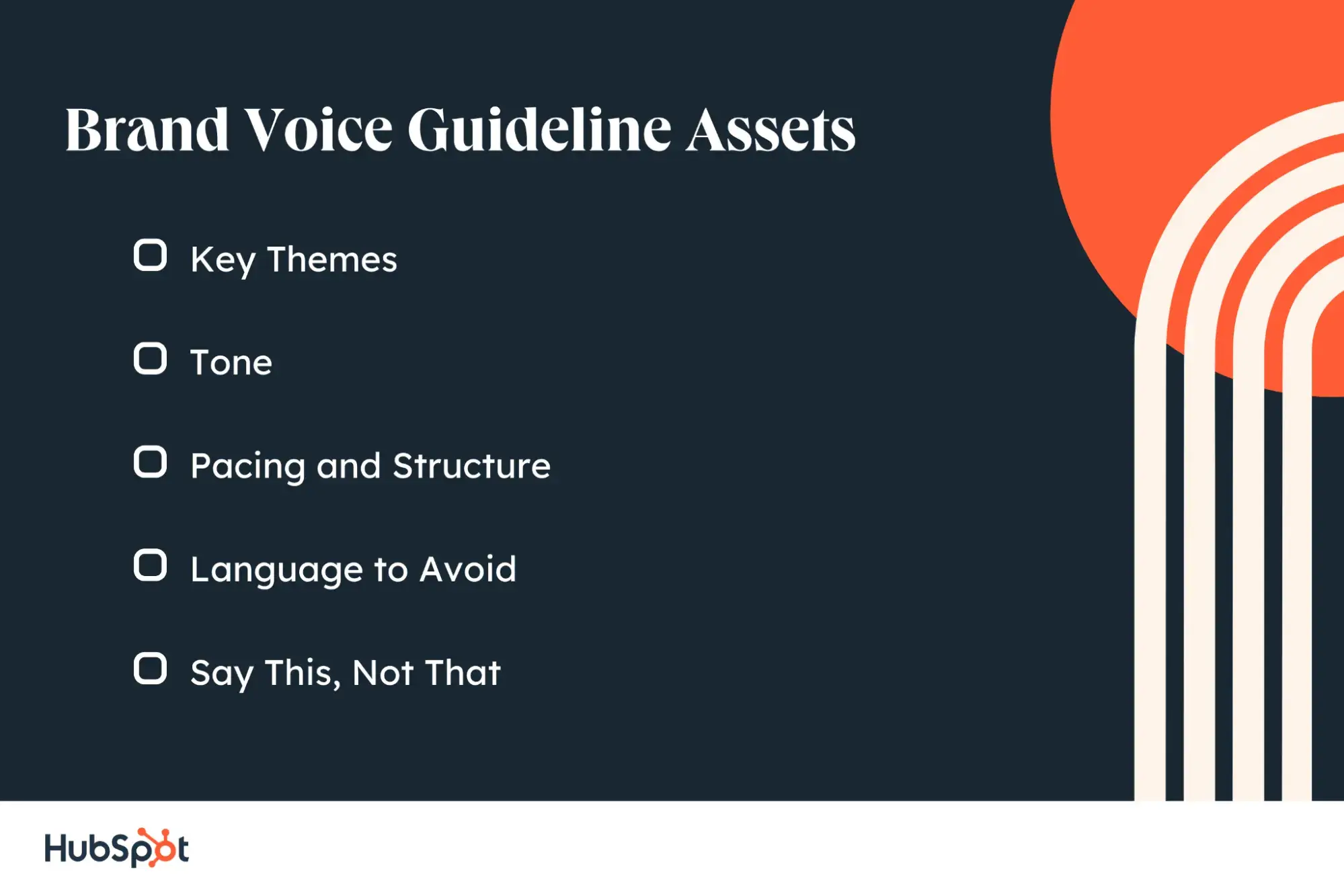
Step 5: Put it into action and iterate.
Training your AI isn’t a one-and-done project. I think the junior copywriter analogy is really strong here because it requires constant tweaking and training to get your AI to write more like you.
That means, once you build your guidelines, start using them. Prompt AI using your framework, review the outputs, and keep offering micro-feedback as you go.
You’ll probably notice that the more you work with your AI, the better it gets at anticipating your needs and catching your voice.
But you’ll also notice moments where you still need to tweak, tighten, or reframe the guidelines to keep evolving as you do. In fact, I don’t think this will ever change — no matter how well you train the AI, there are plenty of times that it still … sounds like AI.

My friend Lindsay Hope is an AI and email strategist, and she puts this so well.
“AI copy performs best when it’s tweaked with the human touch. You still have to tie any writing back to a human, and that’s what I see people miss all the time,” she says.
The vast majority of people I spoke with agreed that AI rarely gets it right from the get-go and still needs a human editor.
Pro tip: One of the best pieces of advice I found in this came from Phillip DeRenzo, head of marketing at iAsk.ai. He writes, “Read your output out loud. If it makes you cringe, rework it.”
Prompts to Use
When you’re first training AI to capture your brand voice, it’s easy to get stuck thinking you have to have a perfect voice guide ready. That might have been true at one point, but I no longer believe it’s necessary, at least as you get started. Instead, I’d recommend setting the stage and refining from there.
These prompts should work across most major AI platforms, including ChatGPT, Claude, and HubSpot’s content assistant. No matter which tool you prefer, you can follow this process to start training your AI more effectively.
Prompt 1: Introduce the brand and context.
Start by giving AI a short, clear intro to the brand and audience:
- We are training a brand voice for a [type of business — e.g., consulting agency, home goods brand, SaaS platform].
- The audience includes [basic audience description — e.g., small business owners, busy parents, engineers, etc.].
- I’ll be uploading examples of the best work shortly. Don’t do anything yet — I’ll have more instructions.
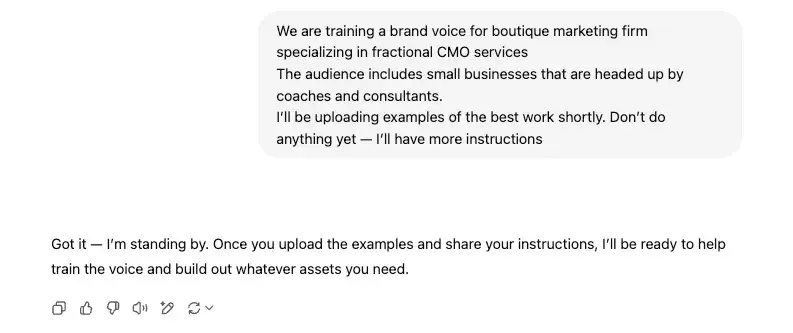
Note: If you have done some brand voice work either on your own or with an expert like Blackman, then feel free to share more information, but don’t let not having this stop you.
Prompt 2: Upload the examples and explain the context.
Rather than just dumping samples in, help AI understand why you’re sharing each piece. Here’s what that might look like:
- I’m uploading several examples, including:
- Our website homepage to show you the overall tone and positioning.
- Our services page, so you can understand what we do.
- Our top-performing welcome email as a strong example of voice and pacing.
- LinkedIn posts that captured audience engagement.
- I’ll have more directions shortly, so don’t start analyzing yet.
Prompt 3: Ask for clarifying questions before analysis.
Before rushing into analysis, encourage AI to ask if it has any questions about the goals or requested outcome (and then answer them):
- Before you proceed with analysis, what questions do you have about the examples, the brand voice, or the goals for future content?
Prompt 4: Ask for initial analysis (and sample structures if relevant).
Now, this is where I ask AI to identify patterns — and if applicable, pull out sample structures it sees across different content types.
- Please analyze the examples and identify key patterns for tone, style, structure, emotional tone, and messaging approach. (Yes, I always say please and thank you.)
- If relevant, suggest common structural outlines for pieces like emails, blog posts, or social posts based on the samples.
Here’s what ChatGPT came up with after I asked it to analyze some of my content:
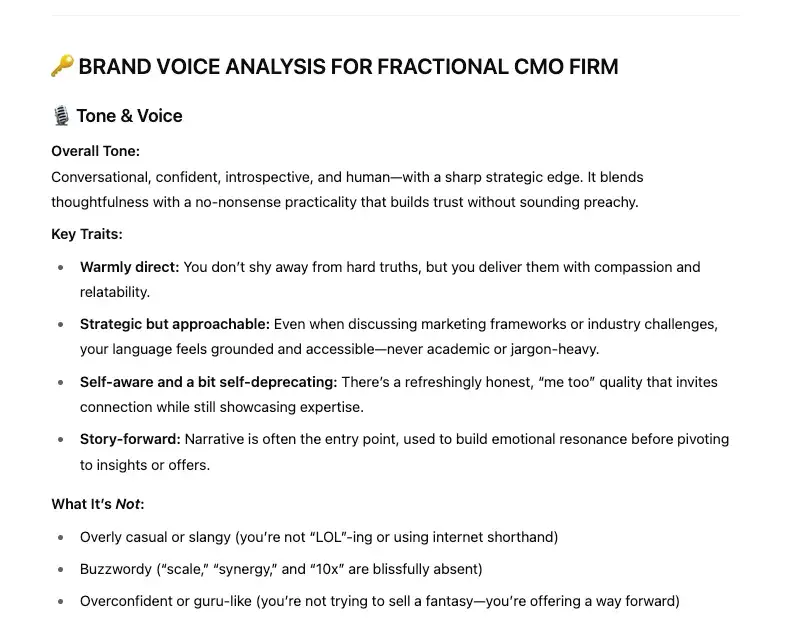
Prompt 5: Offer feedback on the analysis.
This is where you get to sharpen your copy chief skills and treat AI like a junior writer you’re coaching. What did AI get right? What did it miss? What needs tweaking?
- Good start. However, [add corrections: e.g., ‘the voice is more playful than formal,’ or ‘make sure to emphasize customer-first thinking’].
- You’ve missed layering in this important value, which should come first: [name the value or pillar]. You can use it as a gut check by asking questions like: [list questions to use to make sure that the copy lands].
- Now revise your analysis and add any missing elements.
Prompt 6: Turn it into a guide.
Finally, once the analysis feels solid, ask AI to turn it into a usable set of guidelines that it or a junior copywriter could use to start writing for this brand. Be sure to let AI know to name this as “Your Brand Name Voice Guidelines” so that you can ask for a recall anytime you start a project.
- Take that analysis and turn it into brand guidelines any writer (including you) can use to write content for this brand.
- Let’s call it [name] so that when I ask you to recall it, you can do so.
- At a minimum it should include: Brand summary, audience overview, core themes and values, tone, and any structures.
- If there’s anything else you find relevant, please include.
Here’s a screenshot of the sample guide it developed:
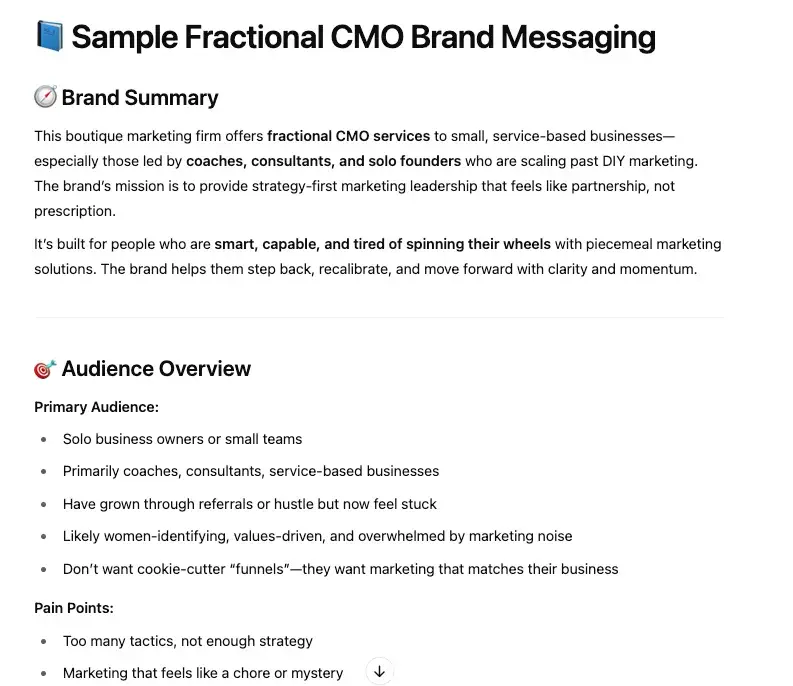
Pro tip: If you’re using HubSpot’s AI Content Assistant, their brand voice features can help reinforce consistency across blog posts, emails, landing pages, and more. It’s another great way to layer in your voice as you scale content creation.
Prompt 7: Recall and use the guide.
Now, you’re ready to go! Here’s how I prompt when I’m ready to pick up a new project:
- We’re starting a new project for [Brand Name]. Do you remember the voice guide we created? Please pull it up.
- We are now writing a [type of project] for [audience].
- Our goals are [list goals], and the angle we’re after is [angle].
- Please give me three options.
Pro tip: Create a dedicated project for each brand voice you train. In ChatGPT, you can also create custom GPTs to use, where you save your examples, guidelines, updates, and clarifications all in one place for easy access later.
Here are some examples of LinkedIn hooks GPT created using that voice (which, ahem, is mine):
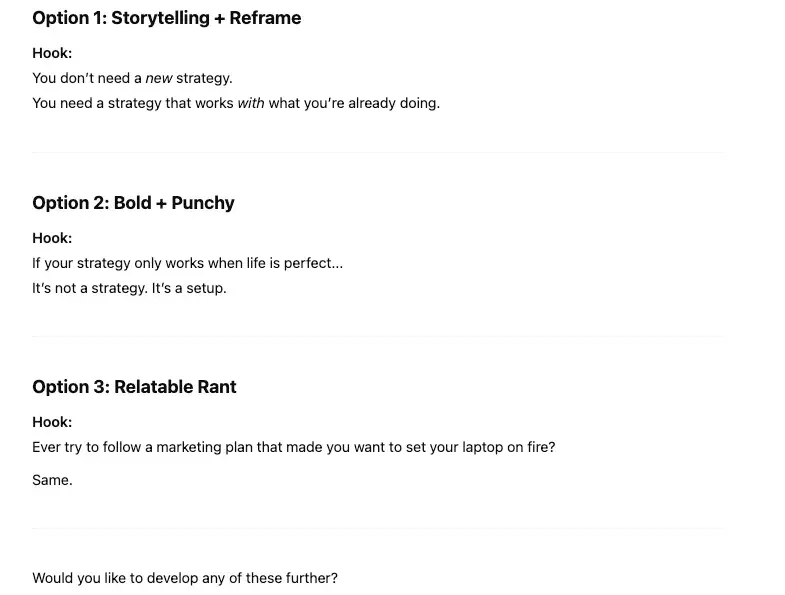
I asked it to proceed with the first option, and this is what it cranked out.
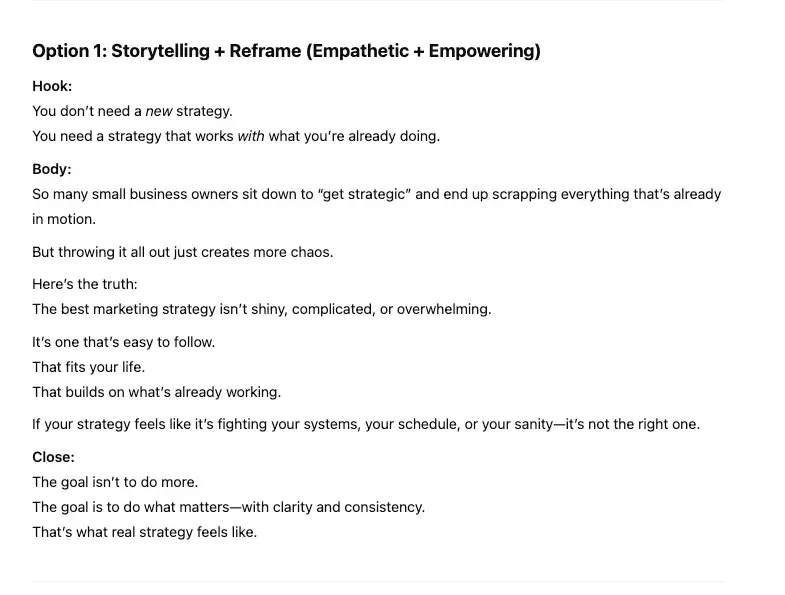
I loved it. You can expect to see it soon on my LinkedIn (or something VERY close).
Documents to Share
I’ve found that the examples you share matter just as much as the prompts you use.
Remember, AI can only learn what you actually give it. So if you want it to pick up your best tone, structure, and emotional resonance, you have to feed it strong examples from the start.
Here’s what I typically upload (and what you should consider too):
1. Website Pages
- Homepage: Shows overall tone, positioning, and first-impression language.
- About Page: Shows values of the company to establish how you think.
- Key Services/Product Pages: Helps AI understand how you talk about your offers and value prop (without sounding overly salesy unless you intend it).
2. Emails
- Top-Performing Emails: Share emails that got high open rates, click-throughs, or lots of positive replies.
- Welcome, Nurture & Sales Sequences: These usually feel especially on-brand and are great for AI copywriting analysis.
3. Social Media Posts
- LinkedIn Posts, Instagram Captions, Tweets, etc.:
- Pick a few posts that got strong engagement—not necessarily viral numbers, but genuine comments, saves, or shares.
- Social posts tend to show off more personality and natural cadence, which helps AI hear your rhythm.
4. Long-Form Writing Examples
- Blog Posts or Thought Leadership Pieces: These typically sound like you and offer a strong sense of how you want to communicate and think moving forward. AI can pick up how you explain ideas and speak to your audience.
- Whitepapers and Ebooks: Not everyone has these, but if you do, they help establish how you present yourself in more formal types of writing
5. Brand Documents (If You Have Them)
- Voice/Tone Guides: If you’ve worked with a voice strategist (like Justin Blackman) or built a rough brand guide yourself, share it—even if it’s imperfect.
- Core Messaging Frameworks: Anything like brand pillars, positioning statements, manifesto snippets, or customer personas can help AI pick up your strategic priorities.
6. FAQs or Internal Training Docs
- Customer-Facing FAQs: If you have a Help Center or FAQ page that reflects how you explain things to customers, it’s pure gold for training tone and simplicity.
- Internal Playbooks/Training Materials: Sometimes internal docs capture brand tone better than polished marketing copy. If it feels real and representative, share it.
Pro tip: Don’t overload the AI with junk. Picking five to ten great pieces that show your best work will help you get your best results.
Limitations of AI Copywriting
AI can do a lot. But at the end of the day, it’s still a tool, not a mind reader, a brand strategist, and it’s definitely not a substitute for your lived experience or personal perspective.
Even when you train AI really well, there are still limitations you have to work with (and around). Trust me — been there, done that, got the wrong t-shirt.
Here’s what I recommend watching for:
AI needs specific feedback.
HubSpot’s Amy Marino emphasizes the importance of treating AI collaboration as an ongoing, iterative process. She notes, “Embrace iterative collaboration: Be specific about what‘s working and what’s not. Direct feedback like ‘X doesn’t make sense because Y’ or ‘too run-on, not sharp enough’ helped AI course-correct quickly.”
Marino notes that by specifying constraints (like a 30-second time limit or no more than 10 words for a headline), you’ll get more practical suggestions that will fit your asset requirements.
AI can’t think like you.
As Justin Blackman points out, “The biggest limitation of AI copywriting is that even if you can get it to write like you, it can’t think like you. So it’s on you to make sure it knows your perspective.”
Blackman notes that AI can come up with ideas, but these ideas may not be aligned with your thinking unless you give it that info. Then you can bring it to life in a way that’s uniquely you.
In other words, AI can learn how you sound. But it can’t decide what you believe. You still have to teach it your perspective, your values, and your take on what matters most.
AI first drafts are just that — drafts.
Hope, who’s been integrating AI tools into her workflow for years, made this point crystal clear. Hope says, “AI copy performs best when it’s tweaked with the human touch. Anything purely informational and lacking story just feels robotic, and audiences can tell.”
AI can save you time by giving you a strong starting point. But it’s the personal anecdotes, the humor, the emotional nuance — the things only you can add — that turn decent drafts into solid copy.
AI needs you to lead the rhythm, not chase it.
Riley Westbrook, co-founder of Valor Coffee, summed it up beautifully when he shared his approach to AI. Westbrook says, “The biggest mistake I see is when people expect AI to find their voice. It won’t. You have to hand it your rhythm. If you do that, it’s a solid tool. If not, you end up rewriting the whole thing anyway.”
Your brand’s cadence — how the words feel when spoken aloud — is something only you can teach.
Skip this, and you’ll spend more time fixing drafts than actually moving projects forward.
AI is a people pleaser (and not always a truth teller).
AI wants to make you happy. It’s trained to be agreeable, which can feel great for your ego, but not always great if you’re looking for tough, strategic feedback. In fact, I’ve found it can be a bit like an echo chamber and ultimate hype machine all rolled into one.
If you want honest critiques, you have to explicitly prompt AI to “be critical” or “push back” on your work. Even then, take its analysis with a grain of salt.
AI is the average of the internet.
By default, AI regurgitates the collective knowledge (and mediocrity) of what it’s been trained on. That’s why if you don’t actively infuse your unique thinking, tone, and perspective into your prompts and edits, your copy risks sounding like … everything else out there.
Your voice, your beliefs, and your nuance are what pull your copy out of the mushy middle.
Sometimes, AI just … sounds like AI.
No matter how many reminders you give it about your brand voice, sometimes the output just feels “off” — flat, robotic, or plain weird. Or it completely ignores your feedback.
If you find yourself saying things like:
- “No, this is terrible.”
- “No, you’re not listening.”
- “No, no, no — how else can I tell you this?”
It’s a sign to stop fighting. I’ve found that the best way to move forward is to give up. By that, I mean close the chat, start a new one, briefly reframe the context, and see if a fresh thread resets its memory and gets you back on track.
Great Examples of AI-Copywriting
AI isn’t here to replace great copywriters, but when trained well, it can absolutely help you create work that’s sharper, faster, and closer to the finish line.
Marino shares, “I’ve been working on several types of advertising, marketing, and social copy for brand- and product-led campaigns.”
She mentions that she’s been testing a wide range of copy types, including:
- Campaign strategy, briefs, messaging, and analyses.
- Headline variations for advertising placements.
- Ad script copy for our global brand campaign focused on HubSpot’s AI offerings.
- Social media post generation and variations.
- Alternative word choices and phrasing for existing copy that needed a push.
Of those, she shares, “The most successful work with AI collaborations maintains brevity while introducing a fresh perspective on conventional limitations.”
Below are a few real-world examples where AI-assisted copywriting is working. As you read them, I’d like you to keep a few things in mind that they all have in common:
- They didn’t trust AI blindly.
- Humans did the thinking, emotional connecting, and reviewing.
- Creating a feedback loop made the outputs significantly stronger than starting from scratch.
Chris Collins: Using AI to Co-Create Deeper, Smarter Ideas
What he did: I’ve already shared how Collins trained Claude on a large body of his best work, including posts, messaging strategy pieces, and a full voice guide. But he didn’t stop there. He treated AI like a brainstorming partner to sharpen his ideas even further.
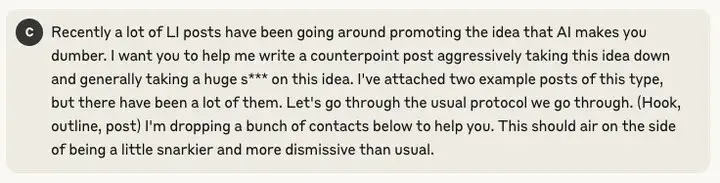
Here’s how he approached it:
- He prompted Claude to generate multiple post ideas based on his voice and body of work.
- He chose one idea and asked AI to expand it using deeper philosophical concepts: “Give an explanation of the brain-bound versus extended mind hypothesis as explained by Andy Clark in order to elucidate the idea that technology like AI or other external technologies expand our cognitive capacities.”
- He prompted Claude again to make the examples specific to messaging strategy, website copy, and consulting businesses.
- Finally, he revised by asking Claude to create a hard, contradictory hook (e.g., “ChatGPT isn’t making you dumber”).
The result: A finished post that felt not just on-brand, but intellectually deeper and more differentiated than what most AI outputs deliver.
Collins notes, “For context, this is in a project that has a LOT of my posts + a style guide, so it has really internalized how I write — that’s why it can do this so well.”
Read Collins’ full post here ➔
Stacey Kalamaras: Turning AI Brainstorms Into Timely LinkedIn Posts
What she did: When trademark attorney Stacey Kalamaras wanted to post about Rory McIlroy’s career grand slam win, she used ChatGPT to brainstorm ways to link golf and trademark law.
Here’s how she approached it:
- Asked AI to suggest thematic connections between golf achievements and trademark protection.
- Selected and edited one idea that aligned best with her voice and audience.
- Refined the copy to feel educational but still light and timely.
Result: A smart, brand-aligned LinkedIn post created faster — with AI helping shape the initial idea, not the final voice.
Brandon Hardiman: Testing Email Tones to Engage Distressed Homeowners
What he did: As the owner of Yellowhammer Home Buyers, Brandon has been integrating AI tools into his copywriting and marketing workflow for greater efficiency. He shared that one of the best AI-generated copies he has created was for an email campaign. Here’s how he approached it:
- Prompted AI to draft three different email versions (warm, direct, friendly).
- Reviewed and tweaked each version to ensure tone alignment with Yellowhammer Home Buyers’ compassionate brand style.
- Deployed and tested which version resonated most.
Result: AI came up with the following options:
Variation 1: Warm & Supportive
“We know how overwhelming everything is right now. If you’re struggling with difficult choices about your home, you’re not alone. Yellowhammer Home Buyers is here to assist you in considering your options with empathy and no pressure.”
Variation 2: Direct & Reassuring
“Struggling with your mortgage or facing foreclosure? We help homeowners like you get fast, convenient solutions. Let’s discuss how we can assist you today.”
Variation 3: Friendly & Informative
“Life tends to get in the way, and sometimes homeownership is more stressful than it’s worth. If you’re thinking about selling, we make it simple — no fees, no repairs, and on your schedule.”
The “Warm and Supportive” variation drove the highest engagement, showing how slight tone shifts can massively impact audience trust and response.
Erik Wright: Turning AI Research Into a High-Performing Lead Magnet
What he did: Erik Wright, a self-described serial entrepreneur and Founder of New Horizon Home Buyers, described how he used AI to draft a lead magnet: “7 Hidden Costs That Slash Your Home Sale Profits.”
Here’s how he approached it:
- Prompted AI to create a factual first draft outlining typical hidden costs.
- Layered in real client stories, regional insights (specific to Tennessee), and emotional hooks.
- Human-edited intros, transitions, and conclusions to boost narrative flow and relatability.
- Verified quality through Originality.ai to ensure it reads as human-written.
- Tested content with a small segment of the email list.
- Tracked performance metrics to refine future approach.
Result: The human-enhanced piece increased email open rates by 31% and lead magnet conversion rates by 22%—outperforming previous downloads significantly.
Riley Westbrook: Editing AI to Keep It Real
What he did: Riley Westbrook, who runs Valor Coffee with two friends, used AI to help draft promotional copy for their Friday office delivery service.
Here’s how he approached it:
- Prompted AI for short, casual blurbs — 4 lines max — about coffee and pastries.
- Edited the drafts aloud to cut any stiff or formal phrasing.
- Ensures each draft sounds like something they’d actually say—no big, fake-sounding adjectives/
Example AI Draft: “Fuel your Friday with locally roasted coffee and delicious pastries delivered right to your office.”
Final Human-Edited Version: “We bring hot coffee and fresh pastries to your office every Friday. No prep. No stress. Just a solid way to start the day.”
Result: Copy that felt real, casual, and true to Valor Coffee’s voice, without falling into stiff, brochure-style traps.
On-brand AI copywriting is a process.
I truly believe that AI isn’t here to replace great copywriters; it’s turning us into messaging strategists. More importantly, it’s raising the bar for what good copy should be, and mediocre swill is no longer going to cut it (although it never should have!).
When you can train AI on your voice, brand, and audience, you get the trifecta: copy that sounds like something you’d say, connects with your audience, and improves the way you show up.
The key to getting great messaging out of AI requires training AI thoughtfully, giving clear direction, pushing back on it, and reiterating as much as you need.
And when you do that, AI allows you to amplify your voice and create better conversations.
If you’ve tried using AI to create on-brand copy in the past and found it to be a swing-and-a-miss, there’s never been a better time to give it another go, especially using this as a guide.
![]()
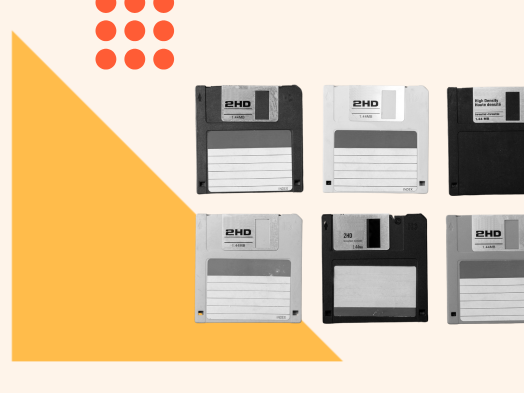
Secrets of savable content: How to create content buyers come back for
Like, comment, share. This used to be the holy trinity of social media engagement, but savable content has emerged as a new contender in recent years. Think about it. What kind of things do you save? If you’re like me, it’s photos of people and […]
MarketingLike, comment, share. This used to be the holy trinity of social media engagement, but savable content has emerged as a new contender in recent years.
Think about it. What kind of things do you save?
If you’re like me, it’s photos of people and moments you don’t want to forget, maybe a ticket stub from a concert, or a shell from your favorite beach. And, of course, we all try to save money and time. We save things we consider important — things we want easy access to in the future.
The same rings true of savable content or “save-worthy” content.
If audiences save your content, they value it and this has many benefits for your marketing goals and business. Let’s explore these benefits and how you can create top-class savable content to reap them.
Table of Contents
What is savable content?
First things first. When we say savable content, we usually refer to content deemed worthy of hitting the “save” button on social media. It’s information users want to return to later and, arguably, consider better than things they just scroll past.
Not all social media platforms have “save” options, but it is available on Instagram, Facebook, TikTok, LinkedIn, and X (forever Twitter in my heart) in the form of “bookmarks.”
Learn more about the current state of social media and how consumers are using it in our 2025 Social Media Trends Report.
But what makes content “savable” exactly? Typically, it involves delivering one or more of five things.
1. Utility: Information people can act on
This content enables people to do something they couldn’t do before or do it more effectively. It can take the form of tips, checklists, how-tos, and templates, among other things. Your audience saves this content because they want to use it later.
For example, I saved this shortbread cookie recipe on Facebook:
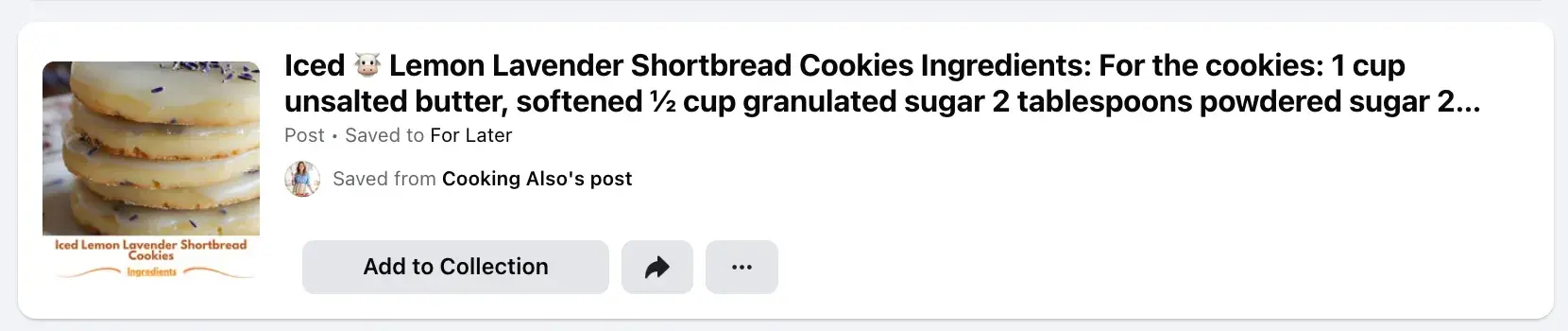
And these marketing tips on LinkedIn:
While the information shared can cover many topics, each post gets saved because it is actionable.
2. Personal Resonance: Inspirational, thought-provoking, or relatable posts
When it comes to “personal resonance,” think of human stories or even nostalgia. This content is saved because it strikes a personal connection with the audience. Perhaps, it helps inspire, motivate, or calm them. Maybe it helps them reflect or see new possibilities.
Carousels from wetheurban regularly make it into my saves because of these reasons:
3. Entertaining: Funny, enjoyable
According to Oracle, people crave experiences that make them laugh or smile. Even more telling, 91% of consumers say they want brands to be funny. Knowing this, it should be no surprise that entertaining, humorous content is another popular type of savable content.
For example, this meme from my Instagram saves still makes me laugh.
4. Visual Appeal: Aesthetic images, videos, graphics, carousels, charts
Let’s face it: social media can be a superficial place. High-quality and visually pleasing photos, videos, and graphics grab attention and earn saves.
Some people may save this content for its information while others may save it as inspiration for their own creative endeavors (like a style or mood board).
I’m certainly no stranger to saving photoshoot, decor, and even outfit inspiration.
5. Educational or Informative: Teaches or introduces viewers to something new
Social media can be a wealth of knowledge if you know where to look and who to follow. Great social content can teach audiences something new or introduce them to new things (i.e. new restaurants, products, artists, books, etc.)
For instance, most of my Instagram saves are for restaurants and experiences I want to try.
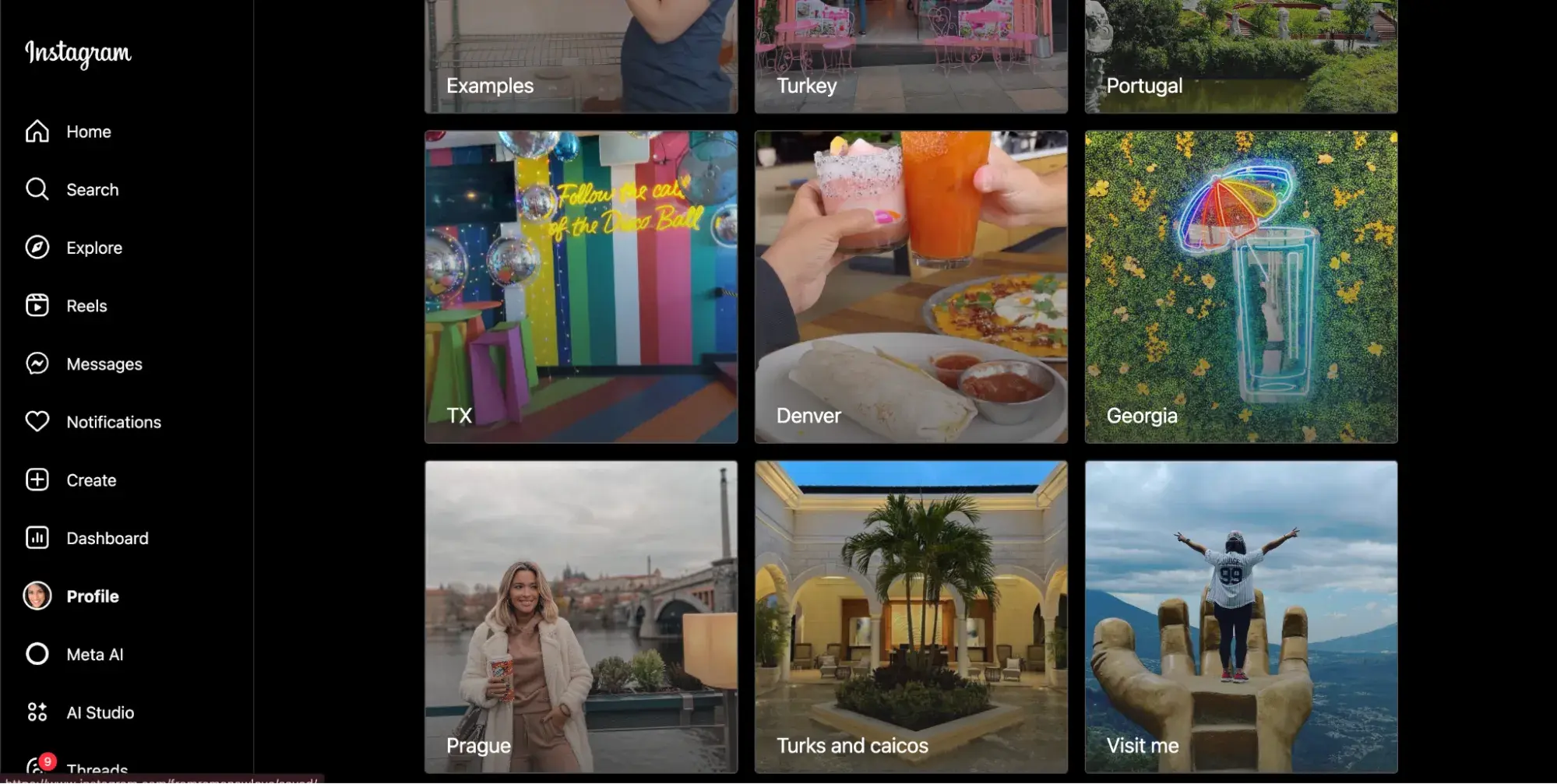
When planning an outing or trip, I run to my saved posts for ideas of where to go (and frankly, where to give my business).
This is just one of the reasons marketers should care about savable content.
Need help designing or writing your social content? HubSpot’s Content Remix can help.
Marketing Benefits of Savable Content
In a recent informal poll I ran with my network, nearly 60% of marketers said they’re either tracking the number of saves on their content, or recognize that they should be. But why exactly?
Creating savable content has three main benefits for brands and businesses:
- Social Proof
- Content Longevity
- Algorithm Impact
Social Proof
Like shares, likes, and comments, some social media platforms display the number of saves a piece of content has. This number acts as social proof.
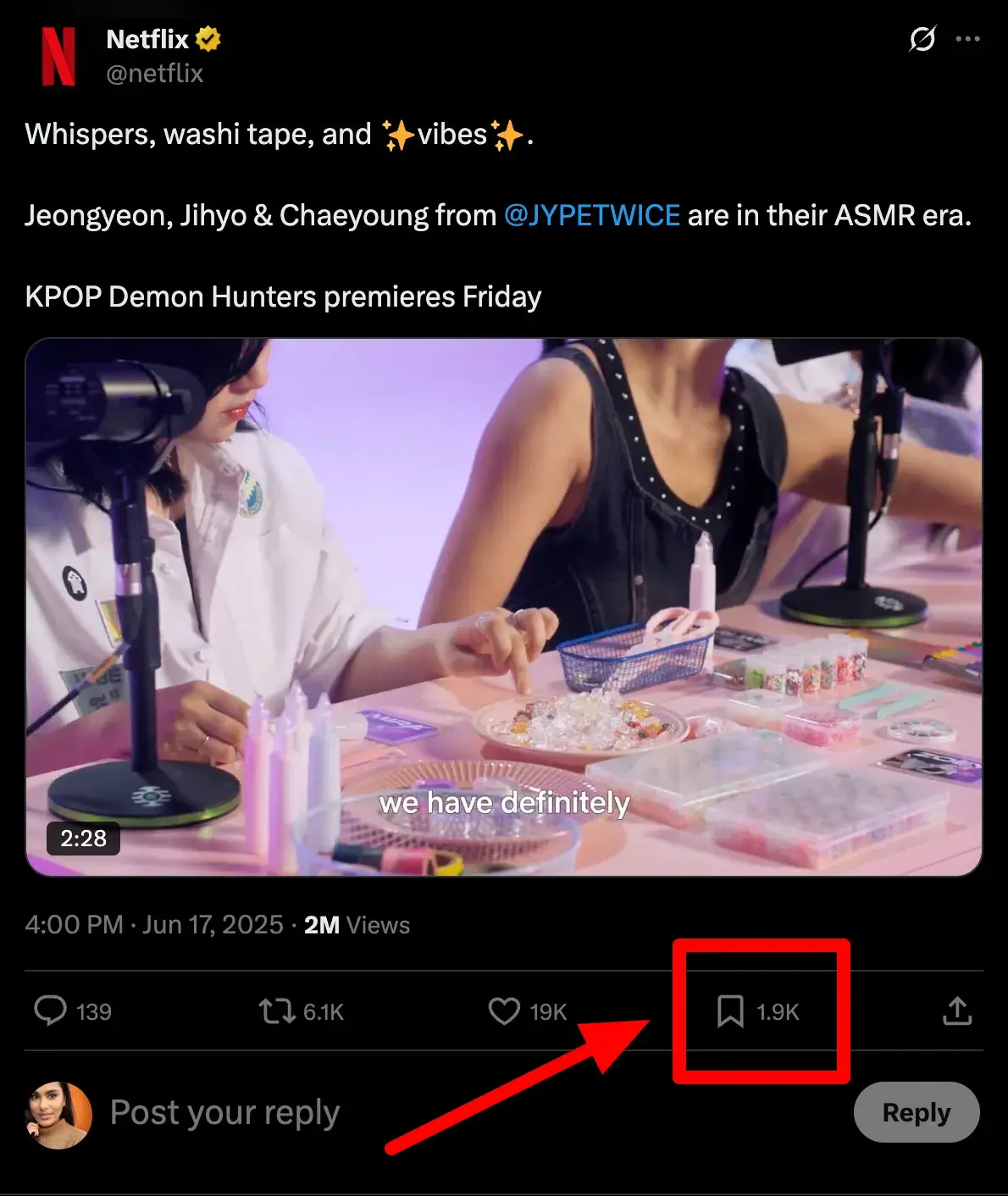
When people see that others have saved your content, it makes them think there must be a reason why. If all these people are saving this content, it must be good, right?
Content Longevity
While it varies by platform, the shelf life of online content is generally pretty short. So much can be posted each hour that even the best content can get buried and never seen.
Saves help combat this.
Sure, many posts get saved and forgotten about (RIP to all the restaurants I saved and never visited), but at the very least, they have a greater chance of “return traffic.”
Someone may not revisit the save for a day, a week, a month, or even a year (cue Friends theme song) — but if/when they do, it will kickstart their journey back to your brand.
Just think of me and the restaurant visits that made it out of the saves.
Algorithmic Impact
Marketers looking for organic growth on social media are at the mercy of each platform’s algorithm. While algorithms can be complicated and mysterious, one thing we know for sure is that they almost always consider engagement.
When someone saves your content, this engagement signals to a platform’s algorithm that it’s quality content that it should potentially highlight and prioritize in feeds.
More feed appearances mean higher reach and higher potential impact. What marketer wouldn’t want that?
Tips for Creating Savable Content
Now that you know the perks of savable content, let’s discuss some expert tips for creating it.
1. Address questions and pain points.
What are some of your buyers’ biggest questions or pain points? What should they know before purchasing, or what would be helpful afterward?
Create content around these topics. This gives your posts long-term value that doesn’t come with passing trends. It is more likely to be needed in the future and warrant saving, like this post from Fitbit.
2. Share actionable tips.
Have tips or hacks your audience should know about?
Like answering their questions and pain points, offering actionable advice someone can implement on their own gives them long-term value worthy of saving. It’s something they want to remember and try at some point or perhaps even share with a loved one.
I don’t even have a formal YouTube channel, but even I’m tempted to save this tutorial from Canva just in case:
Pro tip: Break down a process step-by-step (like our friends at Canva did above). If you can take a complicated tutorial and make it easily digestible in your content, your audience will love you for it. Videos and carousel posts are ideal for this.
3. Make them laugh.
Humor is powerful. It humanizes your brand, makes your content more enjoyable and memorable, and — when done right — it can earn you a save and a chuckle.
Think relatable memes, clever one-liners, or witty observations about your industry. The goal isn’t to go viral (though that’s a fun bonus), it’s to connect through laughter and give people a reason to come back for more.
Duolingo is a master of this, of course.
The work we do is mysterious and important. #SeveranceSeason2 pic.twitter.com/04rcVhfrhl
— Duolingo (@duolingo)
March 18, 2025
4. Inspire them.
Inspirational content, whether a heartfelt story or an uplifting quote, connects with your audience by tapping into emotion.
People save it because it speaks to them on a deeper level. If they’re stuck, discouraged, or need a reminder of what’s possible, boom — back to their saves they go. For brands, this can even come in the form of user-generated content or customer testimonials.
Nike accomplishes this in a simple but effective way, sharing photos of accomplished athletes with motivational quotes.
5. Tell a story.
Long before recorded history, lessons and information were shared through stories. And truthfully, their impact hasn’t stopped. Narratives help people engage, relate, and remember things.
Human stories give your audience something to see themselves in and reflect on.
Capitalize on this by sharing content that reflects your audience’s experiences, shows transformation, or even offers a behind-the-scenes peek at your business.
Shopify does a great job of this, regularly highlighting the success stories of its users.
6. Appeal visually.
High production value is rarely a bad idea. You could have written something brilliant, but if it’s crammed in a blurry slide with tiny font? It’s not getting saved, let alone read.
Yes, less-produced and authentic content has been on the rise thanks to TikTok, but it also has a time and place.
Design matters. Quality matters. Whether it’s a minimal infographic, a dreamy photo set, a dynamic video, or a clean carousel, aesthetic content grabs attention and enhances your message.
7. Incentivize saving.
One trend I’ve seen a lot lately is brands and creators incentivizing “saves” by attaching them to a contest or giveaway. In other words, to enter to win the prize, people need to save the post, among other things.
In this example, beauty brand Laneige asks followers to like, share, and save the post to enter its giveaway, and judging by the over 30,000 likes, I’m assuming many people followed through.
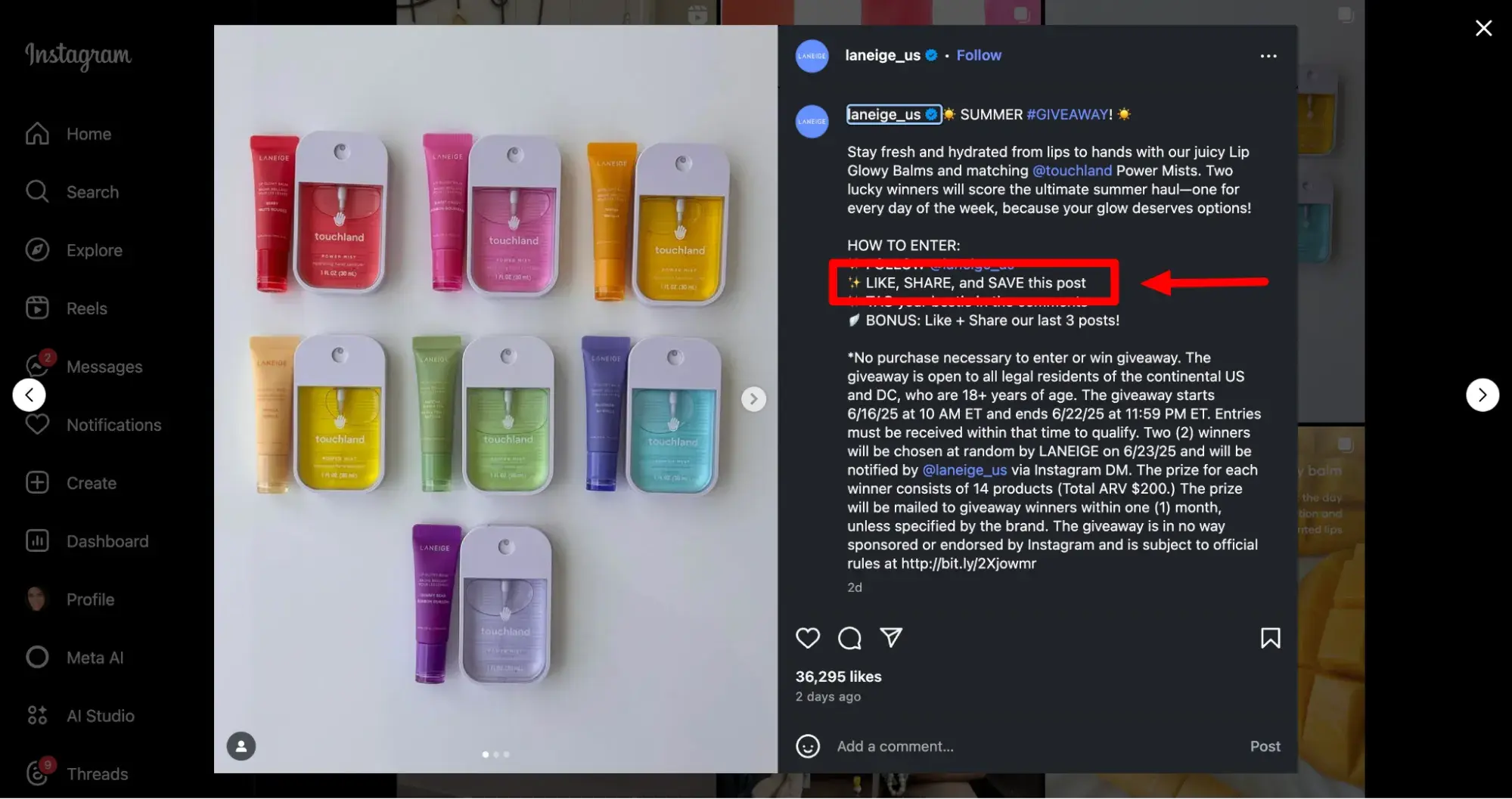
Go Forth and Save the Day
At the end of the day, savable content is about more than just racking up another engagement metric. It’s about creating something so helpful, resonant, or delightful that your audience wants to return to it.
That’s powerful.
Saves are a signal — a quiet but meaningful nod from your audience that says, “This is good. I’ll need this again.” Whether you‘re solving a problem, sparking a smile, or inspiring someone to take that next step, you’re making content that sticks. And in a world of endless scrolling, that’s no small feat.
So the next time you’re about to hit publish, ask yourself: “ Would I save this?”
If the answer is yes, you’re on the right track. If not, tweak it until it is. Your audience — and your metrics — will thank you later.
![]()
Make space for customers to see their business as part of yours
I love talking to creative people because they always notice details that I don’t. Like today’s master in marketing, who saw a boost in impressions from one tiny, seemingly insignificant detail: when their photo model bent their knee. Today’s master in marketing isn’t proposing — […]
MarketingI love talking to creative people because they always notice details that I don’t. Like today’s master in marketing, who saw a boost in impressions from one tiny, seemingly insignificant detail: when their photo model bent their knee.
Today’s master in marketing isn’t proposing — but she does have some proposals to consider.
Meet the Master

Grace Wells
Grace Wells works with brands like Huckberry, Soleil Toujours, and Fur as a creative strategist and director
Lesson 1: Share data between your paid and organic channels.
Oil and water. Hatfields and McCoys. Paid and organic. They rarely mix, and in at least one of those cases, it’s to everybody’s detriment.
Wells tells me, “The crossover [of] what’s performing at those two ends of the spectrum, paid and organic — that’s where you get the clearest and most interesting behavioral insights from your customer.”
![“The crossover [of] what’s performing at those two ends of the spectrum, paid and organic — that’s where you get the clearest and most interesting behavioral insights from your customer.”—Grace Wells, creative strategist](https://web-stil.info/wp-content/uploads/2025/06/masters-in-marketing-grace-wells-2-20250624-5457706.webp)
When she works with brands, Wells says she’s always looking for ways to build collaboration between those two teams. At one brand, sharing data between teams revealed that “lifestyle photos that feature a bent knee perform better than a straight-leg, standing pose.”
And it’s those “little fine details that can really make a difference in how you’re presenting your brand.”
Lesson 2: Make space for your customer to envision their business as part of yours.
When she partnered with the beauty startup Fur, Wells worked closely with Ulta and other national distributors for its retail business. She also worked on the brand marketing for Fur’s B2B line, which markets to industry professionals like salons and spas.
“It was really interesting to see what professionals versus direct-to-consumer customers engaged with, visually and aesthetically.”
The professionals responded to a “very different visual representation and design aesthetic that was a lot cleaner and simpler” than what the D2C customers preferred. The industry pros wanted something that felt “consistent, serene, and easy to adapt into their salon aesthetics,” Wells says.
On the other hand, customers shopping at Ulta or other distributors responded to a “creative brand that feels contemporary and dynamic.”
It reminds me a little bit of staging a home for sale — you’re supposed to remove personal photos and effects so that potential buyers can envision their own families in the space.
Same kinda thing: Professional aestheticians creating a spa environment don’t want other brands to step on their style.
Wells sums it up: When you’re trying to get your customer to convert on something that “will ultimately be incorporated into their business, you have to make space for them to envision their business as part of yours.”

Lesson 3: Don’t half-ass it.
I ask Wells what‘s the biggest mistake she’s willing to cop to, and what she’s learned from it.
She tells me this story:
“I worked with a brand [whose] target customer was aging out of its target demographic. The new target customer was younger than [the persona] they had built their data comps off of and expectations on. And so we tested a few different ways of engaging the existing audience and bringing in a new one.”
Sounds okay so far, right?
The brand found a younger, cooler approach that engaged its new demographic … but it hesitated to fully commit to the new iteration. So that new approach didn’t get translated to the website — which was still built for the previous target audience.
“We missed an opportunity to lean into the new direction we were taking and fully realize it — instead, we created a mismatched experience,” Wells says.
“I think the biggest lesson that I learned from that is that you can’t remain in an in-between place in order to avoid taking a risk. That in-between spot feels safe in the present. But when you actually get to the other side, it’s limiting.”
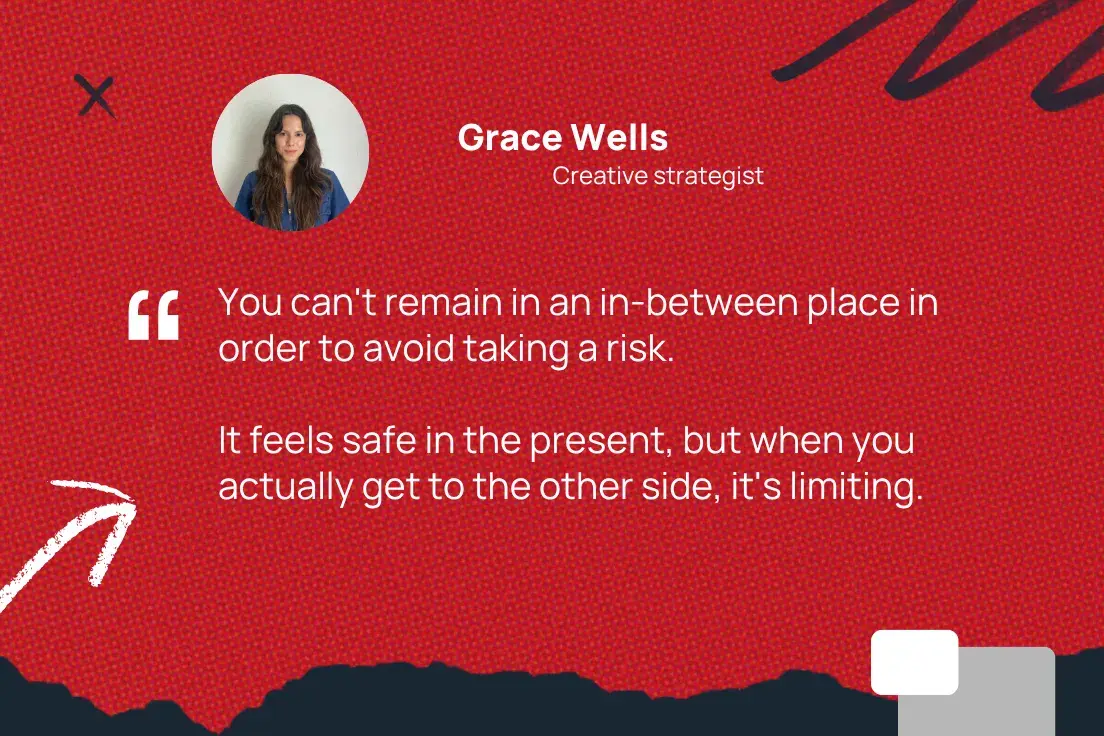
Lingering Questions
This Week’s Question
“What’s one marketing hill you’ll die on… even if the data or the trends say otherwise?” —Ross Simmonds, Founder and CEO of Foundation Marketing
This Week’s Answer
Wells says: It‘s not about how big you are, it’s about how connected your audience feels.
Buying followers is worse for your credibility than a small organic following. Avoiding events because they cost money robs you of essential customer interaction. Organic content and brand storytelling are what make conversion content work. I see so many brands get caught up in chasing an immediate conversion to scale as fast as possible, creating a bubble devoid of brand affinity that will eventually pop.
To get big you have to get connected to an audience that will champion your growth, and that takes soft skills.
Next Week’s Lingering Question
What’s one thing you learned in your first-ever job that remains core to the businessperson you are today?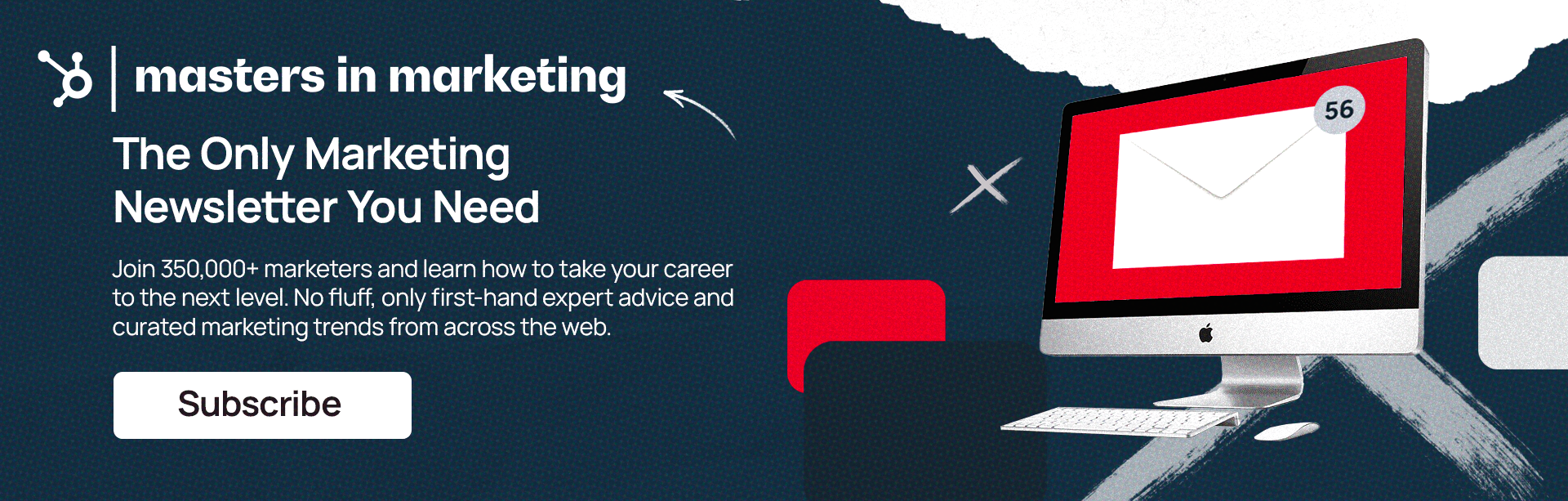
![]()

Keeping up is exhausting, here’s how one social media creator helps brands beat trend fatigue
How’s your cottagecore vibe? Are you ready for light academia aesthetic to dominate your feed or for the next generative-AI action figure trend? Fashion trends used to spin in 20-year cycles, but there is no playbook anymore. Microtrends peak, then disappear in weeks or even […]
MarketingHow’s your cottagecore vibe? Are you ready for light academia aesthetic to dominate your feed or for the next generative-AI action figure trend?
Fashion trends used to spin in 20-year cycles, but there is no playbook anymore. Microtrends peak, then disappear in weeks or even days. It’s a never-ending cycle of trying to keep up with culture, and I’m exhausted.
Just 53% of marketers say they’re confident they can keep up with new cultural trends. Here’s how trend fatigue is affecting marketing, plus my take on how to figure out which trends to chase — and which to let pass.
What is trend fatigue?
Trend fatigue is the overwhelming feeling of exhaustion when facing the pace and volume of new trends, especially on social media.
The New York Times recently wrote that logging into social media feels like “standing in front of a fire hose of fashion and internet fads and cranking open the nozzle, full blast.” That metaphor resonates with me, even as a social media professional. After half a decade in the industry, I’m seeing a shift where the volume of social media trends is starting to outpace their value.
Viral trends are rising and falling on TikTok and Instagram faster than ever, from demure to Dubai chocolate to mermaid-core. Almost before you can hop on the trend, it’s gone.
It’s become so ridiculous that The New Yorker‘s humor column started predicting absurd upcoming trends like “Supreme Court casual” and “spotted-lanternfly goth.” I can’t blame them. When it’s hard to distinguish between real and made-up trends, you know we’ve hit peak fatigue!
Who is experiencing trend fatigue the most?
Trend fatigue affects both consumers and social media pros. Like most social media marketers, I love the variety and pace of the job, but it can get exhausting. Marketers and strategists say it’s hard to distinguish between fleeting fads and meaningful, lasting changes. As professionals, we need to fight for better content to keep our industry healthy and sustainable.
Here’s what’s at risk for brands with trend fatigue:
- Burnout. Over half of marketers admit they’re afraid of burning out in their current roles. We’re under constant pressure to identify, react to, and capitalise on emerging trends, which leads to creative burnout.
- Brand erosion. When brands jump on every trend that comes along without considering whether it’s a good brand fit, they risk diluting their voice and weakening their message and trust. One study found that excessive and irrelevant brand posts caused users to tune the brand out. One in three consumers says they prefer a social media experience with no brand presence whatsoever.
- Resource drain. Jumping into action to create one new content trend after another can be exhausting, but it can also be resource-intensive. How many hours have you spent creating a social media video, only for it to flop? Do you have a closet full of props you used for social media that you’ll never pick up again?
Trend fatigue isn’t just affecting brands and marketers. It’s also affecting consumers. Some of the ill effects include:
- Disengagement. When users feel overwhelmed by content, they either withdraw by taking social media breaks or “lurk,” passively consuming content without engaging. The latter is much more common.
- Social anxiety. Social media fatigue causes users to feel more nervous or stressed about what people think about them online. They experience FOMO (Fear of Missing Out) and sleep worse.
- Waste. #TikTokMadeMeBuyIt? Social commerce means consumers are buying trendy items they see on TikTok or Instagram, only to have them fall out of favor weeks later. This can lead to a lot of waste and unused products, which is a problem for Gen Z and other sustainability-minded consumers.
How Marketers Can Determine Which Trends Matter and Which to Ignore

Capitalizing on the right trend can really pay off for brands, earning them high engagement and likability. But, trying to reproduce every trend is a recipe for disaster. Here’s how to distinguish between the ones you should pursue and the ones you should let go.
1. The trend is authentic to your brand.
Number one, assess whether the trend (or your take on the trend) is true to your brand. Is it a trend your audience will be familiar with? Will it entertain them, or offend them?
In 2024, the British Museum posted a meme riffing on the trend of men thinking about the Roman Empire. It read, “Girlies, if you’re single and looking for a man, this is your sign to go to the British Museum’s new exhibition Life in the Roman Army and walk around looking confused — you’re welcome x.”
Not only did this come off as sexist, but it was too casual for the serious, intellectual brand. The museum ended up having to apologize — and it turned into a trendjacking cautionary tale we can all learn from.
2. You have something original to add.
Next, simply carbon-copying a video or dance challenge won’t help you in the long term. You need to add your own spin to advance the conversation and make it memorable. Create a unique meme or video that only you could write for an ultra-specific audience. It’s even better when it’s something unexpected.
For example, Luggage company Away dressed a suitcase up in tighty whities, parodying a Calvin Klein underwear ad featuring Jeremy Allen White. The post worked for the brand, creating a funny moment that connected with their audience.
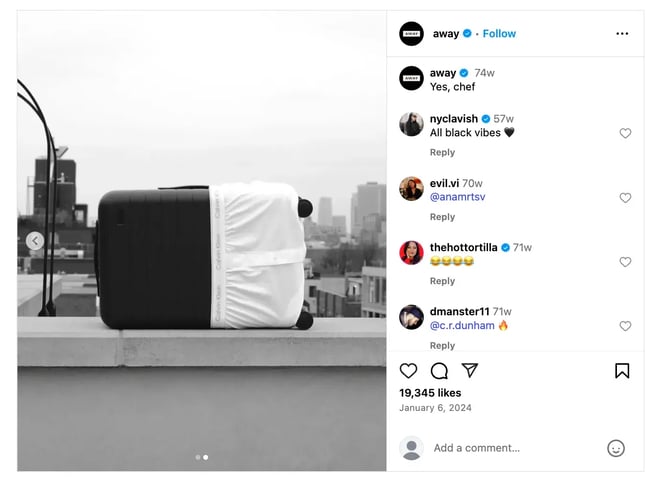
3. Quality over quantity.
People want content that matters to them, not tons of shallow posts. Make your trend choices really count. Then, create posts where you can show who you are and connect with your audience in a targeted, authentic way. One killer post can bring in far more impressions and brand loyalty than five weak ones.
Being Trendy Versus On-Brand Messaging
When you create trendy content, you increase your potential for reach, engagement, and virality. High reach and engagement can introduce you to new audiences and give you a competitive advantage. Your audience may perceive you as more relevant and youthful.
The downside of trend-based content is that your new followers may not stick around or care about your other content or products. There’s also a higher risk of backlash or confusion if the content doesn’t fit your brand. By sticking with on-brand messaging, you establish a clear brand identity and can build trust. At the end of the day, you’ll have a more loyal and engaged, though potentially smaller, community.
So, what should you do? That entirely depends on your brand. I wouldn’t recommend that every law firm and pharmaceutical company start lip-synching to trending sounds (even though some do and make the trend their own).
Start by getting to know your audience. Where do they hang out online, and what messages resonate with them? From there, you can see what social media trends they likely encounter and if any can be adapted to your brand voice.
Use Caution When Jumping on the Brandwagon
So yeah, I’ve learned that chasing trends is exhausting. But, the good news is you don’t need to jump on every microtrend or viral moment to stay relevant. Choose the ones that make sense for your brand and your audience, then go all out. When you show up with intention and a little originality, you’re way more likely to cut through the noise.
![]()
How to prepare for, navigate, and thrive through summer slumps — according to marketing experts
Every summer, a familiar shift hits marketing teams. Engagement cools, inboxes slow, and campaign results taper off just as internal pressure starts to heat up. Clients pause new projects. Content calendars fill with refreshes and lighter lifts. And whether you’re in-house or freelance, it can […]
MarketingEvery summer, a familiar shift hits marketing teams. Engagement cools, inboxes slow, and campaign results taper off just as internal pressure starts to heat up. Clients pause new projects. Content calendars fill with refreshes and lighter lifts. And whether you’re in-house or freelance, it can feel like you’re sprinting in place.
As a content strategist for B2B SaaS companies, I’ve seen this cycle enough times to know it’s usually seasonal. Audiences pull back. Priorities change. And attention spans get stretched thin by travel, time off, and a general tilt toward rest.
But this year’s slump may feel heavier. Between tariffs, new tax rules, rising platform costs, and persistent inflation, many companies are tightening budgets, and that makes every dip in performance feel more urgent than usual.
Still, a summer slowdown isn’t a failure. It’s a signal. In this guide, I’ll show you how experienced marketers plan around it, adjust expectations, and use this time not just to stay afloat, but to get strategically ahead.
Table of Contents
- Signs of Summer Slumps in Marketing
- Preventing Summer Slumps
- Preparing for Summer Slowdowns
- How I Use Summer to Strengthen My Client Work
Signs of Summer Slumps in Marketing
Summer slumps don’t always show up as dramatic drops in leads or revenue. More often, they start with smaller signals — subtle shifts in audience behavior that are easy to misread or ignore.
It’s easy to assume the content is broken when it’s really just a seasonal change in attention, urgency, or buyer intent. Knowing what to look for early makes it easier to respond strategically instead of reacting out of panic.
Look out for these five signs.
1. Decline in Search Impressions and Organic Traffic
One of the earliest signs of a summer slump often shows up in search impressions and organic traffic.
At first glance, rankings and content output might look stable, yet traffic and impressions quietly dip.
As Tyler Hakes, strategy director and principal at content agency Optimist, explains, “It’s usually leading indicators like search impressions (before clicks), email opens, engagement or reach on social, etc. These all indicate that the content itself isn’t necessarily underperforming but there are just fewer people looking.”
Put simply: Your content isn’t underperforming — fewer people are searching.
Eric Doty, content lead at sales enablement platform Dock, emphasizes a simple diagnostic check: “If your rankings aren’t going down, but your traffic and impressions are, that’s a good sign that the overall market has declined — it’s a seasonal slump.”
Tracking search impressions separately from keyword rankings gives you better context during seasonal periods. If rankings remain steady while fewer people search, the issue is strategic rather than external.
Spotting that difference early prevents reactive rewrites and keeps your strategy focused where it matters — on expectations, messaging cadence, or engagement formats suited for lower-intent audiences.
2. Lower Engagement and Click-Through Rates
When audiences are still seeing your content but interacting with it less, it suggests a softening in urgency or attention — not necessarily a problem with the content itself.
Guest experience strategist, Amy Morgan, points to this as a critical early warning, “I tend to watch the relationship between engagement and click-through rate. Often, people are still watching and liking, but they’re not doing anything after that. That’s usually the first sign something’s shifted.”
A steady flow of impressions or views combined with a decline in meaningful actions is often seasonal. People are browsing passively but are less motivated to click, sign up, or inquire.
Don’t just track traffic — watch how behavior shifts. If clicks drop while views stay steady, it’s time to adapt your CTAs, timing, or cadence.
3. Drop in Email Open Rates and Newsletter Sign-Ups
During slower seasons, even regular subscribers open fewer emails and sign up for fewer newsletters. These drops typically reflect changing priorities and screen habits, not a failure of the email content itself.
Justina Perro, a freelance growth strategist, highlights email open rates and newsletter sign-ups as key metrics she closely monitors during seasonal slowdowns. When both start slipping, it usually signals reduced audience activity rather than deeper issues with targeting or messaging.
Because email engagement requires deliberate action — opening a message, reading, clicking — a decline here often mirrors broader shifts happening across channels.
Monitoring these patterns early gives marketers time to adjust their cadence, shift focus toward lighter content formats, or extend nurturing cycles instead of pushing for immediate conversions that audiences aren’t ready to make.
4. Fewer Demo Requests Despite Steady Traffic
A drop in demo requests while organic traffic holds steady is a strong sign that audience intent is weakening — not just seasonal traffic shifts.
Perro considers this a red flag, “Demo request drop-offs when all else is the same or better. For example, if organic traffic is up but demo requests are down — and it’s NOT a form issue — that makes me worry.”
Mixed metrics? Don’t jump to conclusions. It’s easy to blame strategy or the economy, without enough evidence.
Taylor Scher, a SaaS SEO and growth consultant, reminds marketers:
“I think as marketers, we almost default to a slowdown being a strategic and/or economic problem. My main pipeline is primarily driven by inbound leads, so it’s often inconsistent and can be a little debilitating at times.
“It can definitely be a strategic problem, but honestly, I think actually speaking with your ICP is the only way to determine if there’s a current problem. So, talking with a CMO to see if they’re planning on investing in SEO in the future or if they’re pulling marketing dollars back due to economic uncertainty.”
Inbound signals alone are too noisy to fully diagnose summer slumps. Direct conversations with your ideal buyers give you clearer visibility into whether hesitation is seasonal — or something deeper you need to address.
5. Decrease in Pipeline Generated by Sales Teams
A slowdown in pipeline generation is one of the clearest indicators that a summer slump is reaching the sales team, not just marketing.
Doty explains how this plays out, “At Dock, the main way we measure the success of our content program and marketing program in general is the pipeline generated by the sales team. If our sales team is generating less pipeline, that’s a clear indicator of a slowdown.”
While top-of-funnel metrics like impressions and traffic are leading indicators, pipeline metrics often reveal the cumulative impact of lower engagement across the funnel. Lagging indicators like fewer qualified meetings, smaller deal volumes, or reduced lead-to-opportunity conversion rates tend to surface weeks after early traffic drops.
If your pipeline is down while early-funnel metrics already showed softening, it usually confirms that slower market activity — not poor content or sales execution — is the primary cause. Recognizing this connection early can prevent reactive overhauls and help marketing and sales teams realign expectations for the season.
Preventing Summer Slumps
The best way to handle a summer slump is to prepare for it before it starts. Many teams wait until engagement drops to take action — but by then, you’re only reacting.
A strategic approach involves reviewing past data, adjusting your channel and content mix, and planning around how your audience’s habits shift during slower months. I’ve found these moves don’t stop the seasonality, but they do make it manageable and, in some cases, even productive.
Analyze past data and set summer expectations.
Analyzing past data means reviewing previous years’ performance to predict when summer slowdowns will happen, and setting expectations around them early.
Marketers who do this avoid being blindsided when engagement or traffic naturally dips. Michelle Jackson, chief strategy officer at content agency BackPocket Agency, recommends starting with first-party data:
- Survey your audience.
- Interview customer-facing teams like sales.
- Review historical analytics from previous summers.
This gives you evidence to support internal conversations and guide content pacing.
Hakes emphasizes the importance of communicating these patterns internally: “Set aside time to analyze your historical data and understand when these lulls tend to happen. Create a little schedule for yourself so you can reference it and remind other stakeholders. Then, pre-empt those by setting expectations leading into the low season.”
If you know a typical 10% traffic drop happens every July, you can shift focus to relationship-building campaigns and avoid scrambling to explain results after the fact.
Adjust channel mix based on audience behavior.
Adjusting your channel mix means reallocating marketing efforts toward where your audience is actually spending time, not where they used to be.
Audience behavior shifts during the summer, and marketers who adapt early avoid wasting resources. Jackson recommends using both internal and external signals to guide adjustments:
“If summertime sees your target audience taking a break from certain channels like LinkedIn or email, pivot more of your effort toward channels where they may be spending more time — maybe that’s watching more YouTube content or listening to more podcasts.”
For example, if email opens drop, try teasing that same message as an Instagram Story or a 60-second podcast ad.
Instead of forcing underperforming channels:
- Shift email blasts → podcast sponsorships
- Replace webinars → short-form YouTube
- Move engagement → Reddit, Slack, or wherever your ICP’s hiding
Shift to lightweight, decision-stage content.
Build content that’s easier to consume but still helps buyers make progress, even if they aren’t ready to act.
Instead of pushing heavy product deep-dives or aggressive CTAs, focus on low-commitment, helpful content like:
- Planning guides.
- Behind-the-scenes posts.
- Comparison sheets or “how to evaluate” resources.
This way, you stay relevant without exhausting your audience’s limited attention and position yourself to be top-of-mind when urgency returns in the fall.
Think: 2-minute read > 10-minute whitepaper. 1-slide visual > gated ebook.
Morgan explains, “I usually shift my clients toward more lightweight, behavior-driven content. Things like planning guides, decision-stage resources, or behind-the-scenes posts. Content that’s easier to consume, but still valuable. Most of the time, summer slumps happen because people aren’t quite ready to commit. They’re browsing, rather than booking. So we adjust the tone and calls-to-action to reflect that.”
Upcycle and repurpose top-performing content.
The best content you’ll publish this summer might already exist — you just need to give it a second life.
Instead of pushing to create new material during low engagement periods, both Justina Perro and Jaclyn Sergeant, who specializes in LinkedIn strategy, recommend doubling down on proven winners.
“Upcycling old content that we know was a huge hit + FUN, lighter pieces that are easier to consume but keep us top of mind. For example, I used to do a SlideShare entitled ‘The Best Mobile Marketing Our Team Saw This Month.’ It was a collection of real mobile marketing examples (screenshots, visuals, etc.). It was a HUGE hit for us and got us through the summer months,” says Perro.
Sergeant adds another layer, “Instead of simply recycling old posts, dig into your best-performing posts and explore them from different angles.”
I recommend reworking ideas that have already earned attention like turning a strong Q1 thought leadership post, for example, into a lighter behind-the-scenes breakdown or a set of short-form visuals for easier summer browsing.
Focus on bite-sized nurture to stay top of mind.
Summer isn’t the time to push for demos, signups, or heavy decisions. It’s the time to stay lightly present, enough that prospects remember you when they’re ready to move.
I think Rob Lennon frames this perfectly: “If your prospect is distracted, vacationing, or just not in a mood to buy, you still want to be in the back of their mind as something to follow up on. Then in September, make a big push and see the rewards for your efforts. I think there’s a lot of potential during summer to kind of bank that demand. If you accept that some people won’t follow up until later, you can still essentially win them over, provided you show up often enough in the right way.”
Bite-sized nurture could look like casual check-ins, quick value-adds, or simply sharing useful content without asking for anything in return. Frequency matters more than urgency — and a gentle presence now earns real action later.
Preparing for Summer Slowdowns
Once the slowdown begins, your goal is to make the most of the quiet. Summer is often the only window teams get to fix what’s been deprioritized all year: outdated messaging, underperforming assets, or missing pieces in the customer journey.
Rather than scramble for short-term wins, I think it’s the perfect time to invest in foundational work that compounds in the fall.
Audit content and customer journey for weak spots.
If summer brings fewer new leads, it’s the perfect time to audit the systems you already have — not scramble to create new ones.
Morgan recommends starting with a full journey view — beyond isolated funnels — to see how each piece supports the next.
“Audit your full customer journey, not just funnels. Look at how each piece supports the next, and where the drop-offs or dead ends are happening.” Instead of only optimizing entry points like ads or blog posts, look at the connective tissue between awareness, engagement, and conversion.
Jesse Ubani points out that many small but important levers often get overlooked during busy seasons: “We dive into optimizing the engine: giving old, high-performing posts a refresh, checking if lead magnet CTAs are actually converting, and strengthening internal links.” These quiet improvements can meaningfully lift performance without requiring major new launches.
I’ve found that auditing during a slowdown strengthens the paths your best prospects will walk when they return ready to act.
Optimize lead magnets, CTAs, and internal links.
When audiences are less active, your highest-traffic assets need to pull more weight.
Instead of chasing new traffic, small improvements inside your existing ecosystem can drive better conversion from the attention you already have.
Amy Morgan agrees the summer slowdown is a prime time to strengthen critical touchpoints. She suggests focusing on low-effort improvements with high impact: “Things like reworking automated emails, refreshing UX copy on booking flows or key landing pages, and optimizing high-traffic blog posts, resources, or internal links.”
I find these updates don’t require full new campaigns, but they tighten every part of the customer experience.
Done right, these optimizations become invisible advantages that make your brand feel fresher, faster, and more responsive when buyers re-engage after summer.
Refresh evergreen content quietly in the background.
Summer slowdowns create space for the kind of foundational work that gets buried during busier seasons and refreshing evergreen content is one of the highest-return projects you can prioritize.
Eric Doty emphasizes that this period isn’t about trying to force a traffic spike, but about quietly building strength beneath the surface:
“Normally, we use the slower months, like December or the summer, to build up an inventory of timely content that we can release when people are back. I’m not desperately trying to increase our traffic for those few months. I’m just saying, hey, this is the reality of what our buyers are doing right now.”
Instead of scrambling for quick wins, Doty uses summer to rework key assets: updating old blog posts, improving SEO structures, and polishing landing pages targeting new personas. These background upgrades don’t make immediate noise, but they compound silently, setting up stronger results when engagement levels return. This is the slow work that makes you look like a genius come Q4.
Rather than treating summer as a lost cause, I suggest treating it as a quiet season for planting. Stronger evergreen content today means a much bigger harvest when fall marketing ramps up.
Strengthen sales–marketing alignment around seasonality.
When marketing slows down, communication between sales and marketing needs to tighten — not loosen.
Doty stresses that one of the biggest missteps is letting summer slumps create surprise or panic across teams. “You should be proactively seeking out when the summer slumps are, or when are the slumps likely to happen, and how do we prepare everyone for that? Your sales team should be aware that they will likely receive fewer leads over the summer. They should be hitting their quotas more at the beginning of the year.”
I think this is also a time to check that marketing’s handoffs still match what sales actually needs. If sales is seeing different deal cycles, objections, or lead quality shifts during summer, those patterns should feed back into marketing adjustments — not after the quarter ends, but while there’s still time to adapt.
Seasonal dips aren’t a sign of failure if everyone is aligned on what they mean — and what to do next.
Explore new content series or paid collaborations.
With pressure off, summer is the rare time you can test creative ideas without risking revenue — perfect for experiments you normally deprioritize.
Perro suggests using this time to think bigger than short-term fixes: “Now is the time to dig in and do some content auditing, GTM messaging, and exploring some strategic moves to set us up for success in the fall: explore paid collab opportunities (newsletter sponsorships, influencer posts), consider launching a new series (webinar, podcast, video?).”
With audience attention stretched thin, I’ve found that bold but lightweight experiments can create momentum without relying on traditional campaigns.
Summer is also ideal for piloting formats that build brand trust over time. A lightly produced podcast, a behind-the-scenes video series, or a newsletter sponsorship can plant seeds now that become full-fledged channels by the time fall urgency returns.
The goal isn’t to drive immediate conversions, but to expand brand visibility in ways your competitors aren’t investing in while they wait for the market to heat up again. Small pilots launched now can quietly mature into major growth drivers when the cycle resets.
How I Use Summer to Strengthen My Client Work
Summer slumps in sales and engagement don’t need fixing — they need re-framing. Treat them as your strategy season, and you’ll return in September with stronger channels, sharper assets, and more alignment than anyone still scrambling to “fix” the dip.
That’s exactly how I use this time: helping clients refresh underperforming content, sharpen their messaging, and rethink which assets generate relevant leads. I also take stock of my own work — refining my offers, testing new frameworks, and making sure what I bring to the table is just as strong as the strategies I recommend.
And that clarity leads to faster Q4 launches, smoother handoffs, and a pipeline that’s already warming up while others are still catching up.
![]()
In a feature-parity world, it’s all about your brand — here’s how your startup can nail it in the first 100 days
Let’s say you‘re the CMO of a scrappy startup, and you’ve got limited (or no) budget. You’ve got no name recognition, and no time to waste. So, where do you start to make the biggest impact? Brand. I’ve seen this firsthand. I helped build Drift […]
MarketingLet’s say you‘re the CMO of a scrappy startup, and you’ve got limited (or no) budget. You’ve got no name recognition, and no time to waste. So, where do you start to make the biggest impact?
Brand.
I’ve seen this firsthand. I helped build Drift into a category-defining brand and turned my company, Exit Five, into a seven-figure media business.
If I were starting from zero today, I wouldn’t wait. I’d go all-in on brand from day one. Here’s my approach to building a brand in your first 100 days, before you have money or traction. Let’s dive in.
Why Brand Matters More Than Ever for Early Startups
Today’s AI-driven market is full of copycat software tools. So, your brand needs a differentiating factor. For an established company, that’s brand proof. The CRM with 20 years of experience has more proof of its brand value. Early-stage startups can’t point to that type of history.
So, if you’re a scrappy startup, you’ll need to try harder to stand out. That requires really knowing your story. What’s your message, and what makes your journey so compelling that people remember? Then, can you reinforce that message with brand elements — a unique motif, a recognizable logo, or a color scheme that screams you?
Take a look at this company called Blaze AI, a marketing tool built to drive automation. The branding is so eye-catching that it stands out. The superhero theme is memorable. I’m reminded of my favorite comic books where remarkable characters save the day. Perhaps their offering can do just that for my business.


As a startup, you should already have competitive features. Your offering needs to be just as good or better than what’s already in the market. And, when the product holds its own, your vibe, story, and the platforms you use set you apart. You’ll resonate with customers who are authentically on the same wavelength. That’s essential for growing your business.
How to Build a Brand as a Startup Founder or CMO
So, how do you build a brand from scratch? Let me break down what I think you should prioritize.
Build your strategic narrative first, no exceptions.
Number one: Build a strategic narrative.
That means having a strong point of view about why your company exists and the problem that you help people solve.
In my experience, when we talk about brand, we get too obsessed with colors, fonts, and websites. It’s ultimately the story that matters. That’s the reason you exist.
When I was a young marketer coming up in my career, Hubspot was a brand that I religiously followed, because they came out with this thing called inbound marketing. In the 2010s, the brand focused on marketers who made content to attract people to their company.
The tactic resonated because my background was not in paid. I realized, “Oh, that’s me! That’s what I do. I write. I make social media content. I have a newsletter.” Sure, I like orange, and the events look fun, but the inbound marketing narrative pulled me in.
The lesson here? As a new startup, you may not have market share. But, you do have a unique angle — the problem that you solve or the story that makes you unique. You also have a founder to evangelize that strong point of view. These are assets, and you need to make the most of them.
Test your message on social media immediately.
So, you have a narrative. Now, you get to have fun with the design, the tactics, and the execution. I recommend jumping right in. You can test different brand elements and iterate.
If I were a founder, I would want to be on social media right now. Even if I only have seven followers, I could test my messaging to see what works. I’m also sending 10 DMs or cold outbound emails to my ideal customer, hoping to book sales meetings.
But, if none of those messages land, that’s amazing feedback and data. I know that this message clearly doesn’t resonate with people.
When I was at Drift, our product was a chatbot. I interviewed our CEO, who ranted about why lead gen was broken. With a chatbot, forms would be obsolete, and Drift was going to lead the new way.
That message was clear. So, we took a bet.
We turned the interview into an article for our blog. We posted it on social media. We sent it out to our email list. We DM’d it to people. And within days, the idea took off. It was getting more comments than anything we had written before, getting more shares, getting more inbound.
That’s the signal we needed. Now, we could double down. We came up with #NoForms. We made stickers, and it was a whole content campaign.
The enemy here is waiting for that perfect message. Riffing and experimenting help you move faster.
Find where your audience already hangs out.
You need to truly understand where your customers hang out online, who influences those people, and what podcasts they listen to. This is just marketing 101, but happening digitally.
In the past, trade groups, analyst firms, and conferences had the power. Now, that’s all happening on X, LinkedIn, Instagram, TikTok, and Reddit. My focus groups every day are comments in our community. I’m analyzing the responses to our newsletter and the audience sentiment of my LinkedIn comments.
If you have no audience in those existing channels, you’ll need to get creative. Let’s say I want to start a new juice box brand for kids. I would be going to subreddits and Instagram pages for parents. I’d meet up with other parent friends, gut-checking my message in smaller ways before I expand.
When you‘re doing this kind of testing, you don’t need a massive research budget. You don’t need a fancy agency. You just need to get in front of the people who might buy your product. You can then see what resonates.
Brand Building Is a Long Game — Play Accordingly
The biggest mistake I see? Expecting your brand to deliver overnight results.
Founders will say, “We launched a podcast and posted on social, but we didn’t get any new leads after a month.” That’s not how this works.
What if you kept at it?
With Exit Five, I’ve published a podcast episode every week for three years. And guess what? Of our members, 75-80% say they found us through the podcast. If I’d quit after 90 days, we’d have missed all of that.

Building great content and real chemistry with my co-host slowly earned us an audience. I started hearing, “Hey, I’m a fan of your podcast.” That’s the win. That’s my signal that my brand is working.
The same idea goes for social. If someone sees a great post, remembers your name, and checks out your company weeks later — that’s a win, even without a UTM tag.
Yes, you still need sales, outbound, and direct response. But when you invest in brand early, everything else works better. Ads hit harder. Cold emails convert. Warm intros happen naturally.
The Biggest Brand Mistake: Playing It Safe
I think the biggest mistake is really just being like everybody else.
The typical B2B SaaS website looks like Stripe. Think blue-and-white branding with lots of product shots. I‘m not saying that can’t work, but it’s boring. Why try to fit the mold when you can forge your own path?
If I were going to start a company or lead a brand today, I‘d want to play a different game. Look at Malbon in golf. They’ve taken a very traditional, stuffy industry by storm, bringing a streetwear vibe to golf. The brand is fundamentally different, so it stands out.

I want to play that game — not the game where every CRM website looks the same, or where everyone has that black-and-white, simple feeling like Notion. I want to go and bet on something different. That is the biggest strategic decision you can make.
Your Brand Is Your Ultimate Competitive Advantage
When you strip away all the noise, your brand is simply this: Your reputation and your point of view. It’s not just your logo, your colors, or your fancy website, though those things matter too.
We live in an AI-saturated, feature-parity world. The way you talk about the problems you solve and the distinctive personality you bring to your market is what will make customers choose you over the sea of options.
The companies that win today aren‘t just technologically superior. They’re the ones who understand that humans buy from other humans. And, we buy from the ones whose vibe matches our own. That connection between your company and your customer is what brand building is all about.
![]()
AI marketing campaigns only a bot could launch & which tools pitch the best ones [product test]
At first, AI marketing campaigns were pretty obvious — robotic and stiff. Then, slowly but surely, brands started getting it. Now I’m seeing AI-driven campaigns that feel alive; they’re innovative, tailored, and sometimes so smart, you’d swear they were made by humans. Curious to see […]
MarketingAt first, AI marketing campaigns were pretty obvious — robotic and stiff. Then, slowly but surely, brands started getting it. Now I’m seeing AI-driven campaigns that feel alive; they’re innovative, tailored, and sometimes so smart, you’d swear they were made by humans.
Curious to see what I’m talking about?
Stick around because I’m diving into some of the coolest AI campaigns and the tools making them a reality.
Let’s take a look at how to create an AI marketing campaign, what the possibilities and limitations are, as well as what tools will give you the best results.
Table of Contents
Benefits of Creating an AI Marketing Campaign
Why would you want to create an AI marketing campaign in the first place?
“It must be cheaper and faster” — a commonplace marketers’ answer.
Can AI deliver that?
Let’s think about how AI tools are trained: They use machine learning to analyze the top-performing campaigns across email, social media, and search results.
They use big data to find and replicate the top marketing campaigns, borrowing from their format and syntax while giving you an original campaign idea.
While they can’t ever replace human originality, they can help humans do their best work.
So, here are the three real benefits of AI use in marketing.
1. Launch campaigns fast.
The best marketing campaigns take weeks, if not months, to develop. Or do they?
AI marketing campaigns help teams move from concept to execution in a matter of hours, saving valuable time and making it possible to react quickly to changes in your market.
Our 2025 AI for Marketers research revealed that 53% of marketers, including managerial roles, saved from 1 to 3 hours per task each week.
That gives an opportunity for marketers to work on an average of five campaigns at a time. This speed could be a game-changer.
2. Spark fresh ideas.
AI tools may not give you an ADDY-winning campaign idea the first time or even the fifth time.
Together with its prompter (that’s you), it can serve as a creative springboard to move through mediocre ideas to find an epic one. In fact, 46% of marketers use generative AI for ideas and inspiration.
3. Drive revenue.
According to McKinsey & Company, top-performing organizations using AI are seeing bigger revenue boosts, with some experiencing growth of over 10%.
In turn, our research found that marketers report positive ROI from using gen AI to create content for audio/visual channels (30%) and search/SEO content (29%).
Though many factors determine how effective an AI marketing campaign will be, there’s evidence that strategic, consistent deployment can boost the bottom line.
How AI Has Impacted Marketing Campaigns
I wouldn’t say AI impacted just marketing campaigns; it has reshaped everything for marketers. Workflows, processes, and even hiring decisions.
It all shows up in the results, too: marketing campaigns are performing better across different mediums.
Here’s how it looks in action.
Smarter, Faster Social Media That Gets Results
Gone are the days of guessing what to post or when. Today’s AI tools scan trends, write and schedule posts at the peak time of user activity, pick the best hashtags in seconds, and even create the whole social media post from scratch.
No wonder that 71% of social media marketers use AI tools as part of their strategy. And that same percentage says content created with generative AI performs better than content made without it.
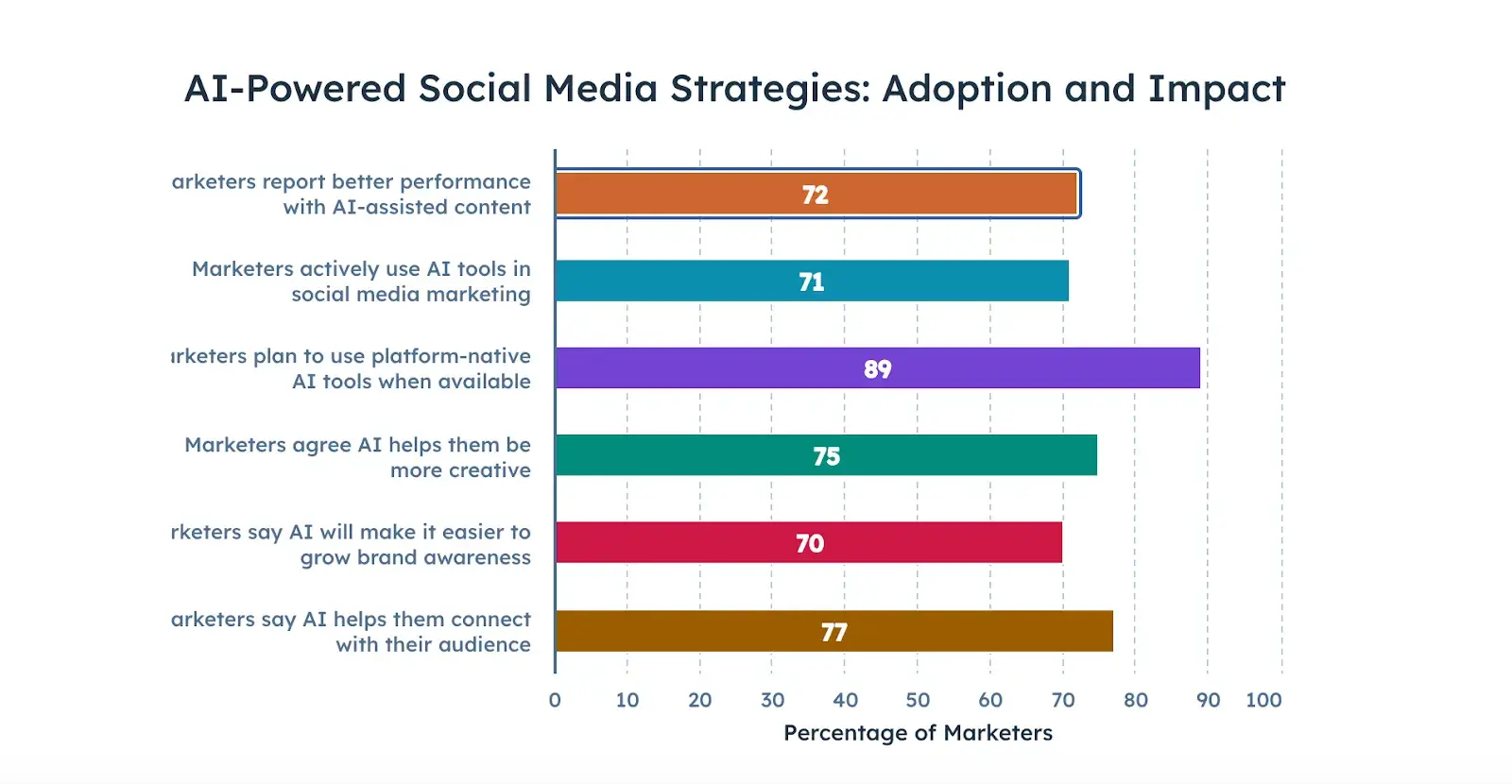
What’s most interesting to me is that consumers aren’t as opposed to AI as many might think.
A Sprout Social survey found that 38% of people would actually be more interested in a brand that shares AI-generated posts (as long as the content is really good).
Hyper-Targeted Advertising
AI isn’t just for content — you can use it to rewire ad campaigns, too. Think smarter targeting, dynamic bidding, and on-the-fly creative tweaks.
A Bain & Company study found retailers using AI-powered targeted ads saw 10–25% higher ROAS.
That tracks with what I’ve seen in my peers’ results. When they let AI optimize Facebook ads, their cost-per-click dropped and conversions jumped. Plus, the reach increased from 2k to 10k.
Quick Case Study: Pedigree’s AI Campaign: 50% of Dogs Adopted in 2 Weeks
Pedigree teamed up with Colenso BBDO and Nexus Studios to launch Adoptable, an AI-powered campaign that turned every Pedigree ad into a local adoption ad.
Using generative AI, they created high-quality images of real shelter dogs and targeted them to areas where they’d be the best fit (based on factors like family makeup and nearby parks, all discovered thanks to AI).

The results were huge: Within two weeks, half the featured dogs were adopted, shelter site traffic jumped 6x, and people who engaged with Adoptable were 12% more likely to adopt.
The campaign won the Cannes Lions Grand Prix and is now going global, making sure every Pedigree ad features a real dog who needs a home.
Stronger Content, Optimized for Search
Our State of AI Marketing research reports that 64% of marketers use AI to create content, and it helps them with:
- Content quality assurance (like spellcheck) — 54%
- Writing copy for marketing content — 51%
- Creating images — 49%
- Summarizing text into key points — 40%
- Repurposing marketing content — 39%

Does it work? Well, the results speak for themselves. For instance, The Links Guy, an SEO agency, adopted Surfer’s AI-assisted editor for client blog posts.
Within 6 months, their own site’s Google clicks doubled (105% increase) and impressions surged by 356% year-over-year.

Data-Driven Personalization and Insights
AI is changing how we understand customers, too. It churns through mountains of data to spot trends and segments humans might miss.
For instance, a recent survey found 24% of businesses are already using AI for audience segmentation, meaning they can automatically cluster customers into micro-groups (e.g., “fashion lovers who only buy on sale” versus “techies who binge on emails”).
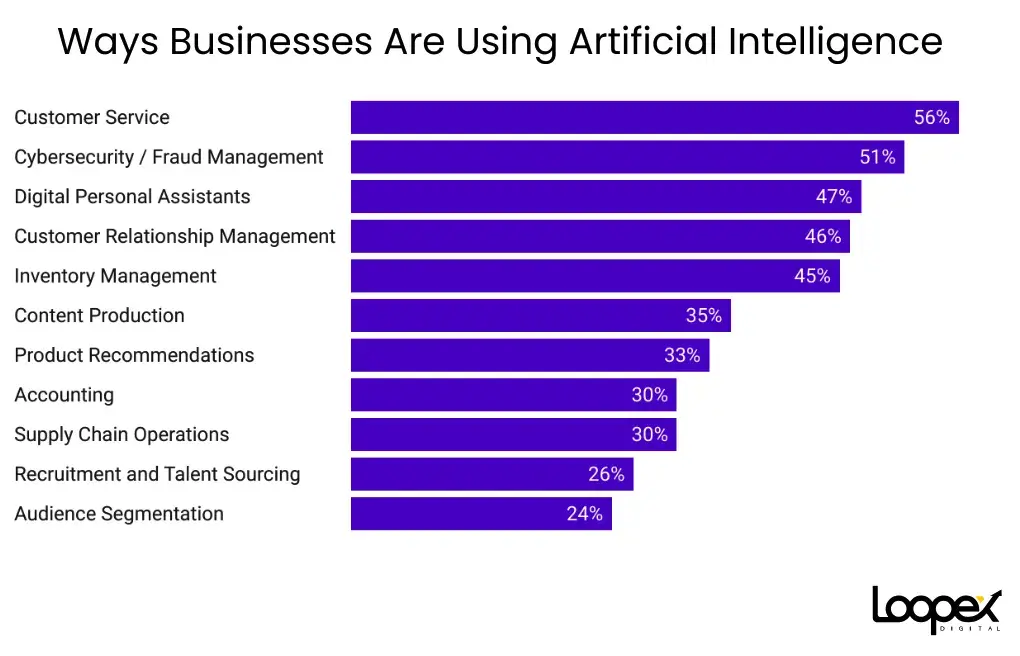
And since 73% of people want personalized experiences, it just makes sense to give them custom chatbots, product suggestions, and content they actually care about.
With that, let me inspire you with real-world examples of AI marketing campaigns from different businesses. One was created and launched by me.
16 AI Marketing Campaign Examples
Rather than feeding ChatGPT prompts like “Give me 10 headline ideas about…,” put on your strategist hat for a minute. What do you need to know to produce a great marketing campaign?
- Who the audience is
- What your key messages or differentiators are
- What you want the audience to do
- Your tone or writing style
Once you feed this high-level information to the tool, it’s ready to start producing ideas and won’t waste your time on campaign pitches that miss the mark. Then, you tweak the prompt to get a precise output.
At this point, you can ask artificial intelligence to brainstorm:
1. AI Campaign Ideation
Before you start creating individual assets, use AI to pitch the overall concept and hook for your campaign.
Here’s how other brands are putting that into action:
Klarna – From 6 Weeks to 7 Days with Generative AI
In 2024, Klarna, a Swedish fintech company, used generative AI to help create about 30 marketing campaigns for big retail events like Black Friday and Mother’s Day.
The AI initially helped come up with ideas, then write the content, and create images. Thanks to it, Klarna quickly launched personalized campaigns in 45 countries.
They cut down the time to create a campaign from six weeks to just seven days, allowing them to do more campaigns, faster, and with more variety.
Night Shift – Brewing Creativity with AI
Night Shift, a Boston-based brewery, has launched a creative AI beer series called AI-P-A. They used ChatGPT to craft the recipe and Midjourney to design the labels.
In partnership with MassRobotics, they’ve released a bunch of beers with some seriously cool names.
For instance, check this one out:
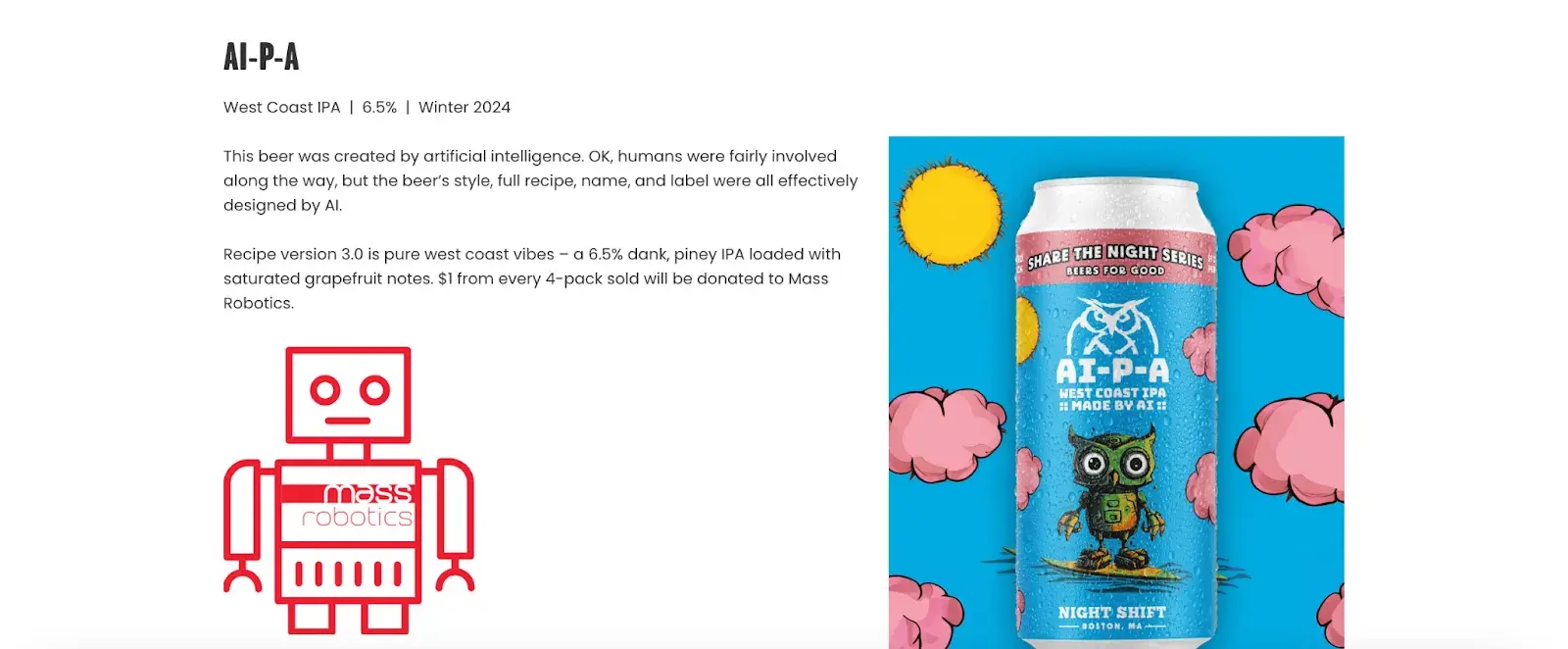
This edition brings major West Coast vibes — crisp, piney, and bursting with juicy grapefruit flavor.
Using AI to help with content ideation made the whole product development process faster and more cost-effective, and the end result caught everyone’s attention.
2. AI Social Media Campaigns
Let AI handle your entire social media marketing campaign. It can prepare everything from the position and image creation to post description and targeting parameters, and even your campaign budget.
Otherverse – Fully AI-Driven Instagram
This spring, I was involved in organizing a techno event launch @otherverse.events under a tight budget. So, I turned to testing a bunch of AI tools to generate relevant creatives.
My efforts paid off and brought a standout example of a fully AI-generated social media campaign created in under a few days.
Every post here is conceptualized, scripted, and visually generated using AI tools alone: Sora for video and written content, and Reve for generating ad creatives and printed posters. Sora, in turn, could remake uploaded artists’ headshots, giving them the Matrix style.
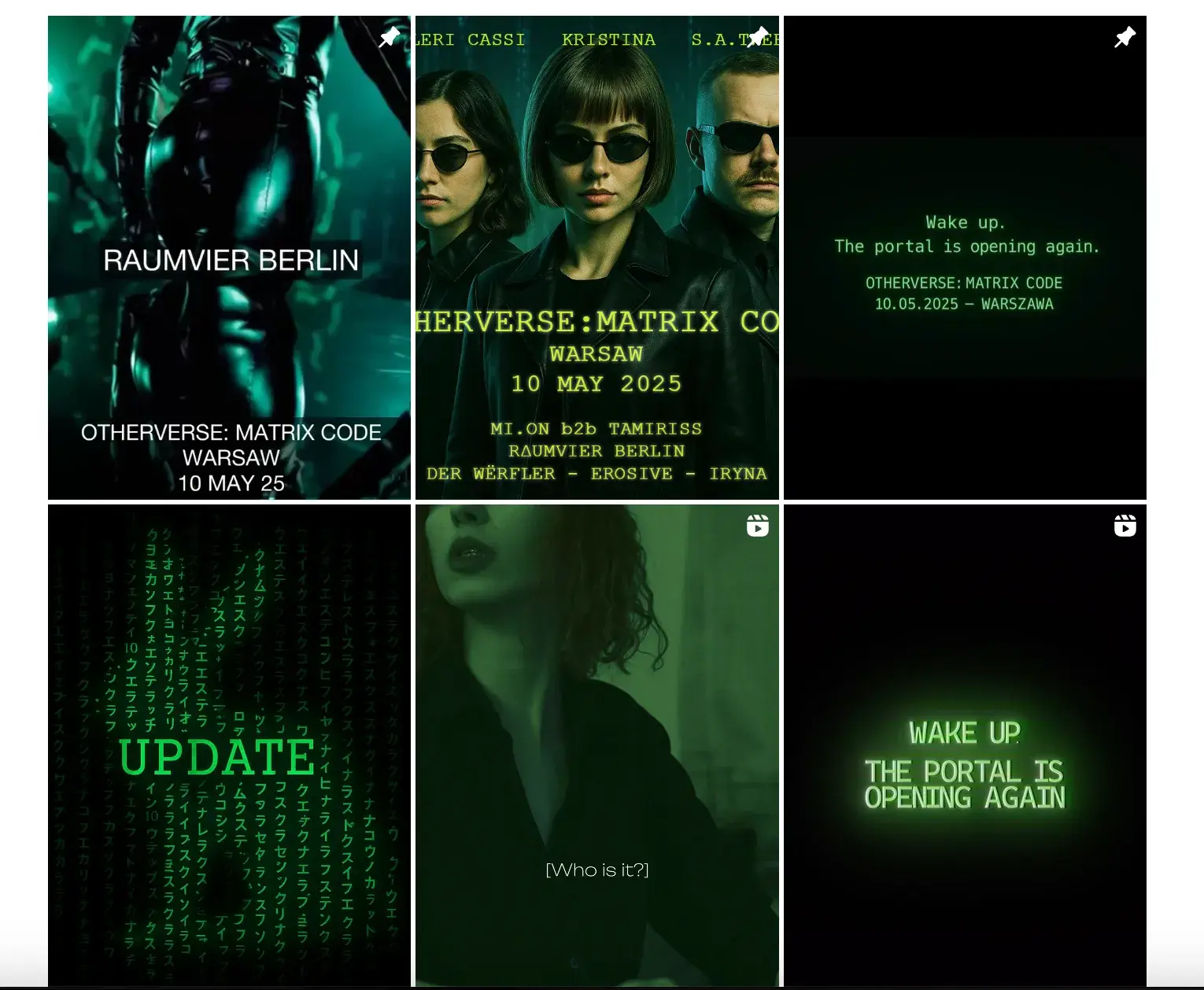
Once I nailed the right prompt, AI generated 10+ creatives under 30 minutes. That speed is something a human can’t compete with. Here’s how they turned out:


Lu do Magalu – AI Influencer with 7 Million Followers
Another amazing example in this category is Lu do Magalu, an AI influencer created by Brazilian retailer Magazine Luiza.
She started in 2003 as a digital assistant and evolved into a 3D persona with over 7.3 million followers. Lu promotes products, partners with big brands, and even speaks out on social issues.

She’s always active, never off-brand, and powered by data. Lu blends AI, automation, and CGI to create such good content that it’s almost unsettling — in the best way.
3. AI Advertising on Google Search
Envision a Google search campaign by researching keywords and asking AI to pitch you a PPC campaign complete with copy and targeting demographics.
Here’s how it works in practice:
Sephora UK – AI Optimization Drives 42% Increase in Conversions
Sephora UK recognized that its highly segmented Google Ads account structure was limiting the effectiveness of AI-driven tools like Smart Bidding and broad match keywords.
The company consolidated its campaigns, reducing the total number by 85%, to allow Google’s AI to optimize performance more effectively.
Results:
- 42% increase in conversion rate
- 6% higher average order value
- 13% increase in return on ad spend (ROAS)
Strong Automotive – AI Boosts CTR by 40% and Engagements by 175%
A similar success story comes from Strong Automotive, which set out to boost ad performance for 15 mid- to large-sized car dealerships.
They used AI to analyze user behavior and identify high-intent shoppers, then built customized Google Ads campaigns to target those audiences more precisely.
Results:
- Over 40% increase in CTR
- More than a 20% boost in search impression share
- 175% lift in engagements
- Over 15% increase in conversion rate
4. AI Email Campaigns
Build out an email series or email campaign by feeding your AI tool your call-to-action, demographics, and key messages.
I highly recommend replicating the strategy that Emmy Jonassen and Kipp Bodnar at HubSpot used last year.
HubSpot AI Strategy Boosts Email Conversions by 82%
Instead of sending segmented emails to broad groups, this HubSpot duo used AI to personalize content based on each user’s specific goals and intent.
The AI analyzed website data, company size, and past downloads to understand user intent. And then matched users with the most relevant content in HubSpot’s library.
Results:
- 82% boost in conversion rates
- 30% more opens
- 50% more clicks
What made the difference wasn’t just better copy — it was AI predicting what each lead really needed and delivering it at just the right time.
Let’s go through another success story.
Westfield Creative – 15.8% Click Rate with AI
Westfield Creative, a certified Mailchimp Pro partner, used Mailchimp’s AI tools to craft weekly newsletters with curated content.
With smart personalization and optimized send times, they reached a 15.8% click rate – well above industry norms.
The AI automated content suggestions, fine-tuned messaging to match subscriber interests, and led to stronger engagement and better audience retention.
5. AI Blog Campaigns
Attract potential leads and save time with starter blog content for your website. And that’s exactly what Luca CH, owner of HSU Marketing, did. Here’s the story:
$10K/Month in 3 Months with 100% AI Content
Luca used Arvow to grow a personal website, seeing impressive results in just 3 months – from $0 to $10,000/month in recurring revenue (with 100% AI content!).
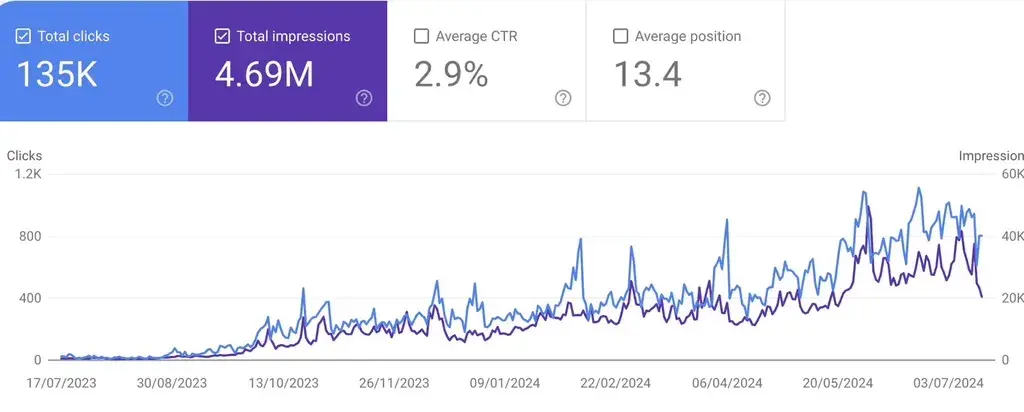
By focusing on high-converting, buyer-intent keywords, Luca saw a huge spike in organic traffic and keyword rankings.
Arvow’s automation helped speed up three things: content creation, keyword research, and publishing.
WalkMe – 3x More Content with Jasper AI
WalkMe is another company that needed to scale content production across multiple platforms, starting with blogs. They adopted Jasper to:
- Start blog posts and articles quickly from just a sentence.
- Repurpose content easily for different platforms.
- Write directly in Google Docs without switching tools.
- Maintain a consistent tone across writers and channels.
Results:
- 3,000+ hours saved in content creation.
- 3x more content produced.
- 2.5x increase in reply rates on outbound messages.
6. AI commercials and video marketing
While AI video production is still in its early stages, you can absolutely request marketing campaign concepts and video scripts for just about anything.
And the following example proves just how insanely good AI video can look:
Toys “R” Us – AI-Generated Brand Film Premieres at Cannes
In 2024, Toys “R” Us used OpenAI’s new tool, Sora, to create a one-minute brand film. Instead of taking months to shoot, they made it in just a few weeks.
The video tells the story of founder Charles Lazarus dreaming up the toy store. Almost everything was made by AI, with just a few human touches like music + editing.
The film premiered at Cannes, then took off online. Shared on their site, across social media, and picked up by fans, creators, and even other brands.
But it’s not only the industry giants benefiting from AI video. Keep reading for a story that proves it’s for everyone:
Headway – 40% ROI Boost with AI-Powered Video Ads
Ukrainian edtech startup Headway also saw a big impact from using AI for video ads. CEO Anton Pavlovsky shifted gears, gave Midjourney and HeyGen a shot, and it paid off.
Video ad ROI jumped 40%, with 3.3 billion impressions in early 2024.
AI cut costs, saved time, and powered all their UGC style ads, driving more signups. On top of that, AI tools helped localize content and create dynamic ad experiences (e.g., like animating historical figures), which made their campaigns way more engaging.
A video example:
7. AI Landing Pages
Finally, make sure your campaign can convert by building out a landing page with messaging that matches your ad content. Keep your concept consistent from end to end to engage readers.
Here are some case studies to inspire you:
Swoveralls – 100% Conversion Rate Boost with AI Landing Pages
After iOS 14 limited ad tracking, Swoveralls struggled to reach their audience.
Instead of relying on generic product pages, they used Replo to quickly create targeted, high-converting landing pages for seasonal campaigns.
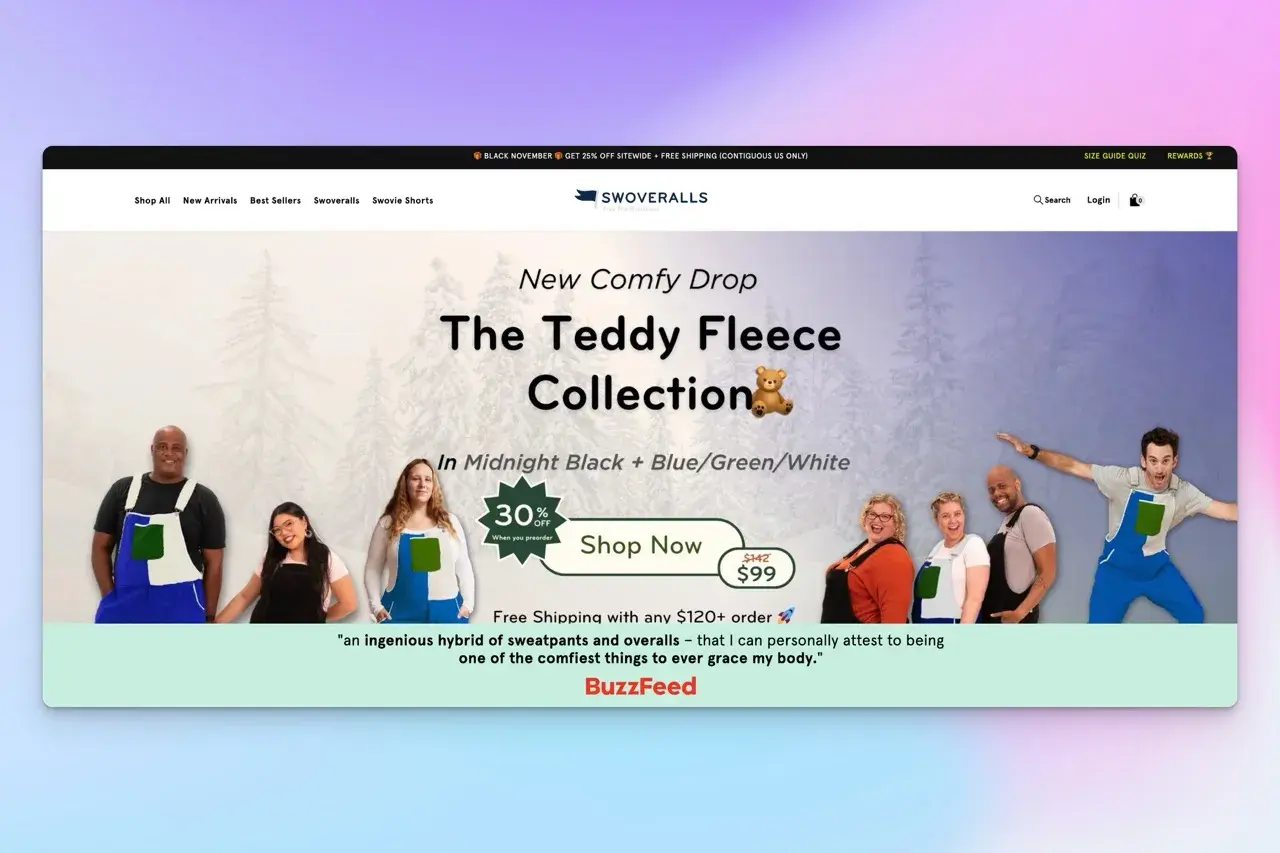
Results:
- 100% increase in conversion rates compared to their main site
- One landing page drove 40% of total sales in September 2024
Replo’s no-code builder, AI-powered templates, and fast deployment helped Swoveralls align ad messaging with landing page content and turn more clicks into customers.
Essence Mediacom – 25% ROI Boost with AI-Personalized Landing Pages
Essence Mediacom used SEATEXT AI to personalize landing pages for each Google Ads keyword, creating unique, keyword-specific content.
Thanks to it, each page matched the search intent, resulting in a 25% improvement in Google Ads ROI and saving significant time by automating the creation of landing pages.
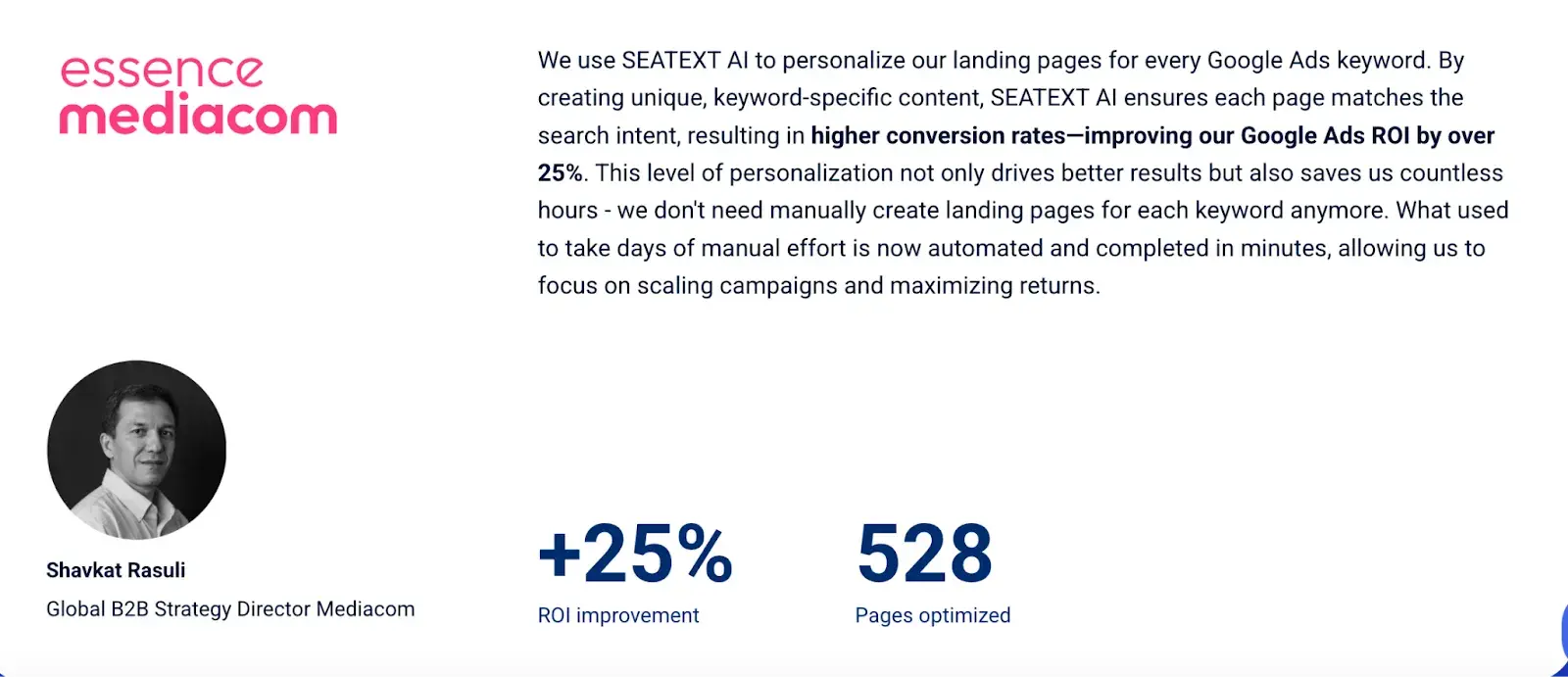
Starting to see the possibilities? Now, let’s get down to looking at the best tools for building your AI marketing campaign.
5 AI Tools [Reviewed] To Add To Your Marketers’ Arsenal
The flood of AI tools entering the market is more than a little mind-boggling.
To help you focus your time, I compared several of the top tools in a head-to-head test to see which creates the best marketing campaign. It’s like having your own bevy of ad agencies pitching you campaigns.
Let’s see how each one performed in our fictional campaigns.
Campaign Assistant by HubSpot
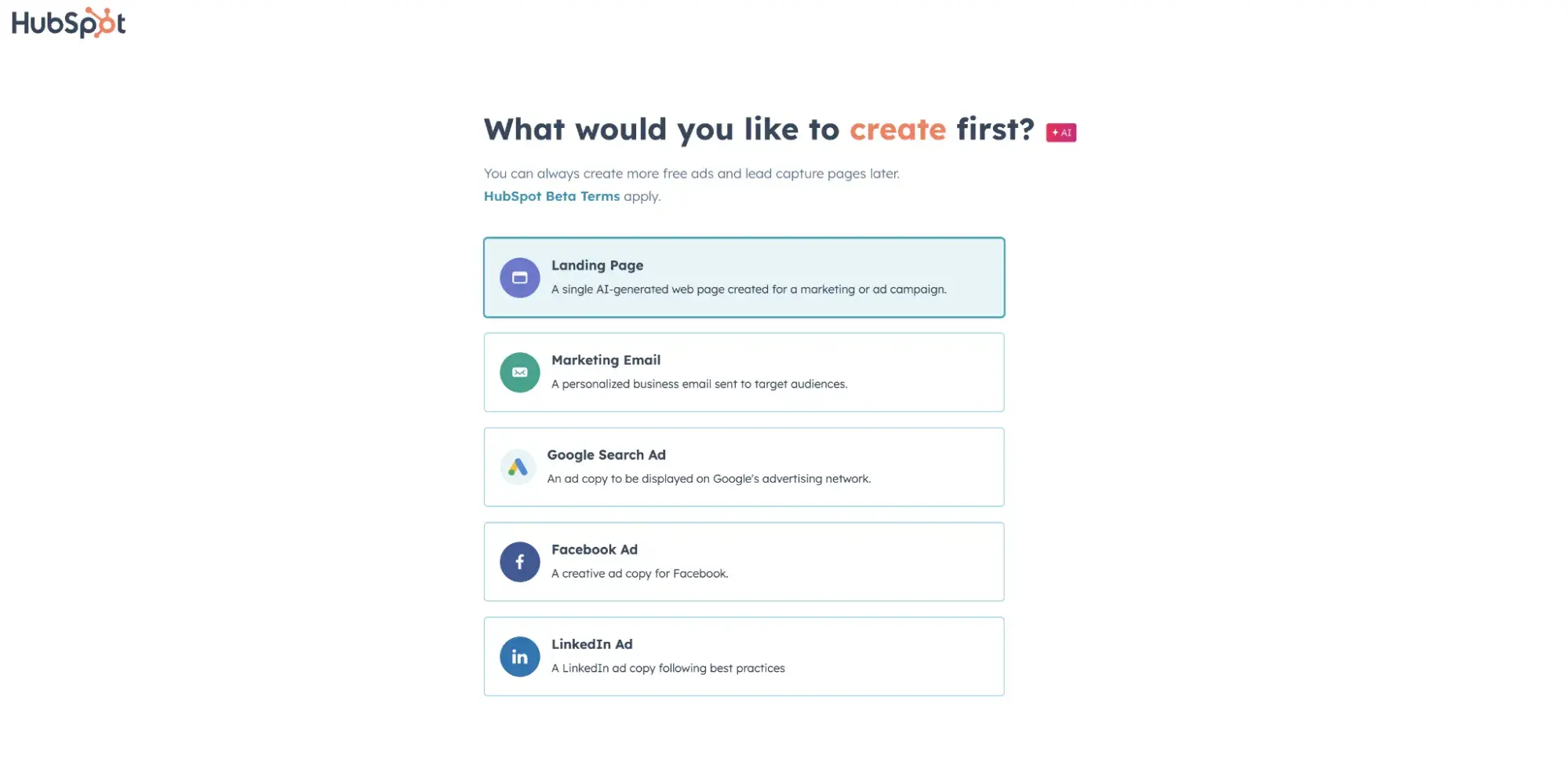
One barrier to implementing AI effectively is that the tools are so vast that they can be difficult to understand and use. This campaign assistant is designed exclusively for creating marketing campaigns and is virtually foolproof.
The campaign assistant asks you specific questions about your audience, your messages, your writing style, and your CTA, so you don’t miss anything important.
Tell the campaign assistant which campaign asset you want it to create. Then, you’re ready to go.
To put Campaign Assistant to the test, we fed it a fictional use case for an ecommerce brand that sells sustainable bags and luggage.
AI Email Campaign with Campaign Assistant
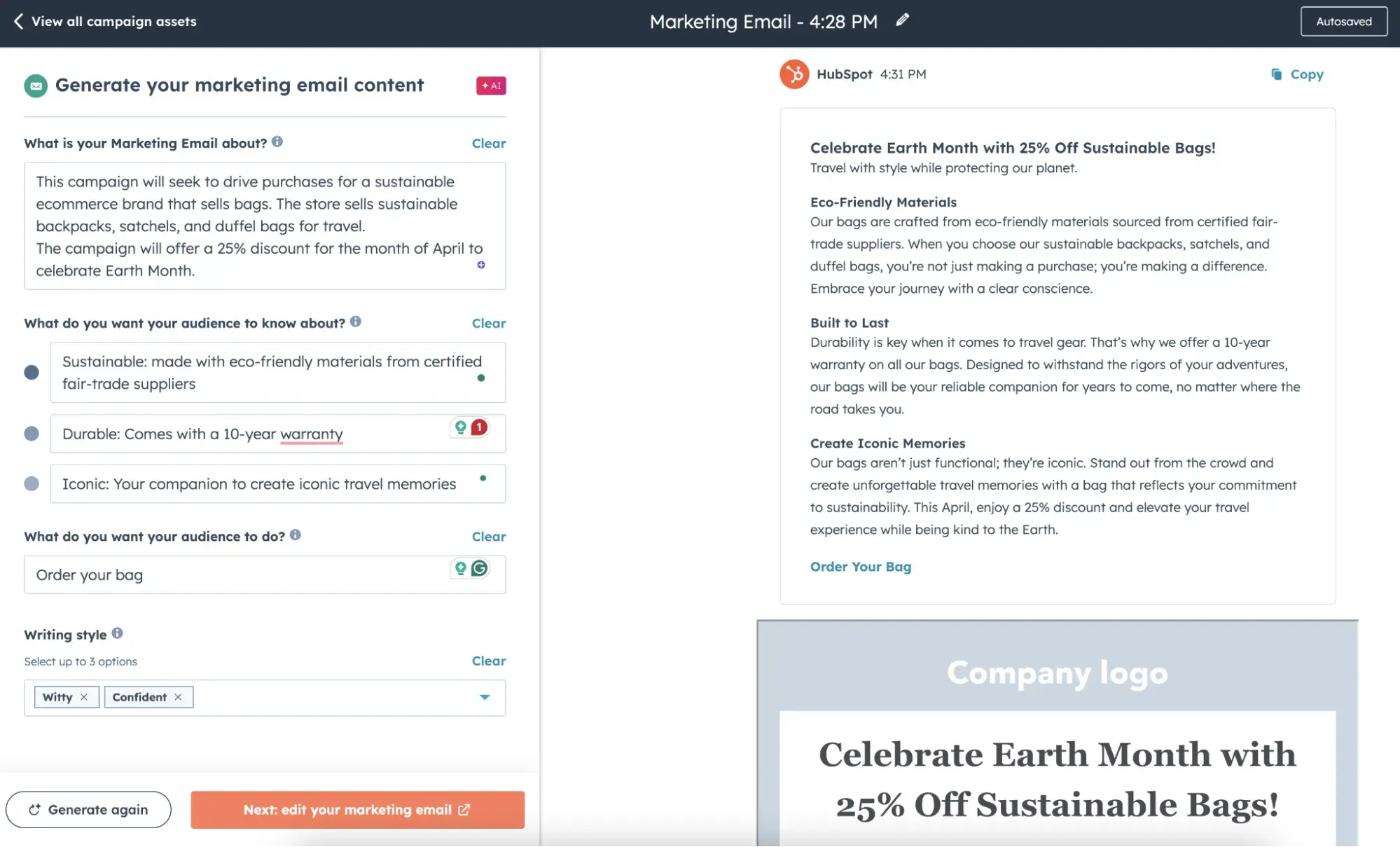
First, I selected a marketing email and put in my prompts for the campaign. I described my business and three key messages that I want my audience to know.
Then, I gave a desired action and up to three descriptors to create a writing style. I asked for a witty and confident tone.
Here’s the email that the campaign assistant sent back. It shares a catchy subject line and pre-header, three paragraphs that hit my three main points, and an “Order Your Bag” button at the bottom.
Plus, HubSpot allows you to customize any email module, which streamlines the whole process. Next, you can schedule it, use different automation workflows, and more.
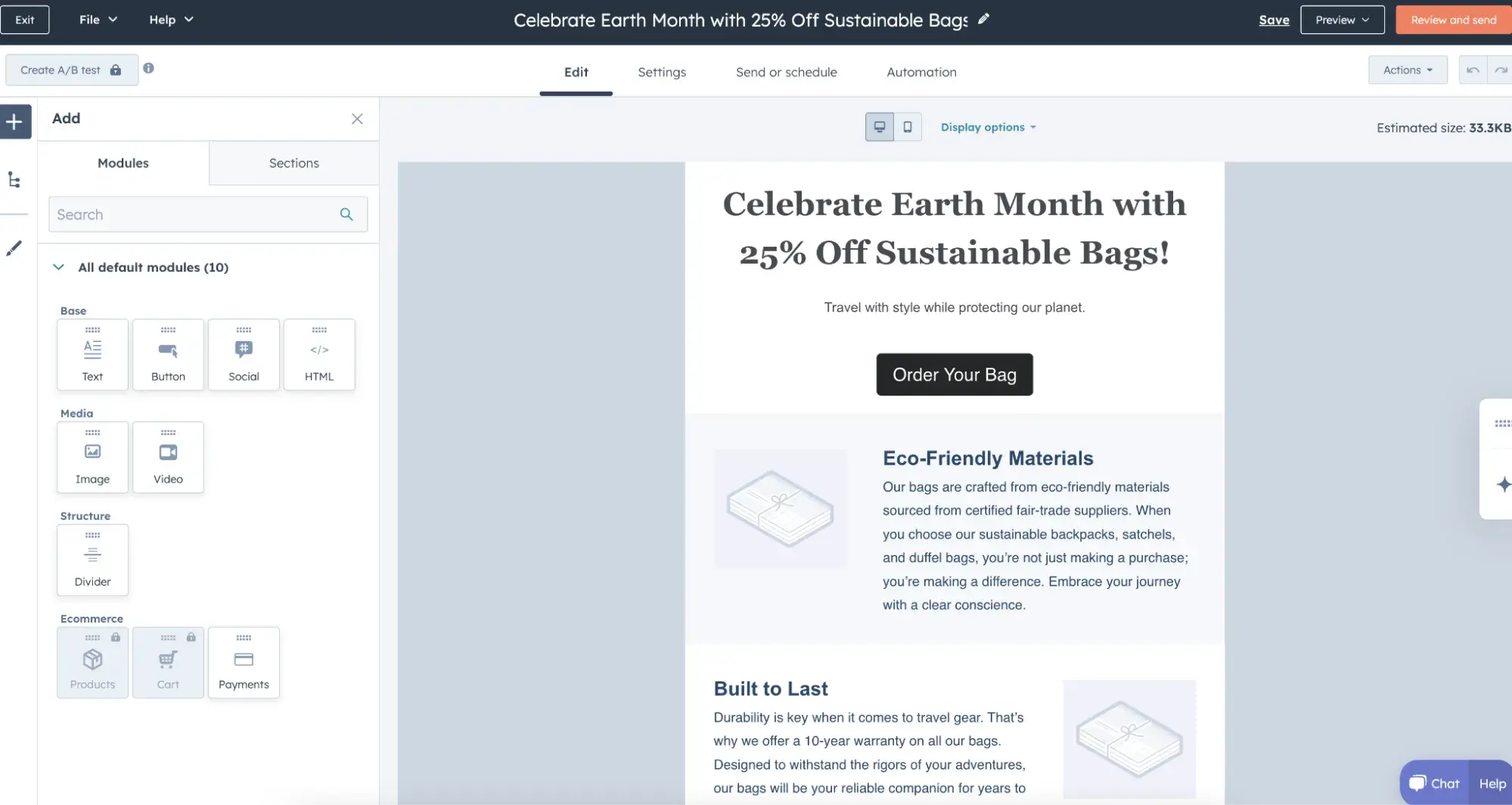
The email needs a little tweaking to make the writing tighter and more personalized, but it’s a good start.
AI Google Search Ad Campaign with Campaign Assistant
To continue the test, I asked the campaign assistant to convert this campaign into a Google Search ad campaign. I didn’t have to input the information again — HubSpot’s campaign assistant simply converted it over for me.
The result? Short and sweet Google ad content in preview mode as it would appear on Google. If I want to use it, I can simply copy/paste it over to Google Ads.
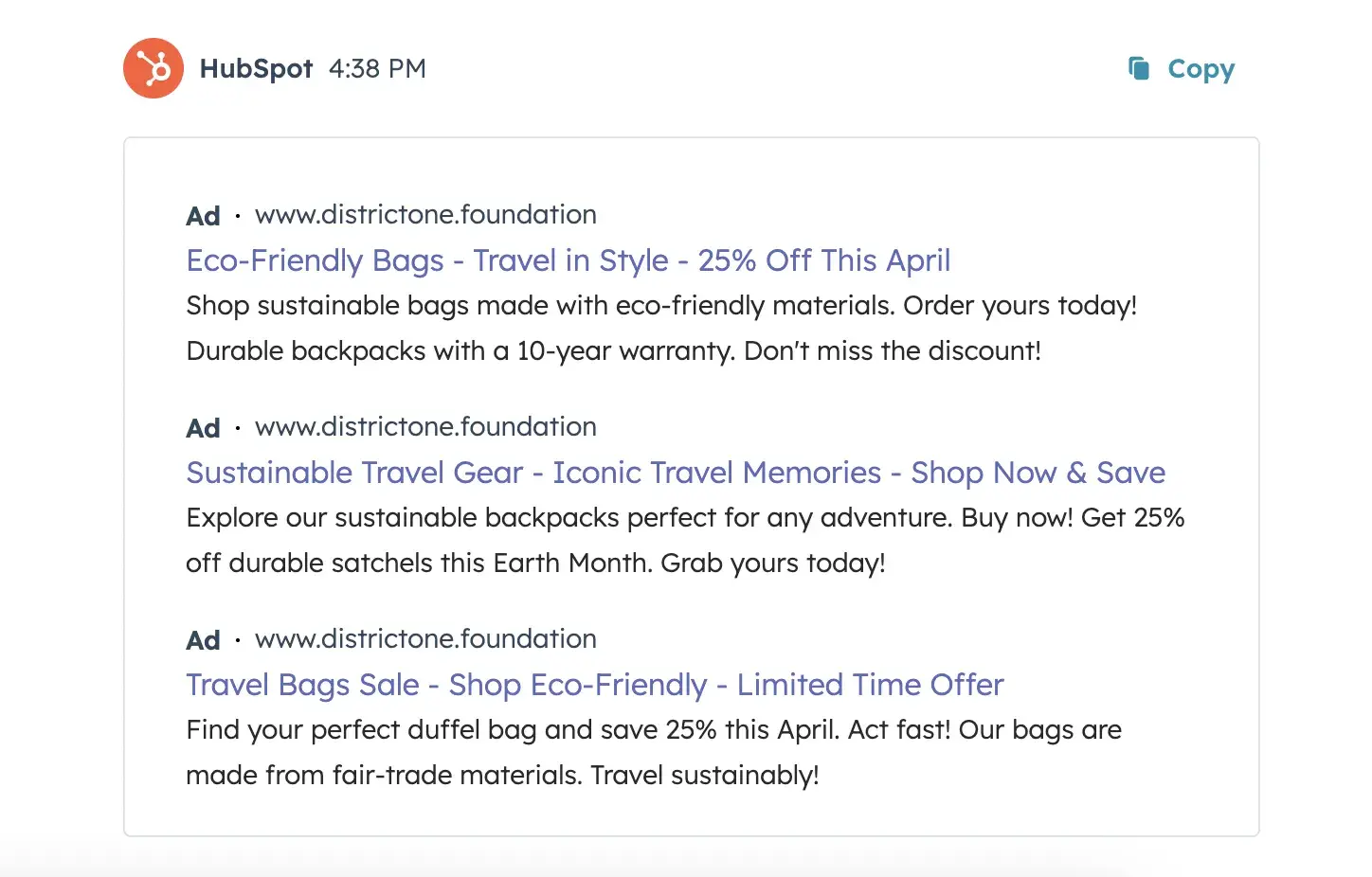
AI Social Media Campaign with Campaign Assistant
Finally, I asked the campaign assistant to create a social media campaign for Facebook.
The tool can also create campaigns for LinkedIn and Instagram (launching soon).
The platform suggested three ads with a headline and body copy for me to review and placed them in a preview pane.
While the images are just placeholders, it’s useful to envision how it might look.
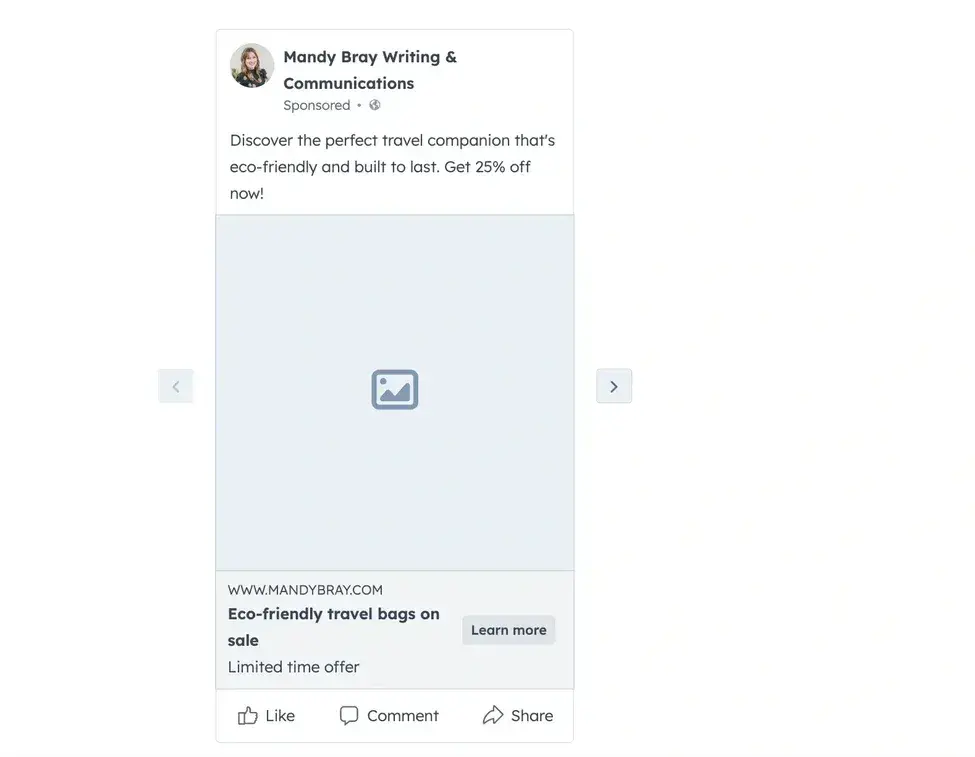
Once you have a campaign draft you’re happy with or ready to edit outside the platform, you can copy/paste it in one click or publish it if you’re a HubSpot user.
Honorable mention: Breeze — Content Assistant by HubSpot
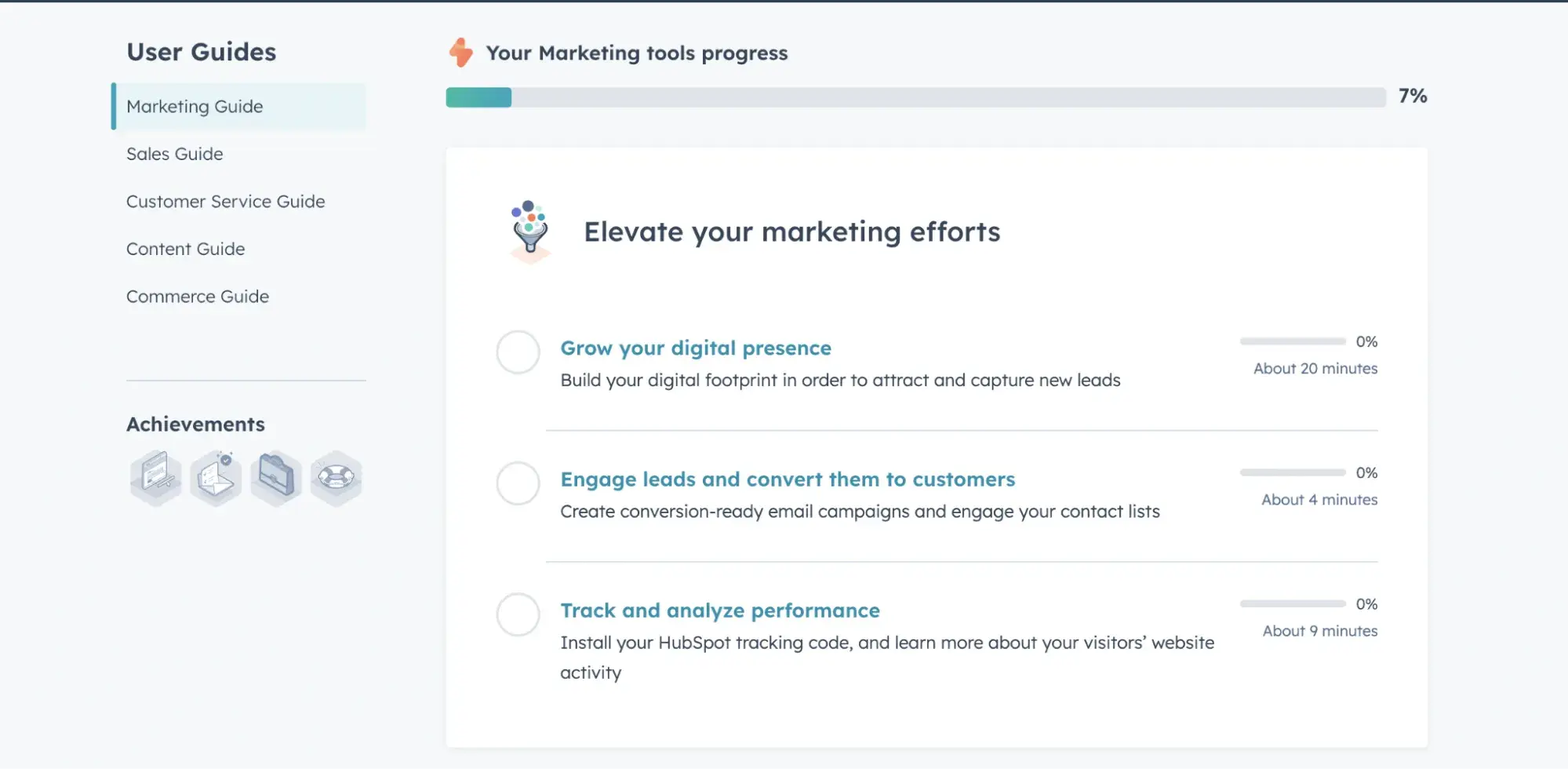
While we always recommend strategy first, there’s also a benefit to ideating in the same space where you produce your content. This helps you see your campaign in layout and tweak the designs in real time.
That’s where HubSpot’s other AI tool can come in handy. Content assistant is a generative AI built into HubSpot’s layout and publishing tool.
If you use HubSpot for email marketing or landing page creation, you can strategize, create, and publish all in the same window.
ChatGPT by OpenAI
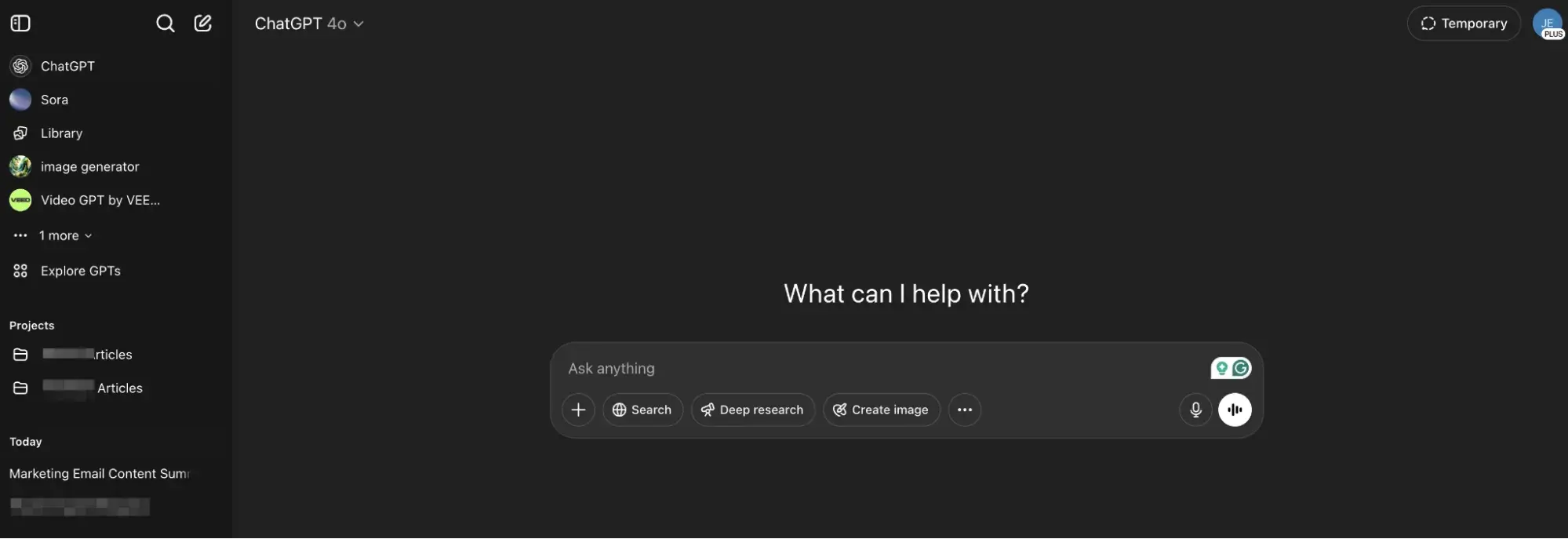
ChatGPT is likely the most well-known AI tool, with 400 million users weekly.
I tested it to see how it handles marketing campaign requests, giving it the same ecommerce campaign prompt.
Since ChatGPT doesn’t have a plug-and-play prompt feature like Campaign Assistant, I fed it the information in natural language prompts (see the example below). This test used ChatGPT version 4o, paid account. Here’s the marketing campaign it created.
AI Email Campaign with ChatGPT
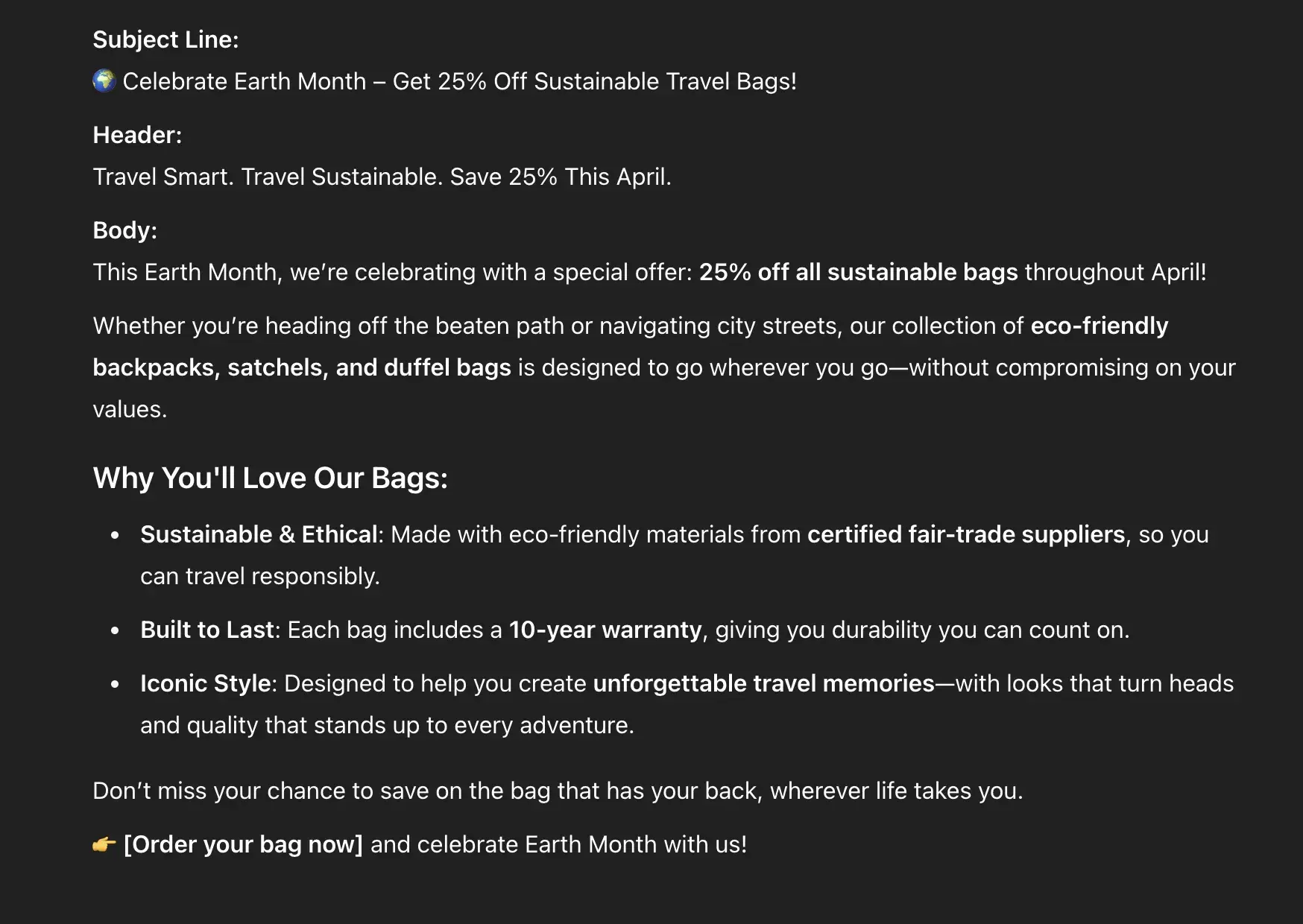
The first iteration of the email campaign had some good lines and endearing emojis but had to be polished by a human editor anyway.
AI Google Search Ad Campaign with ChatGPT
To make my campaign cross-channel, I prompted ChatGPT to repurpose my campaign for Google search.
The tool brainstormed three headline options for me and two ads. The headlines are too short and have nothing catchy about them.
The output also includes suggested keywords. Overall, Content Assistant by HubSpot generated much better results with no prompting.
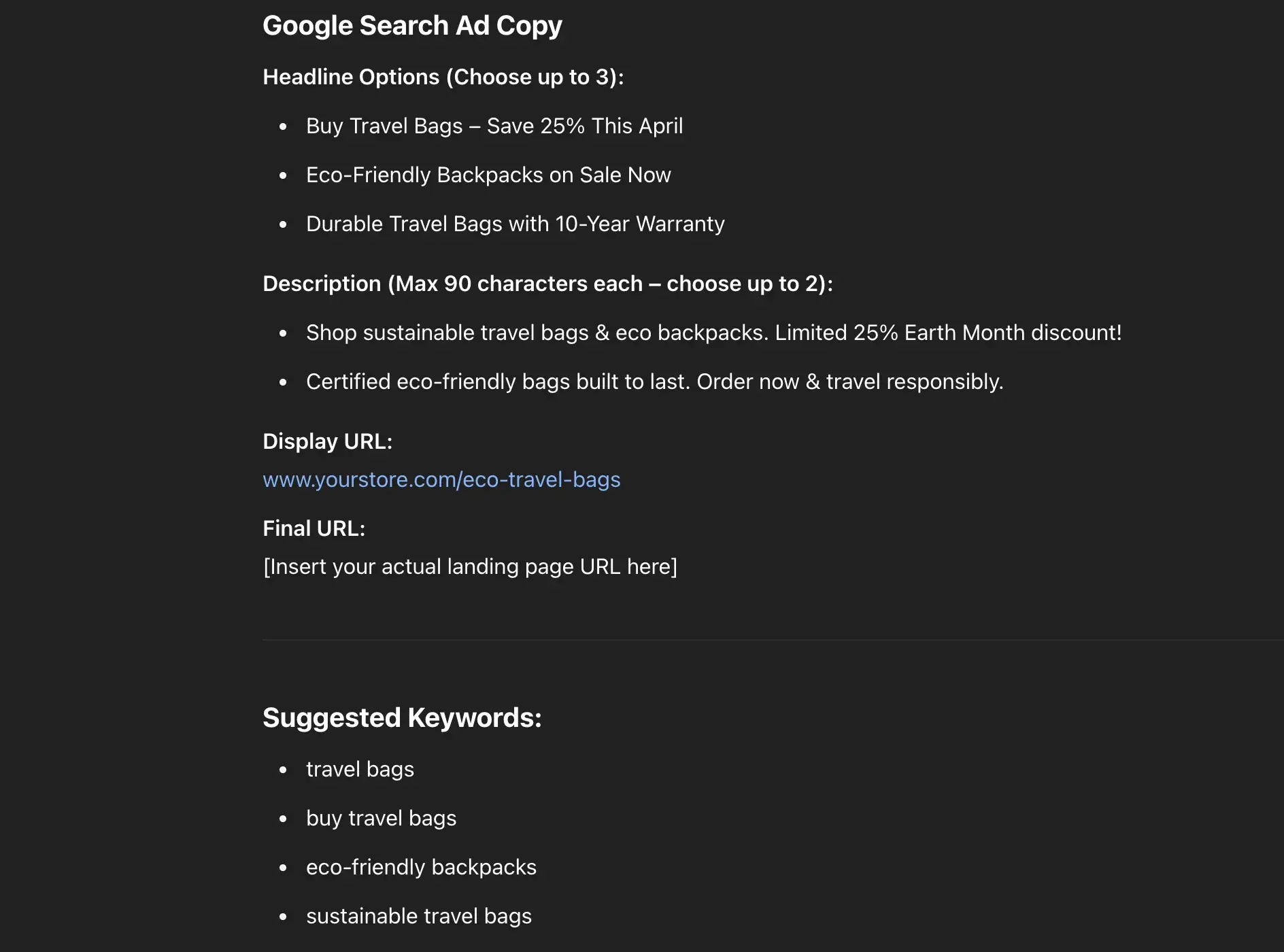
Beyond the ad copy, ChatGPT can also recommend parameters to make your PPC campaign a success. It recommends ad extensions, a bidding strategy, and best practices. If you prompt it to do so, of course.
AI Social Media Campaign with ChatGPT
Finally, I asked ChatGPT to convert this campaign into a companion ad campaign on Facebook.
ChatGPT produced social media copy that was similar to its email campaign draft — dry.
However, it also recommended audience targeting ideas for my post.
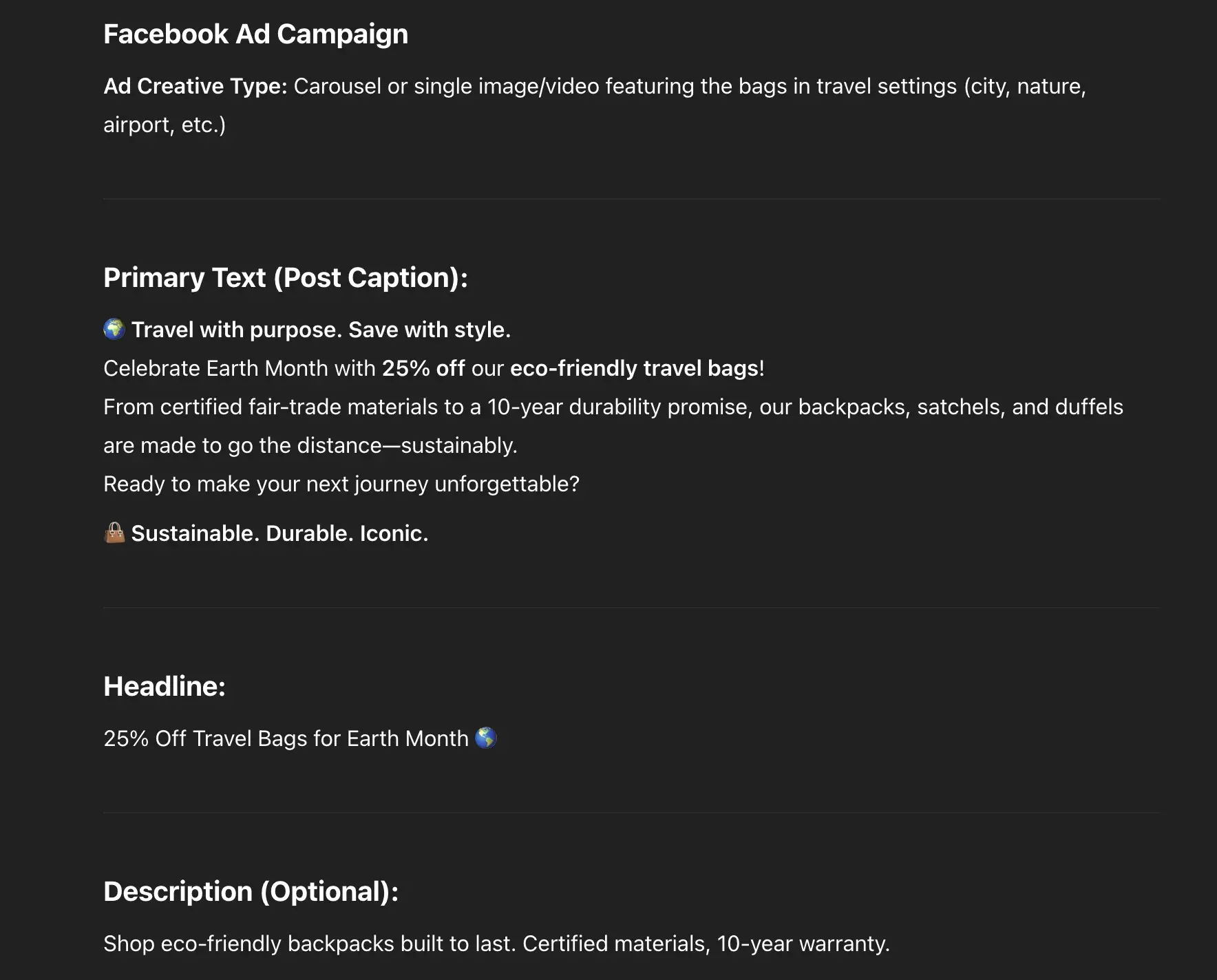
The verdict: ChatGPT gave me three ad alternatives and some basic campaign details about my audience and campaign objective. You could follow up with some additional prompts to get extra targeting recommendations, but who knows how much time you have to spend to get the desired result.
LLaMA 2 by Meta
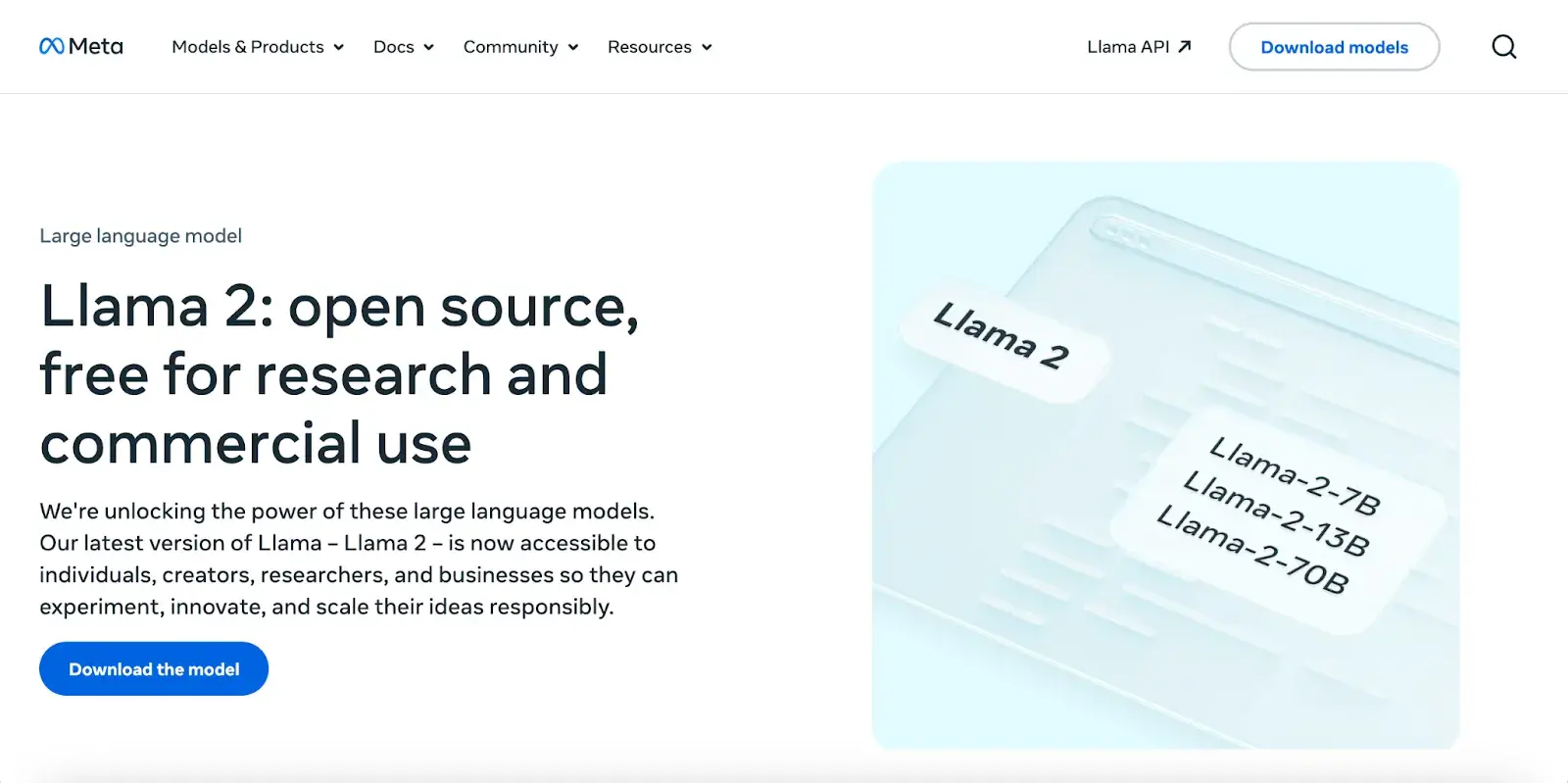
LLaMA 2 is Meta’s large language model (LLM), which is free and open to the public.
Unlike ChatGPT or Google Bard, LLaMA 2 is open-source, allowing users to flag and fix potential issues. To chat with LLaMA 2 on a browser, I used Chat Arena.
AI Email Campaign with LLaMA 2
First, I fed LLaMA 2 the exact same prompt as Campaign Assistant and ChatGPT, asking for an email campaign. The email could use a shave for length, but it definitely delivered a witty tone.
Moreover, it generated five email examples tied to a specific occasion and incorporated storytelling in one of them. Lovely examples with a need to be polished slightly.
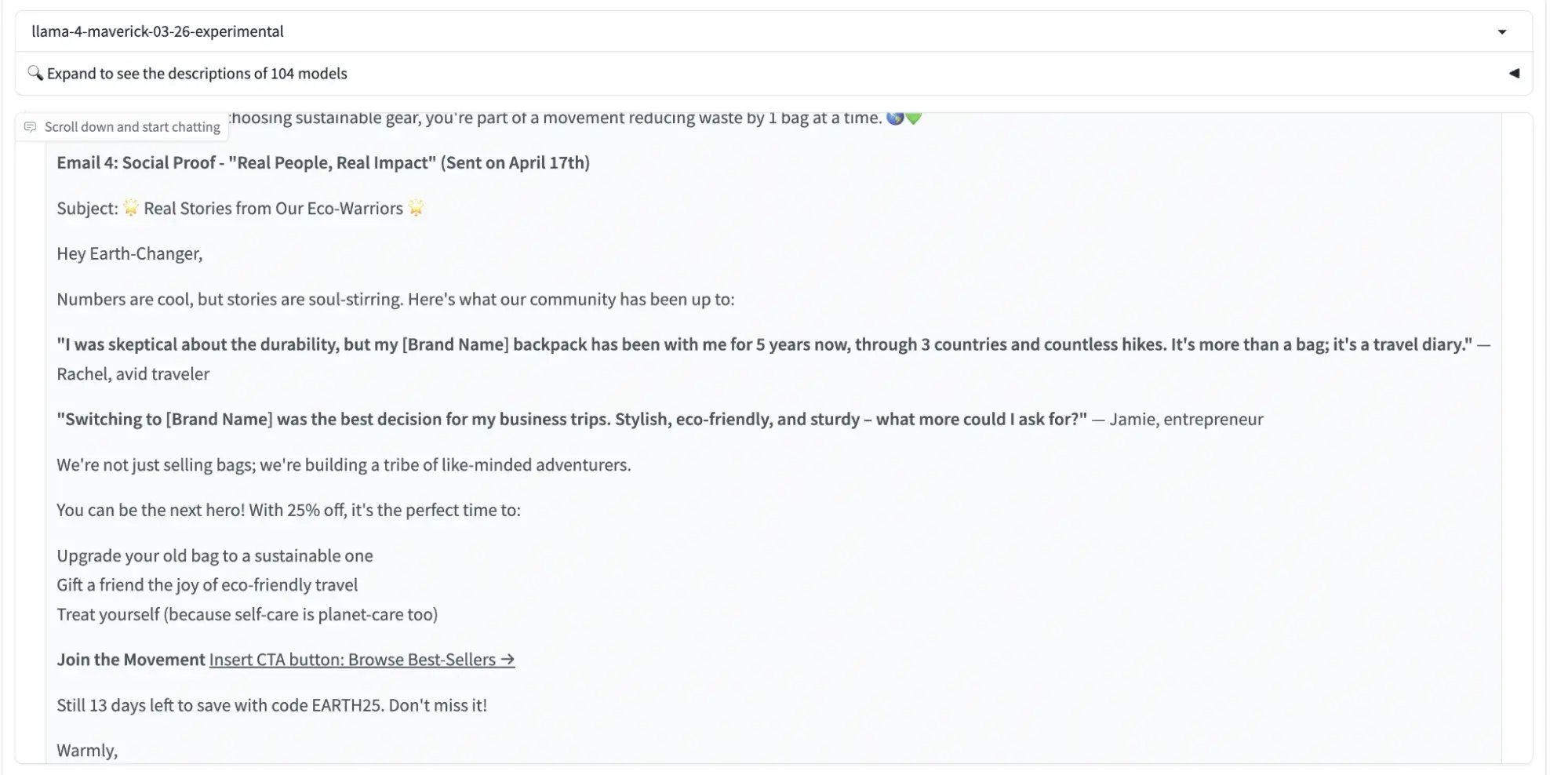
AI Google Search Ad Campaign with LLaMA 2
Next, I served LLaMA 2 the challenge of converting this into a PPC campaign with the simple follow-up prompt, “Can you convert this into a Google Search ad campaign?”
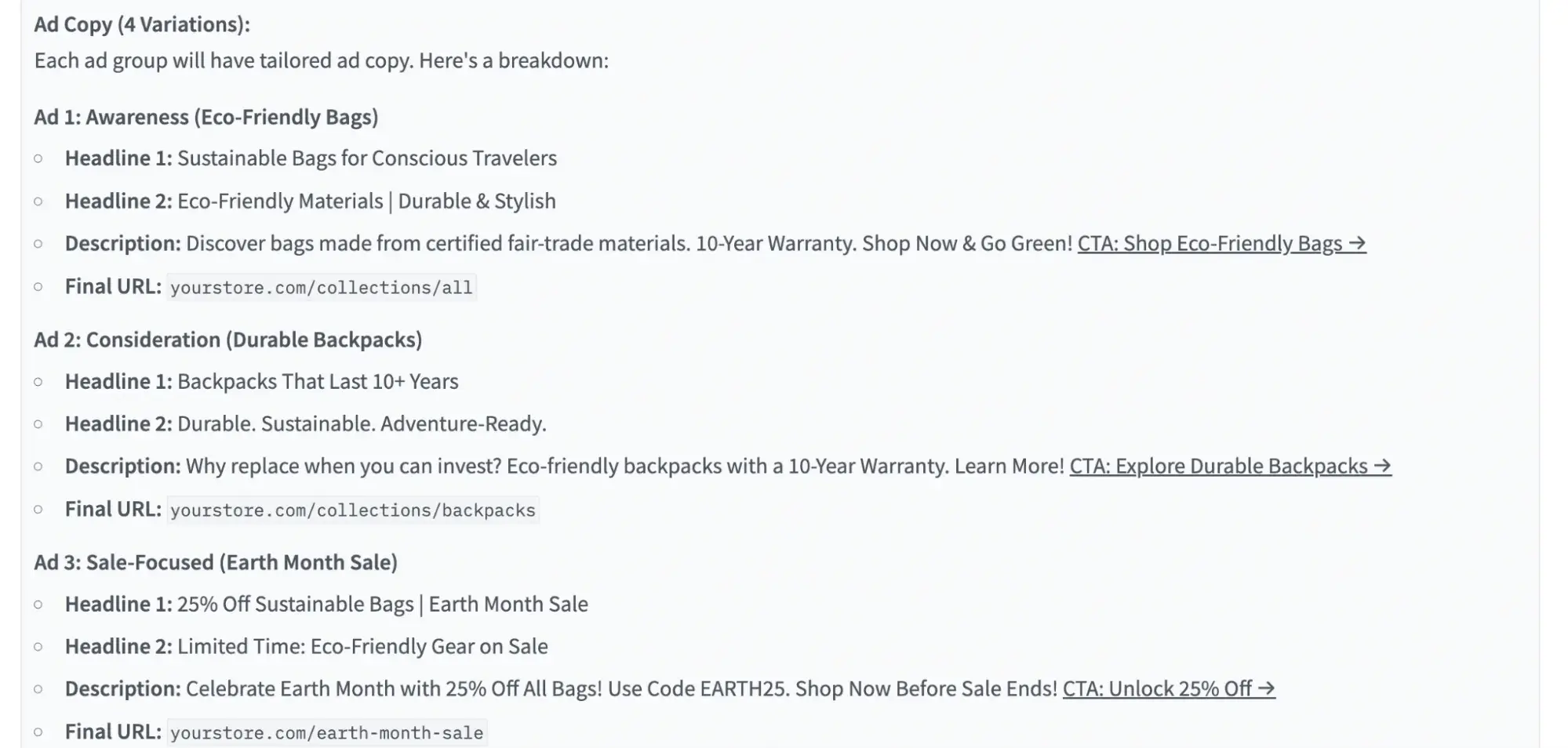
First, LLaMA 2 organized my campaign into four different ad groups based on product type. Each ad within the ad groups focused on a different angle or audience, setting it up well for A/B testing.
The tool surprised me with the offered Bidding Strategy, Budget Allocation, and Negative Keywords. Safe to say Meta’s AI exceeds my expectations.
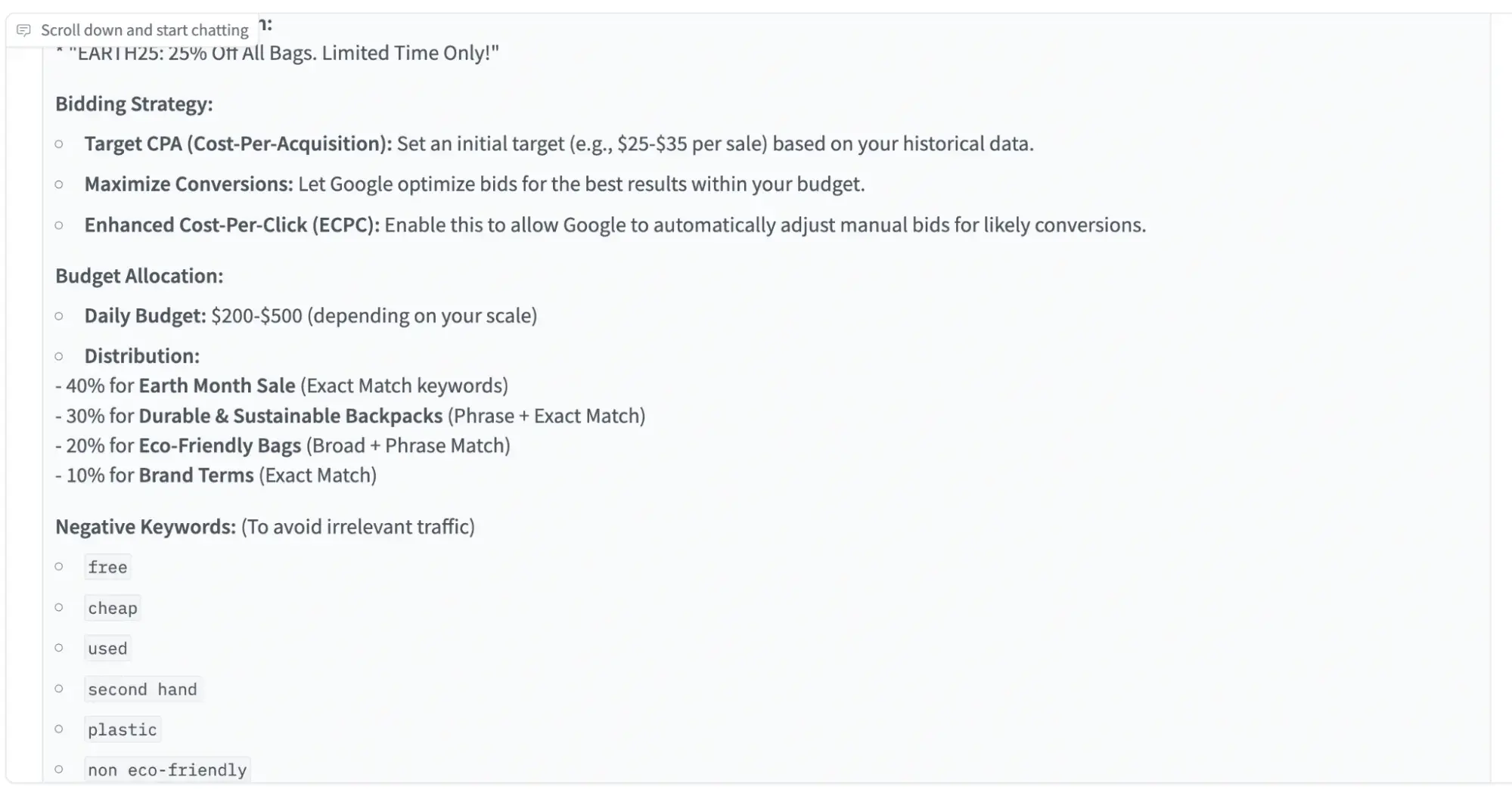
While I can’t preview how it would look in campaign assistant, it did save me time by pulling the top keywords I can use for the campaign.
AI Social Media Ad Campaign with LLaMA 2
Finally, I asked LLaMA 2 to create a Facebook Ad campaign for me based on the campaign parameters already entered. Since LLaMA 2 was created by Facebook’s owner Meta, it’s no surprise that the results were very thorough.
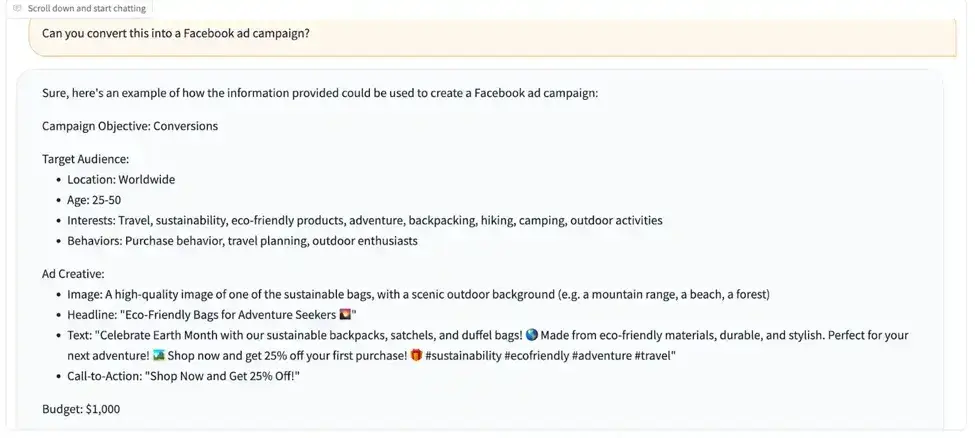
LLaMA 2 gave me a target audience with suggested demographics and interests to target. The ad creative included an idea image, headline, text, four hashtags, and a CTA. It also suggests a budget of $200 to $600 and a 30-day duration.
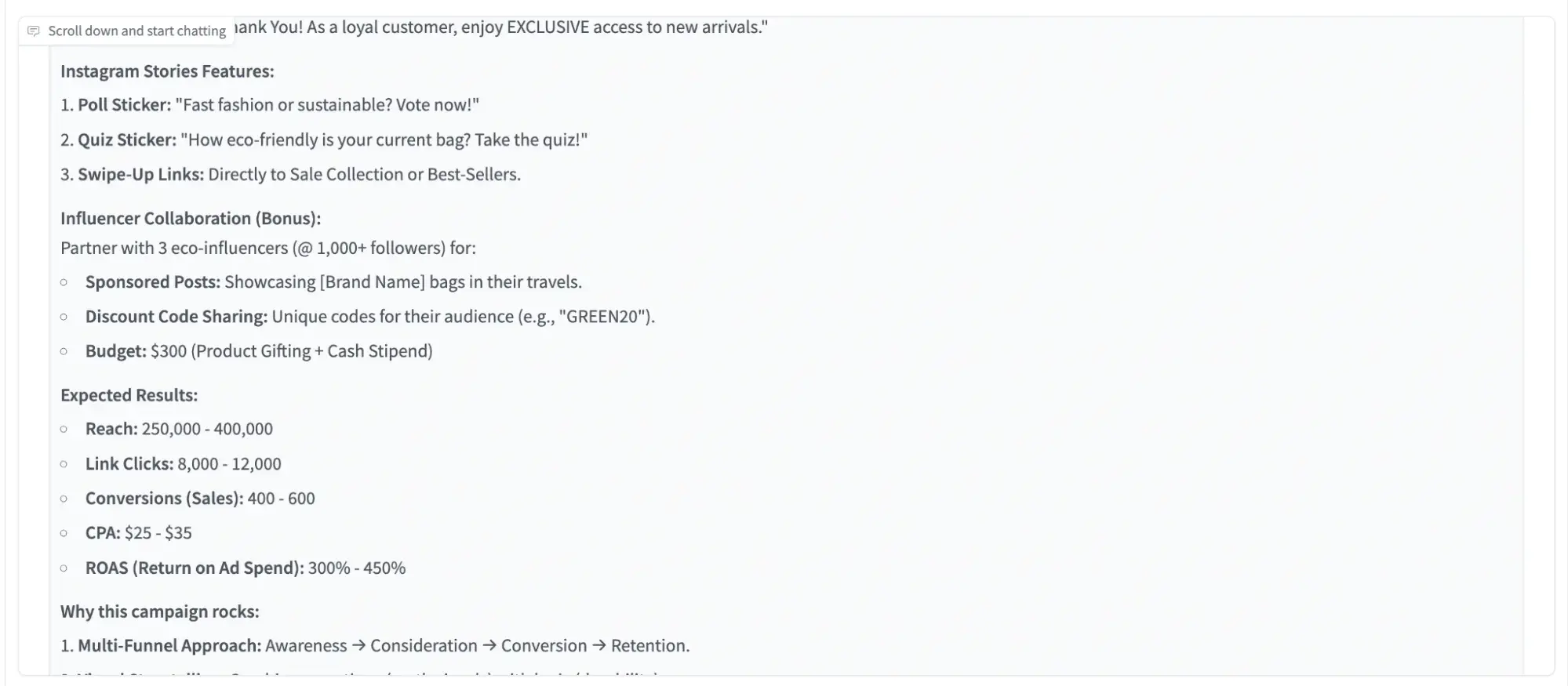
The model also gave me some tips to increase sales through Facebook ads, such as running retargeting ads and creating a lookalike audience. Plus, it went further with expected results and supplemented low-budget tactics to drive more sales out of social media marketing.
The verdict: Meta’s AI is solid and is a great means for marketers. However, you have to spend more time analyzing its results to cherry-pick the best ones.
Want to learn more? Read the State of AI in Marketing report or visit our resources and best practices for AI marketing campaigns.
Which AI tool pitches the best marketing campaign?
Looking at these AI tools side by side, you can see that each one has its own strengths in marketing campaign creation.
I liked HubSpot’s Campaign Assistant because it was so easy to use. Its plug-and-play capabilities make it easy for any marketer to try out. It also gives design previews to help users visualize their campaigns and integration, which saves existing HubSpot users time.
ChatGPT is the least likable tool for this purpose as it requires endless customization requests to tweak your campaigns.
With Meta’s influence, LLaMA 2 gives the most detailed strategy recommendations for paid ad campaigns. It also managed to pull off some wordplay that’s impressive for a machine: “Buckle up (or should we say buckle in?)”.
Just remember, AI marketing campaigns are a complement to human creativity. All three of these tools suggested very similar campaigns: images of bags and their wearers with scenic backdrops behind them
So … is AI the new MVP of marketing?
The level AI has reached in 2025 is impressive, and when I think about how much more advanced it’s going to get, I’m not sure if I’m excited or a little freaked out.
Either way, these days you can plug AI into every part of a marketing campaign, from brainstorming all the way to execution.
The best part? It’s incredibly easy to get the hang of.
I’m a content writer and a business developer myself, but I’ve tested out a bunch of other AI tools that have nothing to do with writing, like video creation. I needed approximately 10 minutes to figure out how it works. That intuitiveness and simplicity are the biggest differences compared to the “non-AI” tools I used before.
P.S. I hope all the examples and campaigns I shared sparked a little inspiration to give these tools a shot.
Editor’s note: This post was originally published in November 2023 and has been updated for comprehensiveness.
![]()

I tried writing a blog post with ChatGPT, Claude, and Gemini — here’s how they stacked up
A writer who (gasp) used AI to help write? Before you clutch your pearls in my direction, know this — AI, when used as a tool and a creative collaborator, is a fantastic way to brainstorm, outline, and yep, even organize and polish my ideas. […]
MarketingA writer who (gasp) used AI to help write? Before you clutch your pearls in my direction, know this — AI, when used as a tool and a creative collaborator, is a fantastic way to brainstorm, outline, and yep, even organize and polish my ideas.
But with all the AI-generated blog posts out there, how do you make sure your new content shares your opinions and sounds like you, not like everyone else on the internet?
Lucky for you, I’ve got you covered. I put a few of the most popular tools to the test to see which could actually help me write a great blog post. So buckle up and read on to find out whether ChatGPT, Claude, or Gemini performed best.
Table of Contents
- AI-Generating Blog Post Ideas
- Outlining the Post
- Writing the Post
- Editing The Post
- Overall Best Blog Post Generator?
- Where These Tools Can’t Replace Humans
Fun fact: I use ChatGPT nearly every day as part of my workflows. Since I pay for it, I haven’t spent as much time with Claude or Gemini. You get to see the behind-the-scenes of my maiden voyage, so to speak, since both have significantly more extensive capabilities than the last time I explored them.
(If you’re a HubSpot user, their AI Blog Writer inside the platform is a great starting point for topic generation, especially when you’re already working within your CMS.)
AI-Generating Blog Post Ideas
Before I go any further, I want to be hyper-clear on one thing: AI cannot read your mind.
It doesn’t know much about you — your tone, style, or how you think. But, give it the right context, and it might quickly catch on that you live for witty headlines and like to show up as helpful and unapologetically direct.
That’s why the first step in my process is setting the stage for expectation, just like you’d do if you were onboarding a new team member.
So before I put these tools to the test, I gave them the same background information, and then fed them the same prompts.
Want to learn more about my approach? I recently wrote about writing on-brand AI content and shared my approach (and included tips from other pros).
Sample Prompts
Here’s the sample prompt I used to introduce myself to the new team members, err… tools.
“Hi [Tool Name]. I’m a marketing strategist and content expert. I write for an audience of business owners, marketers, and creative professionals who want to improve their visibility, connect more deeply with their audience, and use messaging as a lever for business growth.
I have expertise in email marketing, messaging strategy, and using AI tools like ChatGPT and Claude to improve workflows and copy. My style is direct, conversational, and strategic.
My content goals:
- Show my POV and build trust through actionable, lived-experience insights.
- Help my audience write and communicate more effectively using tools like AI.
- Spark conversations with people who value clear thinking and human-centered content.
About my audience:
- Coaches, consultants, service providers, and content creators.
- Many are testing or curious about AI, but not sure how to use it well.
- They value voice, connection, and strategic depth over cheap hacks.
Please let me know if you have any questions about me before I walk you through the next prompts.”
Once I had clarified everything, I gave each tool the same task:
“I’m looking for blog post ideas around AI-powered writing workflows and how to train tools to sound like you. Please generate 10 distinct, specific, and click-worthy ideas that avoid clichés. Include a short explanation for each.”
Of note — all three tools provided 10 great ideas, but my screen could only grab so many. So I am sharing screenshots of the smaller asks and a text list of the 10 post ideas.
How ChatGPT Performed
Oh ChatGPT, how do I love thee? Let me count the ways.
ChatGPT has a leg up here since it knows me (and, candidly, probably where I live, too.) I’d say all of these tools are solid.
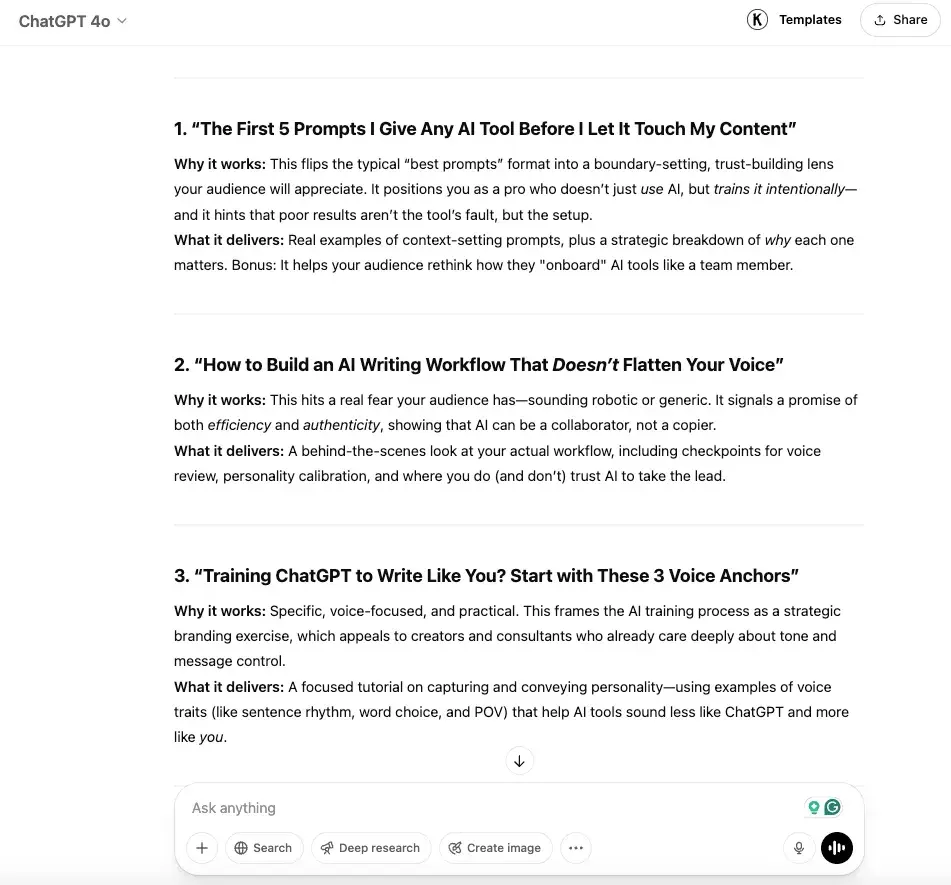
Here are ChatGPT’s top 10 ideas:
- The First 5 Prompts I Give Any AI Tool Before I Let It Touch My Content
- How to Build an AI Writing Workflow That Doesn’t Flatten Your Voice
- Training ChatGPT to Write Like You? Start with These 3 Voice Anchors
- What AI Can’t Hear (Unless You Teach It): The Hidden Signals in Your Writing Style
- From Blank Page to Final Draft: My End-to-End Workflow Using ChatGPT
- Why Your AI Writing Sounds Off — And How to Fix It Fast
- How I Use AI as a Creative Partner (Not a Crutch)
- Teaching ChatGPT to ‘Think’ Like You: A Framework for Strategic Content Prompts
- The Exact Voice Guide I Feed ChatGPT (And How You Can Make Your Own)
- Your Voice, On Demand: How to Create a Reusable Prompt Library That Sounds Like You
I decided to move forward with “The First 5 Prompts I Give Any AI Tool Before I Let It Touch My Content.”
How Claude Performed
Claude is fast. Like mind-blowingly fast. And I love that I didn’t need to do a ton of prompting to help it understand what I wanted.
I wasn’t planning to because I want to test the raw outputs of each tool, but it was an absolute delight that I didn’t need to go down that path.
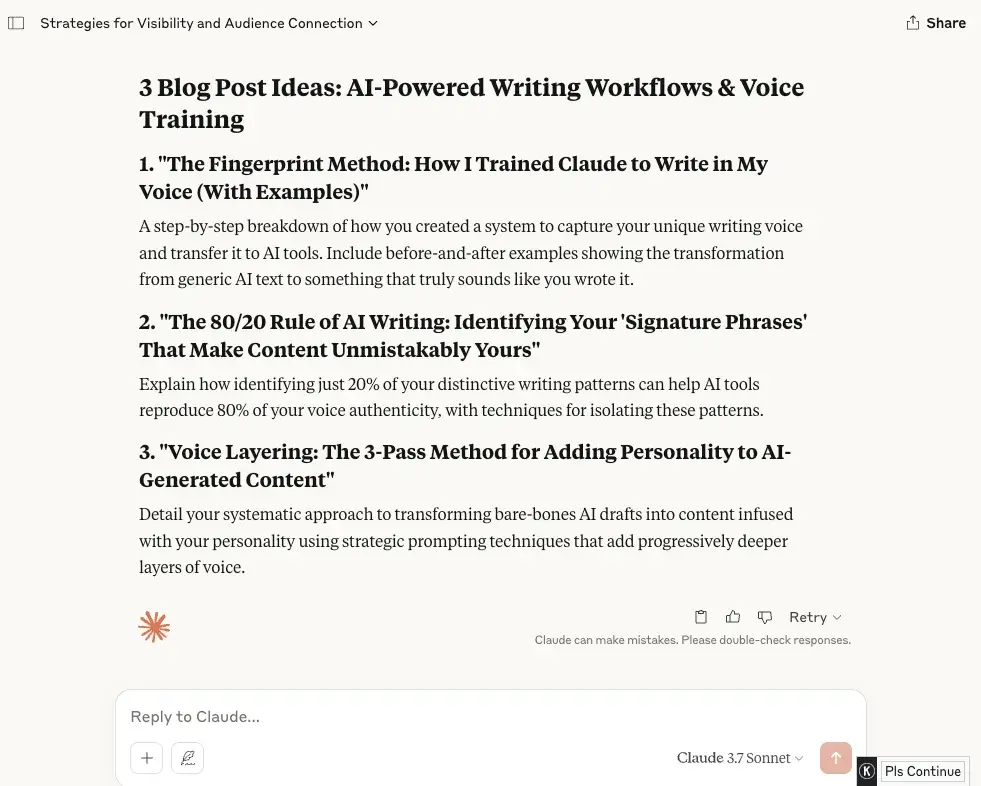
Here are Claude’s top 10 ideas:
- The Fingerprint Method: How I Trained Claude to Write in My Voice (With Examples)
- Beyond Templates: Building Dynamic AI Writing Systems That Evolve With Your Brand
- The Conversation-to-Content Pipeline: Recording Client Calls to Feed Your AI Writing System
- Ethical Voice Cloning: Where to Draw the Line When Training AI to Sound Like You or Your Team
- The 80/20 Rule of AI Writing: Identifying Your ‘Signature Phrases’ That Make Content Unmistakably Yours
- Voice Layering: The 3-Pass Method for Adding Personality to AI-Generated Content
- From Friction to Flow: Building Custom AI Tools That Eliminate Your Specific Writing Pain Points
- The Authenticity Paradox: How AI Can Actually Make Your Content More Human, Not Less
- Content Ecosystem Mapping: Designing AI Workflows That Connect Across Multiple Platforms
- Voice DNA: Creating a Practical Style Guide That Both Humans and AI Can Follow
I decided to move forward with “The Authenticity Paradox: How AI Can Actually Make Your Content More Human, Not Less.”
How Gemini Performed
Gemini was a bit of a dark horse since I’ve had less experience with it. But again, it’s incredibly fast and came up with some really decent ideas. I’d argue that they were some of the most creative, even if a bit formulaic.
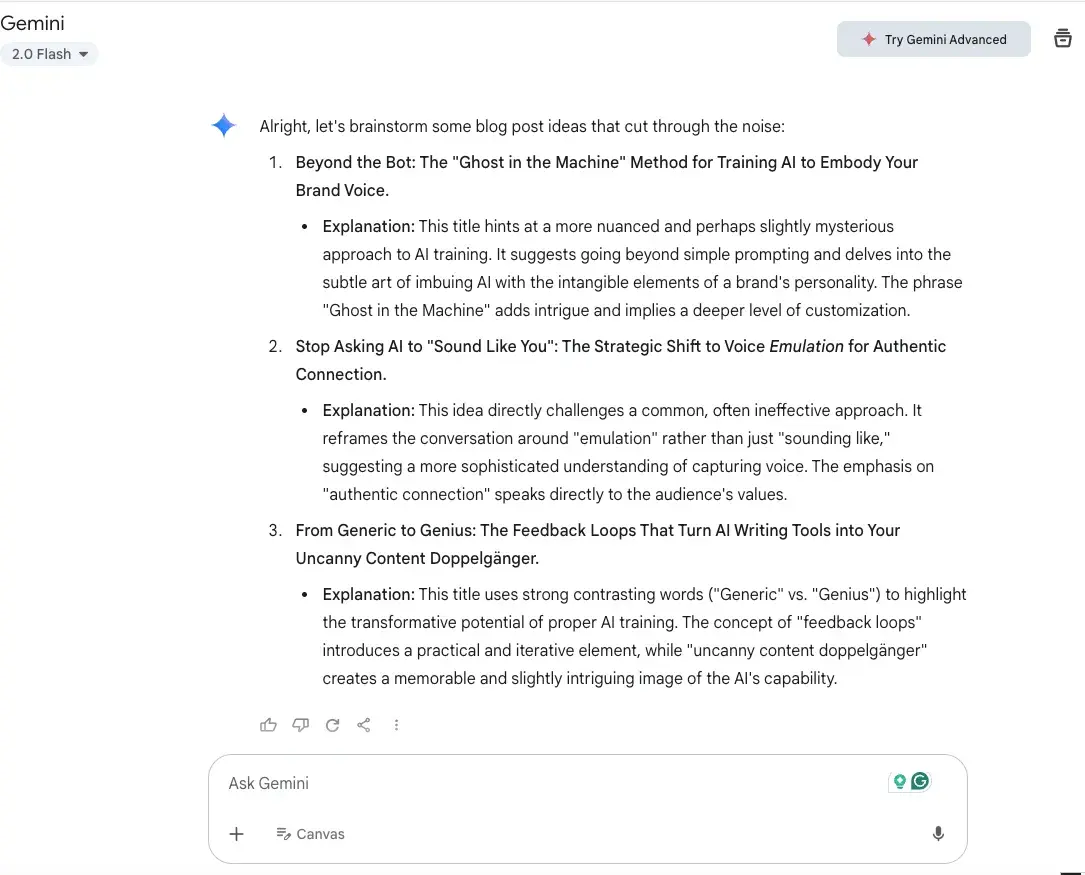
- Beyond the Bot: The “Ghost in the Machine” Method for Training AI to Embody Your Brand Voice.
- Stop Asking AI to “Sound Like You”: The Strategic Shift to Voice Emulation for Authentic Connection.
- From Generic to Genius: The Feedback Loops That Turn AI Writing Tools into Your Uncanny Content Doppelgänger.
- The “Human-in-the-Loop” Advantage: Crafting AI-Powered Content That Doesn’t Sound Like a Robot Wrote It.
- Unlock Your Inner Author: Using AI to Bypass the Blank Page and Amplify Your Unique Perspective.
- The AI Whisperer’s Toolkit: Essential Prompts and Techniques for Voice-Infused Content Creation.
- More Than Keywords: Training AI on Your Core Messaging Pillars for Consistent Brand Communication.
- Beyond Editing: The Strategic Art of Rewriting AI-Generated Content to Truly Own Your Voice.
- The Ethical AI Author: Balancing Efficiency with Authenticity in Your Content Workflow.
- The Future of “You” in Content: How AI Will Evolve Personal Voice and Brand Identity.
I decided to move forward with, “The ‘Human-in-the-Loop’ Advantage: Crafting AI-Powered Content That Doesn’t Sound Like a Robot Wrote It.”
The winner?
Tough call. I think all of them did great here.
Here are a few things I noticed that stood out and felt more AI-ish to me:
- Gemini used words like “crafted” which is often a giveaway for me.
- Both Gemini and Claude created repetitive structures for the titles with a punchy idea, followed by a colon and a more in-depth explanation.
To be more official, I used the following questions as a rubric to see how each performed:
Did the tool reflect an accurate understanding of me and my audience?
- ChatGPT: Yes, but also it has an unfair advantage. Did that come into play? We’ll never know.
- Claude: Absolutely. All of these topics sound like something I’d be interested in writing or reading about.
- Gemini: I think so. They’re quite interesting and I love some of the ideas it came up with.
Did it grasp my tone, POV, and priorities?
- ChatGPT: Yes. But, while it came up with stuff I’d write #rightnow, it felt a bit more generic, which feels like an interesting observation to me.
- Claude: A solid yes here.
- Gemini: Also yes.
Were the ideas fresh, not cliché? Would I want to click?
- ChatGPT: Yes, but while I liked the structure more here, I like some of the ideas better in the others.
- Claude: Absolutely. Have to work on the structures, but that’s fixable as we roll.
- Gemini: Same answer as for Claude.
So who is the winner?
Honestly, too soon to tell. I will say I was incredibly impressed with the level of thought and layers of detail in Gemini’s ideas.
Outlining the Post
Once I had a list of strong post ideas, I picked one to move forward with from each tool
Now came the next test: How well could each tool turn that idea into a structured, human-friendly outline?
Well, let’s find out! I gave each tool the same prompt.
“Please create an outline for a roughly 800-word blog post titled: “[insert title]”. Use H2 and H3 structure, and include a one-line summary of what each section should cover. Keep it human-first and logical.”
Here’s how it worked (note: for the sake of brevity, I omitted the one-line summaries and focused on the sections and key points for each):
How ChatGPT Performed
Here is ChatGPT’s outline:
The First 5 Prompts I Give Any AI Tool Before I Let It Touch My Content
- AI can be a powerful writing partner — but only if you train it right from the start. Here’s how I set the stage with five foundational prompts that save me time, protect my voice, and ensure I stay in control.
- Why AI Needs Context — Not Just Commands
- The myth of the “perfect prompt”
- Think of it like onboarding a new team member
- Prompt #1: “Here’s who I am and who I write for…”
- Why this matters
- Example prompt
- Prompt #2: “Here’s how I want my writing to feel…”
- It’s not just voice—it’s vibe
- Example language to include
- Prompt #3: “Here’s what I believe and how I talk about it…”
- Consistency beats cleverness
- Voice anchors and phrasing patterns
- Prompt #4: “Here’s how I want the reader to feel and act…”
- Tone follows purpose
- Example call-to-action framing
- Prompt #5: “Here’s the format I want you to follow…”
- The guardrails that keep things on track
- Reusable prompt template
- Final Thoughts: Better Inputs = Better Outputs
- A simple checklist for your next prompt session
- Start here, then evolve
Honestly, I think this is a pretty solid start. It feels pretty close to the vibe I want, and while yes, I need to share more of my opinions and writing style, I think we (me and GPT) could get to the finish line quite quickly.
Also, I love that it named the conclusion, whereas other tools just called it a boring ol’ “Conclusion.”
How Claude Performed
Here’s Claude’s outline:
The Authenticity Paradox: How AI Can Actually Make Your Content More Human, Not Less
- Intro
- Challenge the common assumption that AI-generated content lacks humanity
- Set up the paradox: How the right AI approach can actually enhance authenticity
- Thesis: When used strategically, AI can free you to be more human in your content, not less
- The Real Problem Isn‘t AI — It’s How We’re Using It
- The Copy-Paste Trap
- The Strategic Alternative
- The Bandwidth Liberation Effect
- Automating the Mundane
- Reinvesting in Deep Work
- Practical Techniques for More Human AI-Assisted Content
- The Voice-First Workflow
- The Pattern Amplification Method
- The Human-in-the-Loop Editorial Process
- Measuring True Content Authenticity
- Beyond Engagement Metrics
- The Conversation Test
- Conclusion
Not gonna lie, I love this. It feels high-brow and well-thought-out. This is definitely something I can see myself writing. Might take a bit more time, but this is a solid article I could really get behind.
How Gemini Performed
Here is Gemini’s outline:
The “Human-in-the-Loop” Advantage: Crafting AI-Powered Content That Doesn’t Sound Like a Robot Wrote It
- Introduction: Briefly introduce the allure and the pitfalls of AI-generated content, emphasizing the crucial role of human oversight in maintaining authenticity.
- The Siren Song of Pure AI Generation (and Why It Falls Flat)
- The Promise of Effortless Content Creation
- The Unmistakable Taste of the Algorithm
- Why “Good Enough” Isn’t Actually Good for Your Brand
- The “Human-in-the-Loop” Framework: Your Secret Weapon
- Defining the “Human-in-the-Loop” Approach
- The Critical Stages for Human Intervention
- Why This Hybrid Approach Delivers Superior Results
- Practical Strategies for Injecting Your Humanity into AI-Generated Content
- Training AI with Your Voice: Beyond Basic Prompts
- The Art of Strategic Rewriting: Adding Nuance and Perspective
- Fact-Checking and Ethical Oversight: Maintaining Trust and Accuracy
- Iterative Refinement: The Power of Feedback Loops
- The Future is Hybrid: Embracing Collaboration with AI
- AI as a Powerful Assistant, Not a Replacement
- Building a Sustainable and Authentic Content Workflow
Short answer — I don’t love it. It has some great ideas, but it feels less tactical and substantive. More importantly, I think there’s a pretty big lift to get it into my voice and share my thoughts.
The Winner?
Before I go any further, there wasn’t a clear winner, but there was one I didn’t like as much, and you’ve probably guessed it. Sorry, Gemini. Better luck next time.
That said, here are the questions I considered:
Did the outline flow logically?
- ChatGPT: Yes!
- Claude: Yes.
- Gemini: Yes.
Were the section headers helpful and clear?
- ChatGPT: Yes.
- Claude: Yes.
- Gemini: Yes.
Was there enough depth/detail for each section?
- ChatGPT: Absolutely.
- Claude: Absolutely.
- Gemini: This one is a no. Instead of offering specific advice, it offered a higher-level generic observation that I’d need more help thinking through.
Did it support the kind of blog post I’d want to write?
- ChatGPT: For sure.
- Claude: Absolutely. 1 million percent.
- Gemini: Honestly, not really.
Based on my gut-check responses to these questions, I’m taking back my statement about not having a clear winner. There was one — and it was Claude.
(If you’re using HubSpot, Breeze Copilot offers real-time outline suggestions right within your blog editor — making this step feel less overwhelming.)
Writing the Post
This is where it gets interesting.
Coming up with ideas and outlines is fun, but writing the thing? That’s the real wild card here. And I had an inkling of what to expect — a hypothesis, if you will.
Each platform already had an overview of who I am and who I serve, but not how I write. So I shared this prompt with each platform:
“Here are three samples of my writing style so you can get an idea of how I think and what I believe. Please internalize this tone and keep it consistent as you help with idea generation, outlining, and writing.
Please let me know of any questions before I give you the next prompt.”
Each came back with a serviceable description of my writing style, layered in with what I shared in the very first prompt.
Next, I shared this prompt:
“Based on the outline you just created for a blog post about writing with AI, write a post. Keep it direct, helpful, conversational — and please, for the love of clarity, be specific when you share examples — leaning into thoughts you’ve identified in my examples, and avoid any cliche AI constructions or phrasing.”
Here are the first paragraphs that each platform came up with. For the sake of brevity, I won’t share the full article each developed. However, this should give you a sense of content, approach, and voice.
How ChatGPT Performed
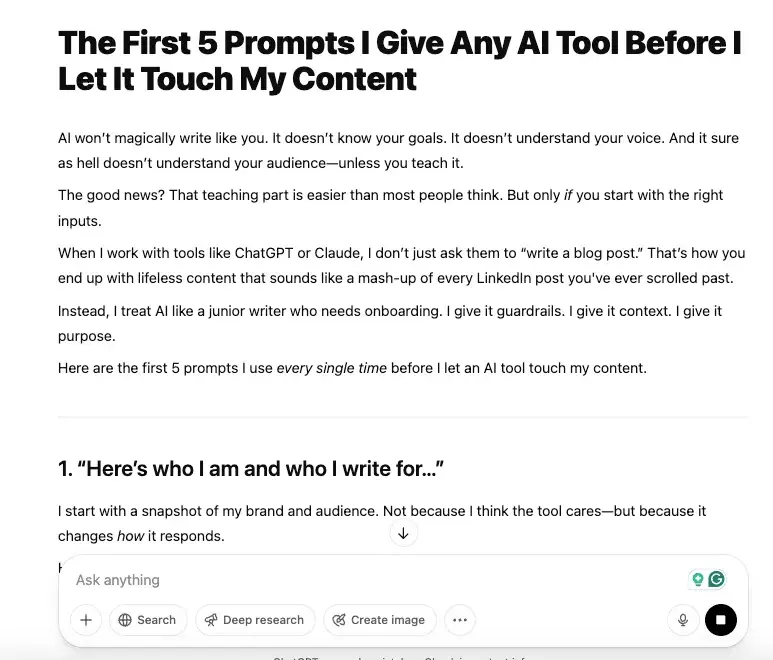
Initial thoughts?
This sounds like me. But, there are definitely some AI-sentence structures that I try to keep to a minimum — namely:
- Question? Followed by a disarming sentence and one clarifying the answer.
- Parallel construction. Don’t just do this … Do this instead.
- Three short sentences starting with the same word.
Now, I’ve been known to do ALL of these. But I always watch for content like this because it just feels, well, average.
How Claude Performed
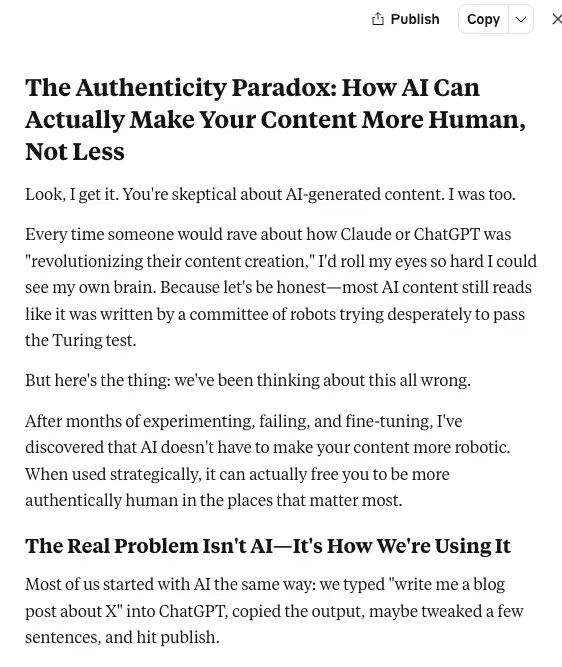
Okay — sort of a swoon here, because even though this feels more AI-like than most of what I’d write, it also is sort of close to something I’d write.
Here’s where it falls short. I’d never:
- Open a post with “Look, I get it.” I’d save that for later in the content.
- Talk like “Every time someone would rave…”
- Make weird-as-all-get-out analogies like “a committee of robots trying desperately to pass the Turing test.”
BUT, I don’t think it would take that much work to polish it up and get it into something I’d say.
How Gemini Performed
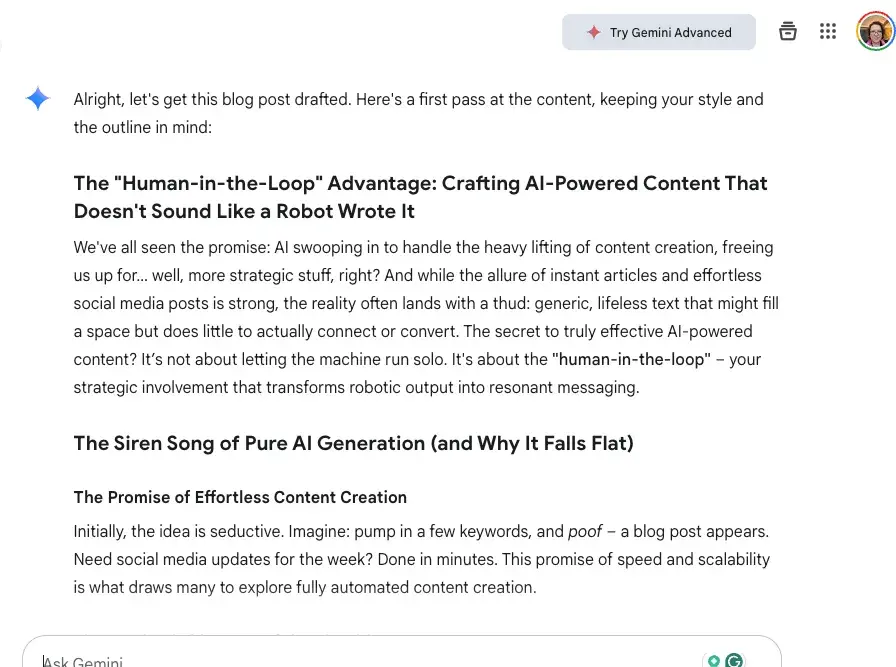
I’m going to stick to my guns here. I still absolutely love the “Human-in-the-Loop” idea. It got an A from me.
Execution is a flat C-minus. Sorry, Gemini, I realize this is a first date and all, but, this definitely doesn’t work for me.
Despite the title promise of not sounding like a robot wrote it, this definitely screams AI. Here are the tells for me:
- The word “crafting”
- Bringing in mid-conversation “We’ve all seen…”
- Language that sounds good, but realistically feels empty.
- Analogies that are catchy, but again, feel unsubstantial “The Siren Song.”
This isn’t goodbye, though, Gemini. We’ll still edit, and after that, I’m willing to give you another chance.
The winner?
It’s a close one, but Claude is in the lead, followed CLOSELY by ChatGPT. Gemini is nowhere near the finish line.
Here are the metrics I considered:
Did the draft feel like me?
- ChatGPT: Yes!
- Claude: Yes!
- Gemini: So. Much. No.
Was it structured well, with logical flow?
- ChatGPT: Yes, I’ll give it that.
- Claude: Yes!
- Gemini: I’ll give this one a yes. Flow was not the issue, the substance was.
Was it too robotic, or did it show personality?
- ChatGPT: A bit on the robotic side, but close and an easy fix.
- Claude: Same answer as ChatGPT.
- Gemini: It was so robotic it almost circled around and reinvented robots. (That means it was bad.)
How much editing would I need to do to make this publishable?
- ChatGPT: Pretty light. Just need to remind it what not to do, and layer in a few personal examples.
- Claude: Same answer as for ChatGPT.
- Gemini: This isn’t even worth pursuing for me.
For all of these, if I was really tackling a serious post, I’d probably have jotted down notes, or shared a voice recording or transcript with my two cents between Idea and Outline stages.
But, without that context, and just with what I fed the tools about me, ChatGPT and Claude both did a solid job.
Editing The Post
In all fairness, AI first drafts almost never hit the nail on the head the first time. Even if an AI-generated blog post is spot on for structure or tone, a human touch is needed. I’ve found it to be the difference between “Meh, that’s okay, I guess” and “Cue the confetti, that’s awesome!”
Something you’ll hear me say a lot is that mediocre is no longer good enough. It never really was, but a lot of mediocre content passed the sniff test before AI.
These days, your stuff has to be good — quality over quantity and all that. (Though, AI does help you create more content, faster if you use it right.)
If I was working on each of these posts, there is probably a lot I’d do to get more specific, including:
- High-level feedback.
- Taking things section by section.
- Reviewing the whole piece for consistency and clarity.
- Taking a final proofread spin.
However, to see how these tools responded to the same prompts, I once again gave them the same prompts. Namely, I focused on my personal brand of robotic red flags. I shared partial lists in feedback for each tool, and compiled them together here.
With that in mind, my goal here wasn’t to clean up grammar. AI usually does a decent job of that. I wanted to see which could take my changes and run with them to AI-generated blog posts that sound like me — or at least a bit more.
Here’s the prompt:
“Please revise this draft to tighten flow, improve rhythm, and make it sound more natural. Prioritize clarity and tone consistency. Do not add fluff.
Avoid the following:
- The word crafting
- Starting with mid-conversation phrases like “We’ve all seen”
- Language that sounds nice but says nothing
- Analogies that are clever but empty, like The Siren Song
- Openers like Look, I get it
- Phrases like Every time someone would rave
- Weird analogies like a committee of robots trying to pass the Turing test
- The question > softening > answer structure
- Parallel constructions like Don’t just do X. Do Y
- Three short sentences that start the same way
- Fluffy generalizations — make it specific and grounded”
Here are before and after screenshots to help you see the changes each made.
How ChatGPT Performed
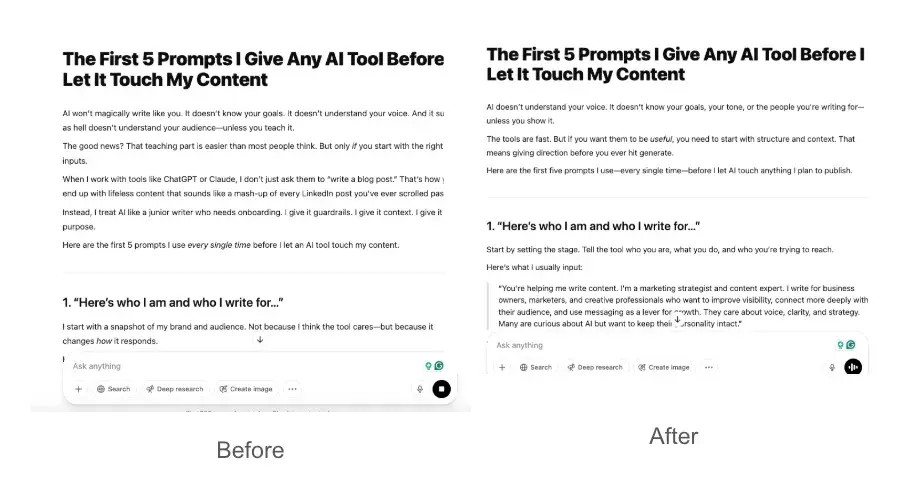
I realize these screenshots are quite small, but to see the differences in sentence structure, I think it’s helpful to see the side-by-side edits.
Here’s the screenshot of the after version:
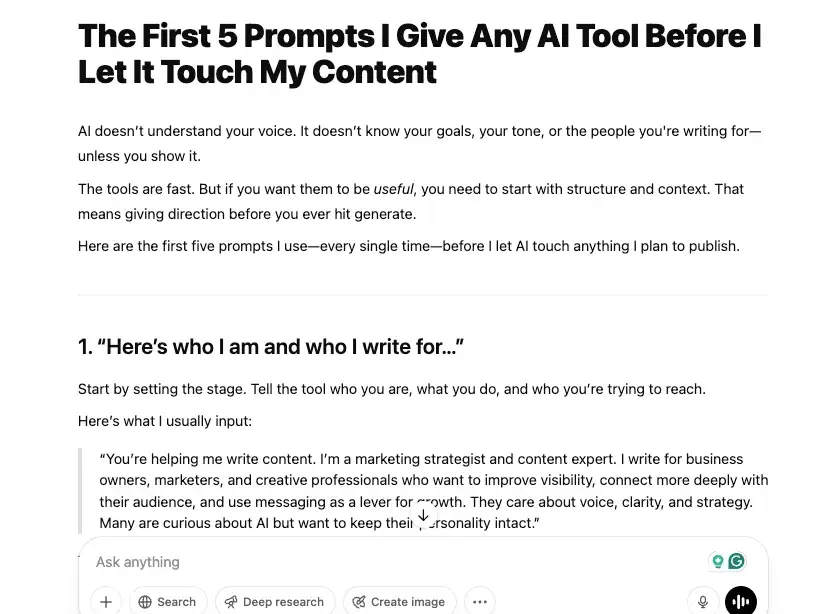
I’d give ChatGPT an A for tightening up and removing the constructions I don’t like. Sounds like me. Plus, it’s tight and to the point … and it just might make a great LinkedIn carousel or post.
How Claude Performed
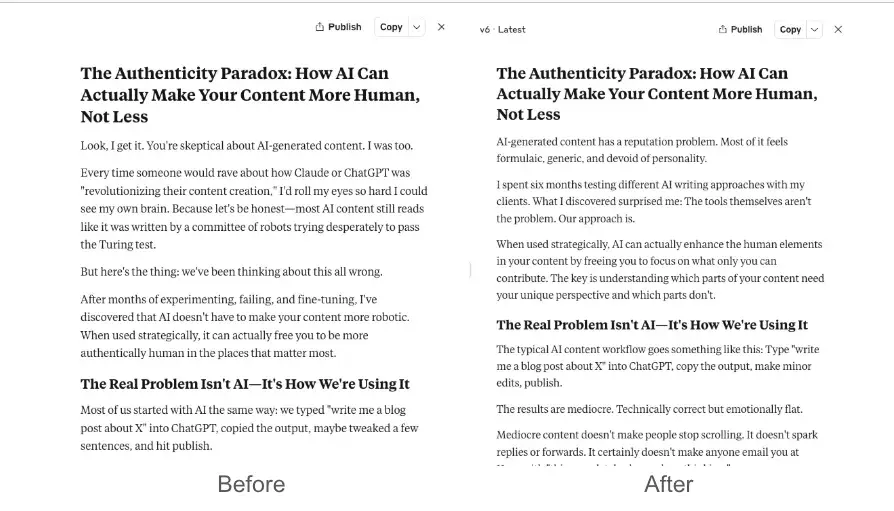
I got chills! Claude was able to take my feedback and do a great job implementing it.
Now, here’s a larger version so you can read word for word:
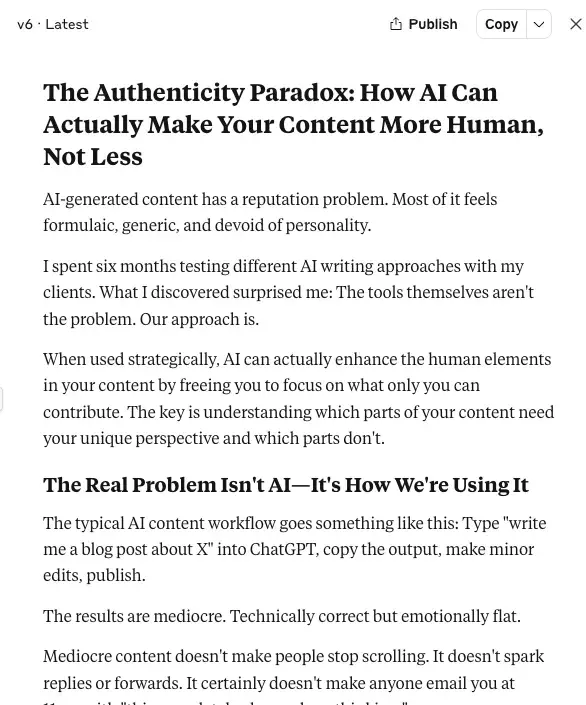
Is it cheating on ChatGPT if I say #obsessed? Because Claude has really nailed this. Is it perfect? No, but is it really close and sounds much more like me? Yes.
How Gemini Performed
Here’s the side-by-side view:
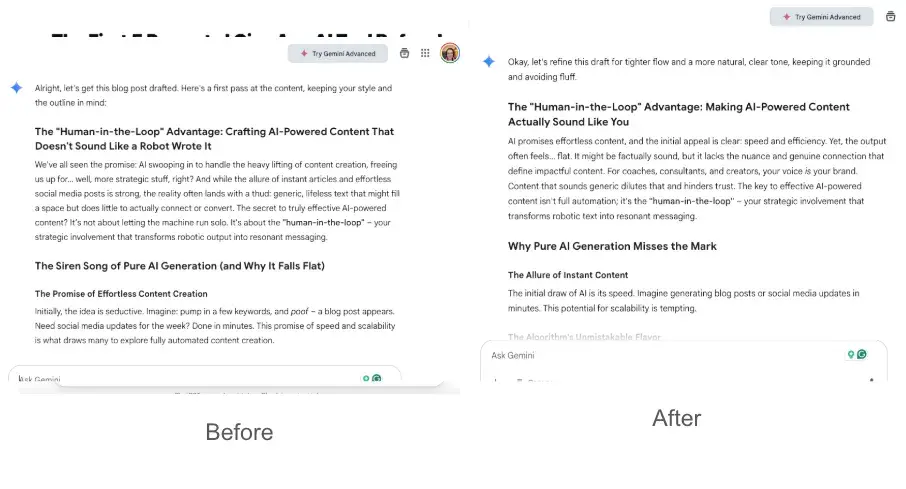
And the single view:
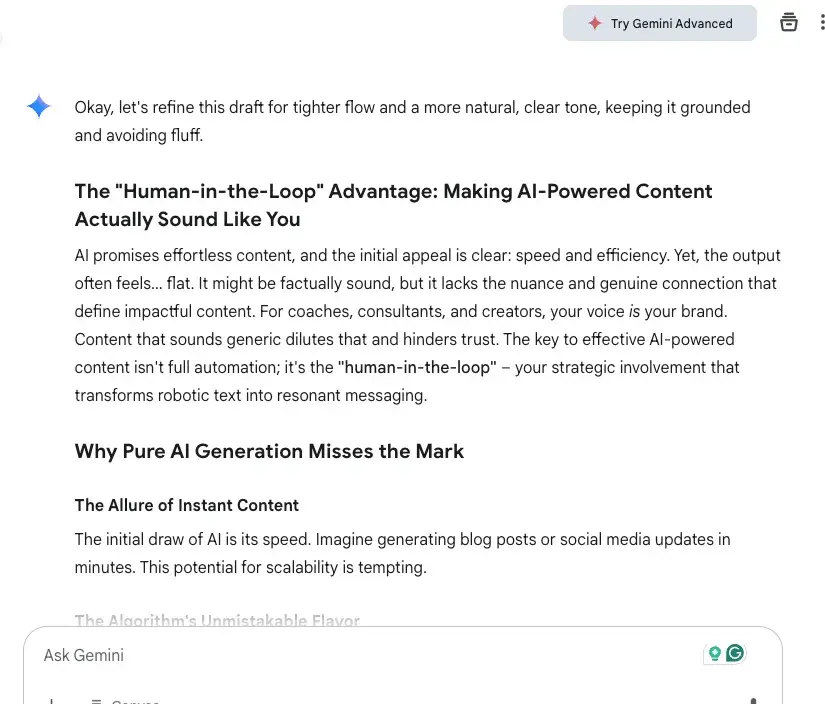
I admit, after the fluff from the last round, I did NOT have high hopes here.
And I was pleasantly surprised. Does it sound like me? Not quite, but Gemini is getting closer. More importantly, it took the feedback I gave it and ran with it. Still needs more substance. But, a huge chunk of the fluff I hated is gone.
Based on this, Gemini is back in the running as a tool I’d like to play with some more. I think we could probably get there.
(HubSpot users: This is where Breeze Copilot really shines. You can tweak AI-generated content live inside the CMS — without needing to switch tools.)
The winner?
Claude, Claude, Claude!
ChatGPT is a close second.
Gemini recovered some serious ground here.
All three were able to incorporate the feedback I provided and create some really great content.
Overall Best Blog Post Generator?
Oh boy. This is hard.
I still am head-over-heels for ChatGPT. It’s my go-to for everything from finding kid-friendly recipes to planning my garden (Zone 5B, in the house!), and of course, AI-enabled workflows.
However, I don’t think ChatGPT performed the best within the constraints of this test. Off the top of my head, I wonder if we’re too close. ChatGPT knows the direction I’m likely to go and it often goes there, focusing on short and pithy over specific and descriptive.
Can Claude “learn me,” too? Maybe. Is Claude going to win every test? Of course not.
But Claude did the best when it came to the limited information I provided:
- Coming up with creative blog post ideas.
- Developing a solid, descriptive (aka not generic) outline.
- Fleshing out a well-structured and specific article.
- Editing to my heart’s content.
I also know that if I were to do more rounds of edits, we could absolutely get there. And, while Gemini didn’t win this round, I wouldn’t count it out from my next round of AI-generated blog posts or tests. I think it has some solid potential!
Where These Tools Can’t Replace Humans
Simply put, by its very nature, AI cannot do the one thing humans universally excel at — be human.
AI is, however, a phenomenal assistant and growing more impressive by the day. The biggest drawback (which is also good in a “will robots take over the world?” level of stress) is that it can’t think like me or think for me.
I have been able to use AI platforms to poke holes in my ideas, but as inherent people pleasers, I’ve found you must specifically request constructive criticism.
Otherwise, they are great at mirroring your cadence and emulating your structure. They’re just missing the you-factor of your lived experience and perspective.
To be fair, some tools are getting closer. HubSpot’s content assistant, for example, lets you define tone and messaging pillars up front to help preserve your brand voice across emails, blogs, and even landing pages.
I’d consider AI a great accelerant, but you’re still the engine.
The Real Magic Is in the Middle
I went into this thinking ChatGPT would be the winner. After all, it’s the tool I use daily, the one that’s already seen how I write, what I think, and how I work.
But Claude surprised me in the best way. It took direction, offered creative ideas I hadn’t considered, and turned around edits that actually sounded like me. Gemini even redeemed itself by the final round, which makes me curious to play more with it, too.
At the end of the day, I’m of the opinion that the best tool for AI-generated blog posts isn’t the one with the most features. It’s the one that helps you write faster, think better, and sound more like you. And that means it might change from time to time, or even from article to article.
And if this post convinced you to finally give AI a real shot — or refine how you’re already using it — then great. Because writing great content with AI isn’t about replacing yourself. It’s about extending your voice.
Editor’s note: This post was originally published in October 2023 and has been updated for comprehensiveness.
![]()












![Download Now: Free Marketing Plan Template [Get Your Copy]](https://no-cache.hubspot.com/cta/default/53/aacfe6c7-71e6-4f49-979f-76099062afa0.png)

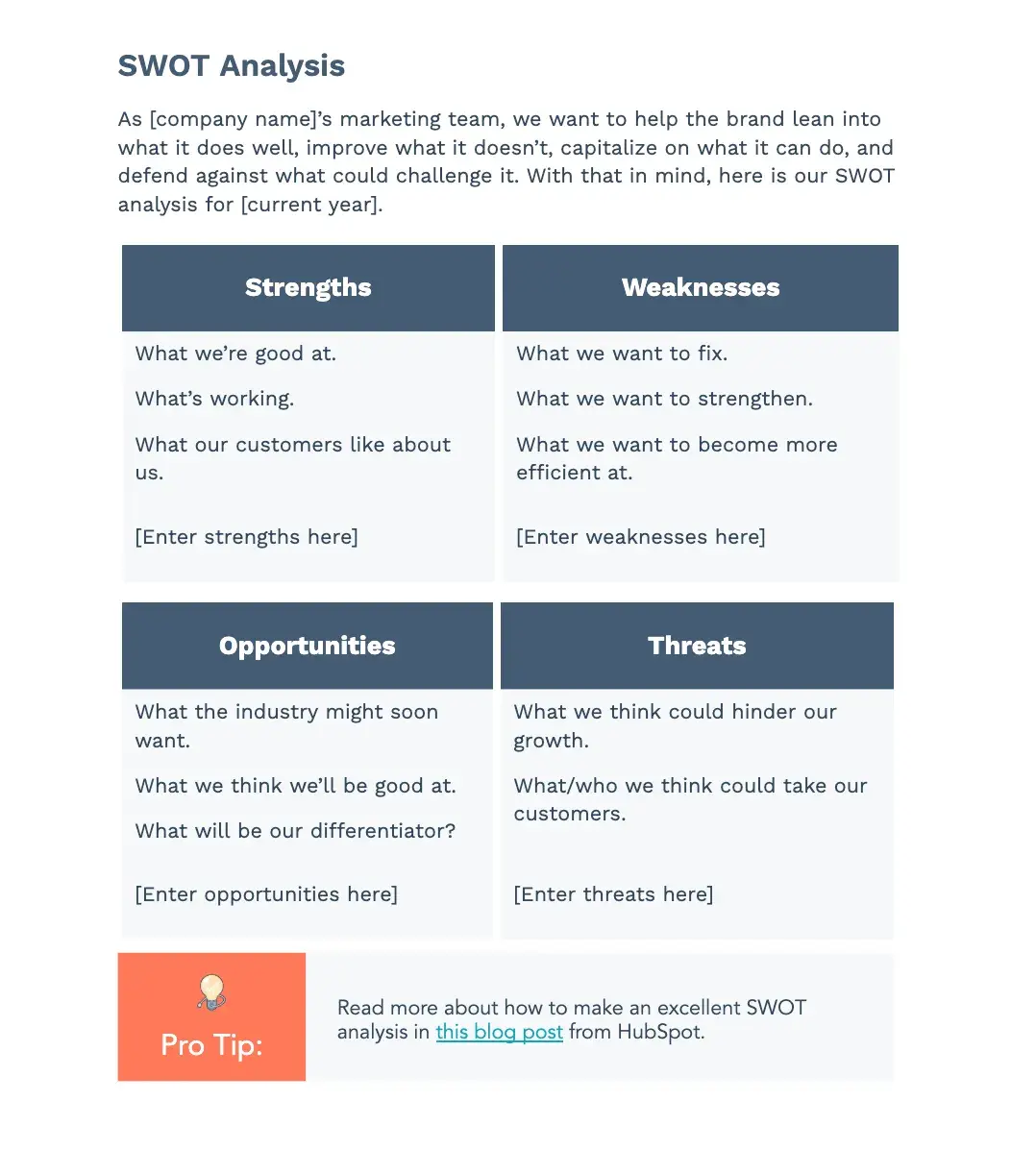

![Download Now: 150+ Content Creation Templates [Free Kit]](https://web-stil.info/wp-content/uploads/2025/05/5478fa12-4cc3-4140-ba96-bc103eeb873e.png)

![Download Now: The 2025 State of Social Media Trends [Free Report]](https://no-cache.hubspot.com/cta/default/53/3dc1dfd9-2cb4-4498-8c57-19dbb5671820.png)
![Free Kit: How to Build a Brand [Download Now]](https://no-cache.hubspot.com/cta/default/53/814dd420-0d49-40e0-b59c-f01066e186c1.png)
![Download Now: The Annual State of Artificial Intelligence in 2025 [Free Report]](https://no-cache.hubspot.com/cta/default/53/b72f2b25-8cc9-4642-9a1b-1e675d3d273b.png)
![Download Now: 100 ChatGPT Prompts for Marketers [Free Guide]](https://no-cache.hubspot.com/cta/default/53/c497a8fe-0f60-4244-9cb1-5bed4d1e5ab6.png)