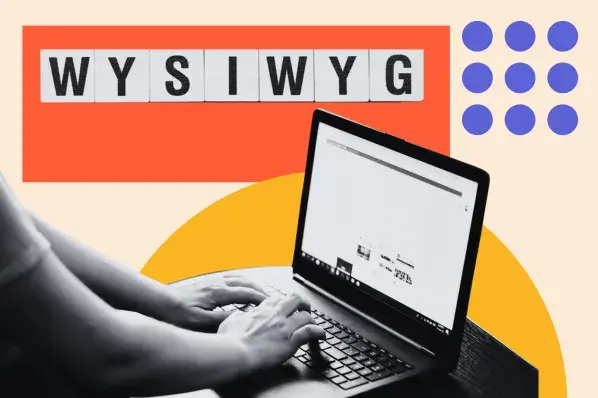How to use freebies to optimize your lead generation
I’ll never forget the first freebie marketing piece I created and put on the internet: a free guide to help you grow your Instagram following. I wrote all the copy in a Word doc and tossed it out to my audience. Within a few hours, […]
MarketingHow to get AI to write copy in your brand voice — from picking the right platform to training your GPT
When generative AI first came out, I was skeptical. While it came up with some good ideas, I saw it more as a novelty than a real copywriting tool. Honestly, I didn’t believe “great” and “on-brand AI copywriting” would ever belong in the same sentence. […]
Marketing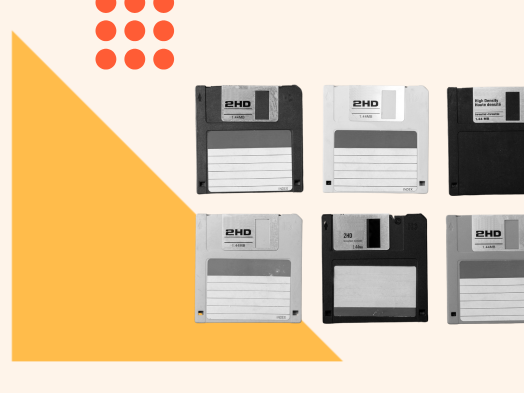
Secrets of savable content: How to create content buyers come back for
Like, comment, share. This used to be the holy trinity of social media engagement, but savable content has emerged as a new contender in recent years. Think about it. What kind of things do you save? If you’re like me, it’s photos of people and […]
Marketing



What’s the Difference Between Sales and Marketing? A Simple & Easy Primer
What’s the difference between sales and marketing? At a high level, marketing is all about informing leads and attracting them to your company, while sales is about working directly with prospects to highlight the value of your company’s solution to convert those prospects into customers. […]
SalesWhat’s the difference between sales and marketing?
At a high level, marketing is all about informing leads and attracting them to your company, while sales is about working directly with prospects to highlight the value of your company’s solution to convert those prospects into customers. Sounds simple enough, right? But it turns out that the difference between sales and marketing is more complicated than you might think.
In this article, I’ll go through what these two vital business functions are, as well as how they differ in terms of planning, goals, and more. Then, I’ll share some of my personal thoughts and expert tips on how to ensure sales and marketing are aligned within your organization.
Table of Contents
- Difference Between Sales and Marketing
- Marketing vs. Sales
- How Sales and Marketing Work Together
- The Power of a Marketing and Sales Partnership
Sales includes all of the activities that lead directly to a sale. Salespeople are responsible for managing relationships with potential clients, or prospects, as well as providing solutions that eventually lead those prospects to turn into paying customers.
In contrast, marketing encompasses all of the activities that help spark interest in your business. Marketers use market research and analysis to understand who their potential customers are and what they care about, and they run campaigns to attract people to their business’s brand, product, or service.
Digital marketing expert Kyrus Keenan Westcott offers a helpful analogy: “Marketing and sales are like siblings with the same goal: helping a company succeed. But just like siblings, they have their own distinct personalities and roles to play.”
Westcott continues, “Marketing focuses on getting people interested in a product or service, while sales focuses on closing the deal and making sure the customer leaves happy.”
Clearly, there is a lot of overlap between sales and marketing — but there are also a few important differences. So, let’s dive a little deeper. How exactly do these two business functions differ?

Marketing vs. Sales
To ensure your marketing and sales departments are set up for success (both individually and together), it’s essential to understand the core elements of each. Below, I’ll share some key differences between marketing and sales, including differences in planning, goals, tools, and more.
Planning
Both marketing and sales plans typically start with an overview of the company’s history and its overarching goals and initiatives. However, that’s where the similarities end.
After this basic information, a marketing plan lays out what the product is, its price, who it’ll be sold to, and where it will be sold. This is also known as the 4Ps of marketing: product, price, place, and promotion. Goals are set, marketing channels are chosen, and a budget is defined for the various campaigns that the marketing team plans to pursue.
In contrast, sales plans include details about the sales process, team structure, target market, and goals, as well as the action plan, tools, and resources that will be used to hit these targets.
Goals
Similarly, while the high-level goal of both sales and marketing is to generate revenue, the two departments pursue different specific goals in light of that larger objective.
The primary goal of marketing is to promote the company, offering, and brand. Marketing departments are responsible for pricing their company’s products and communicating how these products address customers’ needs and wants. These goals are often fairly long-term, as marketing campaigns can span many months or even years.
Sales, on the other hand, is focused on hitting shorter-term quotas and sales volume goals. Sales goals are often measured month-over-month, with sales leaders defining targets and calculating how much their department, team, and/or individual salespeople need to sell to meet corporate goals.
Tools and Resources
Sales and marketing teams also differ substantially with respect to the tools and resources they leverage.
To be sure, they do share some tools: A CRM database can be used by sales, marketing, and the company as a whole to help all departments manage relationships with contacts at any stage of the customer lifecycle. I’ve also found that both sales and marketing departments can leverage social media, with marketers using it to promote content and sales using it as part of a social selling strategy.
But beyond these basics, there are several tools that are specific to each department:
Marketing Tools
On the marketing front, here are some of my favorite kinds of marketing tools to consider:
- Conversion Rate Optimization (CRO) tools.
- Search engine optimization (SEO) tools.
- Project management tools.
- Data reporting software.
- Content creation tools.
Sales Tools
And on the sales front, here are some of the types of sales tools I always recommend:
- Meetings apps.
- Documents tools.
- Invoicing software.
- Email management tools.
- Inventory and order management software.
It’s also important to note that new tools and technologies emerge constantly. For example, AI and live chat are two newer tools that marketing and sales teams have begun using to personalize their communication with leads. While not every tool will be a good fit for every team, I firmly believe that to stay competitive, it’s essential for organizations to evaluate and consider adopting new tech as it’s created.
Strategies
Because sales and marketing have different goals, it’s only natural that these departments pursue different strategies as well. For example, common marketing strategies include:
- Internet marketing.
- Print marketing.
- Blog marketing.
- Search engine optimization (SEO).
- Social media marketing.
- Video marketing.
Similar to marketing strategies, sales strategies also vary depending on a company’s industry, products, market, and target customer. Some of my favorite sales methodologies are:
- SPIN Selling
- Solution Selling
- N.E.A.T. Selling
- Conceptual Selling
- SNAP Selling
- CustomerCentric Selling
- Inbound Selling
- MEDDIC
- The Challenger Sale
- The Sandler System
Each of these sales strategies can help prospects solve a problem, achieve a goal, or satisfy a need — which, hopefully, will help the sales team close a deal by turning those prospects into new customers.
How Sales and Marketing Work Together
Clearly, there are many differences between marketing and sales. But that doesn’t mean that the two shouldn’t work together.
To the contrary, over the course of my career I’ve learned firsthand just how important it is to ensure that sales and marketing are aligned in service of common business goals.
As branding expert Sean Dougherty explains, sales and marketing are “two departments that sometimes feel worlds apart. It’s a common and challenging dynamic: The marketing team crafts the message, and the sales team closes the deals. But the synergy between the two often gets lost in translation.”
But, Dougherty continues, “When these two departments work together, qualified leads improve and revenue soars. You experience a cohesive approach that drives success.”
In other words, making sure that sales and marketing are aligned is critical for any organization to succeed. But what does this look like in practice?
First and foremost, it means defining all the different processes, goals, tools, and strategies that each department will pursue — and then taking steps to address any conflicts or inconsistencies.
More tactically, one of the most effective tools I’ve used to keep sales and marketing working together is a service-level agreement (SLA). An SLA is a contract that establishes a set of deliverables that one party has agreed to provide another, making it one of the best ways for disconnected marketing and sales departments to come together into a fruitful partnership.
The SLA offers a framework for both departments to define their shared goals, identify their buyer personas or ideal client profile, and standardize lead definitions. It also sets a protocol for lead management, and it outlines how sales and marketing performance will be measured.
At the end of the day, I’ve learned that when sales and marketing teams establish an effective SLA that keeps them aligned, they’re able to work together to attract and qualify more leads — and ultimately, to generate more revenue.
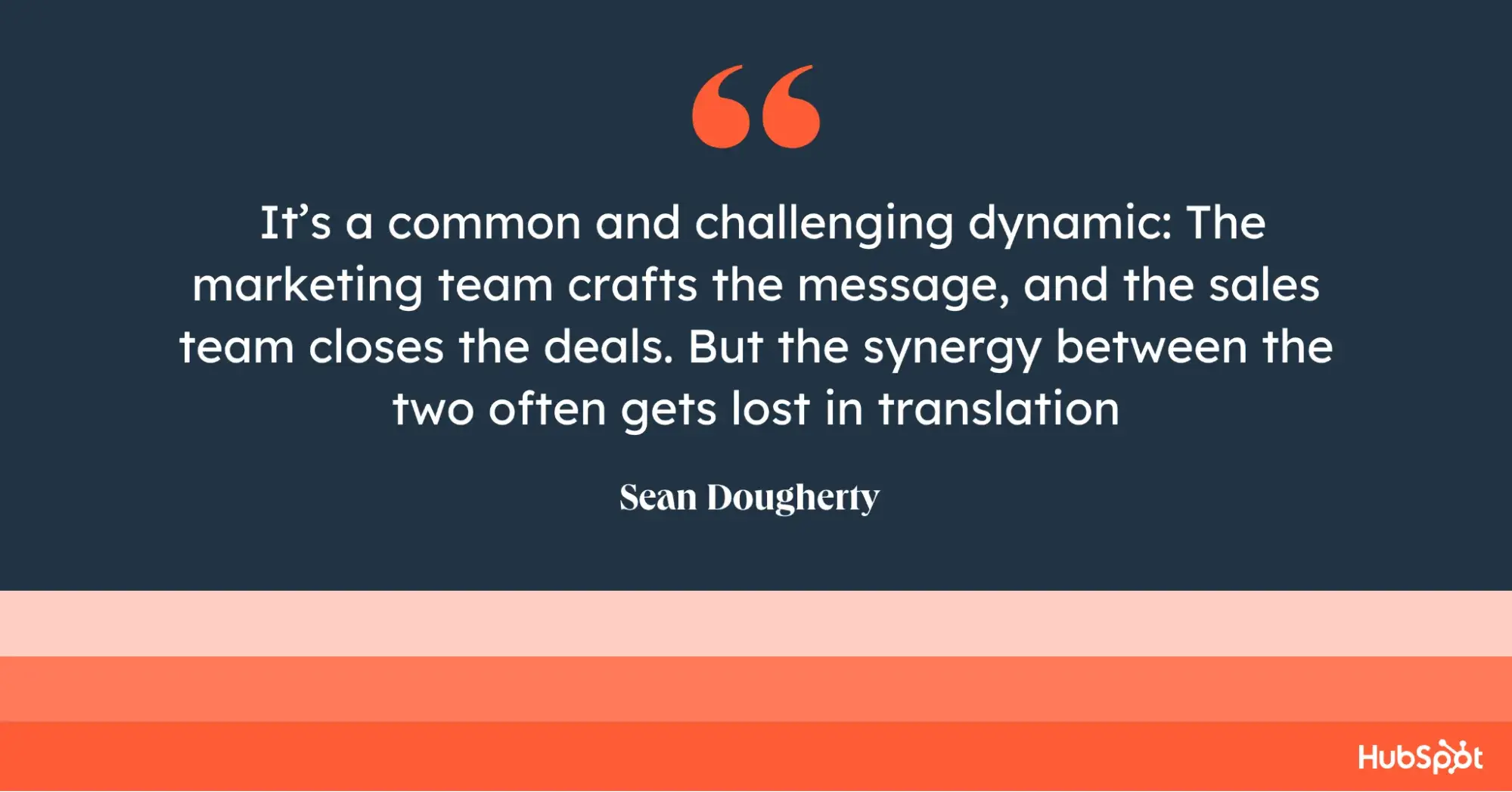
The Power of a Marketing and Sales Partnership
I’ve learned that the best way for marketing and sales to succeed is for each department to have clearly defined roles and goals. This ensures no stepping on toes. However, since the two are ultimately part of the same business with the same goal, they need to be closely aligned to provide the best experience for customers and the highest possible revenue for the company.
![]()

How to Add a Parallax Scrolling Effect to Your Website [Examples]
You may have come across a website where, when you scroll, the background moves slower than the foreground elements, creating an almost cinematic depth. This effect in web development is known as the parallax scrolling.
WebsiteYou may have come across a website where, when you scroll, the background moves slower than the foreground elements, creating an almost cinematic depth. This effect in web development is known as the parallax scrolling.
![]()
How To Sell Your Business and Make a Successful Exit
You’ve done it: You took an idea, built it into a thriving business, and now you’re ready to sell. Congratulations — few entrepreneurs make it to this point. You’re in the right place if you find yourself asking, “How do I sell my business?” […]
Sales
You’ve done it: You took an idea, built it into a thriving business, and now you’re ready to sell. Congratulations — few entrepreneurs make it to this point. You’re in the right place if you find yourself asking, “How do I sell my business?”
Now, it’s time to ensure you make the right deal for your most prized possession. Regardless of why you’re moving on, there are actionable steps you can take so that your business is sold at the right time, for the right price, and to the right buyer.
Table of Contents
- How to Sell a Business
- When to Sell Your Business
- How Much to Sell Your Business For
- Choosing a Path to Sell a Business
- Where to Sell Your Business
- Life After Exiting Your Business
How to Sell a Business
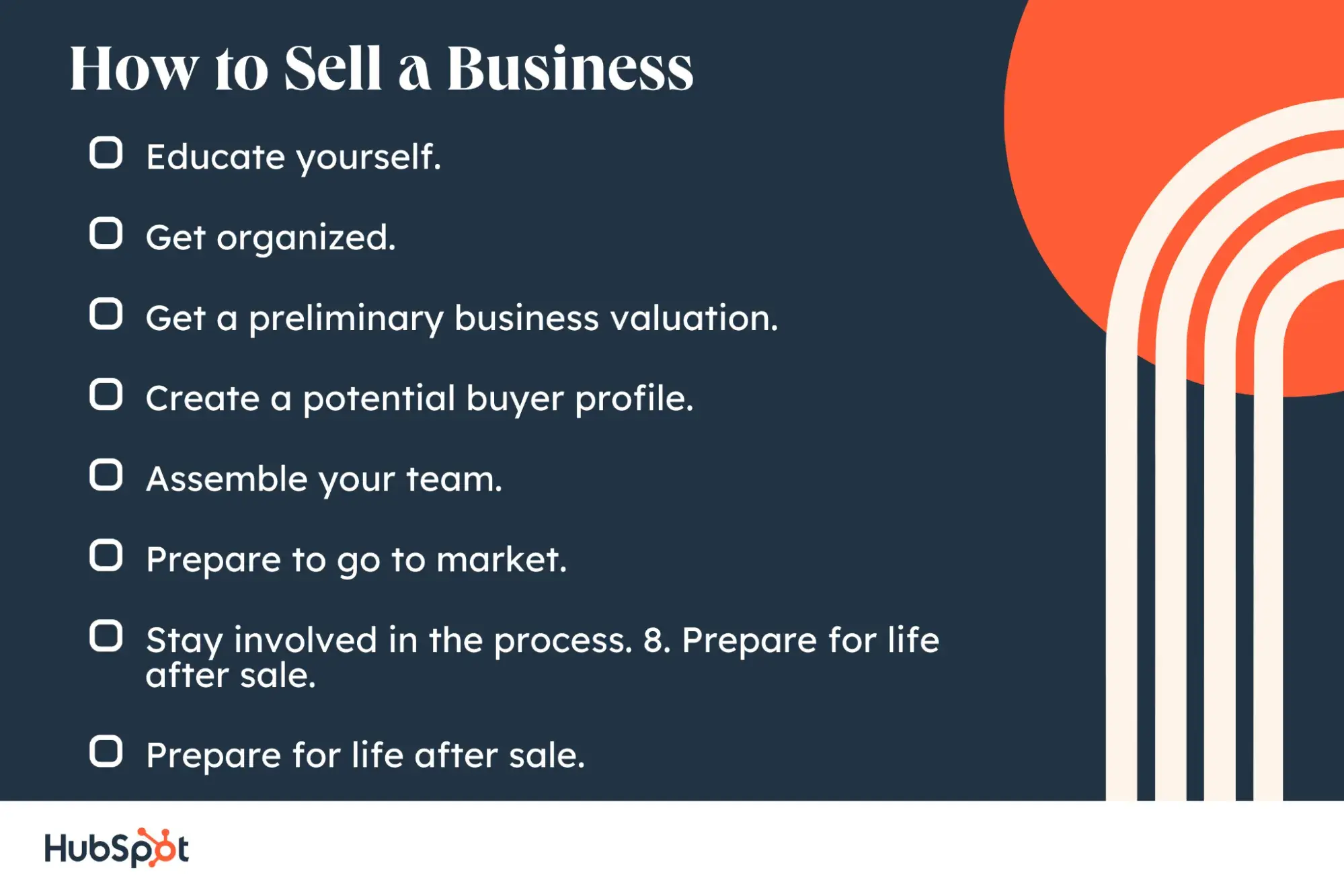
M&A is everywhere right now, according to Monique Swansen, Founder and CEO of Automated Accounting Services, a firm committed to supporting small and growing businesses. “Every group I’ve seen putting together conferences is talking about mergers and acquisitions as a tool for making an exit plan or growing your business,” she says.
Entrepreneurs choose to sell their businesses for many reasons, ranging from retirement and health problems to co-founder conflict and just plain boredom. In 2024, 9,456 small businesses were sold, a 5% jump from the year before.
With that in mind, here are the basic steps we recommend following
1. Educate yourself.
Spend some time researching how to sell (you’re doing that now!), and figure out if you need to make any changes to get your business ready for the process. Common actions include adding business processes to make the business scalable, adding features that would open up a new market, or filing patents to lock down intellectual property.
Tips to Get Started:
- Research recent business sales in your industry. You’ll want to understand market trends, pricing, and common deal structures.
- Identify areas where your business may need improvement. This might include streamlining operations, increasing profitability, or documenting workflows.
- Explore industry-specific resources. Consider M&A reports, exit planning webinars, and financial modeling tools.
2. Get organized.
Do your due diligence by gathering all of your documentation and getting ahead of anything that could slow down the sale (such as signoff from other shareholders or active lawsuits or legal proceedings). In addition to preventing delays, this step makes your business far more attractive to potential buyers. Here’s a breakdown of what you’ll need across the three main categories:
Financial Documents
It’s a good idea to create a financial packet with copies of important documents that can be shared with serious buyers during due diligence:
- Gather three to four years of financial statements, tax returns, and profit & loss reports.
- Outline all business assets, liabilities, and revenue streams to clearly identify what is included in the sale.
- Compile current lease agreements, outstanding loans, and supplier contracts to give buyers a full picture of ongoing obligations.
Legal Documents
It makes sense that your buyers will want to ensure the business is legally sound, so preparing legal documentation in advance can prevent last-minute delays:
- Verify ownership agreements, business licenses, and regulatory compliance records to confirm the business is properly registered and in good standing.
- Review employment contracts, NDAs, and any existing non-compete agreements to clarify obligations for both employees and buyers.
- Secure intellectual property rights, including patents, trademarks, and proprietary processes, to protect valuable business assets.
Operational Documents
- To ensure you get the top price for your business and plan for continuity after the sale, you’ll want to document your processes and operations:
- Develop a comprehensive operations manual detailing day-to-day processes and key workflows.
- Map out employee roles, leadership responsibilities, and key personnel contributions to ensure continuity after the sale.
- Evaluate physical assets, equipment, and business premises, addressing any necessary upgrades or repairs before listing.
- Implement systems and automation where possible to make the transition easier for new ownership.
Tips to Get Started:
- Tidy up your books. Verify that financials are accurate, debts are addressed, and records are clear.
- Assemble key documents. Organize essential agreements (leases, contracts, compliance records) in a structured format.
- Enhance operational efficiency. Fix inefficiencies, document processes, and ensure the business can function smoothly without you.
3. Get a preliminary business valuation.
Turn to experts (e.g., business brokers, merger and acquisition advisers) to understand how much your company is worth, then consider if you’re willing to accept that price.
Tips to Get Started:
- Calculate EBITDA (Earnings Before Interest, Taxes, Depreciation, and Amortization). Your financial pros can help you do this and establish a financial benchmark.
- Research valuation for businesses in your industry. You’ll want at least a rough idea of what your business might be worth.
- Contact a business broker or valuation expert. Even if you’re not ready to hire them, getting their advice is a good starting point. An early assessment can also help you identify areas that could increase your potential sales price.
4. Create a potential buyer profile.
Find the why when thinking of your ideal fit. For example: Does the buyer have the cash to buy, or do they need financing? Have they bought companies before? Who would need to approve the deal on the buyer’s end (internally: founders, board members, management; externally: investors, banks)? Will they keep your team employed after the sale?
Tips to Get Started:
- Identify the type of buyer. Consider whether your ideal buyer is a strategic buyer (industry competitor, supplier, or partner) who wants to grow by acquisition or a financial buyer (private equity, individual investor).
- Think about financing vs cash. In addition to making or breaking the deal, it could affect the legacy you’re building if that’s important to you.
- Think beyond just the sale price. What do you want to happen to your employees, customers, and brand after the transition?
5. Assemble your team.
Putting together a team early can prevent a lot of stumbling down the road. Professionals who could help with the process include:
- Corporate finance attorney.
- Business broker.
- M&A adviser.
- Personal tax accountant.
- Company auditor.
- Sell-side bankers.
Tips to Get Started:
- Contact your existing experts. Do your current tax preparer, bookkeeper, or attorney offer these services? If not, can they recommend someone?
- Interview your options. Do they instill confidence and do you get along? You don’t have to be best friends but you do have to be able to trust them.
- Start early. Don’t wait until you’re 6 months out unless it’s an emergency. Instead, start this process several years ahead of time, even if you don’t end up selling, getting everything in order does you favors short term and in the long run.
6. Prepare to go to market.
For small businesses, owners can list their companies anonymously on business broker sites. For larger ventures, owners should identify potential suitors by looking at direct rivals and companies in related industries.
Tips to Get Started:
- Draft a confidential information memorandum (CIM) once selling is in your near future. This should contain details on financials, market position, and growth potential.
- Research small business sales platforms. BizBuySell, BizQuest, and Flippa are all examples where small business owners can discreetly list their companies for sale.
- Create a shortlist of potential buyers. Then explore outreach strategies through your industry network or a sell-side banker.
7. Stay involved in the process.
Deals can fall through days before closing; stay on top of it along the way by responding to requests within 24 hours, scheduling weekly calls with advisers, and pushing legal counsel to move documents forward quickly.
Pro tip: Time is your enemy. Resist any efforts made to push the closing date.
Tips to Get Started:
- Use a deal tracker. Doing so will help you stay on top of important deadlines, buyer requests, and negotiation points.
- Respond quickly to buyer-side requests. Getting organized ahead of time will make it easier to handle due diligence requests, legal paperwork, and buyer inquiries in an appropriate time frame.
- Be prepared for last-minute deal adjustments. You’ll need to work closely with your advisers to finalize the best possible agreement.
8. Prepare for life after sale.
Your business is your baby: You should be hands-on when planning your company’s transition (this includes how the new owner will interact with your employees and customers). But entrepreneurs also need to give thought to life after their exit, from retirement planning and managing sale proceeds to future personal and professional goals.
Tips to Get Started:
- Start thinking about your next steps. Do you want to launch a new venture, invest in other businesses, or take a break?
- Develop a tax-efficient plan for managing sale proceeds. Working with an advisor will make this easier.
- Decide on your role post-sale. Consider whether you’ll stay involved with your company in a consulting role or exit completely. If you’re staying involved, what are the conditions and terms?
When to Sell Your Business
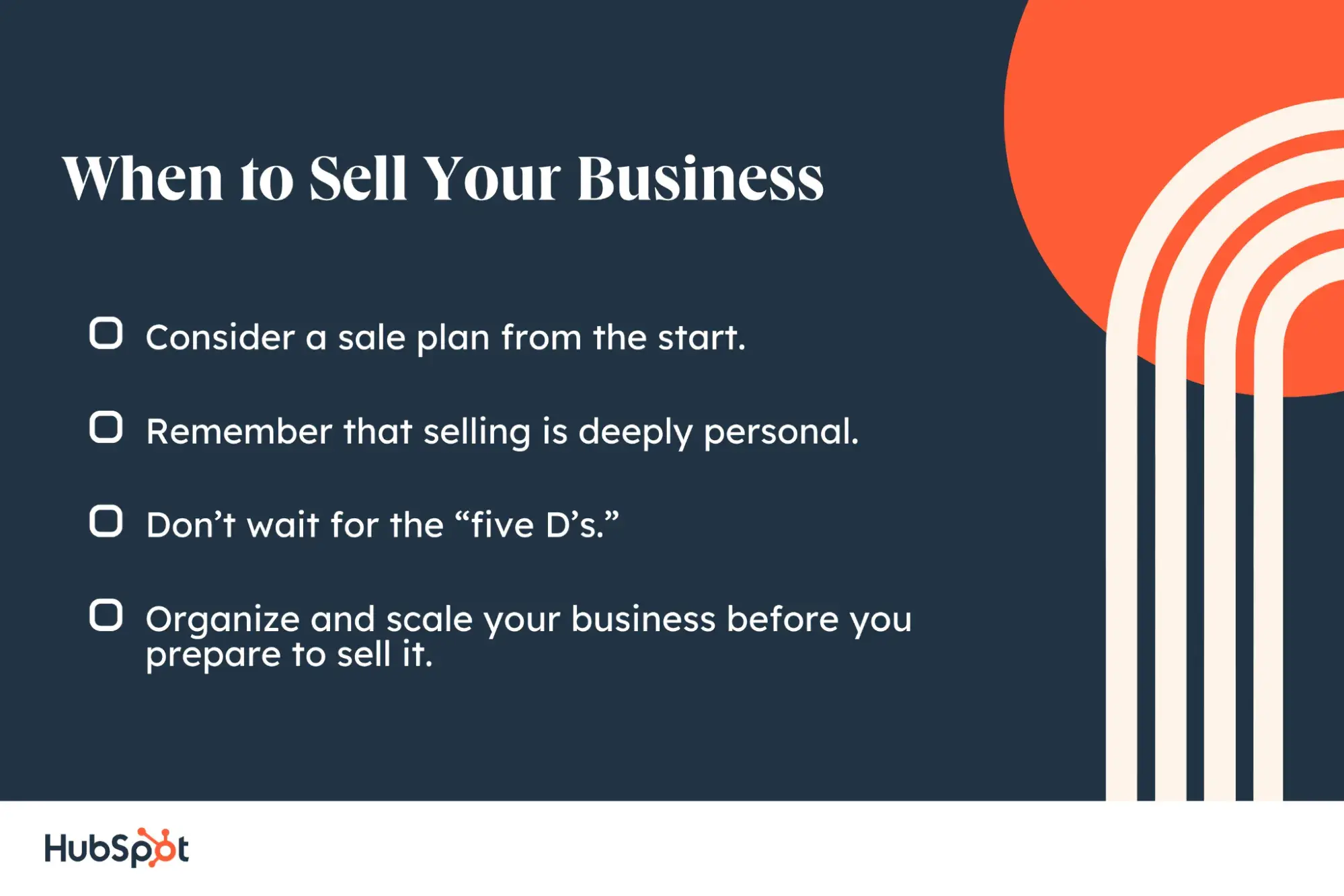
Age is one of the reasons that Swansen is seeing such an uptick in small business owners getting ready to sell. “Lots of founders are getting closer to retirement age and are ready to pass the torch.”
She goes on to say that she also talks with lots of other business owners who started a company with the idea of selling, and now that things are flush, they’re ready to “make a profitable exit.
How do you know the right time to sell your business?
Knowing exactly when to let go of your venture can be intimidating, but one thing that most experts seem to agree on is that it’s best to decide early on if selling is in your future.
“The best time for entrepreneurs to consider selling their business is when they start their company,” says business broker Katie Milton Jordan. “Consider what you want your company to do for you. Are you creating a company that you want to sell or a company that will create an independent stream of income just for you?”
For those who start a business as a side hustle, that’s not always at the forefront, but choosing to sell your business isn’t something most companies can do on a whim.
When weighing the pros and cons of an exit, also think about the financial health of your company. “You want to be selling when your company is performing well, you’re cashed up, and you’re growing,” says David Raffa, a corporate finance expert. “The worst possible thing you can have is to sell in the slope part of your year.”
Selling your business is a deeply personal decision.
For Cindy Summers, founder of Sugar Fixé Pâtisserie, moving on felt right once her business no longer challenged her or fit her lifestyle.
“My passion is building businesses and creating great customer experiences. Once my business was established, I became more of an operator. This didn’t give me the mental gymnastics I needed to stay inspired,” she says.
Additionally, the nature of her business made it difficult for Summers to find work-life balance. “I was married but kid-free when I started the business. Three kids later and there was an emotional conflict between my family, employees, and customers. Busiest times in a bakery are weekends and holidays. This meant missing out on a lot at home,” she says.
Some other common life experiences that lead to exits include:
- Burnout.
- Illness
- Co-founder misalignment or conflict.
- Boredom.
- Retirement.
- Shifting life priorities.
Don’t wait for the “five D’s.”
Jordan advises owners to sell their companies before the “five D’s”: death, divorce, disease, disengagement, and downturn. Making an exit prior to those events can ensure you get a fair price for your creation.
“Most entrepreneurs tend to get out too late when they have no gas left in the tank, and the growth rate of the business is a big piece of the value you get in the end,” says Raleigh Williams, who sold his escape-room business for $26M. “Ending on a high note is something that pro exit entrepreneurs do versus amateurs.”
Organize and scale your business before you prepare to sell it.
Swansen emphasizes the need to get your ducks in a row before you get anywhere close to the starting line of selling your business. As an accounting expert, she primarily focuses on the financial and operational aspects of preparing for a sale.
“If your business is well-organized, profitable, and growing at scale, with all of your financials ready to go, you’re probably going to get a higher purchase price,” she says.
So what does that look like?
Several years before you’re ready to exit, it’s a good idea to implement processes and get the right team members in the right places so you can create a turnkey operation.
That means using an integrated suite of tools to automate as much as possible — for example, HubSpot’s CRM and Marketing Hub are designed to work well together, which streamlines operations and makes it easier to create a positive customer experience.
As you get closer to going to market, it’s also important to get your financials in a row to paint the best possible picture for your potential buyers.
How Much to Sell Your Business For
Della Kirkman, a CPA and business investor, uses a simple calculation to get entrepreneurs started: “A quick and easy formula is to determine the five-year weighted average of EBITDA and multiply it by the range of multiples that are appropriate for your type of business.” Kirkman says she most often uses a multiple between three and five.
Get a professional valuation.
Meeting with experts to get a professional valuation of your business is the most accurate way to find the right number. Therefore, get started with assembling a team of advisers early in the selling process, and find professionals who work closely with your industry whenever possible. The more niche their experience, the more they’ll be able to guide your sale appropriately.
Third-party experts can also ensure the business is ready to be sold. “A lot of business owners don’t realize their company can’t be transacted and isn’t packaged properly to go to market,” Jordan says. “That’s why it’s important to ask questions and get educated as soon as possible.”
Step out of solopreneur mode and put on a CEO hat.
A common roadblock Jordan sees is solopreneur businesses. For those who wear every hat at their firm, buyers feel they are essentially buying a job rather than a company. Another reason for a difficult transaction could be if a business is tied up in any sort of legal proceedings.
Jordan suggests depersonalizing your operations to make a business more appealing to buyers.
“Business owners create a business and a system in a way that’s easy for them to run, built around their strengths and personality, because they work so hard around the clock,” says Jordan. “When it comes time to sell, their quirks are not the quirks of the new owner.”
She suggests that owners create manuals, standard operating procedures (SOPs), and automations where possible.
“Just like when someone buys a new car, and you hand them the set of keys and the owner’s manual,” she says. “If you have a company you can hand off with an owner’s manual, you have something that can be transacted.”
Once you have the right deal, stay active in the process until the very end.
“As a founder, so much of your net worth is tied up in this transaction,” Williams says. “Outsourcing that process and not being involved, or expecting a lawyer or broker to be as involved in the details to the same extent you need to be, is unwise.”
Choosing a Path to Sell a Business
As you can see, there are lots of considerations to make when selling your business. And because there are so many factors — including your industry, business size, and personal goals, among others — there’s no single best way to sell your company.
You’ll want to think about whether you want
- Total control over the process
- Someone to hold your hand every step of the way
- A quick exit
Depending on the complexity of your business and your level of M&A experience, it may feel like an obvious choice to go with a broker. There’s a reason that’s one of the most popular routes. However, many businesses choose to sell directly or go to auction as well. Each of the three comes with benefits and drawbacks, so I’m going to break them down below:
Hiring a Broker
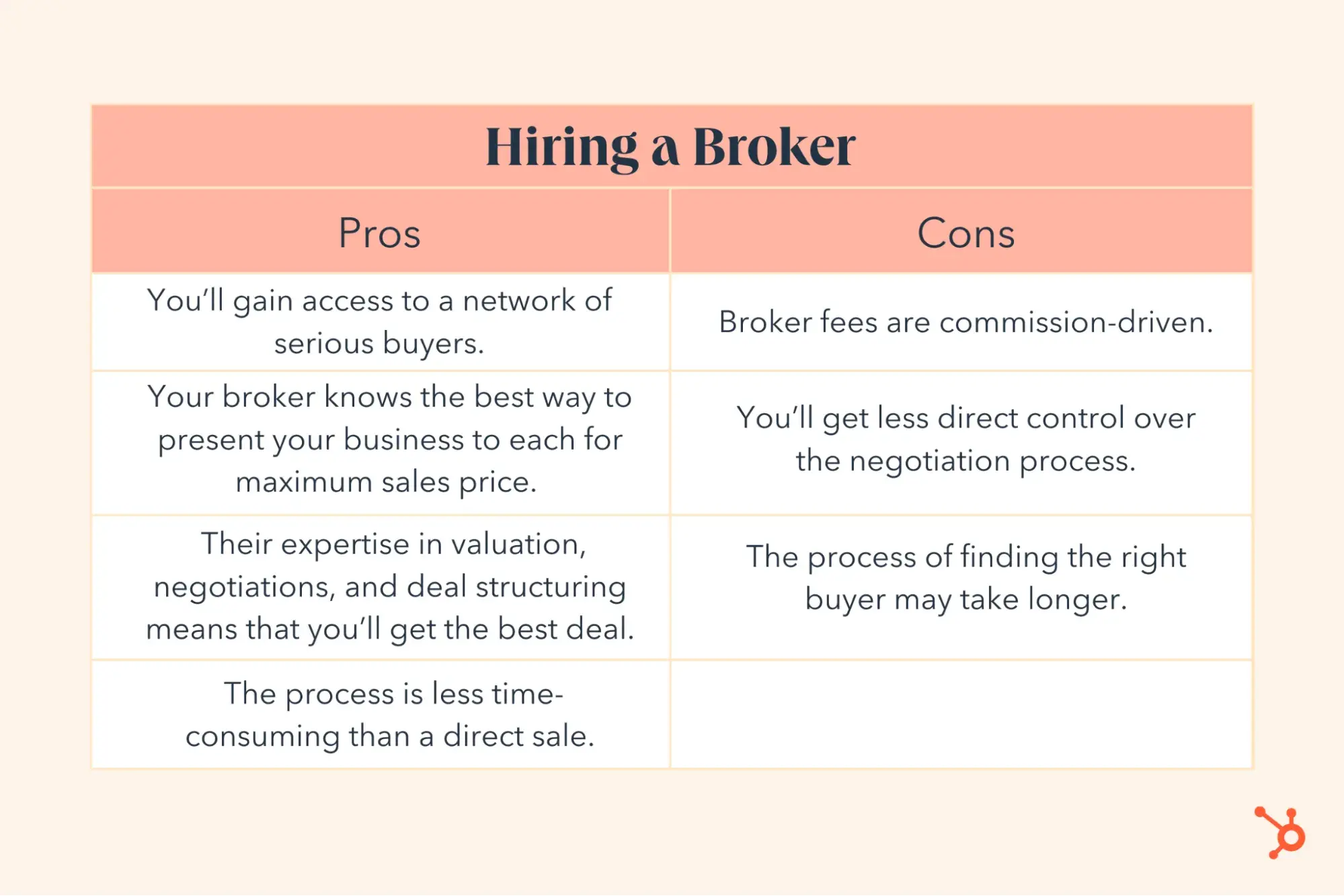
A business broker or M&A adviser acts as an intermediary, connecting you with potential buyers and guiding negotiations. Brokers can help increase your sale price, handle complex paperwork, and streamline the process — but they come at a cost.
Pros:
- You’ll gain access to a network of serious buyers.
- Your broker knows the best way to present your business to each for maximum sales price.
- Their expertise in valuation, negotiations, and deal structuring means that you’ll get the best deal.
- The process is less time-consuming than a direct sale, which means you still have time to run your business.
- They manage the process for you and help you avoid common pitfalls.
Cons:
- Broker fees are commission-driven, meaning a significant portion of the sale price goes to them.
- You’ll get less direct control over the negotiation process.
- The process of finding the right buyer may take longer (then again, it may not if they have a turnkey buyer in their network).
Where to Start:
- Research brokers with experience in your industry and business size.
- Look for brokers accredited by organizations like the International Business Brokers Association (IBBA) or M&A Source.
- Discuss their commission structure, marketing strategy, and expected timeline before signing a contract.
Selling Directly
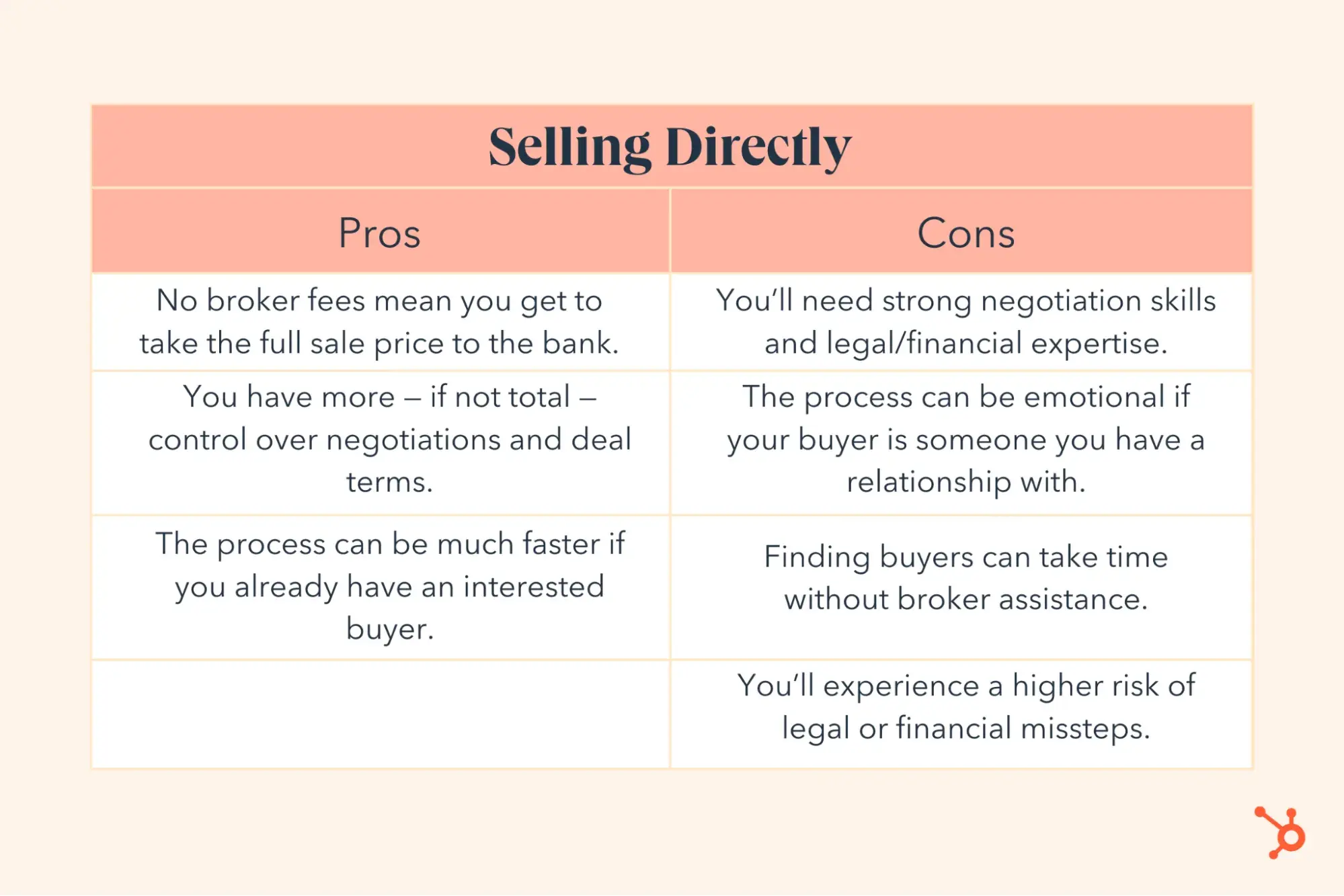
Selling directly to a buyer gives you full control over the process. This is true regardless of who your buyer is, whether it’s a competitor, investor, employee, or even a family member. Experienced entrepreneurs who already have interested buyers and those who prefer to avoid brokerage fees often choose this option. However, there are trade-offs here as well.
Pros:
- No broker fees mean you get to take the full sale price to the bank.
- You have more — if not total — control over negotiations and deal terms.
- The process can be much faster if you already have an interested buyer.
Cons:
- You’ll need strong negotiation skills and legal/financial expertise.
- The process can be emotional and more personal if your buyer is someone you have a relationship with.
- Finding buyers can take time without broker assistance.
- You’ll experience a higher risk of legal or financial missteps.
Where to Start:
- Identify potential buyers from your industry, competitor list, or network. Keep in mind, they may be in a different region or neighborhood and want to grow by acquisition instead of scaling, so cast a wide net.
- Even if you’re not working with a broker, you’ll still want professional experts to support you, including an M&A attorney and financial adviser, to structure the deal properly.
- Consider listing your business on BizBuySell, BizQuest, or Flippa for additional exposure if you don’t have a buyer already lined up.
Going to Auction
If your business is in high demand or you need a quick sale, an auction process can be appealing. You might get multiple competing offers in a short period of time. However, keep in mind that auctions work best for businesses with strong financials, unique assets, or niche market positioning (though going too niche can also be problematic).
Pros:
- An auction may drive up the sale price through competitive bidding.
- Auctions usually lead to a faster closing process from start to finish.
- Auctions attract serious buyers who are ready to purchase.
Cons:
- You’ll need to conduct extensive prep work to ensure everything goes smoothly.
- There is no guarantee you’ll hit your desired price.
- Auctions may not be suitable for smaller or niche businesses.
Where to Start:
- Research auction platforms and decide whether you want an in-person or online auction.
- Much like the other sales processes, you’ll want to prepare all of your legal and financial documents well ahead of time. Your M&A advisor, attorney, and financial team can help here.
- Market the auction aggressively to attract high-quality bidders.
Where to Sell Your Business
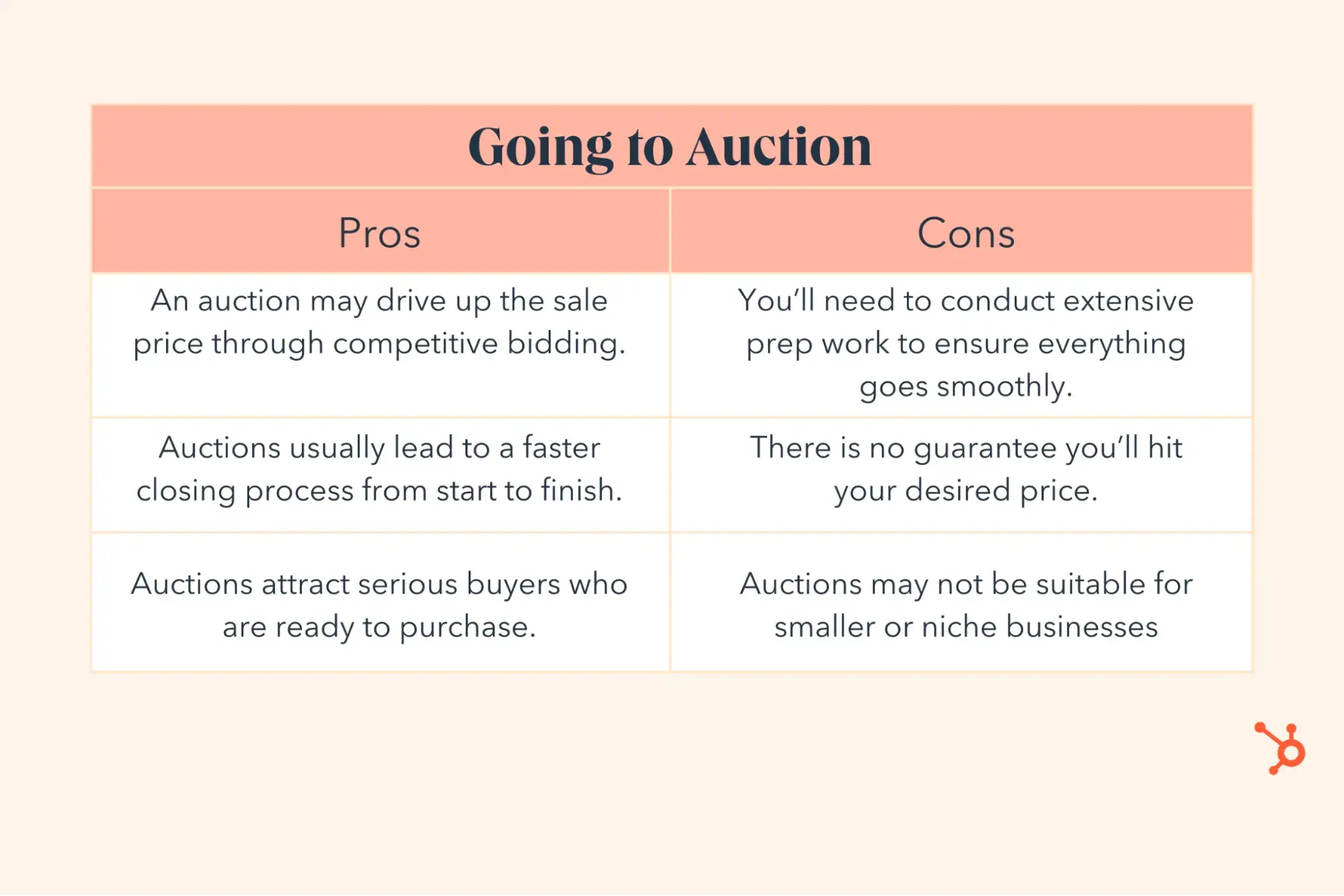
If you’re wondering where to sell your business, the right place depends on its size. For small solopreneur-owned ventures, owners can list their companies anonymously on business broker sites such as BizBuySell).
There are many different business sites. Some target specific cities or states, as buyers often want to acquire local businesses. Experts recommend researching the best site to list using a simple Google search that includes your location.
Make a list of potential buyers.
For larger companies, Raffa says that entrepreneurs can spearhead the selling process directly through a sell-side banker rather than list on a business broker website.
“In that situation, you should do rounds of approaches,” he explains. “Make a list of 100 potential buyers, and start with the first 10-30 ideal ones, and work down that list.”
Raffa advises assembling your list by including companies 5-10x your size in your business space (often competitors), companies in a closely related space, companies in a similar industry who are struggling and need a new edge, and companies that want to enter your geographic market.
Create a plan for outreach.
He notes that when reaching out to potential buyers, likely only half will engage with you, and they should sign NDAs before you disclose further financial information and insider business details.
Alternatively, you can start with companies lower down the list to dip your toe in, understand the typical questions asked, and circle back to your ideal buyers when you feel more prepared.
When Williams began the process of finding a buyer, he approached direct competitors first, a tactic he says is helpful across industries.
“People in the same industry or adjacent to the industry are the easiest people to do deals with because they understand what they’re looking at,” he says.
It’s also common for business owners to get inquiries from companies or investors interested in acquiring. Even if a sale isn’t in your immediate plans, don’t ignore the opportunities, which may lay the groundwork for a deal down the road.
Life After Exiting Your Business
Selling doesn’t have to mark the end of your career — your aspirations for the future can actually be baked into the terms of the sale.
“The options are endless,” says Kirkman. “Whatever they can dream up and negotiate into the deal, they can have.”
Kirkman says this includes options such as:
- Annuity in perpetuity: a profit share for the life of the business
- Retaining ownership of a brick-and-mortar building to create a future rent stream
- Taking a revenue share for any new clients brought into the company
- Selling your business on a partial installment basis to spread out the payments (which can help with tax deductions)
- Staying on as an employee (often called an acqua-hire)
- Stay with the business as a consultant
Whatever you choose, be sure to put time into the decision-making process. If a clean break feels like the right move, it likely is. If you’re not quite ready to say goodbye, that’s OK, too.
Plus, your exit might just be the first of many, and you can use the experience to inform your future ventures.
“Most entrepreneurs, after they’ve exited something, realize that the ends won’t justify the means nearly as much as they thought they would,” Williams says of running a business that’s purely profit-driven.
“They tend to actually move into the thing that they wanted to do all along but were scared there wasn’t enough money in,” says Williams. “And they tend to make way more money in the thing they actually enjoy doing than their first exit.”
![]()
Every Team Should Know Its Earned Media Value — Here's Why
Most brands chase exposure. They pour money into ads and PR, hoping to buy attention. And, it works if you have deep pockets. But if you don’t? Then, you’ve got a bunch of tactics to gain earned media value without paying for every mention. Here’s […]
MarketingMost brands chase exposure. They pour money into ads and PR, hoping to buy attention. And, it works if you have deep pockets. But if you don’t?
Then, you’ve got a bunch of tactics to gain earned media value without paying for every mention. Here’s where your whole team will help you gain EMV.
In this article, I’ll break down what EMV is, why EMV isn’t just your marketing team’s concern, how to calculate EMV to prove its impact, and real-world examples of brands doing it right.
Table of Contents
What is earned media value?
Earned media value (EMV) is the estimated dollar worth of all the publicity your brand gets — without paying for ads. It’s free exposure from media coverage, social media mentions, shares, and good old-fashioned word-of-mouth.
EMV is usually calculated by comparing it to the cost of running ads with the same reach and impact. In other words, how much would you have to spend on advertising to get the same level of attention?
Channels That Drive Earned Media Value
- Public relations (PR): Getting your brand featured in news articles, magazines, TV, or radio through strategic outreach — for free.
- Social media mentions and shares: When people talk about your brand on platforms like Instagram, X, LinkedIn, Reddit, or Facebook.
- Influencer marketing: When influencers, bloggers, or vloggers organically hype up your product/service to their audience.
- Word-of-mouth: The strongest marketing tool — people recommending your brand to friends, family, business partners, teammates, etc.
- UGC: Customer reviews, unboxing videos, testimonials, and any content created by real users.
- Guest blogging and podcasts: Being invited to share your expertise on external platforms to tap into new audiences.
- Awards and recognitions: Industry accolades that increase your brand’s credibility and authority.
In short, EMV happens when people talk about your brand because they want to — not because you paid them. It’s real influence, not rented space.
Why should your team know your earned media value?
Earned media isn’t just a vanity metric. It’s an indicator of brand trust, customer engagement, and marketing effectiveness.
Here’s why your team needs to track and understand it.
Builds brand authority and trust.
Earned media builds the strongest trust between a brand and its audience. When a brand’s message comes from a third party, it instantly feels more credible.
Costco is a great example of a company that makes the most of earned media. Its high-quality Signature Select products and dedication to its $1.50 hot dog combo have bred brand loyalty. You may have heard of the Costco guys, a father-and-son duo that reviews the company’s products. My personal favorite is the band The Never Ending Fall’s series, “Can It Kirkland?” In each video, they compare name-brand and Coscto-brand alcohol.
@neverendingfall Can it Kirkland? ONE LAST TIME 🥺 LOVE YOU ALL SO MUCH. Thanks for all the laughs 🥹 (come find us on the gram) ❤️#costco #kirkland #fyp #xyzbca #canitkirkland
Actually, Costco doesn’t spend on advertising. Instead, the company relies heavily on earned media and word of mouth, leading to a brand value of $48.3 billion in 2024.
Boosts visibility and referrals.
Thanks to EMV, your brand spreads naturally through shares, organic mentions, and referrals. For instance, 14.28% of Coca-Cola’s traffic comes from referrals only.
In fact, Facebook alone accounts for 51.23% of Coca-Cola’s total social media referrals, highlighting the impact of organic reach on brand visibility.
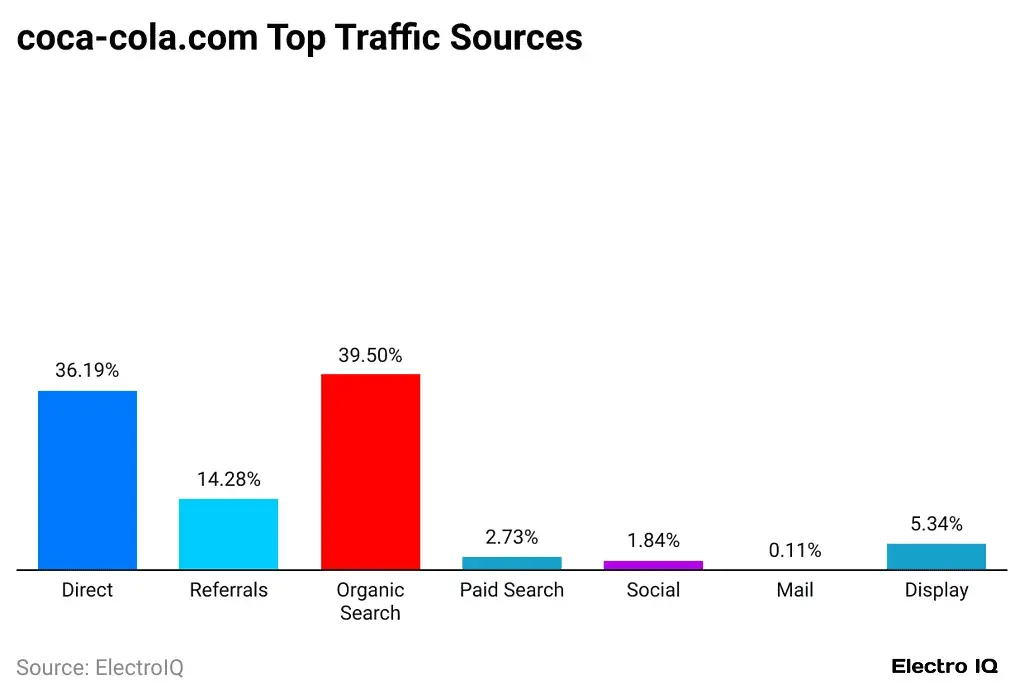
But how does it work for smaller brands?
I talked to Mia Jozipović, content and marketing strategist for Siterice.hr. She recently pulled off a great PR campaign and shares her tips:
“We ran a study using data from our platform on the average costs of childcare, pet care, and cleaning services in Croatia for 2025. I sent the data to media outlets I thought would find it interesting, and it led to tons of PR articles — completely free,” she said.
“For example, Net.hr and Lider Media — some of Croatia’s biggest sites gave us free media coverage. Did we deserve it? Absolutely! I gave them something juicy they simply could not resist.”
This case means your analysts or coders have to roll up their sleeves and aid marketing folks in preparing research. Most importantly, they have to understand the “why” and its business impact.
Improves strategy and budget allocation.
Tracking EMV data means understanding what’s working and where to adjust. The right platforms, content types, and influencers can drive serious value, but without a clear measurement strategy, it’s easy to misallocate resources.
Olivia Tian, marketing and innovation manager at Raise 3D, an industrial 3D printing company, shared a great example of this in action.
She told me about a product launch where they heavily relied on PR and assumed media coverage alone would generate conversions. While they secured solid placements, engagement stalled.
Next, she amplified it through LinkedIn thought leadership posts, nurtured it via email marketing and integrated it into sales enablement materials.
This one adjustment — embedding media mentions into outbound sales efforts — led to a 30% increase in email response rates.
Tian wraps it up by saying:
“Don’t just chase PR wins — ensure earned media is woven into your broader marketing and sales funnel for long-term impact.”
The lesson: EMV campaigns include salespeople, too, to spread the word.
The Earned Media Value Formula
EMV helps brands put a dollar amount on unpaid publicity. While there’s no single standard formula, marketers generally calculate it by estimating how much they would have spent on ads to get the same reach and engagement.
The basic EMV formula is:
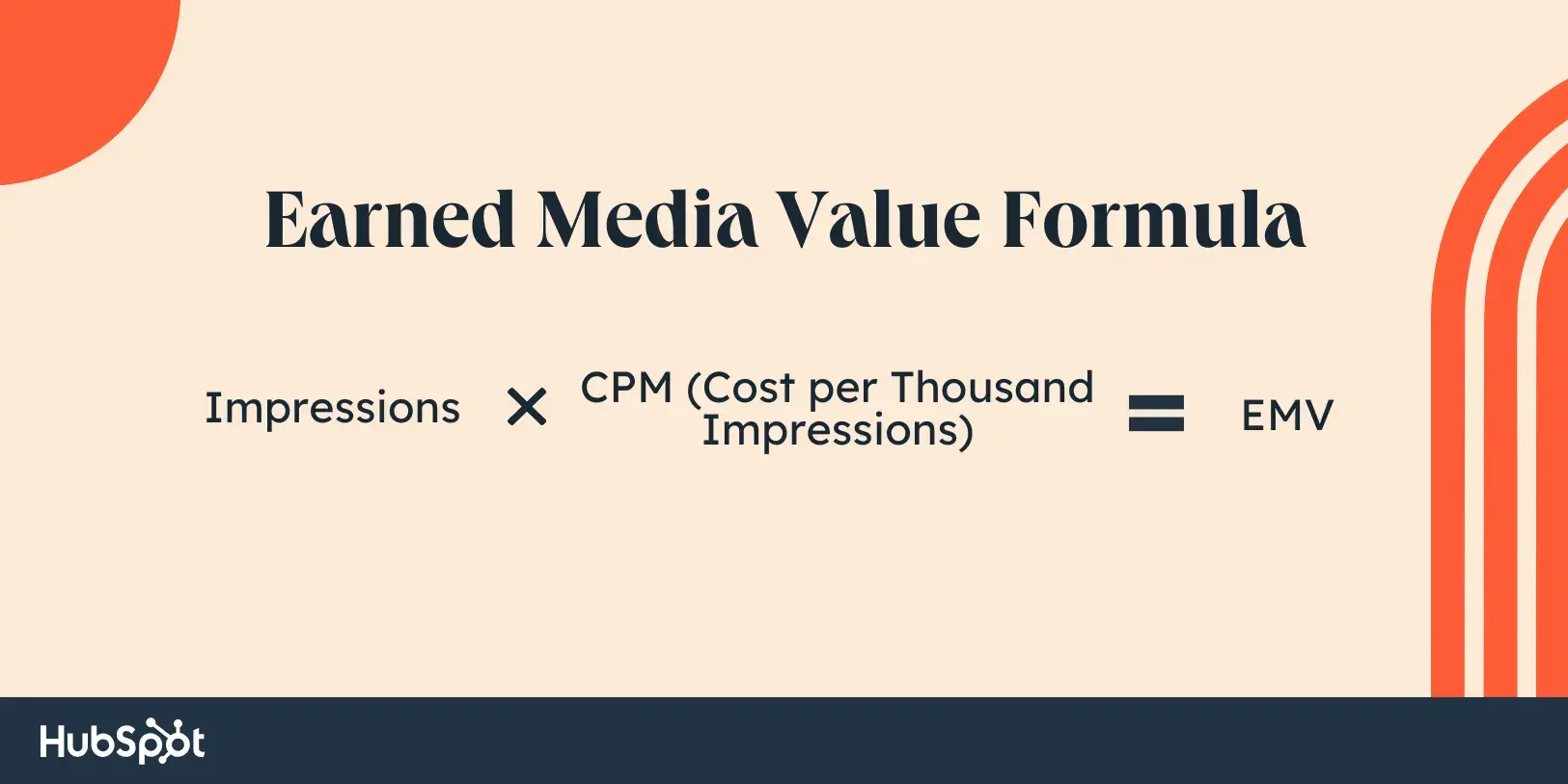
- Total Impressions — Includes views from social media, press coverage, influencer mentions, and user-generated content.
- CPM for Paid Ads — Look at industry benchmarks or your past campaigns to see how much brands typically pay per 1,000 impressions in your space.
- Multiply Impressions by CPM — Gives you an estimated dollar value of what your earned media exposure would cost if it were paid advertising.
Alternative Ways to Measure EMV
Sometimes, you can tweak the formula to make it more accurate depending on the channel and engagement metrics. Here are a few other approaches:
1. Engagement-Based EMV Formula
Since impressions alone don’t show true impact, some marketers factor in engagement (likes, shares, comments) to get a more accurate value:

- CPE (Cost per Engagement) represents the average cost of a like, share, or comment in paid media campaigns.
2. PR Value Formula
For press coverage, PR teams often use an Advertising Value Equivalency (AVE) model:
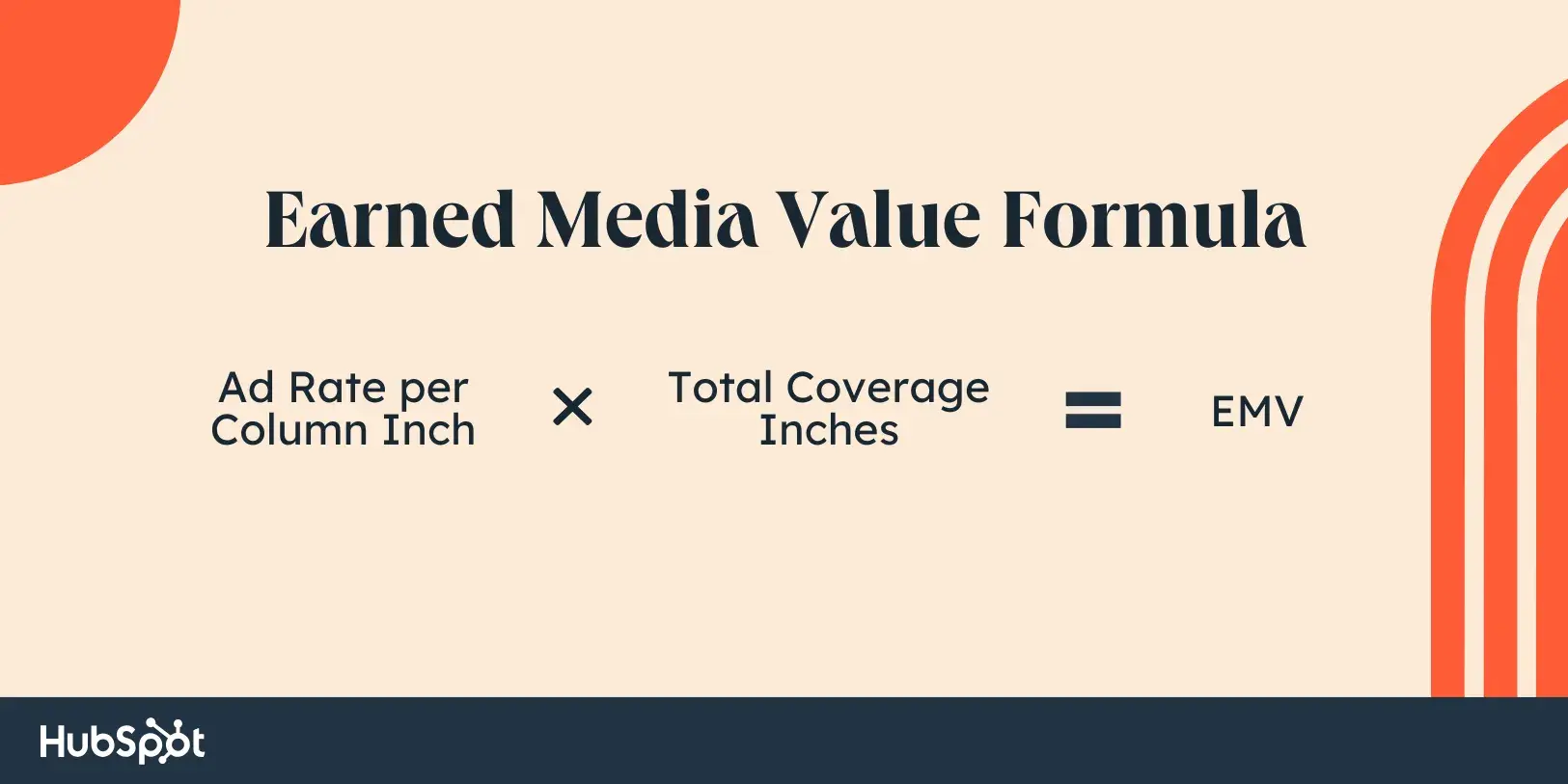
- This works well for traditional media (newspapers, magazines) by estimating what it would cost to buy that same amount of space in ad form.
- Multiply it by a credibility factor (typically 2-5x).
3. Influencer EMV Formula
For influencer partnerships, brands usually calculate EMV using engagement rates and influencer pricing models:
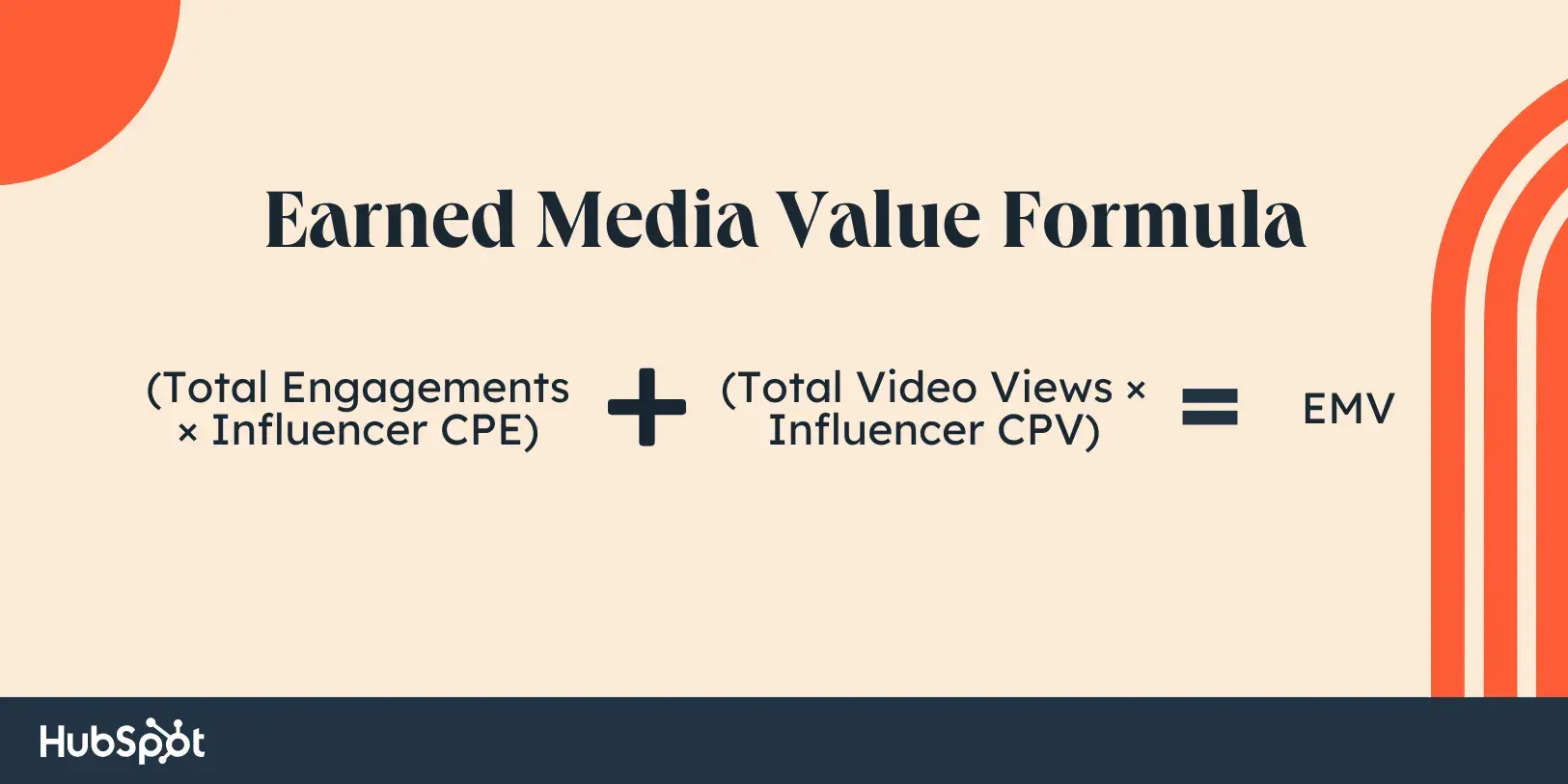
- CPE (Cost per Engagement) and CPV (Cost per View) vary by industry and influencer tier.
“Our most successful EMV campaign involved partnering with micro-influencers in our niche who created authentic content showcasing our product. We calculated impact using: (Estimated Advertising Value) x (Quality Multiplier) x (Engagement Rate),” says Lisa Benson, marketing strategist at DeBella DeBall Designs.
“For example, a post reaching 10,000 people in our target audience with high engagement would be calculated as: (Cost for equivalent paid reach) x (1.5 for positive sentiment) x (engagement rate of 6%). This formula helped us demonstrate that earned coverage was delivering 3x the value of our paid channels,” Benson said.
4. UGC EMV Formula
For user-generated content, you can calculate EMV based on engagement and reach:
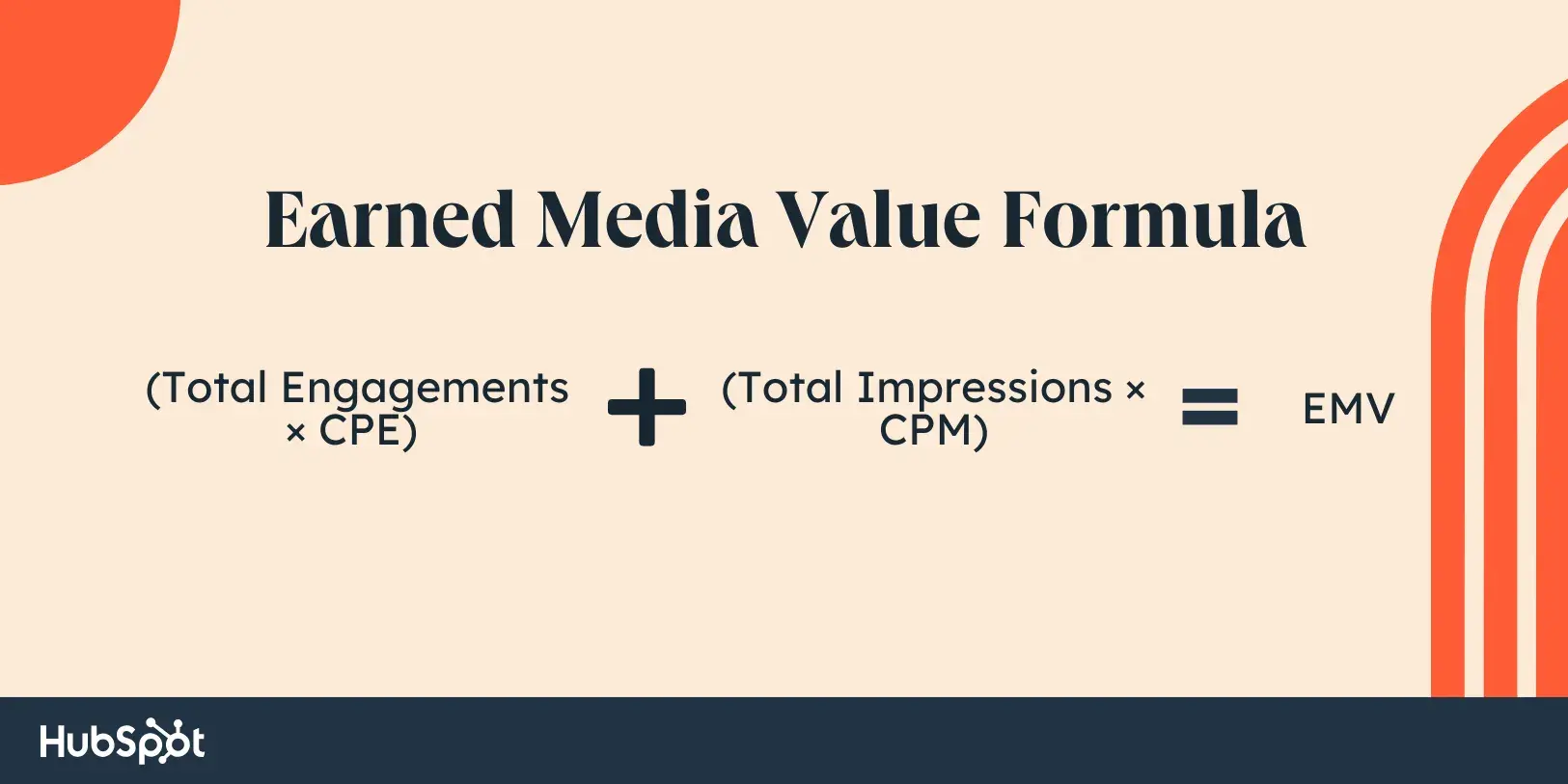
Natalia Lavrenenko, UGC manager at Rathly, offers her way to calculate UGC impact and shares tips for result-driven campaigns.
“High engagement beats high follower count every time. Before launching, test different creators with small-budget activations to see who actually converts. One campaign stood out by turning UGC into brand momentum,” she said.
“A giveaway encouraged customers to share their experiences, leading to thousands of organic posts. EMV was calculated using: (Total Mentions x Average CPM) + (Engagements x Value per Interaction) = Earned Media Value.”
Which EMV formula should you use?
It depends on your brand’s goals:
For social media: Engagement-based EMV works best.
For PR and press coverage: AVE gives a solid estimate.
For influencer marketing: Use engagement + view-based EMV.
While EMV isn’t a perfect science, tracking it helps brands understand the real impact of organic buzz. Choose a formula that aligns with your strategy and tweak it as you gather more data.
Pro tip: HubSpot’s free Paid Media Template helps you track and organize media placements across channels like paid search, social media, TV, and more. Easily calculate metrics like CPC, CPM, CPA, and ROAS, while analyzing performance to see which channels deliver the best results for your business.
Earned Media Value in Action
Let’s get practical and walk you through a made-up example of an EMV campaign from the very beginning.
Scenario: A marketing manager tasked to attract new gym visitors for an indoor rock climbing gym. They need to create a viral campaign that will be lifted by pros and newbies and local sports news for free.
Implementation: The gym hosts a special event where a 10-year-old climber completes a challenging route meant for pros. A spectator records the moment and posts it on Instagram and TikTok, tagging the climbing gym. The video gains:
- 1.5 million views.
- 75K likes.
- 4K shares.
- 800 comments.
The marketing manager takes it to local news and a national sports magazine. They agree to post the story for free, which triggers an avalanche of fitness bloggers picking up the story — all without the gym spending a dime on ads.
EMV Calculations
Here, we use the formula :
EMV = (Impressions × CPM) + (Engagements × CPE)
Where:
- CPM (Cost per 1,000 impressions) = $8 (industry average for fitness ads)
- CPE (Cost per engagement) = $0.40
Applying the Formula
1. Impressions Value
(1,500,000÷1,000)×8=12,000
2. Engagement Value
(75,000+4,000+800)×0.40=31,120
3. Total Earned Media Value
12,000+31,120=43,120
This means that the final EMV accounts for $43,120 worth of exposure.
Why does this matter?
If the marketing manager chose paid ads to attract new leads and gain exposure, they would’ve needed a significant budget to reach the same audience.
And to be honest, I can hardly imagine the climbing gym investing over $43K in paid ads in one month.
3 Examples of Earned Media Value
Now that we know what EMV is and how to calculate it, let’s check out a few brands that really know how to make the most of it.
1. How did the Barbie movie spark organic buzz?
The marketing campaign for the Barbie movie, released in 2023, became a standout example of earned media success.
Warner Bros created an immersive and catchy campaign, including the “Barbiecore” aesthetic that dominated social media platforms (TikTok and Instagram especially).

The campaign sparked organic conversations, with influencers and fans sharing their own Barbie-inspired outfits, memes, and experiences. This led to an avalanche of free publicity across social media, news outlets, and pop culture discussions.
Why I like it: The campaign blended nostalgia with modern trends, encouraging UGC content that extended its reach far beyond paid ads. It shows how aligning your brand with cultural moments can create a massive earned media impact.
2. How does Duolingo turn trends into attention?
To follow up on the Barbie trend, I can’t skip mentioning Duolingo’s perfect timing with their owl mascot, who transformed into Margot Robbie. Duolingo made a splash with a pre-film ad inspired by Barbie and a presence at a movie premiere in LA:
It didn’t just turn out bold but resulted in tons of likes and comments, with some of the most popular media outlets and influencers making stitches of these videos, giving Duolingo even more exposure.
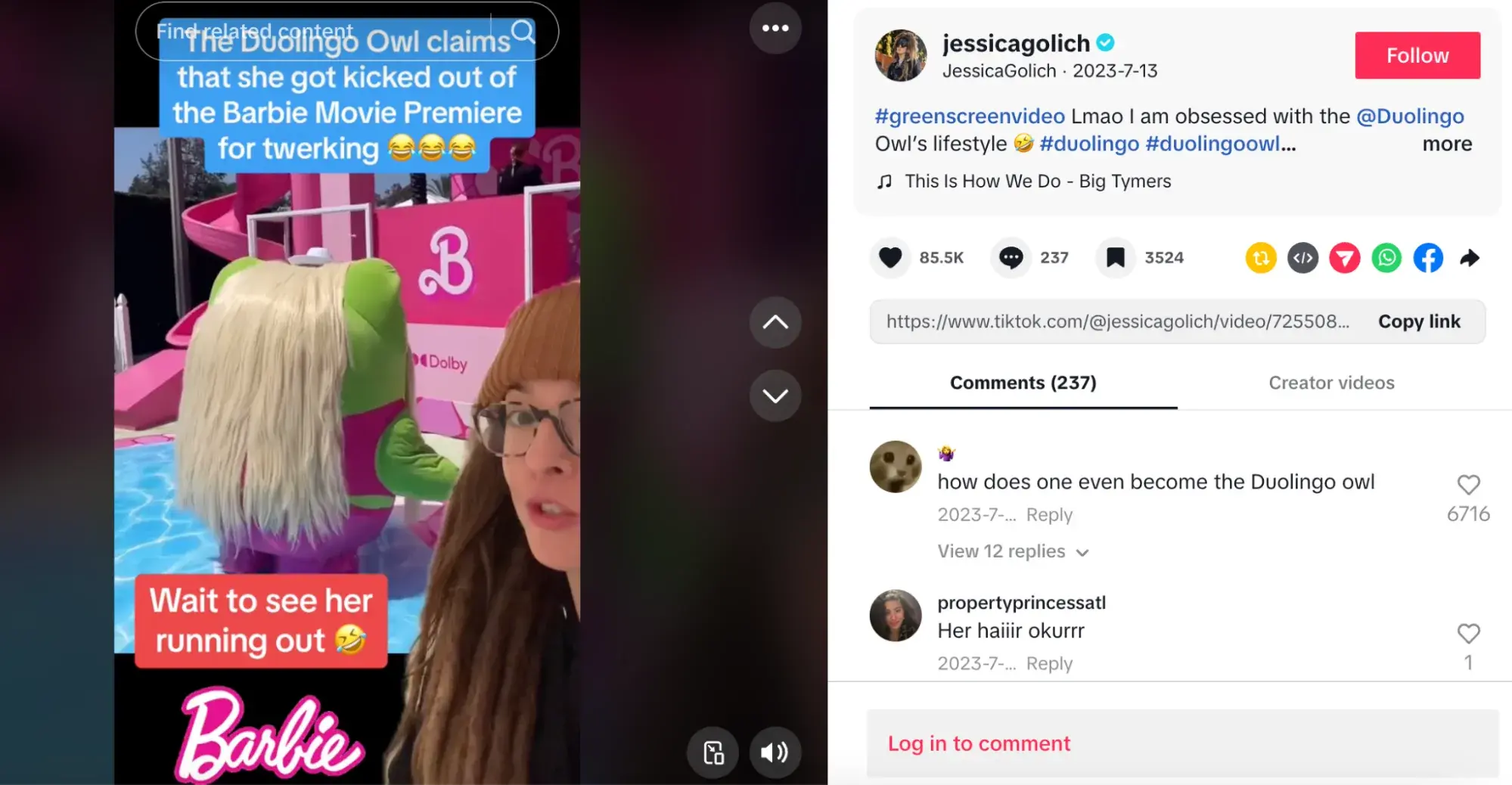
In fact, Duolingo’s TikTok has become a masterclass in viral content, consistently generating earned media. Their owl mascot, featured in funny and relatable videos, regularly racks up millions of views and shares.
Why I like it: Duolingo proves that even tech brands can humanize themselves through humor and relatability. And by jumping on trends at the right time, they get noticed by influencers and media.
3. How does Semrush amplify its event reach organically?
Global Marketing Day, hosted by Semrush, is a 24-hour online marketing conference that brings together top experts from major brands like Google, TikTok, Pinterest, and Vogue Business.
The event streams live from studios in New York, London, and Dubai, offering 48 sessions on topics like SEO, branding, AI, and more.
Semrush generated social media buzz and UGC content throughout the event, earning media exposure across different platforms.
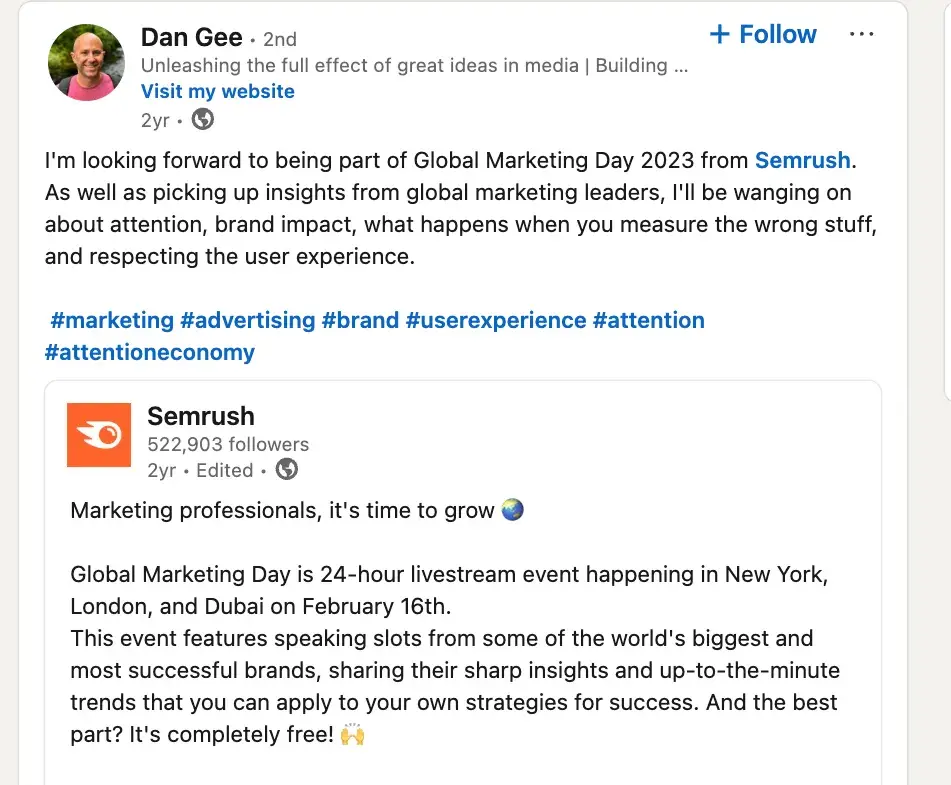
The results from the 2023 conference speak for themselves:
- Reached over 5 million people across all posts.
- Generated 2,700 tweets with #globalmarketingday.
- Attracted 90,000 registrants.
- Secured 55,000+ leads.
Why I like it: When you invite experts from different companies, you’re pretty much guaranteed a lot of shares from their teams and connections. A snowball effect — more shares, less effort. Word of mouth takes over.
Also, by inviting SMEs, Semrush shows they’re not just throwing an event, they’re solidifying their spot as a leader in digital marketing education.
Don’t Buy Attention — Earn It
Is it easier to get a mention when you pay? Yes. But is it more valuable? No.
Paid mentions can bring quick results or flop, but the real value lies in EMV. Every brand should aim for a long-term game — great content and smart promotion on their own end to make the media or an influencer notice them.
Get these things right, media attention comes naturally.
Monitor the value of organic mentions. Use AI to track brand mentions, and never forget to thank the media that featured you.
Build those relationships. Earn that attention, nurture it, and watch it compound.
![]()
Level Up Your Content Marketing Funnel — Here’s How I Make the Right Content for Each Stage
There are several customer personas to consider when creating content. There’s Customer A, who doesn’t even know who you are or what you offer. Then there’s Customer B, who is trying to decide between you and one of your competitors. And finally, there’s Customer C […]
MarketingThere are several customer personas to consider when creating content. There’s Customer A, who doesn’t even know who you are or what you offer. Then there’s Customer B, who is trying to decide between you and one of your competitors. And finally, there’s Customer C who is ready to buy but needs one final push to make the purchase.
All that to say, each of these customers is at a different stage of the buyer’s journey.
As a marketer, you need to craft a strategy that supports the different stages of your buyer’s journey. You’ll need material for every step of the content marketing funnel. Below, I’ll share strategies that work and examples of successful funnel content, according to fellow marketers.
Table of Contents
What is the content marketing funnel?
The content marketing funnel maps the buyer’s journey through stages, from initial awareness, to consideration, to the final purchase decision.
Understanding this division and where your buyers are at in their journey helps you create targeted content that addresses prospects’ needs and nurtures leads through each stage of the decision-making process.
Aligning content with each stage of the buyer’s journey — typically top, middle, and bottom — helps you provide value, build trust, and guide customers toward choosing your product.
Levels of the Content Marketing Funnel
The content marketing funnel is divided into three stages: top, middle, and bottom. Like a funnel, the stages start wide and get narrower as buyers move through them and become more ready to make a decision or purchase.
In this section, I’ll explain what each of these levels involve and the kind of content you can create at each stage.
Top of the Funnel (ToFu)
At the top of the funnel, your focus should be on creating brand awareness. Top-of-funnel content should introduce your brand and make your audience aware of the problem you’re trying to solve.
The goal of ToFu content is to educate, inform, and engage.
ToFu content includes:
- Blog posts addressing target customers’ common struggles
- Infographics showcasing industry statistics
- LinkedIn posts sharing quick strategy tips or solutions
- Short videos explaining industry trends
Middle of the Funnel (MoFu)
The middle of the funnel is the consideration stage.
After potential buyers are familiar with your brand, they enter the research phase. This is when they start comparing your brand to competitor brands, learning more about the solution, and seeking tangible results.
The goal of MoFu content is to build trust and provide information prospects need to evaluate their options.
MoFu content includes:
- In-depth guides with tips
- Case studies highlighting customers’ success with your product
- Detailed social media posts exploring specific challenges
- Comparison charts showing how your product differs from competitors
Bottom of the Funnel (BoFu)
At the bottom of the funnel, your target persona is the decision-maker. They’re ready to make a purchasing decision, but they need one final push to decide.
The goal of BoFu content is to convert prospects into customers by offering the last piece of information or reassurance they need to make a purchasing decision.
BoFu content includes:
- Free audits, trials, or strategy consultations
- Testimonials from satisfied customers
- Live demos
- Discounts or coupons
Understanding the Buyer’s Journey in Marketing
Throughout my years as a content strategist for B2B SaaS companies, I‘ve personally discovered the buyer’s journey is rarely a straight path.
With the exception of impulse software purchases (which are rare in B2B), most decision-makers begin in an “unaware stage.” They typically fit the demographics of an ideal client or buyer persona, but they‘re unaware of the SaaS solution or don’t yet realize they need it.
A triggering event often changes their situation or highlights a pain point that needs solving. This is what kicks off their buyer’s journey.
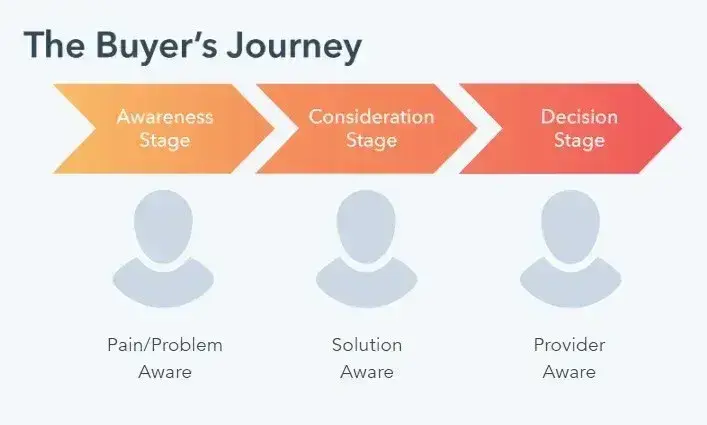
Let me share an example I’ve used with clients: Imagine a growing startup realizes its project management is becoming chaotic. These companies rarely decide to purchase a SaaS project management tool immediately.
Instead, they often turn to the internet to learn more and make decisions as they progress through the following stages. My job is to assist them in that decision-making process through strategic content.
Awareness Stage
In the awareness stage, B2B buyers are experiencing a problem or pain point, and their goal is to alleviate it. They’re typically looking for informational resources to more clearly understand, frame, and give a name to their problem.
Content Marketing Funnel Example
A common search query a prospect might begin with is: “How to improve team productivity?” At this stage, they‘re not yet thinking about specific SaaS solutions; it’s much too early for that.
Instead, they‘re looking to contextualize their problem first. As a B2B SaaS content strategist, I’ve discovered that showing up in search engine results, even in these early stages, is crucial to establishing authority and gaining the trust of buyers starting the journey.
Consideration Stage
Moving to the consideration stage, I‘ve observed that B2B buyers have usually clearly defined and named their problem.
They’re now committed to researching and understanding all available approaches and methods to solving their defined problem or opportunity. In other words, I’ve seen how they start considering potential SaaS solutions.
Content Marketing Funnel Example
From my work, I know that a typical search inquiry a prospect would make at this stage might be: “Project management software vs. traditional methods?” In the consideration stage, the prospect isn’t yet ready to buy, but they are deciding on the potential solution for them.
My strategy here is to consider indirect competitors and educate prospects on the pros and cons of various SaaS options.
Decision Stage
Once they’ve progressed to the decision stage, B2B buyers have typically decided on their solution strategy, method, or approach.
Their goal now is to compile a list of available SaaS vendors, make a short list, and ultimately make a final purchase decision.
Content Marketing Funnel Example
Prospects at this stage make search inquiries like: “Asana vs. Trello vs. Jira.” At this point, they‘re ready to invest in a solution.
They’ll likely go with a SaaS provider they like, know, and trust so long as that provider can meet their specific business needs.
Why Creating Content for the Buyer’s Journey Is Important
As in all marketing disciplines, it’s essential to understand your audience: how they think, the answers they seek, and the path they tend to take to find a solution.
From that research, you can begin crafting a documented content strategy that maps your content to the various stages of the buyer’s journey.
When you don‘t completely understand your audience, it creates a disconnect between your business and your potential customers.
I asked Colleen Barry, head of marketing at Ketch, about the importance of the content marketing funnel and she made an excellent point about getting your content strategy right.
“Content isn’t just about attracting clicks, it’s about guiding potential customers through a decision-making process,” she says. “If your content doesn’t match their stage in the journey, you’ll either overwhelm them with too much information too soon or leave them hanging without enough details to make a decision.”
In Barry’s words, ToFu content sparks curiosity, MoFu content builds confidence, and BoFu content helps prospects justify their purchase. She adds, “A strong content strategy ensures buyers get what they need at the right time, reducing drop-offs and improving conversion rates.”
Creating the right content at the right time can, however, be a challenge.
Building a content strategy starts with identifying the types of content you’ll need to reach your audience according to their progression through the buyer’s journey. It’s also essential to use content marketing software to keep prospects organized no matter where they are in the funnel.
Below, I’ll guide you through the types of content you can create for each stage of the content marketing funnel.
Creating Content for Each Stage of the Buyer’s Journey
Once you have an idea of your buyer persona and how prospects move closer to purchase, you can begin creating content for your buyer at different stages and tailor that content per channel.
Doing so can help you map your content to the relevant stages of the buyer’s journey to make a marketing funnel.
Your journey may look very different depending on your industry, business model, product, pricing, and audience.
Some B2C customers, for example, spend very little time in the middle of the buyer’s journey compared to B2B customers, who require far more nurturing, engagement, and relationship development before a purchase is made.
A $50 pair of sneakers, for instance, requires a lot less hand-holding when it comes to making purchase decisions than a $10,000 business software investment.
H3 (New) Content Marketing Funnel Template
Because audiences can vary widely based on industry and intent, buyer persona research is of the utmost importance. Using a content marketing funnel template can help you map out the existing content types you have and which content would be beneficial to add.

By understanding prospects’ unique process for awareness and evaluation, you can create a truly effective content marketing funnel and strategy packed with custom content that best supports their journey toward making a purchase.
Now, we’ll explore each stage of the buyers journey in greater detail.
Content Ideas for Each Stage of the Buyer’s Journey
Let’s take it from the top and start from the beginning of the buyer’s journey.

ToFu: Awareness
At the awareness stage, a buyer is looking for top-level educational content to help direct them to a solution, like blog posts, social content, and ebooks.
Their value as a lead is low because there’s no guarantee that they’ll buy from you. But those who find your content helpful and interesting may journey on to the middle of the funnel.
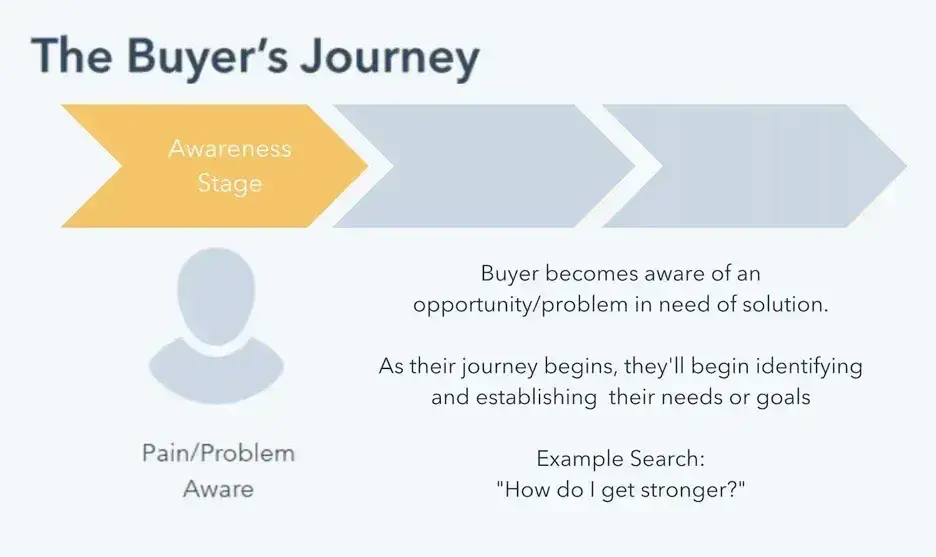
The ideal channels for the awareness stage may include:
- Blogging
- Search Engine Marketing
- Social Media Marketing
Let’s run through the different content formats best suited for these channels.
1. Blog Post
A blog post is an ideal piece of content to target people in the awareness stage.
By addressing a pain, problem, or topic your target audience wants to discover and then posting helpful information about it on your website, you’re creating a brand asset that’s crawlable by Google and discoverable by search engine users.
You can also promote your blog content across other channels, giving you more content to share and increasing your potential reach.
Natallia Slimani, content manager at time tracking software, Traqq shared with me that blog content in the awareness stage should do exactly that: bring awareness to the problem.
“People may need your product but don’t always realize it,” she says. “For example, people might search for productivity tips or remote work advice before they even know they need a time tracker.”

One successful ToFu content Traqq created was a blog post on how to calculate time differences in Excel. It’s an educational topic that offers practical advice for their target audience. “This question might be part of a larger time management issue, so we subtly introduce our time tracker as a potential solution,” explains Slimani. “However, the article is still about helping, not selling.”
Pro tip: When I’m having trouble ideating topics that align with my audience’s pain points, HubSpot’s Blog Ideas Generator can come in handy — just type in a few details about your audience or content, and the platform will generate catchy titles relevant to your input.
Featured Resource: 6 Free Blog Post Templates
2. Social Media Post
According to Backlinko, 86.1% of all eligible audiences aged 18+ are active on social media. This makes it a great channel for the awareness stage. You can use social media to promote your other content, and you can also create content specifically for the channel.
Since I target B2B SaaS companies, my social channel of choice is LinkedIn.
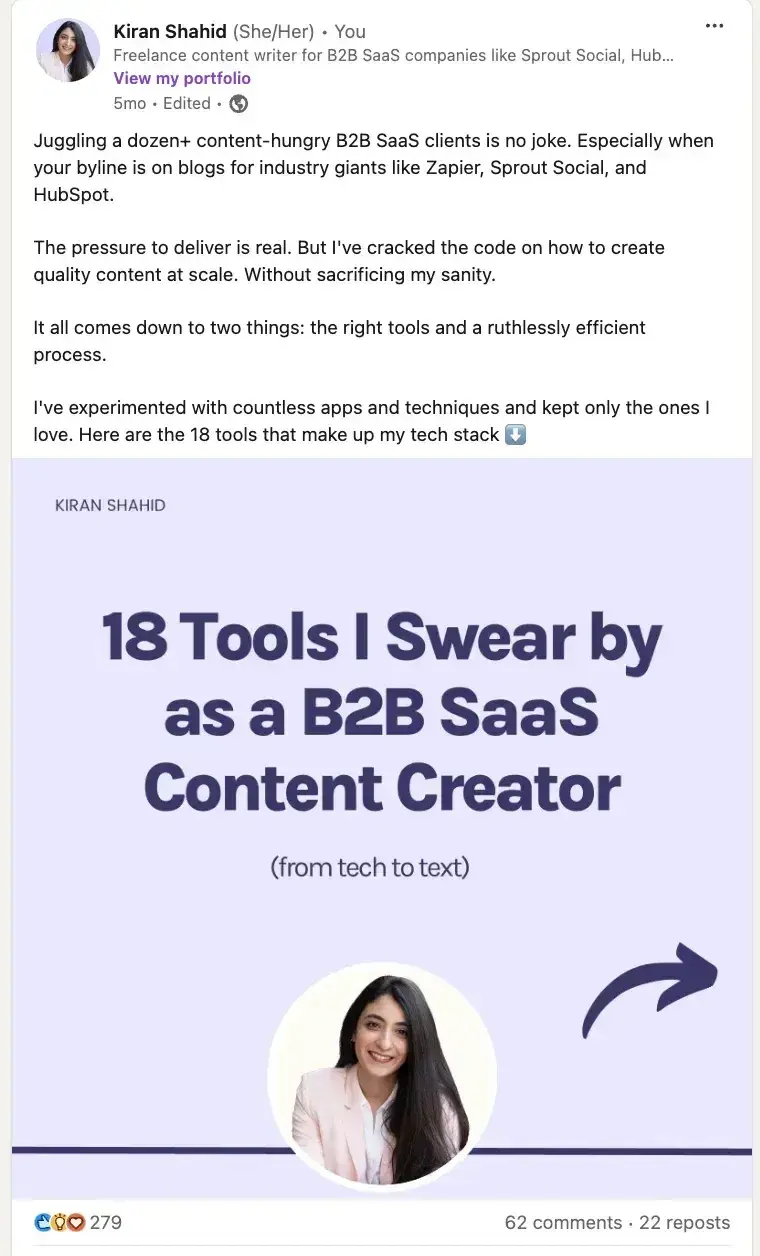
In the above example, I’ve shared a carousel on my top tools on LinkedIn. These formats are popular on LinkedIn, as the content is created to be snackable with short-form takeaways.
3. Whitepaper
A whitepaper is an organization’s report or guide on a particular topic.
Whitepapers typically discuss an industry trend or topic, sharing key statistics, original findings, or case studies. They are especially useful as downloadable offers when readers want to go more in-depth on a specific subject they’re reading about.
I‘ve found it’s crucial to provide original data or information your audience can‘t find elsewhere, which helps audiences understand the report’s value and compels them to download it.
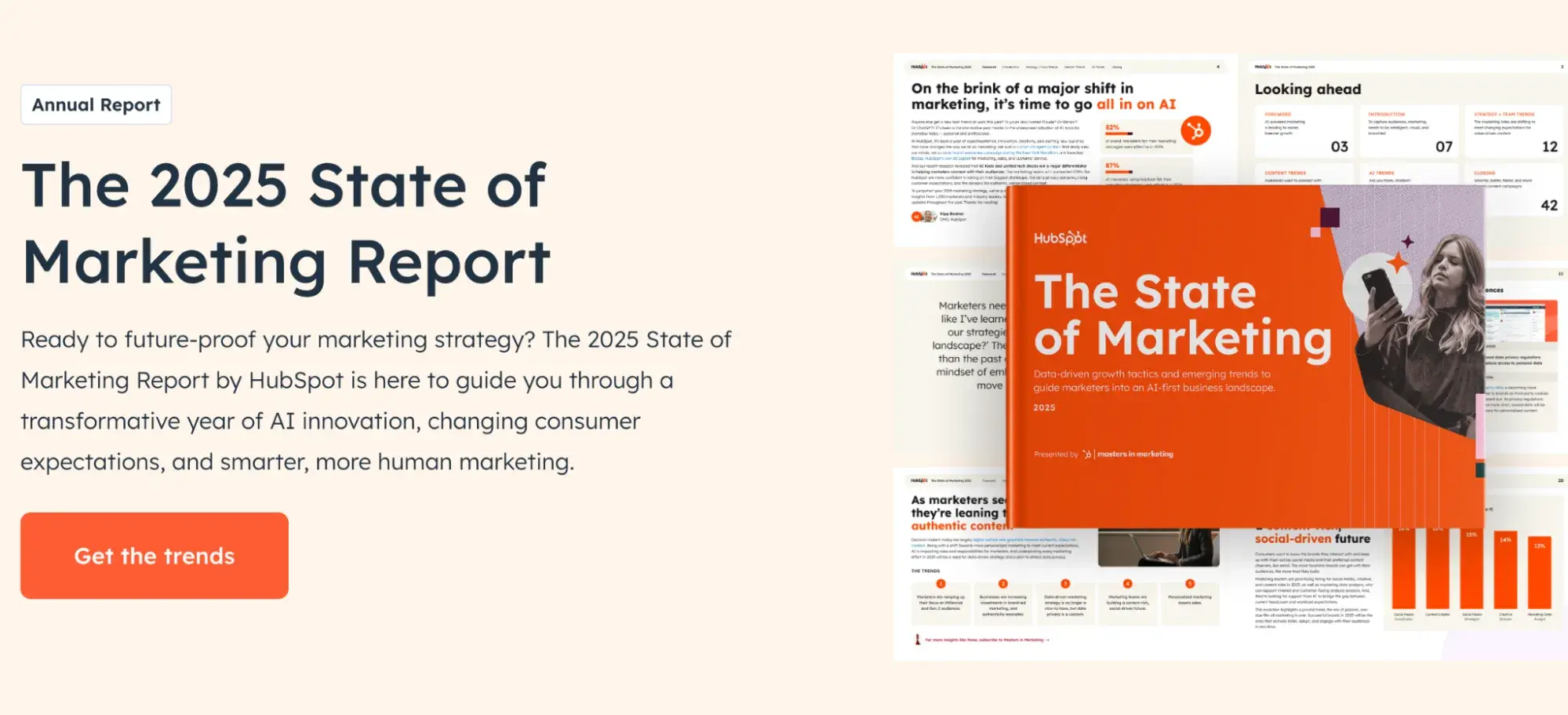
Every year, HubSpot publishes a report on the state of marketing to provide helpful guidance based on thought leadership to marketers, sales professionals, and business owners. Inside, readers find statistics from a broad survey and industry experts’ opinions on what the data means and where the industry is going.
Pro tip: Depending on how broad or in-depth your whitepaper goes, you can also use it further down the funnel as MoFu content.
4. Checklist
For complicated tasks with many moving parts, your audience may simply want a blueprint that spells out what they’re supposed to do to achieve their end goal.
This onboarding checklist from business consulting firm Nextant is a perfect example of this. Nextant offers a free downloadable checklist using its proven onboarding framework. What I like best about this checklist is how it includes data-driven results that can be achieved by using this template.
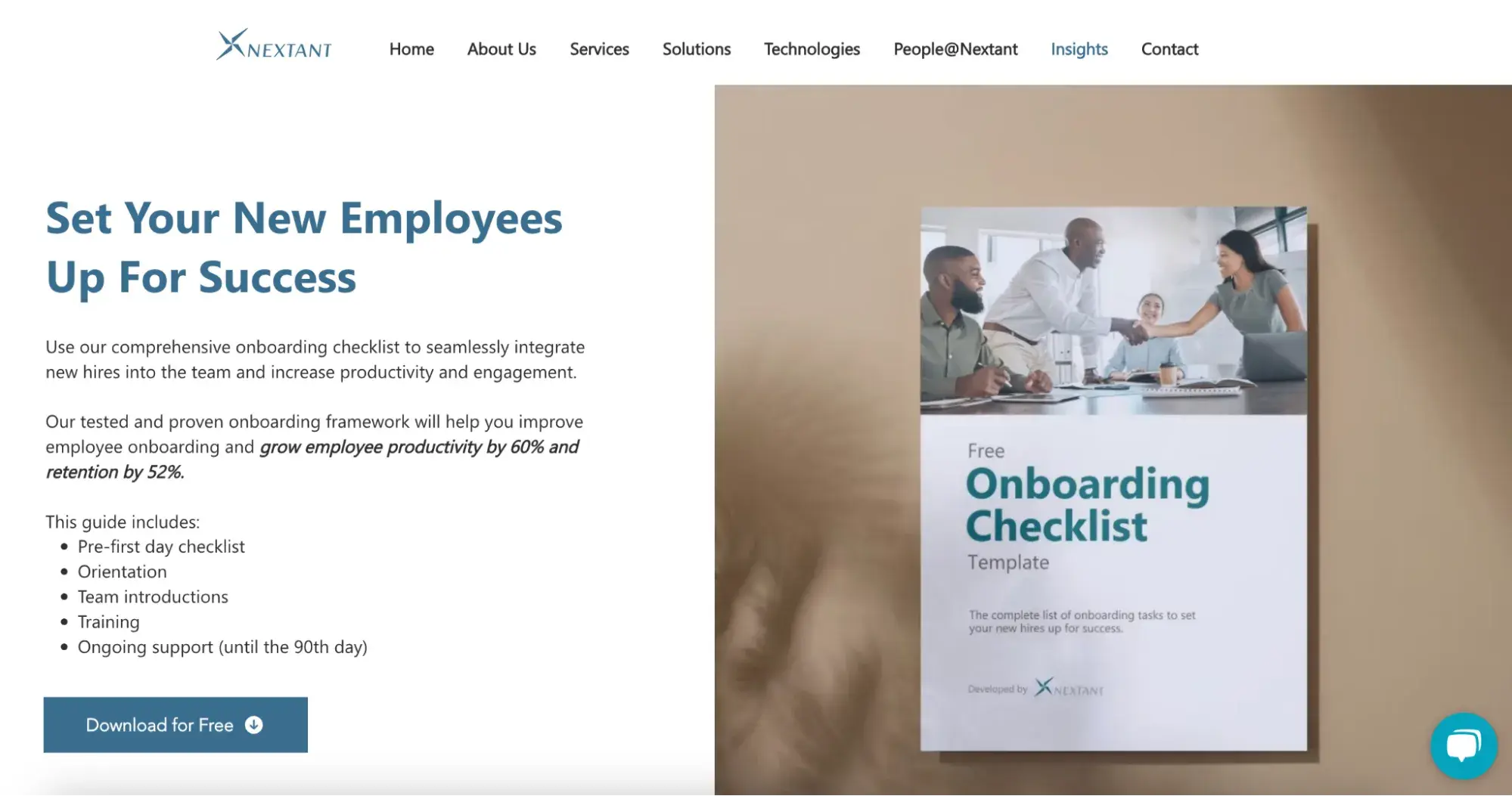
5. How-To Video
My experience has taught me that sometimes, the best way to solve a pain or problem is to learn a new skill.
While a purchase may be required along the way, your audience often needs to become more informed about the problem and potential solutions first. That‘s where I’ve seen instructional video content really shine.
HubSpot Marketing’s YouTube channel offers hundreds of free video tutorials dedicated to teaching viewers digital marketing tips and strategies in easy-to-understand language and visuals.
6. Kit or Tool
I‘ve learned that informational content for a broad audience isn’t always sufficient for buyer personas to make a decision.
In some cases, they require more utility or personalization. That‘s why I’ve found kits and tools to be excellent content pieces for guiding readers along their path to purchase.
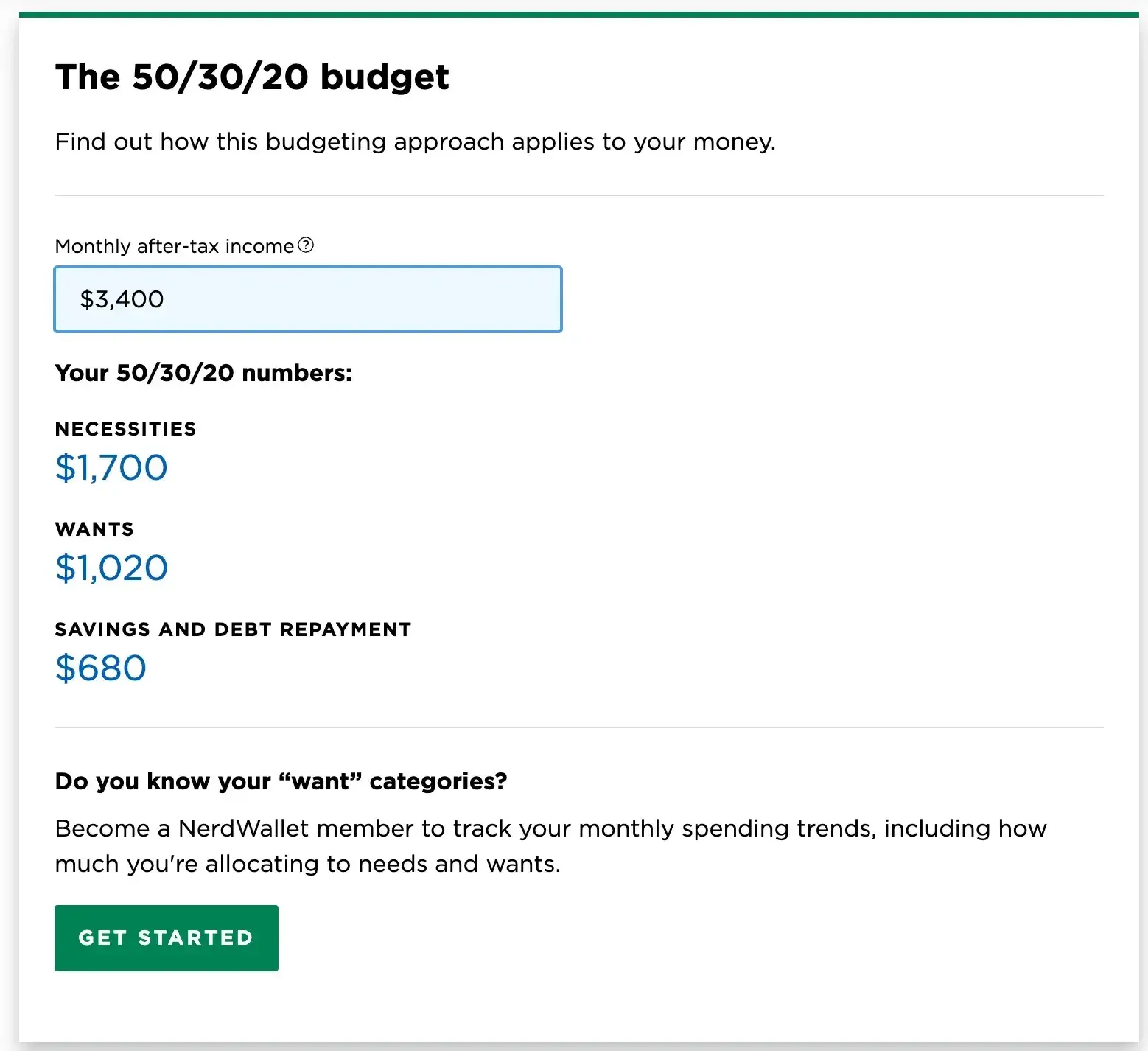
Nerdwallet creates content around several financial topics, budgeting being one of them. It can be challenging to create a budget, though, so they developed a calculator that allows users to provide their own numbers to receive customized recommendations.
7. Ebook or Tip Sheet
Similar to whitepapers, I’ve had success using ebooks and tip sheets as downloadable content. I typically make tip sheets shorter and actionable, but ebooks can be more comprehensive to provide as much value as possible for readers.
Catalina Grigoriev, content marketer at Planable, a social media scheduling tool, shared with me a successful guide her team created for their content marketing funnel. The guide was about social media approval workflows — a major pain point for marketing teams.
“This content worked effectively because it addressed a specific challenge while subtly positioning Planable as the solution,” says Grigorie. “It naturally led readers to explore our platform further, resulting in increased engagement and conversions.”
Featured Resource: 36 Free Ebook Templates
8. Educational Webinar
A webinar is a web seminar where information is provided through video.
A webinar can be prerecorded or streamed live, which opens up many possibilities for disseminating information to an audience that wants both visual and auditory content.
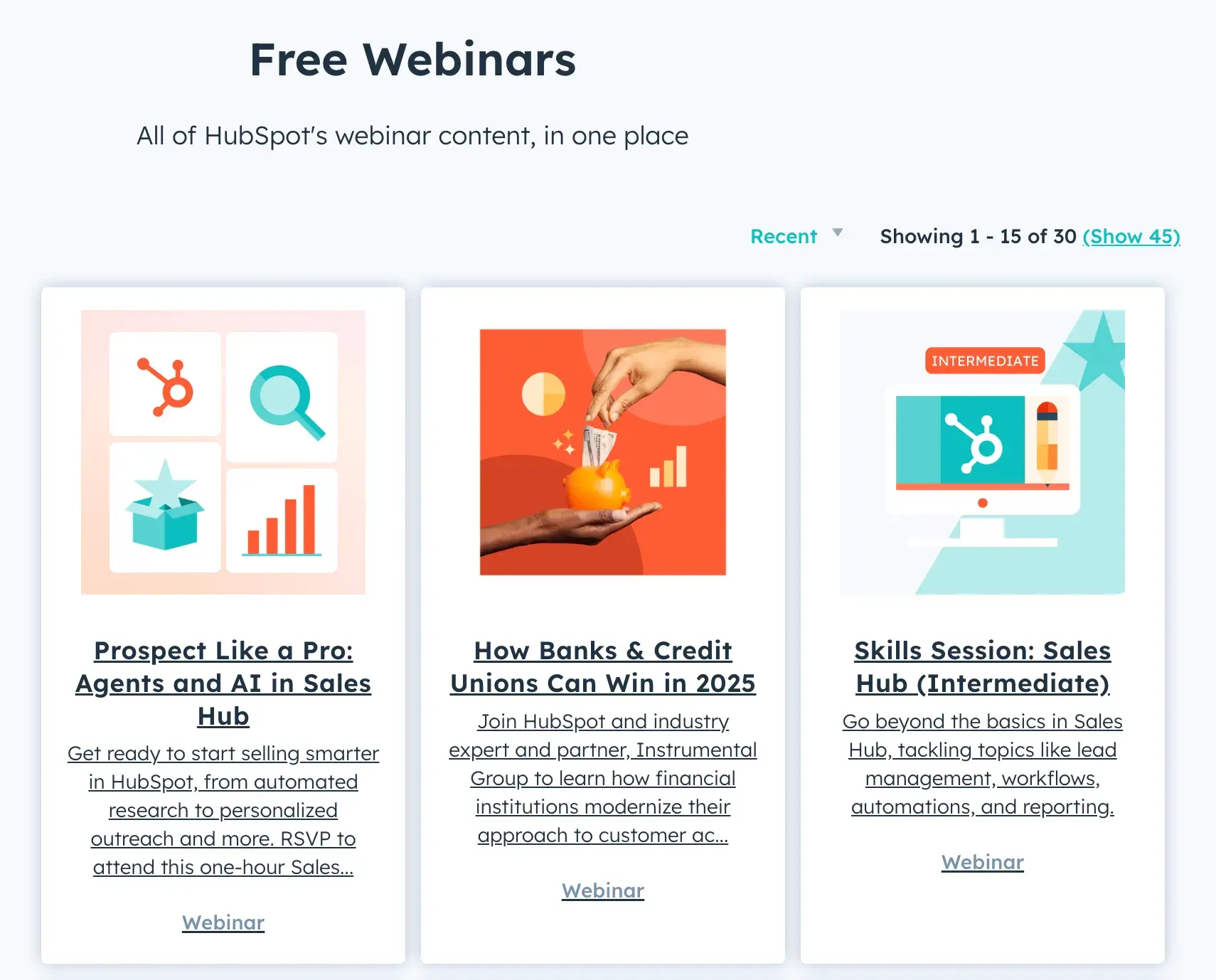
At HubSpot, we create webinars as a key part of our content marketing strategy and often run a valuable topic multiple times to get more mileage out of the content.
MoFu: Consideration
Moving on from the awareness stage content, let’s delve into the next stage of the buyer’s journey.
When someone moves into the consideration stage, it means you’ve captured their attention. They know they have a problem that has to be solved, and now they’re trying to discover the best solution. The need for a future purchase commitment creeps up as they’re evaluating their options.
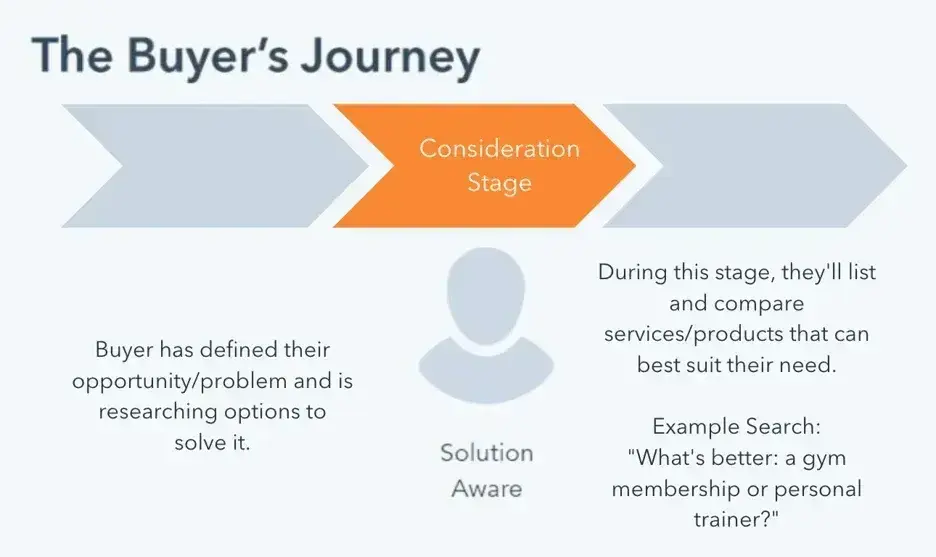
This stage is typically a point of extended engagement where you’re nurturing a lead, building a relationship, and establishing trust between the audience and your brand.
The ideal channels for your consideration stage may include:
- Website or Blogging
- Search Engine Marketing
- Email Marketing
- Social Media
Let’s go through the best content formats for this part of the buyer’s journey.
1. Product Comparison Guides
In the consideration stage, the buyer persona is still considering solutions to their pain or problem and have probably narrowed it down to a few options. For this reason, product comparisons are a great way to help them decide.
Depending on how detailed your comparison page is, and how much research your prospect has already done, a product comparison page may successfully convert the prospect into a buyer.
Kevin Dam, CEO and founder of Aemorph shared with me that one of his team’s most effective content marketing funnel pieces was a detailed comparison page.
“We didn’t just list features, we also answered common complaints, added case studies, and made the call to action strong,” says Dam. “The page did better than its competitors and had a 30% higher sales rate than a normal product page.”
2. Case Study
I’ve successfully used case studies in both the consideration and decision stages. From my experience, a well-crafted case study is effective because it convinces the reader that our solution works by showcasing real results for actual customers.
When I create case studies for my B2B SaaS clients, I make sure to appeal to both emotions and logic. I tell a compelling story about the client’s challenges while providing detailed, quantitative data on how our solution solved their problems.
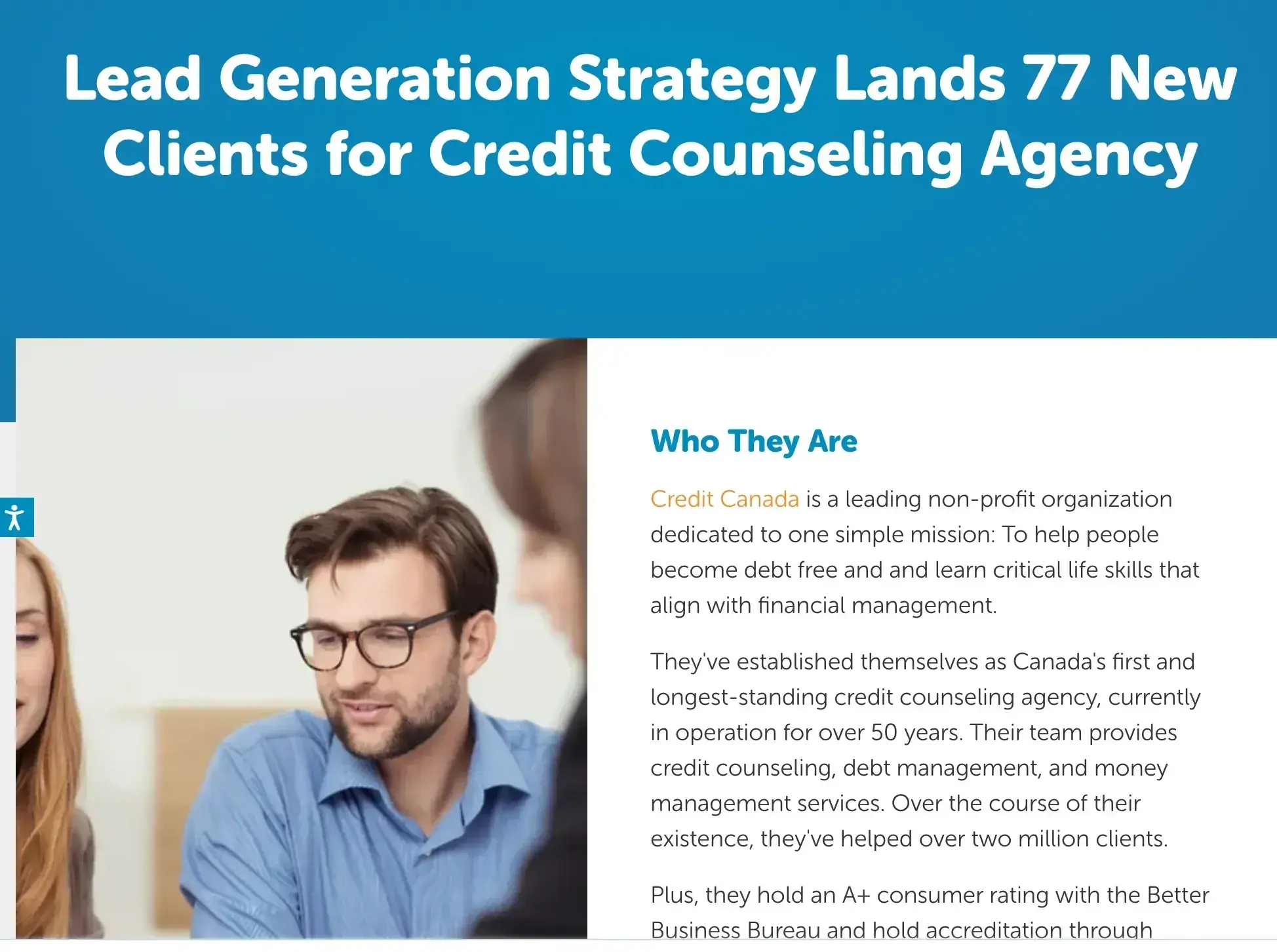
HubSpot Partner Agency Blueleadz tells a story about their client and their problems while providing a detailed account of how they solved them.
Featured Resource: 3 Free Case Study Templates
3. Free Sample
A free sample is another example of content or an offer that overlaps between the buyer’s journey stages.
For example, VistaPrint offers a free business sample kit that includes examples of its business cards, door hangers, brochures, and more print materials small businesses may need.
VistaPrint knows its business is tactile, and digital content alone is not enough to close a deal. Once their prospective customer holds the sample in their hands, it’s easier to make the final purchase.
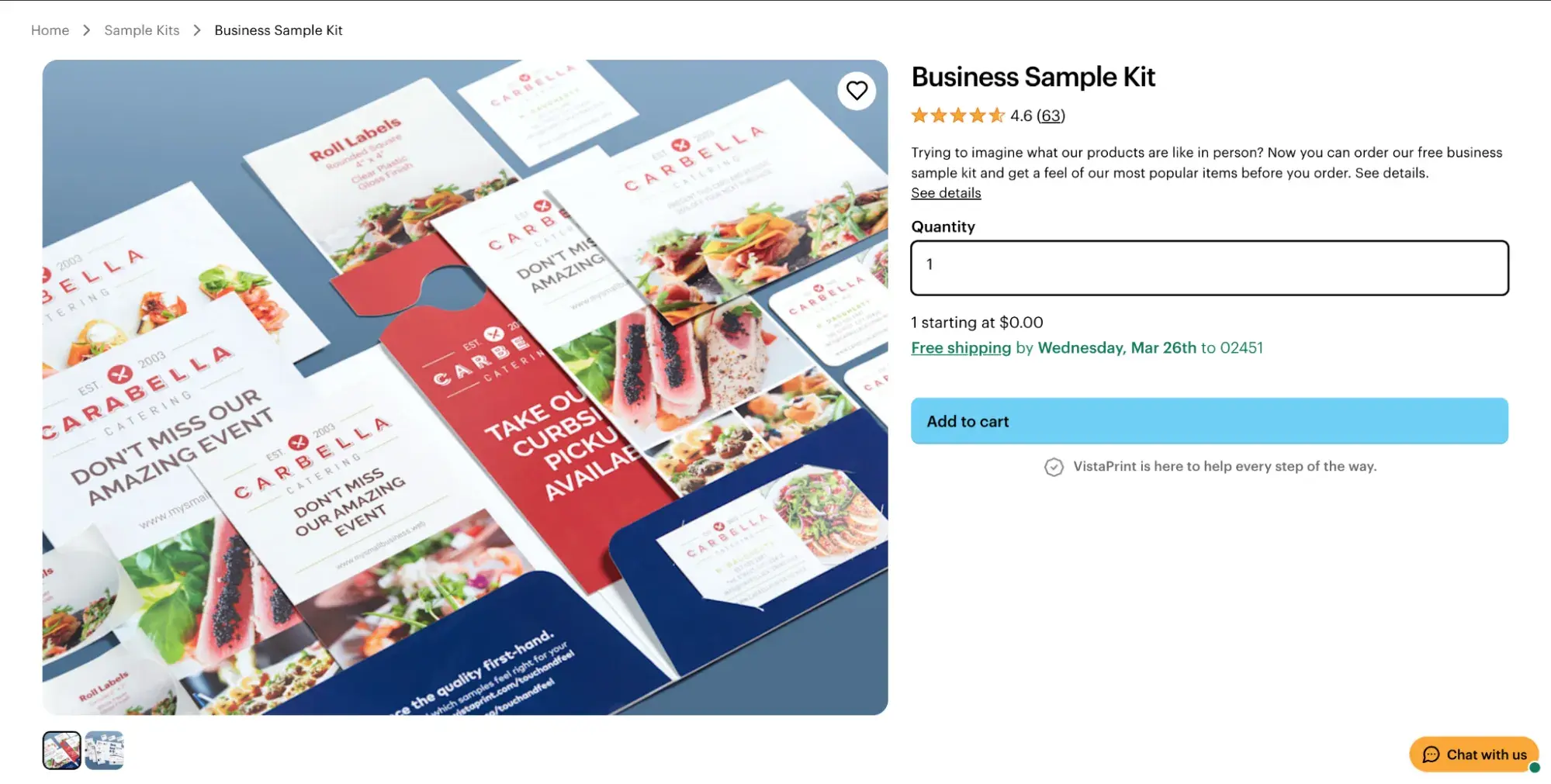
BoFu: Decision
Now that you’ve provided content to help customers list out or sample their options, it’s time to move them into the decision stage.

As prospects near the end of the buyer’s journey, they’re evaluating providers down to specific or specialized offerings.
Marketers, in turn, want to go above and beyond their expectations and provide an easy and frictionless customer experience that can win them over their competitors.
Handling objections, remove hesitation, position ahead of comp
In my experience, the most effective channels for decision-stage content include:
- Website
- Email Marketing
- Live Chat and Chatbots for Service
Here are the content formats I’ve found most effective in helping prospects get closer to purchase.
1. Free Trial or Live Demo
Free trials are a great way for B2B SaaS companies to let customers experience the power of their tools firsthand.
Once they see how new tools impact productivity and efficiency, they’re much more likely to become paying customers.
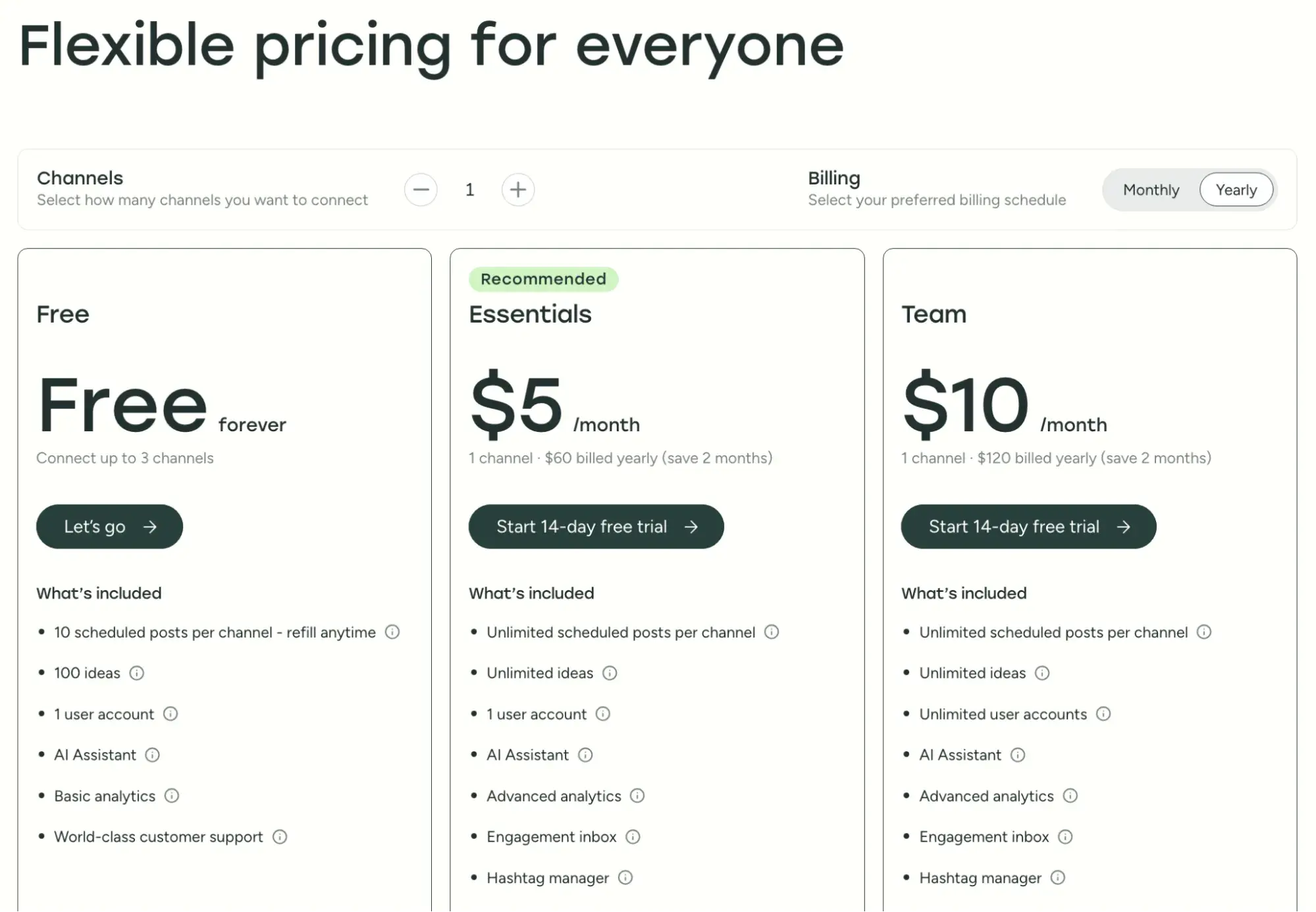
Buffer does this well. Though they have a free plan with limitations, they know that offering a free trial upfront is the key to getting clients into their larger tiers. Their pricing page sets the prospect’s expectations and points them to the free trial.
It’s also a good idea to consider how the content you create earlier in the funnel can lead people to free trials or demos.
Dirk Alshuth, CMO at cloud management platform emma, shared with me that one of his team’s most effective BoFu content pieces is an in-depth ROI calculator that helps drive demo requests.
“Potential customers often hesitated due to pricing concerns, so we built a tool that showed exactly how much time and money they could save,” says Alshuth. “This worked because it tackled a major purchasing objection with real, personalized data. It increased demo requests by 35% because prospects could clearly see the value of our product before even speaking to sales.”
2. Consultation Offer
A consultation is another example of providing just a little bit of service in exchange for the opportunity to close the sale.
The best consultation reduces the anxiety of entering into a sales conversation by promising something concrete they can walk away with (a strategy or actionable advice) in exchange for their time.
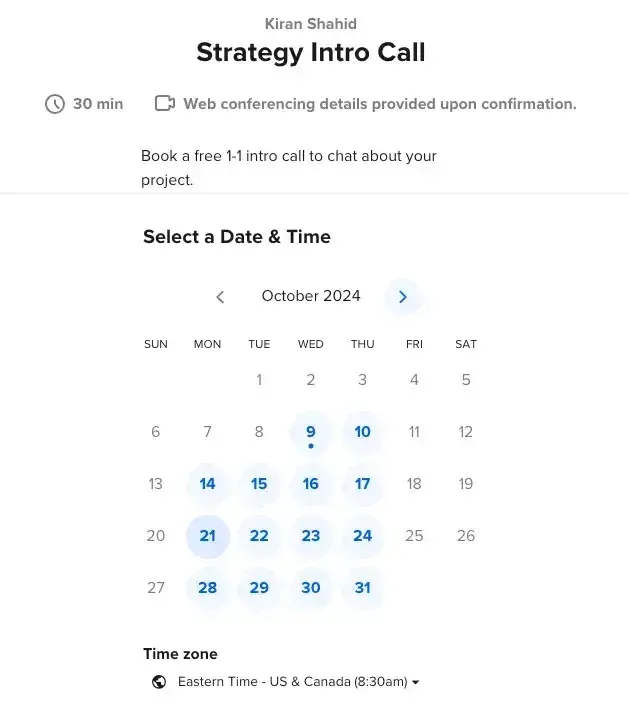
In my B2B SaaS strategies, I often include consultation offers. I’ve found they work best when the prospect walks away with concrete, actionable advice.
To increase conversions, I always make scheduling as frictionless as possible and use automated booking systems like Calendly.
3. Coupon
A coupon appeals to a fear of missing out (FOMO) mindset.
By reducing the price by a certain amount, a coupon is handing a price objection while convincing the prospect that they’re leaving money on the table if they don’t use the coupon. This inertia is enough to win the prospect’s business.
Pet brand Finn does this well by gamifying its coupons.
By spinning the wheel, the website visitors have the chance to get a coupon before checking out the products. They’ll likely evaluate the products that are a good deal with the coupon they won.
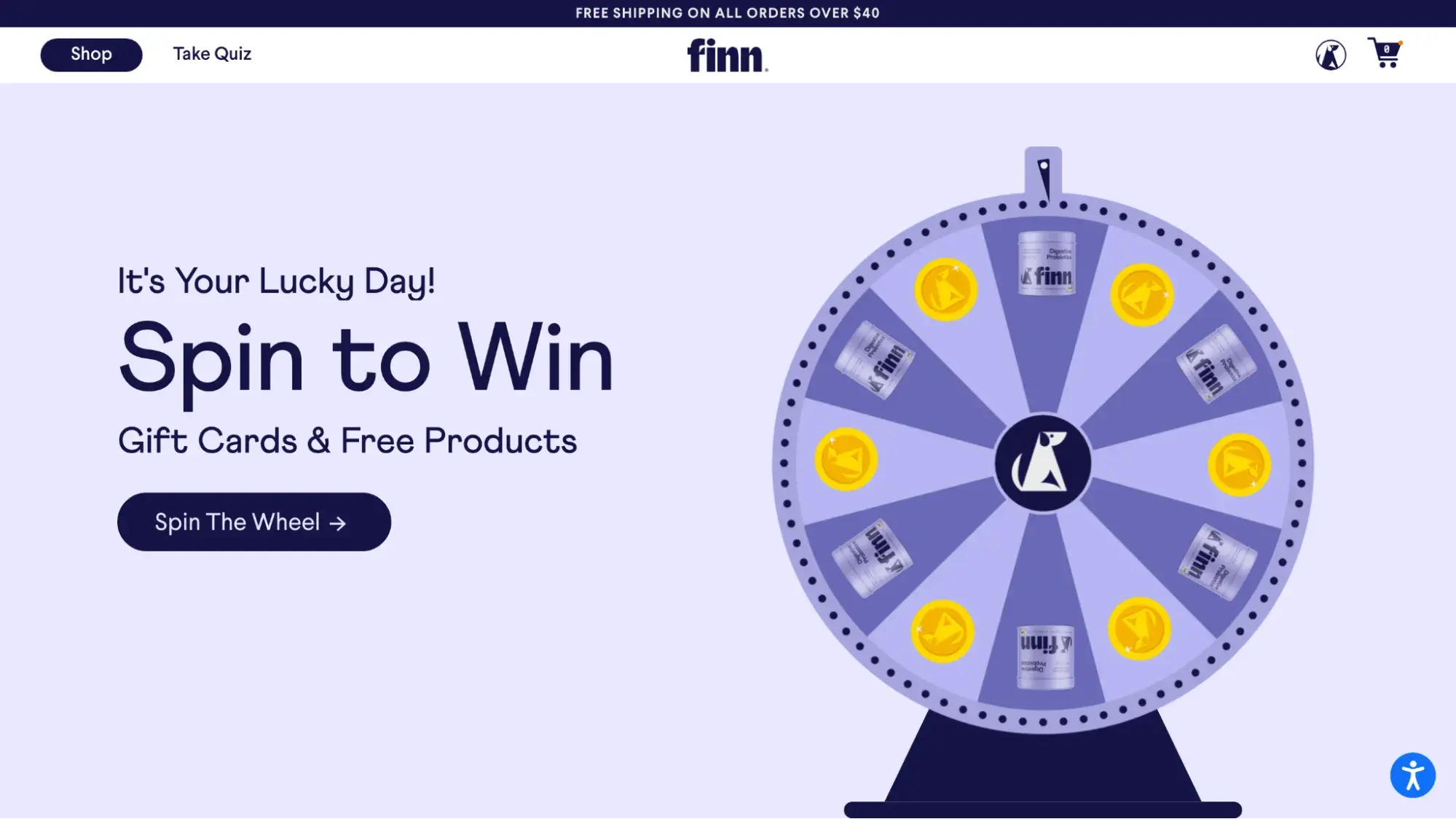
While traditional coupons aren‘t as common in B2B SaaS, I’ve seen successful uses of limited-time offers or special pricing for early adopters. This creates a sense of urgency and can be the final push a prospect needs to make a decision.
Mapping Content Across All Stages of the Buying Cycle
In my years of experience as a content strategist, I’ve learned that every business has a unique buyer’s journey — one that demands a tailored approach for optimal results. I can’t simply replicate a strategy from one client to another.
And that starts by getting to know your audience and understanding their needs, pain points, and decision-making process. Once you have that understanding, you develop a strategy that maps custom content — whether it’s educational blog posts or product demos — to each phase of their journey.
When a content strategy truly matches a buyer’s journey, it improves customer relationships while boosting conversions and loyalty.
Editor’s note: This post was originally published in August 2016 and has been updated for comprehensiveness.
![]()

16 Social Media Video Examples to Inspire Your Next Video Marketing Campaign
These days, video is absolutely essential to get people to discover your business and their next must-have product. I’ve found some of my favorite businesses and products from videos that I saw scrolling on Instagram or Tiktok. #Tiktokmademebuyit is no joke. According to Wyzowl, 89% […]
MarketingThese days, video is absolutely essential to get people to discover your business and their next must-have product.
I’ve found some of my favorite businesses and products from videos that I saw scrolling on Instagram or Tiktok. #Tiktokmademebuyit is no joke.
According to Wyzowl, 89% of businesses use video as a marketing tool, and 73% of marketers believe that videos between 30 seconds to 2 minutes — the sweet spot for Tiktoks, Shorts, and Reels — are the most effective in reaching audiences.
Whether you’re a seasoned pro at stopping folks mid-scroll, or you’re just getting started (seriously, just start posting!), I’ve gathered 16 social media video examples across four of the most popular platforms that are sure to give you some ideas. Many of these don’t need a fancy camera or a huge production budget.
And when you‘re ready to create your own, check out HubSpot’s free AI-powered video maker, Clip Creator, which can convert text into scroll-stopping videos.
Let’s dive in.
Table of Contents
- Instagram Reels Examples
- TikTok Video Examples
- YouTube Shorts Video Examples
- Facebook Reels Video Examples
4 Instagram Reels Examples
1. Sunrise Ceramics
Instagram is a great place for artists to show their work. Riley O’Neil is the potter behind Sunrise Ceramics. In his reels, he talks through his process of making the pieces that end up in his shop.
There’s something therapeutic about watching artists create their work. It’s inspiring and motivating to see how much love and care people pour into their creations.
What I like: You can see how he masterfully shapes the mounds of clay into beautiful pieces of pottery, and it’s so satisfying watching the clay get taller and taller, and then seeing the colorful clay show through.
2. Patagonia
Patagonia is known for valuing environmental sustainability. In this reel, they explain why they will no longer use materials with PFAS, a class of molecules that’s used in making materials water repellant.
As a consumer, I appreciate it when companies share what they value and how those values guide their business. To do this, you could show where you source your raw materials, show a factory tour, or introduce your partners.
What I like: They managed to explain a complicated topic (PFAS) and their reasons why they’re no longer using it quickly.
3. Mixed
Mixed is a Brooklyn-based clothing company founded by Japanese-Iranian-American designer Nasrin. This video is a behind-the-scenes look at the shoot for their Spring 2025 collection. The vibe is light, fun, and casual, which says a lot about the brand.
Not only does this reel give a preview of the upcoming collection, but seeing the models have fun in the clothes also sends the message that the clothes are comfortable and easy to wear.
What I like: I absolutely love behind-the-scenes footage, especially when people are enjoying what they do.
4. Brevite
Brevite is a company that makes colorful camera bags. In this reel, one of the founders talks about a problem that he kept running into while doing product research — that all camera straps were black. He then asks their followers to suggest the colors that they want to see.
At the time of writing, this reel got over 80K views and over 300 comments from people not only suggesting colors, but also sharing why they love a simple black strap.
My takeaway from this social media video example is that if you’re stuck in a rut, don’t be afraid to reach out to your customers on social media and ask them what they would like to see.
What I like: I like how they paced this video. They hooked me with “the problem,” and then roped me in to suggest a solution. As a customer, I’m always happy to chime in.
4 TikTok Video Examples
1. Golloria
Golloria George is a well-respected beauty influencer who tackles inclusivity (or the lack thereof) in the makeup industry by testing products to see if they’re suitable for women with dark skin tones like her.
In this video, she’s promoting a blush product that she co-created with Rhode, a makeup brand founded by Hailey Beiber.
Some history: In September 2024, Golloria reviewed Rhode’s newly launched blush line, Pocket Blush. She found that the blushes she tested left an ashy cast on her skin.
In a surprising twist, Beiber took this as an opportunity to improve Pocket Blush shades and invited Golloria to help them develop shades that work better for black people and make the product more inclusive.
Brands, take note. Don’t be afraid to engage with bad reviews.
What I like: Instead of ignoring Golloria’s review, they embraced the criticism, took accountability and created a partnership. As a result, they created a more inclusive product line and expanded their customer base. I call that a win.
2. Duolingo
Love it or hate it, the saga of Duo’s death and apparent resurrection gripped the internet. I remember being in shock when I heard that Duolingo was killing off its mascot, Duo. At the time of writing, his “death” via cybertruck had over 2 million likes and tens of thousands of comments.
You don’t have to kill your mascot, though, to get engagement. But as DuoLingo did, you can create a story and tell it in a handful of posts.
What I like: Even though they literally killed off their mascot, the comment section was largely positive. Many people shared sympathies and bragged about their streaks. Even brands chimed in. Some of my favorites: Hyatt said, “Duo was just on vacation. We have the receipts,” while Tide Rescue said, “Guess you don’t need help cleaning up!”
3. Viz Media
Viz Media is a company that publishes manga and licenses and distributes Japanese films and anime. They have a weekly series that provides a brief roundup of the latest chapters of the manga they just released. It‘s been a hit among fans who may read multiple Viz Media titles and have a hard time remembering what’s out and what’s next.
What I like: For me, this is a great example of a brand knowing its audience and providing a service that their fans will enjoy.
4. Scrub Daddy
Some of Scrub Daddy’s most popular TikTok videos feature a narrator explaining new products in a straightforward, candid way with a sprinkle of wry humor. This video debuting its spring lineup of sponges is a great example.
If you made it this far, you may be starting to see that a lot of these businesses have a distinct voice on social media. I’ve been there. But don’t worry if you don’t find it right away. If you’re just starting out, don’t be afraid to experiment and try out different styles to see what works for you and your brand.
What I like: The video has no frills, just the sponges and a narrator. I also enjoy that they acknowledge goofs with the narrator saying that the video is not centered.
4 YouTube Shorts Video Examples
1. DJI
I love this one because it’s show AND tell: Not only does DJI show you what you can achieve using their cameras and drones, but they also show you how you can do it, too.
YouTube is my go-to platform whenever I need a quick tutorial. These behind-the-scenes looks can be a way for your customers to learn new techniques that they might want to incorporate into their workflow or routine.
What I like: This video shows both the process and the end result in one sleek video. Personally, it grinds my gears if I have to go find another reel just to see the finished product.
2. Beardbrand
Beardbrand is a men’s grooming company that sells beard and hair care. A lot of their shorts show their talented barbers giving men a makeover using Beardbrand products. The men’s genuine reactions after the barbers work their scissors are so heartwarming.
What I like: When trying to promote products on Shorts, consider bringing in experts to walk viewers through the best way to use your products and have them share some tips and hacks. I think this video is a perfect example of how effective this strategy can be.
3. OG Slimes
OG Slimes is a company that sells colorful slimes in a variety of textures and scents. Their videos are the perfect example of “show and don’t tell.” This video rates the “scoopability” of their latest releases. Watching the scoop run through the slimes and hearing the slimes pucker is just so satisfying.
What I like: I love that the products speak for themselves. The videos engage the senses and make you feel like you’re playing with the product. If your product lends itself to ASMR sensibilities, lean into that. OG Slimes’ videos get tens of thousands of views, with some getting millions of views.
4. Woobles
This is touching. Woobles is a company that sells crochet kits. Emelia, their social media “woobler,” started crocheting Milly the Million Follower snake in April 2024, adding bands as they gained more followers. The series started on TikTok before switching over to YouTube. They finally reached their millionth YouTube subscriber in 2025, and with Emelia adding a gold tongue to match their Gold Play Button.
These videos got a lot of engagement from subscribers. Fans cheered her on in the comments and answered questions when Emelia asked them. Subscribers even moved with them when they switched platforms. People were invested in the snake’s progress, and in turn, helped Woobles reach their goal of getting a million subscribers. The lesson here is to engage with your community. Don’t just post and ghost.
What I like: I’m not the biggest fan of snakes, but I have to admit Milly was really cute. I cheered when she finally got her tongue after over a year of being made.
4 Facebook Reels Video Examples
1. Good Grounds Coffee Company
If you’re a small business, Facebook is a great place to engage locals in the community. In this reel, Good Grounds Coffee Company, an all organic coffee shop in Almont, Michigan, shows people what they’re supporting when they go to their coffee shop. Their other reels show ingredients like their live sourdough starter and of course, their coffee beans.
I think this video is a great example of how to leverage your strengths as a small business. So, consider letting your customers get to know you a little bit. Tell your story and share what you and your business are all about. It’s a great way to build goodwill and community.
What I like: I like that they have crafted a cozy aesthetic for their reels. It’s the perfect vibe for a family-owned coffee shop.
2. Netflix
This video manages to capture so much in only a few seconds. You can see the shock, awe, and joy on their faces watching “THAT MOMENT” from Cobra Kai.
The element of surprise, when used sparingly and at the right moment, can work in drumming up excitement for your business. I personally love being let in on a little secret. Suggesting a plot twist, showing off a secret feature, or using the product in some quirky way can make your content stand out.
What I like: It definitely sparked my curiosity. It made me want to find out what “THAT MOMENT” was.
3. I Teach Tiny Humans
On its surface, this video presents helpful tips for parents looking for activities for their young kids. It’s not until you look at the caption that you discover that it’s promoting Inspired Minds, an app that gives parents ideas for age-appropriate activities and helps track feedings, sleep, and milestones. By the time people hit “more,” they’re hooked, curious, and ready to engage with the app.
What I like: I love that they packed so many activities in one short shoot while showing a sample of what parents could see if they download the app.
4. Red Bull
A list about inspiring social videos isn’t complete without Red Bull’s death-defying content. Its famous slogan, “Red Bull gives you wings!” is taken to new heights in this video (pun intended).
What I love about Red Bull’s content is that we all get a glimpse into what it’s like performing unbelievable physical feats without ever leaving the couch.
While not everyone has the capacity nor the budget to film stunts like these, people like to see challenges and triumph. Perhaps, there are ways to set up fun challenges around your product on a smaller scale.
What I like: To be honest, there isn’t much in this video that can be replicated (unless you have a skydiver on retainer), but that’s what makes it fun.
And that’s it. Many of these social media video examples show that you don‘t need a super high-end budget or even a marketing team to spotlight your brand’s products and services. In many cases, all you need is your phone.
I hope that you’ve come away with some ideas to try on your next social video. And if you’re just starting out, use any of these videos as a jumping-off point, and start creating.
Editor’s note: This post was originally published in May 2016 and has been updated for comprehensiveness.
![]()
Main Character Energy: What Black Panther Can Teach You About Inclusive Marketing
“Inclusive marketing is all about brands acknowledging the many ways that people are different,” says this marketing master. Her voice drops to a conspiratorial tone. “And this is the very important part: Choosing which identities you’re going to serve.” Also important (to this Marvel fan, […]
Marketing“Inclusive marketing is all about brands acknowledging the many ways that people are different,” says this marketing master.
Her voice drops to a conspiratorial tone.
“And this is the very important part: Choosing which identities you’re going to serve.”
Also important (to this Marvel fan, anyway): What does inclusive marketing have to do with the … MCU?
Meet the Master

Name: Sonia Thompson, Founder, Inclusion & Marketing
Job: Thompson consults with brands that want to use inclusive marketing to grow their business
Lesson 1: Toss out your checklist.
I can barely make myself breakfast without a checklist, but Thompson’s got me convinced to throw them out when it comes to inclusive marketing.
As a marketer, you have to choose which identities your product or service is serving, “and that’s where a lot of people are nervous,” Thompson says. “Sometimes people take a checkbox approach — like, ‘let’s get everybody in there.’” But inclusive marketing doesn’t mean “marketing to everybody.”

She gives an example of a recent commercial with a woman in a wheelchair. “You can’t see her face, and there’s no speaking role — she’s just there.”
Your reaction might be, “There’s someone with disabilities in the commercial. It’s inclusive!” But Thompson says that wheelchair users weren’t this brand’s target audience, and she cautions: “All representation isn’t created equal.”
If you’re checking identity boxes instead of thoughtfully choosing your audience(s) and thinking about their overall user experience, you’re not being inclusive at all.
Lesson 2: Be your own MCU.
And that, oddly enough, brings us to the Marvel Cinematic Universe.
“Think about your marketing in the context of customer experience,” Thompson says, “and the ways in which people engage and interact with your brand.” They’re going to do it on a macro level — like the MCU’s 17-year reign over pop culture — and a micro level — say, Black Panther.
“I had seen zero Marvel movies before Black Panther,” says Thompson. But “I felt like it was designed for me and my community.” So she moved on to Infinity War (Note: I’d’ve recommended Thor: Ragnarok, personally). “Black Panther has a role in it, but as part of a cast — a whole ensemble.”
When she audits her clients’ overall user experiences, Thompson encounters a lot of promotional materials, and many times, brands have designed something for specific identities. But it’s separate from their general marketing materials, and that’s a problem.
Your Black Panther should fit comfortably within your multiverse — that is, the specific identities you serve should be an integral part of your marketing ensemble. And they should show up across your full marketing mix — your Instagram feed, your website, your commercials. Wakanda forever.

Lesson 3: Bring the main character energy.
A few years ago, Thompson conducted a survey on representation in marketing. She asked people what types of representation were most important to them and how they wanted to see themselves represented.
“We don’t want to feel like we’re in the back,” was the overwhelming sentiment, “or just placed there to say that we’ve been included.” (There’s that checklist again.) “We want a storyline. We want to be the main character.”
That’s not the only way that brands relegate identities to the supporting cast.
“Let’s say, for instance, that you want to reach Spanish speakers,” says Thompson. Say you’ve translated your website, “but the [Spanish translation] is buried in the footer somewhere.” Sure, you’ve done the work, but you’re also telling that segment of your audience that they’re less important.
Thompson suggests finding a way to get an external evaluation of your inclusive marketing strategies. “If you don’t have people on your team who have those identities or lived experience or areas of expertise,” she says, “Co-create or bring in partners to evaluate and to assess different areas for you.” That way you can bring the main character energy.
Lingering Questions
This Week’s Question
What’s a piece of marketing advice you would have given earlier in your career, but you would no longer give, due to how marketing has changed? —Heike Young, Head of content, social, & integrated marketing, Microsoft
This Week’s Answer
Thompson: Early in my career, I would have advised marketers to spend time focusing on a unique brand and really investing in what you could do to deliver a remarkable customer experience.
It‘s not that remarkable experiences and strong brands aren’t needed, but I find spending too much time there — especially up front — prevents brands from showing up consistently. Today’s world and consumer move fast — and quite frankly, consumers will be the ones that guide you on what makes a remarkable experience.
So, it’s more important now to show up and let your voice, point of view, and what you stand for be known. Refine your experience over time, based on feedback from your customers and the community you build. That community and the trust they need to have with you is hard to build if you don’t show up consistently. Don’t fall into the trap of thinking everything has to be perfect and super polished before it gets out into the world.
This isn’t a case for delivering poor quality, but rather a case for brands and marketers to do a better job of being active shapers and participants of culture as it is happening. Be relevant and remarkable to consumers in a way that is most valued and relevant to them. Your marketing and impact will be much more effective as a result.
Next Week’s Question
Thompson asks: How have you seen inclusion shape the way marketing has been done over the last five years, and how do you feel it will shape (if at all) the next five years of marketing?
![]()
The Email Sequence That Earned Us $100,000 in 30 Days
Struggling to grow your client base without breaking the bank? Email marketing delivers up to 3600% ROI — $36 for every $1 spent. Automated workflows drive results even further, generating 320% more revenue than standard email campaigns. At FEED.The Agency, we relied on referrals for […]
SalesStruggling to grow your client base without breaking the bank? Email marketing delivers up to 3600% ROI — $36 for every $1 spent. Automated workflows drive results even further, generating 320% more revenue than standard email campaigns.
At FEED.The Agency, we relied on referrals for 90% of our clients. But with a tight budget and no room for pricey ads, our growth hit a wall. We needed a fast, cost-effective solution — so we turned to automated follow-up email workflows.
That shift paid off. Our automated sequence brought in $100,000 in just 30 days. Best of all, we did it with free HubSpot tools, which is proof that you don’t need deep pockets to drive big results. Now, I’m sharing the process and tools that worked for us so you can build your own high-converting email workflows and start closing more deals today.
Table of Contents
- What is an email sequence?
- How long should an email sequence be?
- How to Create an Email Sequence
- Email Sequence Examples
- 7 Email Sequence Examples
- The Email Sequence That Made Us $100,000
- Email Sequence Best Practices
- From Theory to Practice: Implementing Your Email Strategy
What is an email sequence?
An email sequence is a set of automated emails that you send to prospects, users, or customers through automation software.
Specific actions or time-based conditions trigger each email in your sequence. Common sequences include welcome emails, onboarding sequences, and lead nurturing campaigns.
Why create an email sequence?
Email sequences combine automation and personalization, allowing you to scale meaningful relationships while optimizing time and resources. Here are four more reasons why you need to create an email sequence.
1. You can build stronger relationships with potential customers.
I’ve learned that strong customer relationships happen because you show up. Regular emails keep your brand front and center because people buy from brands they remember. But visibility alone won’t cut it.
You need trust. And trust comes from consistent, valuable communication.
Share useful content, tips, and resources tailored to their needs. When your audience sees you as a source of value, you’re no longer just another brand in their inbox.
2. You improve conversions and sales.
Sales don’t happen overnight. You have to warm up cold leads, turning skepticism into curiosity, then curiosity into action. Educational emails, case studies, and customer stories make your product feel real because nothing convinces like proof.
When the timing is right, send out behavior-based email promotions. Abandoned cart? Nudge them with a reminder and maybe a discount.
3. You can segment and personalize outreach.
Not every customer wants the same thing. So why send everyone the same email? Segment your audience by behavior, preferences, or purchase history. Because when people get emails that feel like they were written just for them, they engage.
Trigger personalized follow-ups: “Since you rocked our winter jackets, here’s 20% off the scarves that complete your look.”
I’ve seen how even small personal touches like referencing their past purchase can transform a cold lead into a loyal customer.
4. You can gather insights and improve marketing.
You can’t improve what you don’t measure. Track open rates, clicks, and conversions not just for numbers but for answers. What’s working? What’s falling flat? A/B testing helps you find out.
Try two subject lines: Which one gets more clicks? Change your CTA: Which one drives action? I always remind myself: Data isn’t the goal, it’s the guide.
The real power is in what you do next. If open rates drop, I rethink the hook. If clicks lag, I tweak the offer.
Why are automated email sequences so powerful?
When you write your emails beforehand and set them up with email marketing automation to reach your email list, you can follow up with prospects automatically. Automation drives timely follow-ups, keeps leads warm, and eliminates extra manual effort. Plus, you can personalize sequences at scale to boost engagement and conversions.
This is not just theory. Automated email sequences drive real results. Here is how we proved it at FEED.
We built a follow-up sequence using HubSpot’s free Email Templates tool. In 30 days, it generated $100,000 and drove a 215% revenue increase.
How? Short emails. Clear CTAs. Follow-ups every three days. Engagement soared, and conversions followed.
The results were clear. Structured sequences, timely follow-ups, and strong CTAs are not just best practices — they are revenue drivers. You can replicate this success with your own sequences.
Tools you need to create an effective email sequence:
- Lead Generation Form. Capture leads with a form that matches your offer — like “Download our guide” — to ensure a qualified audience. Start by deciding how you will collect information, working backward from your goal of sending the email.
- Email Builder. Segment your lists and tailor sequences to user behavior. For example, create different flows for cold leads and warm prospects. Look for a tool with list-segmenting capabilities, an intuitive design interface, and a reasonable send limit for your pipeline.
- Subject Line Checker. A/B test subject lines to maximize open rates. Use a subject line testing tool to fine-tune your subject lines before you hit send. If your subject line flops, nobody reads the email, no matter how good it is.
- HubSpot Email Marketing Tool. Build sequences with HubSpot’s free templates and automate your outreach with ease.
Get started with HubSpot. HubSpot’s Email Marketing Tool is a great place to begin building personalized email sequences for your prospects or customers. Start using their free templates and customize your first sequence for a specific audience segment.
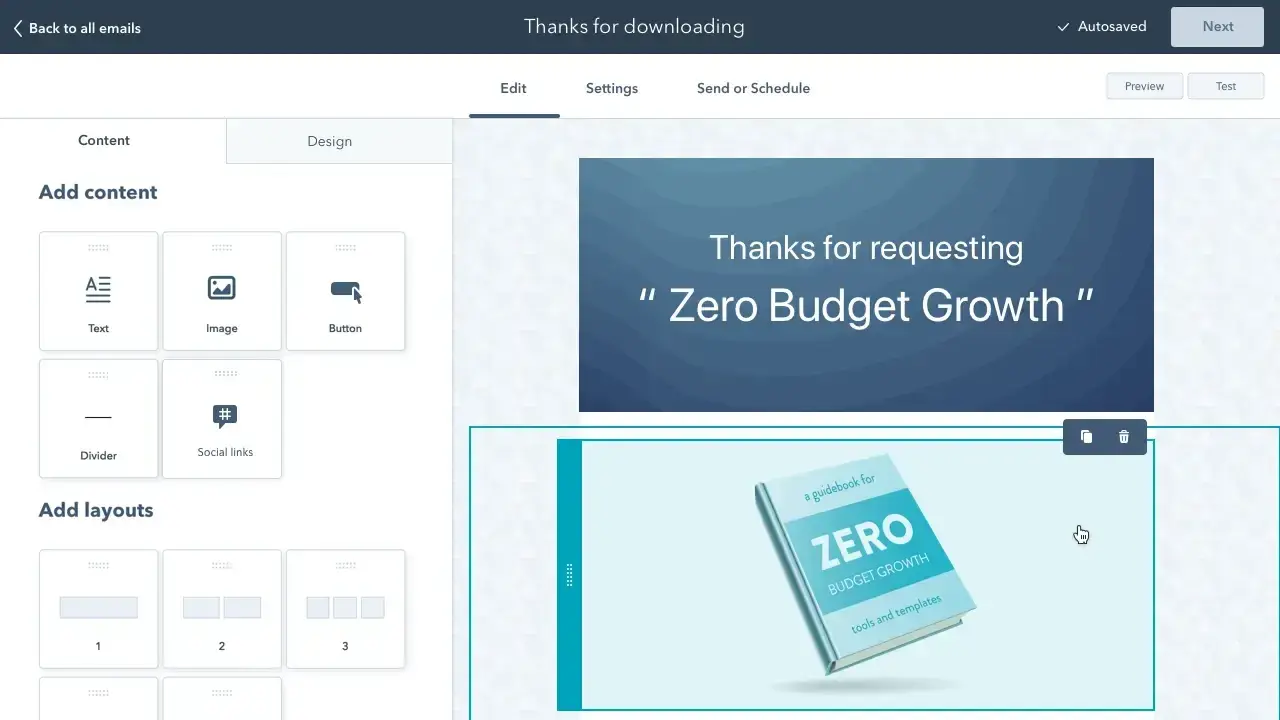
How long should an email sequence be?
When we set out to design an automated email sequence, we quickly realized there was no magic number.
The length depends entirely on who you’re talking to, where they are in their buying journey, and how long your typical sales cycle runs. But here’s what mattered most to us: every email needed a job.
Defining Our Goals: What We Focused On
Here’s how we approached our nurturing sequence:
- Educate prospects along their path to purchase. We started with emails that shared customer success stories and practical tips.
- Handle objections before they arise. We addressed common concerns upfront, using FAQs and a comparison guide that highlighted our unique edge.
- Establish our authority and build trust. Our welcome email shared industry insights and a free resource, positioning us as experts from day one.
- Stay top-of-mind until they’re ready to buy. We followed up with value-packed newsletters. No hard sells, just helpful insights.
As we refined our sequence, we looked to successful examples in the field. Take food photographer Regan Baroni. She mastered the art of nurturing leads while positioning herself as an industry expert. Here’s how her approach inspired us:
- She used free resources — like “5 Tips for Better Food Photos” — to educate and engage her audience.
- She addressed objections (“Can I afford professional photos?”) with case studies that showed how her work boosted her clients’ bookings.
- She built trust by sharing her process upfront and highlighting testimonials from happy clients.
- She stayed top-of-mind with a monthly newsletter offering photography tips and behind-the-scenes content.
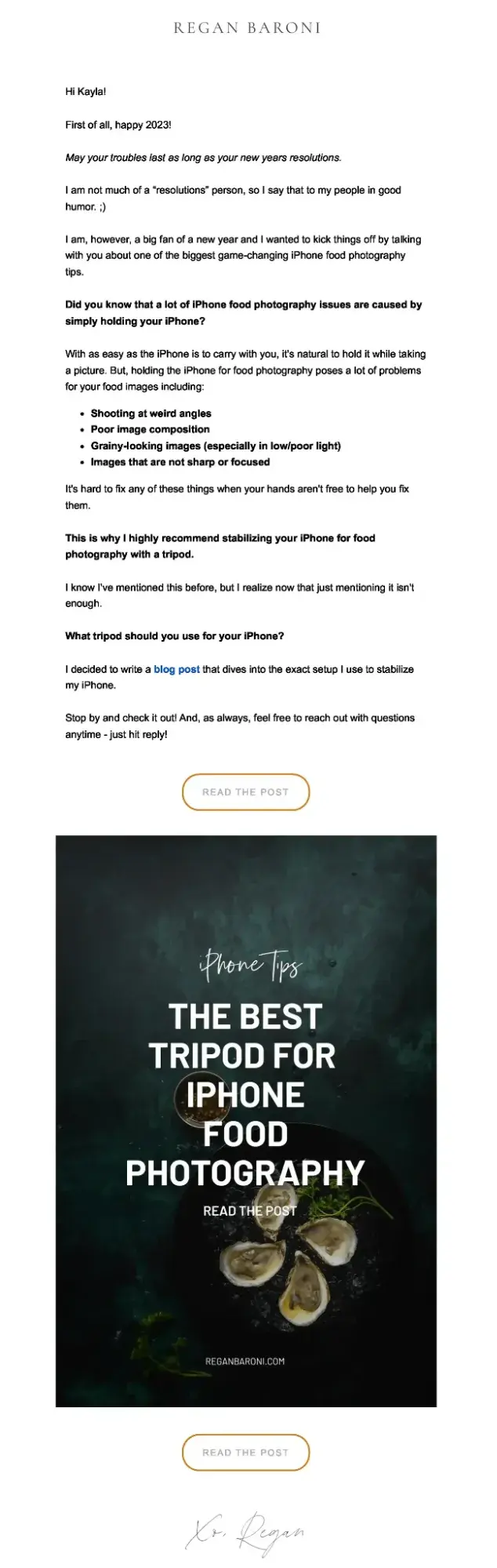
Key Takeaways for Your Next Email Sequence
In the end, it wasn’t about how many emails we sent — it was about how well each one guided prospects toward a decision. Here’s what we learned:
- Make every email count. Focus on education, trust, and consistent value.
- Address objections head-on. FAQs, comparisons, and testimonials help prospects move forward.
- Stay helpful, not pushy. Nurture your audience with insights, not just offers.
The takeaway? Build sequences that nurture, not nag. Give value, answer objections, and stay helpful every step of the way.
How to Create an Email Sequence
So, we’ve covered what email sequences are, when to use them, and how long they should be. Now, let’s dive into how we create personalized sequences tailored to our audience and how you can do the same.
1. Determine the sequence’s purpose.
Before building our automated workflows, we got crystal clear on why each sequence existed. Every sequence needs a job. Are you:
- Driving a direct action? (e.g., booking a demo)
- Nurturing a lead? (e.g., turning ebook downloads into SQLs)
- Re-engaging cold contacts? (e.g., reviving dormant leads)
When you define the goal upfront, you can measure success and guide prospects toward the next step in their journey. Here’s how we approached it.
Follow-up Sequence: Converting Conversations Into Demos
Prospects are most engaged right after a conversation. This is your moment to drive action.
How we structured ours:
- Email 1. Recap the conversation and share promised resources. (Sent immediately)
- Email 2. Follow up with a client success story or testimonial. (Day 3)
- Email 3. Send a friendly nudge with a calendar link. (Day 5)
Here, our KPI was a prospect booking a meeting through our scheduling software.
Nurturing Sequence: Turning Content Leads Into SQLs
Not every lead is ready to buy, but they are ready to learn. Educational touchpoints build trust and keep you top-of-mind until they are ready to engage.
How we built ours:
- Email 1. Provide a resource aligned with the ebook they downloaded.
- Email 2. Share a webinar invite or a case study tackling their pain point.
- Email 3. Softly introduce your solution with a CTA like “Ready to explore how this could work for your business?”
Our nurturing campaign didn’t just educate. It converted leads into sales-qualified leads (SQLs) and primed our pipeline for success.
Whether you’re following up, nurturing, or re-engaging, every sequence should have a clear outcome.
2. Identify the enrollment criteria (or trigger) for the sequence.
You’ve built your email sequence. Now what? Without the right triggers, it just sits there, waiting. Triggers are what launch your automation at the perfect moment, turning clicks, downloads, and meetings into real opportunities.
When we set up our automated workflows, enrollment criteria were everything. They’re your automation’s “on switch,” the rules that decide who gets your emails and when.
Set them right, and your workflows run smoothly, delivering emails when they’re most effective. Set them wrong or skip them, and you risk losing leads before they even reach your inbox.
Common Enrollment Triggers (and When to Use Them)
Different triggers serve different goals. Choose the ones that match your sequence’s purpose.
Lead Capture Triggers: Start nurturing sequences when a lead takes action.
- When a contact submits a form (e.g., downloads an ebook).
- When a contact subscribes to your newsletter.
Behavioral Triggers: Follow up based on what a contact does.
- When they visit a high-intent page (like pricing or case studies).
- When they click a key link in an email.
Lifecycle Stage Triggers: Automate sales outreach based on lead qualification.
- When a contact moves from MQL to SQL.
- When they engage with a specific sales pipeline deal stage.
Event-Based Triggers: Respond immediately to key moments.
- When they book a meeting (send a confirmation and pre-call resources).
- When they miss a meeting (trigger a re-engagement sequence).
How We Used Triggers
Here’s how we applied these triggers with our automated workflows:
- Sales Follow-Ups. We manually enrolled qualified leads after discovery calls using our CRM. No hot lead got left behind.
- Content Nurturing. A simple ebook download triggered a three-step nurturing sequence that moved leads from interest to SQL.
- Demo No-Shows. A missed meeting auto-triggered a follow-up sequence with a new calendar link and a friendly re-invite.
Each trigger ensured our automation reached leads at exactly the right time — when engagement was highest.
Pro tip: No matter which triggers you use, your automation is only as good as your data. We learned this the hard way — one misconfigured property caused us to email old leads with the wrong offers (ouch). Now, we regularly audit our CRM to ensure every trigger is accurate and every workflow fires as expected.
If you’re using HubSpot (like we did), you can create triggers using properties like page views, form submissions, or lifecycle stages.
Bonus: HubSpot’s built-in filters help ensure only qualified leads enter your sequences — so you send the right emails to the right people. Learn more about HubSpot’s enrollment criteria here.
3. Determine the duration of the sequence and the number of emails required.
Your prospects’ inboxes are crowded. Hundreds of emails compete for their attention every day. So, how do you make yours the one they actually open, read, and act on? It starts with getting your timing and touchpoints just right.
When we built our automated workflows, we didn’t guess how many emails to send or when to send them.
We built our cadence around the buyer’s journey. The length and frequency of the sequence had one job: Move leads step-by-step toward conversion without overwhelming them.
Here’s how we planned our sequence and how you can, too.
Sales Follow-Up Sequence: Matching the Sales Cycle
Since our average sales cycle was about 30 days, we planned twice-a-week touchpoints, enough to stay top-of-mind without spamming. That meant:
- 8 emails over 30 days. We spaced them out to nurture interest, answer objections, and drive action.
- Each email had a purpose. From recapping the conversation to sharing success stories and offering a clear path to book a demo.
The result? Higher engagement and more meetings without adding more manual follow-ups to our workload.
Nurture Sequence: Pacing for Long-Term Engagement
When leads downloaded our ebook, we knew they weren’t ready to buy yet. Instead of rushing, we built a slower, value-driven sequence:
- Five emails over 45 days, delivered weekly.
- Each touchpoint delivered actionable insights, case studies, or resources to educate. By the time we introduced a soft CTA, our leads already trusted us, which made conversions easier.
Short Follow-Up Sequence: Timing for Warmer Leads
Not every sequence needs eight emails. For follow-ups after face-to-face meetings, we kept it short and personal:
- Three emails over seven days, then a task to follow up by phone (automated through our CRM).
- Short, friendly reminders plus a “just checking in” note kept the conversation going without feeling pushy.
Our Framework for Sequence Planning
When mapping your sequence, start with your goal and work backward:
|
Sequence Type |
Typical Length |
Best For |
|
Sales Follow-Up |
6–8 emails over 30 days |
Shorter sales cycles, demo conversion |
|
Nurture Campaign |
4–7 emails over 45 days |
Longer buying journeys, content leads |
|
Post-Meeting Follow-Up |
2–3 emails over 7 days |
Warm leads from calls or events |
It’s not about how many emails you send. It’s about when and why you send them. The best sequences meet prospects where they are — with the right message at the right time.
4. Write the emails for the sequence.
Once we had our sequence mapped, it was time to write emails that didn’t just land in inboxes. They hit a nerve. Forget generic “just checking in” emails.
We built every email around a pain point our prospects were already feeling, then showed them how to fix it.
Here’s how we approached email copywriting and how you can, too.
1. Every email had a job built on pain, not a pitch.
We refused to write “just following up” emails. Every email attacked a frustration, showed what it was costing them, and then offered a way out. Our emails did one of three things:
- Expose a pain. Call out a problem they already know is killing their progress.
- Agitate the cost. Show them what happens if they don’t fix it without fear-mongering.
- Offer a path forward. Position the call-to-action (CTA) as relief from their frustration.
2. We wrote evergreen emails but made them feel personal.
To scale, we kept emails evergreen, but every line felt like it was written just for them. We did this by:
- Behavior-based hooks. We started every email with why they were getting it.
- “I noticed you downloaded [resource], so you might be hitting this roadblock…”
- “You visited our pricing page, so I’m guessing [common hesitation] might be on your mind.”
- Sharp personalization. We went beyond personalization tokens and referenced their role, problem, and industry.
3. Our proven pain-point email structure.
We used a simple structure that kept every email short and impossible to ignore.
- Subject: Name the problem or consequence (“How long can you afford this?”).
- Opening: Go straight to the pain. Skip the small talk.
- Agitate: Show what it’s costing them.
- Solution: Offer a way out. Keep it short.
- CTA: Simple, low-commitment action (“Want to see how this could work for you?”).
Example 1: “Silent Killer” Email
Sent: When they downloaded a resource.
Subject: [First Name], is [pain point] quietly killing your pipeline?
Hi [First Name],
You downloaded [resource], which tells me you’re trying to fix [problem]. But here’s the thing:
The biggest killer of pipeline deals isn’t a bad product. It’s silence.
And that silence usually happens because:
- Your follow-ups come too late or not at all.
- Your emails blend into a sea of “just checking in.”
- You stop reaching out after two touchpoints (when most conversions happen after five).
The cost? More lost deals. More ghosted demos. And more “we went with someone else” emails.
Want to see how [Company X] fixed this and booked 35% more demos without manual follow-up?
Here’s a quick link to chat: [Calendar Link]
[Your Name]
Example 2: “Stop Wasting Warm Leads”
Sent: To pricing page visitors
Subject: [First Name], how many warm leads are you losing like this?
Hi [First Name],
Saw you checked out our pricing page, so I’m guessing you’re weighing your options. But here’s the real cost to consider:
How many warm leads are you losing before they even decide?
Most teams don’t lose deals at the pitch; they lose them in the follow-up gap. Here’s why it happens:
- Your fastest competitor responds first (and wins the deal).
- Leads go cold when they don’t hear from you quickly enough.
- You give up too soon. Most conversions happen after 5+ touchpoints, but most teams quit after 2.
We built an automated workflow that fixes this, and it helped [Company Y] increase conversions by 40%. Want to see how it works? Here’s a time: [Calendar Link]
Best,[Your Name]
Example 3: “They Chose Someone Else”
Sent: To handle objections
Subject: [First Name], here’s why they went with your competitor.
Hi [First Name],
Ever lost a deal to a competitor and thought: “But we were the better fit”?
It wasn’t your solution. It was your timing. Here’s why most teams lose deals they should win:
- They reply too slowly: By the time they follow up, the prospect’s moved on.
- Their follow-ups sound like templates. Zero relevance, Zero replies.
- They stop too soon. 80% of deals need 5+ touchpoints, but most teams quit after 2.
[Company X] fixed this with an automated follow-up sequence that:
- Replied to new leads within 5 minutes — automatically.
- Sent 6 touchpoints over 21 days — without adding manual work.
- Increased demo bookings by 40% — without hiring more reps.
Want to see how this could work for your team? Let’s find 15 minutes: [Calendar Link]
Best,[Your Name]
Pro tip: The highest-converting emails don’t “sell.” They expose the pain your lead is already feeling and make your solution the obvious way out.
5. Build the emails using email software.
With our emails written and ready to convert, it was time to bring them to life in our email software. This is where strategy meets execution because even the best emails won’t drive results if you build them poorly or send them at the wrong time.
Here’s how we built our emails.
Sales vs. Marketing Emails: Matching the Build to the Goal
We didn’t treat every email the same. We matched how we built the emails to what they needed to do.
- Sales Sequence Emails. Plain-text, no heavy formatting because personal, one-to-one emails from a rep drive more replies.
- Marketing Nurture Emails. Structured layouts with headers, CTA buttons, and visuals because these emails needed to educate, nurture, and drive clicks.
Here’s how we build out emails:
- Copy the text into the Email Builder. Paste directly. No fancy formatting that breaks on mobile.
- Match the email to its goal.
- Sales emails: Plain-text with a clear reply prompt.
- Marketing emails: CTA buttons, headers, and scannable sections.
- Add personalization tokens. [First Name], [Company], or [Last Action] — small touches that make a big impact.
- Embed tracking links. Add UTM parameters to every CTA to measure performance.
- Set previews and snippets. Write preview text that complements your subject line — don’t leave it to default.
- Check mobile view. Test button sizes, font spacing, and load times.
- Test deliverability. Run a spam check to catch issues before hitting “send.”
Pro tips:
- Use plain-text for sales and visuals for nurture. Sales emails should feel like personal outreach, nurture emails should guide clicks.
- Keep emails under 125 words. Short emails are less overwhelming and get more replies.
- Be sure all images have ALT text. If images fail to load, your message still gets through.
- Over half of your leads will open on their phone — make it easy to read and reply on mobile.
Great copy without clean, mobile-optimized delivery is like a billboard in the desert. Make sure your emails don’t just say the right thing. They should show up the right way, too.
6. Set up the automation.
This is where everything came together. With our emails ready, it was time to automate — because a sequence only works if it reaches the right lead with the right message at the right time.
Here’s how we set it up — and how you can, too.
Sequence Structure
When building automation workflows, every sequence followed this simple structure:
- Trigger (When). What action starts the sequence? (e.g., Downloading a guide).
- Action (What). What happens next? (e.g., Send Email 1).
- Timing (Pacing). How long between each email? (e.g., Wait 3 days).
- Logic (If/Then). What happens based on their behavior? (e.g., If they reply, exit the sequence).
Example: Our Sales Follow-up Workflow
Scenario: Following up with leads who booked a discovery call but didn’t convert.
- Trigger. Contact books a discovery call but doesn’t move forward.
- Email 1 (Day 1). Thank-you email + case study link.
- Wait 3 days. If no response …
- Email 2 (Day 4). Share a customer success story with a clear outcome.
- If they click the link, create a task for a sales rep to follow up personally.
- If no click after 5 days, Send a final “door closing” email.
Here are some resources for working with HubSpot’s automation tool:
Pro tips:
- I recommend starting simple triggers + follow-ups first — then adding conditions as you learn.
- Use delays wisely. A “Wait 2 days” delay outperforms immediate sends — less pressure, more response.
- Score your leads automatically. Add points for clicks, replies, or bookings — then notify sales when they’re hot.
- Add exit conditions. Stop the sequence if they convert — no one likes “Did you get my email?” after they booked.
7. Test the sequence.
We learned this the hard way: One broken link can kill a campaign, and one personalization error can kill trust. Testing isn’t a checkbox — it’s how we made sure every email worked before it reached a prospect’s inbox.
Here’s how we tested our sequences:
- Proofread for clarity and errors. Triple-check spelling, links, and personalization tokens. If there’s a typo, readers will see it.
- Test across devices. Don’t lose conversions to bad formatting or poor rendering on different devices.
- Check deliverability. Run the email through a tool like GlockApps or MailTester — because emails that land in spam never convert.
- Verify personalization tokens. Send a test email to yourself. If you see “[First Name],” so will your leads.
- Test timing and triggers. Preview the automation and run a test contact through the sequence — broken triggers mean broken campaigns.
In one of our early sequences, we missed a personalization token, and every email opened with:
“Hi [First Name],”
The result? A 20% drop in replies. Worse, some leads replied just to point out the error which is not great for trust. Since then, testing personalization has been our first checkpoint — every time.
Email Sequence Examples
You’ve sent follow-up emails, but what other sequences can drive engagement?
7 Email Sequence Examples
Let’s explore seven powerful email sequences you can use to captivate your prospects.
1. Nurturing Email Sequences
A nurturing sequence introduces the prospect to you, your company, and your offerings. It’s often called a welcome sequence. Subscribers may have downloaded an ebook or opted into a content offer, but that doesn’t mean they’re sales-ready.
A nurturing sequence builds trust by showing social proof, handling objections, and demonstrating value.
Here’s an example from Moment:
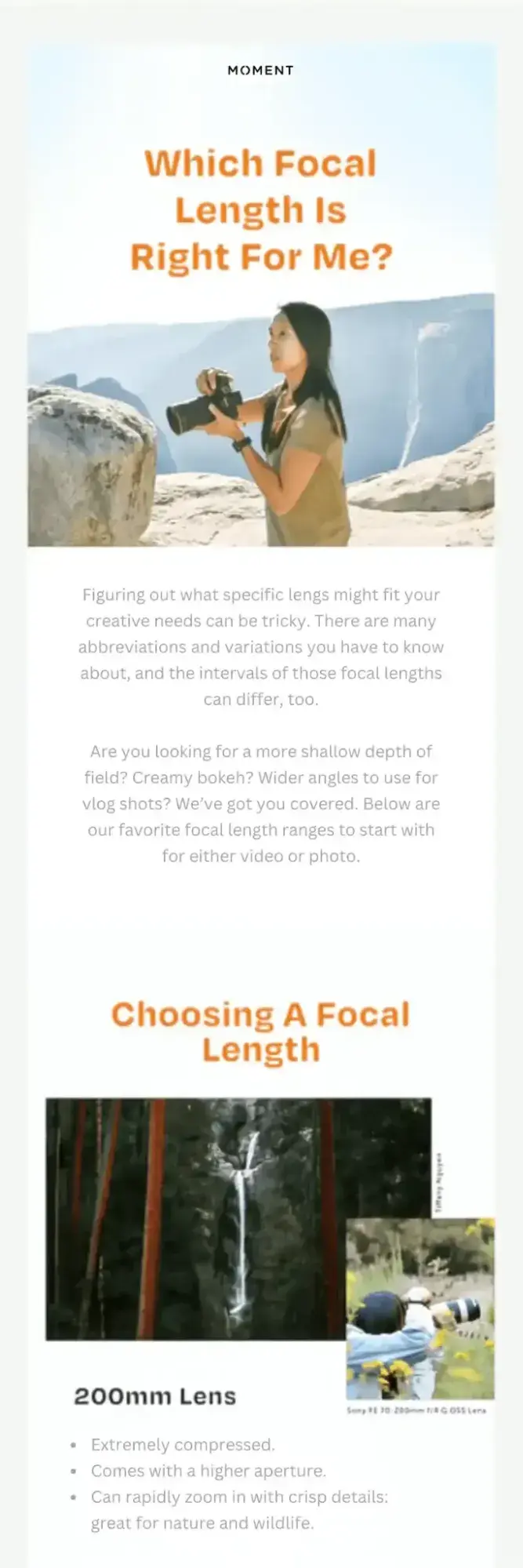
This type of sequence is ideal for companies with short sales cycles, such as consumer packaged goods or simple B2B digital tools.
To get the best results from a nurturing sequence, I recommend focusing on educating your prospects, not selling to them. Share valuable tips, resources, or insights. Build trust, and when they’re ready to buy, you’ll be top-of-mind.
What I like: Moment uses its nurturing email to stay educational rather than salesy. It feels warm and authentic. The email builds trust by showing the value upfront without pushing the product.
If I were receiving it, I’d appreciate the helpful tips that make me feel like the company understands me as a customer. Plus, it’s short and sweet, just right for a nurturing email.
Pro tip: Keep these emails simple and value-focused. A short story, a testimonial, or a quick resource can work wonders.
2. Onboarding Email Sequences
After you sign up for a service, what’s the first thing you want? Clear direction. That’s where onboarding email sequences come in.
An onboarding email can be as simple as a welcome message or a straightforward outline of the next steps.
These sequences can be plain text and direct — you don’t need fancy designs. Since new customers expect to hear from you, open rates are usually high.
Here’s an example of an onboarding email from Writing From Nowhere:
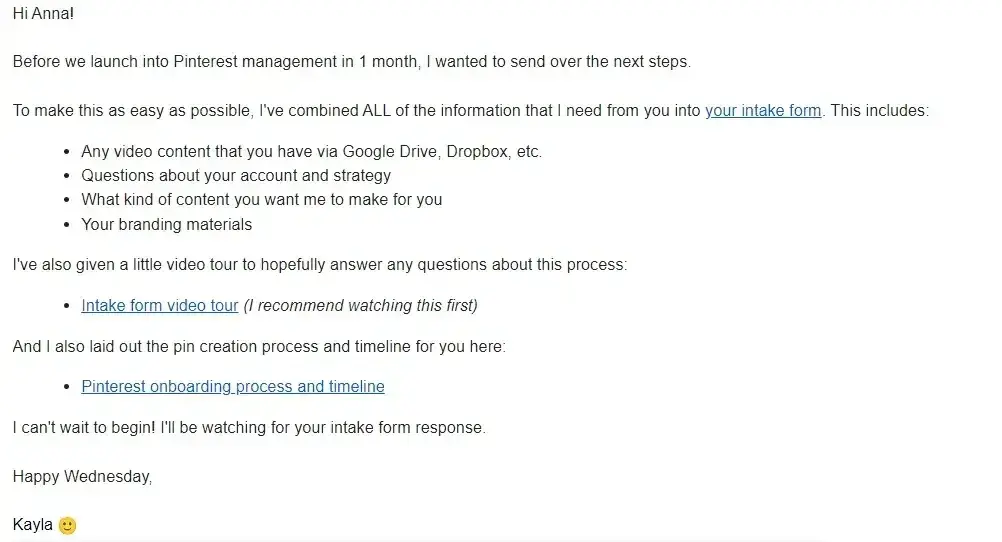
What I like: I like how Writing From Nowhere keeps its onboarding email direct and approachable. It’s plain text, which feels personal — almost like a message from a friend.
The email offers a clear next step. No overload, just what I need. Because it’s simple and fluff-free, it sets the tone for a smooth working relationship: direct, fast, and trust-building.
Pro tip: Make the first email fast, friendly, and useful. Include a single, unmistakable action they can take immediately to get started.
3. Engagement Email Sequences
An engagement email sequence uses email to build rapport with prospects. The goal is to get them to click, reply, or share your content so you stay top-of-mind.
Here’s an example of an email in an engagement sequence from A Kids Book About:

In this email, A Kids Book About promotes upcoming events with clear dates and titles, making it easy for readers to decide which ones to attend. The layout is clean, with event details front and center. No hunting for information. Plus, the subject line builds excitement without being clickbaity.
This type of sequence is perfect for brands with frequent events, launches, or content updates.
Engagement emails work best once you’ve already built some relationship — when recipients look forward to your emails.
What I like: This email gets straight to the point, with dates, titles, and why the reader should care. It feels organized but not overwhelming. The design makes each event easy to skim, which I’d appreciate if I were busy but curious.
What really stands out to me is how they balance promotion with value. They aren’t just saying, “Come to our event.” They’re making it easy for me to choose which event is right for me. If I were a subscriber, I’d feel like they respect my time by keeping it brief but useful.
Also, I love how they build anticipation without shouting. There is no over-the-top urgency; it is just, “Here’s what’s happening; we’d love to see you.”
That approach feels more authentic and community-driven, which perfectly fits their brand.
4. Conversion Email Sequences
A conversion email sequence is designed to drive action, whether it’s booking a meeting, scheduling a demo, or claiming an offer.
Unlike nurturing or engagement emails, conversion emails are direct: the goal is to turn interest into commitment. These emails should be clear, concise, and centered around a single CTA.
Great conversion emails often use these strategies:
- Identify the reader’s persona or archetype. Call out their pain points to show you understand their needs.
- Focus on a specific problem. Position your solution clearly and tie it to their goals.
- Keep one clear CTA. Don’t confuse the reader: one button, one action.
- Add social proof. Use testimonials or results to remove doubt.
Here’s an example from Yokel Local:
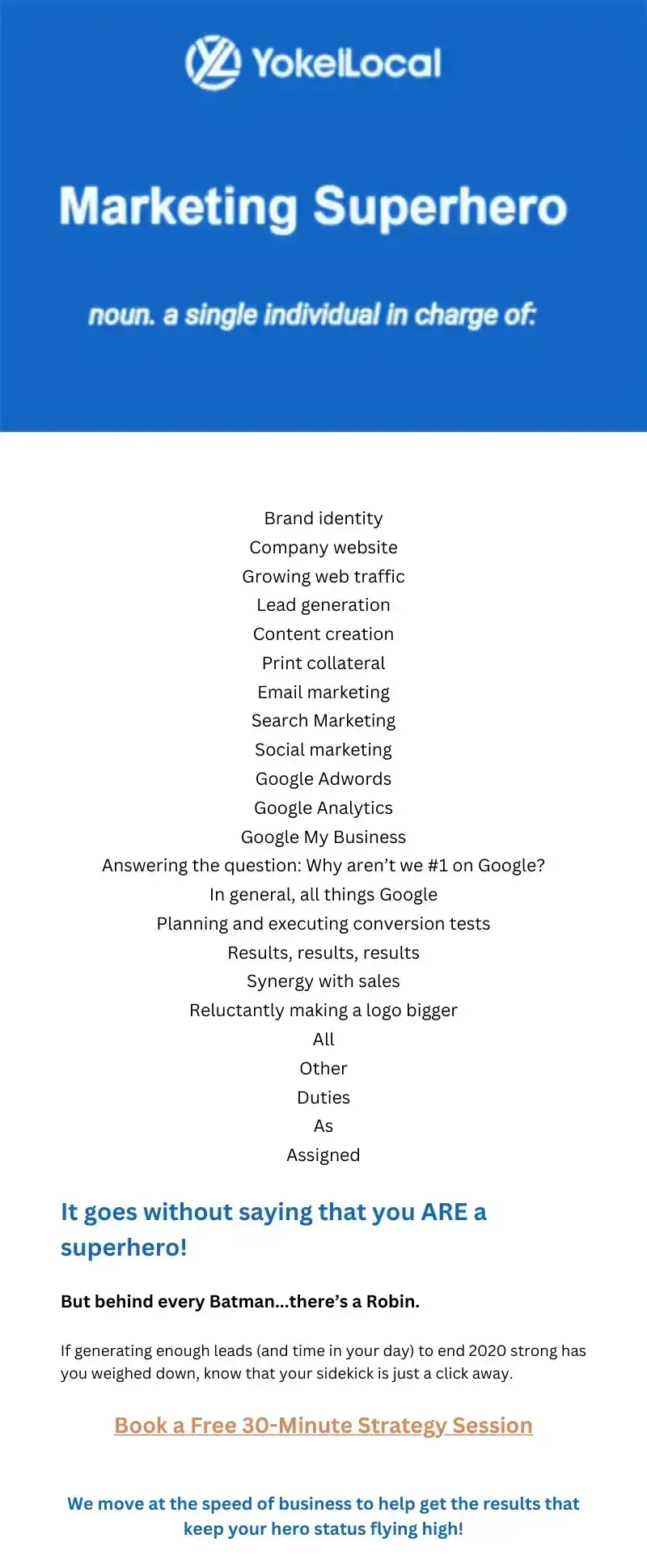
In this email, Yokel Local opens by addressing the different roles a reader plays in their business, immediately making them feel seen.
They zero in on a common pain point: struggling to generate leads. The email quickly shifts to a solution: Book a meeting to solve your lead generation challenges.
The layout is clean and purposeful: one bold CTA button, “Book a 30-minute free strategy session,” so there’s no confusion about the next step. Plus, they use customer results to build trust — letting outcomes, not promises, do the selling.
What I like: I really like how Yokel Local structures this email. It feels personal and targeted.
I also like how they identify the problem (too much work to do, taking their focus away from lead generation) and tie it directly to their solution (book a meeting for help). No jargon, no fluff.
5. Follow-up Email Sequences
A follow-up email sequence is designed to reconnect with prospects who haven’t responded to your initial outreach. Just because someone didn’t reply doesn’t mean they’re not interested.
They may be busy, unsure, or need a reminder. Follow-up emails are crucial for keeping the conversation alive without being pushy.
Great follow-up emails often:
- Keep it short and polite. Respect their time. Brevity is key.
- Acknowledge the silence. A soft nudge works better than a hard sell.
- Re-state the value or offer. Quickly remind them why they should care.
- Have one clear CTA. Make it easy for them to take action.
Here’s an example of a follow-up email:
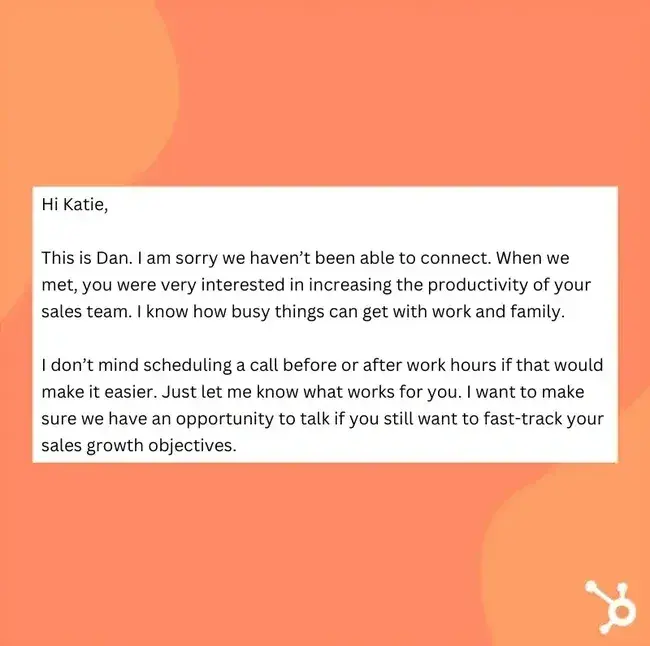
What I like: This follow-up email is simple but effective. It opens by politely checking in. No pressure, just a quick “Following up” to stay on their radar.
Then, it restates the value: solving their productivity problems. Finally, it closes with a clear, easy CTA, “Schedule a call,” making it effortless to respond.
The value reminder is quick but sharp. There is no long pitch, just a clear solution to their pain point (productivity). If I were on the fence, this email would remind me why I reached out without overwhelming me.
6. Re-Engagement Email Sequence
A re-engagement email sequence is designed to win back subscribers who have gone cold. People who stopped opening your emails or engaging with your content. The goal is to remind them why they signed up and rekindle their interest.
Great re-engagement emails often:
- Acknowledge the inactivity. Be direct. Let them know you’ve noticed they’ve been quiet.
- Offer value or an incentive. A free resource, discount, or exclusive content can re-spark interest.
- Make it easy to stay connected. One-click options to update preferences or re-subscribe.
- Give them an opt-out option. It’s better to clean your list than keep disinterested contacts.
Here’s one of our account deletion re-engagement emails:
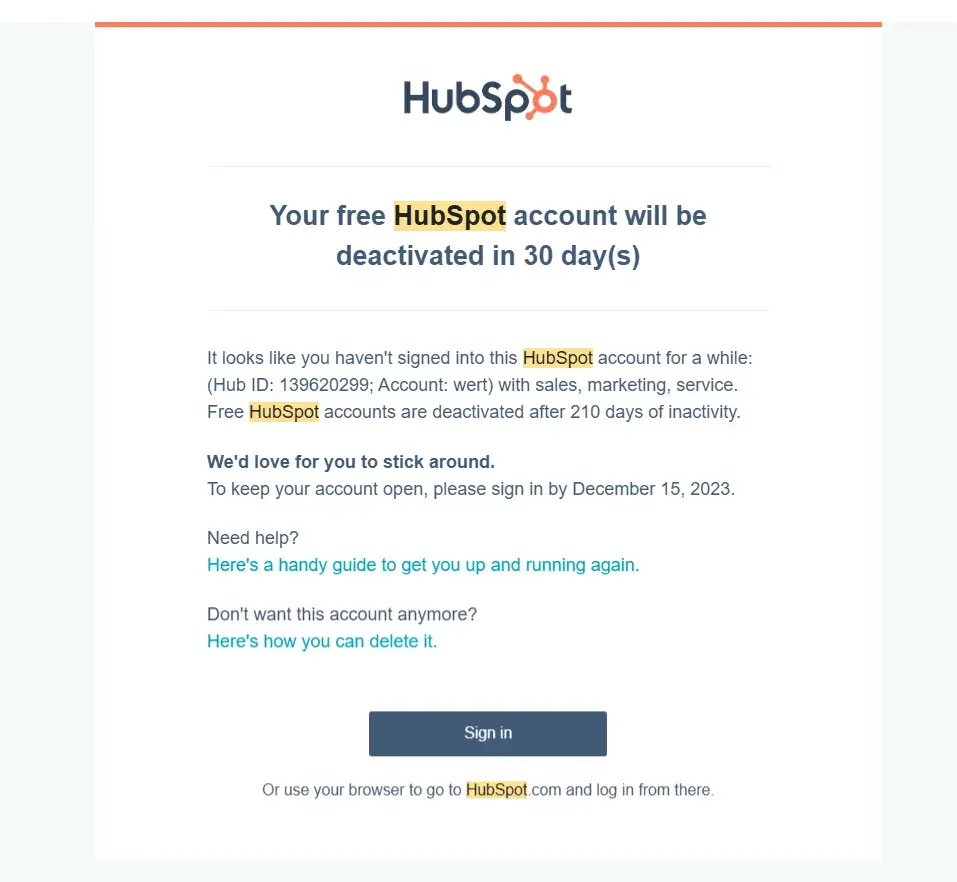
What I like: I like how this email gets straight to the point. The subject line alone, “Your HubSpot account will be deactivated in 30 days,” grabs my attention because it’s specific and urgent. If I were disengaged, this would make me pause and consider taking action.
The design is minimal and effective: no clutter, no unnecessary images. Just a clear warning and a big, easy-to-spot “Sign in” button. I love this because there’s zero friction. One-click, problem solved.
Plus, they give me a deadline (30 days) but without panic-inducing language. The balance is perfect: firm but friendly.
7. Reminder Email Sequences
A webinar reminder email sequence is designed to ensure registrants don’t forget the event. Even if someone signs up, life gets busy, and reminders boost attendance rates.
Great webinar reminder emails often:
- Keep the subject line clear and time-sensitive. Simple lines like “[Webinar Name] starts tomorrow!” or “Don’t miss us at 2 PM!” drive urgency.
- Reinforce the key details. The time, date, and webinar link should be instantly visible.
- Offer an easy calendar add. A quick “Add to Calendar” button reduces no-shows.
- Build excitement with value. Briefly remind attendees what they’ll gain by attending.
Here’s an example from Dyspatch:
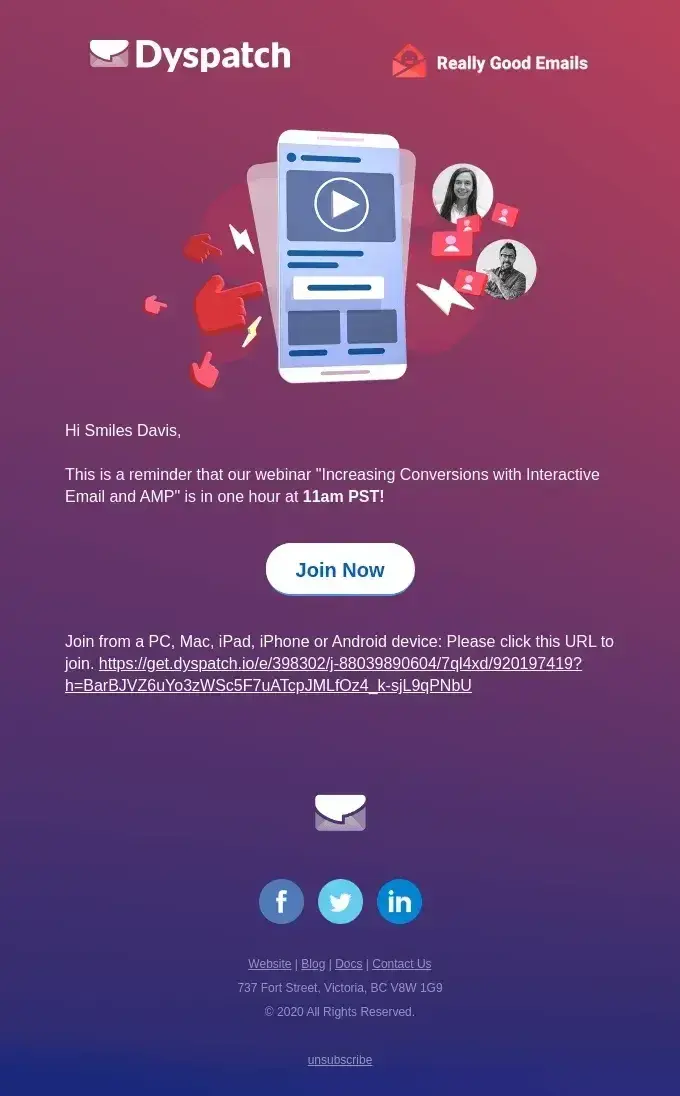
In this email, Dyspatch does a great job of making the details crystal clear: the webinar title and time are right at the top.
What I like: I like how well-designed this email is. It’s straight to the point and easy on the eyes. The clean layout and bold headings make the essential details impossible to miss. I’d know exactly when and where to join the webinar within seconds of opening the email.
The best part is the direct “Join Webinar” button, which is clickable and right up front. If I were rushing between meetings, this would be a lifesaver. I hate when webinar reminders bury the link halfway down the page.
The Email Sequence That Made Us $100,000
What if you could turn a simple email sequence into $100,000 in 30 days? That’s exactly what we did — without paid ads, a huge list, or complex funnels. And now, we’re breaking down every step so you can do the same.
This sequence worked because it tapped into three powerful emotions that drive action:
- Recognition (Pride). People love being acknowledged as it grabs attention instantly.
- FOMO (Regret). If they don’t act, they’ll lose out on an opportunity their competitors might seize.
- Reciprocity (Gratitude). Provide value, insights, or tools, and they’ll feel compelled to engage.
Here’s exactly how we built this sequence, from finding the right leads to sending the perfect follow-ups. Every step, every email, and every insight that made this work.
Step 1. Find prospects who are mentioned in the news.
As a branding agency in the healthcare industry, the majority of our clients are doctors or dentists. To hit $100K in 30 days, we needed the right leads.
Our target? The doctors and dentists featured in the news. These professionals were getting attention but didn’t always know how to capitalize on it. That’s where we came in. Most businesses chase cold leads. We focused on warm prospects: professionals already being talked about who just needed help leveraging that visibility.
And the best part? These leads weren’t just warm — they were likely to reply because we weren’t selling, we were congratulating.
How We Found Them
1. Set Up Google Alerts to automate lead discovery.
- Go to Google Alerts.
- Enter industry-specific keywords (e.g., “orthopedic surgery” or “cosmetic dentistry”).
- Click Create Alert to get email notifications whenever relevant articles are published.
2. Use Feedly for Industry News (Curated Lead List)
- Sign up for Feedly and create a new feed.
- Add high-authority industry websites (e.g., KevinMD.com, TEDmed.com, AdWeek).
- Check the feed daily for doctors or dentists who are getting media coverage.
In the example below, we track the keyword “orthopedic surgery” in Google Alerts. After entering the keyword and my email address, I click “Create Alert.” Now, I will receive an alert any time the news mentions orthopedic surgeries or orthopedic surgeons.
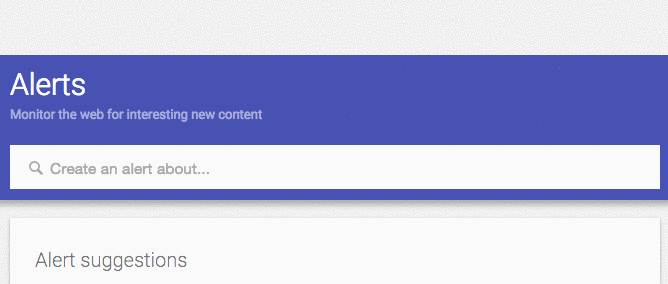
Feedly is another tool to use when monitoring news topics. It is a space where you can privately organize and research topics relevant to you. It is an alternate tool Feed the Agency uses to discover doctors mentioned in the news.
To use the platform, add websites to your “feed.” When a website you’re monitoring publishes a new article, you’ll receive an alert within the platform.
For example, a website we follow in our industry is KevinMD.com. To add it to our feed, I:
- Click “+Add Content.”
- Enter the URL in the search bar: KevinMD.com.
- Click the green “+Feedly” button.
- Click “Add.”
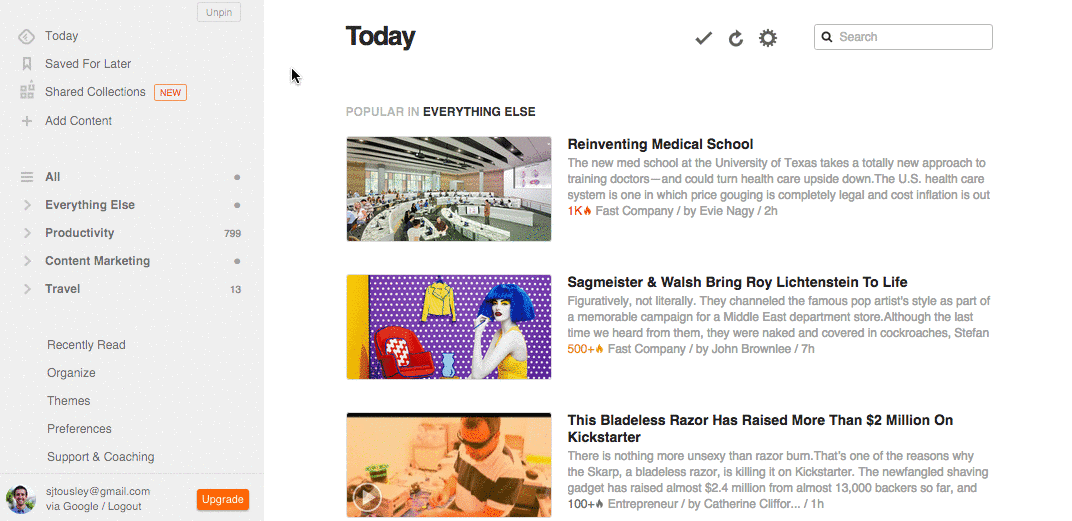
In those four steps, we added KevinMD to our feed. TEDmed.com, AdWeek, and Advertising Age are other websites we’ve used to acquire new customers. They are examples of other websites I have added to my Feedly account.
To view the content from these websites, I click on the “Health” tab, where all the content appears at once.
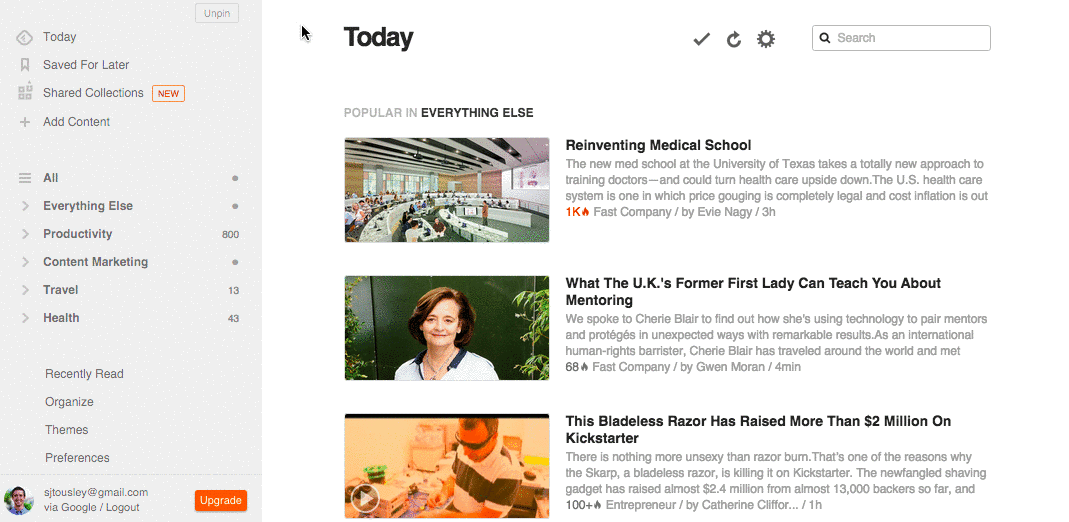
Step 2. Send an email congratulating them on their news coverage.
Finding the right prospects is only half the battle. The first email determines whether they engage or ignore you. Our goal? A warm, non-sales introduction that stands out from the dozens of emails cluttering their inbox.
Using the free email templates builder from Sales Hub, here’s one of the emails we sent in our first outreach:
Subject: Dr. [Last Name], saw your feature — quick question
Hi Dr. [Last Name],
I saw your feature in [Publication]. Congratulations — great to see your expertise getting recognized.
Many doctors we’ve worked with tell us that after a big media feature, patient inquiries spike — but so do branding challenges. Suddenly, you’re more visible, but are the right patients finding you?
We recently helped Dr. [Similar Name] turn their media exposure into a 30% increase in patient inquiries — without relying on expensive ad campaigns or generic marketing.
If you’d like to learn how we did it, let’s set up a quick call. Please schedule 15 minutes on my calendar.
Best,
Matthew

Why this works:
- There’s recognition first. Opens with genuine congratulations, making the email feel personal.
- We use the pain point hook. Taps into a challenge they may not have considered yet.
- There’s a soft CTA. No “hard sell” or meeting request — just an offer to help.
If they don’t respond within 24 hours, we follow up with Email 2: A personalized and valuable offer.
Step 3. Send a follow-up email with helpful content personalized to their industry.
Not every prospect responds to the first email, and that’s normal. The key to a great follow-up isn’t just “checking in”; it’s offering something so valuable they can’t ignore it. This email shifts the conversation from a simple introduction to real value, positioning us as a trusted resource, not just another pitch.
Email Template – Follow-Up with a Personalized Tool
Subject: Dr. [Last Name], I made this for you
Hi Dr. [Last Name],
I know you’re busy, so I’ll keep this quick. I reached out earlier about your recent feature in [Publication] — and I put something together that might help you make the most of that momentum.
It’s a Physician Brand Differentiation Survey that reveals how your practice stands out, or doesn’t, compared to other top doctors in [City]. Most doctors are surprised by what they find.
See how your brand compares. Take the 3-minute survey here. [Insert Link]
When we speak, I’ll compare your results to those of the top physician brands nationwide. If you’d like to discuss your results, please schedule a time here: [Calendar Link].
Best,
Matthew

Add names whenever possible. Adding a doctor’s name to the survey increased our response rates.
Although it was a small tweak, personalization is a powerful tool. If this email fails to drive prospects to reply or book time on my calendar, I’ll send a second follow-up email using the “Trying to Connect” email template.
Step 4. Handling No response (The “Trying to Connect” Email)
At this point, we’ve sent two emails with no response. That doesn’t mean they’re not interested — it means they’re busy or undecided. This email keeps the conversation alive by removing pressure, offering flexibility, and making it easy to say “yes.”
Email Template – The “Trying to Connect” Email
Subject: Still interested? I can make this easy.
Hi Dr. [Last Name],
I know your schedule is packed, and I want to make this as easy as possible for you.
Many physicians tell me they’re too busy to think about branding — until patient inquiries slow down or competitors start taking market share. I’d hate to see that happen when a simple shift could keep you top-of-mind with the right patients.
I’m happy to accommodate your schedule, including early mornings or weekends.
Let me know what works, or schedule a time here: [Calendar Link]. If now isn’t the right time, just reply “later,” and I’ll follow up in a few weeks.
Best,
Matthew

Why this works:
- The message has a confident but low-pressure tone. No apologies, just an easy way forward.
- The writer reintroduces the pain point subtly. Reminds them why this matters.
- The writer gives them an easy out. “Reply later” reduces friction and keeps the door open.
If there’s still no response, we move to Email 5, the “Permission to Close” Email, where we introduce scarcity and force a decision.
This single email had the highest response rate of all the templates. Why? Offering extended hours could be the key.
Without mentioning explicit hours, prospects might automatically assume that scheduling times are during their business hours. Offering times outside of regular “9 to 5” hours can push prospects to take action.
Step 5. The Final Follow-Up (“Permission to Close Your File?”)
Silence doesn’t always mean “no” — sometimes, it just means “not yet.” But instead of chasing unresponsive leads, we shift the power dynamic. This email works because it gives them two options: engage now or lose the opportunity forever. The fear of missing out does the rest.
Email Template – The “Permission to Close” Email
Subject: Dr. [Last Name], should I take you off the list?
Hi Dr. [Last Name],
I wanted to follow up one last time. We’re finalizing our client list for the month, and I wasn’t sure if you still wanted to explore how to turn your recent media coverage into a patient growth strategy.
I don’t want to clutter your inbox if this isn’t a priority. But if you’re still considering it, now is the time — we won’t be reopening spots for another few months.
Just reply “yes” if you’d like to schedule a call or “close” if now isn’t the right time. Either way, I’ll take care of the next steps.
Best,
Matthew

Why this works:
- The message applies subtle scarcity. Frames this as a now-or-never decision.
- The email keeps it effortless to respond. A one-word reply makes it easy to act.
- The writer maintains authority. No begging, just a professional close-out.
If they don’t respond? We move on. The worst thing you can do is keep chasing dead leads.
Step 6. Improve your email sequence templates by measuring their performance.
A sequence is only as good as its results. Even a well-written email can fail if it’s sent at the wrong time, to the wrong person, or with the wrong message. That’s why tracking performance isn’t optional.
HubSpot’s free email templates tool allows you to measure open rates and click rates. These templates give you the potential to get similar results. Try it out. Create a free HubSpot account, open the email templates tool, and click send.
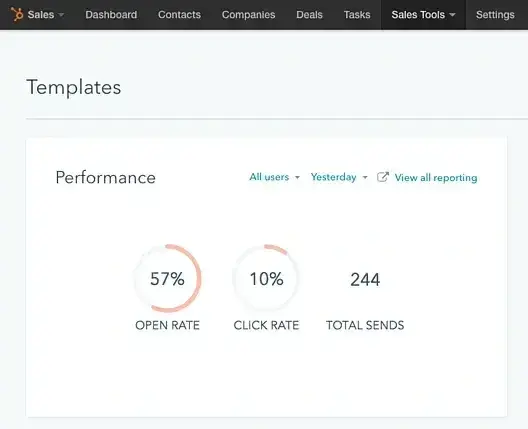
At Feed.The Agency, we measured email performance and made improvements as we saw fit.
We didn’t just track numbers. We used them to make strategic changes. Here’s what we measured:
- Open Rate. Did our subject lines work? (Target: 50% or higher)
- Reply Rate. Did the email drive engagement? (Target: 10% or higher)
- CTA Click Rate. Were people taking action? (Target: 15% or higher)
- Conversion Rate. How many leads booked a call? (Target: 5–10%)
Key insight from our testing:
One small tweak made a huge difference: We changed the subject line of Email #1 from “Free to chat?” to “Dr. [Last Name], saw your feature — quick question.” That alone increased open rates from 42% to 58%.
Our Email Optimization Framework
We didn’t guess our way to better results. We tested systematically by:
- Identifying the weakest link. We identified the underperforming metrics: Open rate, replies, clicks, or conversions.
- A/B testing. When running an A/B Test, we changed only one variable at a time: the subject line, CTA, or timing.
- Tracking and comparing. We measured results over 7–14 days. Keep what works, discard what doesn’t.
- Refining and scaling. We applied winning changes across the entire sequence.
If you don’t track and refine, you’re wasting money. The only way to build a high-performing email sequence is to test, tweak, and optimize it repeatedly.
Email Sequence Best Practices
No matter the kind of email sequence you’re creating, there are some best practices you have to keep in mind to ensure that you get the best results possible.
1. Set SMART goals.
Ever feel like your email sequences are just shots in the dark? That’s where SMART goals come in.
Before starting an email sequence, ask yourself: What do I want to achieve with this?
All email sequences have goals, but only SMART goals make success measurable. For example, a lead nurturing sequence might aim to gain 100 webinar signups in 14 days, while an abandoned cart sequence could target a 10% recovery rate within a week.
When setting goals for your sequences, make sure they’re SMART — Specific, Measurable, Achievable, Relevant, and Time-Bound. This framework ensures that you set realistic goals and achieve them on or before the deadline you set.
Here’s how to apply SMART goals in action:
For a welcome sequence, a goal could be: “Convert 5% of new subscribers to customers within 30 days by offering a limited-time discount.”
Without clear targets, your email sequence becomes guesswork. That’s why I think SMART goals are essential — they help you track success and adjust when needed.
Before you draft your first email, write down your SMART goal and how you’ll measure success.
2. Create an outline for your email sequence.
Ever stare at a blank page, unsure where to start your email sequence? That’s where an outline saves the day.
Creating an outline will help you determine how many emails will be in each sequence. Write down everything you want to include in your emails. When you’re done writing out your ideas, group similar topics into categories.
When grouping your ideas into categories, think about your sequence’s purpose. For example:
- If you’re launching a product, group emails into categories like ‘Product Benefits,’ ‘Customer Stories,’ and ‘Limited-Time Offers.’
- If you’re teaching a skill, outline categories like ‘Getting Started,’ ‘Common Mistakes,’ and ‘Pro Tips.’
Once your outline feels solid, work backward from your main goal. For example, if you’re teaching your subscribers how to start a podcast, your outline might include categories like:
- Choosing Equipment
- Recording Your First Episode
- Promoting Your Show
Outlines aren’t meant to be perfect. They’re roadmaps. Expect to adjust them as you write and refine your emails.
So, grab a notebook or open a doc and start writing down ideas for your next email sequence.
3. Write evergreen content.
Here’s the beauty of automated email sequences: You can write them once, and they’ll keep working for you day after day. Make your email content evergreen and relevant to everyone in the customer segment that’ll receive the sequence.
I recommend avoiding trendy jokes or information that won’t be relevant in the next couple of months. If you include these, you’ll have to constantly edit your email sequence, which defeats the purpose of saving time and providing your customers with a personalized experience.
Instead, write content that centers on your audience’s long-term goals or pain points, such as onboarding guides, case studies, or how-to resources.
For example, Asana sets up new enterprise users with a quick start guide that won’t need updates, which saves them time and resources:
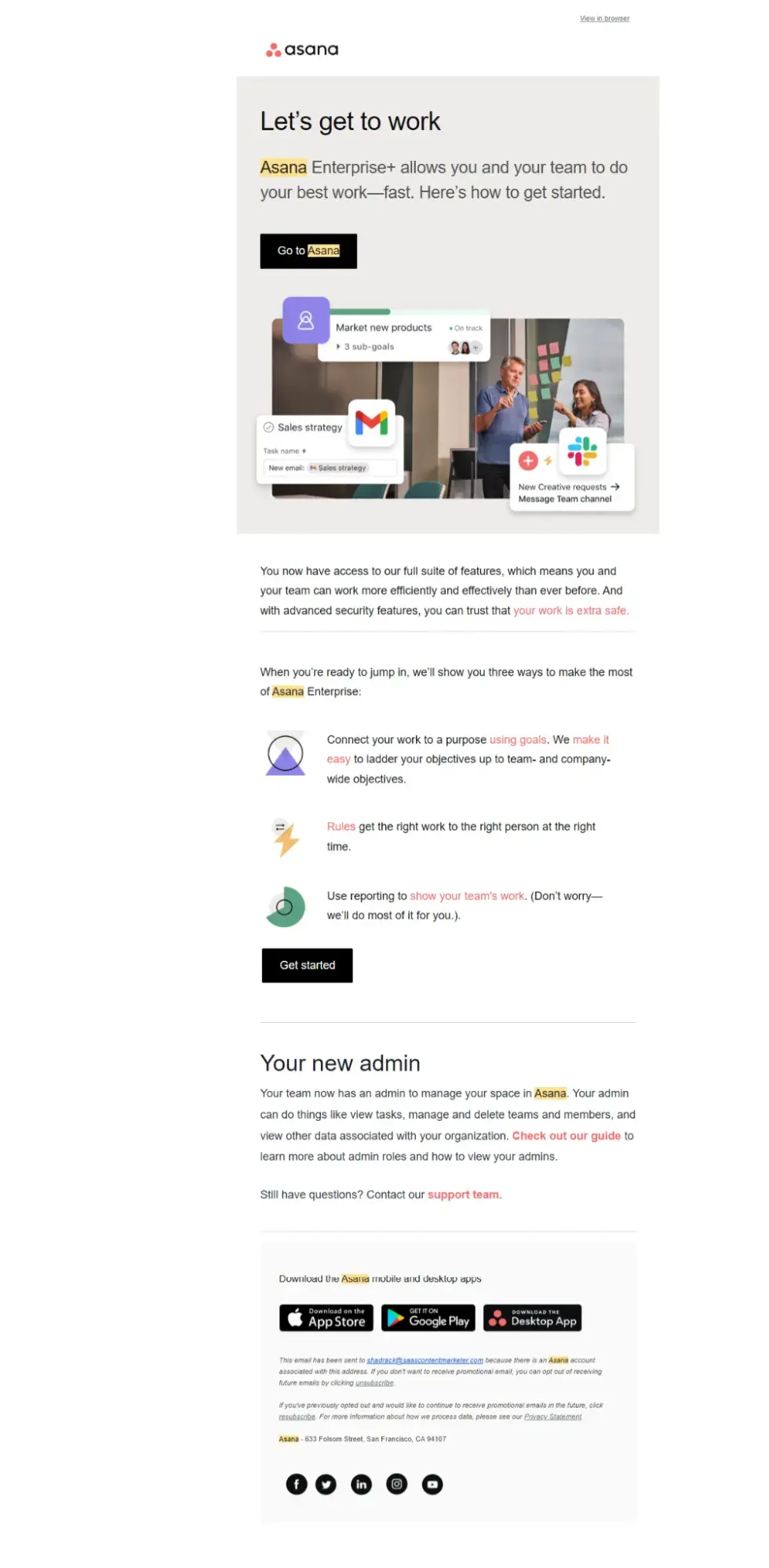
4. Write effective subject lines.
No opens, no results. It’s that simple. The key? Writing irresistible email subject lines.
Consider running A/B tests within your email automation software. A/B tests don’t just boost open rates. They reveal what language, tone, and topics connect with your audience. Test, analyze, and refine so you can consistently craft subject lines that drive higher open rates.
Preview how your subject lines look using a subject line tester, like CoSchedule’s Headline Analyzer, to spot length issues and improve readability before you hit send.
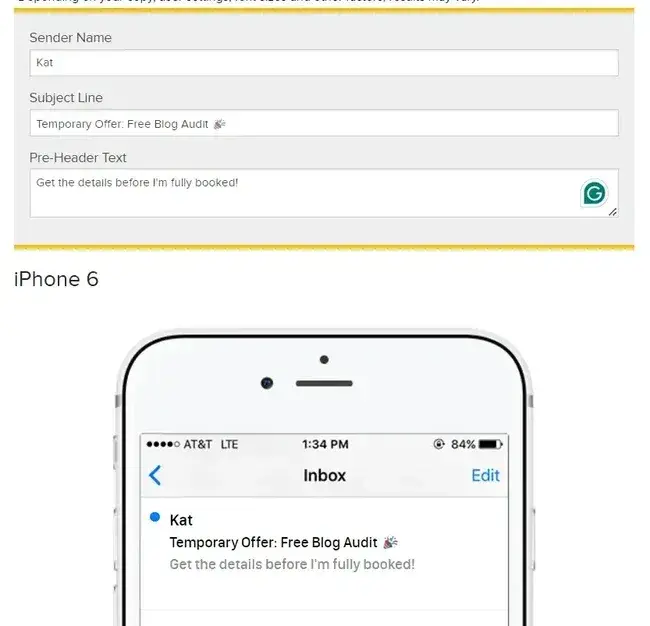
5. Include a CTA.
No matter the kind of email sequence you send out, you should always include a CTA to help your readers know what to do next if they decide to act. A clear CTA prevents confusion, drives action, and increases conversions — because without direction, most readers won’t act.
For example, if you’re sending out an abandoned cart email sequence, include a CTA such as “Continue shopping” or “Return to cart” to guide customers back to your website to complete the purchase.
If you don’t include this CTA, they’ll close the email and forget about the cart completely.
So, before you hit send, ask yourself: Is my CTA clear, actionable, and easy to find? If not — fix it. If you’re unsure, test it: Could a reader act without reading anything else? If not, make it bolder, shorter, or more urgent.
6. Test all aspects of your email sequence.
Testing your subject line boosts open rates, but why stop there? Every element, from CTAs to design, can impact engagement, clicks, and conversions, so I believe it’s worth testing beyond the subject line. Test every aspect of your email sequence, including CTAs, design elements, email body copy, and the number of emails in a sequence.
Start with one variable at a time, such as testing two subject lines or different CTA placements, to identify what moves the needle.
For example, test subject lines over a week to gather statistically significant data or alternate CTA placements across two email campaigns to identify performance differences. Running split tests on these email elements will help you know which ones resonate most with your audience and encourage them to take action.
When you have this data, you’ll be able to increase open rates, boost click-throughs, and drive more conversions. With 38% of brands increasing their email budget, testing and optimizing your sequences isn’t optional. It’s how you stay competitive. Are your budget and testing strategy ready to keep up?
7. Personalize beyond their first name.
Make your emails feel like they’re written for the reader, not at them. True personalization goes beyond adding a name to the subject line. Tailor emails based on behavior, preferences, and purchase history because personalization isn’t just a tactic. It’s a trust-builder.
For example, you can send follow-ups based on clicks, downloads, or purchases to meet subscribers with exactly what they need when they need it. If someone downloaded a free guide on marathon training, follow up with a discount on running shoes or an invite to a virtual coaching session.
“Hey Jamie, still thinking about those running shoes? Lace up with 10% off — because your next mile is waiting.”
If you’re not using behavior-based triggers, you’re leaving money on the table. I’ve found even one personalized follow-up can drive conversions.
8. Build trust before, during, and after the sequence.
The relationship doesn’t end when the sequence does. Focus on clarity, consent, and follow-through — because trust is earned in every inbox interaction.
Trust me, nobody wants to hunt for the unsubscribe button or, worse, log into some forgotten account. And nothing kills trust faster than unsubscribing and still getting emails. (You know the ones: “You’ll stop receiving emails… in 7-10 business days.”) Why is it so hard to just leave?
Make unsubscribing human and easy. No guilt trips. No hoops. No delays.
Try this: “Not loving our emails? Tell us what you’d rather see or unsubscribe — no hard feelings.”
People come back to brands that let them leave without a fight. If you want to reduce your unsubscribe rate, let subscribers choose how often they hear from you.
Here’s what you can add to your next welcome email sequence:
“Get emails your way. Choose ‘weekly updates,’ ‘just the big news,’ or even ‘email-free vacations.’”
Let them stay on their terms. That’s how you build trust because trust isn’t what you say. It’s being considerate enough to respect their time and preferences.
From Theory to Practice: Implementing Your Email Strategy
Our journey started with a simple goal: Find a cost-effective way to grow without relying on referrals. What surprised me most was that it wasn’t just about earning $100,000 in 30 days.
It was discovering that the most powerful emails weren’t the ones with fancy designs or complex automation. They were the ones that felt human, celebrating others’ success before asking for anything in return.
Remember how we started with the ROI stats — email marketing’s 3600% return and automated workflows generating 320% more revenue?
Our experience proved these weren’t just numbers. But here’s what really matters: You don’t need a massive budget or complex tools to get started. Whether you’re a solo practitioner or running an agency, the same principles apply: lead with value, stay consistent, and make every email count.
Ready to write your own success story? Your next breakthrough might be just one sequence away.
Editor’s note: This post was originally published in November 2015 and has been updated for comprehensiveness.
![]()
Email Open Rates By Industry (& Other Top Email Benchmarks)
I’ve run email campaigns for product launches, cold leads, fundraising drives — you name it. One thing I’ve learned? Open rates are just the beginning. I’ve seen high opens lead to zero engagement, and average numbers drive major results. The difference? Context, timing, and strategy. […]
SalesI’ve run email campaigns for product launches, cold leads, fundraising drives — you name it. One thing I’ve learned? Open rates are just the beginning. I’ve seen high opens lead to zero engagement, and average numbers drive major results.
The difference? Context, timing, and strategy.
In this post, I’ll walk you through the most recent benchmarks on email open rates by industry and share real-world tips that have worked for me and others in the field. And yes, I’ll tell you where I’ve gotten it wrong, too — because that’s where the learning really sticks.
Let’s dive into what the numbers are saying and what they actually mean for your next campaign.
Table of Contents
- What is the average open rate for email marketing?
- What is a good email open rate?
- Why Email Marketing Still Matters + B2B Email Marketing Benchmarks
- Email Marketing Benchmarks
- Average Email Open Rates by Industry (2025 Benchmarks)
- How to Improve Open Rates: 6 Methods That Work
- Average Email Click-Through Rates by Industry (2025 Benchmarks)
- How to Improve Click-Through Rates: 6 Methods That Work
- Email Click-Through Rates: Stats and Best Practices
- Frequently Asked Questions About Email Marketing
- Final Thoughts (And What I Wish I Knew Sooner)
What is the average open rate for email marketing?
As of 2025, the average email open rate across industries is 42.35%. That’s higher than it’s been in years, but take it with a grain of salt. I’ve worked with clients in SaaS and B2B where 25% was a win, and others in community spaces hitting 55% consistently.
So ask yourself this: Are your opens growing over time? Are the right people opening your emails? Because that’s what actually moves the needle.
I use tools like HubSpot’s email health tool and A/B testing to get real clarity. When open rates dipped on a campaign last year, it wasn’t because people didn’t care — it was because our subject lines weren’t specific enough. One small tweak (“Get your seat before Frida”) brought our open rate up by 11%.
What is a good email open rate?
Here’s what I’ve found in my work and what recent benchmarks confirm:
- Above 30% = Solid
- 45-50% = Strong
- 50%+ = Exceptional, usually due to a deeply loyal or niche audience.
But numbers alone don’t tell the full story.
I once ran an educational campaign with a 52% open rate — an incredible number on paper. We had a beautiful design, clear copy, and even some solid engagement in replies. But here’s the thing: It didn’t convert.
Not one sign-up; not one click-through. I remember feeling confused and honestly a little embarrassed. It took me a few days (and a couple honest conversations with teammates) to realize the problem.
The email gave people information but didn’t ask them to do anything. No clear CTA, no next step. It was a classic case of marketing that educated… and ended there.
That lesson stuck with me.
Now, every email I write starts with the question: What do I want the reader to feel, think, or do next?
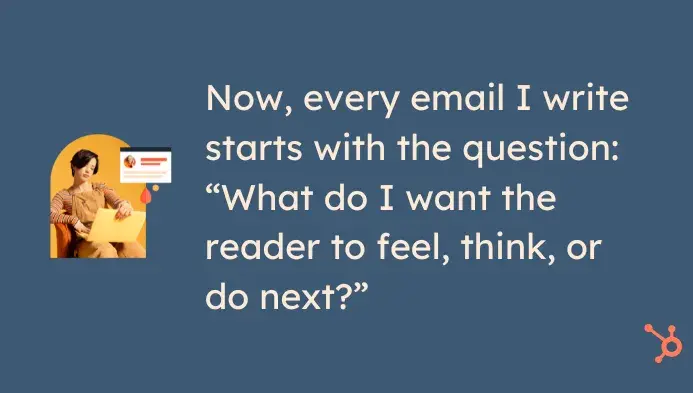
Why Email Marketing Still Matters + B2B Email Marketing Benchmarks
According to HubSpot’s 2025 Global Social Media Report — and based on what I’ve seen working across sectors — email isn’t just keeping pace with social; it’s becoming one of the most trusted bridges between brand and audience.
While I’ve run ad campaigns that went viral for a day, the lasting connection always came through our email list. That’s where we had room to talk like real people.
And HubSpot’s data backs this up:
- 76% of marketers say authentic content performs better than polished material.
- 72% report AI-assisted content leads to higher performance.
- 85% are doubling down on community building.
What works here is relevance and rhythm. I’ve seen campaigns built around deal stages (using HubSpot Deal Pipelines) perform significantly better than blast-style outreach.
As Amy Mario, global head of brand marketing at HubSpot, puts it, “The brands that win the algorithm in 2025 aren’t just getting likes — they’re getting mental bookmarks.”
So what does this mean for email — especially in B2B email marketing where the average open rate is 41.7%?
It means speak like a human. Deliver value. Build a rhythm. Let people know there’s someone on the other side of that inbox.
Email Marketing Benchmarks
Your industry’s average email open rate is only one of several email marketing benchmarks. I also track click-through, bounce, unsubscribe, and click-to-open rates (CTOR) for a complete picture of my campaign’s performance.
Top email marketing platforms release email marketing benchmarks every year or two. So, I audit my email campaign efforts based on these standards. This year, I looked at benchmarks from five industry leaders that used substantial email marketing data to prepare their reports:
- Mailchimp used over a billion emails sent from their servers.
- Constant Contact analyzed over 200 million emails.
- Mailerlite analyzed data from 3,345,140 campaigns.
- Omnisend collected data from 24 billion emails, 230 million SMS, and 413 million push notifications.
Let’s get right into the details.
Average Email Open Rates by Industry (2025 Benchmarks)
Here’s where things get practical. Below are 2025 averages by industry, along with a few lessons I’ve learned firsthand and tools I trust.
Retail
Average open rate: 38.58% (Klaviyo)
What’s worked for me: Urgency + scarcity. One subject line that read “Only 3 left in stock” gave us a 7% boost overnight. Timing matters too. Sunday evenings outperformed weekday mornings in most campaigns for me.
How to improve: Use recipient time zones and behavior-based segmentation.
B2B Services
Average open rate: 39.48% (Klaviyo)
What’s worked for me: Using titles directly in subject lines (“For HR leaders”) made our messaging feel less generic. Also, emails sent by an actual person — rather than a company alias — felt more personal and consistently earned higher opens.
How to improve:
- Segment your lists with HubSpot Lists or similar through your preferred mailing service.
- Tailor messaging using dynamic content.
- Sequences help you automate this without losing warmth.
Nonprofit
Average open rate: 46.49% (Brevo)
What’s worked for me: Storytelling. An email I wrote for a clean water org started with “This is Maria’s story,” and open rates went through the roof. People connect with people — not stats.
How to improve:
- Use personalization tokens and send-as options.
- Questions in subject lines can increase opens by up to 50% and numbers by 17%.
SaaS
Average open rate: 38.14% (Active Campaign)
What’s worked for me: Using data and insights as lead-ins. Subject lines like “How much churn is too much?” did far better than product updates.
How to improve:
- Leverage behavioral triggers.
- Embed short video clips or charts. (Visuals really work.)
Hospitality & Travel
Average open rate: 45.21% (MailerLite)
What’s worked for me: Localized recommendations. One hotel client swapped “Get away this weekend” for “Escape to Tepoztlán this Friday.” 18% more opens, just like that.
How to improve: Use geo-segmentation and CRM data to personalize based on seasons, holidays, or location-specific trends.
How to Improve Open Rates: 6 Methods That Work
1. Write for curiosity.
I’ve had subject lines with questions like “Did you see this yet?” outperform feature-heavy ones by double. People click when they’re intrigued.
2. Use the recipient’s name in the subject line.
Personalization often feels gimmicky, but when it’s natural, it adds trust. “Alejandro, here’s something for you” almost always beats “Quick Update.”
3. Test short vs. long.
Don’t assume long is bad. In B2B campaigns, my longer subject lines (“What 2,400 CMOs are doing differently in 2025”) beat short ones every time.
4. Avoid spammy words.
Words like “Free!!!” or “Urgent” can send your email straight to promotions or junk folders. Test tone instead of hype.
5. Optimize send time manually.
Some tools have this as an automatic feature — if not, start tracking engagement manually and then batch-send at that time. You’d be surprised how consistent your audience can be.
6. Create consistency.
When your audience expects to hear from you weekly at 10 AM on Friday, you’re training their attention. Consistency builds familiarity — and open rates rise.
Average Email Click-Through Rates by Industry (2025 Benchmarks)
Open rates tell you who’s paying attention. Click-through rates (CTR) tell you who’s engaging. And if you’re in this game to convert, CTRs deserve just as much love.
Here’s a look at average CTRs by industry based on 2025 data:
|
Industry |
Average CTR (%) |
Source |
|
Retail |
1.34% |
|
|
B2B Services |
2.21% |
|
|
Nonprofit |
2.66% |
|
|
SaaS |
1.91% |
|
|
Hospitality/Travel |
2.43% |
These numbers aren’t just data points — they’re conversation starters.
When I look at this chart, I don’t just see percentages: I see signals. For example, I’ve worked with nonprofits where storytelling drove CTRs above 5% because the emotional connection was real.
In B2B, the wins came from helpful content — things like benchmarks, guides, or tools — that were something people could act on.
CTR is ultimately about trust and timing. You’re not just hoping people will click — you’re showing them why they should. That’s why it’s one of the most honest metrics we’ve got in digital marketing.
How to Improve Click-Through Rates: 6 Methods That Work
1. Keep one clear CTA per email.
The more choices people have, the less they act. I’ve seen engagement double just by trimming from three links down to one.
2. Use buttons, not plain links.
Especially on mobile, clarity wins. Test colors, but make sure it looks like something they can tap.
3. Make it about them, not you.
“See your growth report” works better than “Check out our latest update.”
4. Lead with value.
The best CTAs answer the reader’s unspoken question: “What’s in it for me?”
5. Place the CTA high, but repeat it smartly.
One near the top for scanners and one at the bottom for readers. Same CTA, just accessible.
6. Add social proof nearby.
A quick testimonial or stat below the CTA boosts confidence and click rates.
Email Click-Through Rates: Stats and Best Practices
When I first launched my own digital agency, we used to celebrate open rates like they were the final goal. But over time, especially when I moved into product marketing and then tourism campaigns, I realized that opens without clicks are just window shoppers. The actual click-through signals someone’s ready to walk through the door.
What’s wild is how much small tweaks can change the game. I remember testing two nearly identical emails for a retreat we were running. One had a big, clear button that said “Reserve Your Spot.” The other just had a hyperlink in the text. The button email got 3x more clicks. Same audience. Same content. Just clearer direction.
So don’t underestimate structure. Think of your email like a guided path. From the subject line to the preview text, down to the CTA, every part should lead the reader to one simple next step.
In my work with both tech companies and tourism brands, I’ve seen CTRs vary wildly. Here’s what the data backs up:
- Emails with a single CTA can increase clicks by up to 371%.
- Buttons outperform links (especially on mobile).
- Personalized CTAs convert 202% better than generic ones.
The takeaway? CTR is where structure meets story. If you’ve built trust in the subject line and body, the CTA should feel like the obvious next step — not a sales pitch.
Frequently Asked Questions About Email Marketing
What’s the difference between open rate and click-through rate?
Open rate tracks who opened your email. CTR tracks who clicked something inside it. Both matter, but CTR usually signals deeper engagement.
What’s a good CTR in 2025?
Anything above 2% is strong across most industries. Nonprofits and B2B tend to see higher rates.
How often should I email my list?
Depends on your audience. I’ve seen weekly emails thrive and others burn out fast. Start small, stay consistent, and listen to unsubscribe signals.
Does time of day matter?
Yes. But there’s no one-size-fits-all. Use send time optimization or test mornings versus evenings to find your sweet spot.
How do I keep my list healthy?
Clean it quarterly. Remove inactive subscribers. Focus on quality over size.
Final Thoughts (And What I Wish I Knew Sooner)
When I started writing emails, I obsessed over subject lines. And yes, they matter.
But what really made a difference over time? Building trust with the people I was writing to.
What I wish I’d known earlier is this: Email is less about writing and more about relating.
Whether I was promoting a new eco-tourism experience or driving traffic to a tech webinar, the
emails that worked were the ones that sounded like they were written by a real person who cared. And usually, they were.
You don’t need fancy graphics. You need clarity. You don’t need perfect copy. You need honest communication. That’s how you build campaigns that don’t just perform — they connect.
So here’s my last piece of advice: Treat every email like it’s the start of a conversation, not the end of the funnel.
Editor’s note: This post was originally published in June 2023 and has been updated for comprehensiveness.
![]()
20 Best WYSIWYG HTML Editors for 2025
A WYSIWYG editor — short for “What You See Is What You Get” editor — is a major asset when building or making changes to a website.
WebsiteA WYSIWYG editor — short for “What You See Is What You Get” editor — is a major asset when building or making changes to a website.
![]()















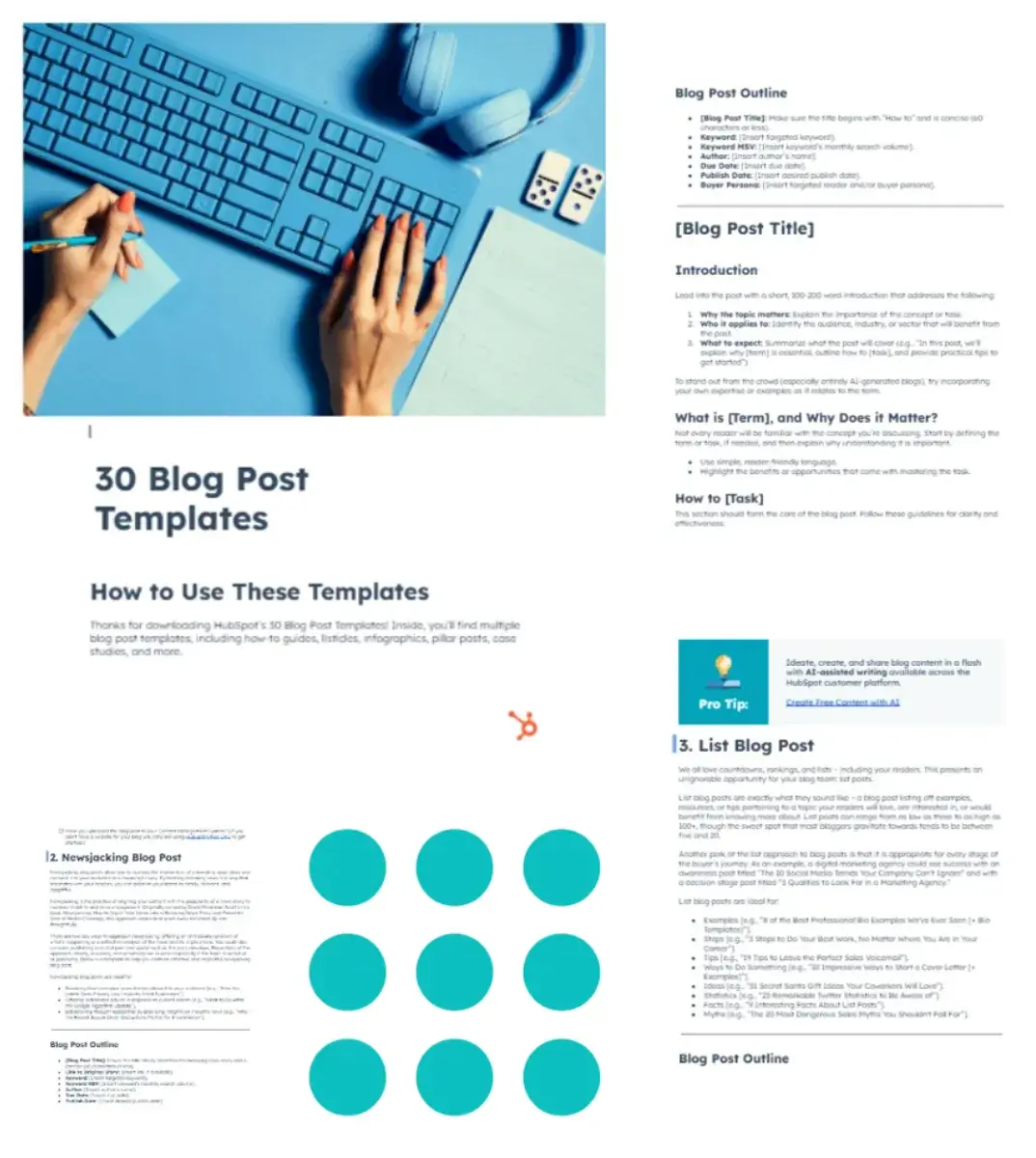
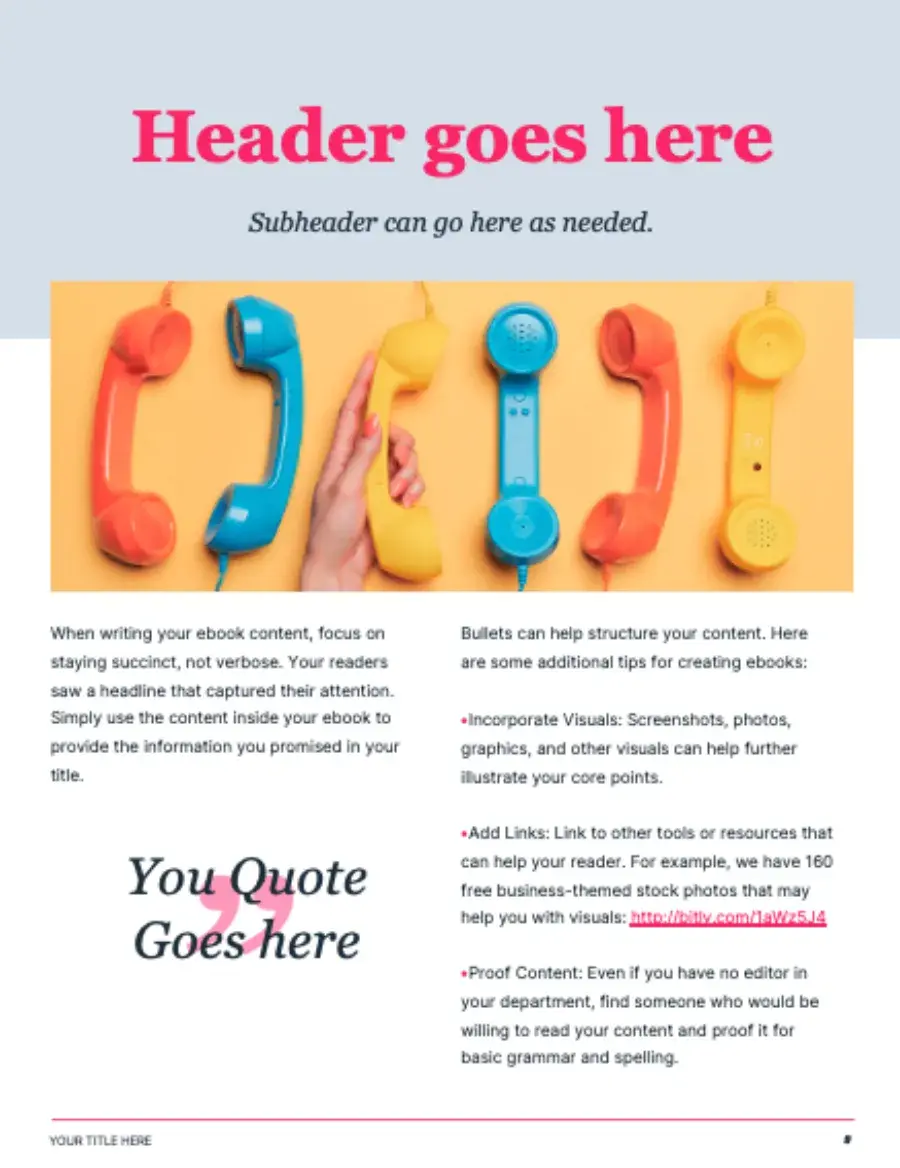
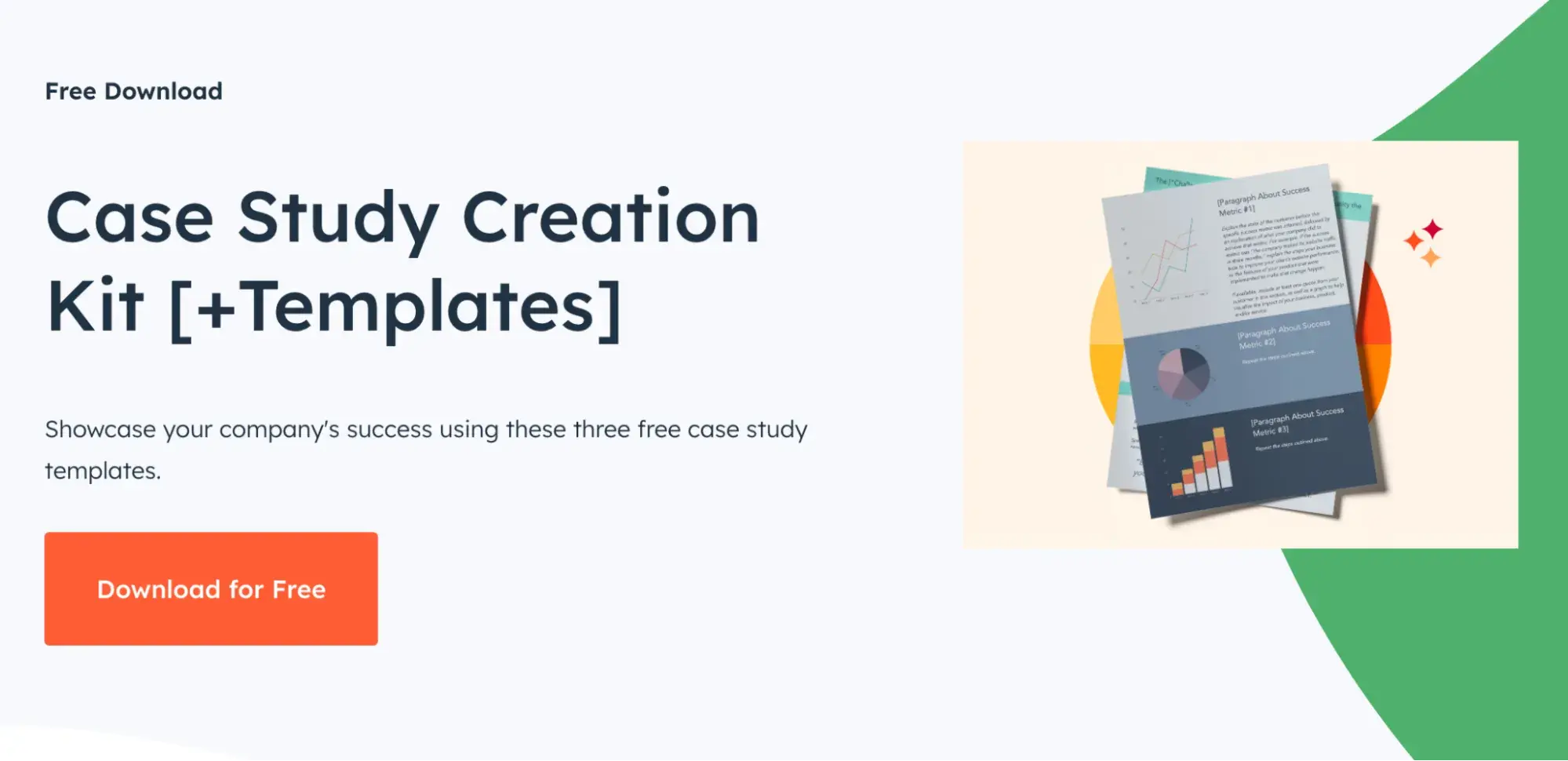
![New Data: Instagram Engagement Report [Free Download]](https://no-cache.hubspot.com/cta/default/53/9294dd33-9827-4b39-8fc2-b7fbece7fdb9.png)

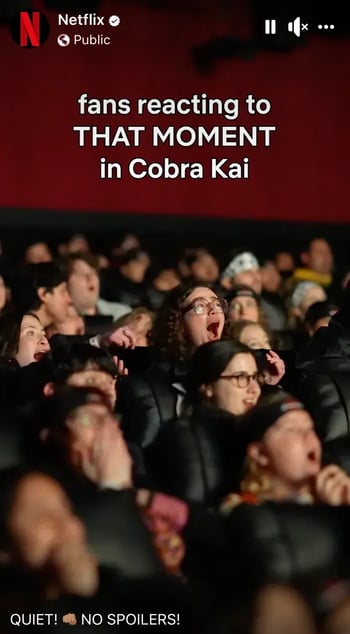



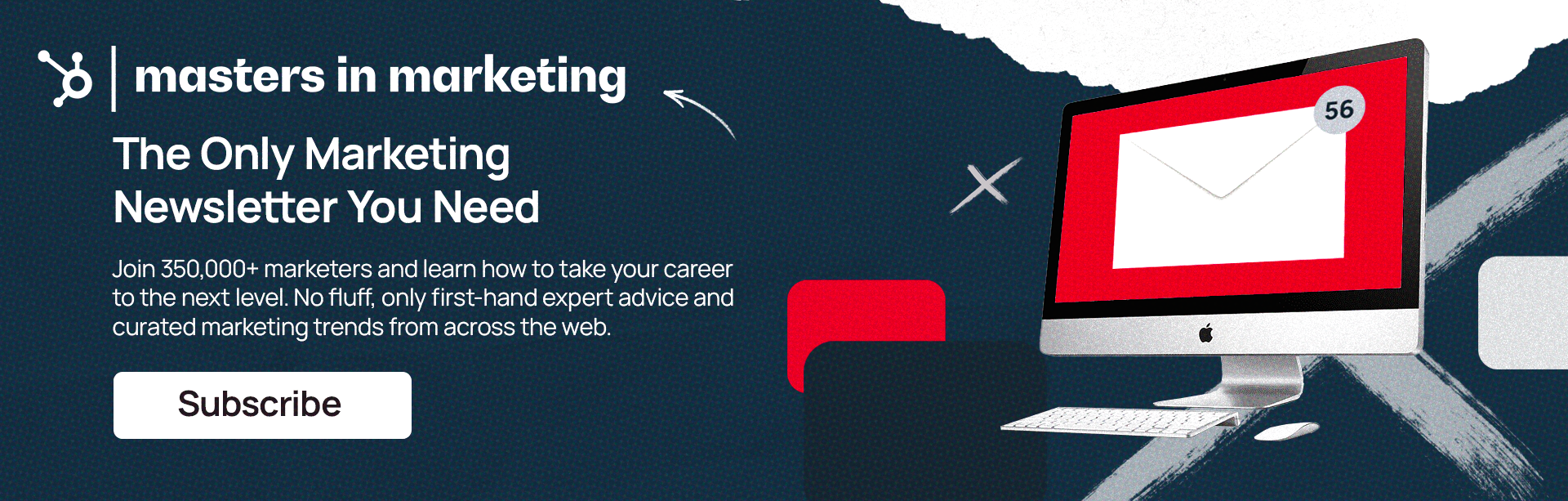
![Download Now: 50 Sales Email Templates [Free Access]](https://no-cache.hubspot.com/cta/default/53/be67aa79-8dbe-4938-8256-fdf195247a9c.png)